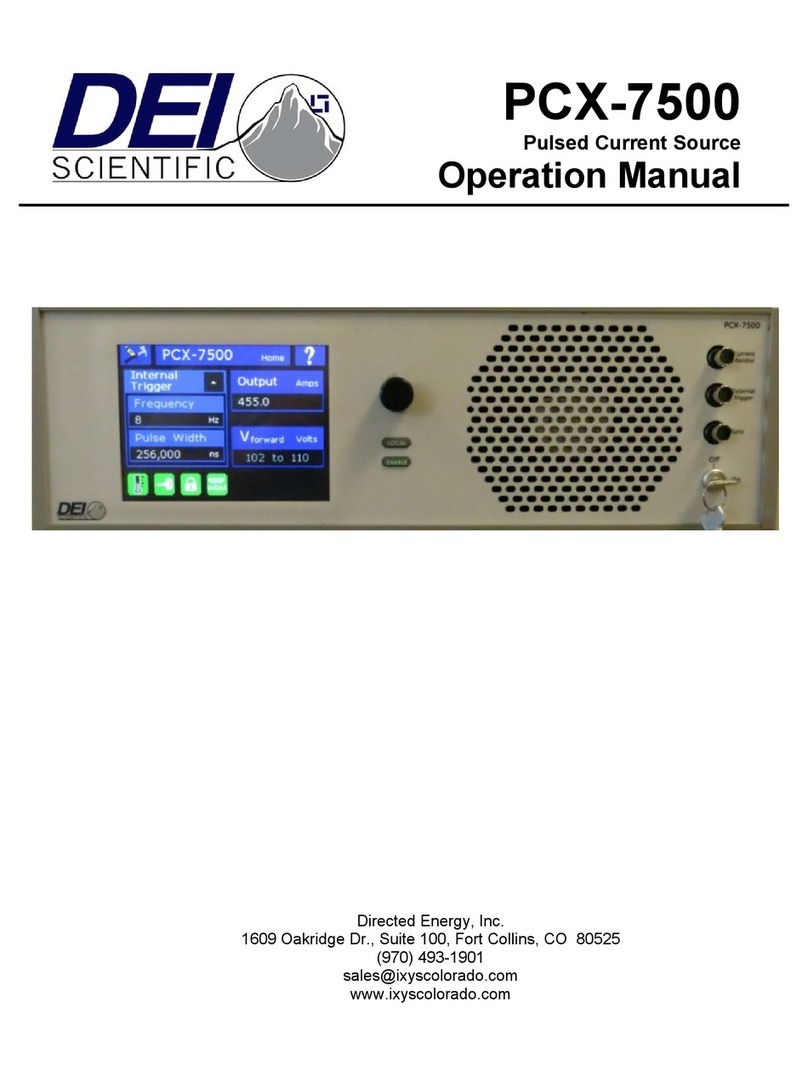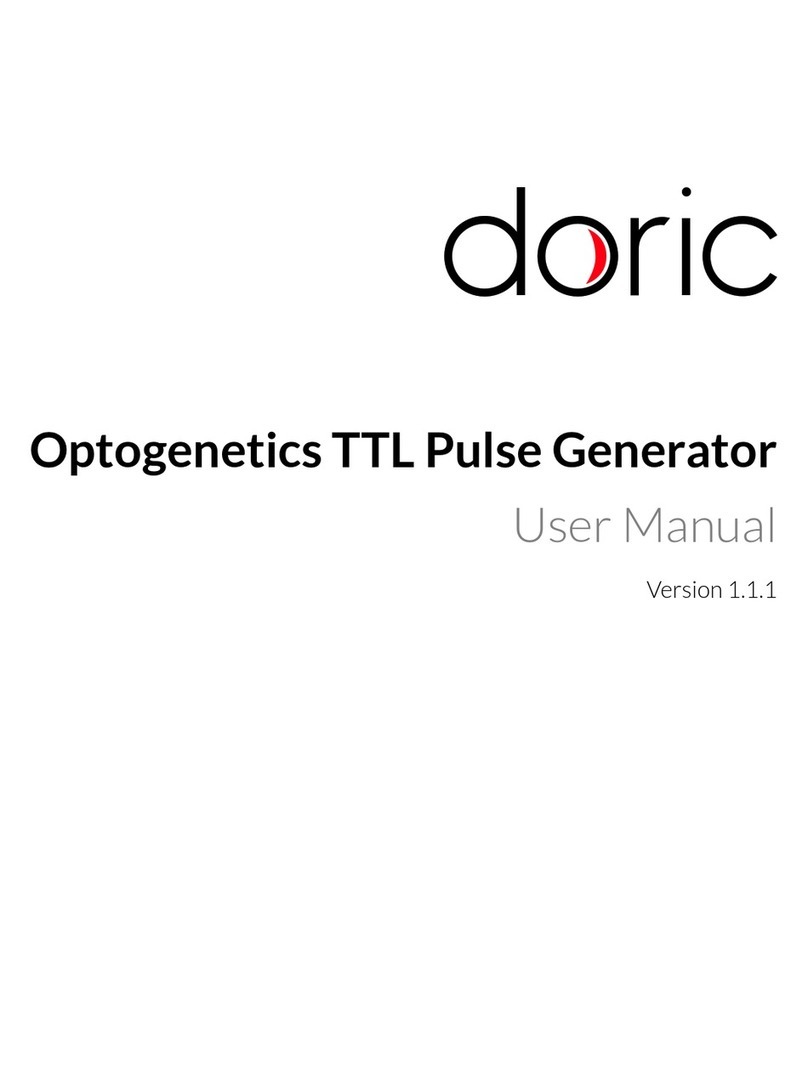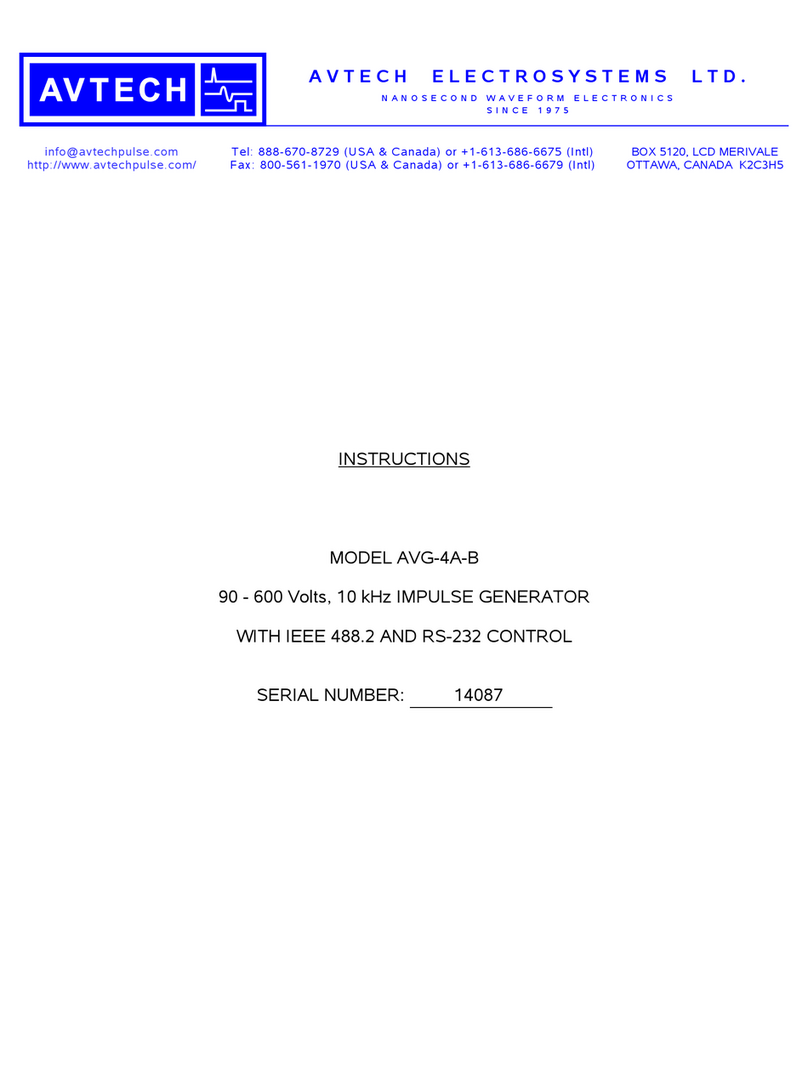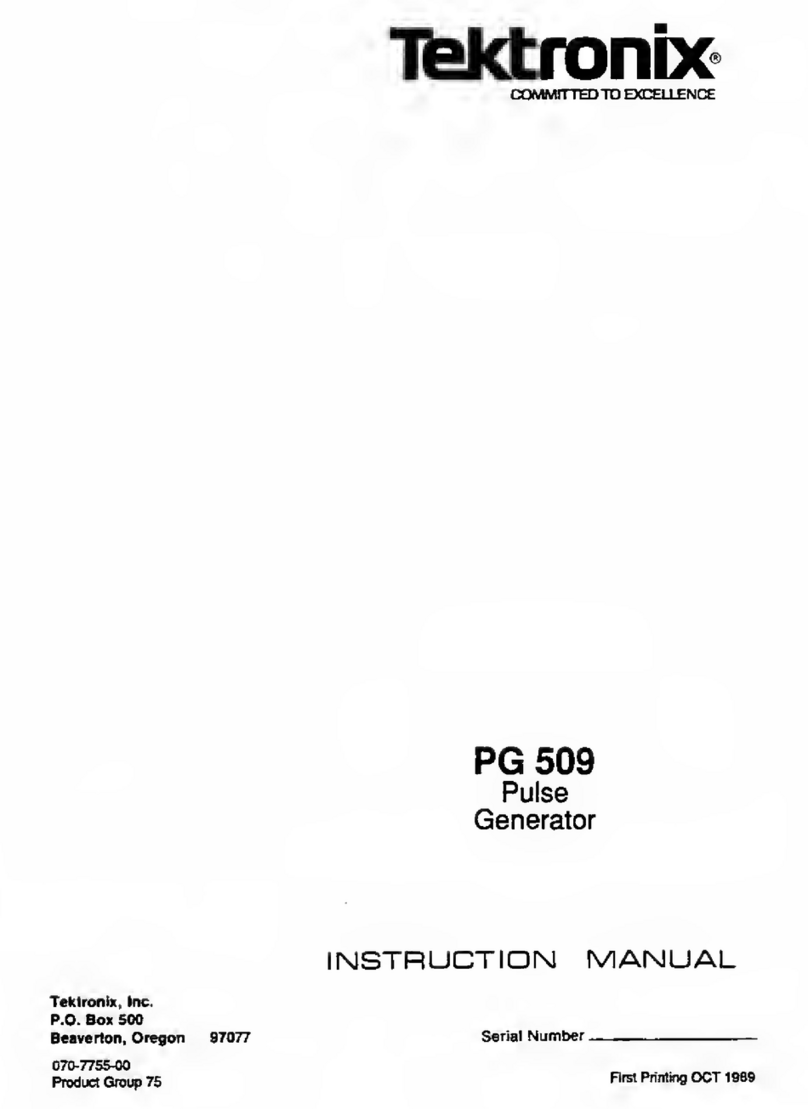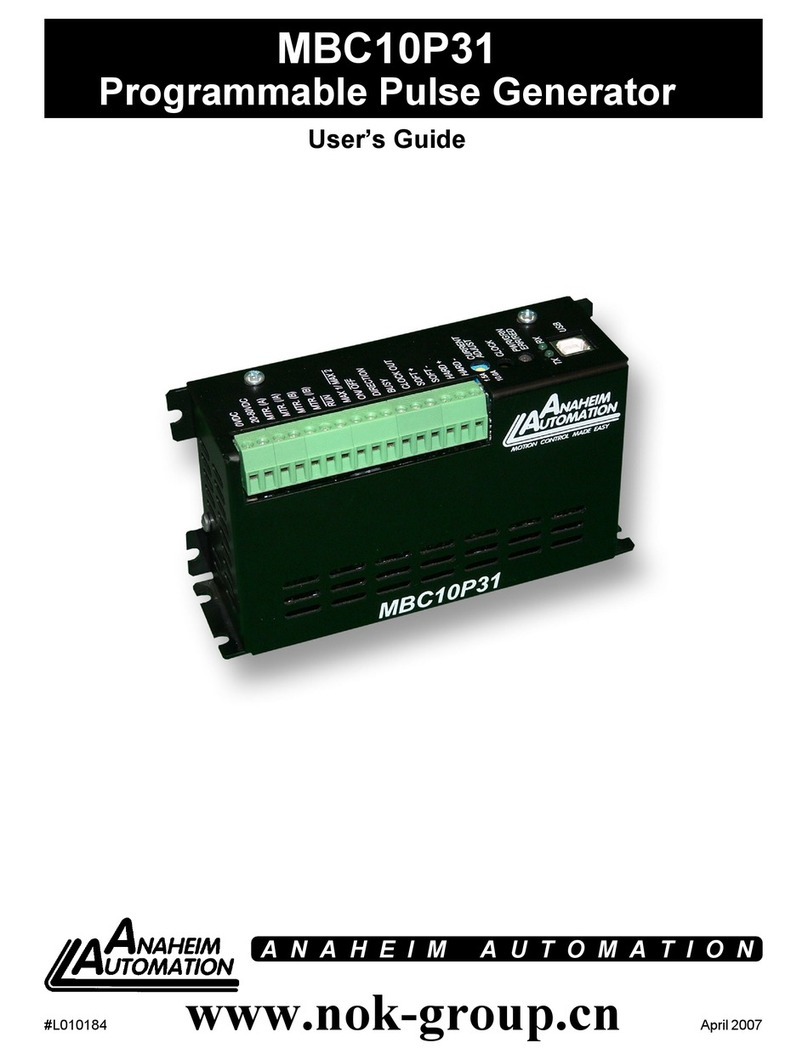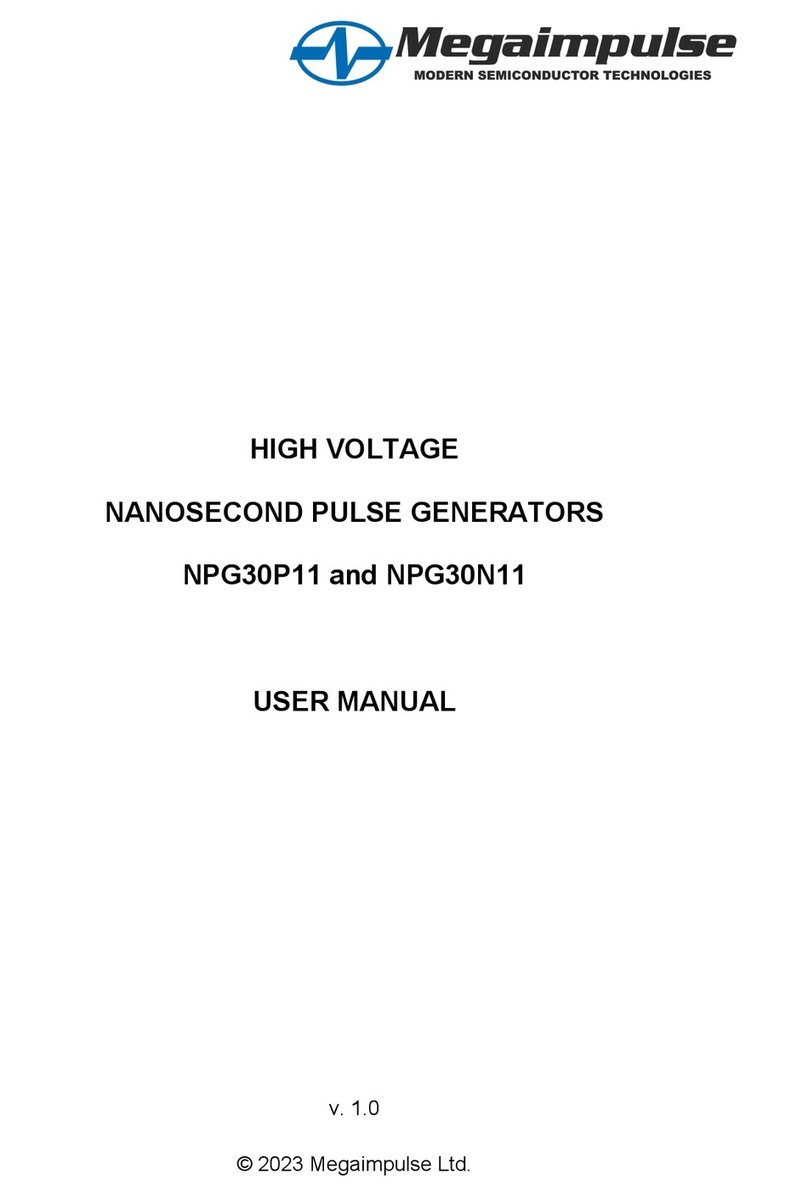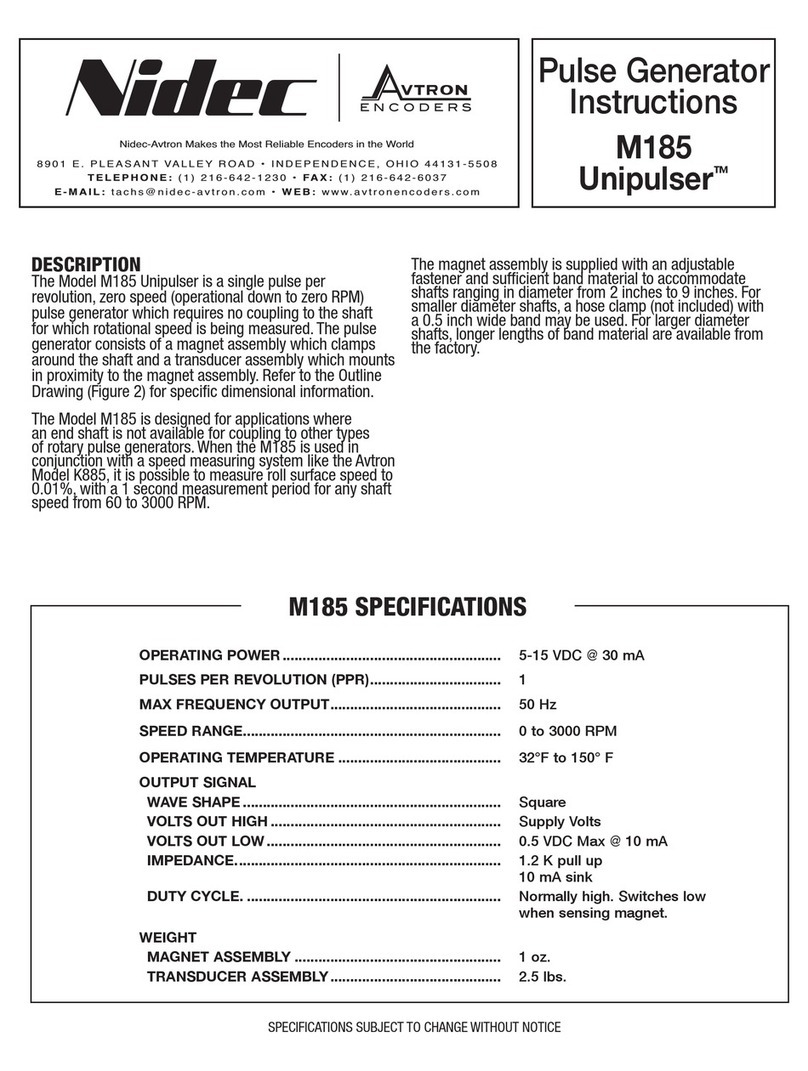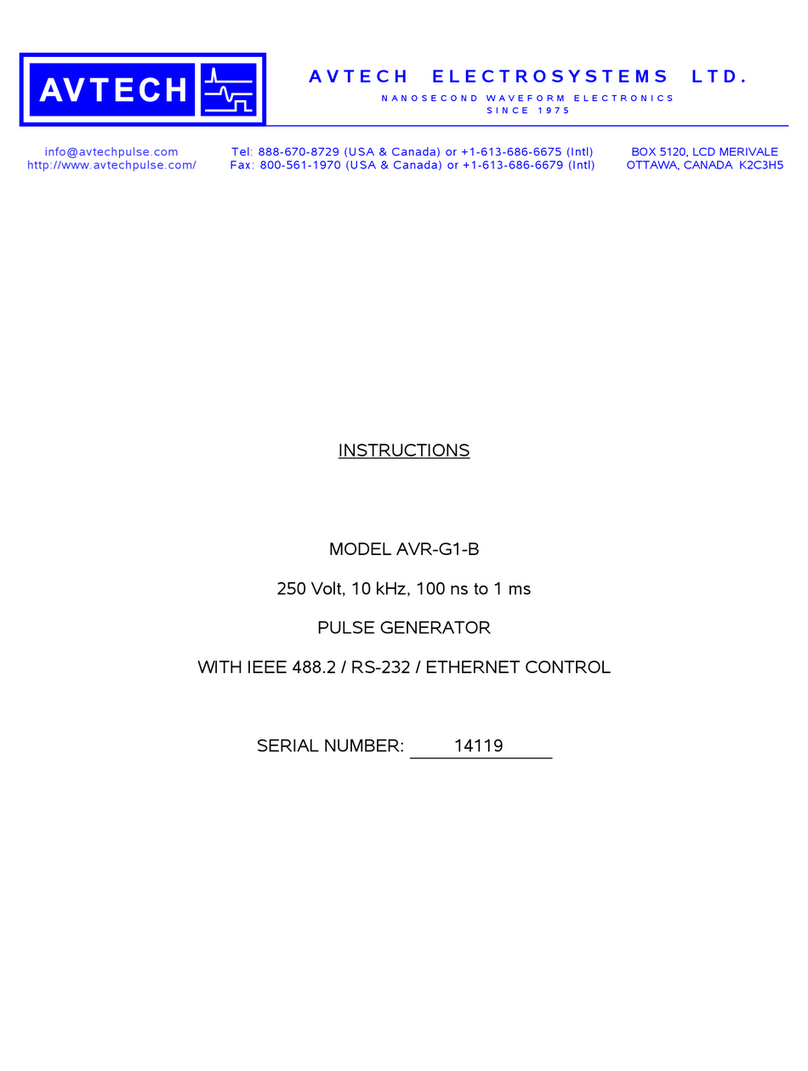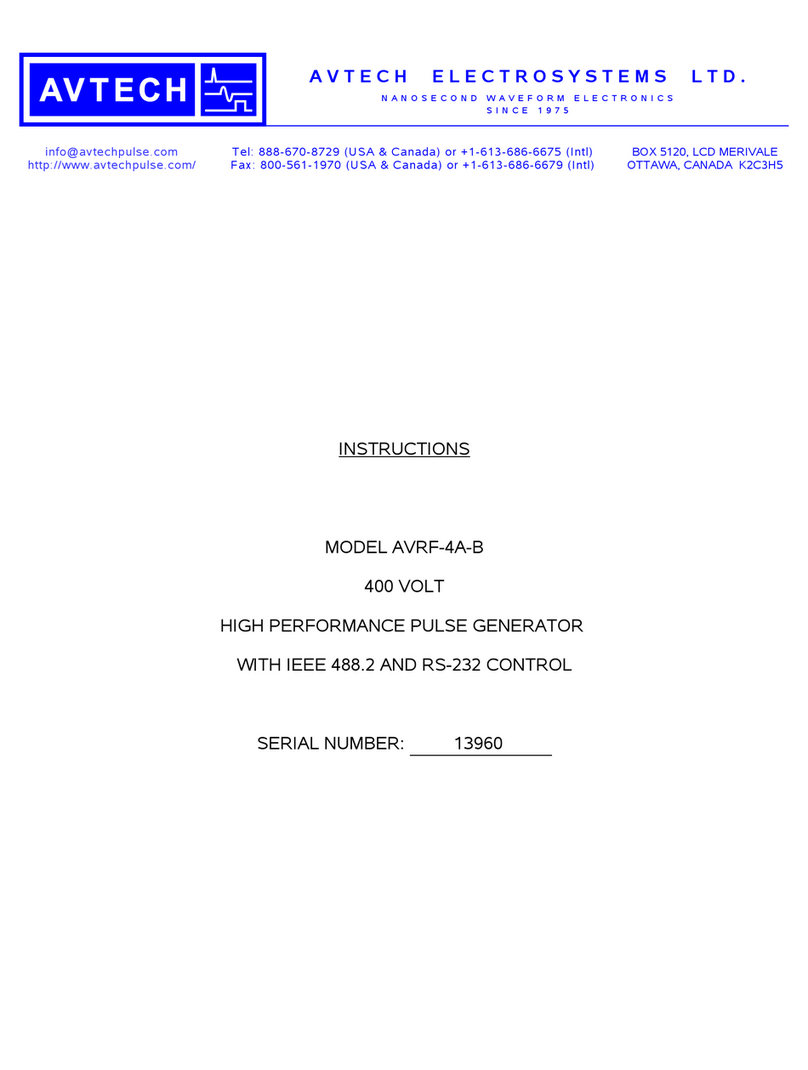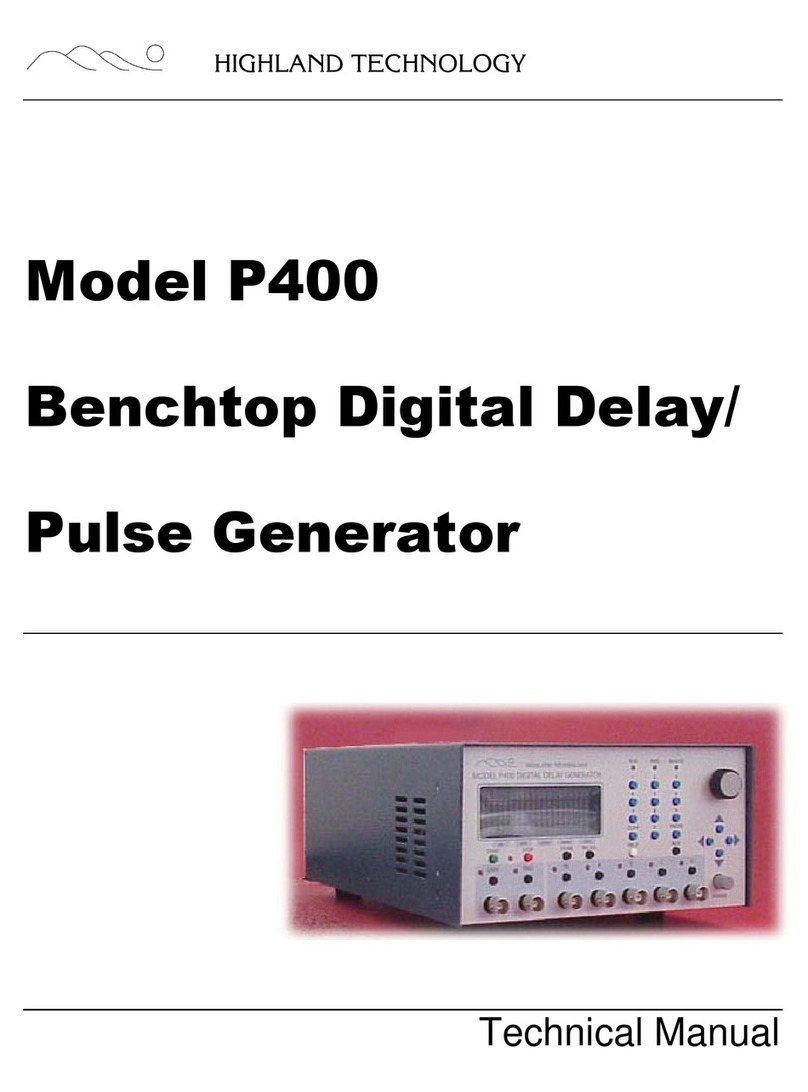iCOLBY INSTRUMENTS XT-100 VERSION 1.0 OPERATING AND PROGRAMMING MANUAL
XT-100 Technical Specications iii
XT-100 Trombone Measurements iv
S21 Insertion Return Loss Report iv
XT-100 Hostname and MAC-ID iv
Chapter 10 1
Description of the XT-100 programmable delay line instrument 1
1.1 Introduction . . . . . . . . . . . . . . . . . . . . . . . . . . . . . . . . . . . . . . . . . . . . . . . . . . . . . . . . . 1
1.2 Delay Line Structure and Design . . . . . . . . . . . . . . . . . . . . . . . . . . . . . . . . . . . . . . . . . . . . . . 1
Chapter 20 2
Getting Started 2
2.1 Using the XT-100 for the First Time . . . . . . . . . . . . . . . . . . . . . . . . . . . . . . . . . . . . . . . . . . . . 2
2.1.1 Connecting cables to the XT-100 . . . . . . . . . . . . . . . . . . . . . . . . . . . . . . . . . . . . . . . . . . 2
2.2 Self-Test After Power Up . . . . . . . . . . . . . . . . . . . . . . . . . . . . . . . . . . . . . . . . . . . . . . . . . . 3
Chapter 30 4
Using the Front Panel Connections 4
3.1 Overview of the Front Panel Connections . . . . . . . . . . . . . . . . . . . . . . . . . . . . . . . . . . . . . . . . . 4
3.2 Trombone Only Model XT-100-625P . . . . . . . . . . . . . . . . . . . . . . . . . . . . . . . . . . . . . . . . . . . . 4
3.3 Models XT-100-001N thru XT-100-100N . . . . . . . . . . . . . . . . . . . . . . . . . . . . . . . . . . . . . . . . . . 4
Chapter 40 5
Connecting to XT-100 to Set Delay 5
4.1 About the default IP address and DHCP . . . . . . . . . . . . . . . . . . . . . . . . . . . . . . . . . . . . . . . . . . 5
4.2 Working with Web Browser UI . . . . . . . . . . . . . . . . . . . . . . . . . . . . . . . . . . . . . . . . . . . . . . . 5
4.3 About the default Username and Password . . . . . . . . . . . . . . . . . . . . . . . . . . . . . . . . . . . . . . . . 5
4.4 About the XT-100 Web Server Control Page . . . . . . . . . . . . . . . . . . . . . . . . . . . . . . . . . . . . . . . . 6
4.5 About the XT-100 Web Server Information Page. . . . . . . . . . . . . . . . . . . . . . . . . . . . . . . . . . . . . .7
4.6 About the XT-100 Web Server Congure Page . . . . . . . . . . . . . . . . . . . . . . . . . . . . . . . . . . . . . . .8
4.7 Working via Remote Interfaces . . . . . . . . . . . . . . . . . . . . . . . . . . . . . . . . . . . . . . . . . . . . . . 9
4.8 Communicating over Ethernet TCP/IP . . . . . . . . . . . . . . . . . . . . . . . . . . . . . . . . . . . . . . . . . . .9
4.9 Default Network Addresses. . . . . . . . . . . . . . . . . . . . . . . . . . . . . . . . . . . . . . . . . . . . . . . . .9
4.10 Restoring to Factory Default Settings. . . . . . . . . . . . . . . . . . . . . . . . . . . . . . . . . . . . . . . . . . .9
4.11 About Connecting via Telnet to the XT-100 . . . . . . . . . . . . . . . . . . . . . . . . . . . . . . . . . . . . . . . 10
4.12 Setting the delay over RS-232 Serial Port and PC . . . . . . . . . . . . . . . . . . . . . . . . . . . . . . . . . . . 10