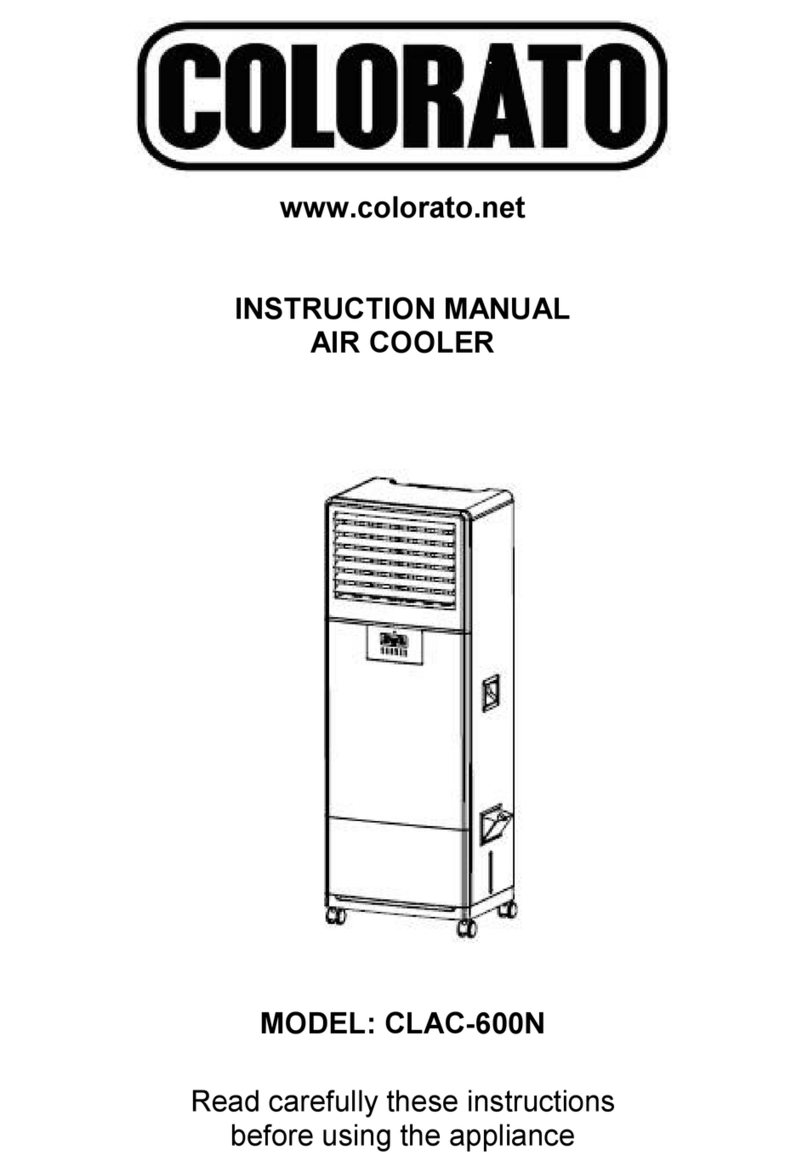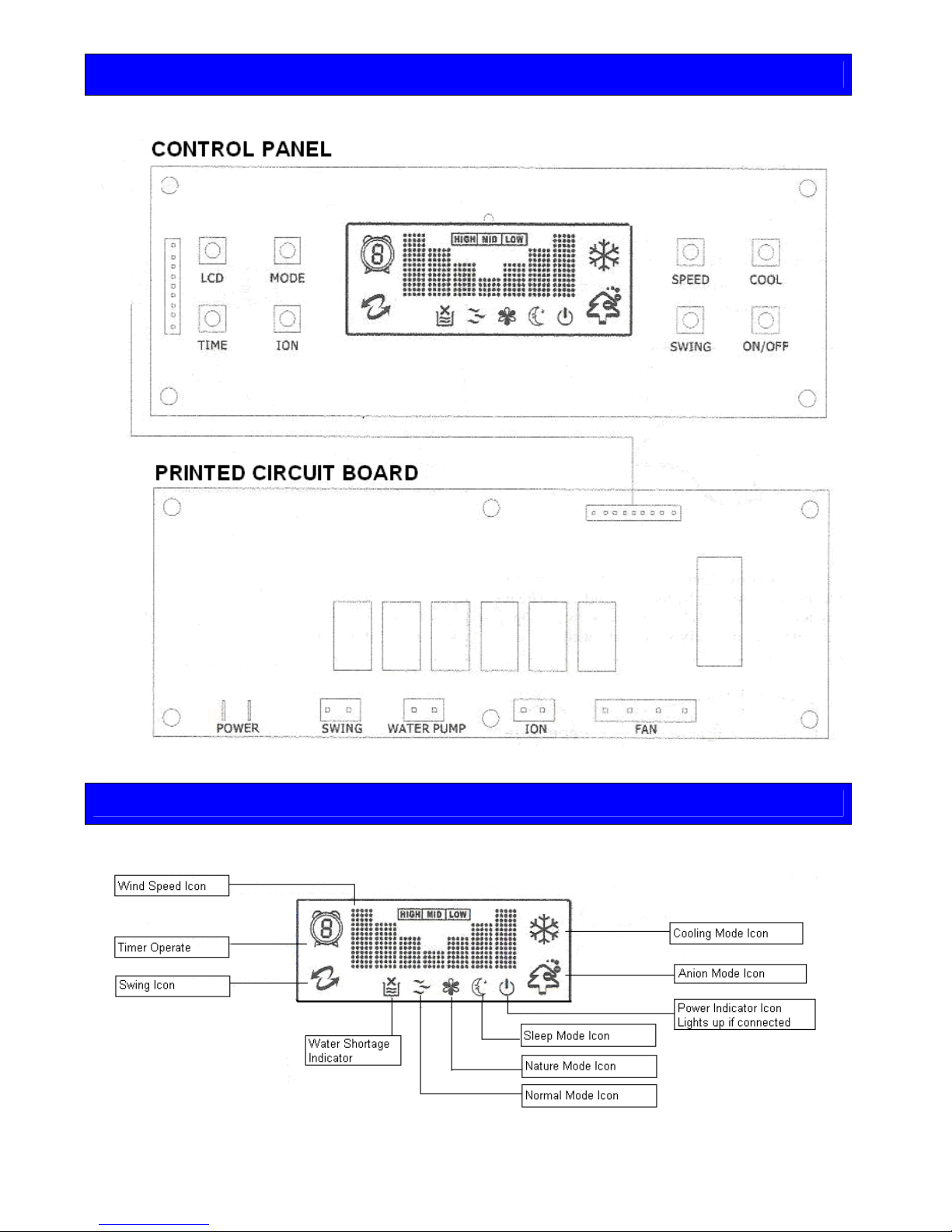CONTROL FUNCTIONS
1. Add water
- Clean water must be used
- Pour water on the left side (water inlet) of the unit slowly to avoid water spillage and
prevent the risk of electric shock.
- Fill up to “MAX” level only as it may overflow.
2. Plug the unit (220 Volt/ 50 Hz, Single Phase).The power indicator icon will light up.
3. Press ON/OFF switch.
4. Press “COOL” button to activate cooling function.
5. Press “SPEED” for desired speed (Low, Medium, High).
6. Press “SWING” if desired.
7. Press “ANION” to activate air-cleaning (ionizing) function.
8. Press “MODE” button to toggle between NORMAL mode, NATURE mode and
SLEEP mode. NORMAL mode (Fan speed can be set manually to Low, Med or High),
NATURE mode (Fan speed automatically adjusts random from “MED” and “LOW”) and
SLEEP mode (When setting mode “SLEEP” from “HIGH” fan speed, after half hour the
machine run on “MED” fan speed and after half hour again. It always keeps on “LOW” fan
speed without changing).
9. Press “TIMER” to activate timer function.
10. Press “LCD” to activate the LCD function.
-1- When connecting the power supply, the LCD light will light for 30 seconds and then will turn off.
-2- Apart from the LCD button, press any other button to light for 30 seconds and then will turn off.
-3- When the LCD lights, press the LCD button and it will turn off. When the LCD is off, press the LCD button and it will turn
off again.
WARNING:
1. If the supply cord is damaged, it must be replaced by the
manufacturer or its service agent or a similarly qualified person in
order to avoid danger.
2. This appliance is not intended for use by persons (including children)
with reduced physical, sensory or mental capabilities, or lack of
experience and knowledge, unless they are being supervised or
have been given instructions concerning the use of the appliance by
a person responsible for their safety.
3. Children should be supervised to ensure that they do not play with
the appliance.