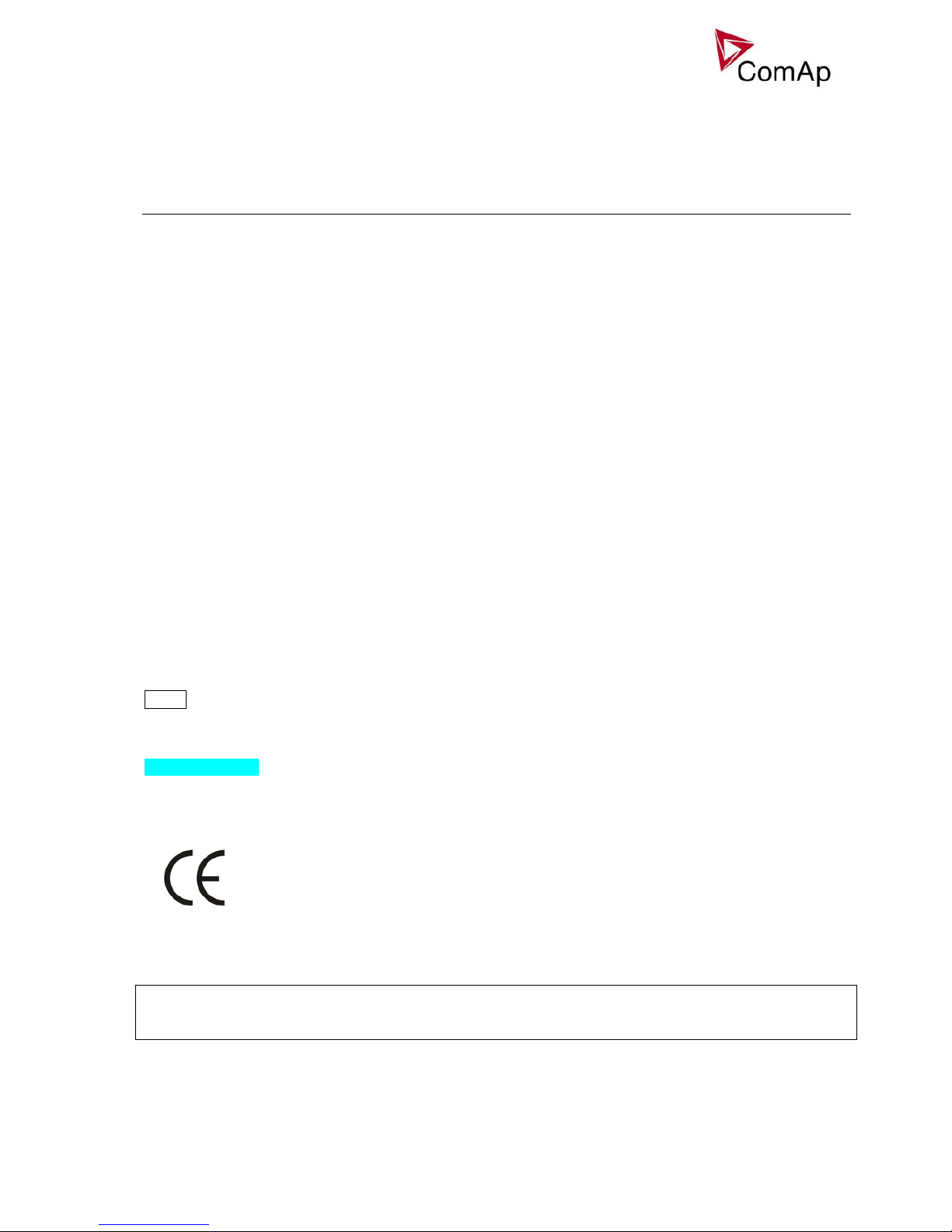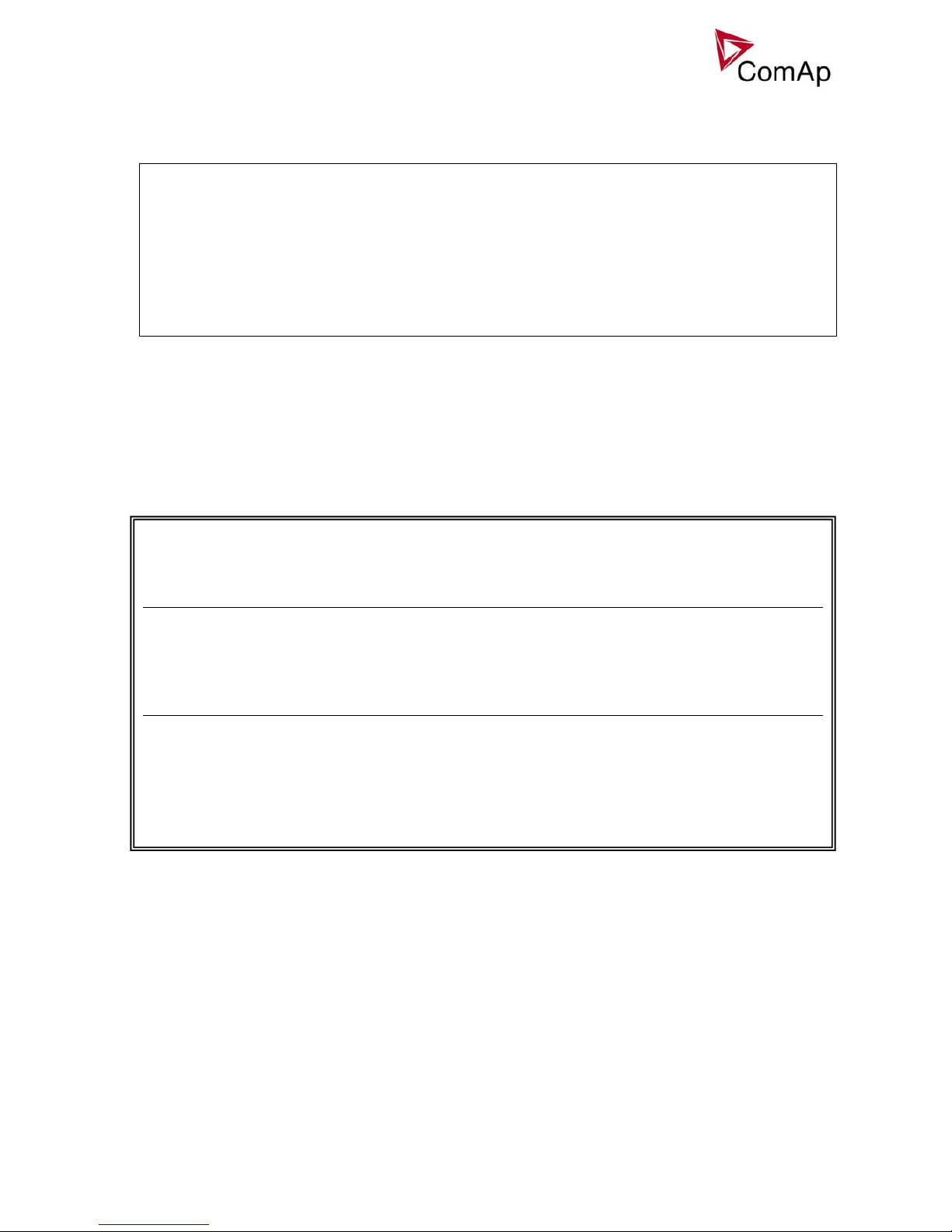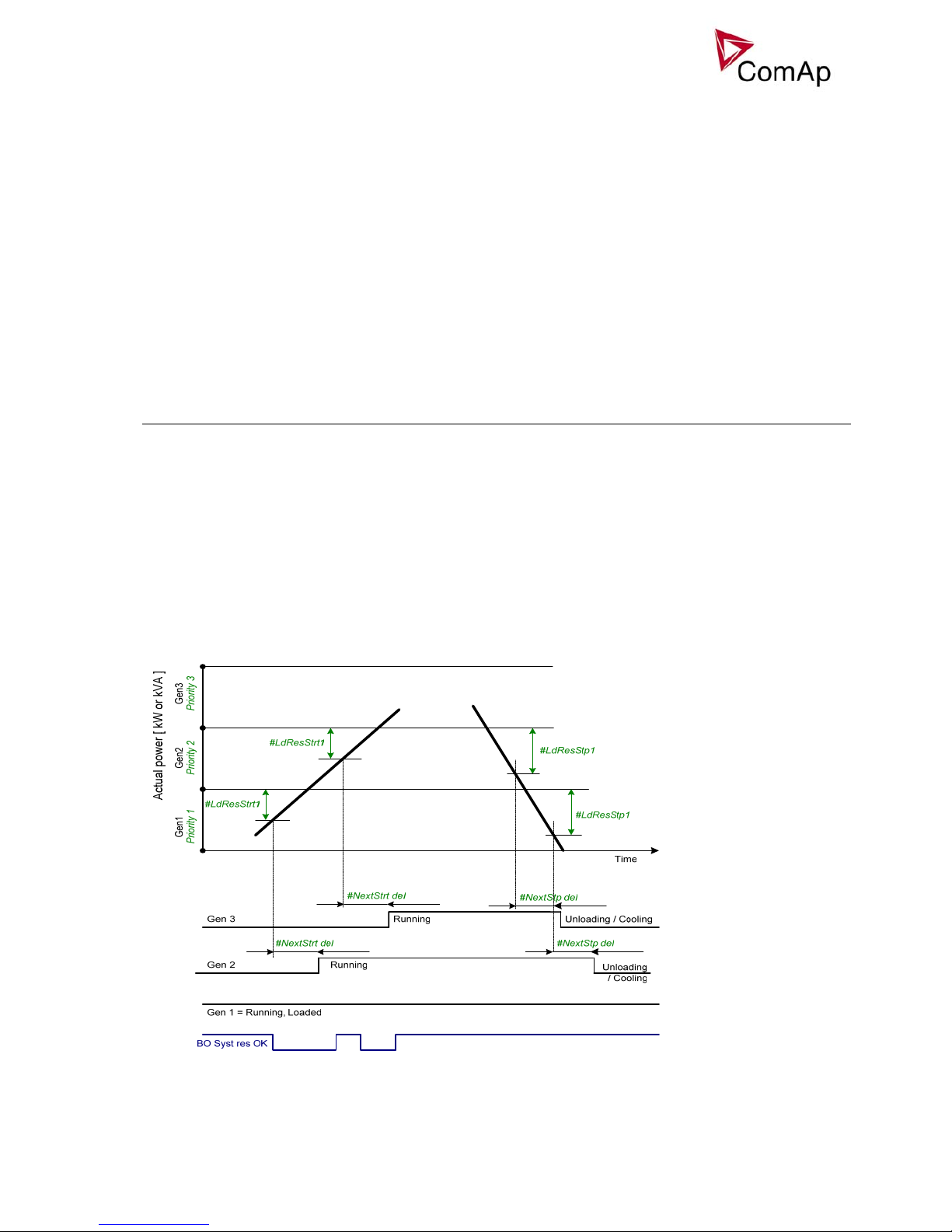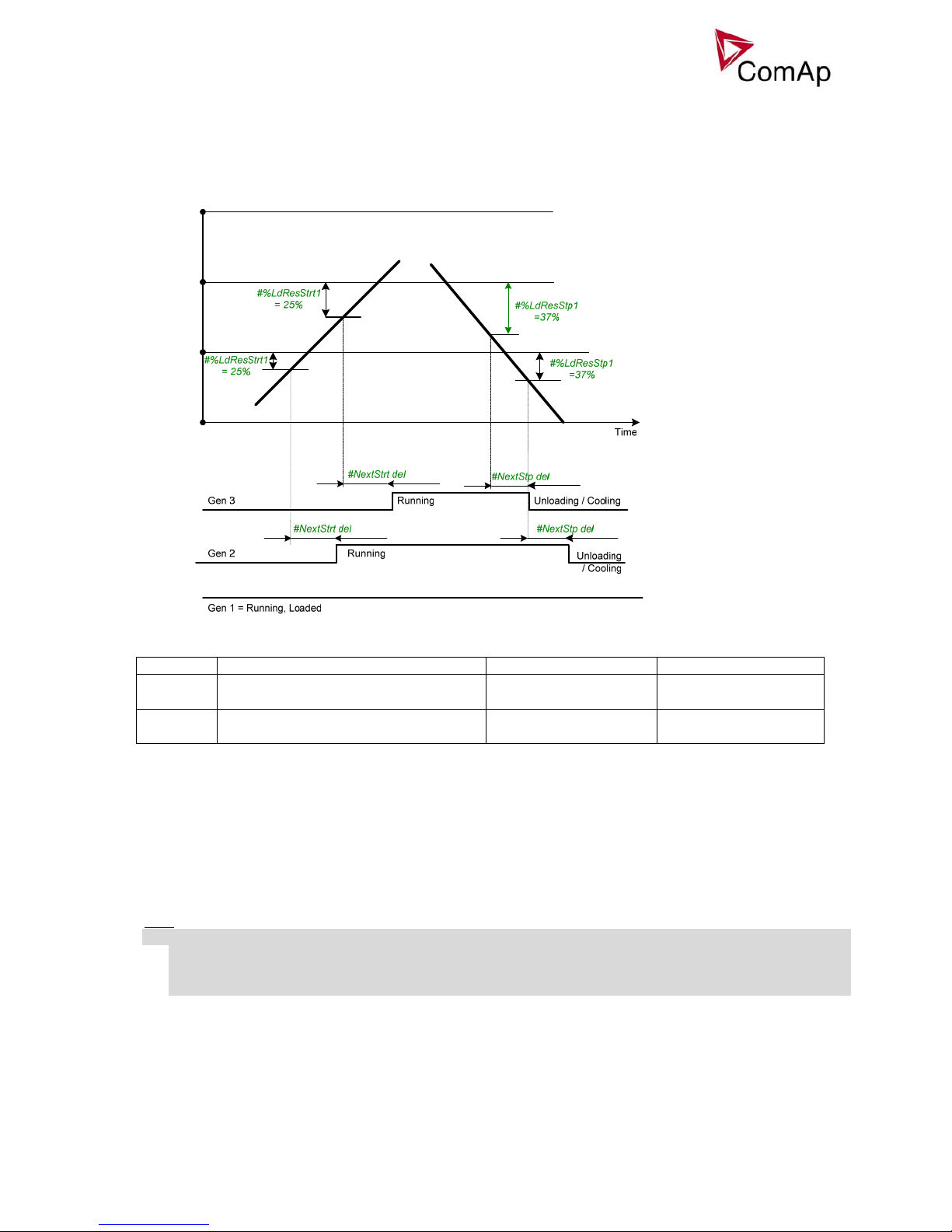Inteli NT GeCon MINT, SW Version 1.4, ©ComAp – June 2007
IGS-NT-GeCon-MINT-1.4.PDF
2
Table of Contents
Table of Contents ...............................................................................................................................................2
General guidelines..............................................................................................................................................3
What is described in this manual? .................................................................................................................3
General description ............................................................................................................................................5
Description of the controller system (with all options)....................................................................................5
Comparing of IG-NT-GeCon-1.3 to the standard IG-NT-MINT-2.0................................................................5
Available documentation ................................................................................................................................5
Functions ............................................................................................................................................................6
Modified setpoints ..........................................................................................................................................6
Power management .......................................................................................................................................8
PLC functions ...............................................................................................................................................14
Multi language support.................................................................................................................................14
Protections and Alarm management ................................................................................................................15
Gen-set operation states ..................................................................................................................................18
Inputs and Outputs ...........................................................................................................................................19
Virtual and physical modules .......................................................................................................................19
Binary Inputs - Control .................................................................................................................................19
Binary inputs – Status information ...............................................................................................................24
Binary outputs – Breaker control..................................................................................................................24
Binary outputs – Control loops.....................................................................................................................25
Binary outputs – Status information .............................................................................................................26
Binary outputs – Fixed protection outputs....................................................................................................28
Binary outputs – Configurable prog. States .................................................................................................30
Binary outputs – Power management..........................................................................................................32
Analog inputs................................................................................................................................................33
Analog outputs .............................................................................................................................................33
Analog values...............................................................................................................................................33
Setpoints...........................................................................................................................................................34
ProcessControl.............................................................................................................................................34
Basic settings ...............................................................................................................................................39
Engine protect ..............................................................................................................................................43
Analog protect ..............................................................................................................................................46
Gener protect ...............................................................................................................................................46
Pwr management .........................................................................................................................................52
Sync/Load ctrl...............................................................................................................................................56
Volt/PF ctrl....................................................................................................................................................59
Force value...................................................................................................................................................61
Load shedding..............................................................................................................................................62
Timer settings...............................................................................................................................................63
Act. calls/SMS ..............................................................................................................................................63
Date/Time.....................................................................................................................................................65
Controller configuration and monitoring ...........................................................................................................66
Direct connection to the PC .........................................................................................................................66
GenConfig functions.....................................................................................................................................66
InteliMonitor..................................................................................................................................................67
Modbus protocol...........................................................................................................................................67
Value and setpoint codes.............................................................................................................................67
Technical data..............................................................................................................................................67