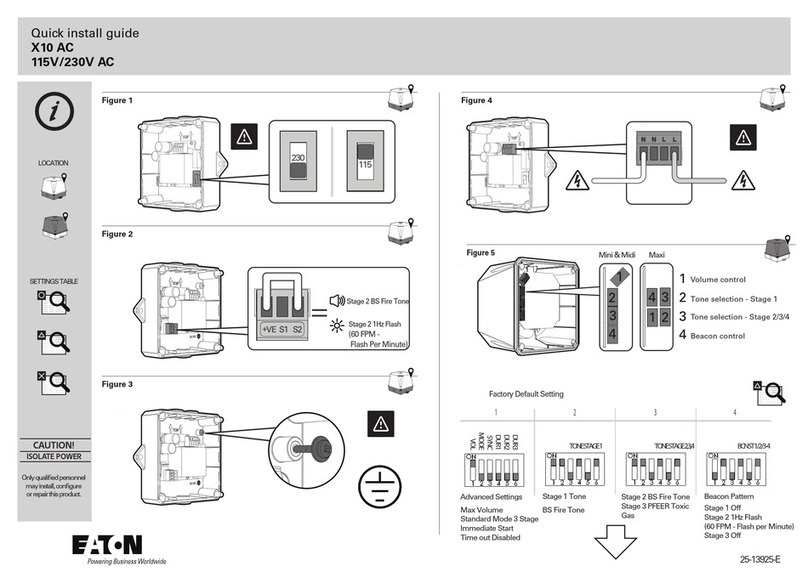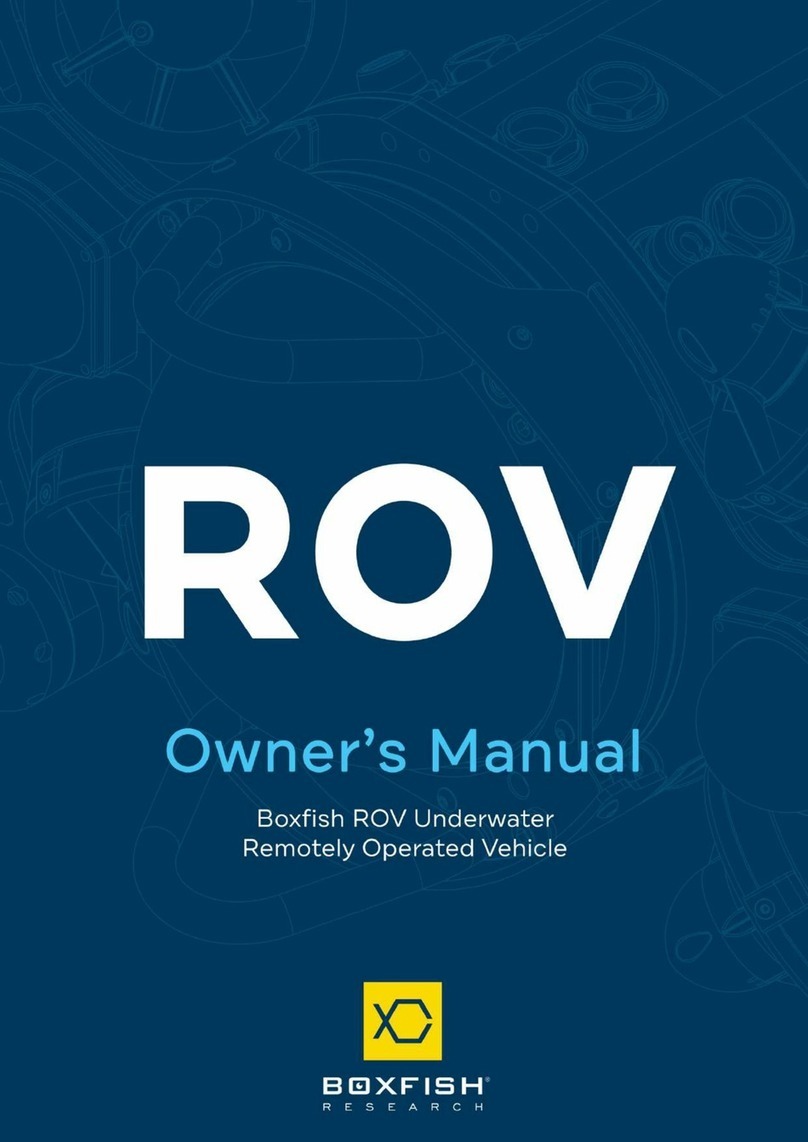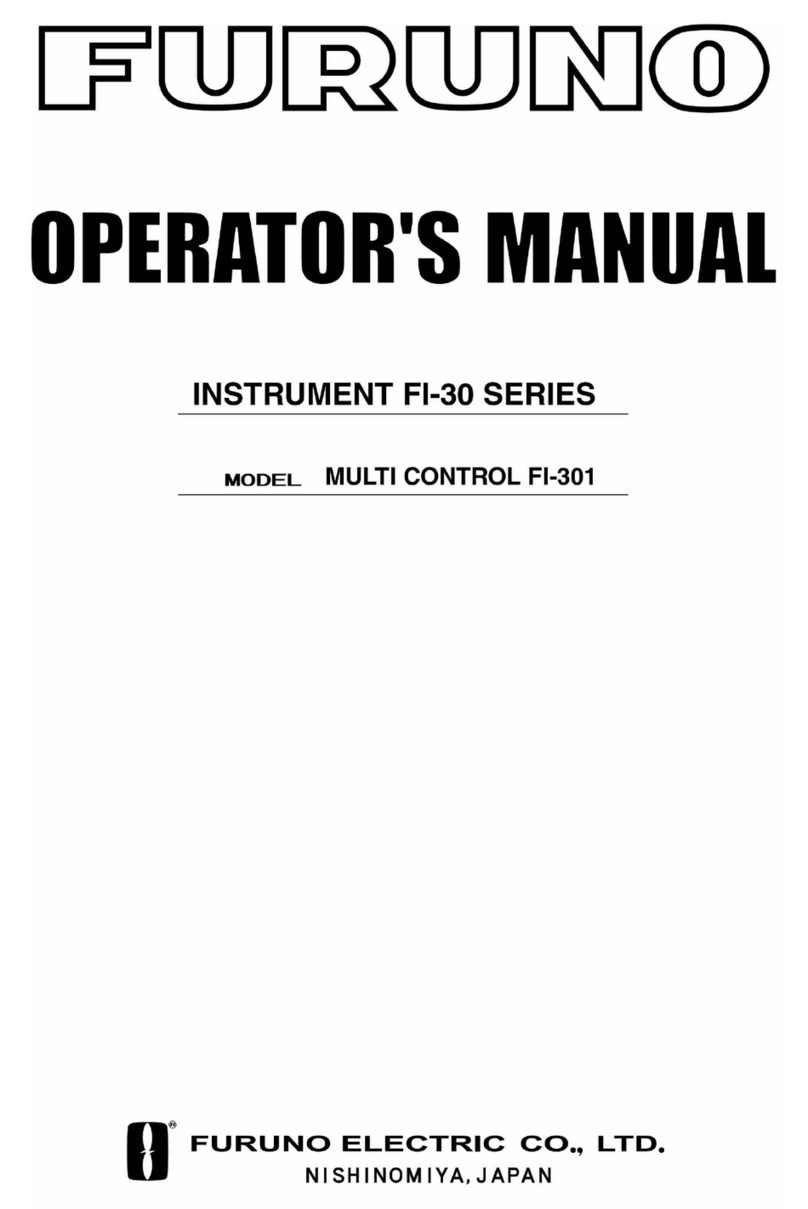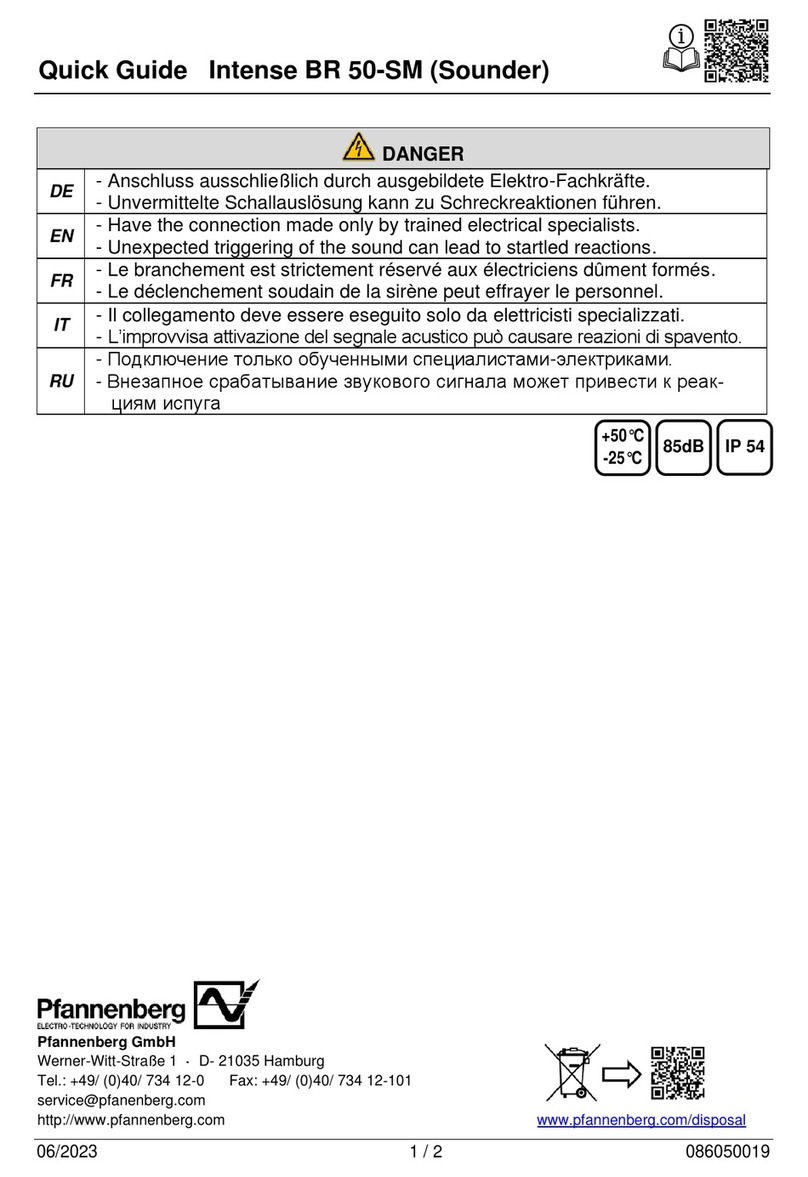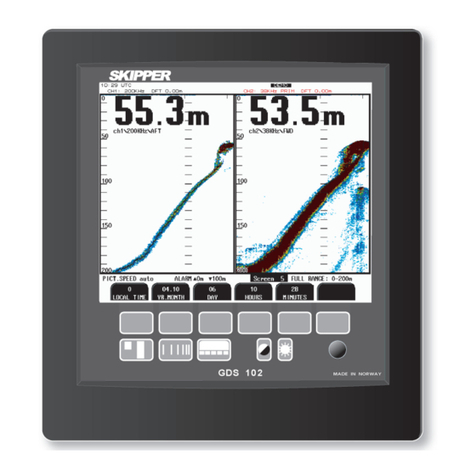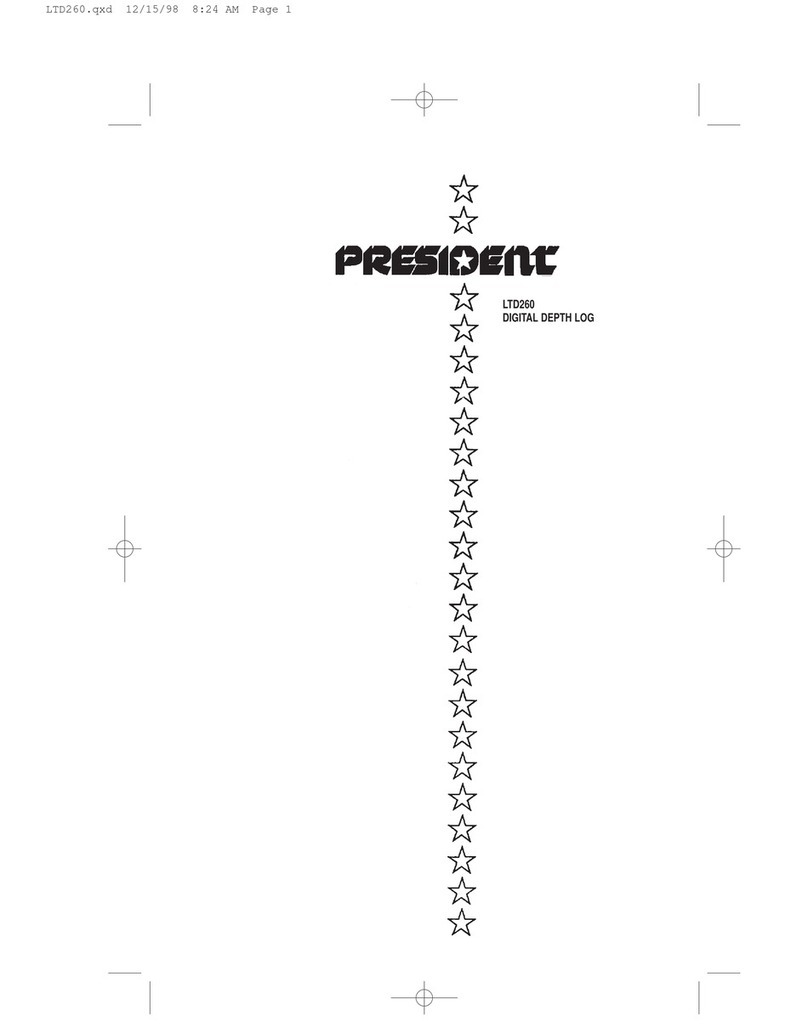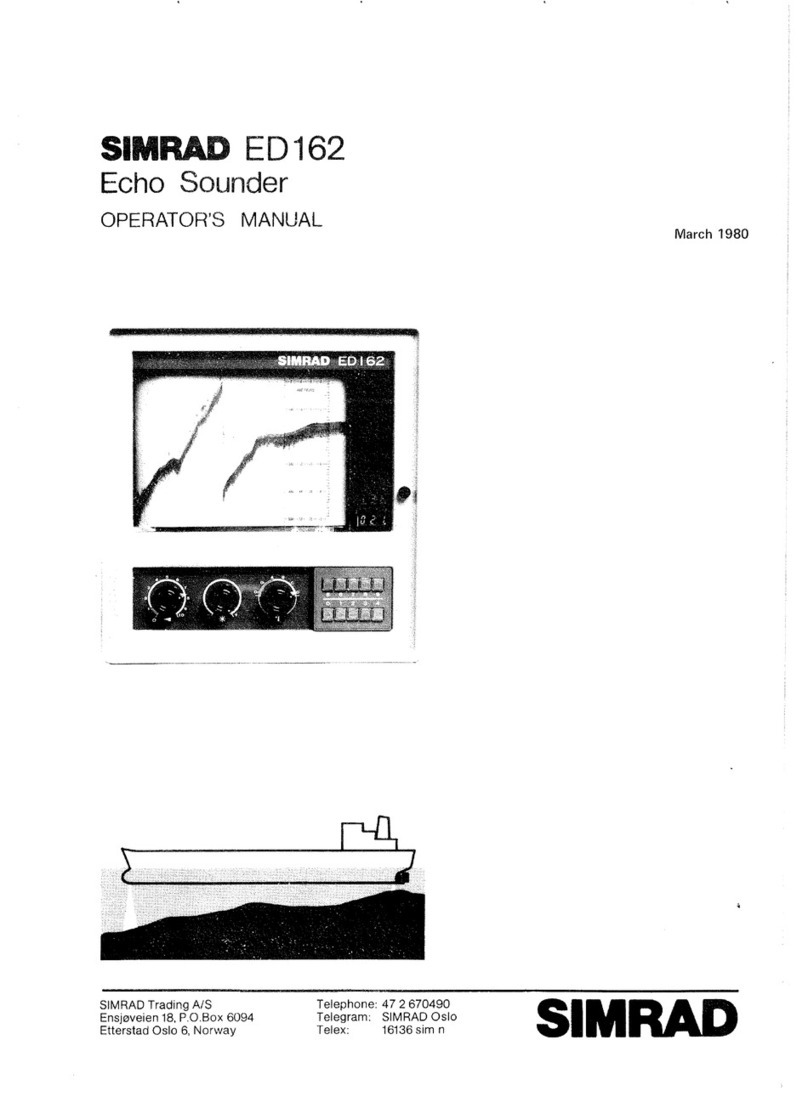SONOVE M2-M User manual

M2-M_Operating_Manual_2.0.0
OPERATING MANUAL
MARINE MONITOR
M2-M

M2-M_Operating_Manual_2.0.0
© 2020 Sonove GmbH. All rights reserved.
This document is proprietary and the property of Sonove GmbH. Reproduction, publication or representation of its contents in whole or in part is expressly
forbidden. All brand or product names are trademarks or registered trademarks of their respective holders.
Sonove GmbH
Hindelanger Straße 33
87527 Sonthofen
Germany

M2-M Operating Manual | Table of Contents
M2-M_Operating_Manual_2.0.0
TABLE OF CONTENTS
SAFETY NOTES .................................................................................................................................................. I
SAFETY SYMBOLS.......................................................................................................................................................I
PROPER USE............................................................................................................................................................. I
OPERATING PERSONNEL .............................................................................................................................................I
PREFACE ......................................................................................................................................................... III
REQUIRED KNOWLEDGE ............................................................................................................................................III
SCOPE...................................................................................................................................................................III
EDITIONS AND REVISIONS..........................................................................................................................................III
EXCLUSION OF LIABILITY ............................................................................................................................................IV
ILLUSTRATIONS........................................................................................................................................................IV
TERMS AND ABBREVIATIONS......................................................................................................................................IV
CONVENTIONS .........................................................................................................................................................V
SERVICE AND SUPPORT ..............................................................................................................................................V
1PRODUCT OVERVIEW ............................................................................................................................... 1
1.1 INTENDED USE .............................................................................................................................................1
1.2 DESIGNATION ..............................................................................................................................................1
1.3 MOUNTING.................................................................................................................................................2
1.4 DISPLAY...................................................................................................................................................... 2
1.5 SCOPE OF SUPPLY .........................................................................................................................................3
1.6 UNPACKING................................................................................................................................................. 4
1.7 RECYCLING AND DISPOSAL..............................................................................................................................4
1.8 CLEANING ...................................................................................................................................................5
2SAFETY INSTRUCTIONS............................................................................................................................. 7
3MOUNTING AND CONNECTING...............................................................................................................11
3.1 MOUNTING...............................................................................................................................................14
3.2 CONNECTING.............................................................................................................................................15
3.2.1 Power Input ................................................................................................................................... 15
3.2.2 DVI-D.............................................................................................................................................. 16
3.2.3 Serial Interface (RS 232)................................................................................................................. 17
3.2.4 Serial Interface (RS 422/485) ......................................................................................................... 17
3.2.5 USB Touch (Type B)........................................................................................................................ 17
3.2.6 Source Select (SMP-03V-BC) .......................................................................................................... 18
3.2.7 External Buzzer (SMP-04V-BC)....................................................................................................... 18
3.2.8 External LED (SMP-05V-BC) ........................................................................................................... 18
3.2.9 External Backlight Control (SMP-06V-BC)...................................................................................... 18
3.2.10 External Potentiometer.................................................................................................................. 19
4OPERATING .............................................................................................................................................21
4.1 OSD (ON SCREEN DISPLAY) .........................................................................................................................21
4.2 OSD CONTROL PAD ....................................................................................................................................22
4.3 OSD INPUT SELECTION................................................................................................................................22
4.4 OSD MENU ..............................................................................................................................................23
4.4.1 Sub Menu –Image Settings ........................................................................................................... 25
4.4.2 Sub Menu –Display Settings.......................................................................................................... 28

M2-M Operating Manual | Table of Contents
M2-M_Operating_Manual_2.0.0
4.4.3 Sub Menu –Position Settings.........................................................................................................29
4.4.4 Sub Menu –OSD Settings...............................................................................................................31
4.4.5 Sub Menu –Setup ..........................................................................................................................32
ANNEX............................................................................................................................................................37
RELATED DOCUMENTS.............................................................................................................................................39
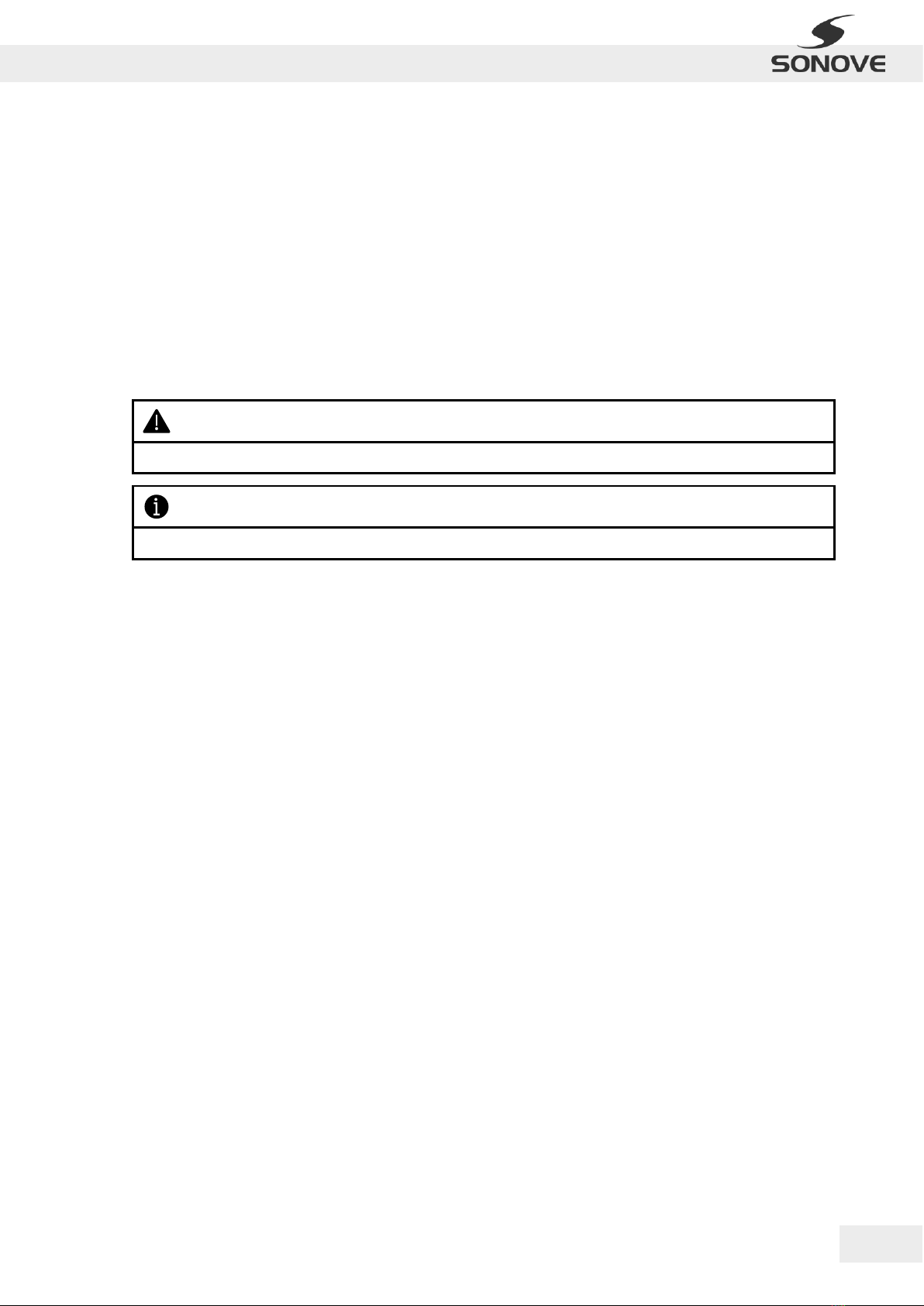
M2-M Operating Manual | Safety Notes
M2-M_Operating_Manual_2.0.0
I
SAFETY NOTES
This manual contains important information which must be observed to ensure your own personal safety, as well
as the safety of the product and your equipment. The following safety notes must be read carefully to prevent
injury to people and damage to property. Before installing or operating the product make sure the safety notes
have been carefully read and understood.
SAFETY SYMBOLS
Notices which refer to your personal safety or property damage are highlighted by a warning triangle. Useful
information is highlighted with a corresponding symbol. The symbols and their meaning are as follows:
WARNING
Indicates a potential for property damage, personal injury, or death.
INFORMATION
Indicates useful information or tips to simplify the handling of the product.
PROPER USE
The product may only be used for applications described in this manual and relevant documentation. Installation
and operation of the product must be performed in accordance with this manual, the relevant documentation
and described safety instructions.
The following actions are not allowed:
use of product non-conforming with this manual and relevant documentation
use of spare parts that are not certified and approved by the manufacturer
use of components, controls, adjustments, procedures, connections, or signal types other than those
specified in this manual and relevant documentation
OPERATING PERSONNEL
Installation and operation of the product must only be performed by qualified personnel, in accordance with the
relevant documentation and described safety instructions. Qualified personnel are persons who are trained,
instructed and authorized to install and operate the product. The authorization of the operating personnel must
be clearly specified by the product owner.
Furthermore, special qualifications for the following activities are required:
Instruction
must be performed by the manufacturer and instructed, qualified and authorized personnel
Positioning, Mounting, Operation and Disassembly
must be performed by instructed, qualified and authorized personnel
Maintenance, Service and Repair
must be performed by the manufacturer or instructed, qualified personnel, in consultation with the
manufacturer
The product owner is responsible for consequences resulting from product modifications and handling not
approved by the manufacturer, as well as use and operation under improper surrounding conditions.

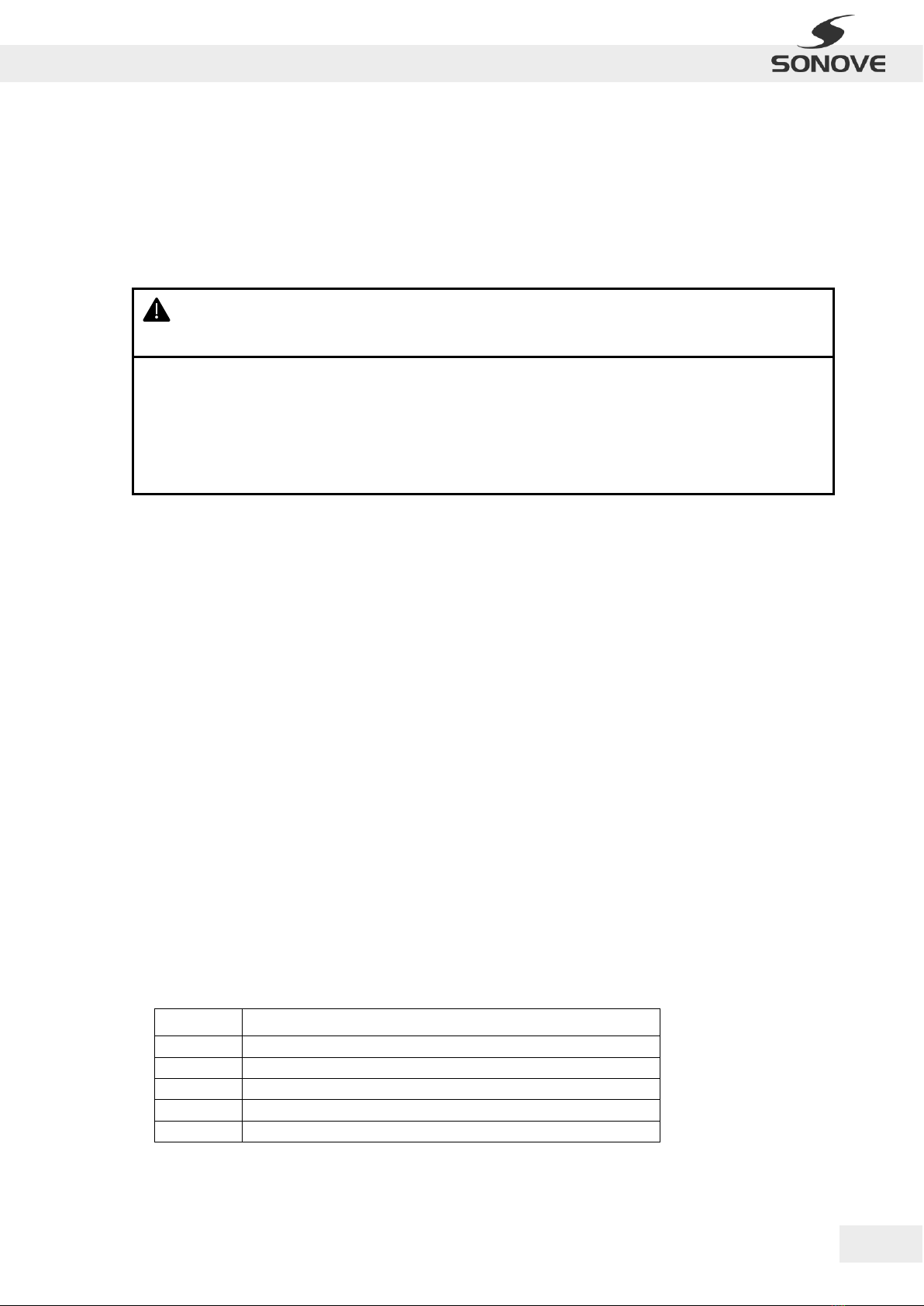
M2-M Operating Manual | Preface
M2-M_Operating_Manual_2.0.0
III
PREFACE
Thank you for purchasing a Sonove Monitor. Please notice, that the operating instructions are an integral part of
the product and contain important information for operation and service. The operating instructions are written
for all persons, who assemble, install, start-up, operate and service this product.
WARNING: Assure that the personnel responsible for installation and operation of this product has
carefully read and understood the operating instructions, related documents as well as the safety
information!
·The operating instructions must be legible and accessible at any time.
·In addition to the information presented in this manual and related documents, local regulations for
occupational safety and prevention of risks and accidents as well as general safety instructions must be
taken in consideration.
·All safety instructions and warnings on the device must be observed.
·The information on the type label must be observed.
REQUIRED KNOWLEDGE
It is assumed that users of this manual have general knowledge of automation technology and process
communication. Furthermore, experience in the usage of personal computers as well as knowledge of common
operating systems is expected.
SCOPE
The contents of this documentation apply to the following monitors of the M2 series:
M2-M-24 AC | M2-M-24 DC | M2-M-24 DCAC
M2-M-24HB AC | M2-M-24HB DC | M2-M-24HB DCAC
M2-M-24 CT AC | M2-M-24 CT DC | M2-M-24 CT DCAC
M2-M-24HB CT AC | M2-M-24HB CT DC | M2-M-24HB CT DCAC
M2-M-24 FM AC | M2-M-24 FM DC | M2-M-24 FM DCAC
M2-M-24HB FM AC | M2-M-24HB FM DC | M2-M-24HB FM DCAC
M2-M-24 FM CT AC | M2-M-24 FM CT DC | M2-M-24 FM CT DCAC
M2-M-24HB FM CT AC | M2-M-24HB FM CT DC | M2-M-24HB FM CT DCAC
M2-M-27 AC | M2-M-27 DC | M2-M-27 DCAC
M2-M-27 CT AC | M2-M-27 CT DC | M2-M-27 CT DCAC
M2-M-27 FM AC | M2-M-27 FM DC | M2-M-27 FM DCAC
M2-M-27 FM CT AC | M2-M-27 FM CT DC | M2-M-27 FM CT DCAC
EDITIONS AND REVISIONS
The following editions of this manual have already been published:
Edition
Comment
11/2019
Edition 2019 / 1.2
01/2020
Edition 2020 / 2.0.0
Table 1: Published revisions of the Operating Manual
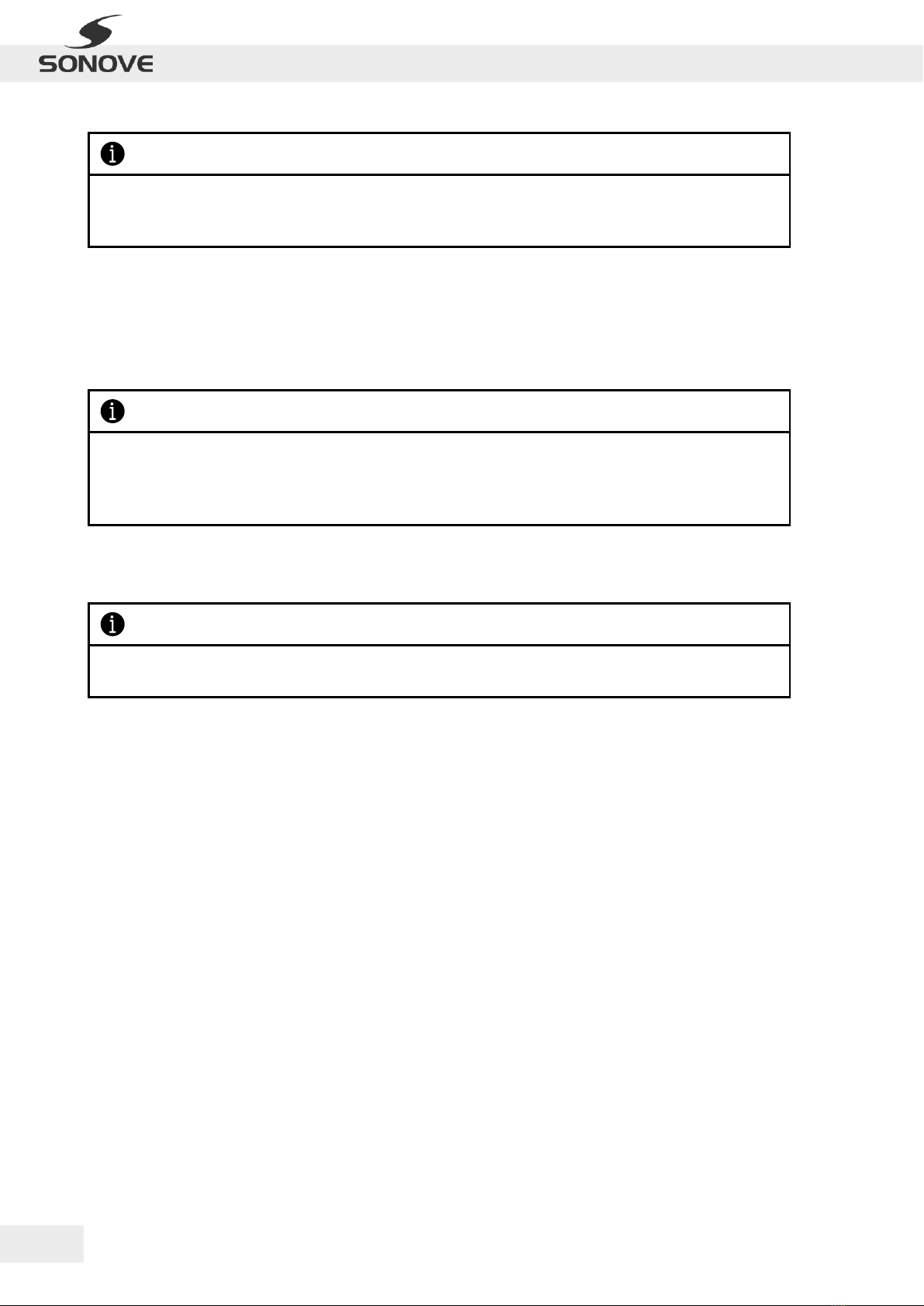
M2-M Operating Manual | Preface
M2-M_Operating_Manual_2.0.0
IV
INFORMATION
The information in this manual is reviewed on a regular basis and any necessary corrections are included in
subsequent editions. We reserve the right to make changes to the specifications and contents of this
manual at any time without prior notice.
EXCLUSION OF LIABILITY
To ensure safe operation of the product and to achieve the specified product characteristics and performance
requirements you must comply with the information contained in this manual. Sonove GmbH does not assume
liability for injury to persons or damage to equipment or property resulting from non-observance of the operating
and safety instructions. In such cases, any liability for defects is excluded.
INFORMATION
Please notice that we strive for accuracy, actuality and completeness of the information contained in this
documentation. However, full consistency of this publication cannot be guaranteed. Sonove GmbH will not
take responsibility for any damages caused by possible errors (including typographical errors) or
inaccuracies in this manual.
ILLUSTRATIONS
This manual contains illustrations related to the product as well as product mounting and operation.
TERMS AND ABBREVIATIONS
The following list provides an overview of technical terms and abbreviations used in this manual:
AC
Alternating Current
IP
Ingress Protection
CT
Capacitive Touch
LCD
Liquid Crystal Display
DC
Direct Current
LED
Light Emitting Diode
DCAC
Redundant Power Supply
MM
Marine Monitor
DDC
Display Data Channel
MPC
Marine Panel PC
DP
Display Port
OSD
On Screen Display
DVI
Digital Visual Interface
RGB
Red Green Blue
ECDIS
Electronic Chart Display and
Information System
RMA
Return of Material Authorization
EMI
Electromagnetic Interference
TFT
Thin Film Transistor
FM
Flush Mount
USB
Universal Serial Bus
GND
Ground
VGA
Video Graphic Adapter
HB
High Bright
INFORMATION
Please notice that all figures and drawings in this document are intended for illustrational purpose only and
may differ from actual design and/or functions.
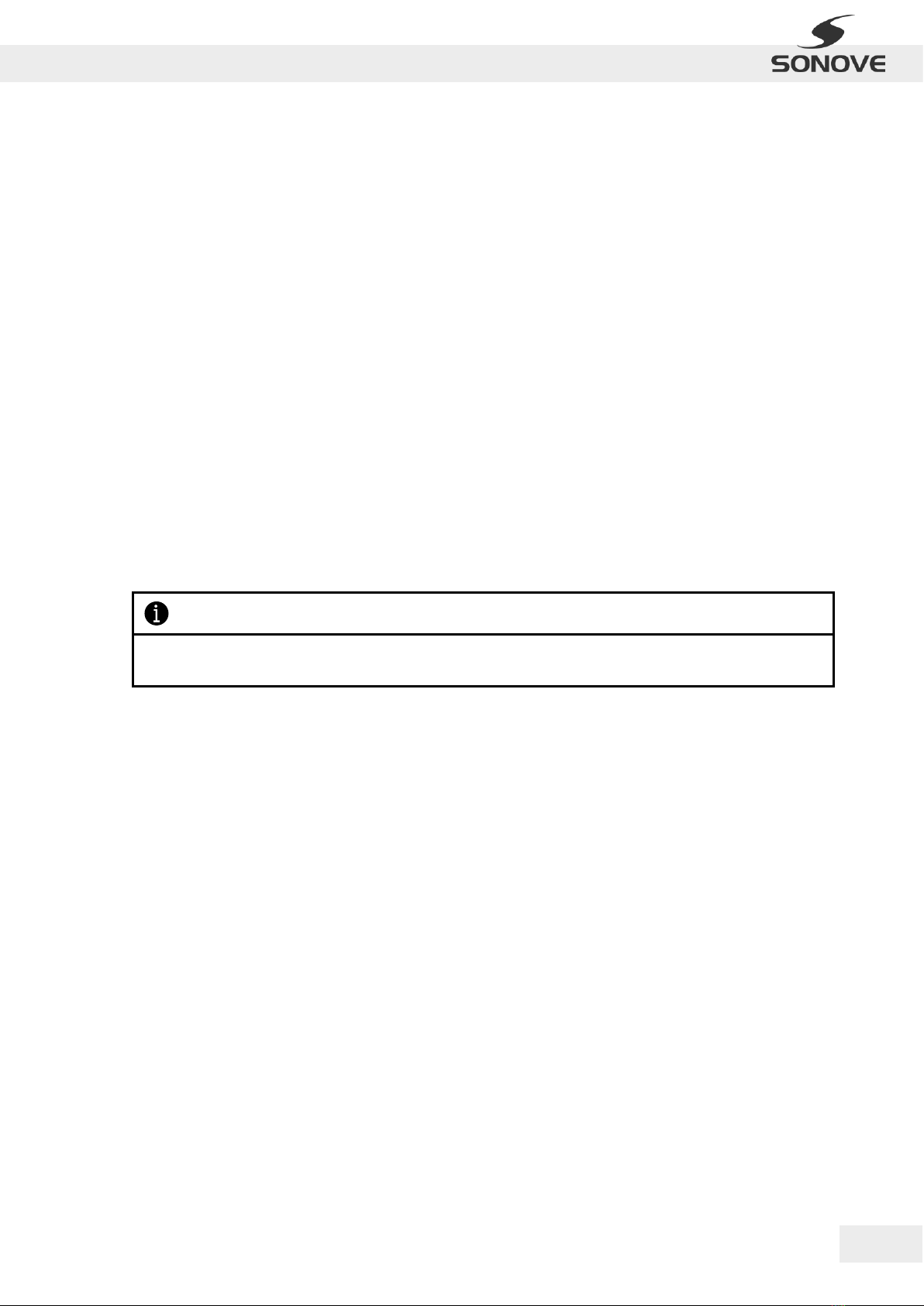
M2-M Operating Manual | Preface
M2-M_Operating_Manual_2.0.0
V
CONVENTIONS
To clearly distinguish the different types of information the following conventions are used in this manual:
Important elements are characterized bold to find them quickly.
Cursive characterized words indicate examples.
Code examples, folder names, direct inputs, function-keys, keys of the keyboard as well as buttons of the
program and others are characterized in non-proportional font.
Function keys, keys of the keyboard and touch keys are characterized in squared brackets.
Example: [1] for touch key “1”
“Breadcrumbs” are used to describe the navigation path within the menu structure.
Example: Top Menu | Sub-Menu 1 | Sub-Menu 2 | Property
SERVICE AND SUPPORT
If you have any questions or problems, suggestions for improvement or feedback, please contact our service and
support team at
Email: service.marine@sonove.de
Phone: +49 8321 67466 220
www.sonove.com
Head Office:
Sonove GmbH
Hindelanger Strasse 33
87527 Sonthofen
Germany
INFORMATION
To assure most efficient processing of requests in case of product returns please ask for the correct delivery
address or initiate a RMA.


M2-M Operating Manual | Product Overview
M2-M_Operating_Manual_2.0.0
1
1PRODUCT OVERVIEW
Figure 1: Monitor variants of the M2 series (flush mounting, desktop/ wall/ ceiling mounting)
The M2 monitors are part of our completely new designed M2 series, developed to satisfy the demands of today’s
marine craft and marine applications. The Sonove M2 products combine elegant design with robust construction
and highest performance. They are designed for nearly all types of marine application and provide high reliability
and long-term availability.
1.1 INTENDED USE
The monitors of the M2 series are intended for nearly all types of marine application and can be installed in
existing and new bridges, cabinets and engine rooms.
The product is tested according to EN 60945 for bridge use and approved by DNV GL. The M2 monitors are
suitable for ECDIS and navigation application.
1.2 DESIGNATION
The M2 monitors are designated according to the following scheme:
M2-M-[Display Size][High Bright] [Flush Mount] [Capacitive Touch] [Power Supply] / [Options]
Example: M2-M-24HB CT DCAC / IP56
Variable parameter
Description
Possible indications
[Display Size]
Size of display in inches
24
[High Bright]
Only mentioned if High Bright
HB
[Flush Mount]
Only mentioned if Flush Mount
FM
[Capacitive Touch]
Only mentioned if Capacitive Touch
CT
[Power Supply]
Type of Power Supply
AC, DC, DCAC
[Options]
Optional or custom specific features
Table 2: Designation scheme of the M2 monitors
INFORMATION
For further information about product standards and approvals, please refer to the Technical Specification
(Annex).

M2-M Operating Manual | Product Overview
M2-M_Operating_Manual_2.0.0
2
1.3 MOUNTING
The monitors of the M2 series support the following mounting options:
Flush mounting
Desktop, wall, ceiling
mounting
1.4 DISPLAY
All M2 monitors are equipped with a TFT display and antireflexive coating. Optionally we offer Capacitive Multi-
Touch (CT) and a High Bright (HB) version of the display. The monitors are fully dimmable.
Currently the following display specifications are available:
M2-M-24
M2-M-24 CT
M2-M-24HB
M2-M-24HB CT
Display size
24”
24”
24”
24”
Resolution
1920 x 1080
1920 x 1080
1920 x 1080
1920 x 1080
Bright. [cd/m2]
300
265
1000
870
Dimming
100% - 0%,
min.: 0.5 cd/m2
100% - 0%,
min.: 0.5 cd/m2
100% - 0%,
min.: 0.8 cd/m2
100%-0%,
min.: 0.8 cd/m2
M2-M-27
M2-M-27 CT
Display size
27”
27”
Resolution
1920 x 1080
1920 x 1080
Bright. [cd/m2]
350
280
Dimming
100% - 0%,
min.: 0.5 cd/m2
100% - 0%,
min.: 0.5 cd/m2
Table 3: Available display specifications of the M2 monitors
INFORMATION
Please notice, that special mounting brackets/a special console mounting kit will be required!
Accessories (e.g. brackets, screws) are not included in the delivery scope of the monitor. They can be
ordered on our website.
INFORMATION
Please notice, that the table above is only intended to provide a brief overview of the currently offered
display specifications.
For a detailed overview of the technical data please refer to the Technical Specification (Annex).
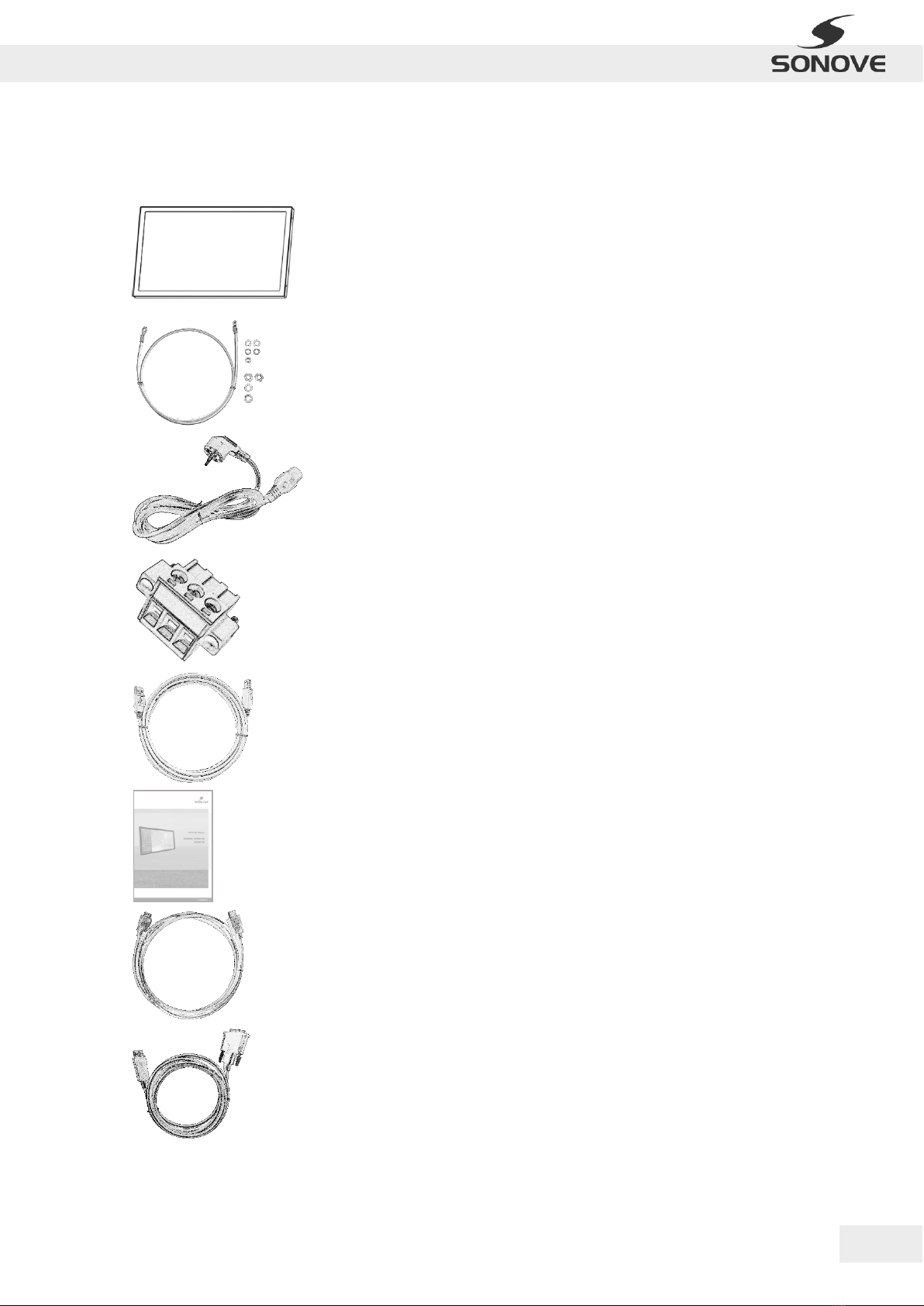
M2-M Operating Manual | Product Overview
M2-M_Operating_Manual_2.0.0
3
1.5 SCOPE OF SUPPLY
The following components are included in the delivery scope of the monitors:
1x Monitor
1x Grounding Kit
1x Power AC Cable, 2.50 m
(only AC systems)
1x DC Plug
(only DC systems)
1x USB Touch Cable, 3.00 m
(only CT systems)
1x Operating Manual
(only electronically)
1x DVI Cable, 3.00 m
(optional)
1x DVI-DP Adapter Cable, 3.00 m
(optional)

M2-M Operating Manual | Product Overview
M2-M_Operating_Manual_2.0.0
4
1.6 UNPACKING
The product and its components are delivered in a cardboard box sealed with package tape. To avoid product
damage and assure safe unpacking, please observe the following instructions:
1) Before opening, check the box for any visible damages.
2) Carefully cut through the tape on top of the package.
3) Open the box.
4) Remove the packaging material on top of the product.
5) Carefully lift the product out of the box.
6) Place the product on a stable surface with the display facing upwards.
7) Check the product for possible damage.
8) Remove the other components from the box.
9) Check the delivery for completeness.
INFORMATION
Please keep the original packaging in case of a possible product return.
1.7 RECYCLING AND DISPOSAL
The product is not allowed to be disposed as normal domestic waste. The monitor and parts thereof must be
properly recycled or disposed in accordance with local regulations.
Components of the product contain substances, which might be hazardous to health and
environment (e.g. lithium battery, electrolytic capacitor, display)!
·Please observe local regulations for product disposal and recycling. For more information, please
contact the responsible authority in your municipality or city.
·Sonove generally recommends that customers dispose of the product in an environmentally sound
manner. Potential methods include reuse of products or product parts and recycling of products,
components and/or materials.
INFORMATION
Please check the delivery immediately after receipt for completeness and correctness.
If any part is missing, please contact our service and support team.
INFORMATION
Please notice, that accessories (e.g. brackets, screws) are not included in the delivery scope of the monitor.
They can be ordered on our website.
WARNING: To prevent injuries and product damage, please be careful while cutting through the
tape! Do not cut too deeply, otherwise the product may be damaged!
INFORMATION
Please notice, that claims for transportation damage can only be recognized if they are claimed before initial
operation of the product!
In case of transportation damage or missing parts, please contact our service and support team.
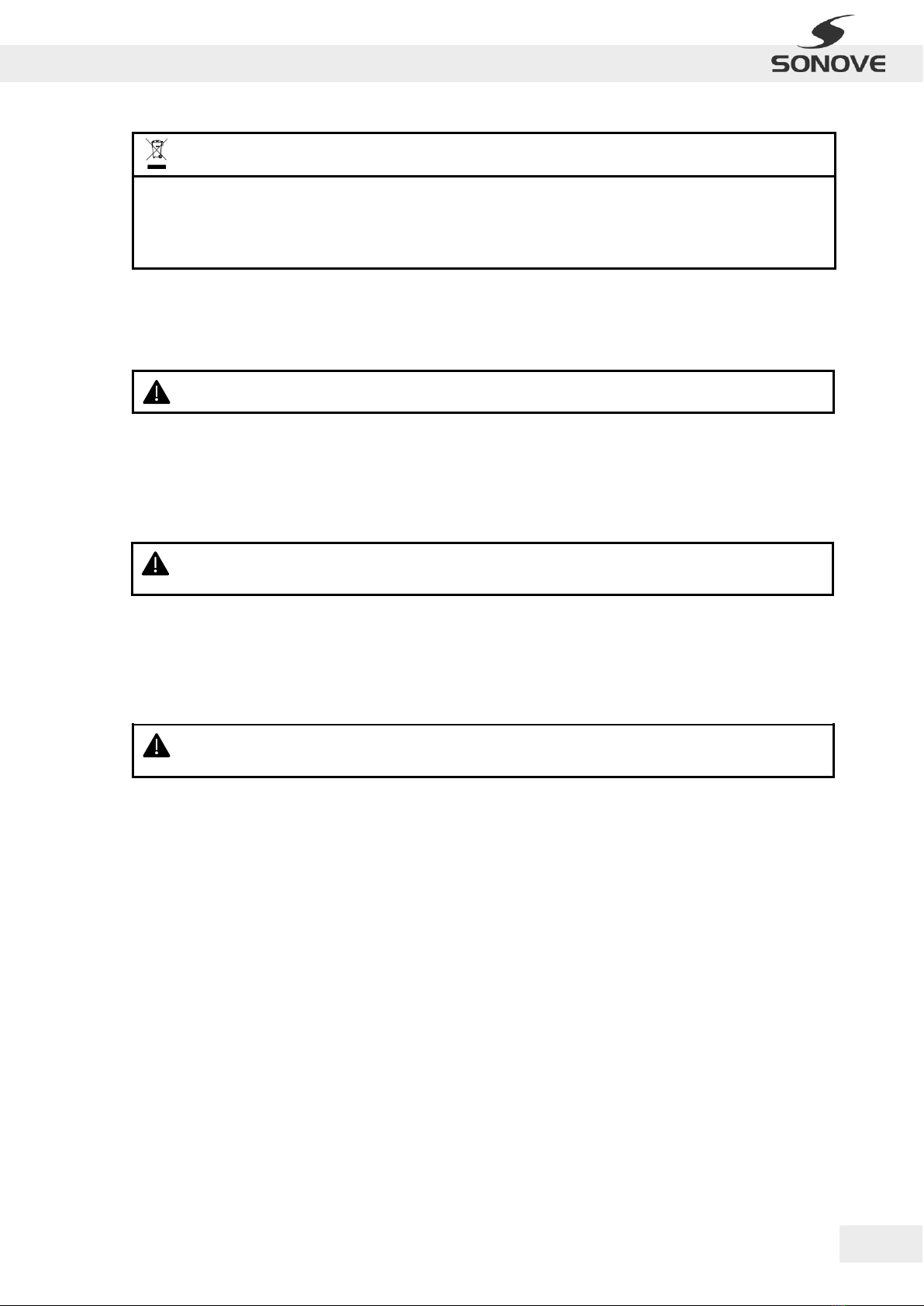
M2-M Operating Manual | Product Overview
M2-M_Operating_Manual_2.0.0
5
WASTE ELECTRICAL AND ELECTRONIC EQUIPMENT DIRECTIVE (WEEE)
In the European Union, this label indicates that this product should not be disposed of with household waste.
It shouldbe deposited at an appropriate facility to enable recovery and recycling. For detailed information
about return and recycling of this product please contact the responsible authority in your municipality/city
or your sales representative.
1.8 CLEANING
The monitor should be cleaned on a regular basis to prevent malfunction and assure long lifetime of the product
and its components.
To remove dust and dirt of the housing, please observe the following information:
•use a clean, soft, non-abrasive cloth
•use hot water or mild detergents without abrasive or oily content
•do not spray water or detergents directly on the housing, spray on the cloth first
WARNING: Do not use any chemical solvents or detergents to clean the housing or the display!
This may cause damage of the surface!
To clean the display, please observe the following information:
•use a clean, soft, non-abrasive cloth, preferably made of cotton.
•use a standard glass cleaner without abrasive or oily content
•do not spray glass cleaner directly on the screen, spray on the cloth first
WARNING: Do not use any kind of abrasive compound or materials to clean the display!
This may cause scratches in the protective coat!
WARNING: Before cleaning switch off the monitor and disconnect the product from power supply!

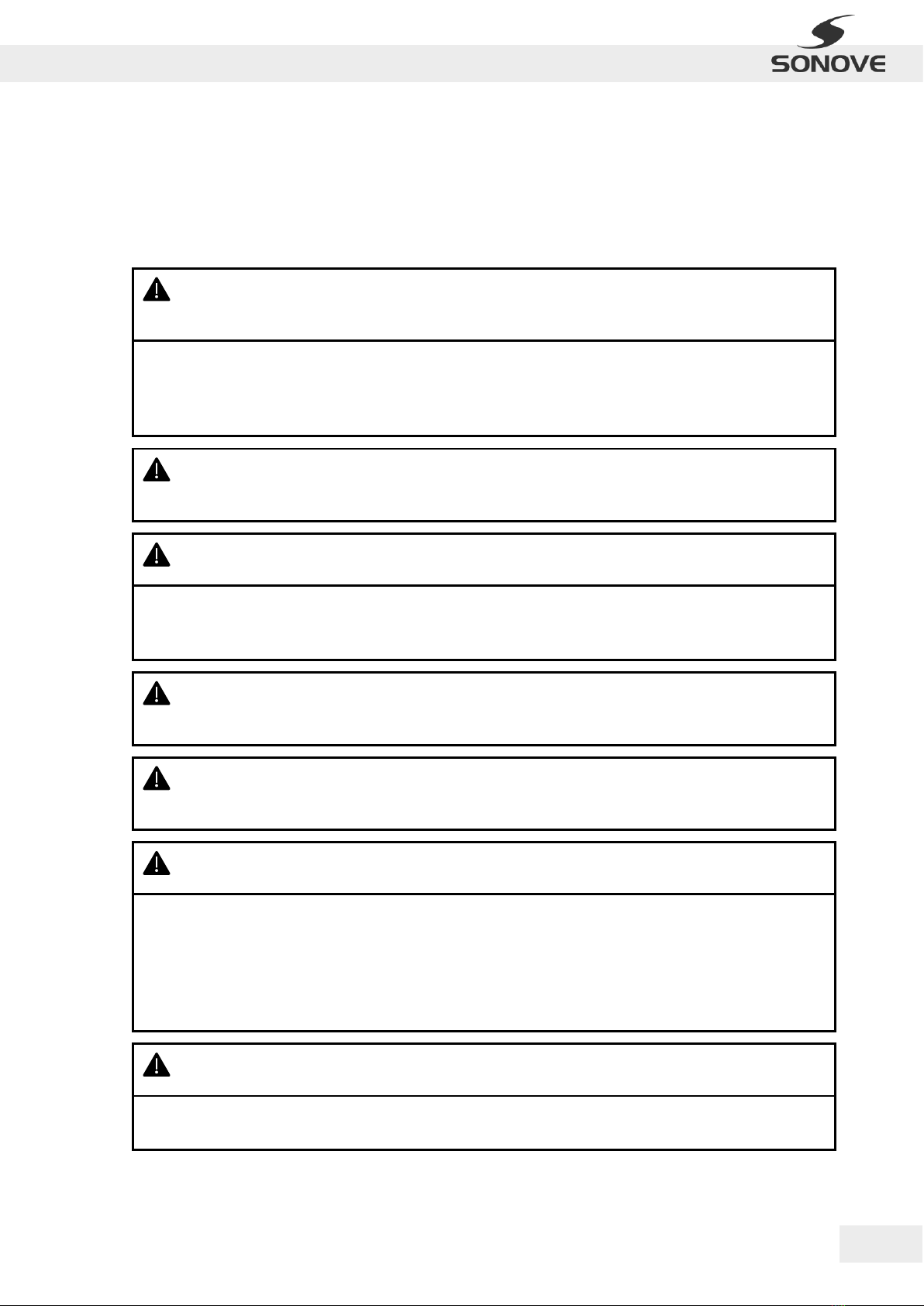
M2-M Operating Manual | Safety Instructions
M2-M_Operating_Manual_2.0.0
7
2SAFETY INSTRUCTIONS
The following safety instructions and warnings on the product must be read carefully to prevent injury to people
and damage to property.
WARNING: Assure that the personnel responsible for installation and operation of this product has
carefully read and understood the operating instructions, related documents as well as the safety
and regulatory information!
·Local regulations and directives for occupational safety and prevention of risks and accidents as well as
general safety instructions must be taken in consideration.
·All safety instructions and warnings on the device must be observed.
·The information on the type label must be observed.
WARNING: Use of controls, adjustments, procedures, connections, or signal types other than those
specified in the product documentation may result in exposure to shock, electrical hazards, and/or
mechanical hazards.
WARNING: Do not open the product! Opening the product may cause electric shock or hazard, fire,
product damage and/or severe or fatal injuries!
·Do not attemp to service the product yourself!
·Maintenance, service and repair must be performed by the manufacturer or instructed, qualified
personnel, in consultation with the manufacturer!
WARNING: Do not make any modifications to the product! Modifying the product may change the
product behavior (e.g. EMC) and/or cause electric shock or hazard, fire, product damage and/or
severe or fatal injuries!
WARNING: Do not use non-approved, non-certified or damaged spare parts and accessories! Using
non-approved, non-certified or damaged spare parts and accessories may cause electric shock or
hazard, fire, product damage and/or severe or fatal injuries!
WARNING: Non-compliance with the specified conditions or stress beyond conditions of ordinary
use may cause electric shock or hazard, fire, product damage and/or severe or fatal injuries!
·The product must be brought to ambient temperature before it is started up. If condensation forms,
ensure dryness of operator panel before connecting to the power outlet!
·Only install and operate the product under the specified conditions (cf. Technical Specification). Do not
expose product to mechanical stress that exceeds conditions of ordinary use!
·Do not drop the product!
·Do not push any objects into openings of the product!
WARNING: Sufficient heat dissipation and ventilation for the product must be ensured! Product
overheating may cause electric shock or hazard, fire, product damage and/or severe or fatal injuries!
·Do not install the product close to heat sources (e.g. radiators, heaters)!
·Do not expose product permanently to direct sunlight!

M2-M Operating Manual | Safety Instructions
M2-M_Operating_Manual_2.0.0
8
WARNING: The product must be grounded in any case! Non-observance may cause electric shock or hazard,
fire, product damage and/or severe or fatal injuries!
WARNING: Safe power connection must be ensured! Unsafe power connection may cause electric shock or
hazard, fire, product damage and/or severe or fatal injuries!
·Do not place heavy objects on, bend or stretch the power cable!
·Do not operate the product with loose, exposed, damaged or frayed power cable! Disconnect product from
power source immediately if power cable is damaged or frayed!
·Ensure that the product is connected to a properly grounded power outlet! Disconnect product from power
source immediately if product is not connected to a grounded power outlet!
·Use only the approved power cables rated for the equipment. Disconnect product from power source
immediately if product is not connected with approved power cables rated for the equipment.
·Ensure the possibility for quick unplugging in case of emergency!
WARNING: Sound condition of the product must be ensured! Use/Touching of damaged product may cause
electric shock or hazard, fire, product damage and/or severe or fatal injuries!
·Do not use product if it does not operate normally! Disconnect product from power source immediately if it
does not operate normally!
·Do not use product with any covers removed! Disconnect product from power source immediately if any cover
is removed!
·Do not use product that has been dropped! Disconnect product from power source immediately if it has been
dropped!
·Do not use product when the housing is damaged! Disconnect product from power source immediately if
housing is damaged!
·Do not use product when the display is damaged! Disconnect product from power source immediately if display
is damaged! Do not touch the broken glass or liquid crystal if display is damaged!
WARNING: Ensure correct voltage and polarity of the power source! Supply voltage must remain in the
specified range (cf. Technical Specification)! Non-observance may cause electric shock or hazard, fire,
product damage and/or severe or fatal injuries!
·For devices with supply voltage > 50V the low voltage directive 73/23/EEC and other applicable standards must
be observed.
·Devices with supply voltage < 50V must be operated with protective extra-low-voltage according to EN62368-
1. The transformer producing the functional-low-voltage must correspond to EN60742.
WARNING: Residual voltage may remain in the product after disconnection from power supply!
·After switching off the power supply hazardous electrical power may still occur in product components (e.g.
frequency converters, batteries, capacitors)!
·After disconnection from power supply batteries in the product still retain electrical voltage!
WARNING: The product may be operated in hazardous areas. To avoid electric shock or hazard, fire, product
damage and/or severe or fatal injuries, the following information must be observed:
·Do not disconnect the product unless power has been removed!
·Only disconnect the product when the area is known to be non-hazardous!

M2-M Operating Manual | Safety Instructions
M2-M_Operating_Manual_2.0.0
9
WARNING: The product is not certified as medical electrical equipment, and is not intended for use
in close proximity to patients or oxygen rich environments. Non-compliance may cause electric
shock or hazard, fire, product damage and/or severe or fatal injuries!
WARNING: High frequency radiation (e.g. from cellular phones) may interfere with the product. High
frequency radiation can cause product malfunction which may cause product damage!
·Avoid sources of radiation in the product’s proximity!
·Switch off radiating devices!
·Reduce the radio output of radiating devices!
WARNING: The product may cause Electromagnetic Interference (EMI), which may cause inaccurate
readings on a nearby compass! Please pay attention to the Compass Safe Distance of the product.
Non-observance of the Compass Safe Distance may cause inaccurate readings on a nearby compass!
·Check the type plate of the product for the mandatory Compass Safe Distance! Ensure the compliance
with the madatory Compass Safe Distance!
·The Compass Safe Distance describes the minimum distance the product should be mounted away from
the compass, measured from the center of the compass to the closest edge of the product. For further
information, please refer to the Technical Specification.
WARNING: The product may cause electronic interference! Ensure safe dissipation of electronic
interference, otherwise interference of electronical and electromagnitical devices may occur!
·Supply and signal lines must be laid separately from strong interfering sources. The safety distance to
interfering sources must be at least 250 mm.
·Inductive elements (e.g. relays, contactor coils) in the control cabinet must be wired with corresponding
recovery diodes or RC-elements.
·In case of strong magnetic fieds (e.g. big transformators) the usage of seperation plates is reccomended.
·Ensure correct electrical ground connection of all devices: The conductor cross-section for electrical
grounding must be min. 4 mm²! Connect the devices to the neares grounding connection. Ensure same
electrical grounding of product and controller system, otherwise errors in communication may occur.
·Ensure low resistance connection between the connected systems: Avoid high equalizing currents
through the cable screen due to voltage fluctuations! Ensure that the inductive connection between
appliance and switch board is as low as possible! Between the grounding points of the shielding a voltage
equalizing cable of min. 10 mm2must be laid!
·In case of high interferences of supply voltage filter circuits should be connected upstream to the power
supply.
·Ensure correct cable handling: For supply and signal lines only use shielded communication cables which
are gronded double-sided! Separate high voltage cables from signal and supply cables!

Table of contents