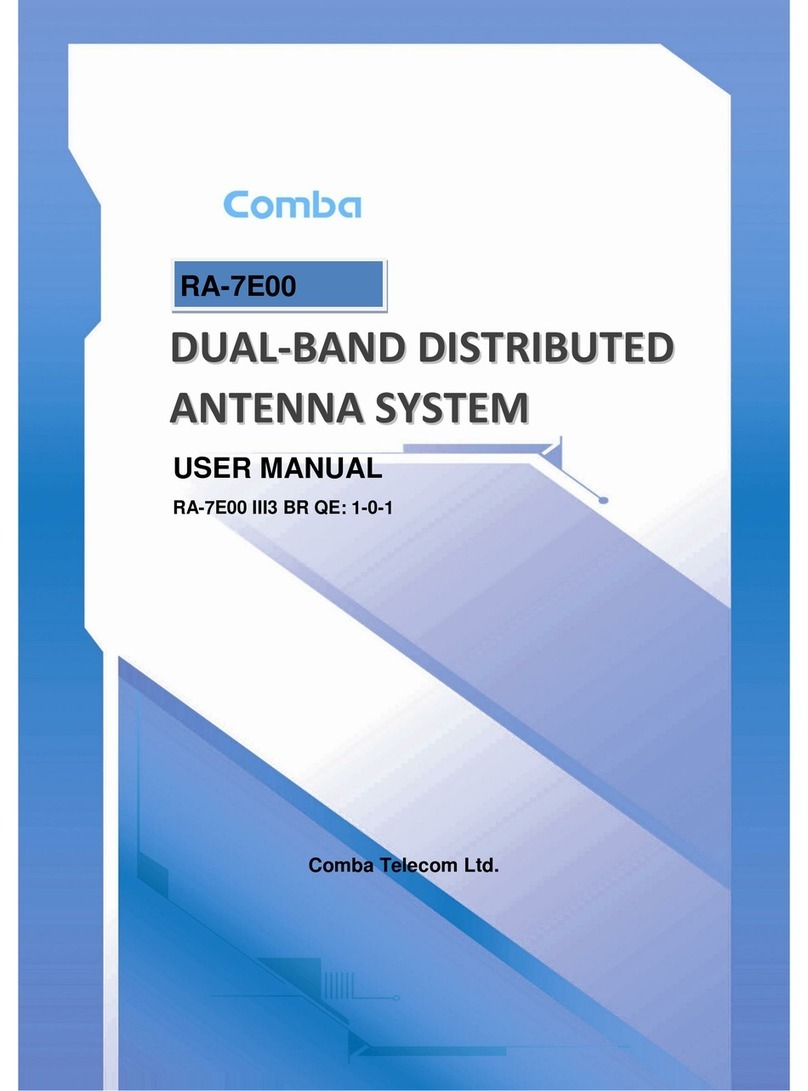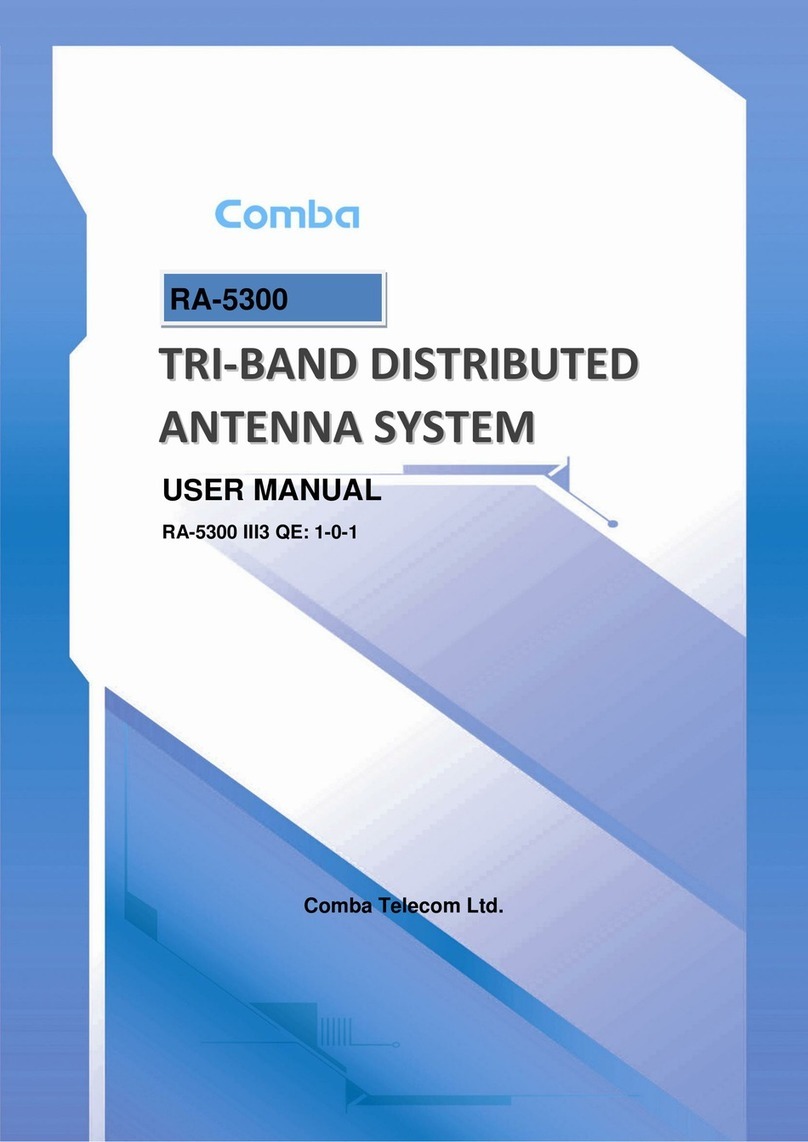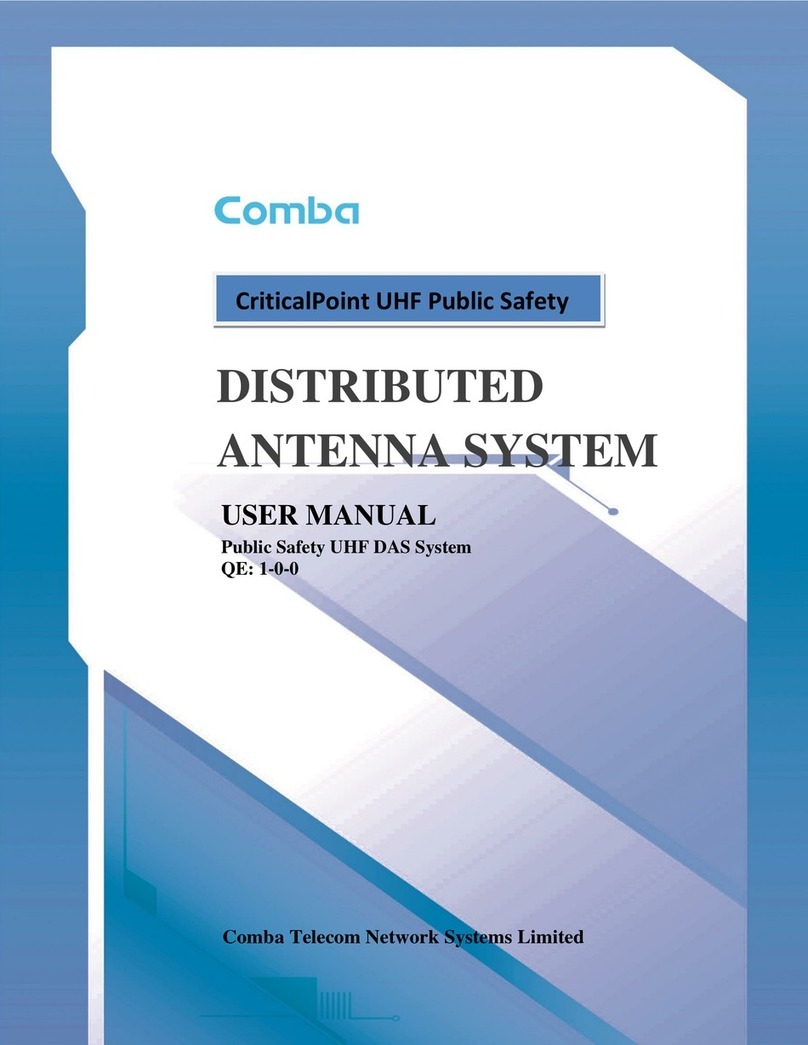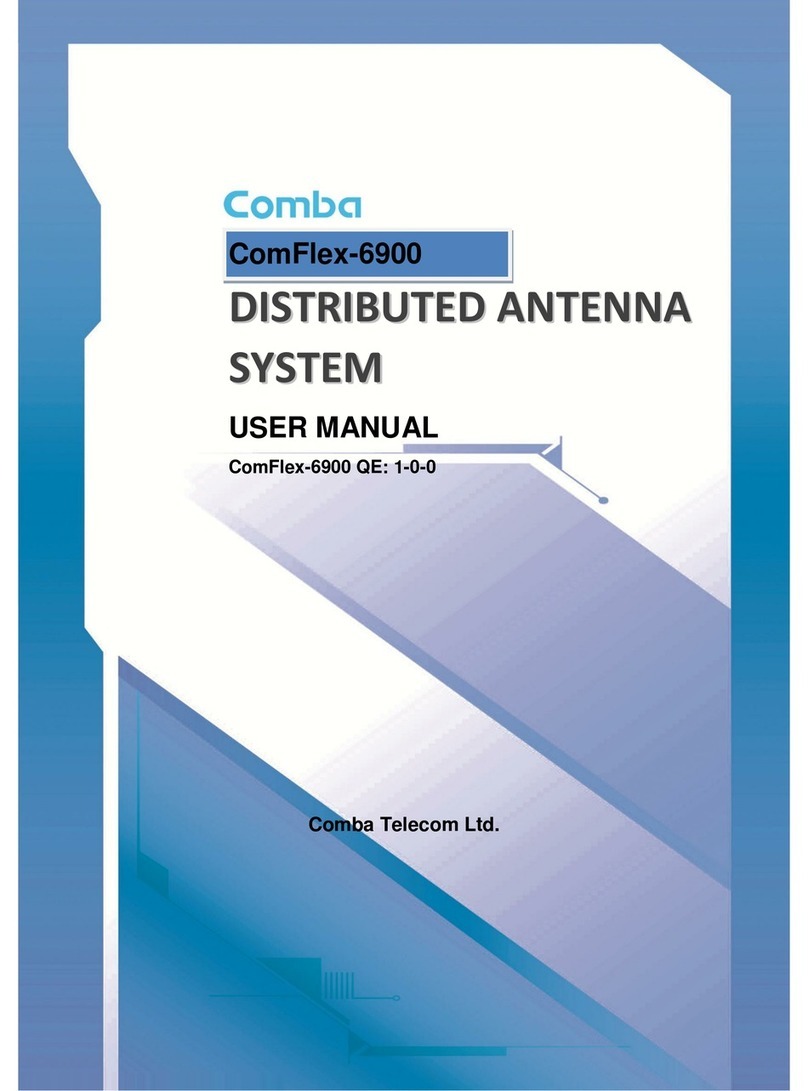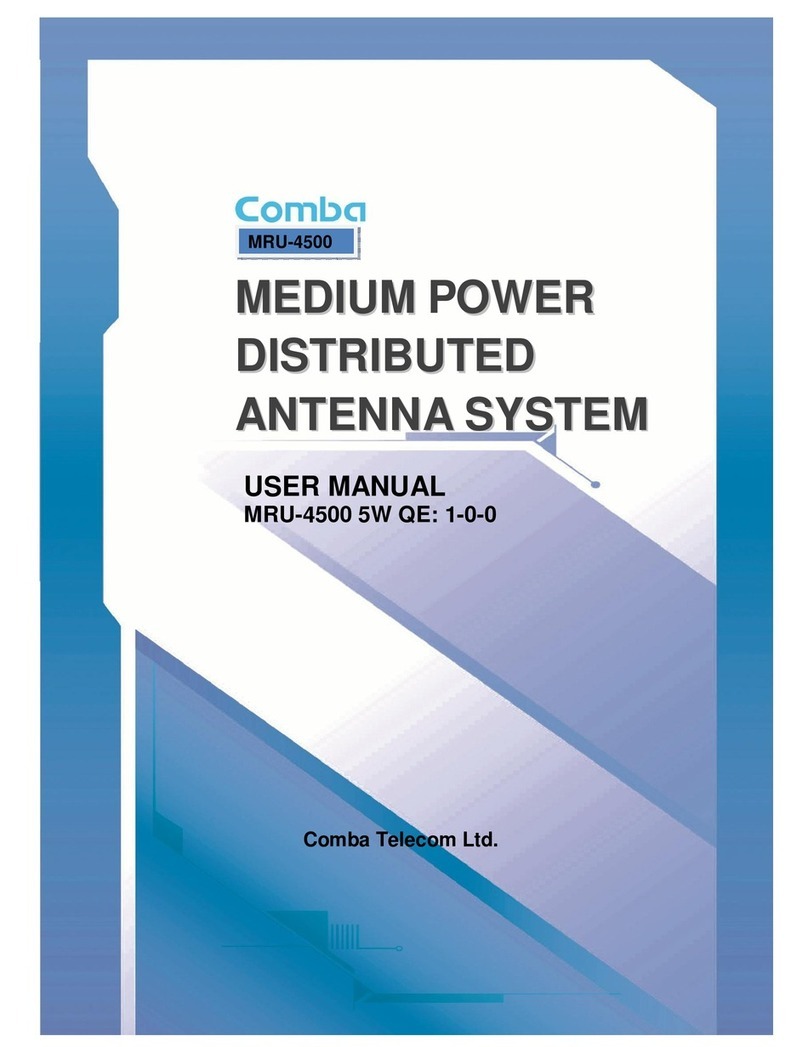USER MANUAL FOR RA-5J00 III3
Copyright - refer to title page
0.2 INDEX TO FIGURES AND TABLES
Figure 1: MU Enclosure ...........................................................................................................................................11
Figure 2: Optical unit Enclosure..............................................................................................................................11
Figure 3: Duplexer Unit Enclosure..........................................................................................................................11
Figure 4: Front, Side and Bottom Views of RU Enclosure..................................................................................12
Figure 5: System Diagram.......................................................................................................................................13
Figure 6: Application of one MU with 8 RUs..........................................................................................................14
Figure 7: MU Modular Design .................................................................................................................................14
Figure 8: RU Layout Diagram..................................................................................................................................15
Figure 9: MU Carbinet Mounting.............................................................................................................................20
Figure 10: Mounting Rack........................................................................................................................................21
Figure 11: Angle Iron or Laminate Installation......................................................................................................21
Figure 12: MU Installation........................................................................................................................................22
Figure 13: Fix the Enclosure....................................................................................................................................22
Figure 14: Finish Installaiton....................................................................................................................................23
Figure 15: Mounting Rack Diagram.......................................................................................................................23
Figure 16: Fix the Mounting Rack on the Wall.....................................................................................................24
Figure 17: Top of the Mounting Rack.....................................................................................................................24
Figure 18: Bottom of the Mounting Rack...............................................................................................................25
Figure 19: Hook the Enclosure onto the Mounting Rack.....................................................................................25
Figure 20: Tighten the Nuts on the Top of Mounting Rack.................................................................................26
Figure 21: Tighten the Nuts on the Bottom of Mounting Rack ...........................................................................26
Figure 22: Finish Installation....................................................................................................................................27
Figure 23: Mounting Rack Diagram.......................................................................................................................27
Figure 24: Install Mounting Rack on the Pole......................................................................................................28
Figure 25: Hose Clamp Diagram............................................................................................................................28
Figure 26: Zone Circle Diagram..............................................................................................................................29
Figure 27: Make the Zone Circle GoThrough the First Squre Hole of the Mounting Rack and Fix it on the
Pole.....................................................................................................................................................................29
Figure 28: Move The Mounting Rack to a Suitable High, Insert the Zone Circle to the Shell and Clockwise
Rotate the Screw toTighten the Circle...........................................................................................................30
Figure 29: Rotoate the Screw till Mounting Rack Fixed On the Pole.................................................................30
Figure 30: Enclosure Installed in Mounting Rack................................................................................................31
Figure 31: Fix the Nuts on the Top of Enclosure.................................................................................................31
Figure 32: Fix the Nuts on the Bottom of Enclosure...........................................................................................32
Figure 33: MU Front Panel Connectors.................................................................................................................33
Figure 34: Rear Panel Connectors A92.................................................................................................................33
Figure 35: MU Rear Panel Connectors A48..........................................................................................................33
Figure 36: RU Connectors.......................................................................................................................................34
Figure 37: MU connect with BTS............................................................................................................................35
Figure 38: Fibre Optic Port Connection Diagram .................................................................................................36
Figure 39: MU connect with RU..............................................................................................................................36
Figure 40: Pins Allocation for “EXT_ALM” Port for RU........................................................................................37
Figure 41: Pins Allocation for “BTS_ALM” Port ....................................................................................................37
Figure 42: PC Protocol Setting................................................................................................................................40
Figure 43: Connection Type ....................................................................................................................................41
Figure 44: Connection via Ethernet........................................................................................................................42
Figure 45: MU Switch...............................................................................................................................................43
Figure 46: RU Switch................................................................................................................................................43
Figure 47: MU Alarm Threshold..............................................................................................................................44
Figure 48: RU Alarm Threshold..............................................................................................................................44
Figure 49: MU Power................................................................................................................................................44
Figure 50: RU Power................................................................................................................................................45
Figure 51: MU Gain...................................................................................................................................................45