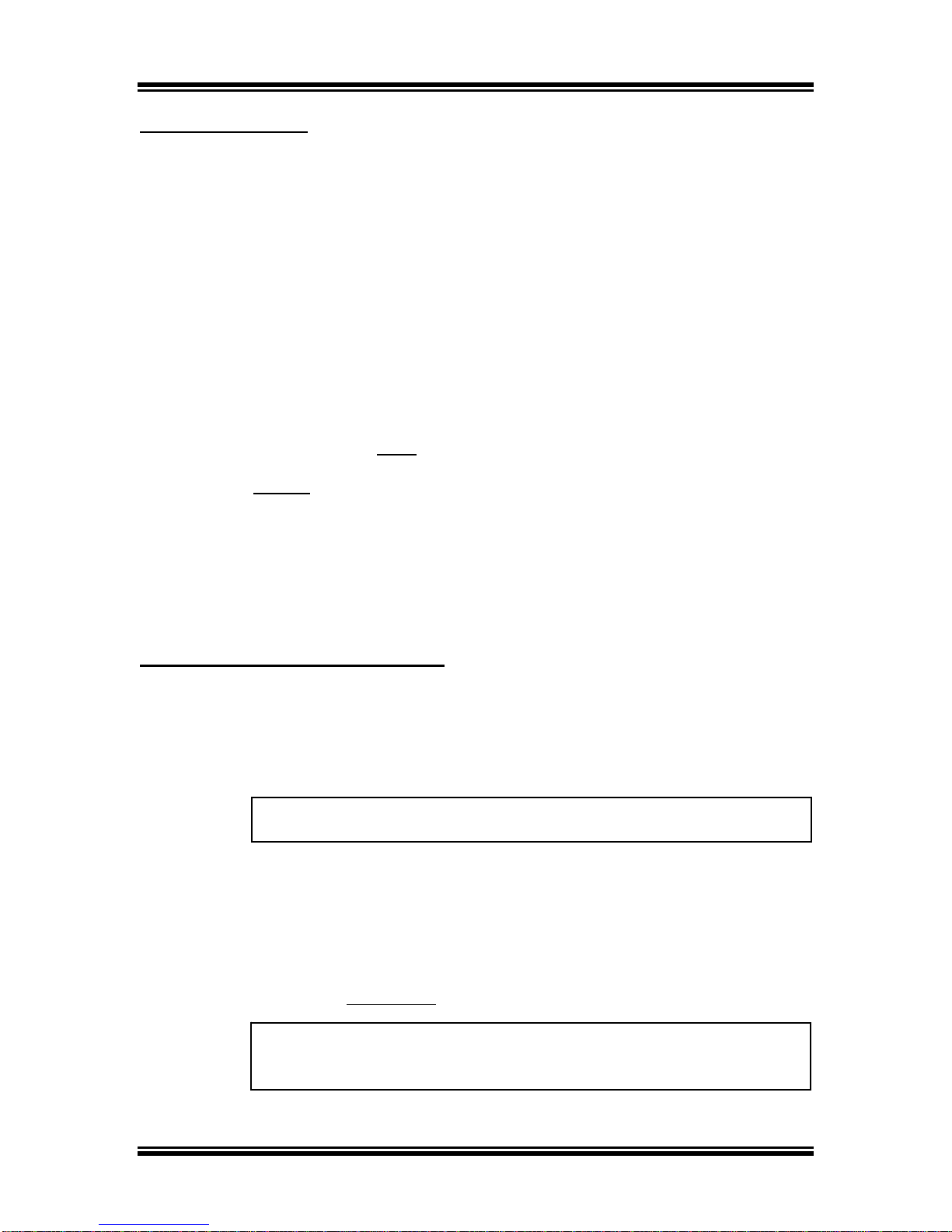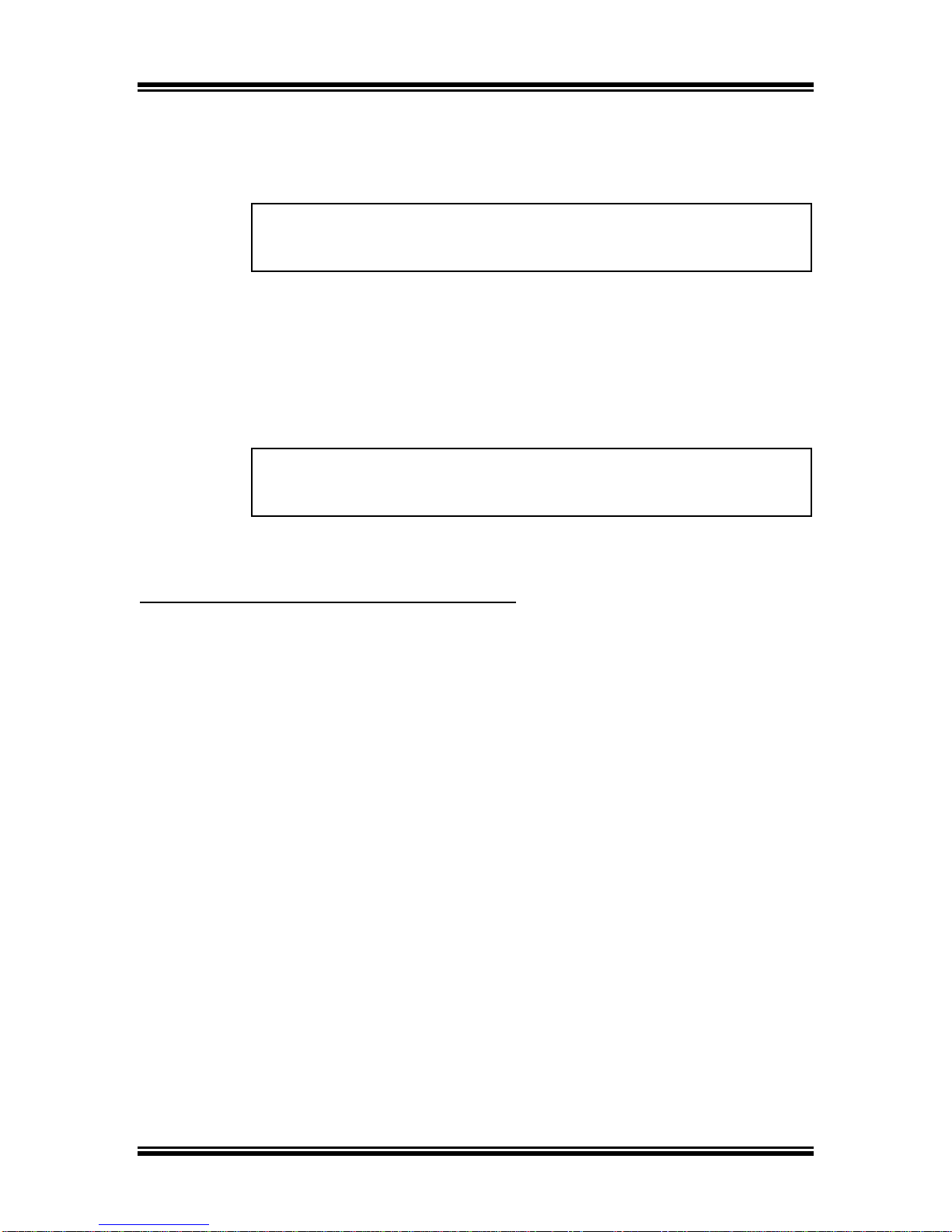Micro-Abrasive Blasting Workstations
Comco Inc. Page 3 Issue Date: July 2016
Safety Precautions
The following safety precautions are essential for safe use of the workstation:
1. The workstation operates using high voltage electrical power. It has been designed
to be safe to operate when used properly. Any device that uses electrical power
requires that certain safety precautions be observed to avoid potentially hazardous
situations.
Verify the proper operating voltage on the workstation by checking the
nameplate located on the back of the unit.
Unplug the unit from facility power when removing the back panel, replacing
lamps, or working near the lamp brackets.
Keep the interior of the workstation clean of dust, powder, and any foreign
object or substance that could conduct electricity.
2. The workstation is typically used as part of a complete micro-abrasive blasting
system. A dust collector must be used in conjunction with the workstation.
Always use a vigorous dust extraction device to prevent hanging dust clouds
and minimize the risk of sparks from static electricity.
Flammable powders, such as wheat starch, walnut shell and plastic,
may pose a fire or explosion hazard.
Some powders, if allowed to collect inside the machine, may cause
electrical shorts.
If sensitive to powder or dust on the skin, wear gloves in the workstation.
Workstation Set-Up and Operation
Installation
1. Remove the workstation from its shipping container and place it securely on a solid
workbench or counter so that the unit cannot tilt or fall over. Make sure that the
location where it is to be used is within reach of a power outlet.
2. Place the micro-abrasive blaster on or near the workstation according to the
instructions in the blaster manual.
3. Identify the abrasive tubing leading from the vent pinch on the rear (or side) of the
micro-abrasive blaster (see machine manual). Push the hose (or hoses) into one of
the tubing grips on the back of the workstation. Push 1 to 2 inches of the tubing
through the grip and hand tighten nut to secure tubing.
CAUTION: The workstation weighs approximately 45 to 55 pounds,
depending on the model. Use appropriate caution while lifting.
CAUTION: Failure to secure the free end of the vent hose may allow it to
fall out of the workstation and potentially whip around if left unsecured.
Always secure the free end of the hose.