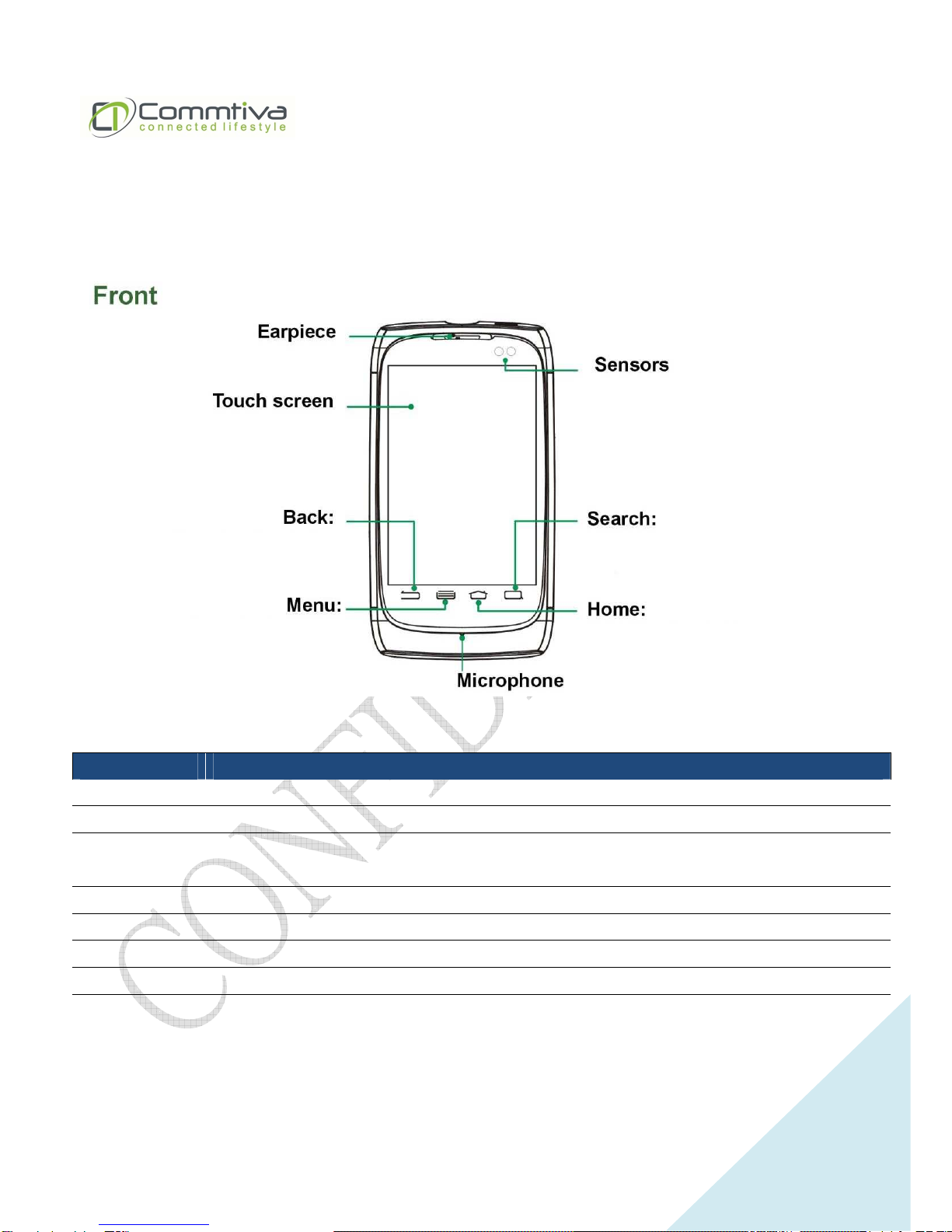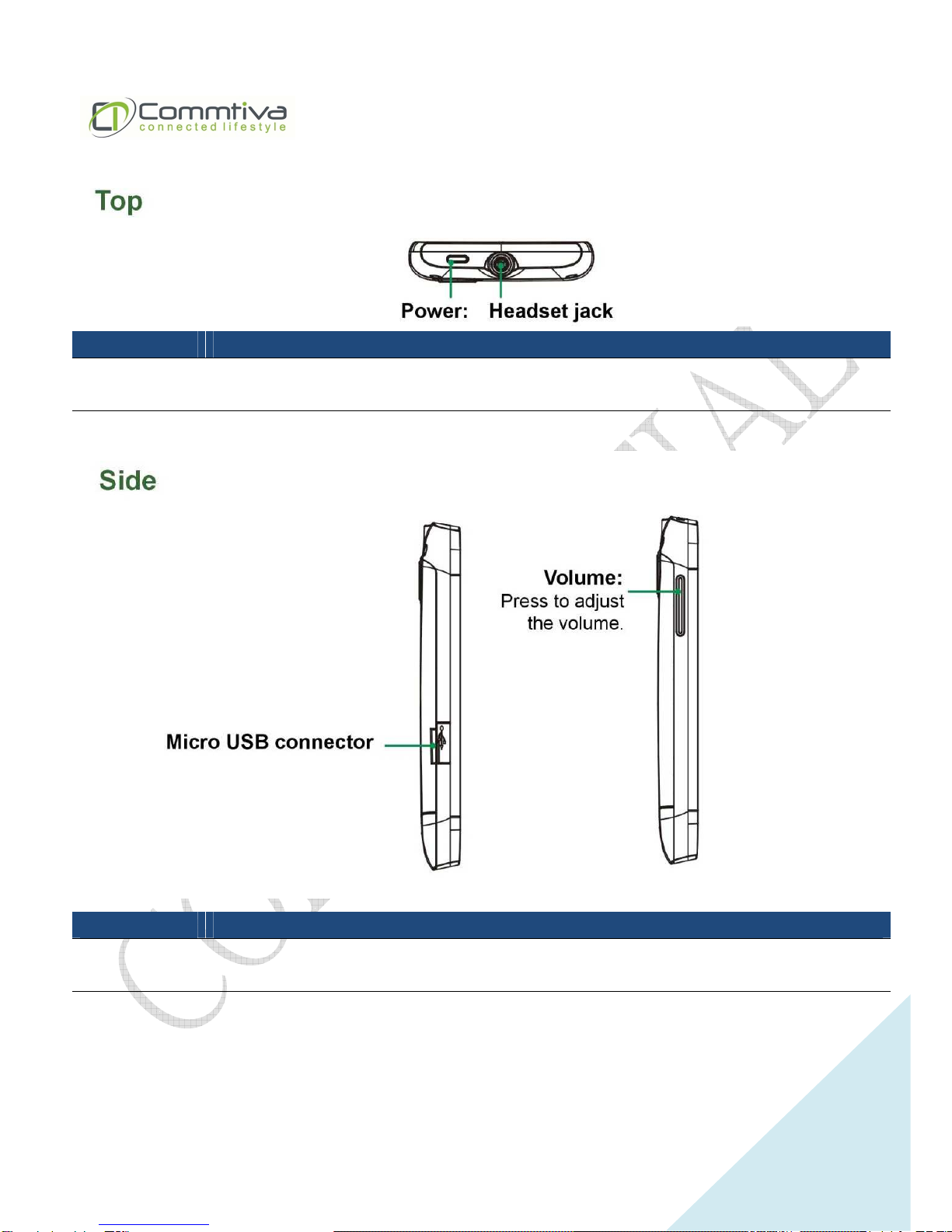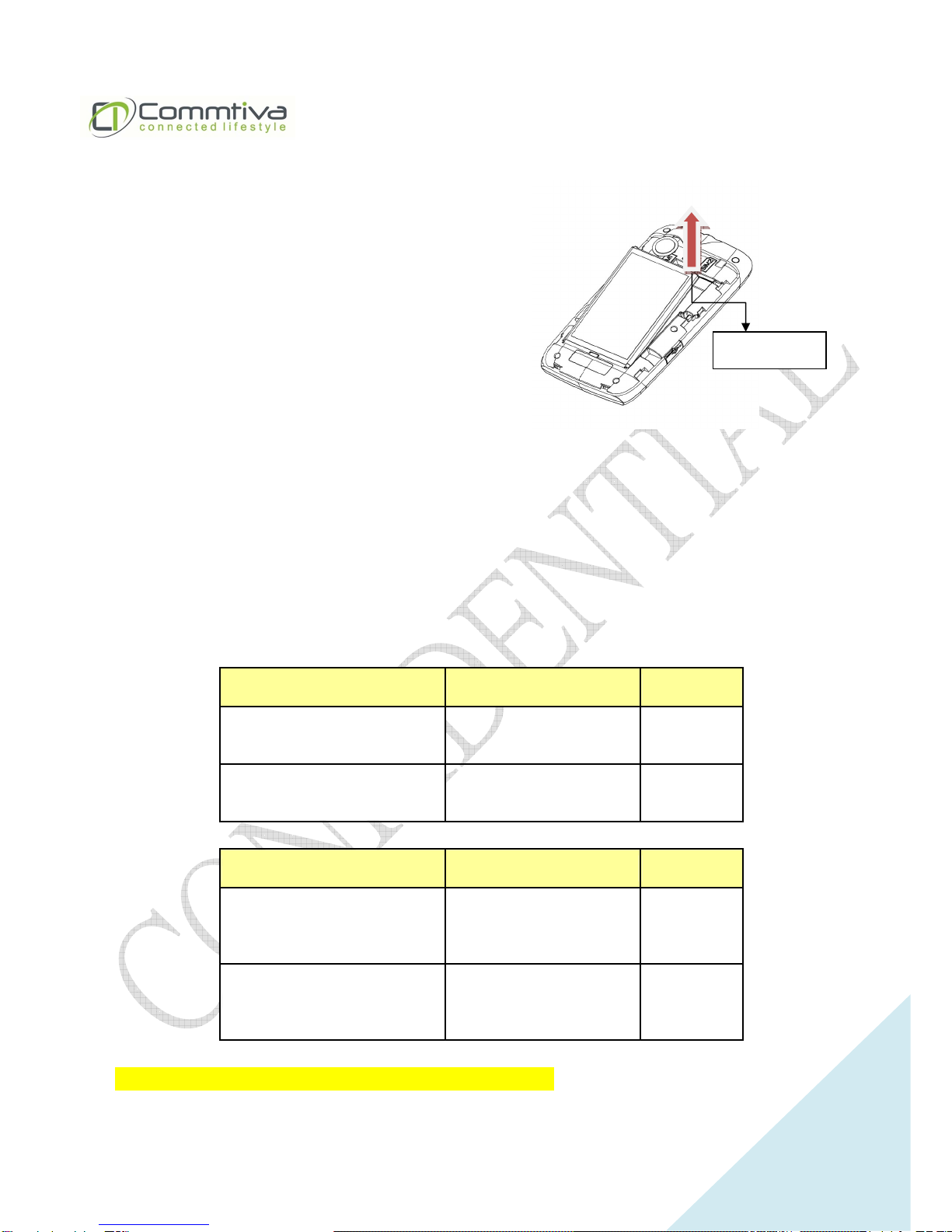1.Specification
Hardware Platform Specification
Operating System Android Froyo
Dimension Size: 114.8mm (H) x 62.8mm (W) x 14.7mm (T)
Weight: 122.5g (device 91g + batt 31.5g)
Processor/Chipset Qualcomm MSM7227-1 with DSDS BSP (App: ARM11 600Mbps)
Memory 512MB NAND Flash/512MB DDR
Display Size: 3.5”
Type: TFT transmissive LCD
Resolution: 480 x 320, HVGA
Color: 18bit, 262K
Touch panel: Capacitive-type touch lens (with LED soft key)
Radio Band & Standard Dual SIM / Dual Standby (WCDMA + GSM)
SIM 1:
GSM/GPRS/EDGE/UMTS/HSDPA
GSM Qual bands: 850/900/1800/1900
UMTS: 900/1900/2100 for EU band, 850/2100 or 850/1900 for US band
GPRS: GPRS Class 12
EGPRS/EDGE: Multi-Slot Class 12
UMTS: DL/UL, HSDPA 7.2Mbps
SIM 2:
GSM Qual bands: 850/900/1800/1900
GPRS: GPRS Class 12
Phone Services Speech with HR/FR/EFR/AMR codec
Call hold/wait/forward
Call History
Call line identification (CLI)
Multi-party conference call
DTMF tone generation
Unstructured Supplementary Service Data (USSD)
SMS class 0/1/2/3
Dual-Mode UMTS-FDD/GSM, UMTS/GSM handover
Preferred network and band selection
Emergency call
PIN1/2, SIM tool kit, SIM lock
Connectivity GPS/AGPS