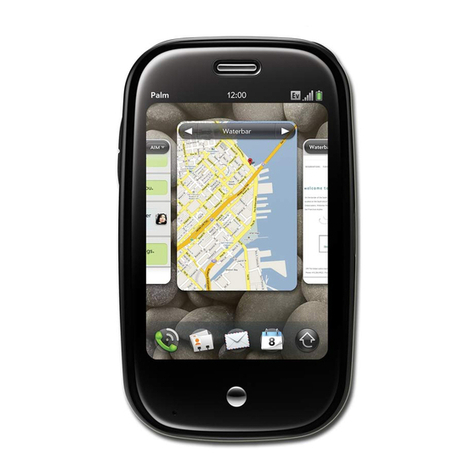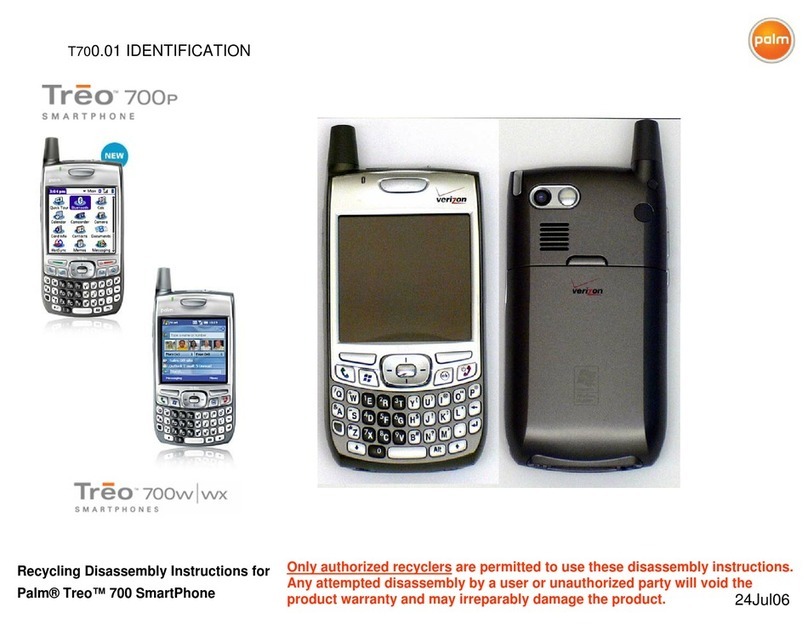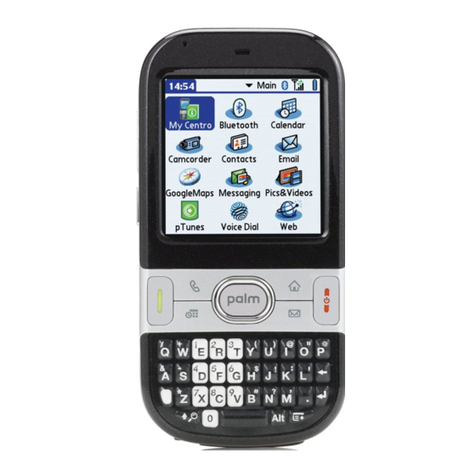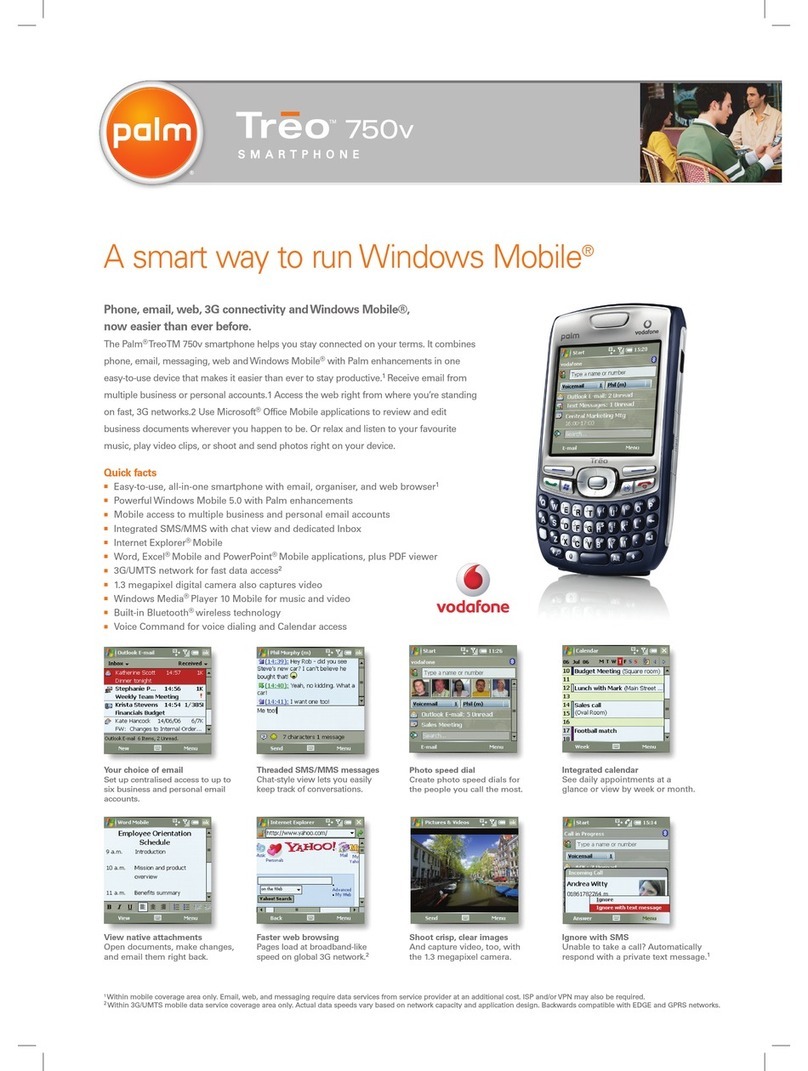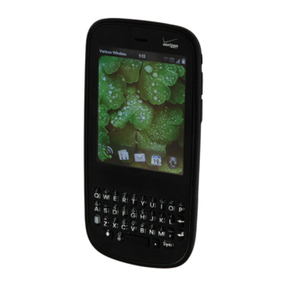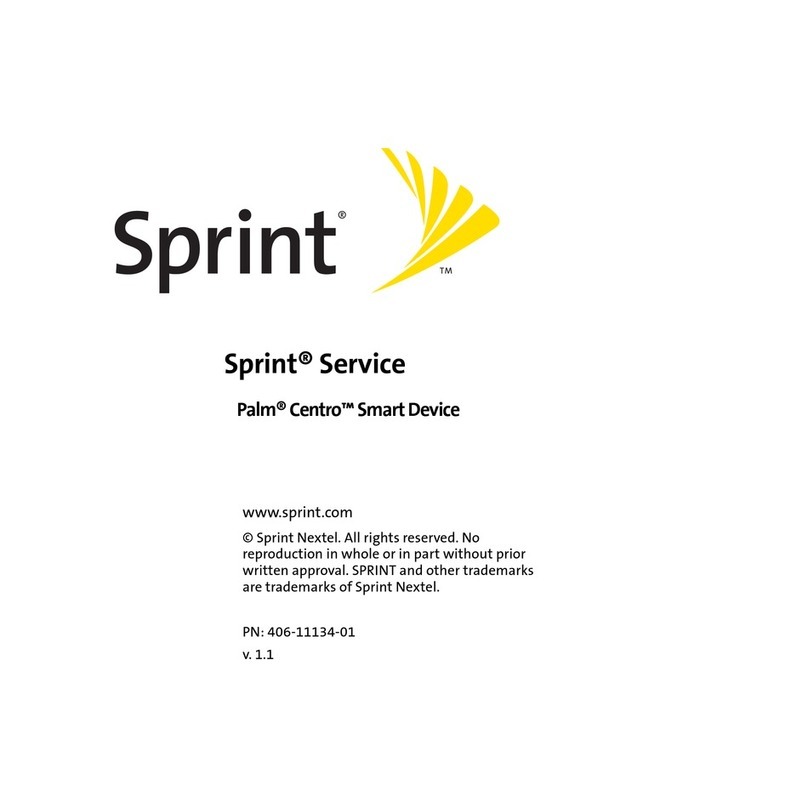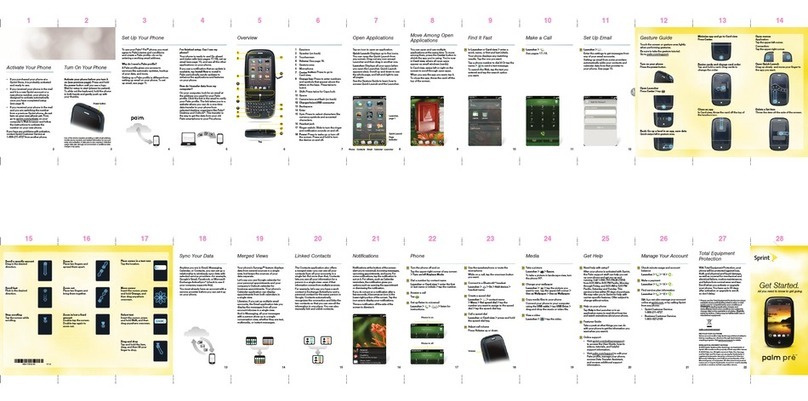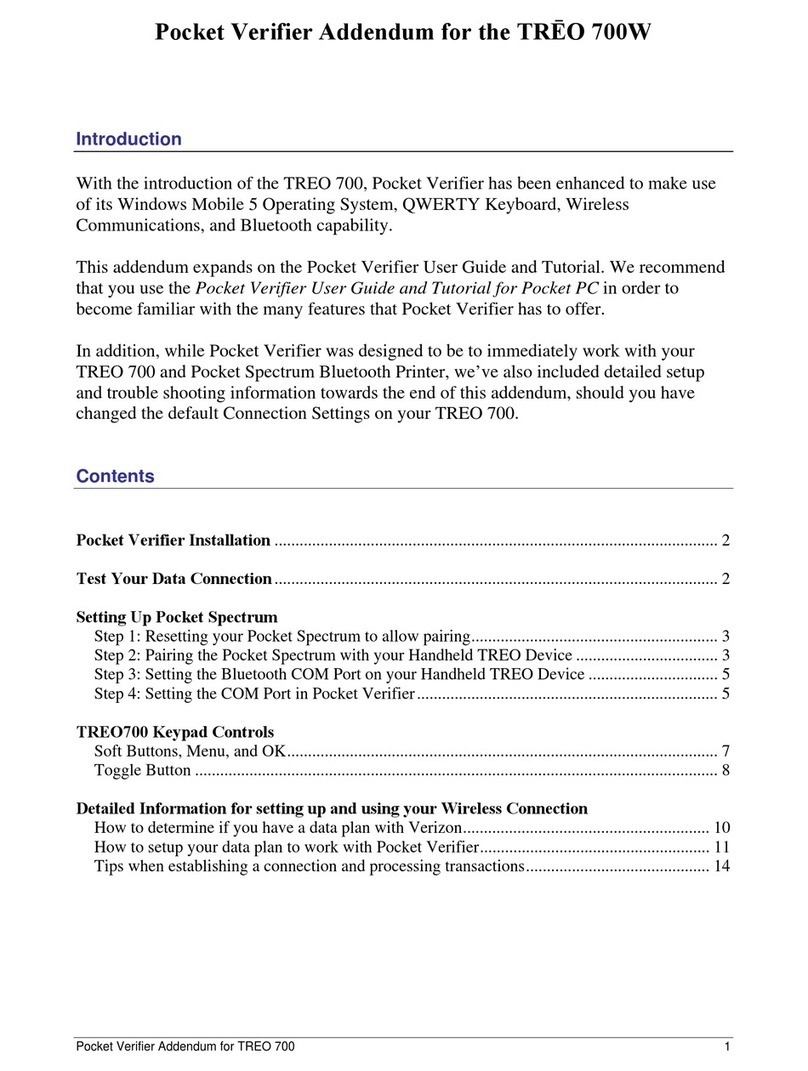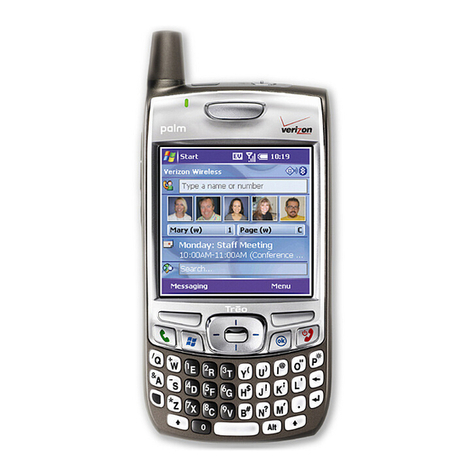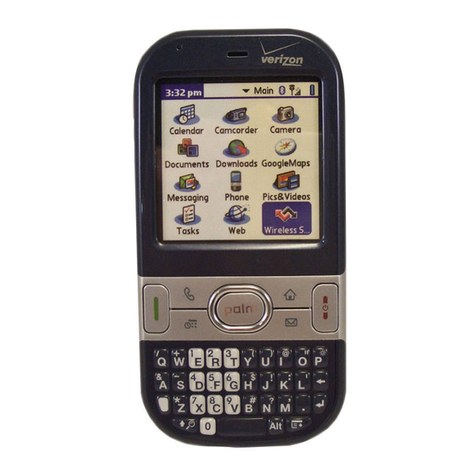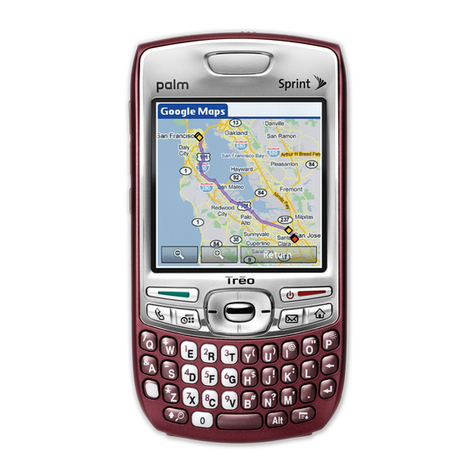1Stereo headphones and headset adapter sold separately. All screen images are simulated.
© 2006 Palm, Inc. All rights reserved. Palm, Treo, and the Palm and Treo logos are among the trademarks or registered trademarks owned by or licensed to Palm, Inc. Microsoft, Windows Mobile,
Excel, Outlook, and PowerPoint are either registered trademarks or trademarks of Microsoft Corporation in the United States and/or other countries. Palm, Inc. uses the Bluetooth wireless trademark
under express license from Bluetooth SIG, Inc. All other brand and product names are or may be trademarks of, and are used to identify products or services of, their respective owners.
P 447 06
Specifications:
Operating System:
Microsoft®Windows Mobile®5.2.2 Pocket PC Phone Edition
Wireless: 800/1900MHz nationwide digital phone
CDMA2000 EvDO, backwards compatible with 1xRTT
Memory: 128MB / 60MB user-available non-volatile memory
Processor: Intel®XScale™312MHz
Screen: 240x240 color TFT touchscreen with support for 65,000 colors
Digital Camera: 1.3 megapixel with 1280 x 1024 resolution and automatic light
balancing, 2x zoom, self-portrait mirror, and ability to capture video
Audio: Windows Media Player 10 Mobile included, stereo audio headset
compatible1and polyphonic MIDI and enhanced ringtone support
Keyboard: Full backlit QWERTY keyboard with number pad and Keyguard feature
Expansion slot: Support for MultiMediaCard, SD, and SDIO cards
Battery: Removable rechargeable lithium-ion battery. Up to 4.7 hours
talk time and 15 days standby time
Cable/Power: Multi-connector, USB sync cable, and AC adapter (108-32 VAC/60Hz)
Bluetooth: Bluetooth 1.2 wireless technology
Size & Weight: 2.3" W x 4.4" H x 0.9" D, 6.4 oz.
Antenna
Volume button
Customizable side button
Left action key
Phone/Send
Start button
What’s included
Treo™700w smartphone, rechargeable battery, AC charger, headset, stylus,
USB ActiveSync®cable, user documentation, Getting Started CD
Software built into device:
Phone, Microsoft®Office Outlook®Mobile—
including Email, Calendar, Contacts, Tasks, and Notes, Microsoft Office Mobile
suite—including Word, Excel,®and PowerPoint®Mobile, Internet Explorer Mobile,
Windows Media®Player 10 Mobile, ActiveSync, SMS and MMS Messaging,
Wireless Sync Downloader, Pictures and Video, Pocket MSN, Voice Command,
Calculator, Verizon downloads, File Explorer, Search, Sounds Manager,
Terminal Services Client, Bubble Breaker, Solitaire, Quick Tour
Software on CD:
Microsoft ActiveSync 4.1, Cubis, Bluetooth ActiveSync
Driver, Complete Electronic User Guide, links to Windows Media Player 10
download and Picsel PDF Viewer
Desktop Requirements
Windows 2000 or XP (later versions may also be supported) with USB port
CD-ROM drive
Infrared Ringer Stylus
port on/off switch
2.3
"
W x 4.4
"
H x 0.9
"
D, 6.4 oz
Speaker (back)
Integrated Bluetooth®(internal)
240x240 color display
Right action key
Power/End
OK button
5-way navigator
Headset jack Multi-connector Microphone
Expansion Camera
slot (back)