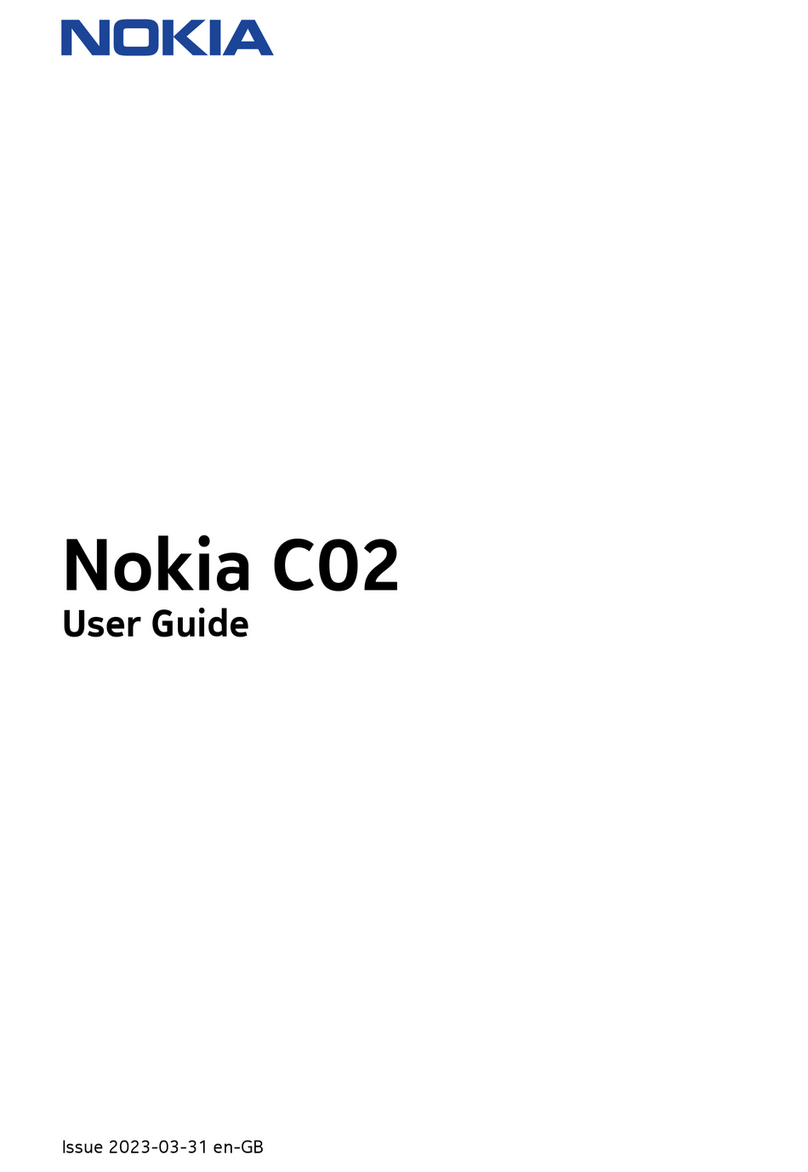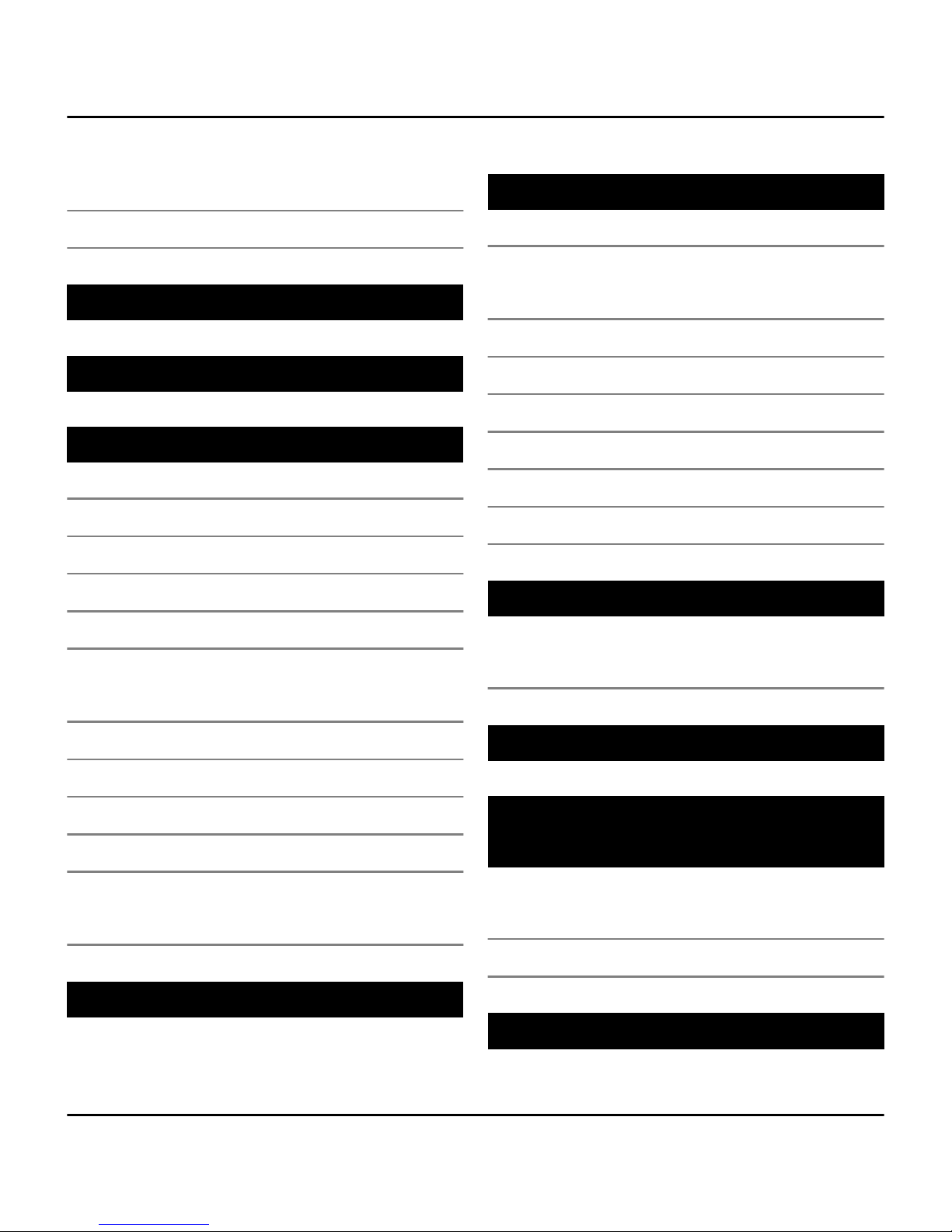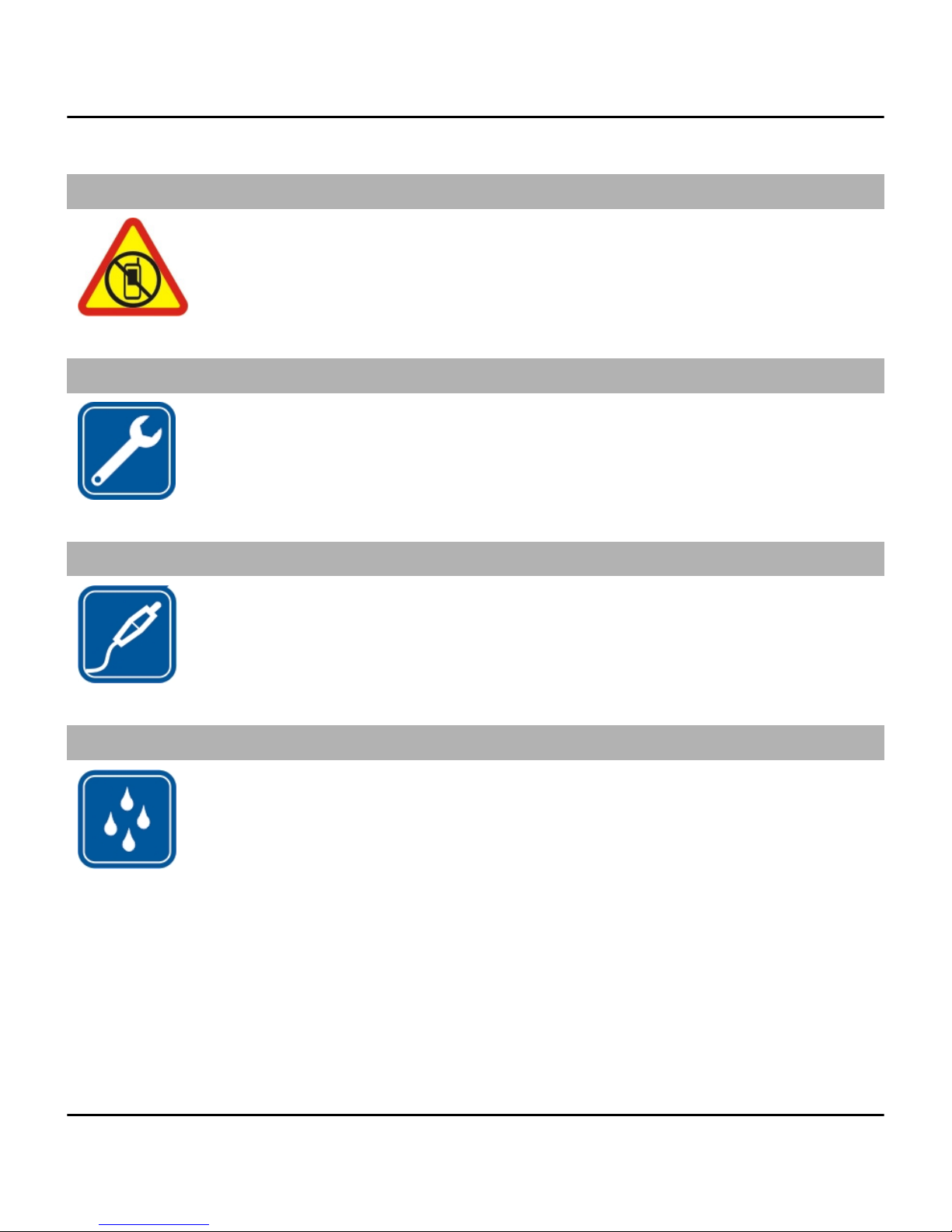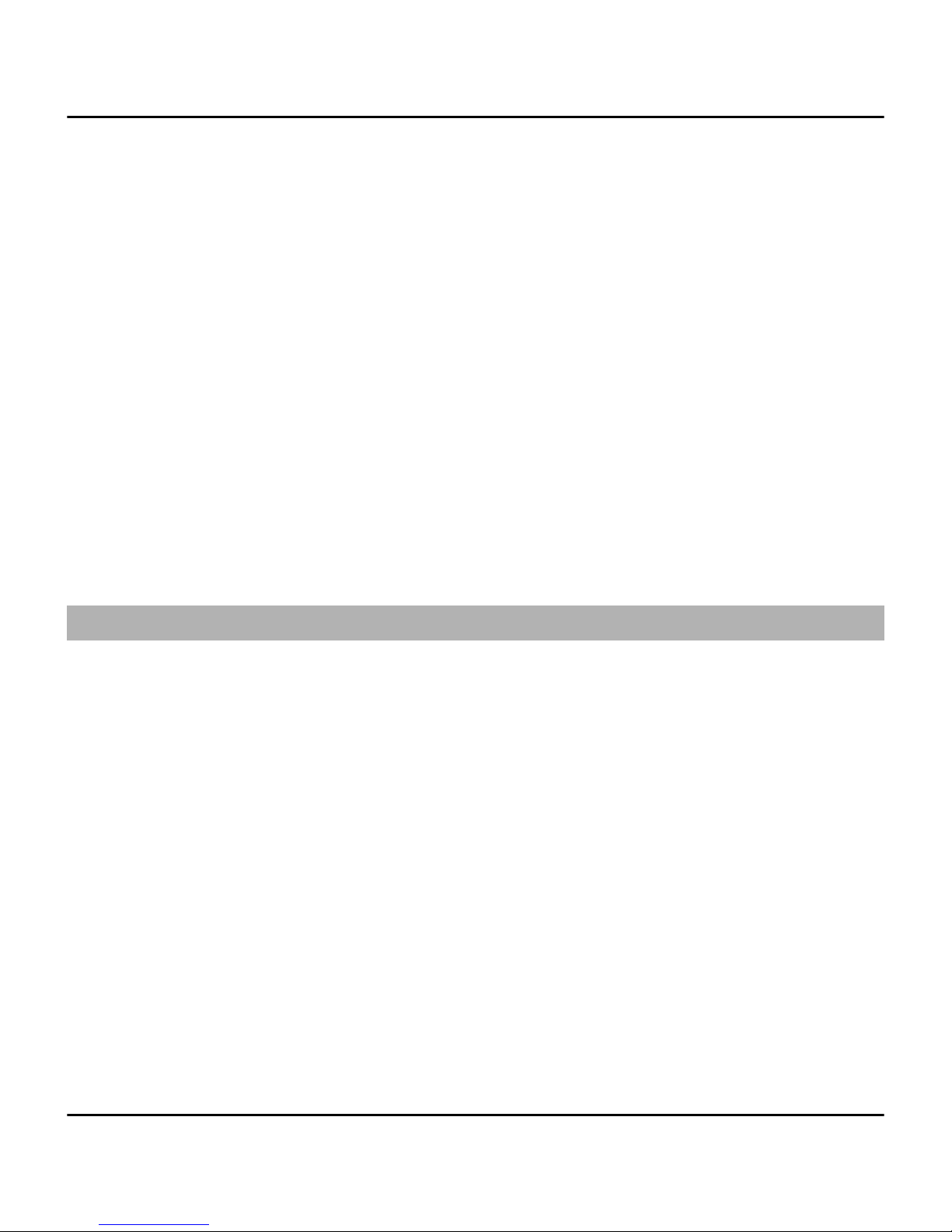Nokia 7020 User manual
Other Nokia Cell Phone manuals

Nokia
Nokia N76-1 User manual
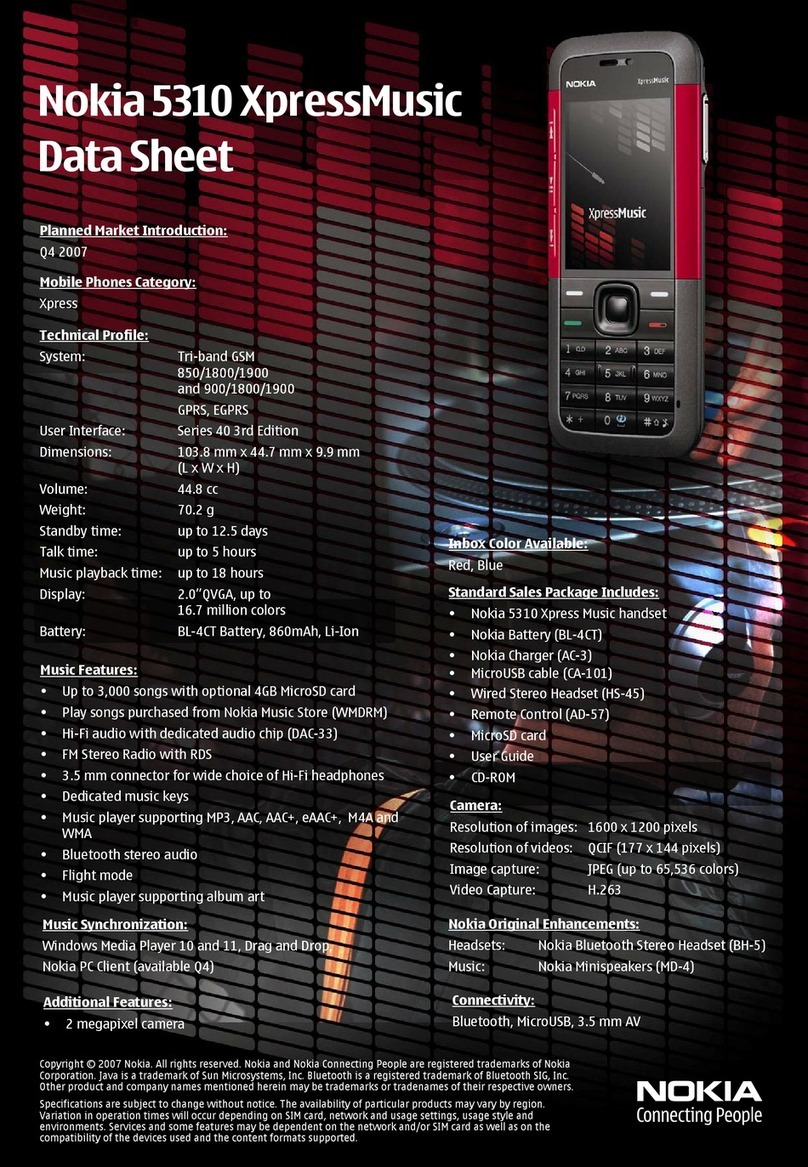
Nokia
Nokia 5310 XpressMusic User manual

Nokia
Nokia 2720 User manual

Nokia
Nokia N95 User manual

Nokia
Nokia N900 User manual
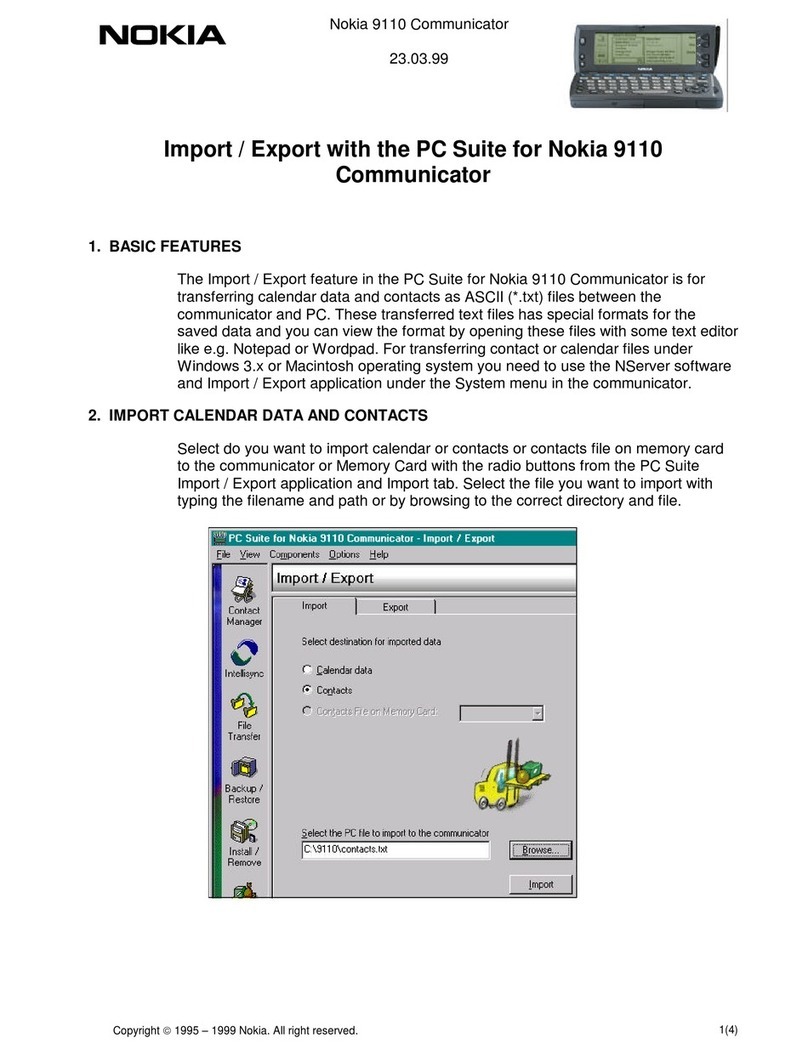
Nokia
Nokia COMMUNICATOR 9110 Quick start guide
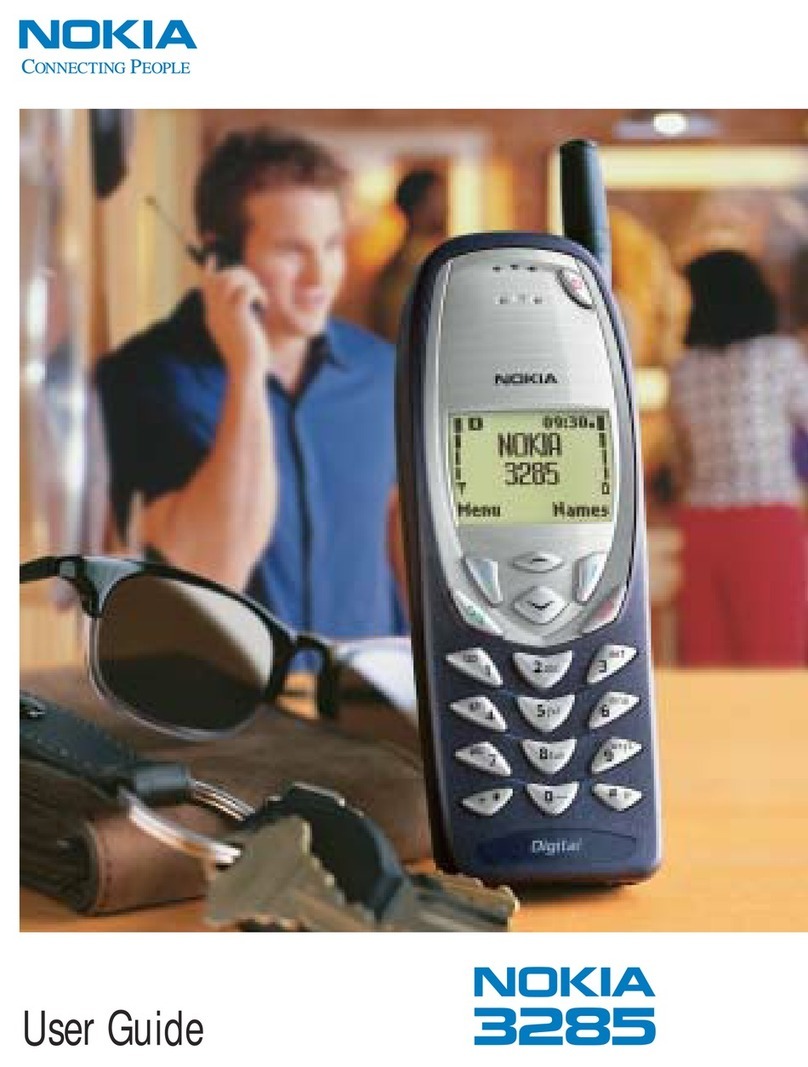
Nokia
Nokia 3285 User manual

Nokia
Nokia 6111 - Cell Phone 23 MB User manual
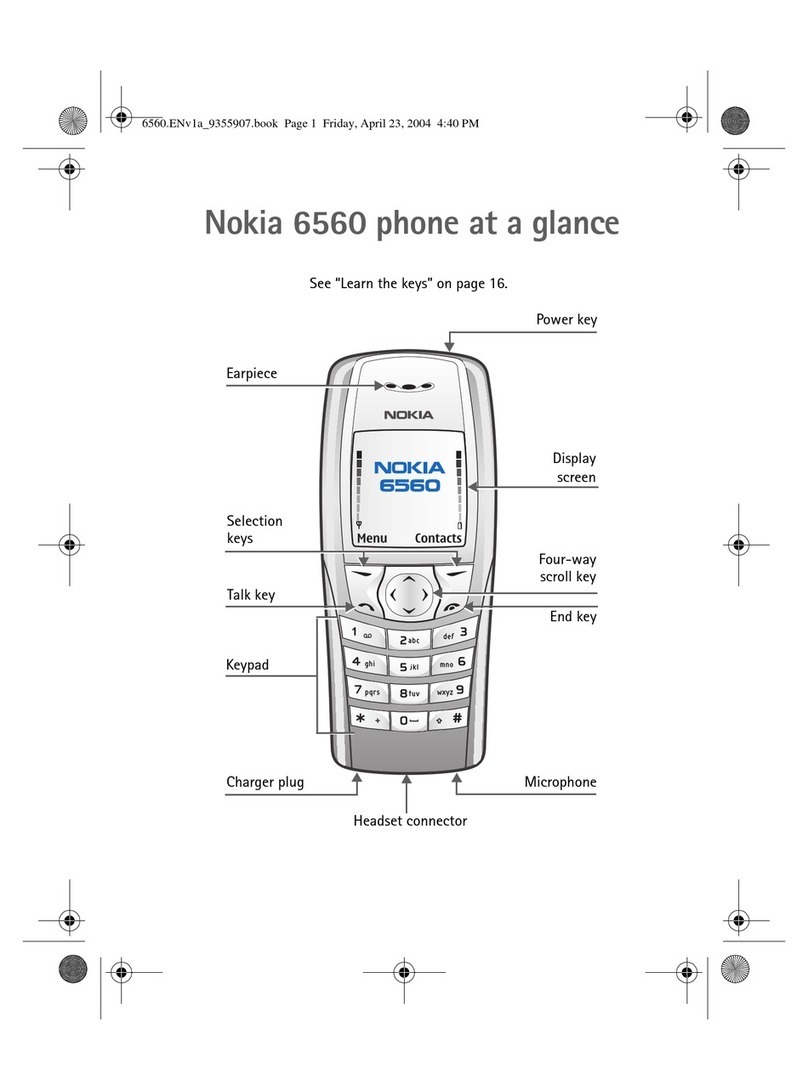
Nokia
Nokia 6560 User manual

Nokia
Nokia RM-601 User manual

Nokia
Nokia E65 User manual
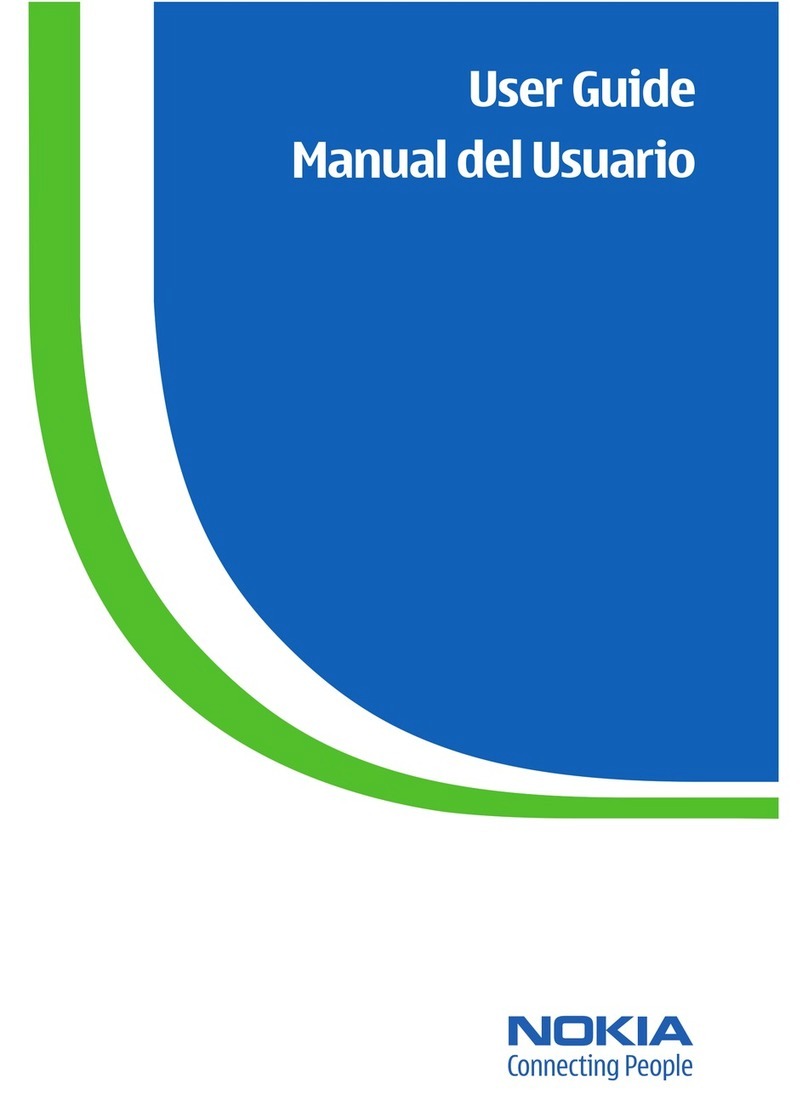
Nokia
Nokia 6061 - Cell Phone 3 MB User manual

Nokia
Nokia 2 V Tella User manual
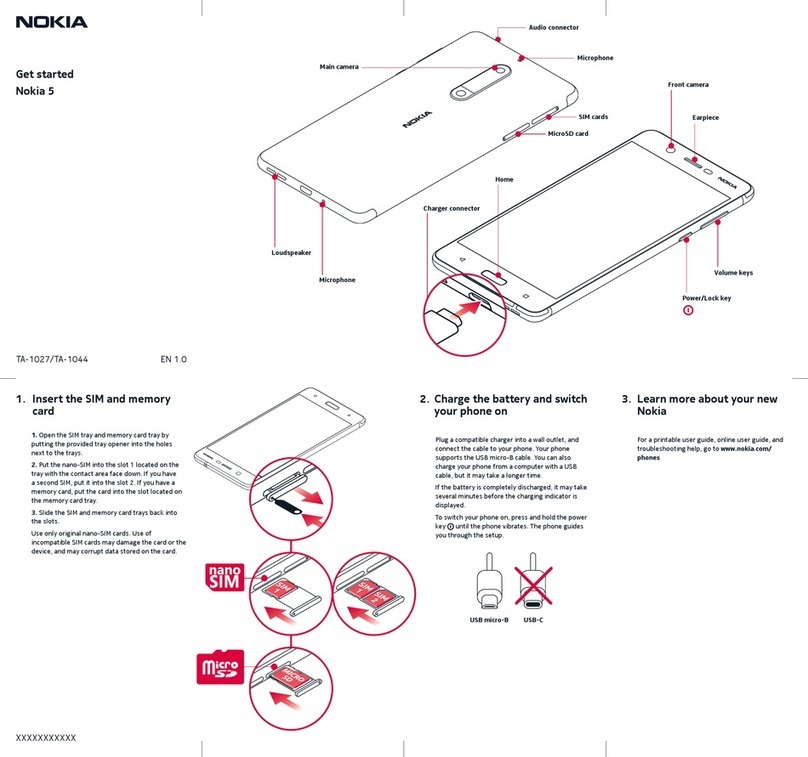
Nokia
Nokia 5 Specification sheet

Nokia
Nokia E71 User manual

Nokia
Nokia 6161i User manual
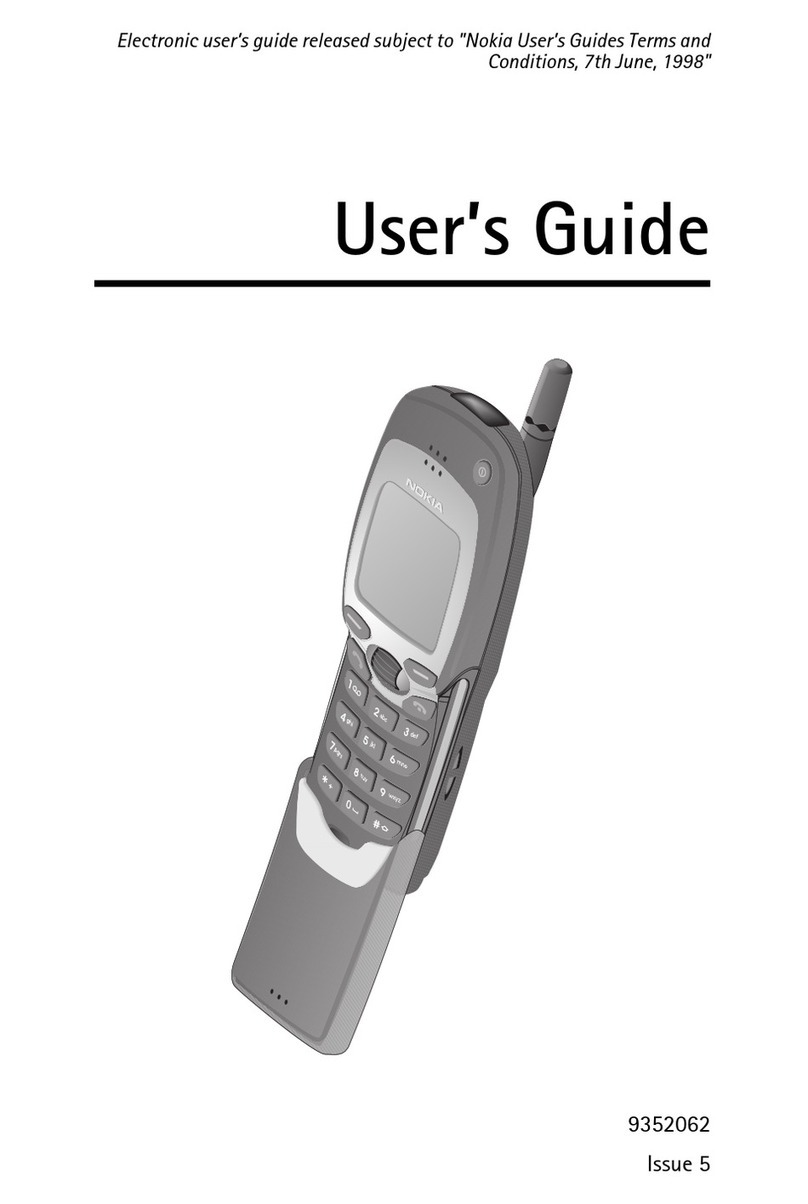
Nokia
Nokia 7110 - Cell Phone - GSM User manual
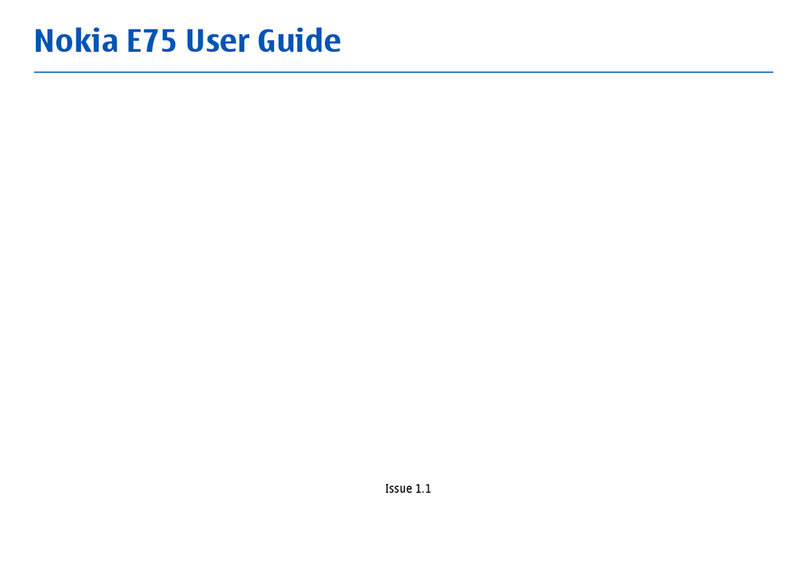
Nokia
Nokia E75 User manual

Nokia
Nokia 6212 classic User manual

Nokia
Nokia N95-2 Instruction Manual