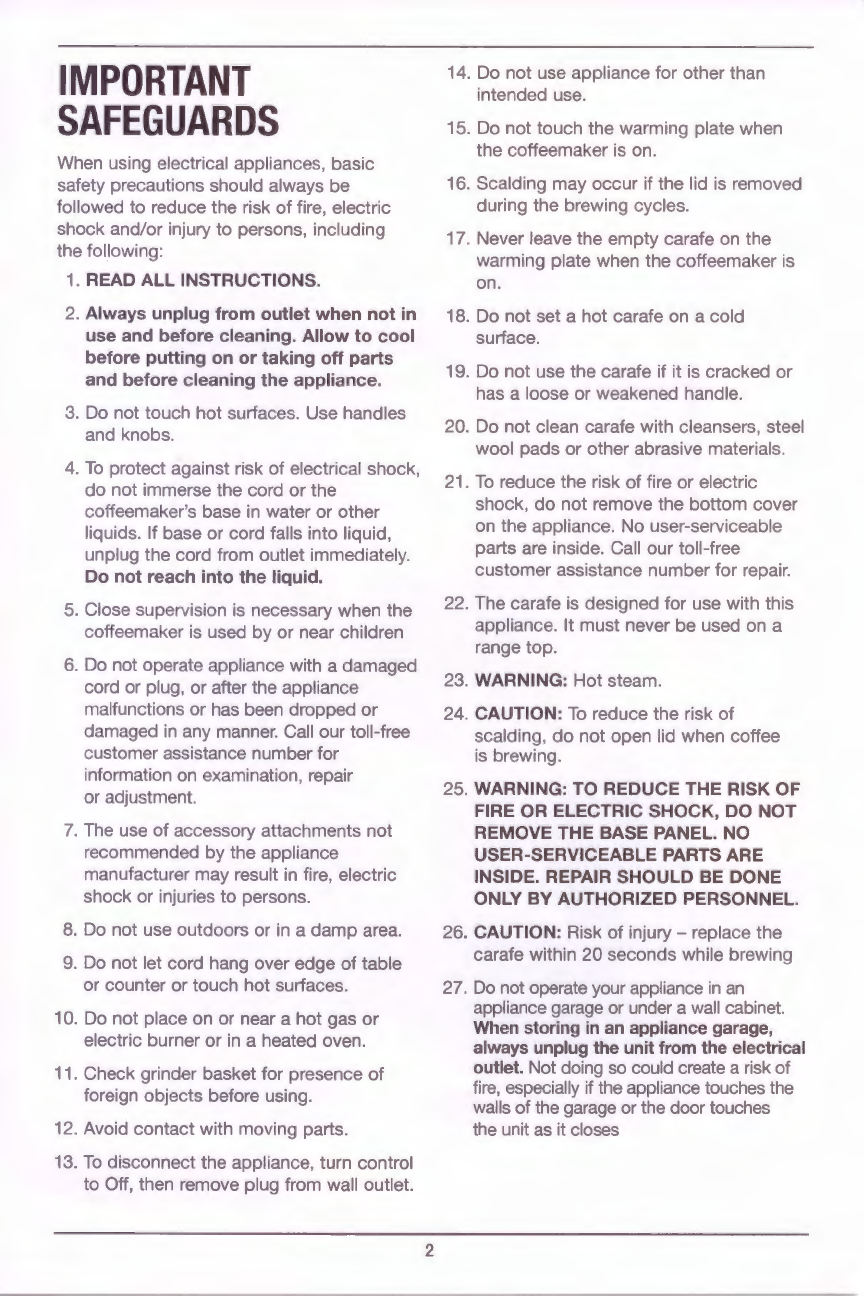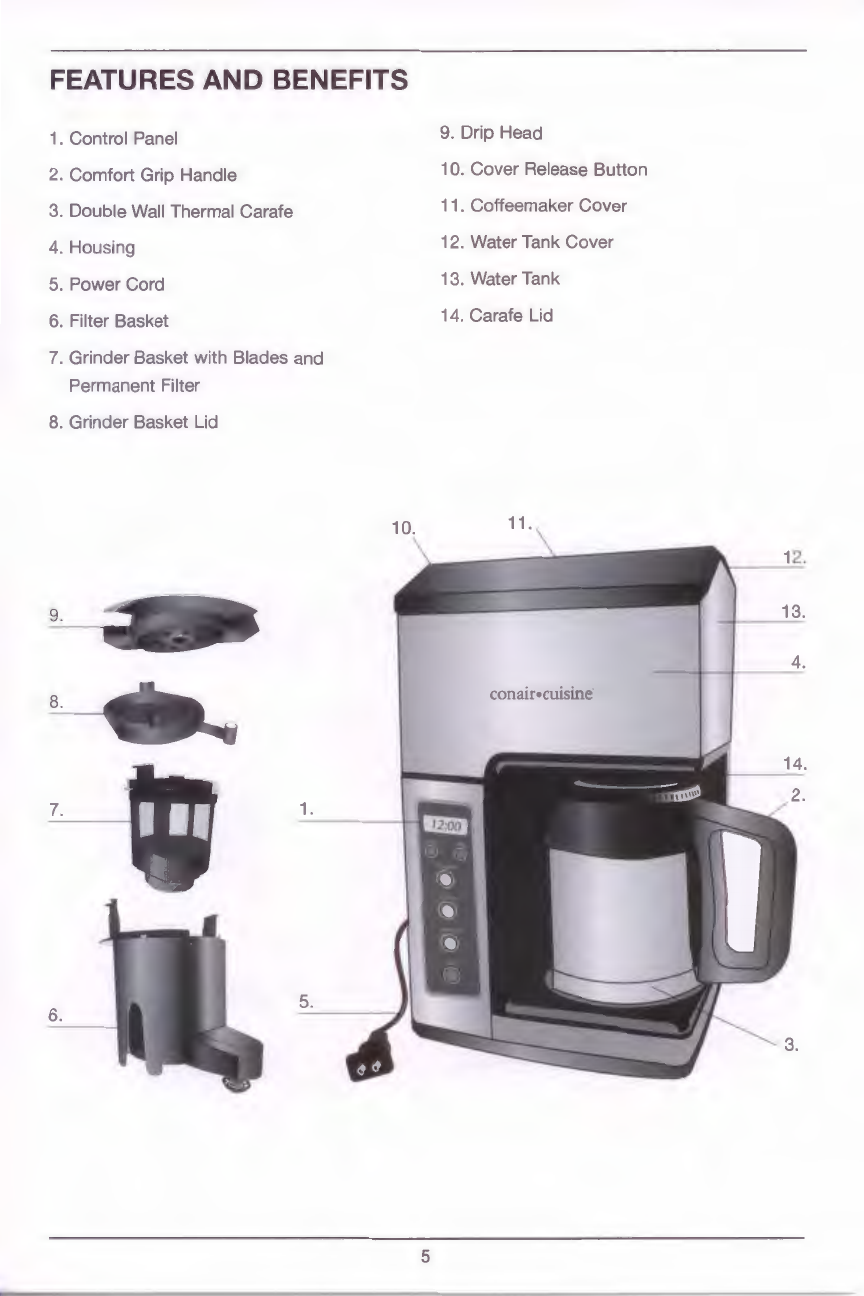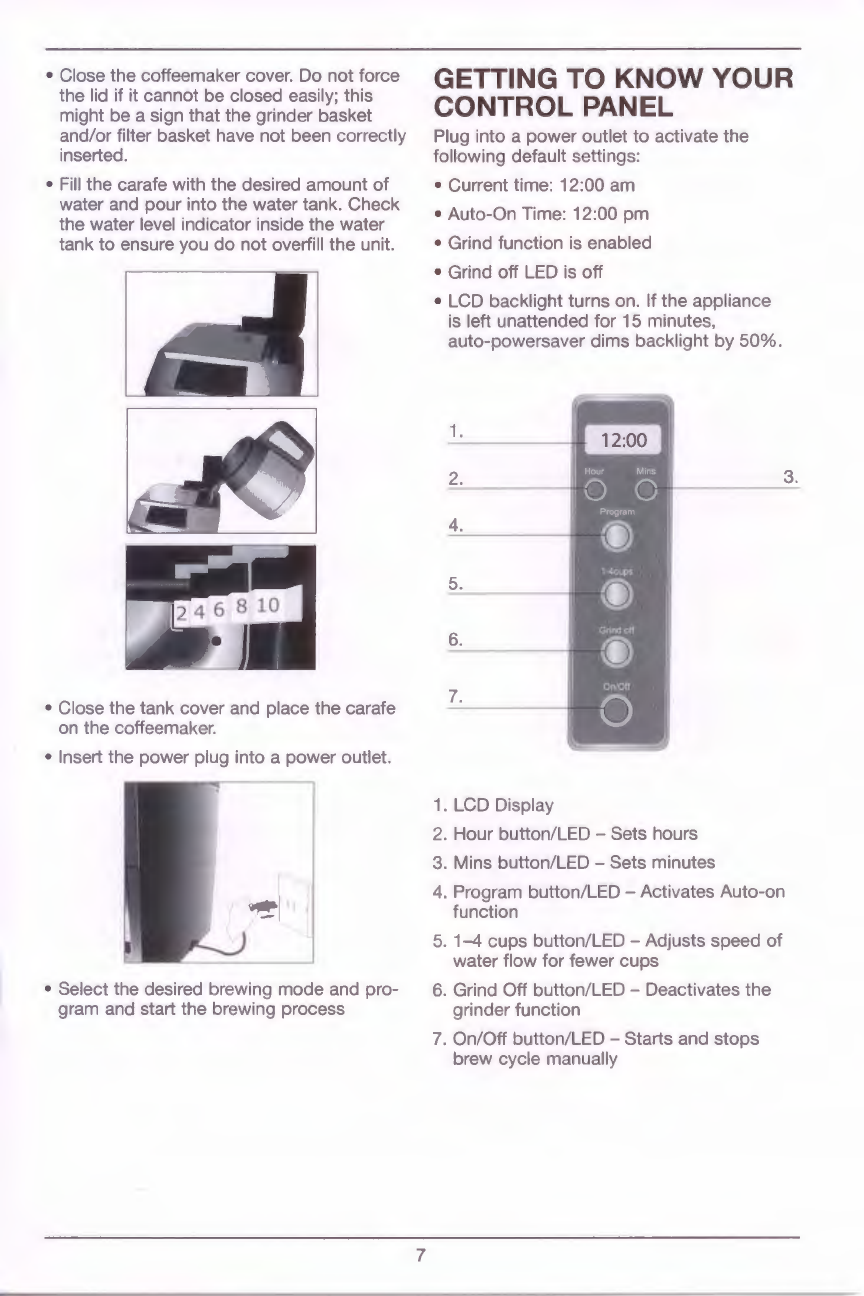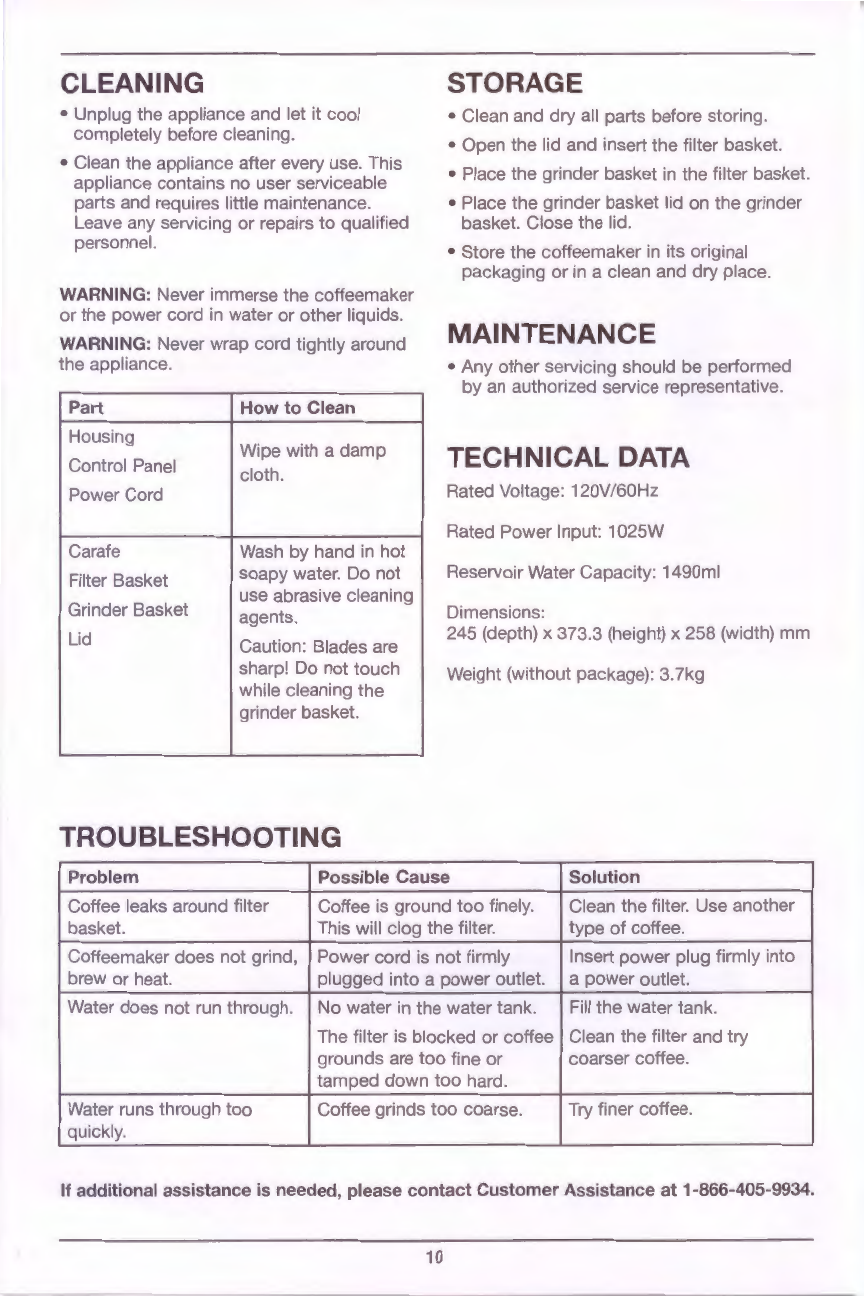OPERATING
INSTRUCTIONS
PROGRAMMING YOUR
COFFEEMAKER
Setting the time
• Press and hold either Hour
or
Mins button
to enter clock mode. LEOs will light up and
time will blink.
• Press and release Hour button
to
increase
time
in
one-hour increments. Press and
hold to increase hours faster.
• Press and release Mins button to increase
time
in
one-minute increments. Press and
hold
to
increase minutes faster.
To
exit the clock setting mode:
• Leave the control panel untouched for 5
seconds. Hour and Mins
LEOs
go
off; the
time stops flashing. The previously set time
is displayed.
• Press any button except the Hour
or
Mins
buttons. Hour and Mins LEOs turn off and
previously set time
is
displayed.
Programming Auto-On Function
You
can program your coffeemaker
to
start
brewing automatically, up to 24 hours
in
advance!
• Press Program button. Current time
is
dis-
played and Program
LED
lights up.
• Press and hold Program button until Hour
and Mins LEOs light up. Time will start
flashing.
• Press and release Hour button to increase
time
in
one-hour increments. Press and
hold
to
increase hours faster.
• Press and release Mins button
to
increase
time
in
one-minute increments. Press and
hold to increase minutes faster.
To
Turn Off the Auto-On Function
• The Auto-
On
function automatically turns
off when brew cycle
is
complete.
•
To
deactivate Auto-On function: Press
Program button a second time -Program
LED
goes off.
•
To
override Auto-On function: Press
On
/Off
button to start the coffee cycle manually -
Program
LED
goes off.
8
To
Exit the Auto-on function setting mode:
• Leave the control panel untouched for 5
seconds. Hour and Mins LEOs go off; the
time stops flashing. The new Auto-on time
is confirmed
• Press any button except the Hour
or
Mins
buttons. Hour and Mins LEOs turn off and
the new Auto-on time
is
confirmed
NOTE: The Auto-On time setting mode
is
disabled if your coffeemaker
is
brewing
or
grinding coffee at that moment. If the Auto-
On time is the current time, the coffeemaker
will start brewing at the programmed time on
the next day.
Programming
1-4
Cup Setting
This function adjusts the speed
of
the water
flow into the heater to improve the flavor
of
smaller quantities
of
brewed coffee.
• Activate
1-4
cups function: Press
1-4
cups
button; the
1-4
cups
LED
lights up.
• Deactivate
1-4
cups function: Press
1-4
cups button again; the
1-4
cups LED goes
off.
Hint: It is recommended that when brewing
ground coffee
or
beans with the
1-4
cup
function, 1
V2
scoops (scoop provided) be
used per
cup
. This
is
our recommended
quantity, and may be adjusted
to
suit your
personal preference.
MAKING COFFEE
Making Coffee with Whole Beans
Press On/Off button. The
On
LED
lights
up and LCD displays the current time.
• The grinder starts and grinds beans for
15 seconds.
• The brewing process begins.
• When brew cycle
is
complete, the
On
LED goes off and coffee maker enters
standby mode.
•
To
switch off manually: Press
On
/Off
button.
Making Coffee with Pre-ground Coffee
• Press Grind off button. Grind Off LED lights
up to indicate grind function
is
off.
• Press On/Off button to start brewing.