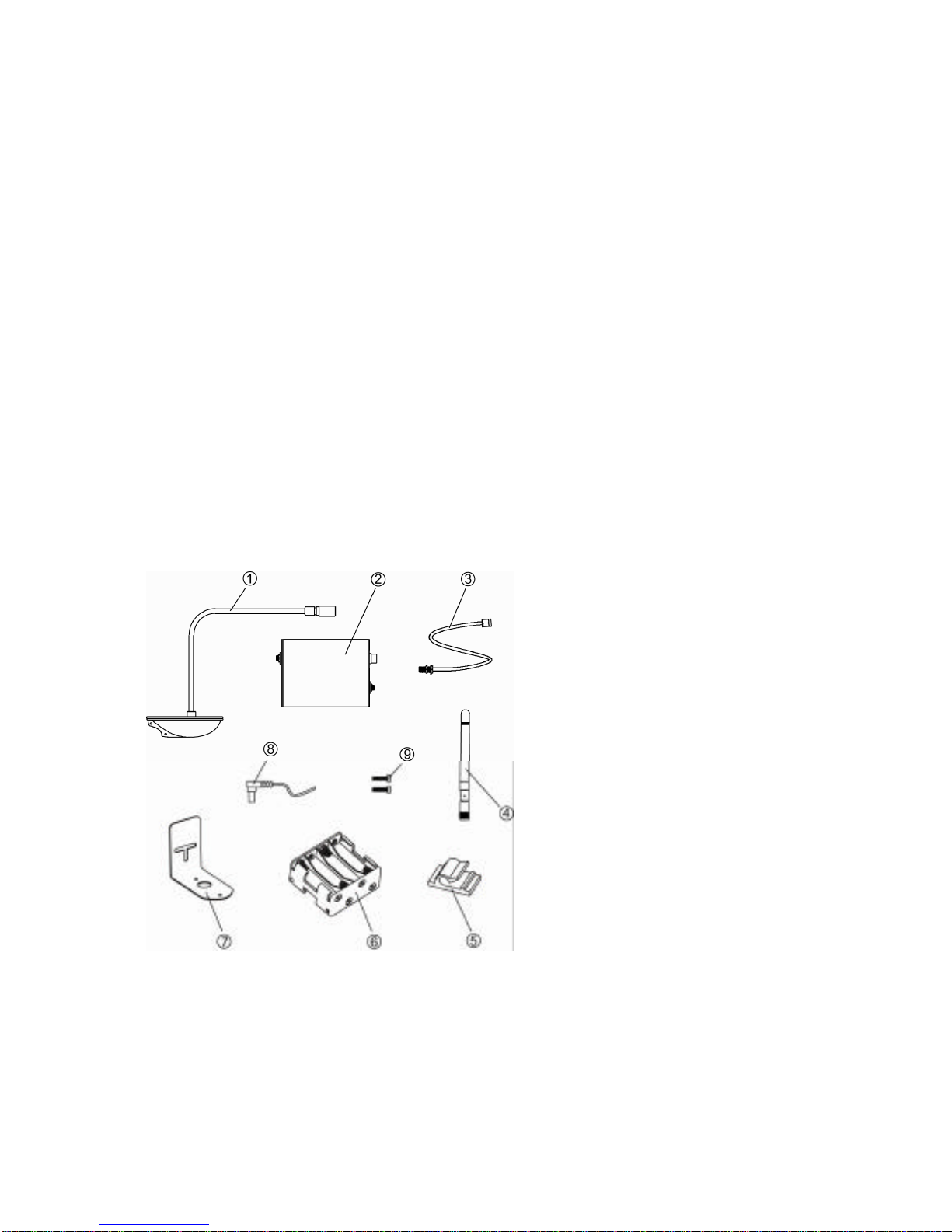Index
Introduction ...........................................................................................................2
Installation .............................................................................................................4
Packing list ............................................................................................................4
Using the product ..................................................................................................5
Powering ...............................................................................................................6
Sonar unit installation ............................................................................................7
Install the RES sensor to bait boat ........................................................................8
Tool list ..................................................................................................................9
Introduction of RES sensor ...................................................................................9
RES sensor installation method –1.....................................................................10
RES sensor installation method –2.....................................................................17
Operation .............................................................................................................21
Understanding sonar ............................................................................................21
Keyboard instruction ............................................................................................22
1. Sonar ................................................................................................................23
Sensitive ..............................................................................................................23
Noise Filter ..........................................................................................................23
Magic Grayline .....................................................................................................24
Fish ID. Sens .......................................................................................................25
2. Display .............................................................................................................26
Depth Range ........................................................................................................26
Zoom Range ........................................................................................................27
Backlight ..............................................................................................................28
Contrast ...............................................................................................................28
Overlap Data .......................................................................................................28
3. Alarm ...............................................................................................................29
Depth Alarm .........................................................................................................29
Fish Alarm ............................................................................................................30
Main Battery .........................................................................................................30
Boat Battery .........................................................................................................31
4. System .............................................................................................................31
Beeper ……..........................................................................................................31
Units .....................................................................................................................32
Language .............................................................................................................32
System Reset ......................................................................................................33
Simulator .............................................................................................................33
Trouble Shooting .................................................................................................34
Specifications and Features ................................................................................37