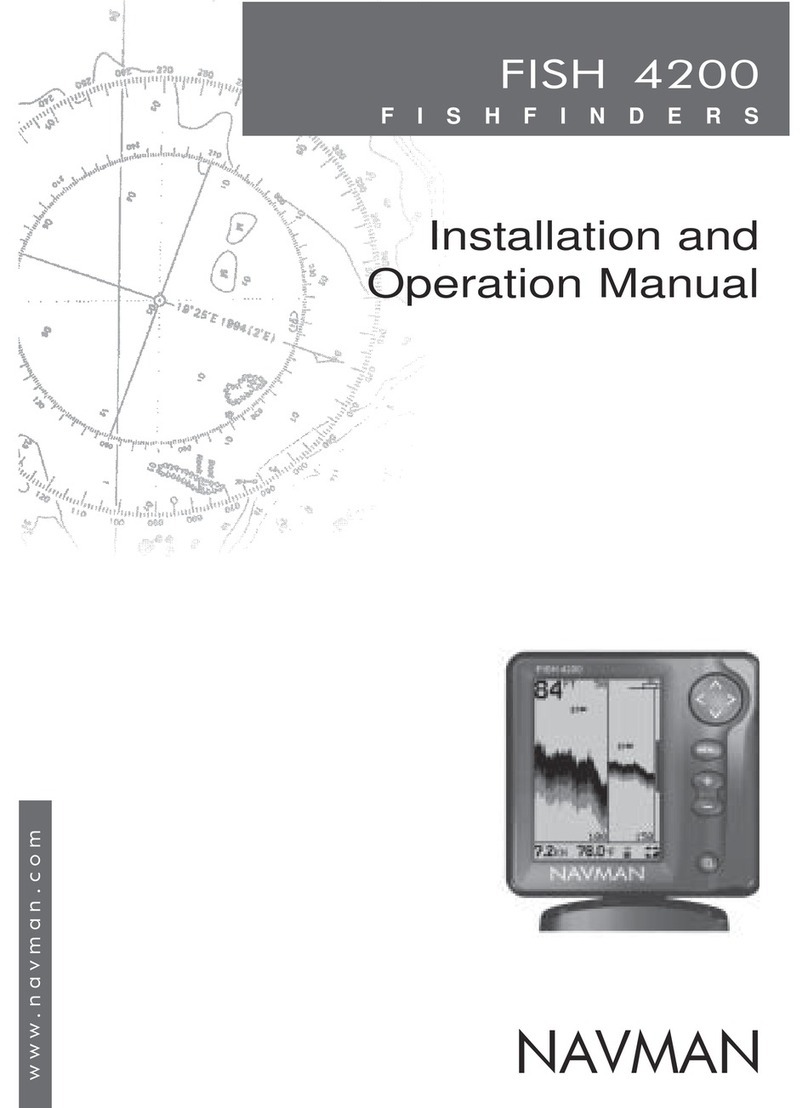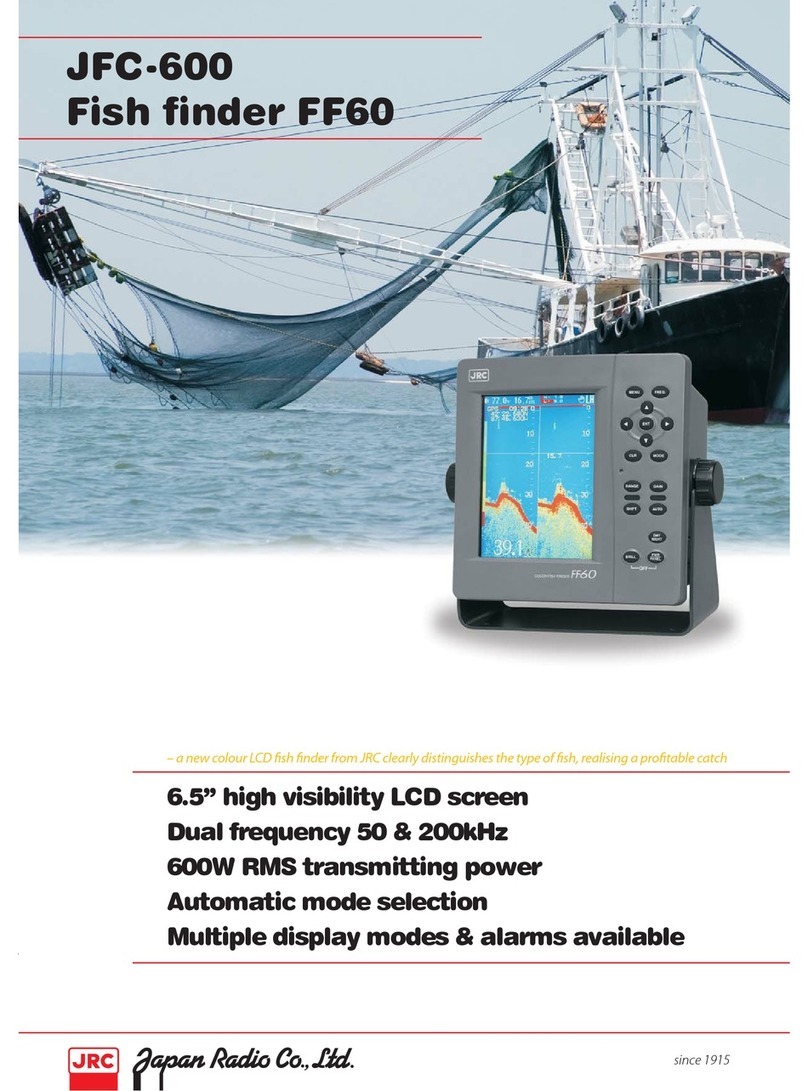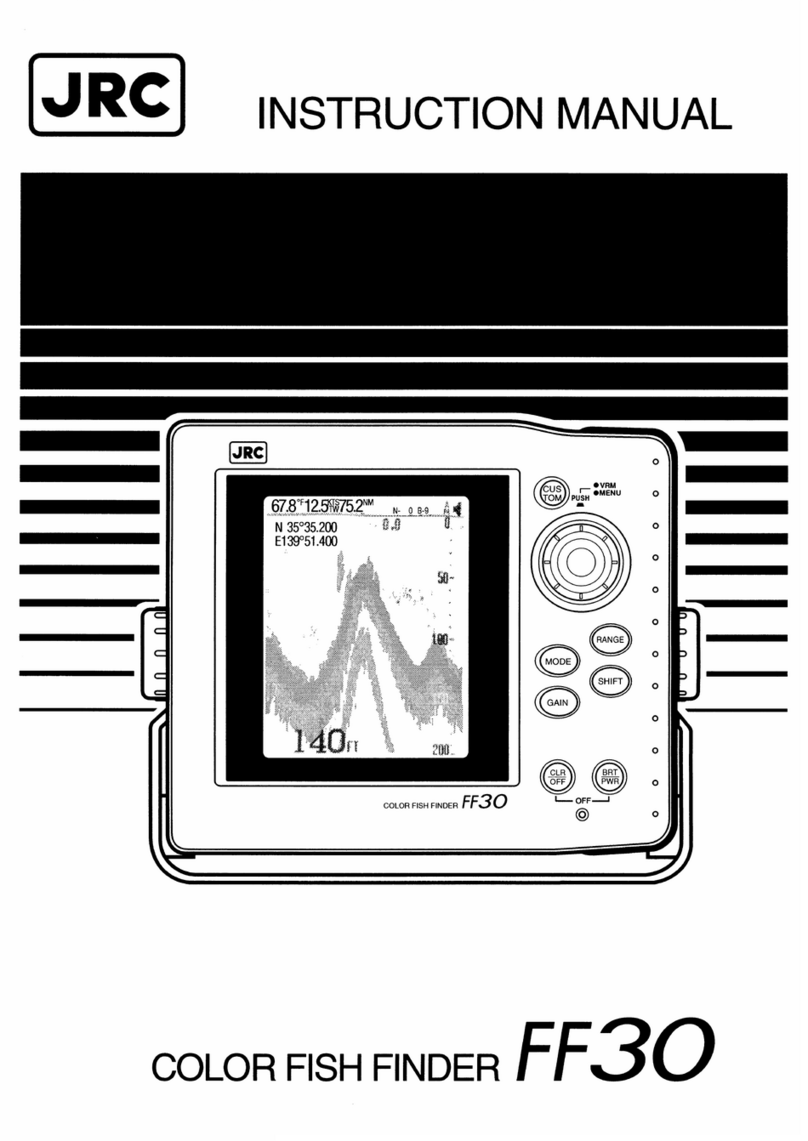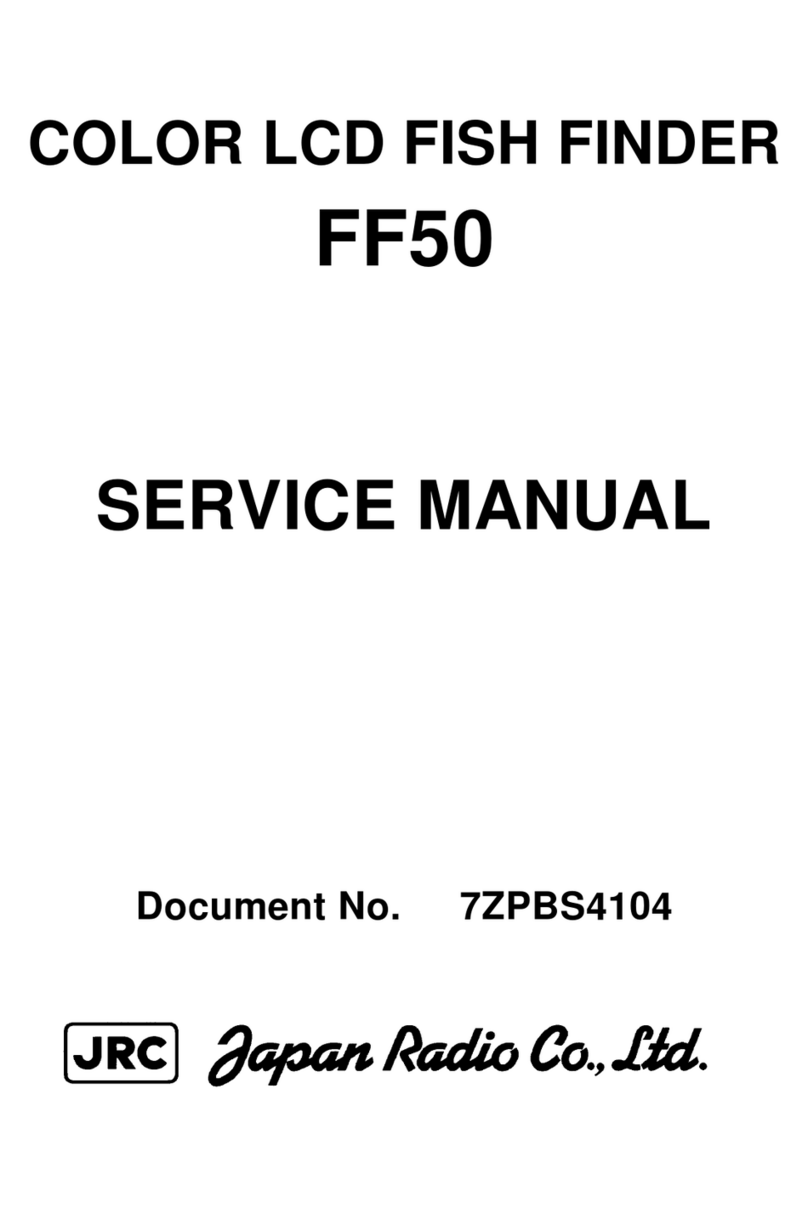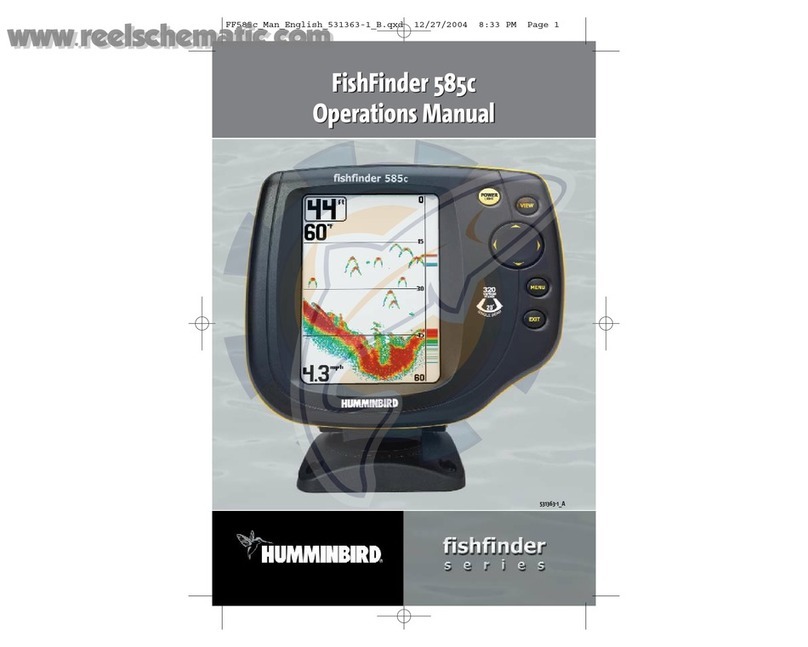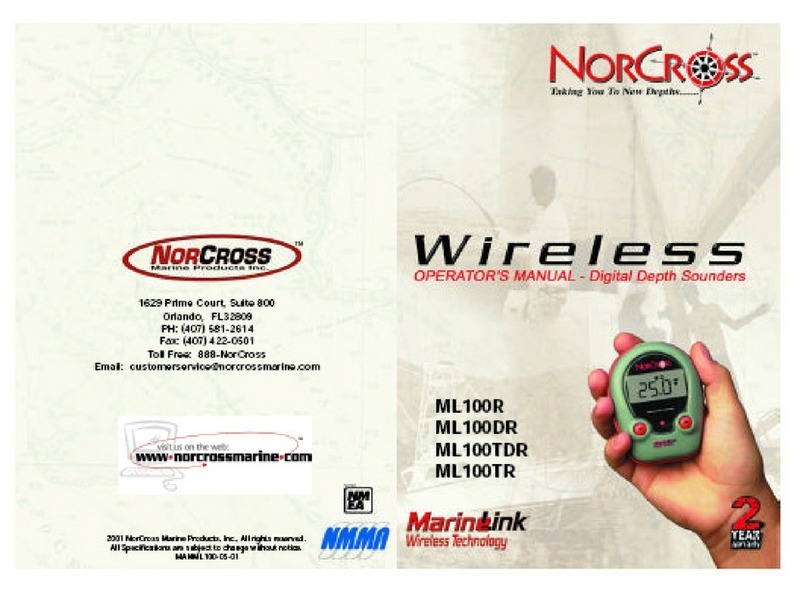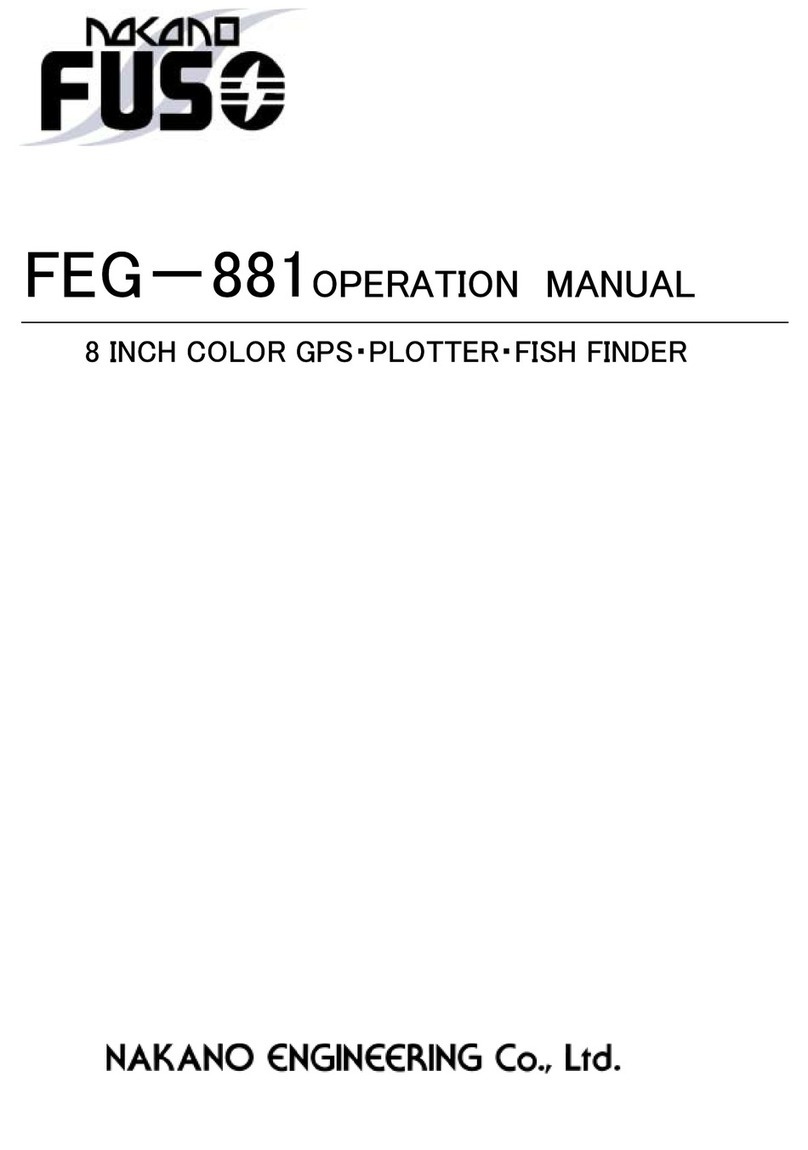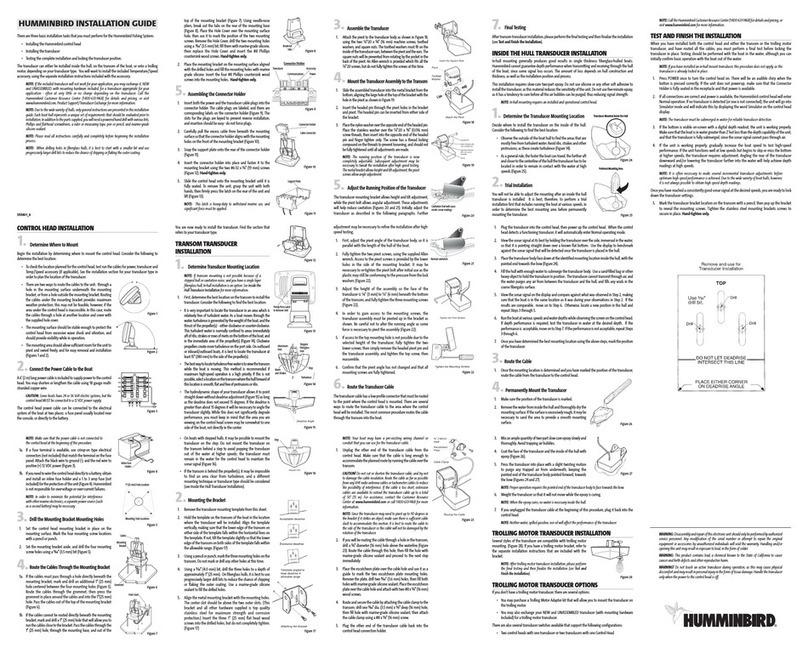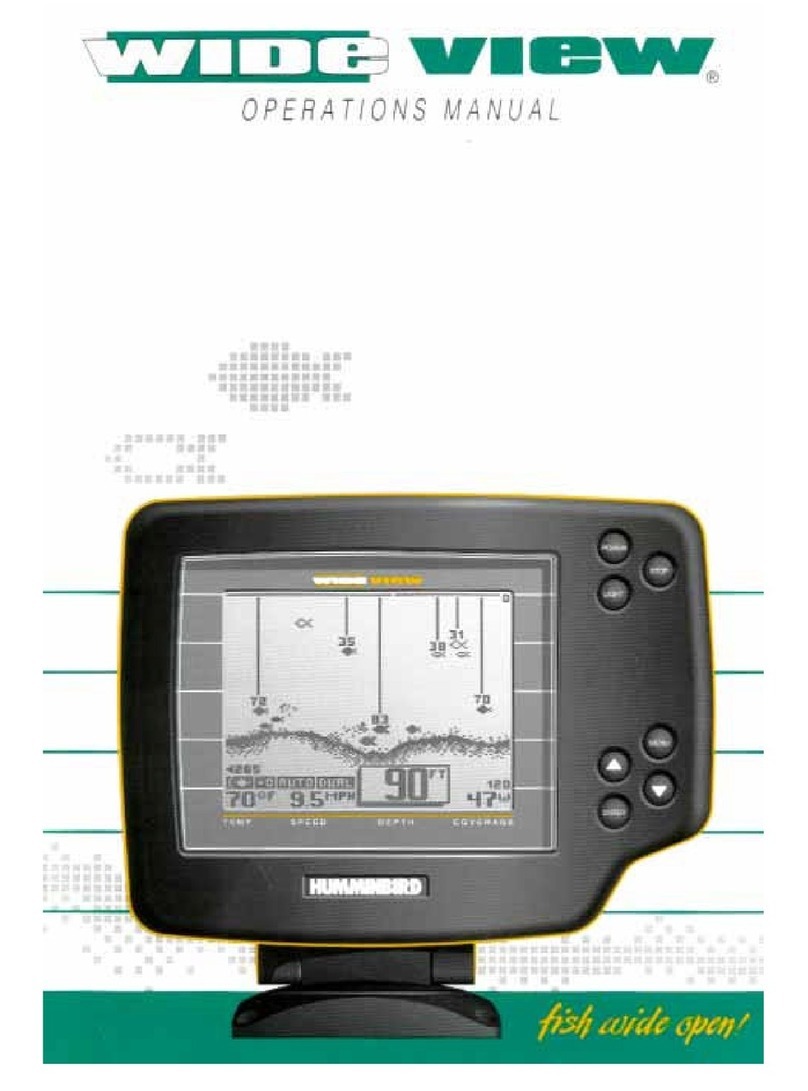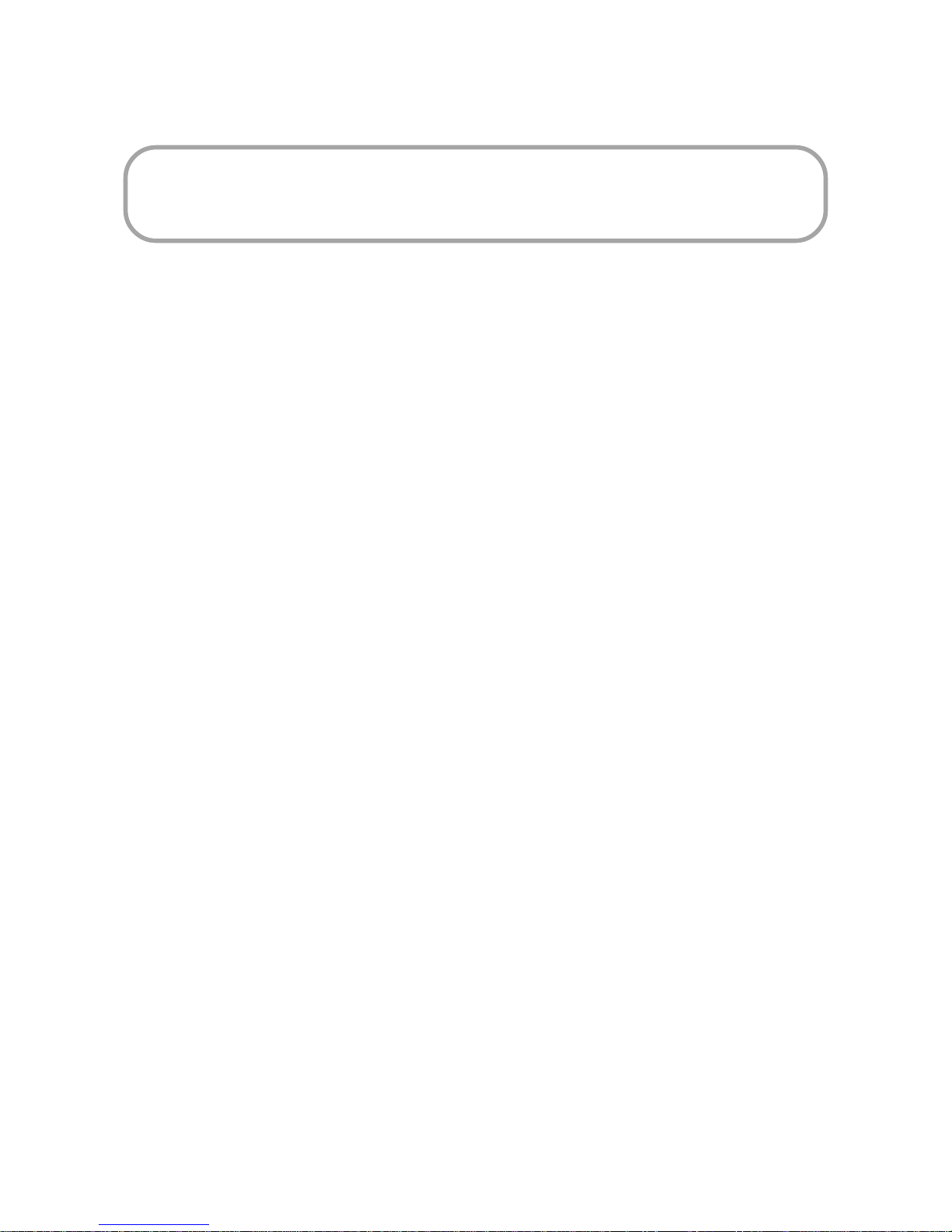CONTENTS
PREFACE
BEFORE YOU OPERATE THIS PRODUCT ............................................................................... i
SAFETY PRECAUTIONS ............................................................................................................ ii
OPERATING PRECAUTIONS ON THIS FISHFINDER .............................................................. vi
UNIT EXTERNAL VIEW .............................................................................................................. vii
CONTENTS ................................................................................................................................. viii
GLOSSARY OF MAJOR TERMS ............................................................................................... xii
1. UNIT OVERVIEW ...................................................................................................... 1
1.1 Functions ...................................................................................................................... 1
1.2 Features ........................................................................................................................ 2
1.3 Configuration ................................................................................................................3
1.4 Structure ....................................................................................................................... 4
2. NAMES AND FUNCTIONS OF COMPONENTS ..................................................... 5
Operations panel ......................................................................................................................... 6
Names and functions of the operations panel keys and controls ................................................ 7
3. OPERATIONS ........................................................................................................... 8
3.1 Basic Operations .......................................................................................................... 8
Turning power on/off ([PWR/BRT] control) .................................................................................. 8
Adjusting brightness ([PWR/BRT] control) ................................................................................... 8
Selecting monitor brightness in day/night modes (
DAY/
NIGHT
key) .......................................................... 8
Fishfinding video display mode .................................................................................................... 8
Selecting a display mode ([MODE] switch) .................................................................................. 9
Changing the display range ......................................................................................................... 11
Shifting the display ....................................................................................................................... 12
Adjusting gain ([GAIN] controls) .................................................................................................. 13
Adjusting the STC level ([STC] controls) ..................................................................................... 14
Suppressing noise ([CLUTTER] controls) .................................................................................... 15
Changing the chart feed speed (
CH.
SPD
key) ..................................................................................... 15
Displaying/hiding graph (
GRAPH
key) ................................................................................................. 15
Writing a mark (
MARK
key) ............................................................................................................... 16
Displaying/hiding the A-scope (
A
SCP
key) ....................................................................................... 16
Displaying the main menu ( +keys) .................................................................................... 17
Displaying the fishfinding menu ( +keys) ............................................................................ 18
Returning to recorded settings (
CUSTOM
key) ...................................................................................... 19
CONTENTS
viii