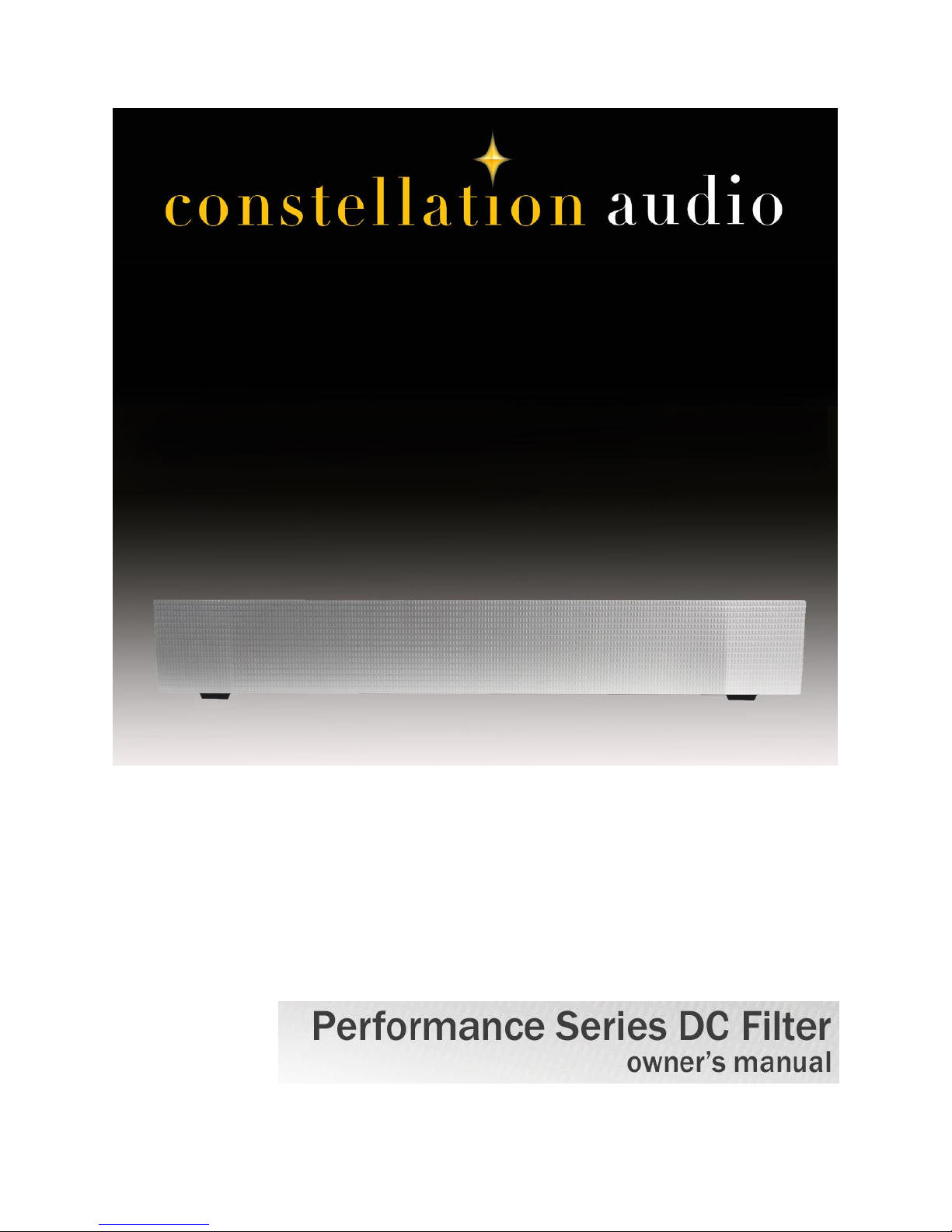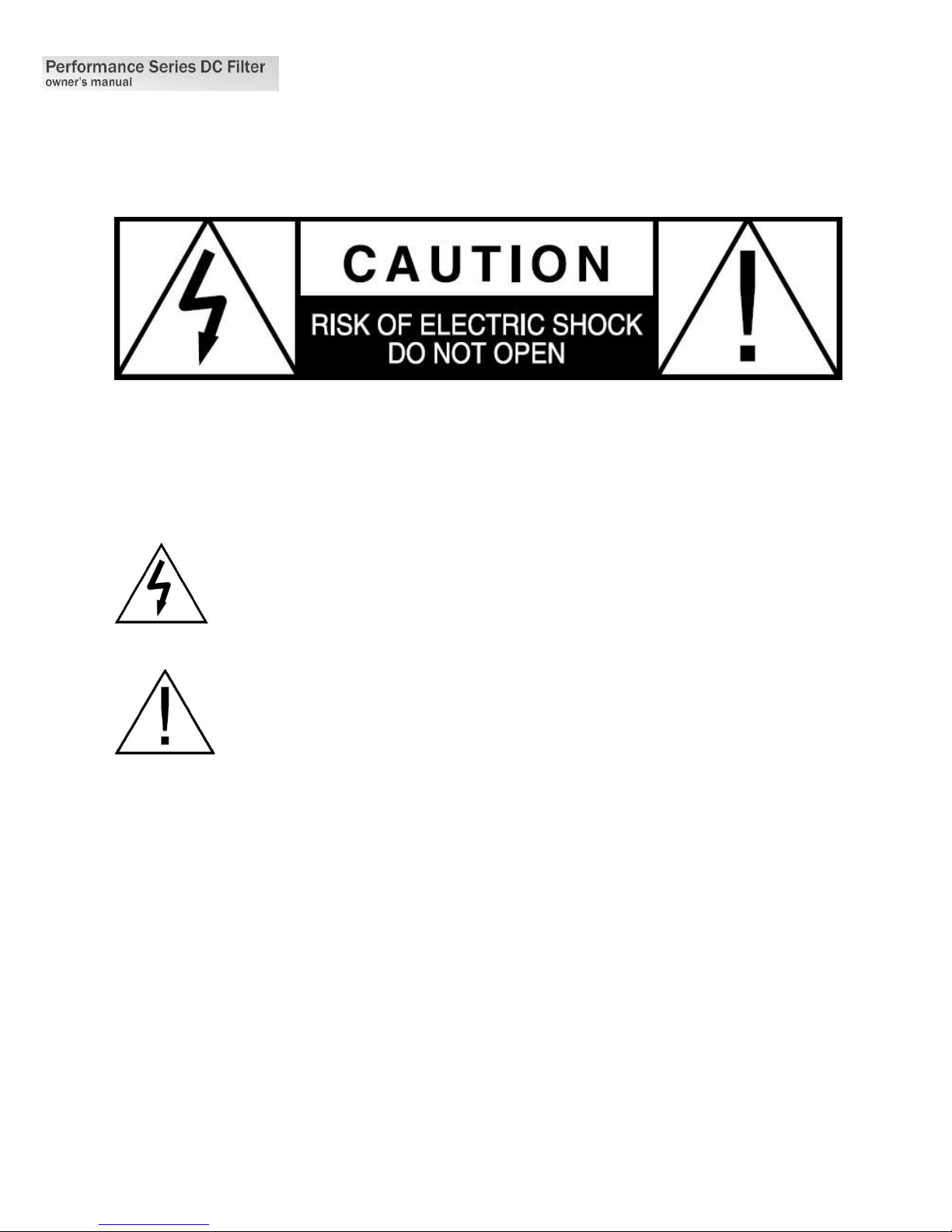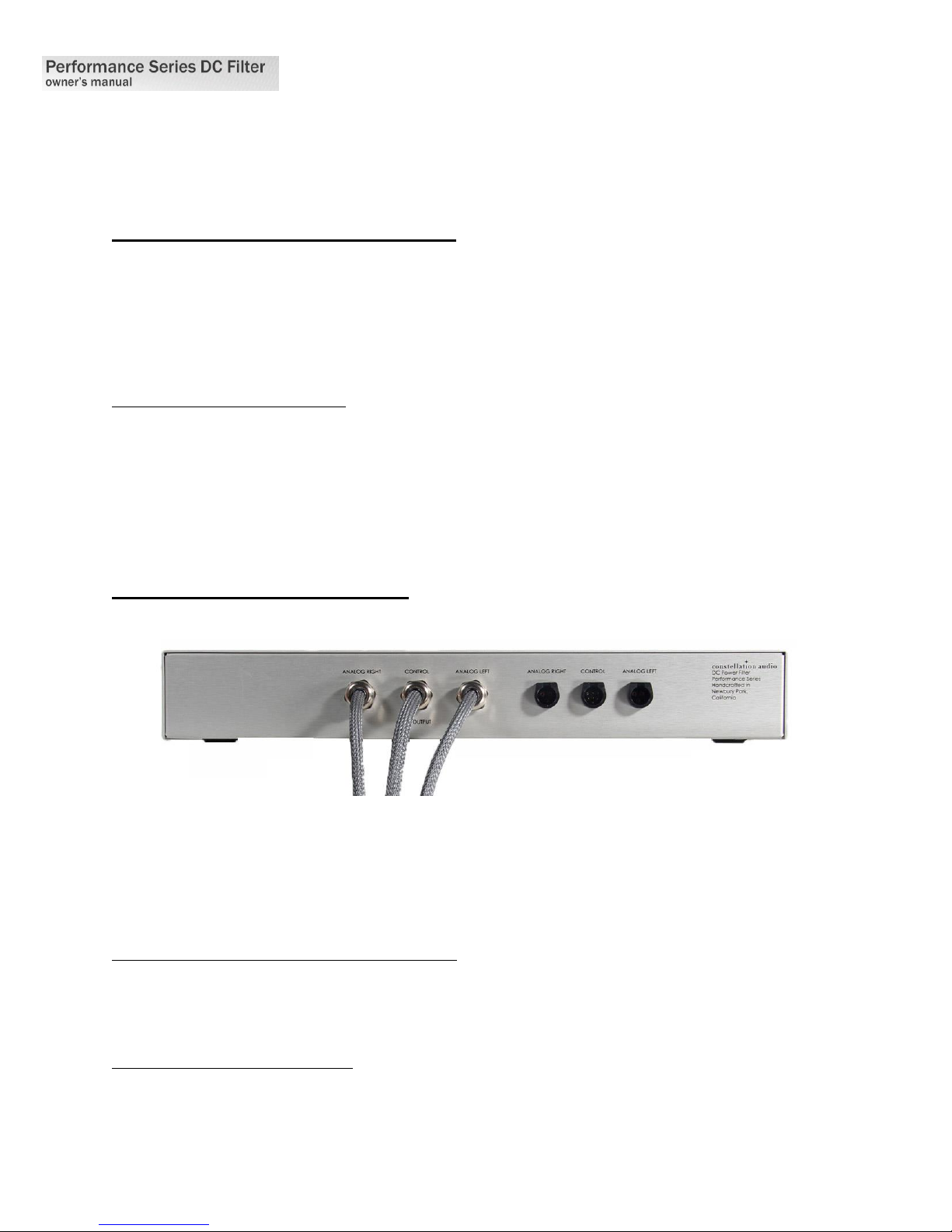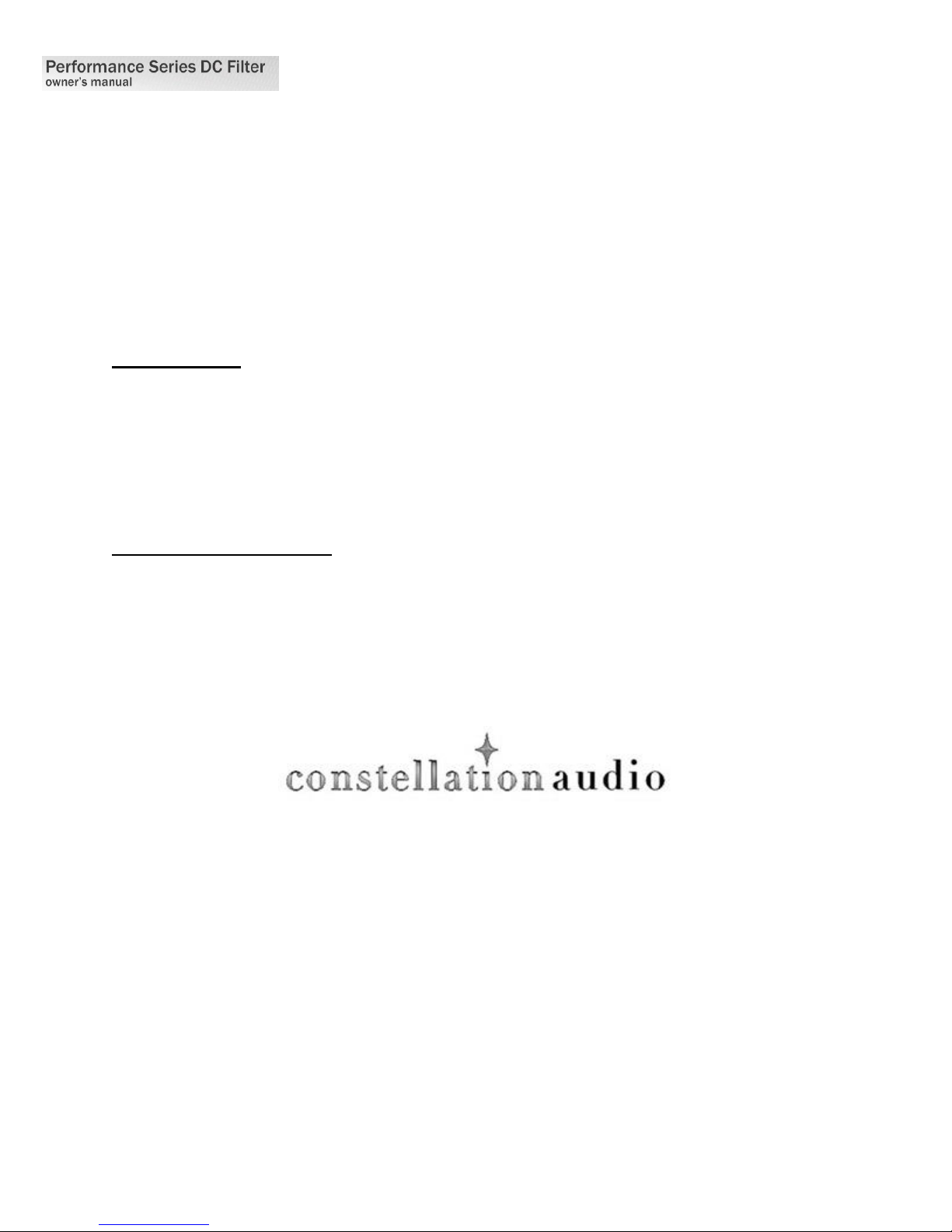Before you make any connections
The 6-foot-long cables hard-wired to the Performance Series DC Filter allow considerable placement
flexibility. However, the DC Filter must be placed within cables’ reach of the Performance Series
component (Virgo II and Virgo III line stage, Cygnus digital music player or Perseus phono preamp) and
its power supply. You can stack the DC Filter between the power supply and the Performance Series
component as shown on the next page. Or you can put the power supply and DC Filter on a separate
shelf of an equipment rack, or whatever works for the space and equipment racks you have available.
Before you make any connections, be sure to follow these rules:
1) Turn your entire audio system off.
2) Disconnect the AC cord connected to the Performance Series component’s power supply.
3) If you’ll be placing the Performance Series component atop the DC Filter and the power supply,
disconnect all cables from the component, so that they don’t get in your way or get tangled.
4) If you need to move your Performance Series component, get someone to help you. These
components are built from machined solid aluminum slabs and are much heavier than they look.
5) Before you reconnect AC power, ensure all power supply, filter and audio connections are restored.
How to connect the DC Filter
The Performance Series DC Filter has three hard-wired cables and three jacks. The cables are a high-
current PCOCC design tipped with Hypertronics connectors developed for aerospace applications.
The hard-wired cables on the DC Filter connect to your Performance Series component (Virgo II line
stage, Cygnus digital music player or Perseus phono preamp). The three jacks on the DC Filter connect
to the power supply included with your Performance Series component.
To connect the Hypertronics plugs into the jacks:
1) Insert the plug with the flat section twisted about 20 degrees to the left (roughly the 10 o’clock
position).
2) Gently push the plug in all the way.
3) Twist the plug clockwise until it locks.
To remove the Hypertronics plugs:
1) Pull back on the release tab atop the plug.
2) Twist the plug gently counterclockwise, then pull it out.