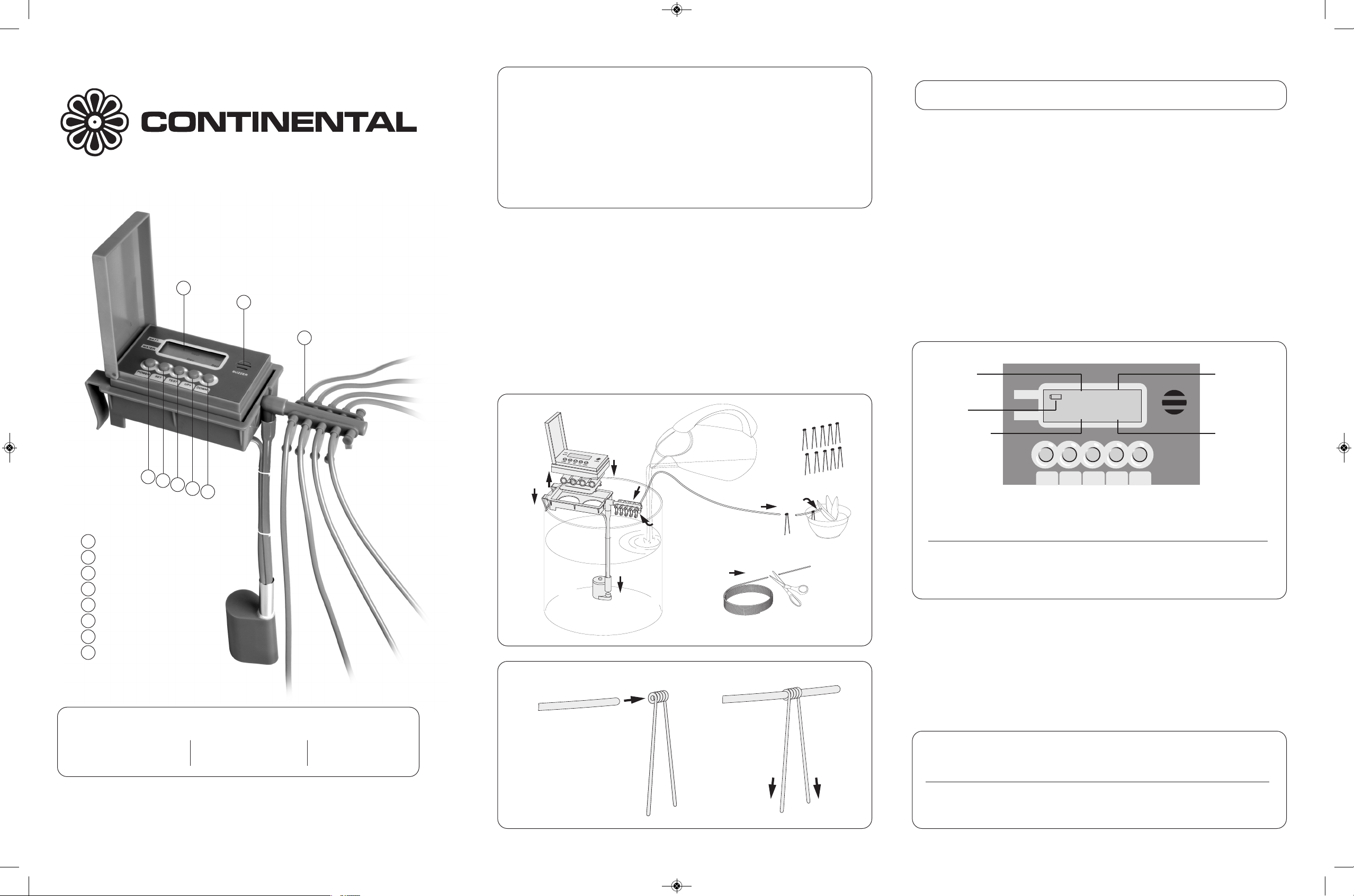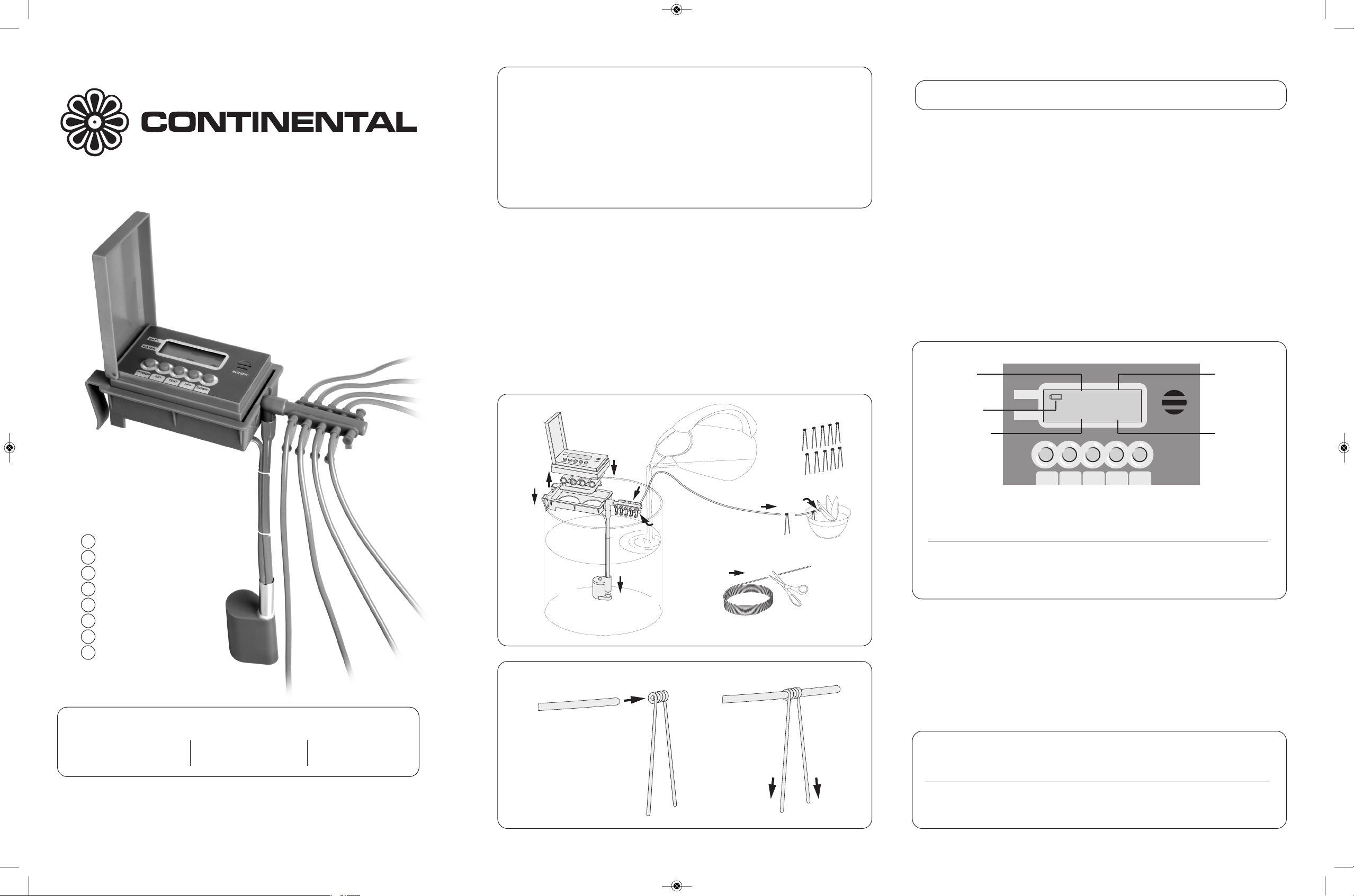Cette trousse d’arrosage spéciale contient tout ce dont vous avez besoin pour arroser automatiquement
jusqu’à dix pots de fleurs. Cette trousse contient un tube en vinyle de dix mètres de long qui peut être coupé
à la longueur voulue et une minuterie qui peut être réglée pour modifier la fréquence et la durée d’arrosage
des plantes.
Assemblage :
1. emplissez un sceau d’eau, insérez la tige dans l’eau (comme illustré à la Fig. 1 – Point 10), puis accrochez l’unité
sur le côté du sceau (comme illustré à la Fig. 1 – Point 1)
2. Déterminez le nombre de plantes en pot que vous souhaitez arroser (jusqu’à un maximum de dix).
3. Ouvrez l’un des capuchons de sortie d’eau sur l’unité d’arrosage et insérez une extrémité du tube dans le
capuchon (voir la Fig. 1 – Point 8). Veuillez noter que vous devrez peut-être couper l’extrémité du tube un peu en
biais pour ce faire.
4. Apportez l’autre extrémité du tube jusqu’à la plante que vous souhaitez arroser et avec une paire de ciseaux,
coupez une longueur suffisante de tube pour atteindre la terre de la plante (voir la Fig. 1 – Points 6 et 7). Fixez le
tube bien en place à l’aide de l’un des pics (voir la Fig. 2). épétez ce processus pour toutes les plantes que vous
souhaitez arroser. Veuillez noter que le débit variera selon le nombre de tubes que vous avez raccordés à l’unité à
la fois (veuillez consulter le tableau de référence à la fin de ces instructions).
Remarques importantes :
• L’unité ne fonctionnera pas, sauf si le détecteur
au bas de la tige est complètement submergé
dans l’eau.
• Si l’unité émet un signal sonore, vous devez
remplacer les piles ou ajouter de l’eau dans le
sceau. Pour arrêter le signal sonore, appuyez
sur le bouton « POWE » pour fermer l'unité, puis
appuyez de nouveau sur le bouton « POWE »
pour la remettre sous tension.
• Avant d’utiliser l’unité, consultez le tableau de
référence à la fin de ces instructions pour
déterminer de combien de tubes vous aurez besoin
pour chaque pot.
• Assurez-vous que les fentes de raccordement non
utilisées sont fermées à l’aide d’un capuchon.
•Normalement, vous n’avez besoin que d’un tube
par plante.
Fig 1 :
Fig 3 :
Fig 2 :
Instructions de programmation :
Remarque importante : Une fois programmée, l’unité fonctionnera pendant une période indéfinie jusqu’à ce qu’il n’y ait
plus d’eau dans le sceau ou que vous retiriez le système d’arrosage de l’eau..
1. Enlevez le compartiment à piles du support. Dévissez le compartiment avec un tournevis Phillips et insérez quatre
piles AA (non incluses) (voir la Fig. 1 – Point 3).
2. Appuyez sur le bouton POWE jusqu’à ce que vous voyez l’icône de jour (Day) sur l’afficheur ACL (voir la Fig. 3) et
utilisez les boutons UP ou DOWN (haut ou bas) (voir la Fig. 3) pour configurer la fréquence d’arrosage (de 0.1 à
30 jours).
Exemple : Pour configurer l’unité afin ’arroser cinq fois par jour, vous evez configurer la fréquence à 0.2 (1/0.2=5). De même, si vous
voulez la configurer pour qu’elle fonctionne eux fois par jour, vous evez configurer la fréquence à 0.5 (1/0.5=2). Veuillez consulter le
tableau ’arrosage pour obtenir 'autres exemples.
3. Appuyez sur le bouton « SET » de nouveau jusqu’à ce que vous arriviez à l’icône de secondes (Sec), puis sur les
boutons « UP » ou « DOWN » (voir la Fig. 3) pour configurer la durée d’arrosage voulue (de 1 à 99 secondes).
Exemple : Si vous voulez établir une urée ’arrosage e 20 secon es, vous evez simplement sélectionner 20. De même, si vous
voulez sélectionner une urée e 30 secon es, vous evez simplement sélectionner 30. Veuillez consulter le tableau ’arrosage pour
obtenir 'autres exemples (Fig. 3).
4. Appuyez sur le bouton « TEST » pour le premier arrosage, puis le système passera automatiquement à l’état de
fonctionnement automatique tel que programmé.
Si vous appuyez sur le bouton « POWE » en premier, puis appuyez sur le bouton « TEST », la durée de
fonctionnement automatique par défaut sera de 30 secondes et la fréquence sera 0.1 jour.
5. Écran ACL
A. Lorsque les piles sont faibles, un symbole de pile s’affiche et clignote sur l’écran ACL. L’unité émet un signal
sonore pour vous rappeler de changer les piles.
B. Lorsque le niveau d’eau dans le sceau est bas, un symbole de goutte d’eau s’affiche sur l’écran ACL et l’unité
vous alerte qu’il est temps d’ajouter de l’eau dans le sceau.
Le volume d’arrosage n’est pas déterminé uniquement par le programme, mais aussi par le voltage des piles.
Le tableau de référence ci-dessous indique le débit vs la durée d’arrosage, pour vous permettre de décider du
nombre de tubes par pot dont vous avez besoin et de sélectionner un ou des pots de taille appropriée
Tableau de référence : (Lorsque la durée d’arrosage est de 30 secondes, voici le débit du tableau de référence du tube)
Longueur u Tubes et ébit pour chaque tube V (ml/s)
tube (cm) 12345678910
50 6,5 6,3 6,2 5,8 5,5 5,3 4,9 4,7 4,4 4,0
100 4,8 4,7 4,5 4,4 4,4 4,3 4,0 3,7 3,5 3,3
150 3,5 3,4 3,4 3,1 3,0 3,0 2,9 2,8 2,8 2,7
Exemple de configurations d’arrosage possibles :
Arrosage voulu Fréquence ’arrosage Paramètre e urée ’arrosage
(icône e jour affichée) (icône e sec. affichée)
Arroser 1 fois par jour 30 secondes par jour 1,0 30
Arroser 2 fois par jour pendant 20 secondes 0,5 20
Arroser aux 2 jours pendant 60 secondes 2 60
Arroser 1 fois par semaine pendant 60 secondes chaque fois 7 60
Cela indique la
fréquence d’arrosage
en heures
Cela indique la
fréquence d’arrosage
en minutes
Symbole clignotant
de pile faible
Fréquence d’arrosage Durée d’arrosage
Description des pièces
1
Afficheur ACL
2
Avertisseur sonore
3
Fente de raccordement
4
Bouton DOWN
5
Bouton UP
6
Bouton de test
7
Bouton de configuration
8
Bouton de mise sous tension
1 x minuterie d’arrosage
(pompe incluse)
1 x tube en vinyle de 10
mètres de long
10 pics à ressort en
acier inoxydable
Contenu de l’emballage
AWS-10
Manuel d’instructions
pour le système
d’arrosage
automatique