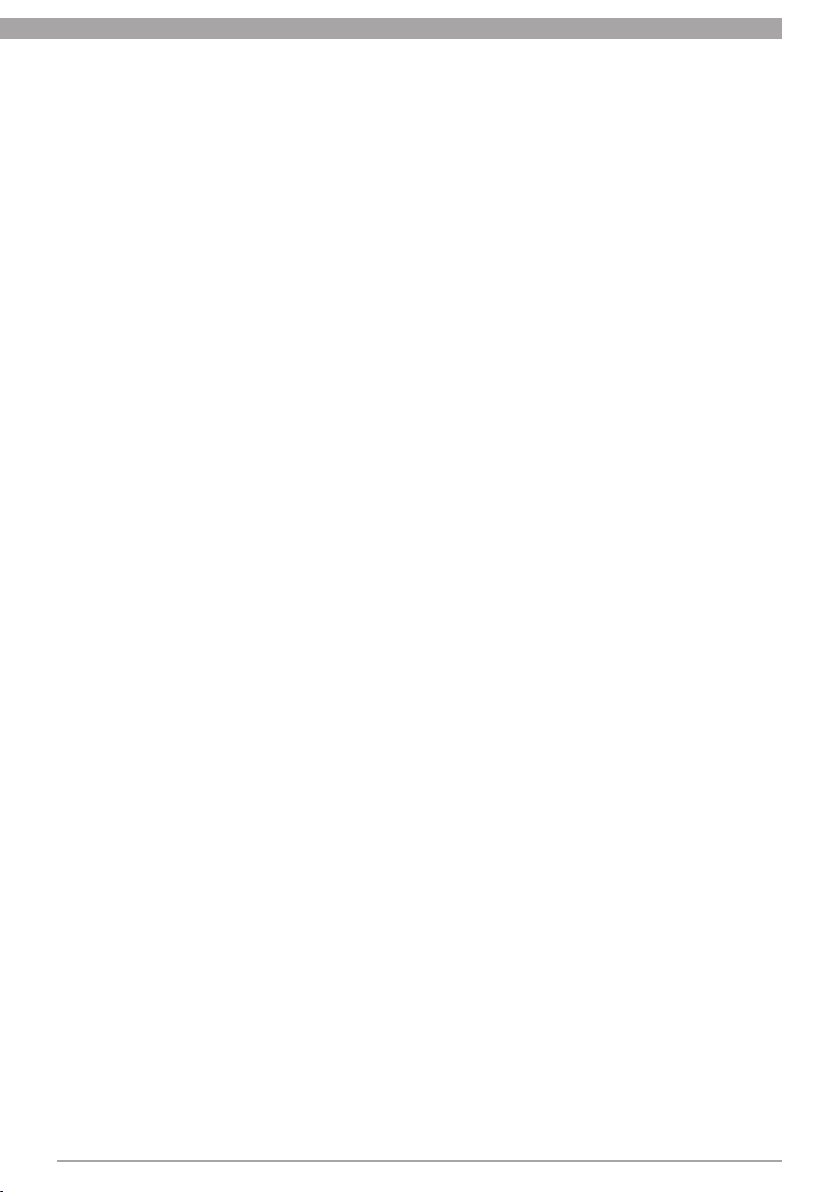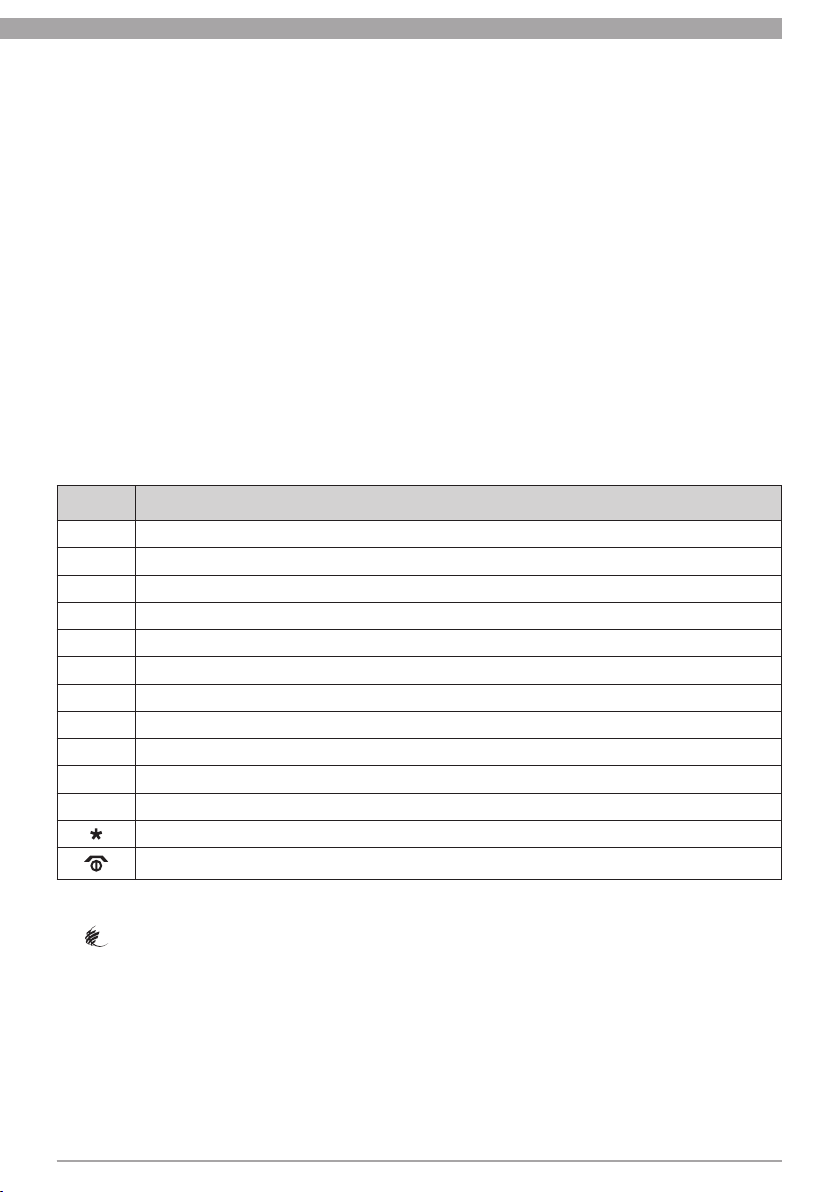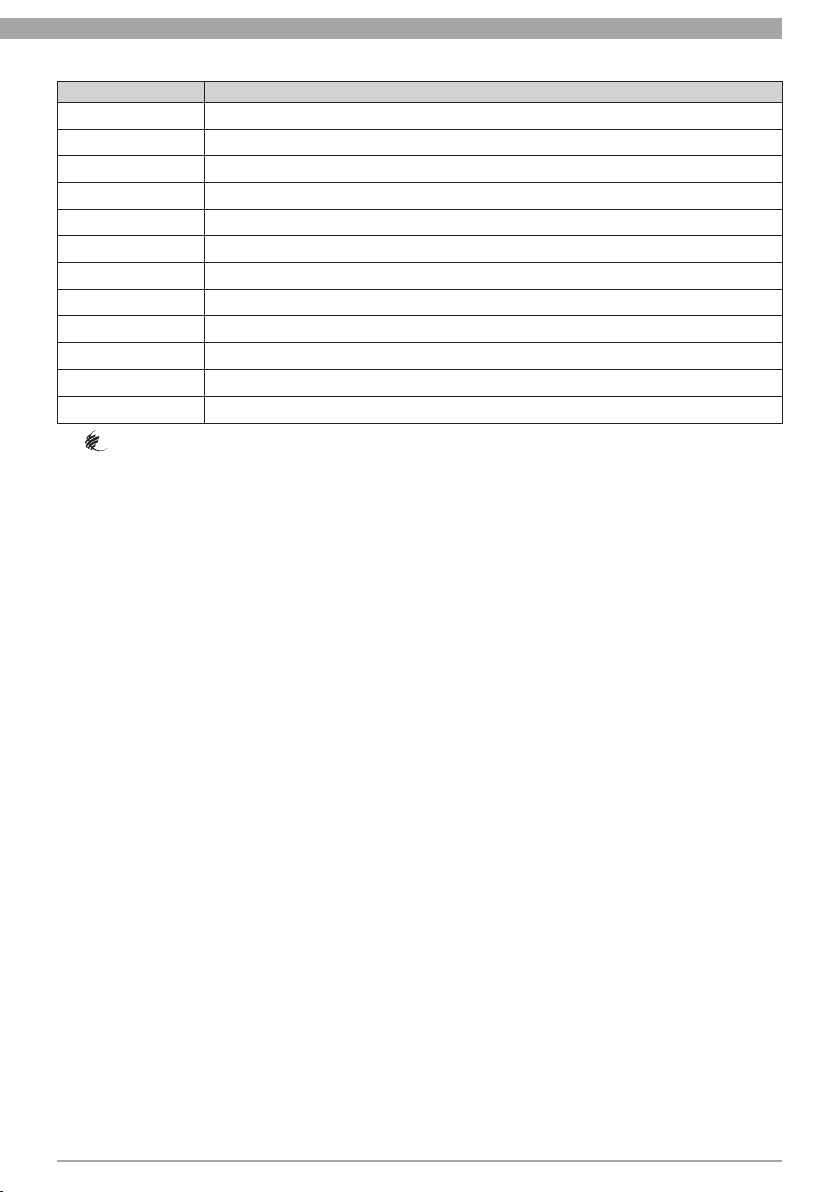3
CONTENT
5.2 Remote engine start ...................................................................................................... 21
5.2.1 Auto start using cell phone keyboard ............................................................................................................................... 21
5.2.2 Auto start using SMS .............................................................................................................................................................. 21
5.2.3 Forced engine stop using cell phone keyboard ............................................................................................................ 22
5.2.4 Forced engine stop using SMS ............................................................................................................................................ 22
5.2.5 Failed engine start notification............................................................................................................................................ 22
5.3 «Turbotimer» mode......................................................................................................... 22
5.4 Additional service devices control ................................................................................... 22
5.4.1 Using cell phone keyboard...................................................................................................................................................... 22
5.4.2 Using SMS ..................................................................................................................................................................................... 22
5.5 Car cabin listening-in mode ............................................................................................ 23
5.5.1 Using cell phone keyboard ...................................................................................................................................................... 23
5.5.2 Using SMS...................................................................................................................................................................................... 23
5.6 System account check.................................................................................................... 23
5.6.1 Using cell phone keyboard ...................................................................................................................................................... 23
5.6.2 Using SMS...................................................................................................................................................................................... 23
5.6.3 Automatic system account check..................................................................................................................................... 23
5.7 System account Top Up ................................................................................................. 23
5.8 Locating of system (car) location..................................................................................... 24
5.8.1 Using mobile network operator........................................................................................................................................... 24
5.8.2 Using option GPS-module ..................................................................................................................................................... 24
5.9 System call by user request............................................................................................ 24
5.10 Armed object monitoring (tracking) mode....................................................................... 25
6 System programming and setting..................................................................... 27
6.1 User settings ................................................................................................................. 27
6.1.1 PIN-code change......................................................................................................................................................................... 27
6.1.2 Setting phone number for system account check...................................................................................................... 27
6.1.3 Setting account auto check .................................................................................................................................................. 27
6.1.4 Users list programming........................................................................................................................................................... 27
6.1.5 Setting the number of attempts of calls to the user ................................................................................................. 29
6.1.6 Deleting the user form the list.............................................................................................................................................. 29
6.1.7 User list request.......................................................................................................................................................................... 29
6.1.8 Setting microphone sensitivity level.................................................................................................................................. 29
6.1.9 Setting speaker volume level................................................................................................................................................. 30
6.1.10 Setting siren signals ............................................................................................................................................................... 30
6.1.11 Setting built-in shock sensor ............................................................................................................................................. 30
6.1.12 Setting built-in inclination/motion sensor ................................................................................................................. 31
6.2 System hardware-controlled settings using SMS ........................................................... 31
6.2.1 Current hardware-controlled settings request......................................................................................................... 31
6.2.2 Setting system inputs ............................................................................................................................................................. 31
6.2.3 Setting system outputs ......................................................................................................................................................... 33
6.2.4 Setting system universal timer channels ...................................................................................................................... 34
6.2.5 Setting automatic rearming function .............................................................................................................................. 34
6.2.6 Setting time of terminal switches scanning delay ..................................................................................................... 35
6.2.7 Setting time of actual engine start check ...................................................................................................................... 35
6.2.8 Setting parameters of «Turbotimer” mode ................................................................................................................... 35
6.2.9 Setting “Immobilizer” mode .................................................................................................................................................. 35
6.2.10 Setting CAN-bus signals for system arming/disarming (only for model Convoy iGSM-005 CAN).............36
6.3 Hardware-controlled settings using service button.......................................................... 36
6.3.1 Digits input using service button ........................................................................................................................................ 36
6.3.2 Setting mode ................................................................................................................................................................................ 37
6.3.3 PIN-code input to enter programming mode .............................................................................................................. 37
6.3.4 Programming mode.................................................................................................................................................................. 37
7 System components installation and connection................................................ 41
7.1 General provisions .......................................................................................................... 41
7.2 SIM-card preparation and its installation into main unit................................................... 41
7.3 System components installation and mounting ................................................................. 41