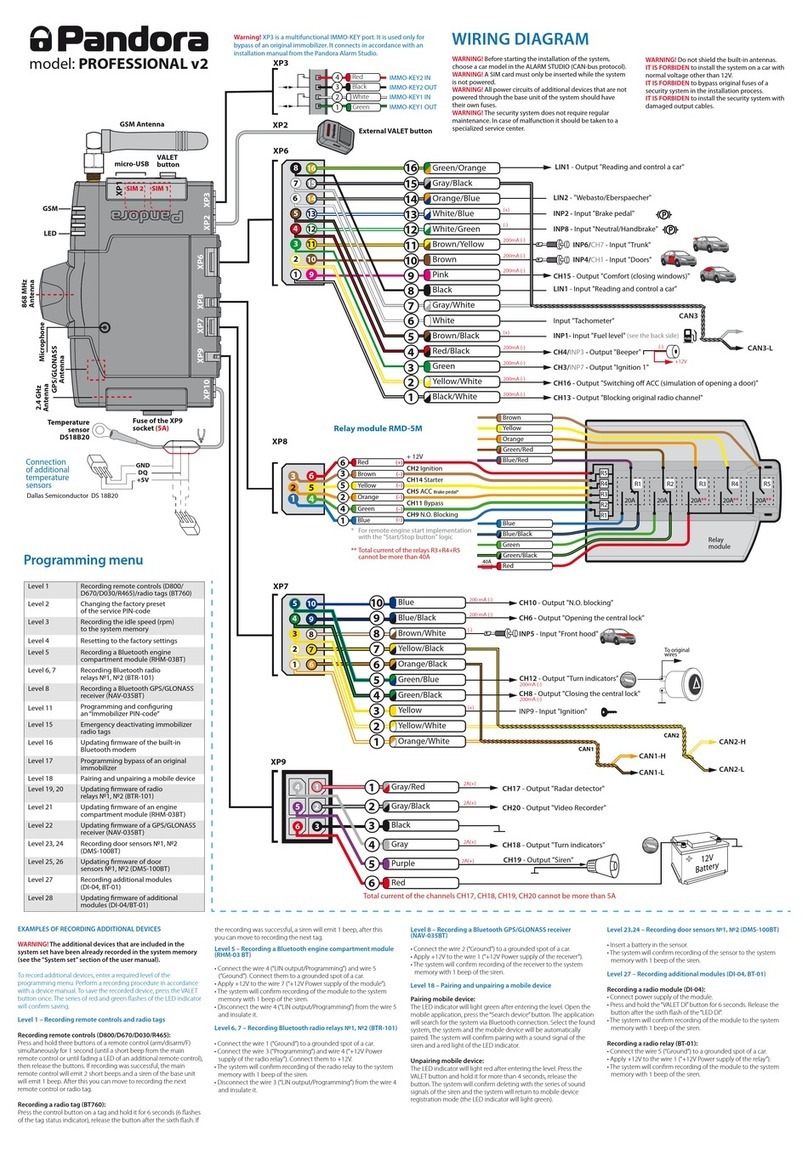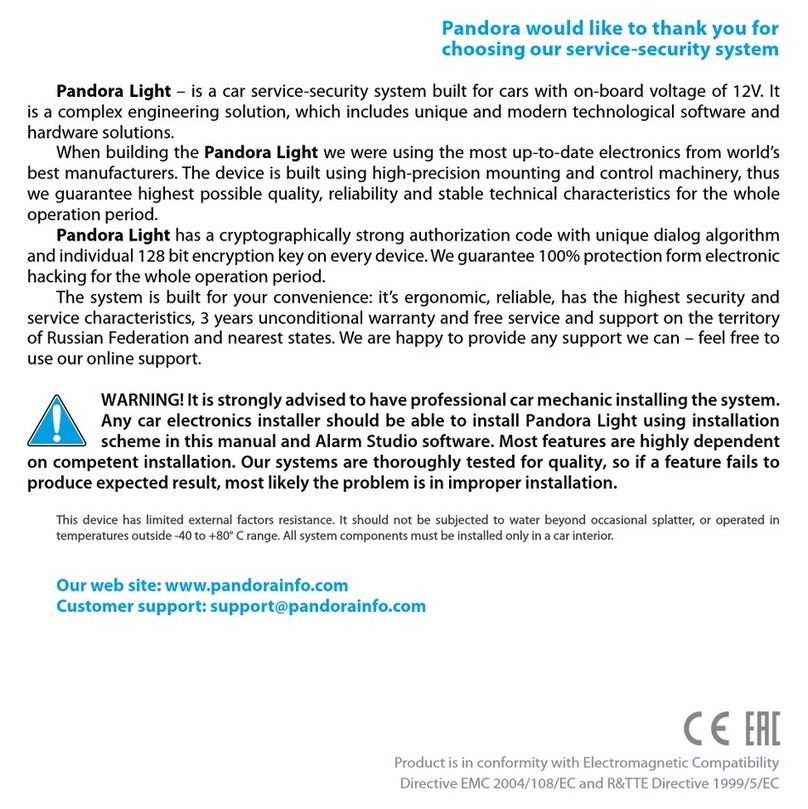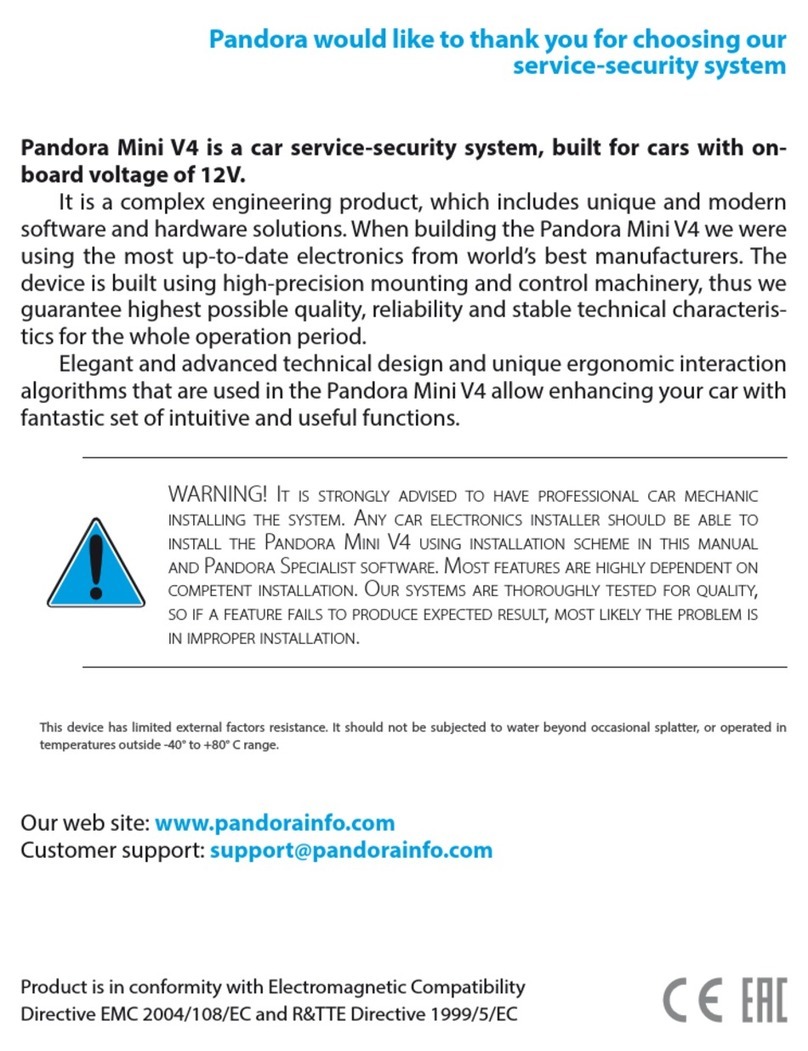1514 USER MANUALPANDORA DXL 1100L SERVICE-SECURITY
REMOTE CONTROL
REPLACING A BATTERY IN THE REMOTE CONTROL
If high quality batteries are used, service-security system
remote can function up to 4 months without needing a
replacement. Battery needs to be replaced if the remote
control is not turning on or the icon has only one bar
left and starts flashing.
To replace the battery:
• move battery cover lock in the direction shown with
arrow;
• take the battery out and place a new one on its place;
• the remote is ready for use (switch it on by pressing and holding button
for 3 seconds).
It is recommended to keep an extra AAA battery.
CONTROL OVER THE SYSTEM IN A CASE OF EMERGENCY
Write down or remember the «Service PIN-code»
In case you cannot disarm the system using the remote control, the service PIN-code
can be used (factory preset is 1-1-1-1). You can enter the code only if the base unit
is powered, the ignition is switched off. The PIN-code entering is performed using
external VALET button and indicated by flashes of the external LED indicator.
WARNING! IT IS HIGHLY RECOMENDED TO CHANGE FACTORY PRESET
OF THE SERVICE PINCODE FOR IMPROVING SECURITY OF THE SYSTEM
REMOTE CONTROL
After correct input of PIN-code the system will enter programming mode if it was
disarmed and the ignition was switched off. Exit programming mode is performed by
switching the ignition on. For emergency arming when the engine is stopped, press and
hold VALET button for 3 seconds. The system will be armed in 30 seconds. LED indicator
lights red during 30 seconds countdown period.
Entering the «Service PIN-code»:
• Enter the first digit of the code using VALET button. Press the button a number
of times, equal to the first digit. Pauses between presses should not exceed 1 second.
Each pressing will be confirmed with orange LED indicator flash. Pause for more than
1 second and red LED indicator flash confirm the input of the first digit. Then you can
enter the next digit.
• Enter the second digit of the code using VALET button. Press the button a
number of times, equal to the second digit. Pauses between presses should not
exceed 1 second. Each pressing will be confirmed with orange LED indicator flash.
Pause for more than 1 second and red LED indicator flash confirm the input of the
second digit. Then you can enter the next digit.
• Enter the third digit of the code using VALET button. Press the button a number
of times, equal to the third digit. Pauses between presses should not exceed 1 second.
Each pressing will be confirmed with orange LED indicator flash. Pause for more than
1 second and red LED indicator flash confirm the input of the third digit. Then you can
enter the next digit.
• Enter the fourth digit of the code using VALET button. Press the button a number
of times, equal to the fourth digit. Pauses between presses should not exceed 1
second. Each pressing will be confirmed with orange LED indicator flash. After
correct enter of the fourth digit the system will be disarmed. The correct input will be
VALET BuTTon
LED Indicator