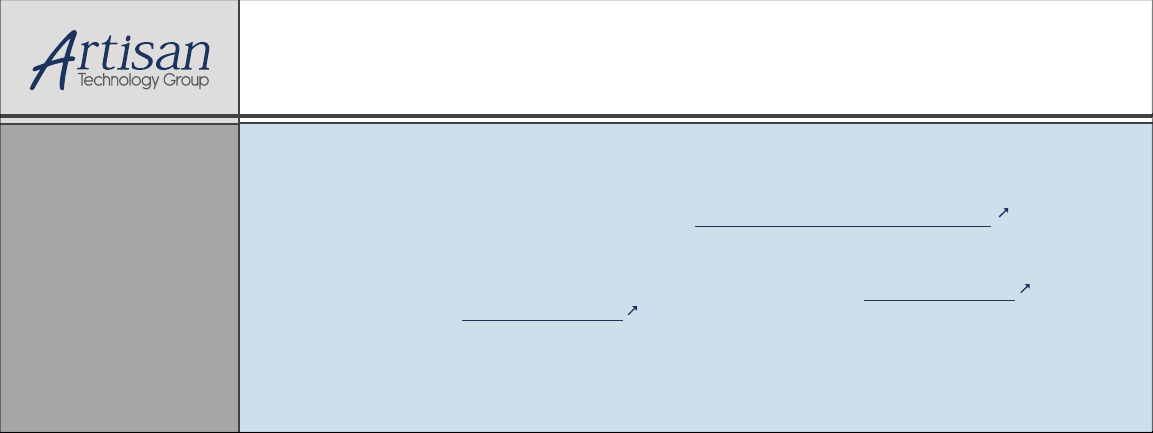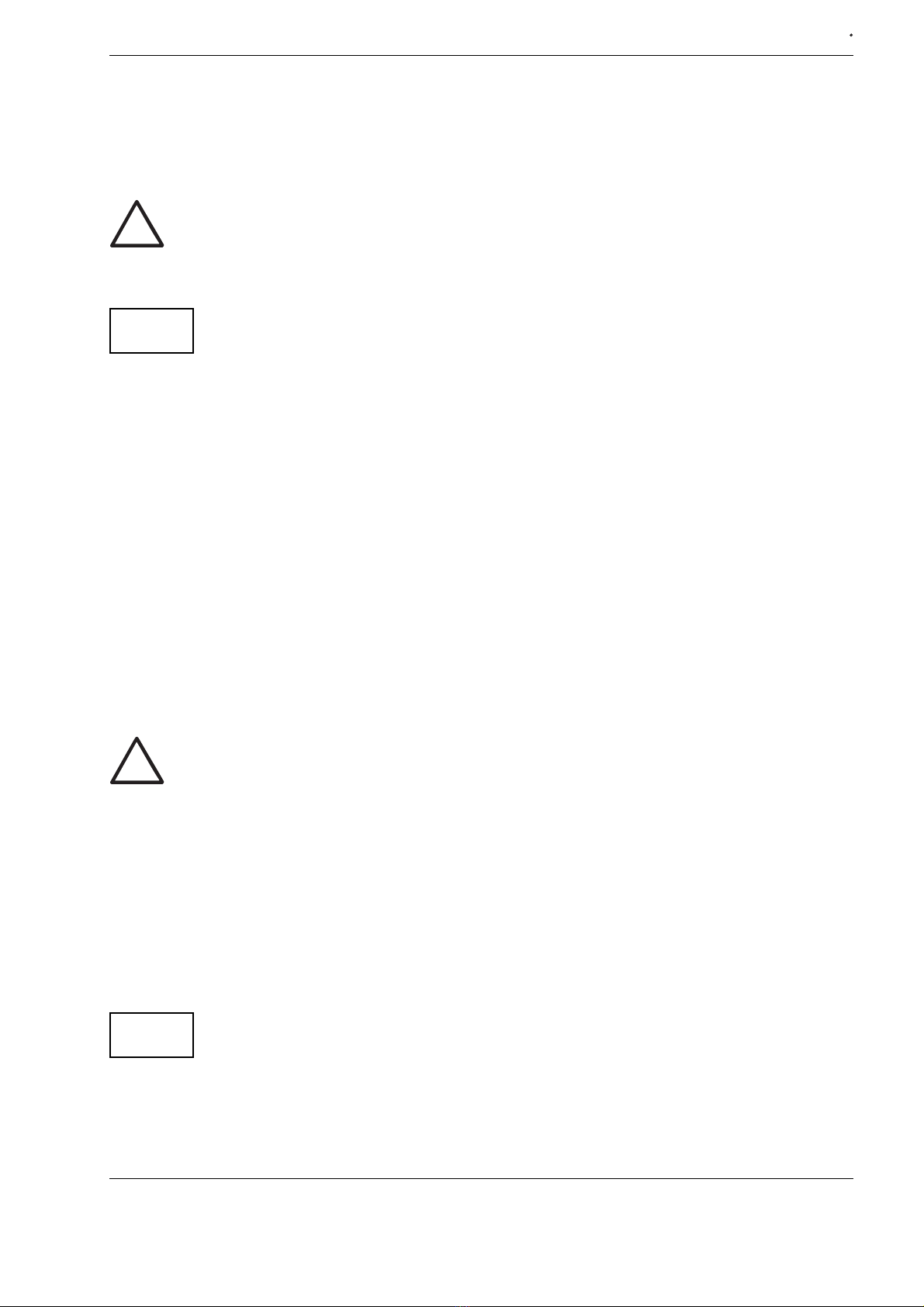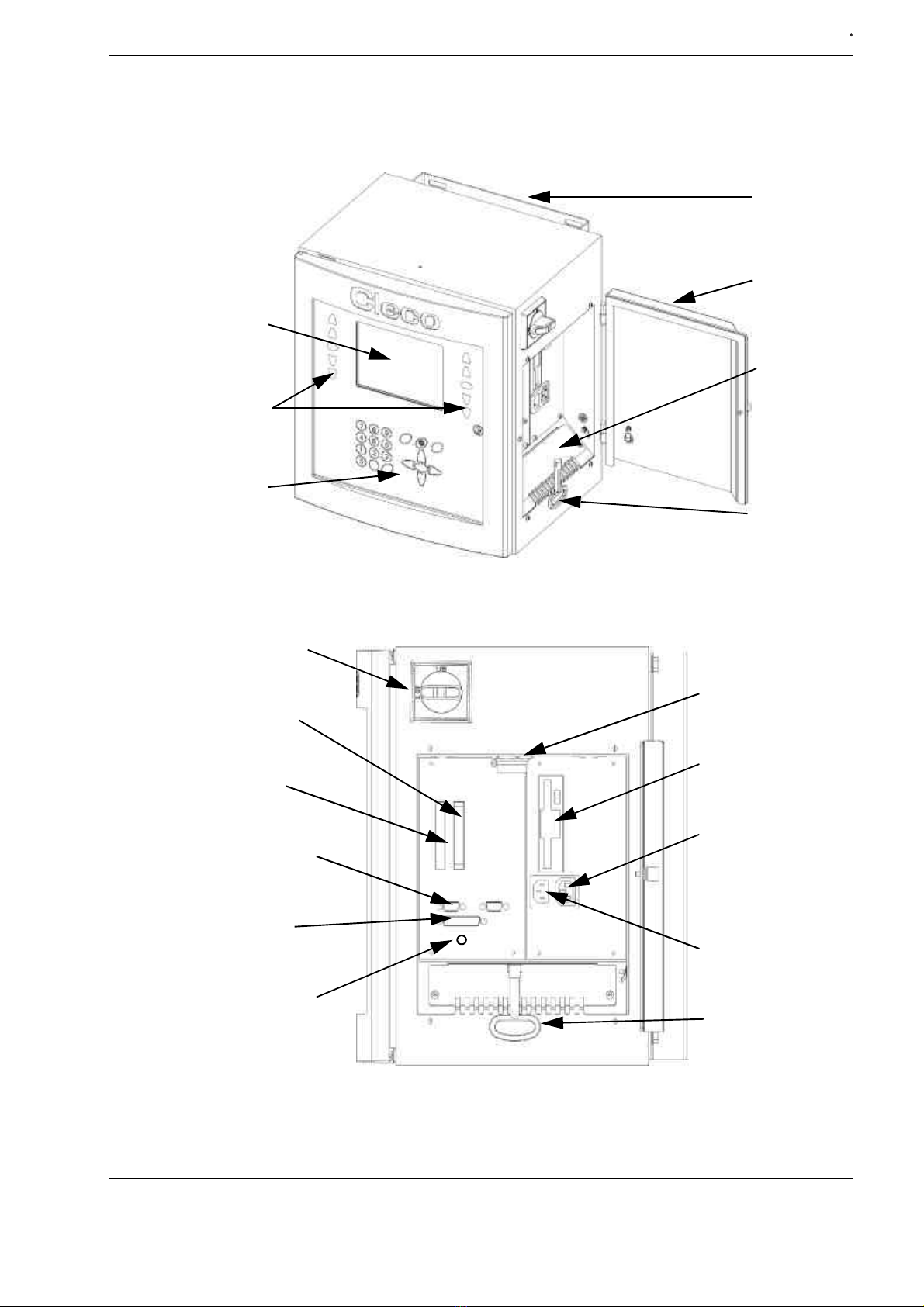Cleco
Electric Tool Control TME-100 Series
4 PL12-1300 12/00 end14IVZ.fm, 30.01.2001
3.3.4 Standard Application Builder / Advanced Parameters ........................ 31
3.3.5 Advanced Application Builder / Application Matrix .............................. 32
3.3.6 Advanced Application Builder / Inputs................................................. 33
3.3.7 Advanced Application Builder / Outputs.............................................. 34
3.3.8 Advanced / System Settings ............................................................... 36
3.4 RUN Screen ........................................................................................ 36
3.5 Oscilloscope........................................................................................ 37
3.6 Communication ................................................................................... 38
3.6.1 Communications / Printer.................................................................... 38
3.6.2 Communications / Serial Data Transmission ...................................... 39
3.7 Tool Setup ........................................................................................... 40
3.8 Tool Library.......................................................................................... 41
3.8.1 Tool Library.......................................................................................... 41
3.8.2 Tool Library / Custom .......................................................................... 42
3.9 Statistics .............................................................................................. 43
3.9.1 Statistics / Summary............................................................................ 43
3.9.2 Statistics / Chronological History......................................................... 43
3.10 Diagnostics.......................................................................................... 44
3.10.1 Inputs / Outputs................................................................................... 44
3.10.2 Tool / Calibration ................................................................................. 45
3.10.3 Tool / Voltages..................................................................................... 46
3.10.4 Tool / Angle Encoder ........................................................................... 47
3.10.5 Tool / TQ Measurement....................................................................... 48
3.10.6 Tool / Speed ........................................................................................ 48
3.10.7 Arcnet / Map........................................................................................ 49
3.10.8 Arcnet / Statistic .................................................................................. 50
3.10.9 Serial ................................................................................................... 52
3.11 Utilities................................................................................................. 53
3.11.1 Utilities / Update Software................................................................... 53
3.12 Administration ..................................................................................... 54
3.12.1 Administration / Load/Save ................................................................. 54
3.12.2 Administration / Print ........................................................................... 55
3.12.3 Administration / Password................................................................... 55
3.12.4 Administration / Date & Time .............................................................. 56
4 Statistics 57
4.1 Understanding Statistics...................................................................... 57
4.1.1 The Nature of Variation ....................................................................... 57
4.1.2 The Normal Curve............................................................................... 57
4.1.3 The Procedure .................................................................................... 58
4.1.4 System Improvement .......................................................................... 62
4.2 Statistic Symbols ................................................................................. 63
5 Glossary 65
Artisan Technology Group - Quality Instrumentation ... Guaranteed | (888) 88-SOURCE | www.artisantg.com