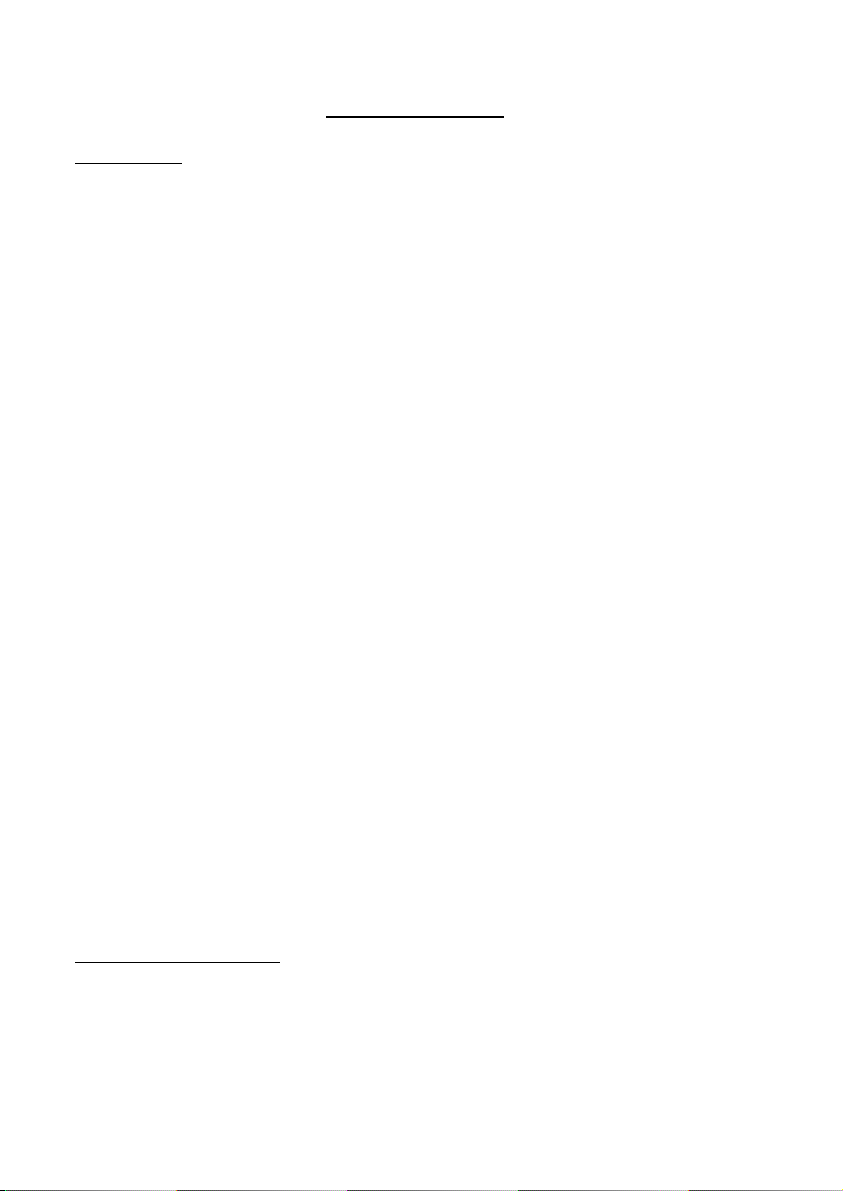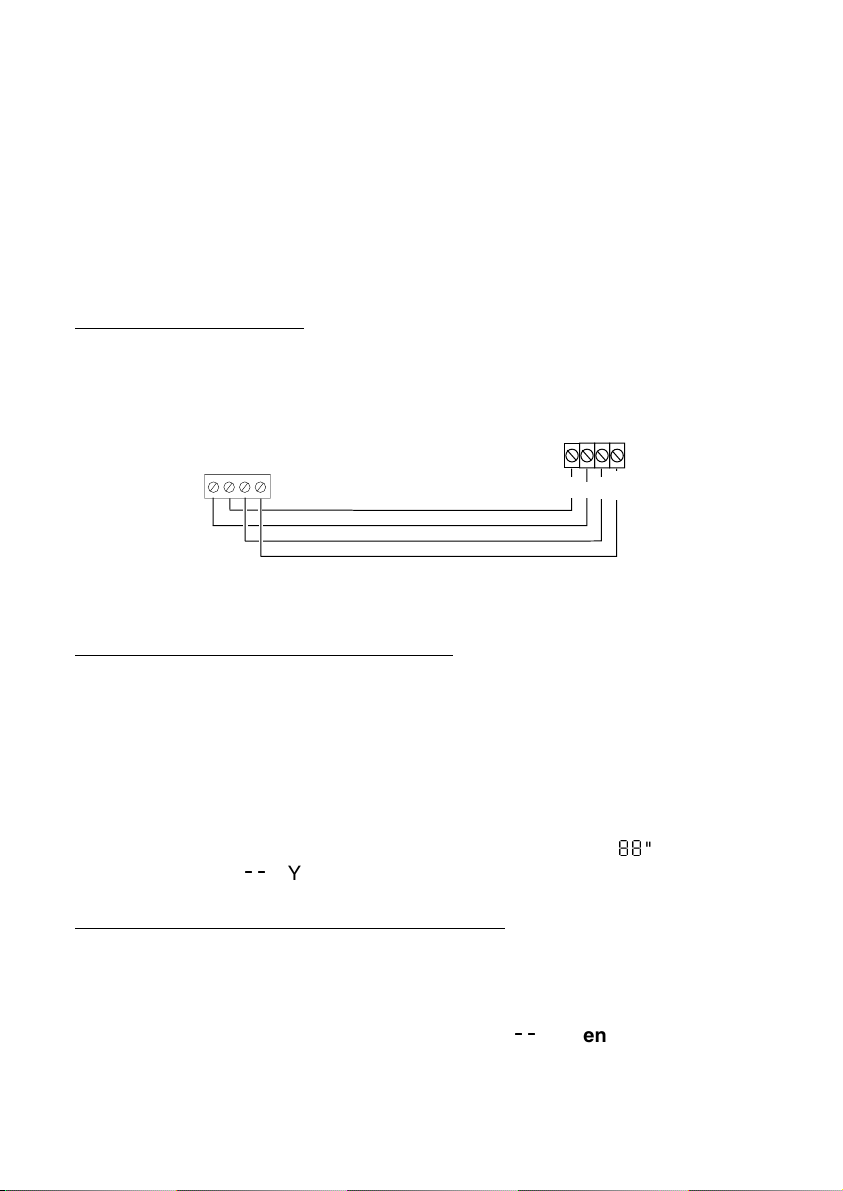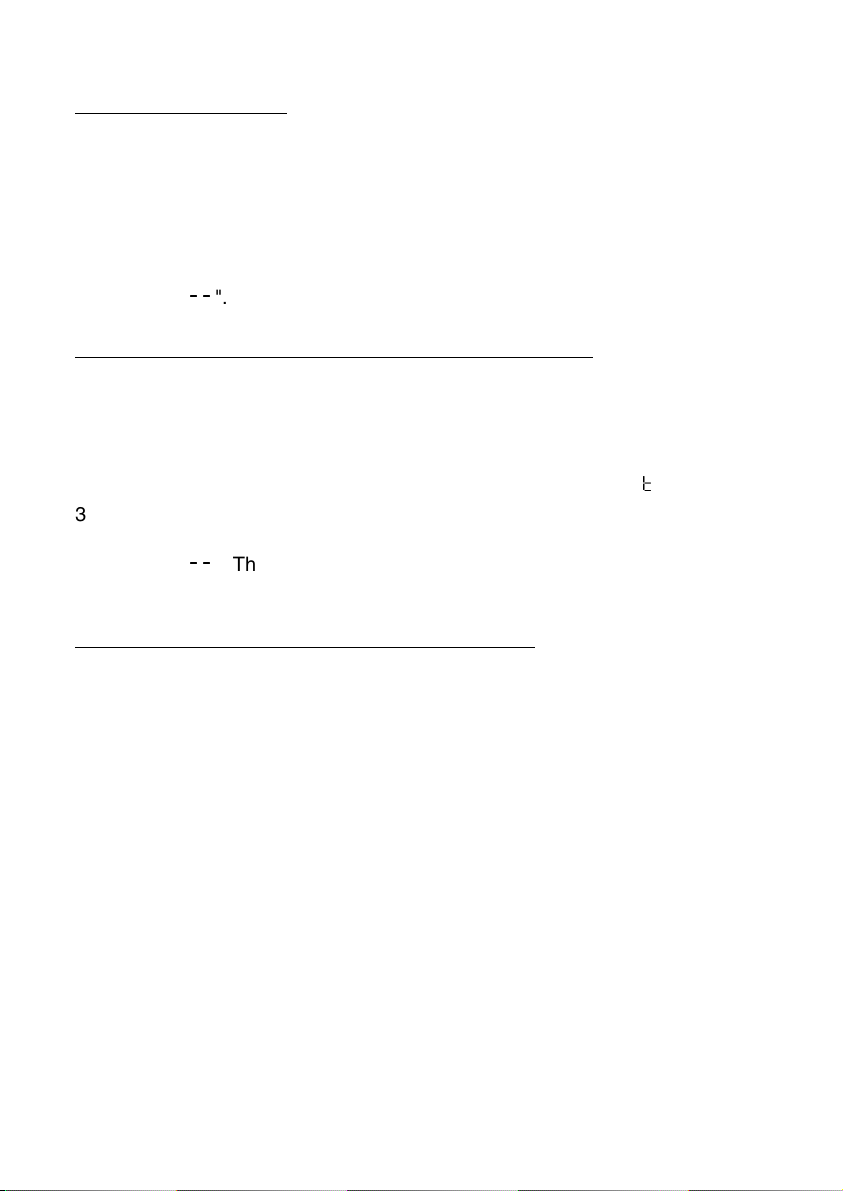Contents
1. Introduction ............................. 3
2. Technical Specification ........... 5
Compatible Equipment ....................... 5
3. Installation ............................... 6
Overview .............................................. 6
Radio Site Survey ................................ 6
Fitting the RFX ..................................... 7
Connecting the RFX ............................ 8
Putting the RFX into Learn Mode. ..... 8
Leaving and Returning to Learn
Mode ............................................... 8
Learning Transmitters ........................ 9
To Learn Detectors to Specific
Zones ............................................. 9
Deleting Detectors ............................ 10
Deleting Telecommands and PA
Transmitters ................................ 10
Displaying the Received Signal
Strength ....................................... 10
Jamming and Supervision
Detection ....................................... 11
Jamming ....................................... 11
Supervision .................................. 11
Detector Low Battery ................... 11
4. 715r Passive Infra Red .......... 12
Specification ...................................... 12
Siting .................................................. 12
Installation ......................................... 13
Changing Lenses ........................ 14
PIR Testing and Lockout ............ 14
Mount the back .................................. 15
Fitting a Wall Tamper .................. 15
Fitting a Corner Wall Tamper ..... 16
Service ................................................ 17
5. 725r Remote Setting Device . 18
Specification ...................................... 18
Changing the Battery ........................ 18
Service ................................................ 19
6. 726r Personal Attack
Transmitter ............................ 20
Specification ...................................... 20
Service ................................................ 20
7. 735r Universal Transmitter .... 21
Specification ...................................... 21
Siting .................................................. 21
Using the Internal Reed .................... 22
Installation ......................................... 22
Mount the back .................................. 23
Connecting External Door Contacts
or N.C. Switches ......................... 23
Service ................................................ 23
8. 719r Smoke Detector ............. 24
Introduction ....................................... 24
Specification ...................................... 24
Installation ......................................... 24
Connecting Batteries ................. 24
Learning ....................................... 25
Check Final Location ................. 25
Install Detector ............................ 25
Service ................................................ 25
Notes .......................................... 26