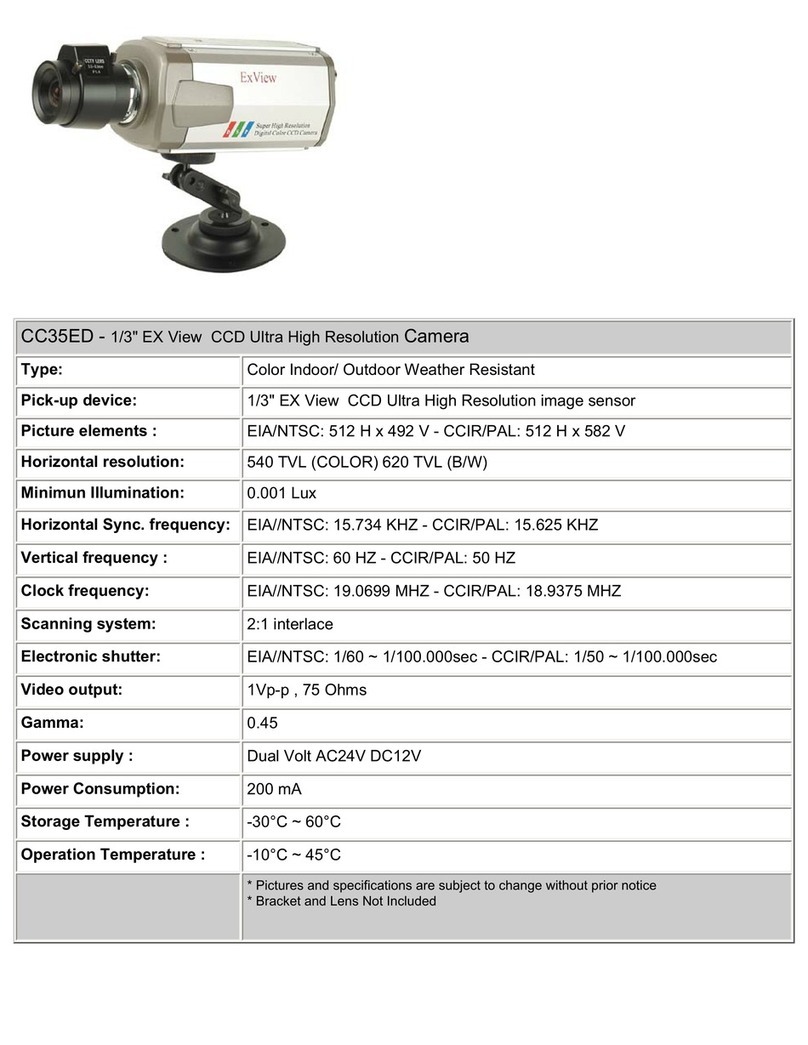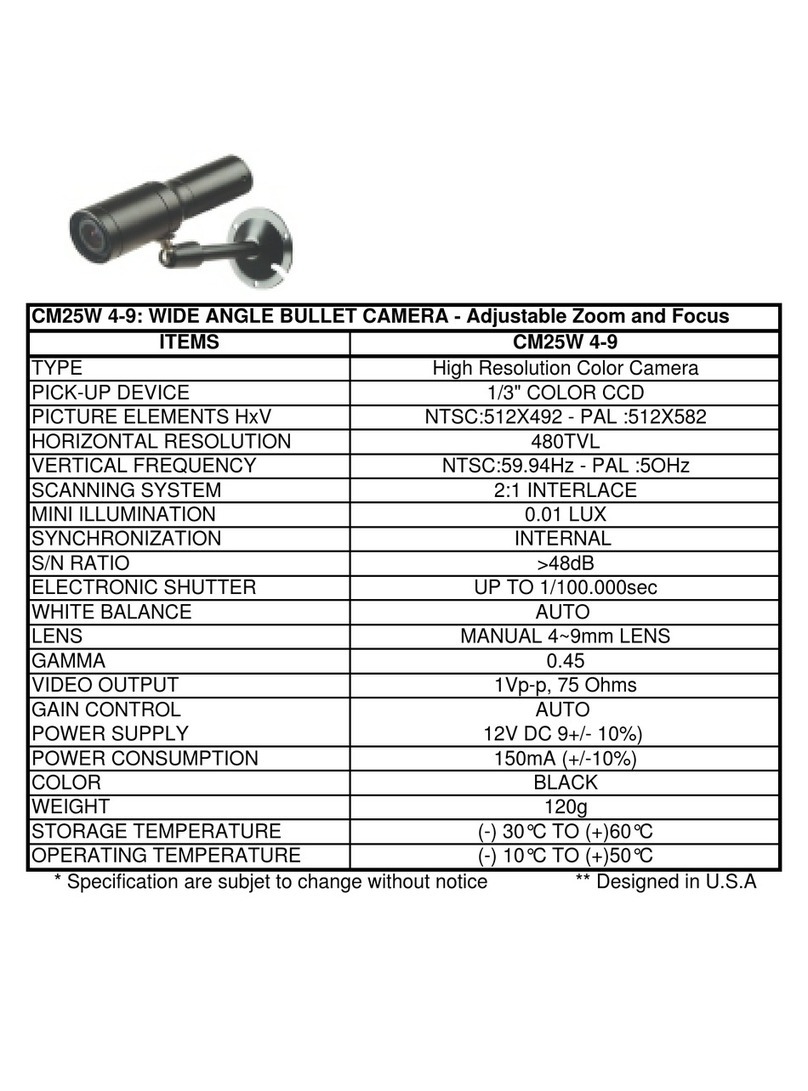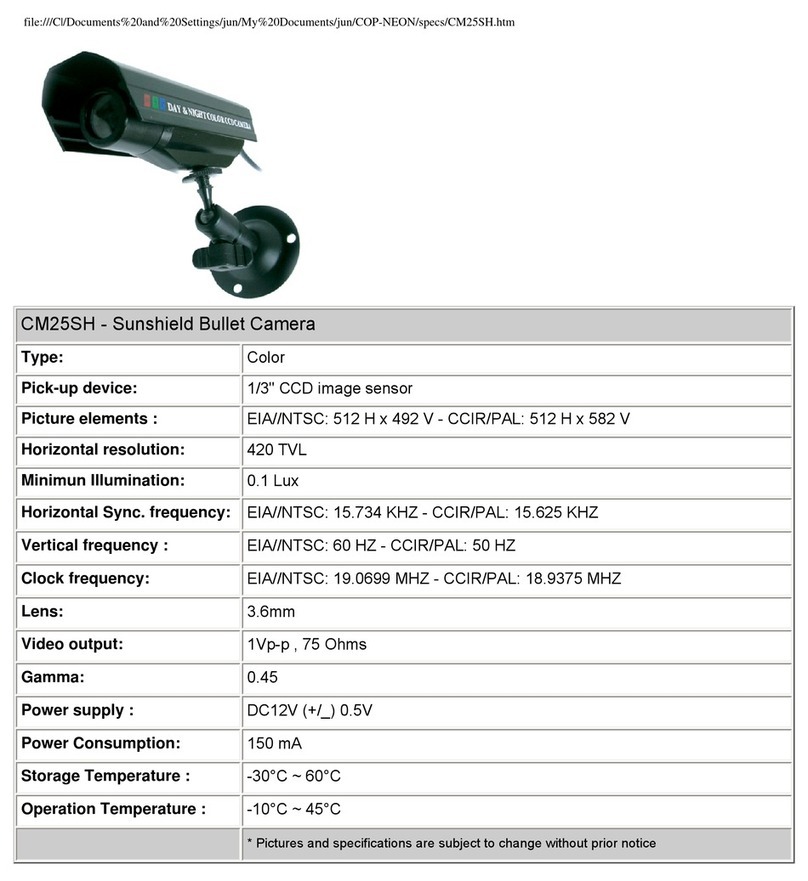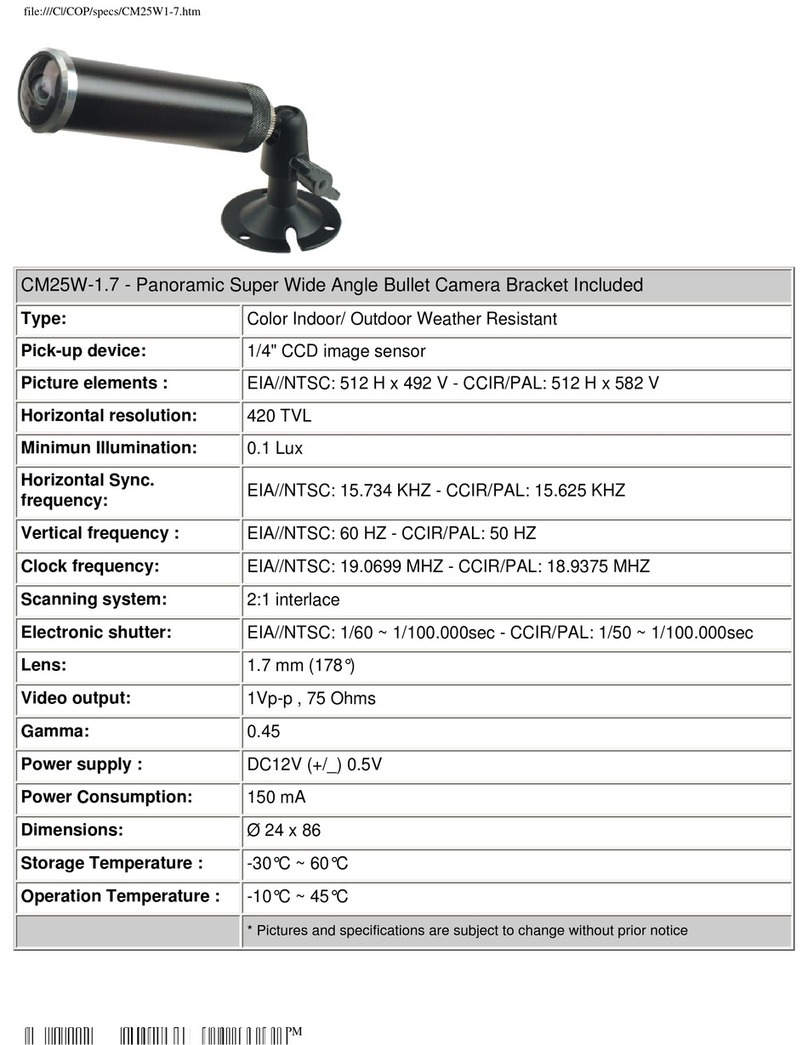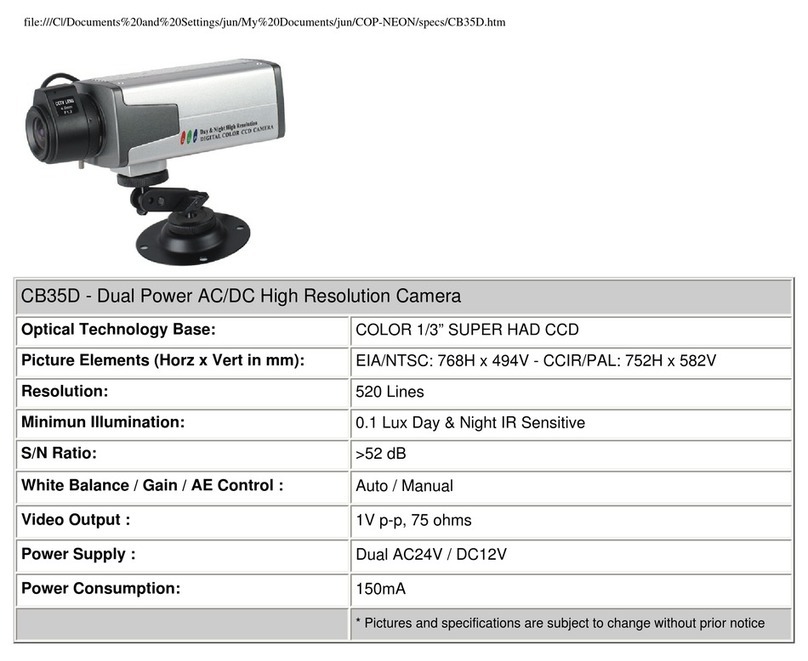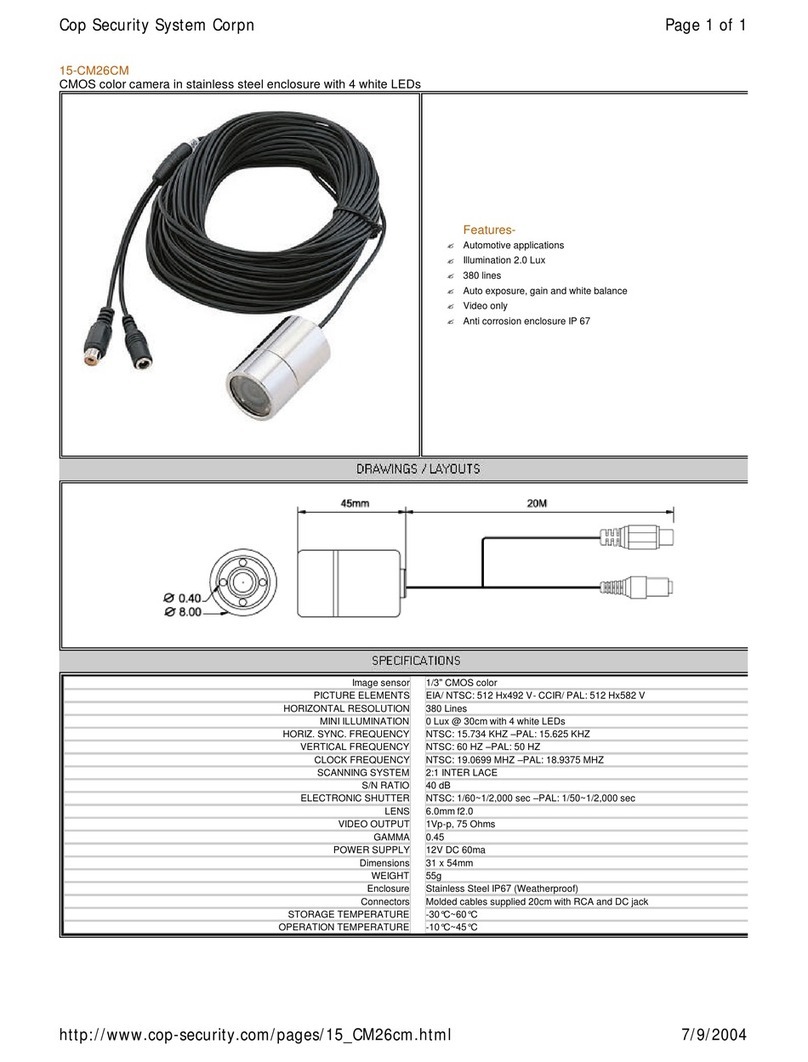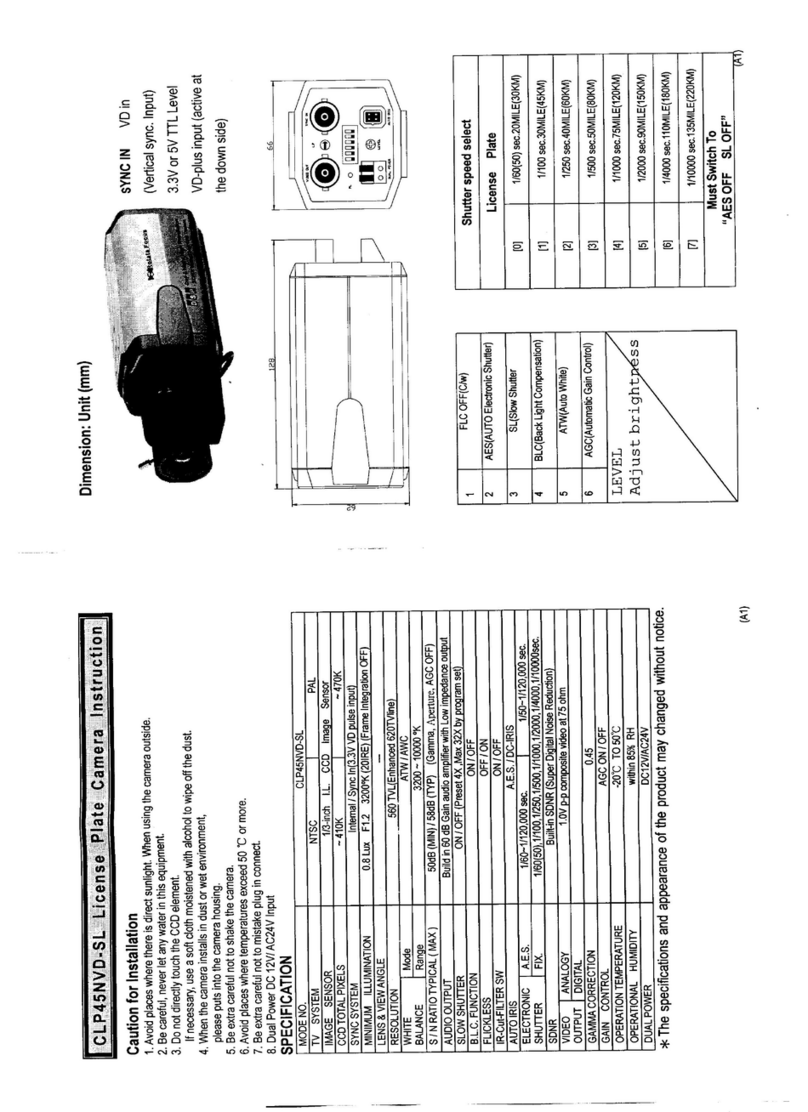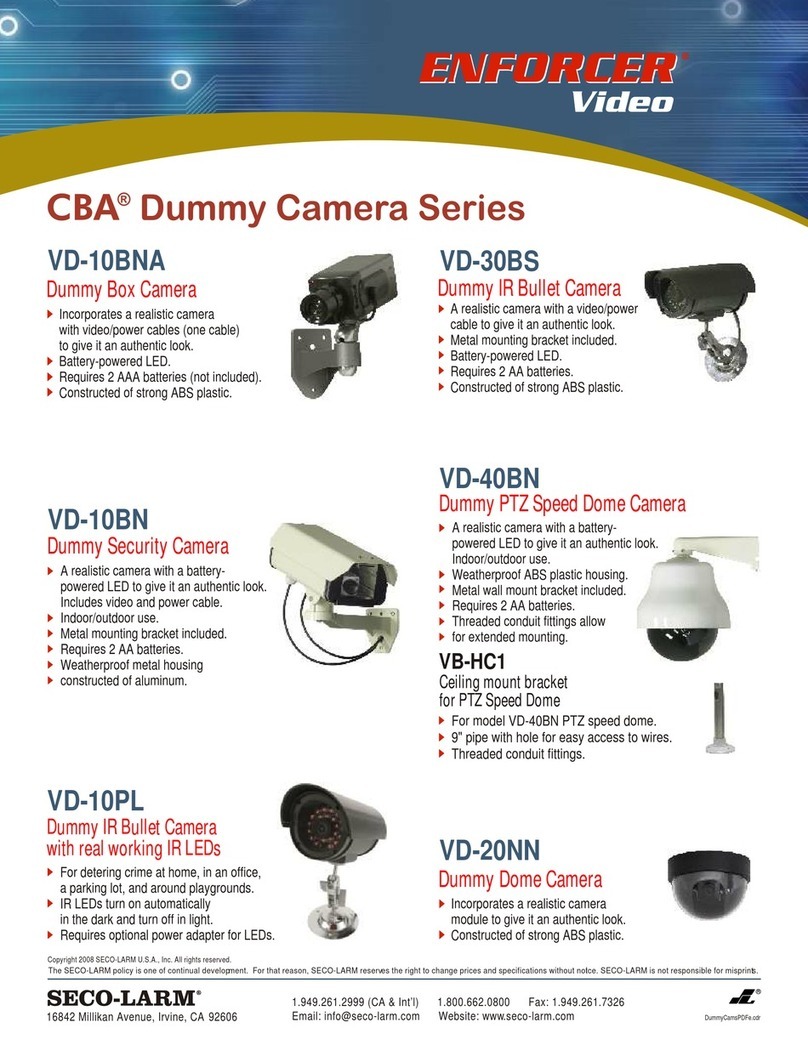,
The
behind
plank explain
(1)
Button
T pi
ct
ure
enl
arg
e/me
nu
option
W
Pictu
re
redu
ce/
menu
op
tion
1\
zoo
m
adju
st+/ menu
option
F
zoom
ad
j
ust
-/
me nu
op
Lion
M
menu
di
sp
l
ay
/
close
/
en
te
r
Powe
r,
cabl
e
contro
l
inpu
t
12V
(+)
- -
--
(RED)
GND
(- ) - -
--
(BLAC
K)
FOCUS
--
- - -
(YEL
l.O
W)
GND-
---
-
--
(
BLCE
)
COM-
-----
-
(W
HIT
E)
ZOOM-
--
-
---
(ORAN
GE
)
MEMC-
-
---
-
(GRF.E~)
Video
outpu
t (R
Nc)
2
rf
\
, N
~,
o
O
~
! I 6MoUe
S-V
:EO
CON
T
ROL
HS485 0
000
0
~
o 0 0
In..nJ
VI
DEO
OU
T
NOTICE:
With--"-=~8
machine model lail plank
to
should
Th
e behind
plank
explain
(3)
CD
@
®
(J)
a>
@
, T
~oo
o 0
00
IOU
CJ
60
s-v
IDEO
CO:-i
TROt RS485
~
0000
~
~
o 0 0 0
lILoJ
YIDEO
OUT
I.
POWER+(
+
12Y)
® 2.ME NU
3.
Z00M
4.NC
®
5.G
ND
6.
COM
7.FO
CUS
8.POW
ER-
(GN
D)
I.
YIDEO
2.YIDEO
4.GND
5.GND
NO
TICE:
With
ac
tual machine model
ta
il
plank
to
shou
ld
3
L_
.
___
_ _
10
The
RS485
conjunction
explain
Built
in
485 interface, use
the
PEL
CO
- D Softwa
re
to
connect with PC ,which can
make the zoom
out
and zoom
in
by PC. Make
one
of
the
cable
co
nncet with
RS485-
A+
of
the 485/232 int
ert
ra
nsferand the
ot
her one to RS485-B-
Sketch
map:
12
Menu
operation
instruction
Basic
proces
s :
FOCUS:AT!MT
RANGE:
N
ORM
/NE
AR
LO
CK
:
NO
/
YES
485ID:OOO
~2
55
.
CON
TROL:
NORM
!I
NV
RATE
:2400
/
9600
RESET:
NO/YES
P
ress"Me
nu"but
to
n
to
ope
n
/close
t he m
enu
.
Ent
er
th
e me
nu,
N/
F
to
ch
oose
the
menu
up
/
down,
pre
ss
T! W
to
ch
oose
th
e f
unctio
n
of
the
menu.
The
original
focus
mode
for
the
ca
mera
is
MF
.
Enter
t
he
auto
matic
fo
cus
mode,
ex
it
pre
ssing
N/F"
and
comeba
ck
press
ing
T/ W.
E
nt
er
the
m
enu
to
c
hoose
the"
r
ese
L",
it
can
be
the
or
ig
inal
mode.
RA
NGE:
To
choose
""IO
R"I" when
the
proj
ect
isf
a
r.
To
c
hoose
"NE
AR"
when
the
proj
ect. is
near.
LOCK:
Zoom,
foc
u
s,
the
co
ntr
oll
f
un
ctio
n
do
n
't
work
when
sett
i
ng"YE
S"
ID:
000
-255
came
ra
co
de
i
de
nt i
fi
cat
ion, when
muti
ca
me
ra
s u
se
th
e
485
Bus
co
n
tro
ll
ing
the
same
tim
e,
yo
u s
hou
ld
set
the
right
ID
Cod
e
the
origial
Code
sh
ou
ld
be
001.
14
Th
e
behind
plank explain
(2)
Button
T
picture
e
nlarg
e/menu
opt
ion
\V
Picture
redu
ce/menu
o
ption
1\
zoo
m
adjust+
/
menu
opt
ion
r
zoom
adj
ust
- /
men
u
opt
i
on
M me nu displ
ay
/
cl
ose
/ en
le
r
2
Adopter
,
cable
control
in
put
12Y
---
"+"
(RED)
GND
---
"-"
(BLACK)
F
---
POCUS
(YE
L
LOW)
C-
---
COM
(
GRE
EK)
Z
---
-ZOO~(W
HT
TE)
Vi
deo
outpu
t
(RNe)
2
~OTJCE:
With aclYal machine model tail plank
to
should
-
---
The
behind
plank explain
(4)
'/"
,~
6 6 @
~
....
IOU
~
1.POW
ER+(+ 12Y)
2.POWER-(GJ\
D)
3.Z00M
4.FOCUS
5.COM
6 6 S-
VIDEO
CONT
HtJl
.
RS-185
e
~©
~VlIl'no
l
~
11
1
.ME~C
2.Y
I
DEO
4.GND
5.GND
"IOTICE: With
actua
l machine model
ta
il
plank to should
conjunction elucidation
IMo ni
tor
I
r-~
::::::=:..a:::=
=
::::",:
T
!!h!!1e
lens control
•••
lID
IMo
nit
or
I
r-
!:=,
::::::==::>
~
==,-
:!:T
h~e
lens control
•••
lID
au
c=J
N
OT
I
CE:
Wi
th
act
ual mach
in
e m
ode
l
ta
il
plank
to
should
13
Menu
operation
instruction
5
CON
TROL:
485
contro
ll
ing
method,
'NORM" m
eans
front
co
n
trol,
' I
NY'
mea
ns r
everse
co
nt ro
l.
Thi
s
can
only be u
sed
fo
r
the
d
ir
ec
tion
choos
ing of
the
485
Bus m
et
hod
6 RATF.:Rs485
Bu
s
rate
c
hoose
.
7
RESET:
Ba
ck
to
th
e
org
inal
sett
ing.
[NOTICE]
Camera
und
er
the
fo
ll
owing
condition
won'
t
th
e abil
ity
focuse
au
tomatically
to
th
e
target
sh
oot.
CDT
he
target
is
n't
in t he a
ppea
r
ance
ce
n
ter.
@T
he
target
is
too
dark
or on
ese
lf fain
tne
ss
.
@The
targe
t
moves
too
quick
ly.
@The
targe
t
isn
't
obv
i
ous,
s
uch
as
rain
fog
weathe
r,
du
st
h
eavy
env
ironme
nt.
®Observe
t
he
dist
ant
place
and
th
e ne
ighb
or
ing
district
target
in
the
meant
ime.
@T
he
target
is
the
st
r
ong
light
object,
s
uch
as
the
strong
li
ght
li
ght,
spo
tlight
etc.
g
ive
out
lig
ht
ob
ject.
15