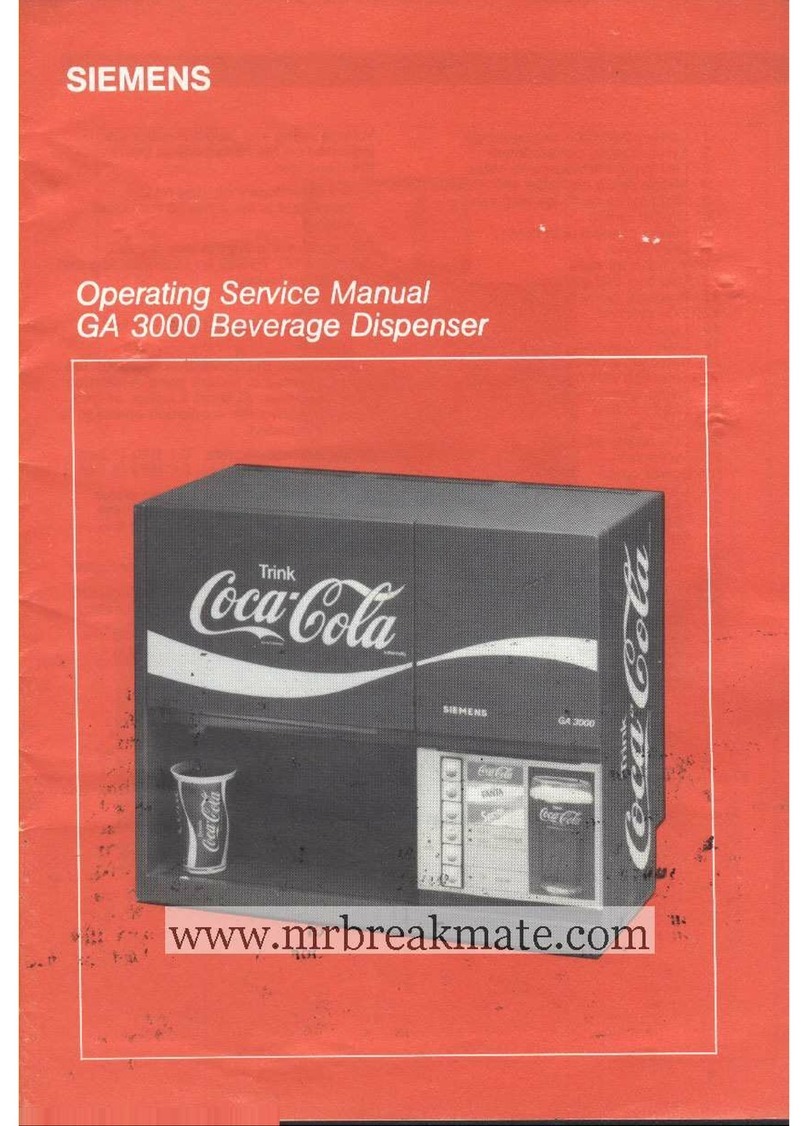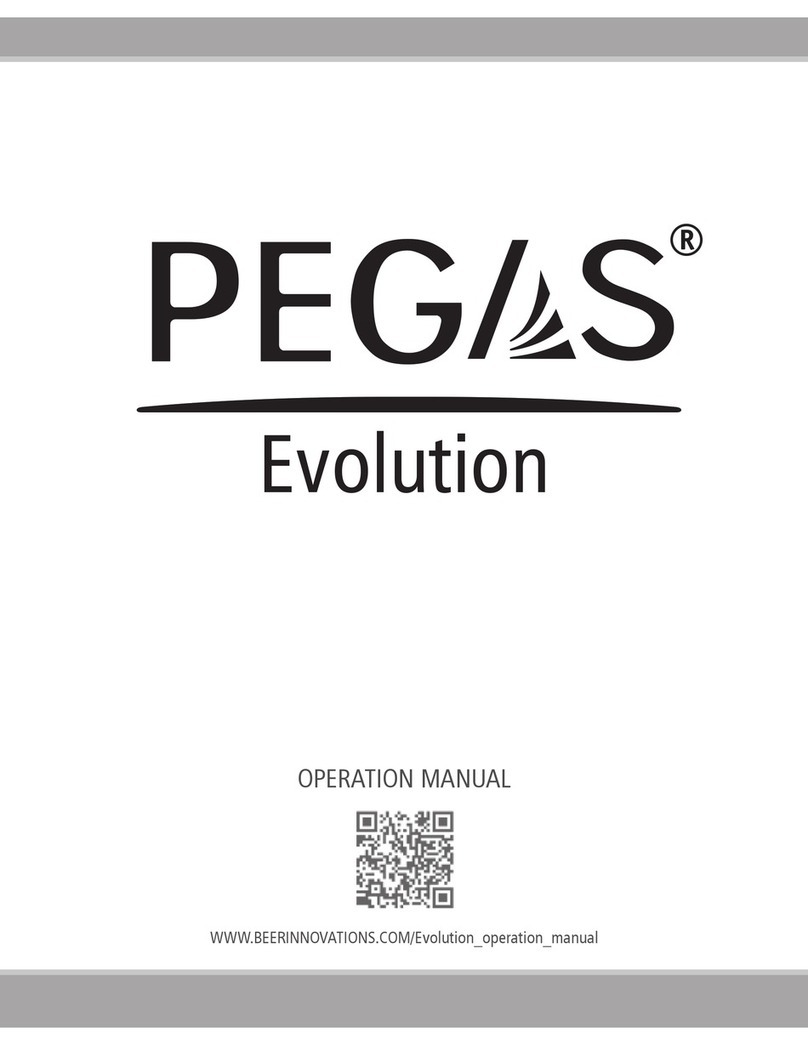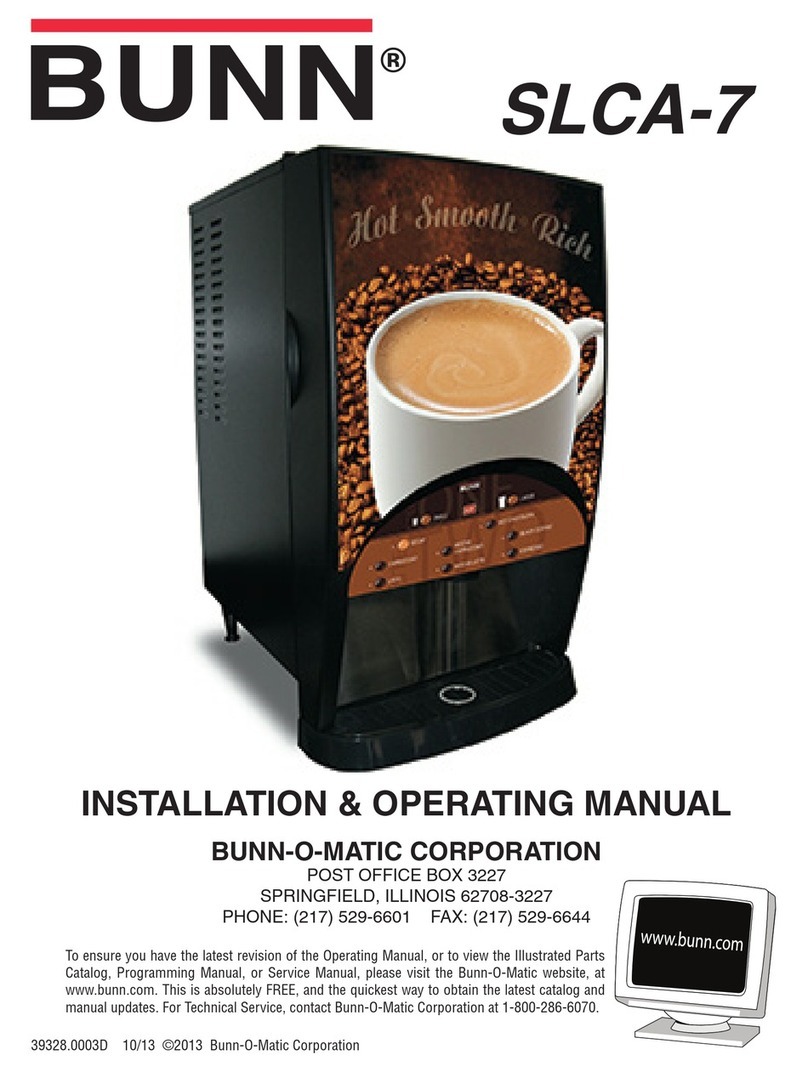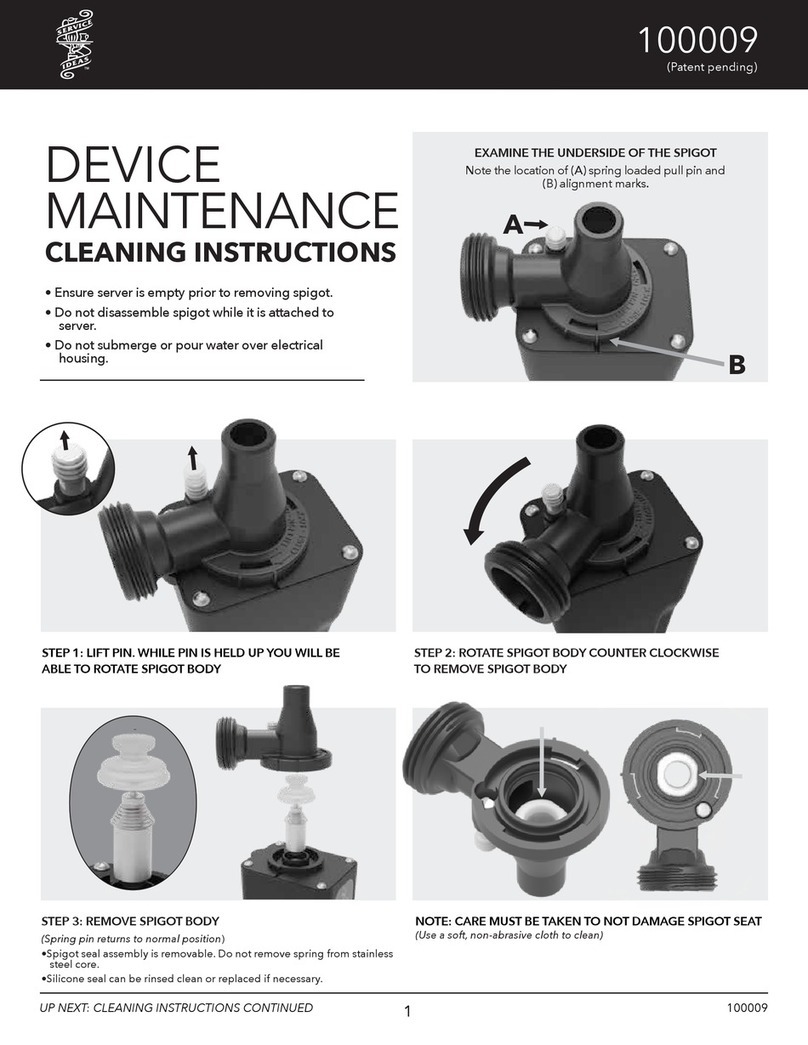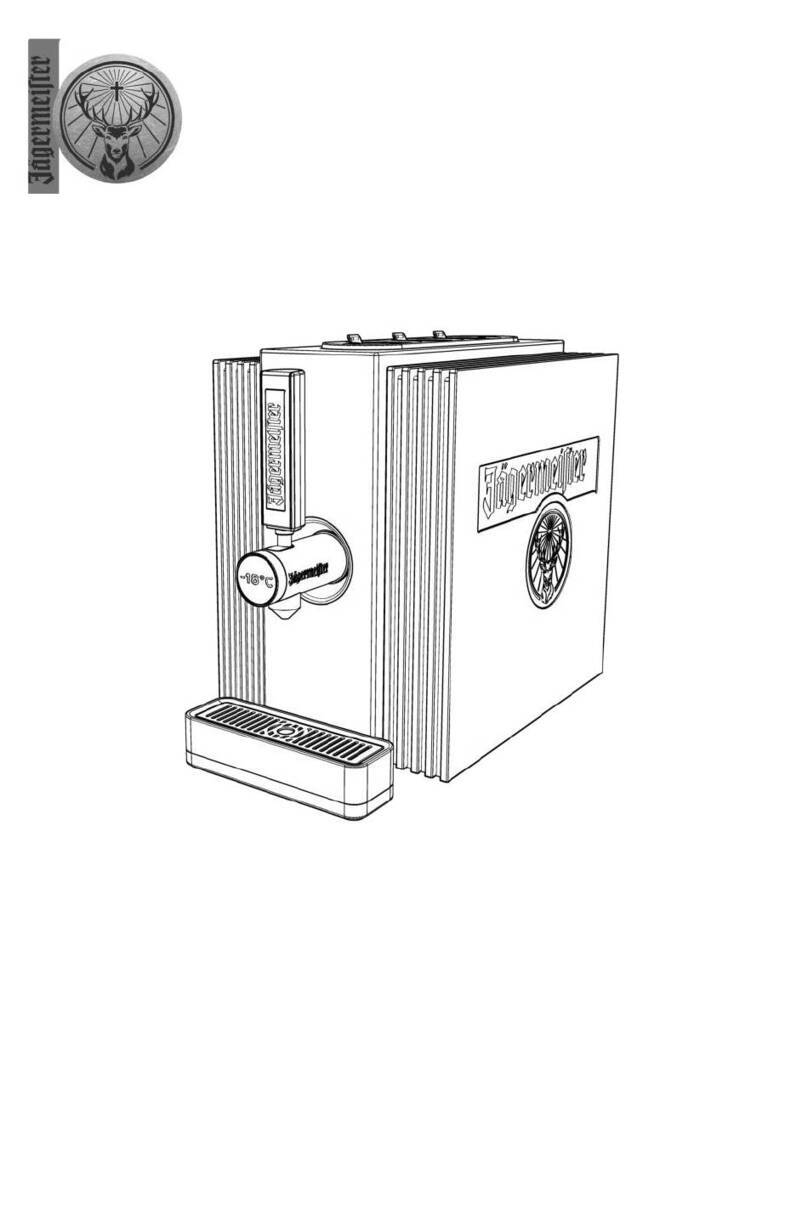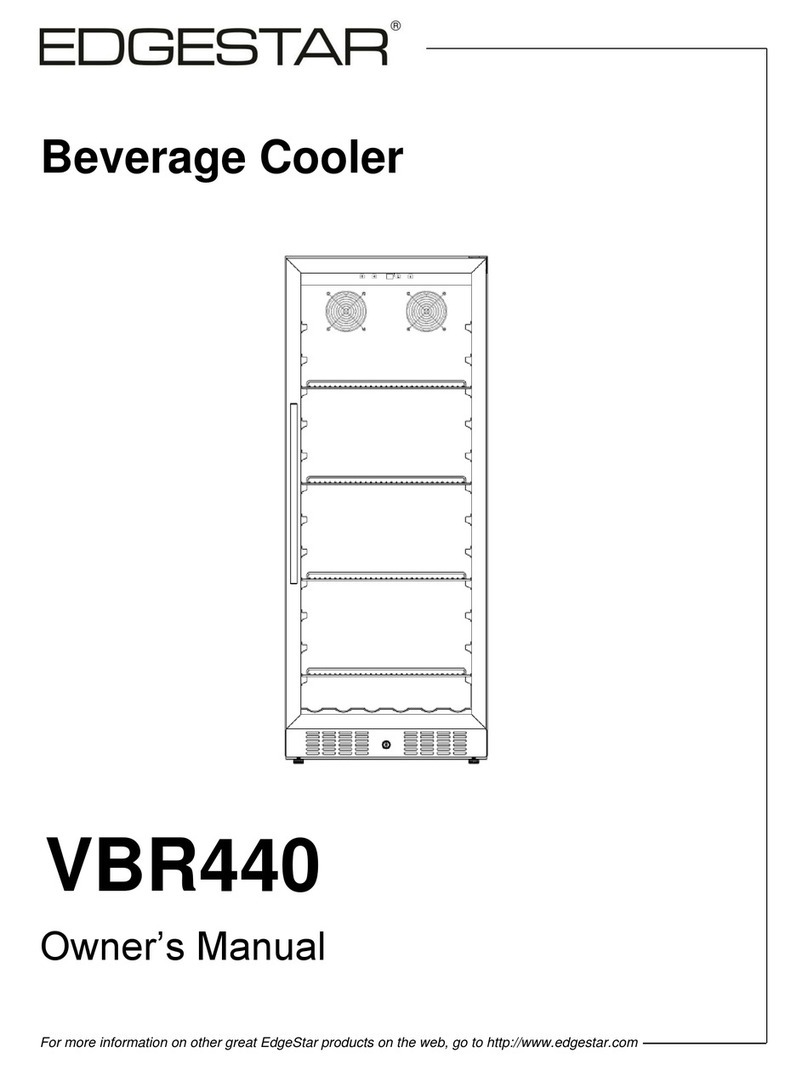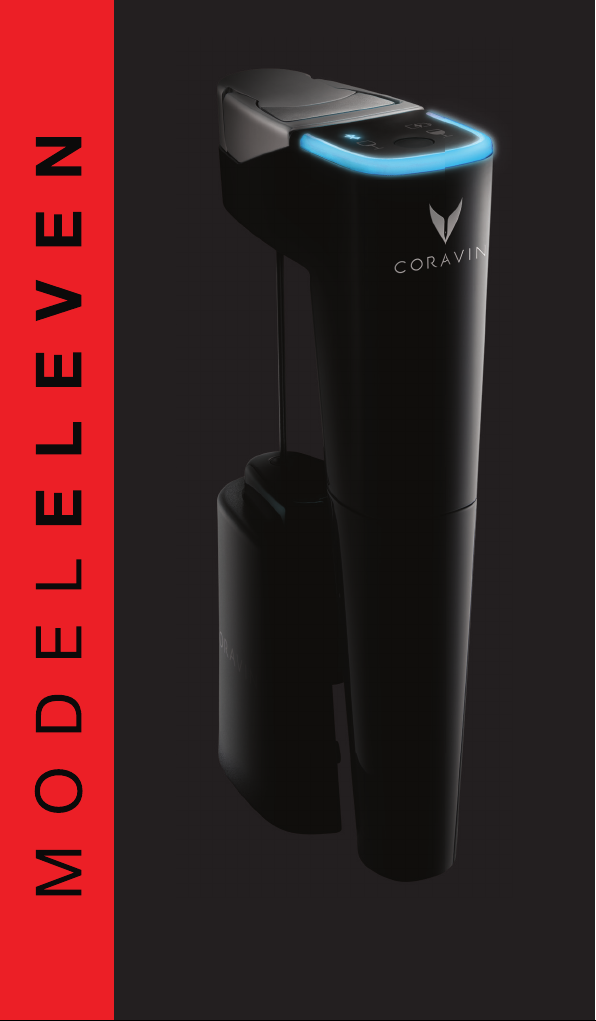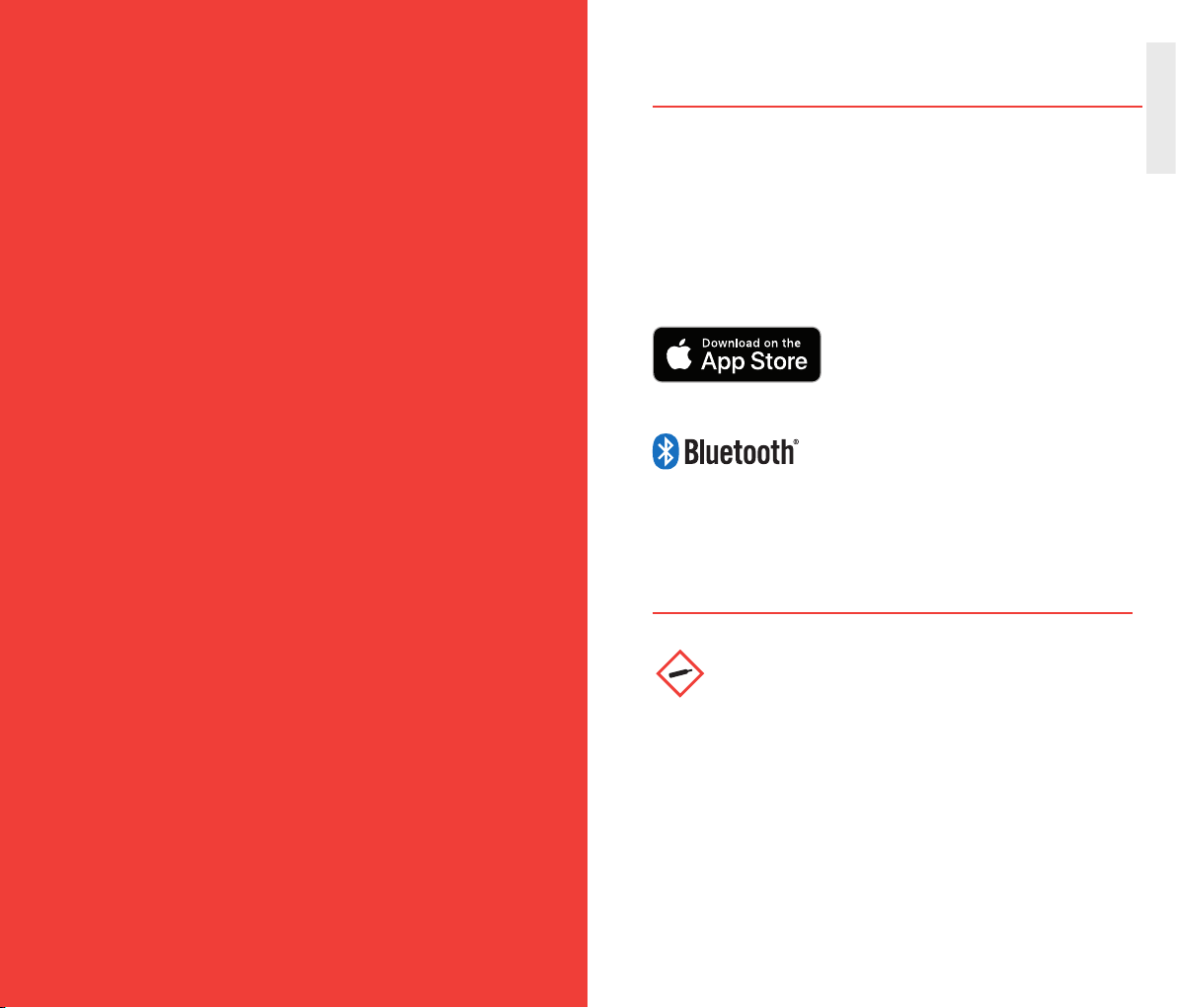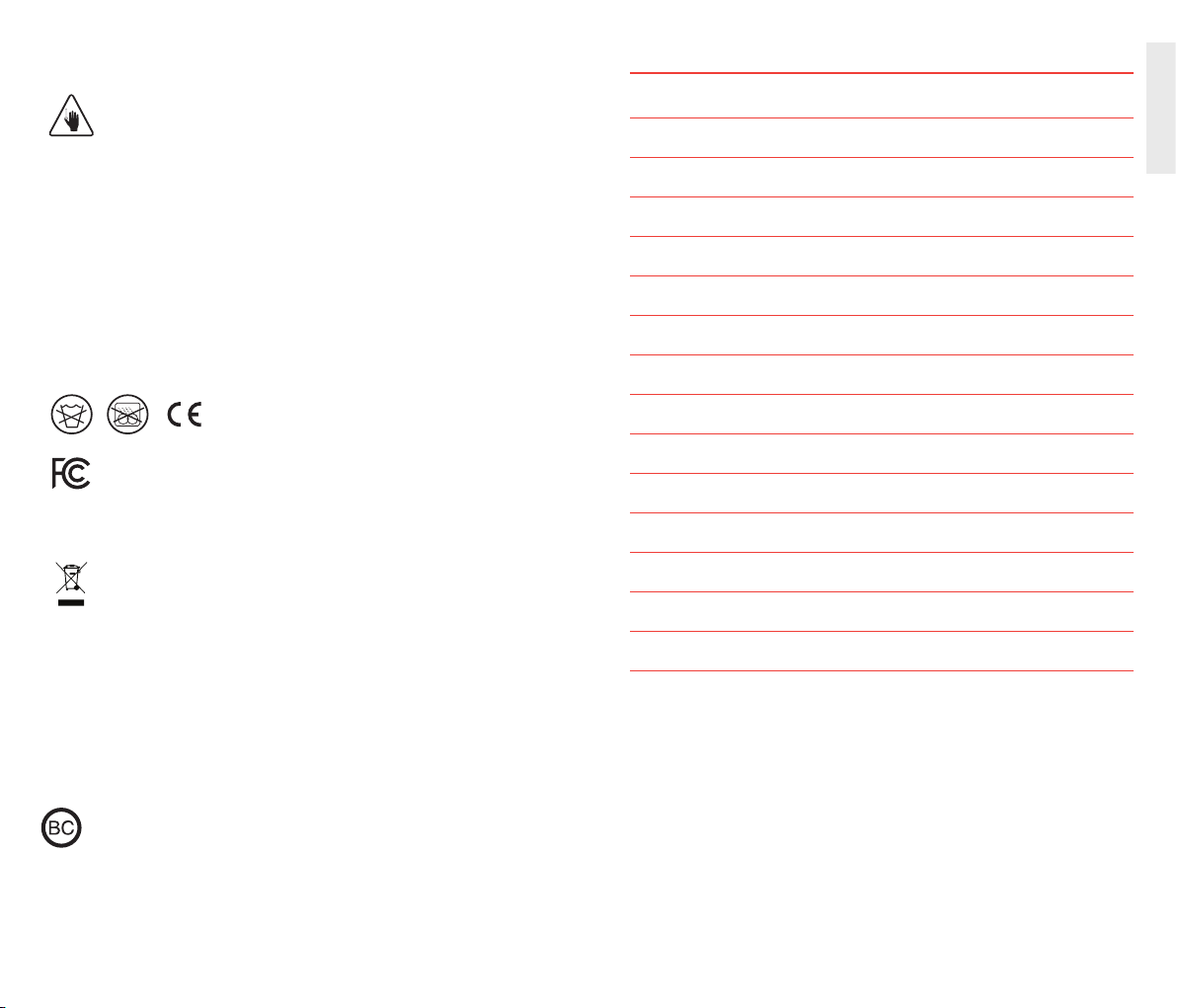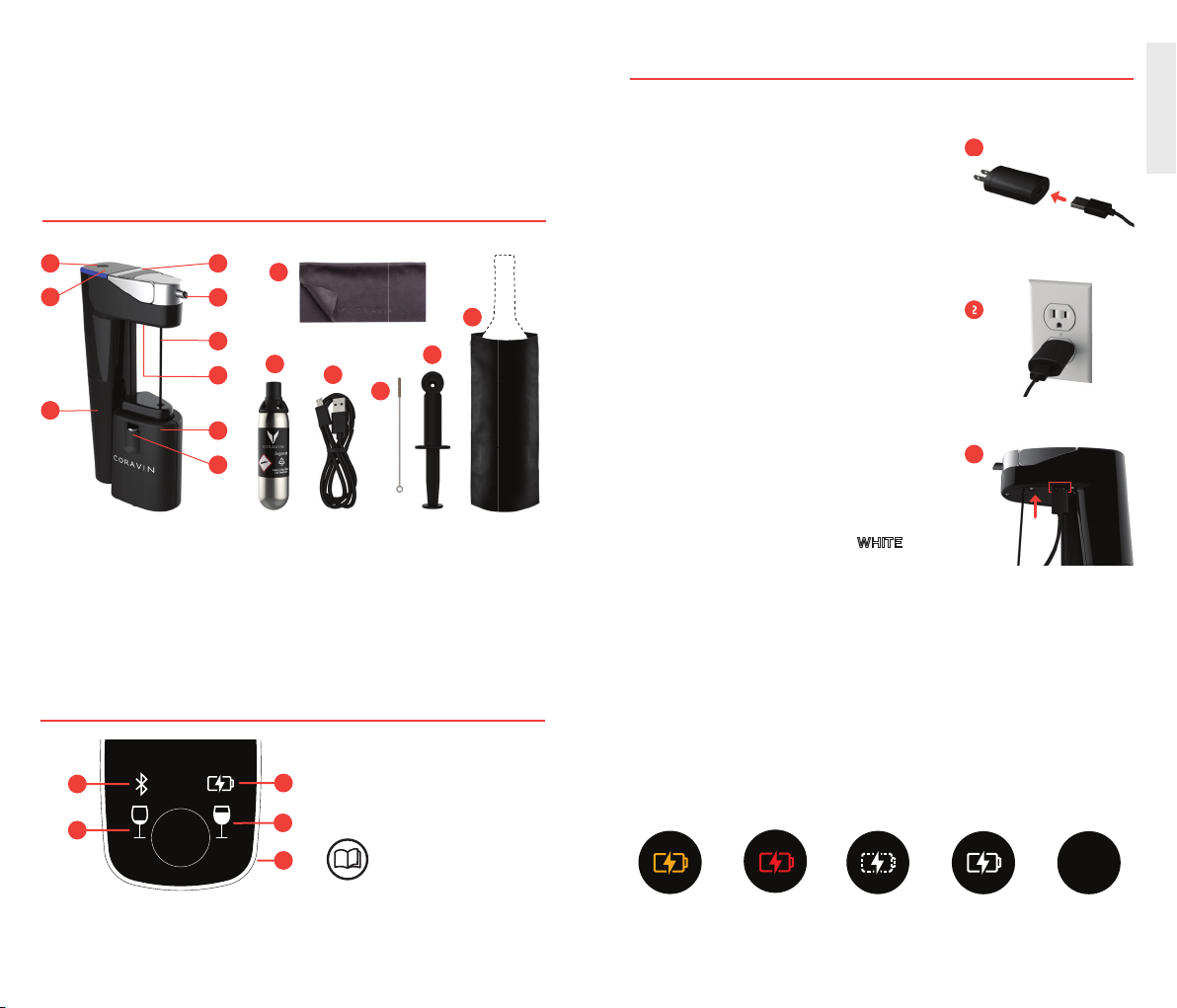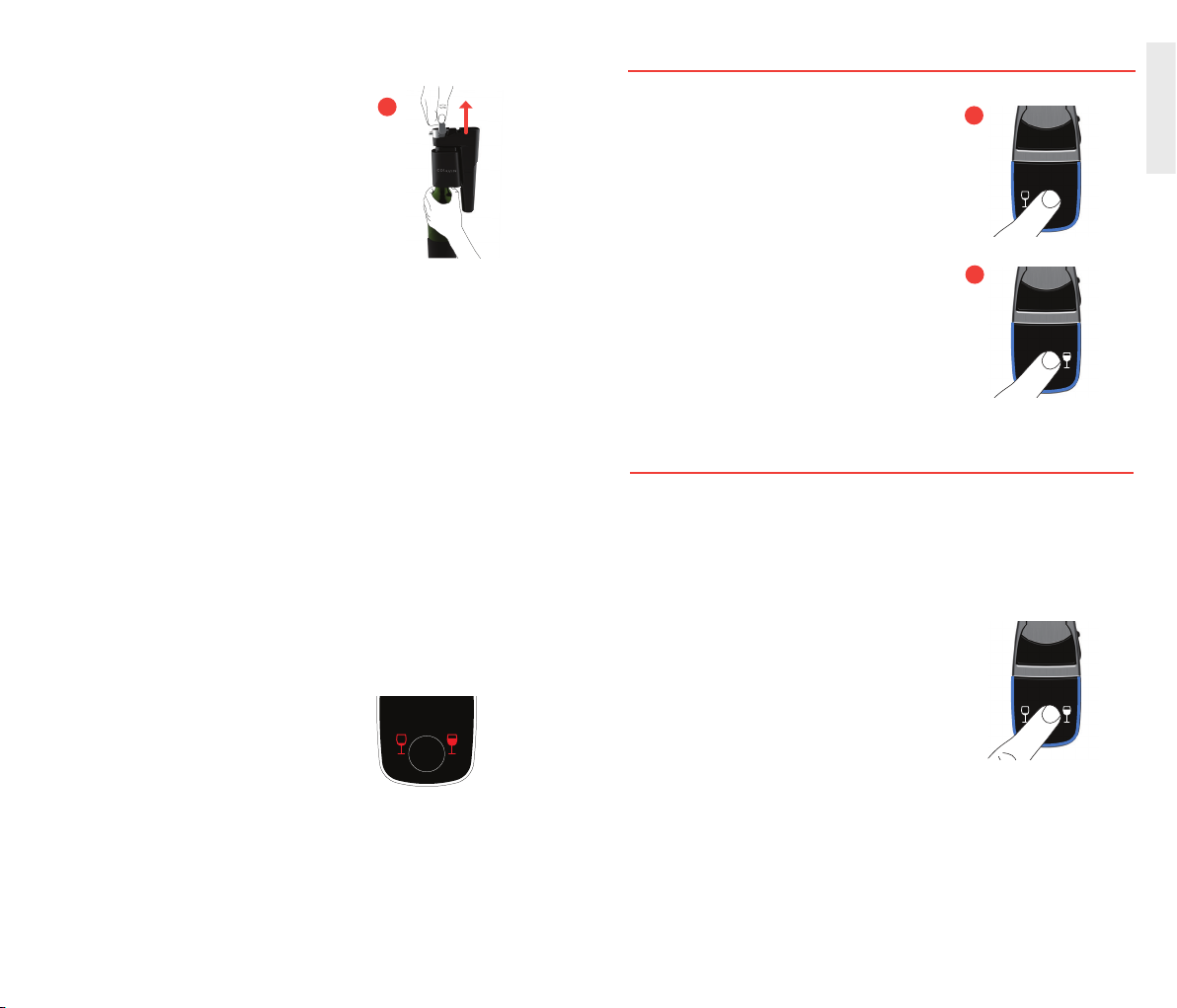4 5
ENGLISH
ENHANCE YOUR CORAVIN WINE EXPERIENCE
WITH THE CORAVIN MOMENTS APP FOR iPhone®
IMPORTANT SAFETY GUIDELINES
Connect your Model Eleven using Bluetooth®technology and
manage System stats.
Add and manage wines in your virtual cellar.
Discover wines to enjoy with your favorite music, movies, and more.
Save your favorite Coravin Moments and share them with friends
via social.
Learn more about your favorite wines.
Get tips for nding great bottles at your local wine store.
WARNING: CONTAINS GAS UNDER PRESSURE, MAY EXPLODE IF HEATED.
Argon 6.5g (0.23oz)
CAS 7440-37-1
CAUTION: Damaged or awed wine bottles may break when pressurized. A Coravin
Wine Bottle Sleeve is provided for your use to reduce risk of injury from
broken glass.
WARNING: Gas Capsules are under high pressure. The Coravin System is designed
to work ONLY with genuine Coravin Capsules. Use of non-Coravin
capsules, re-use of any part of the Capsule, or connection to sources
of gas other than Coravin Capsules is dangerous and may cause injury
to users or others nearby. Use of large capacity gas sources with the
Coravin System can result in gas leaks which could cause serious
injury or death. Large capacity gas sources are NEITHER tested NOR
approved by Coravin. The use of alternative gas sources will void the
System warranty and remove all responsibility of Coravin from any
issues or injury that may arise. For more information contact Coravin
Customer Service.
Apple and the Apple logo are trademarks
of Apple Inc., registered in the U.S and
other countries. App Store is a service
mark of Apple Inc., registered in the U.S.
and other countries.
The Bluetooth®word mark and logos
are registered trademarks owned by the
Bluetooth SIG, Inc. and any use of such
marks by CORAVIN is under license. Other
trademarks and trade names are those of
their respective owners.
Join Club Coravin at www.coravin.com.
Only available in the US, the UK, France, and Germany.
Rejoignez le club Coravin sur www.coravin.fr.
Disponible seulement aux États-Unis, au Royaume-Uni, en France
et en Allemagne.
Unisciti al Club Coravin su www.coravin.com.
Disponibile solo in Inghilterra, Francia, Germania e Stati Uniti.
Únase al Club Coravin en www.coravin.com.
Solo disponible en EEUU, Reino Unido, Francia y Alemania.
Werden Sie Mitglied im Club Coravin unter
www.coravin.de.
Nur in USA, Großbritannien, Frankreich und Deutschland vorhanden.
请访问 WWW.CORAVIN.COM 加入 CLUB CORAVIN(卡
拉文俱乐部)。
仅适用于美国、英国、法国、德国和西班牙。
歡迎至 WWW.CORAVIN.COM 加入「CORAVIN 同好
會」(CLUB CORAVIN)。
只在美國、英國、法國、德國和西班牙等地開放。
4