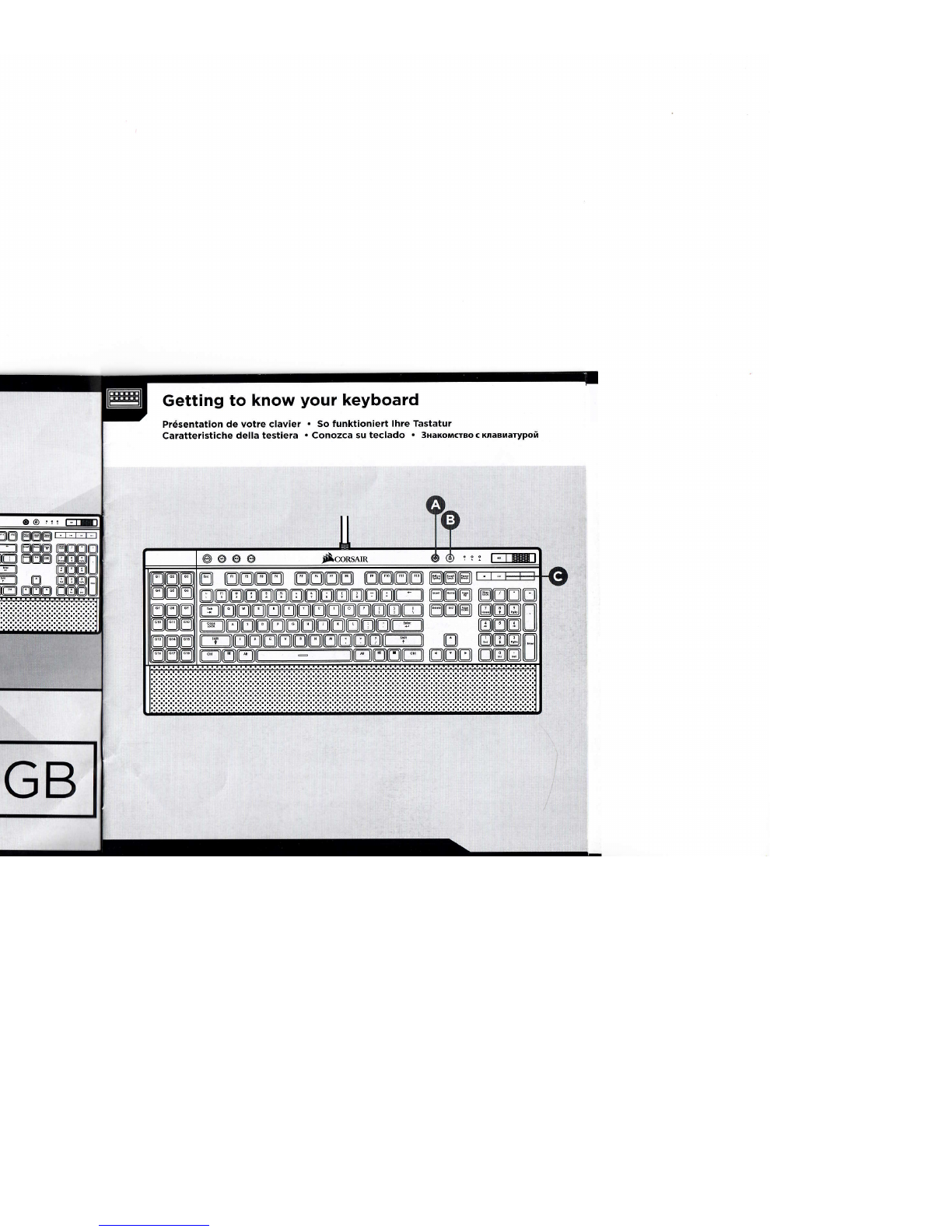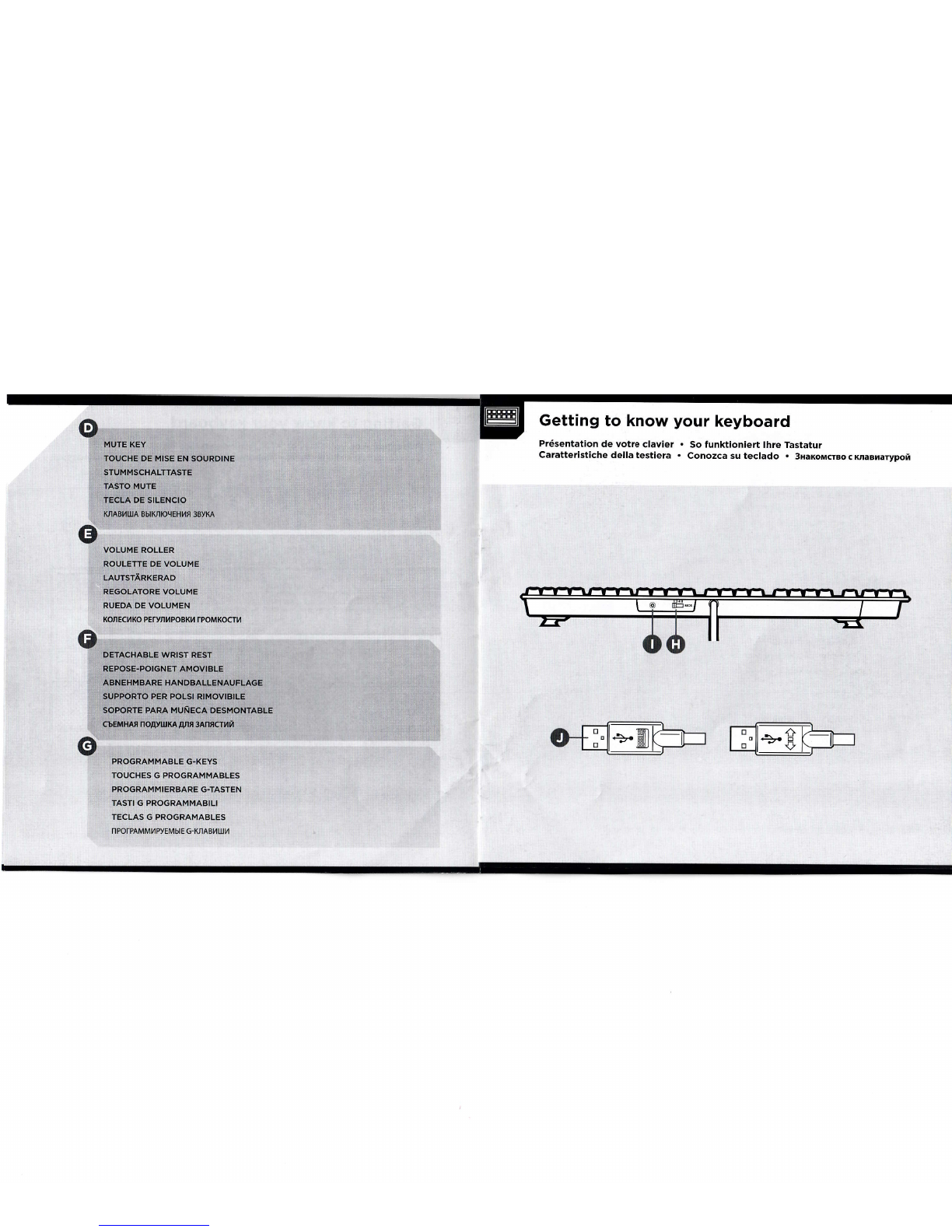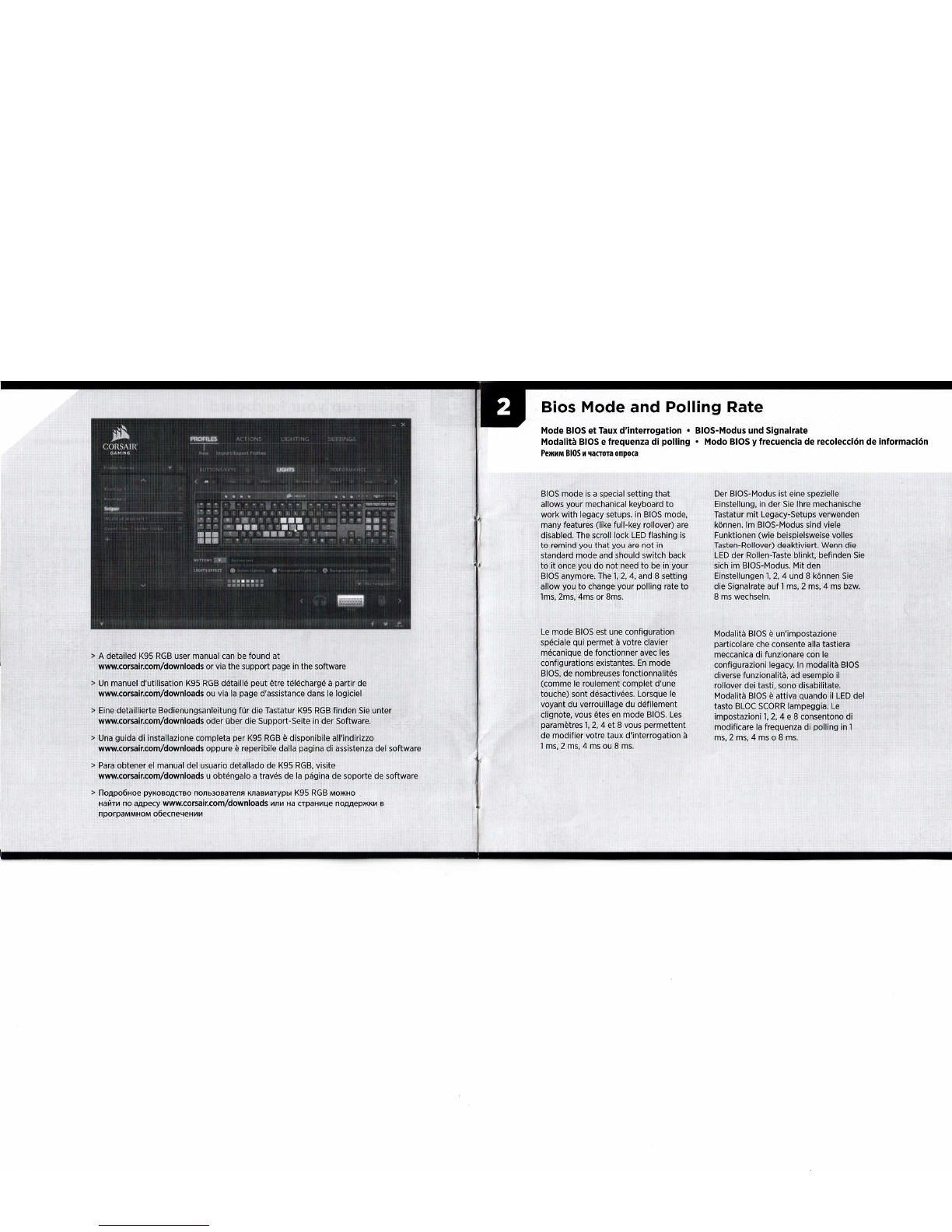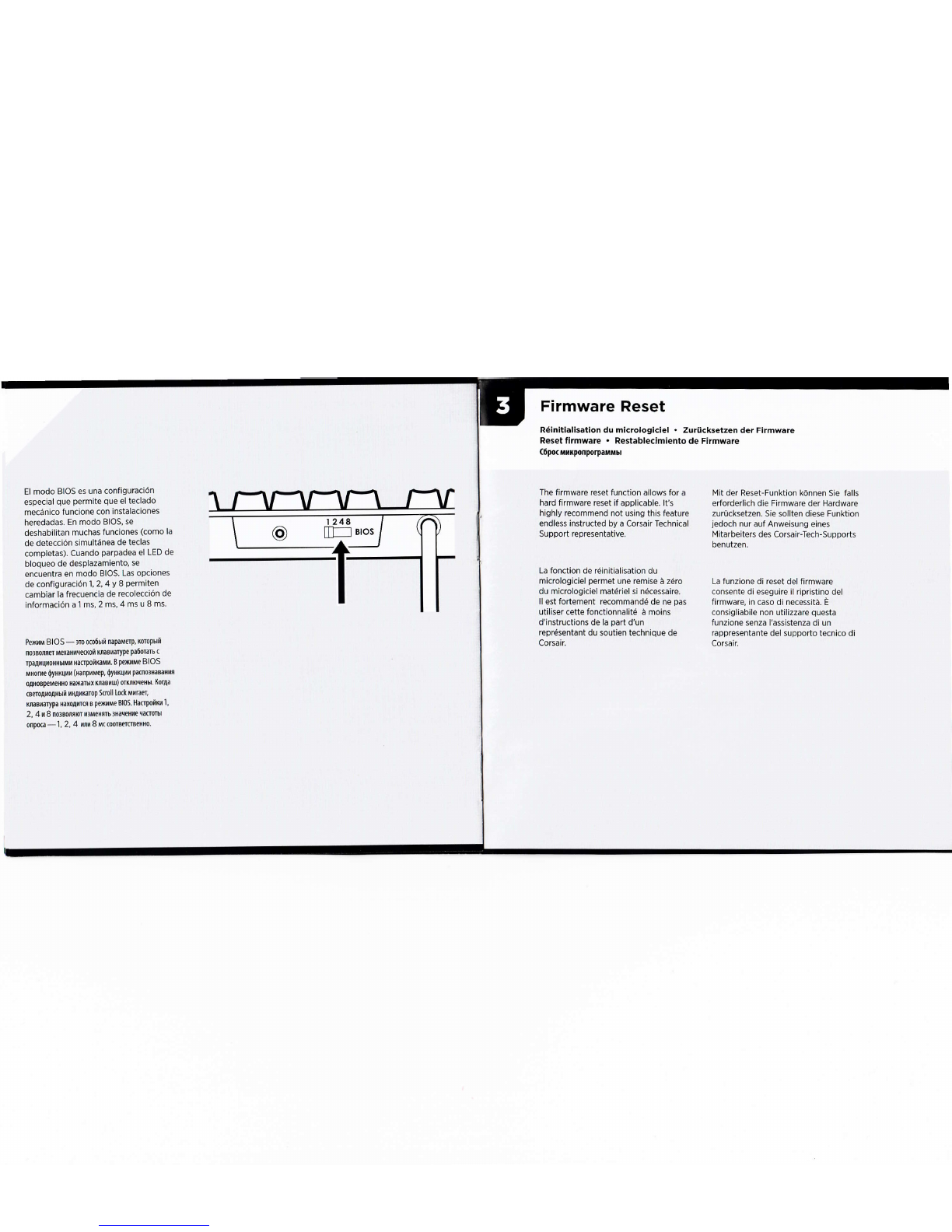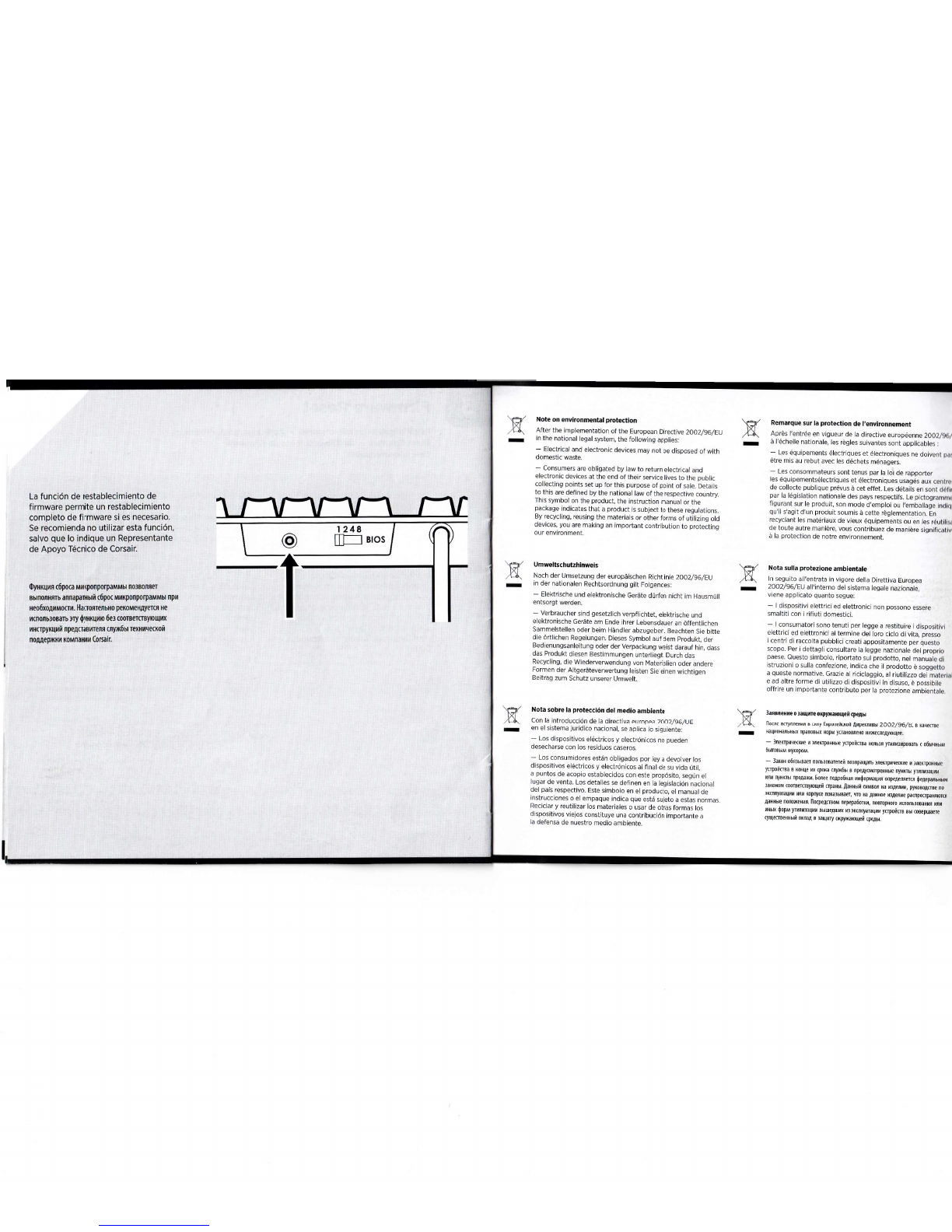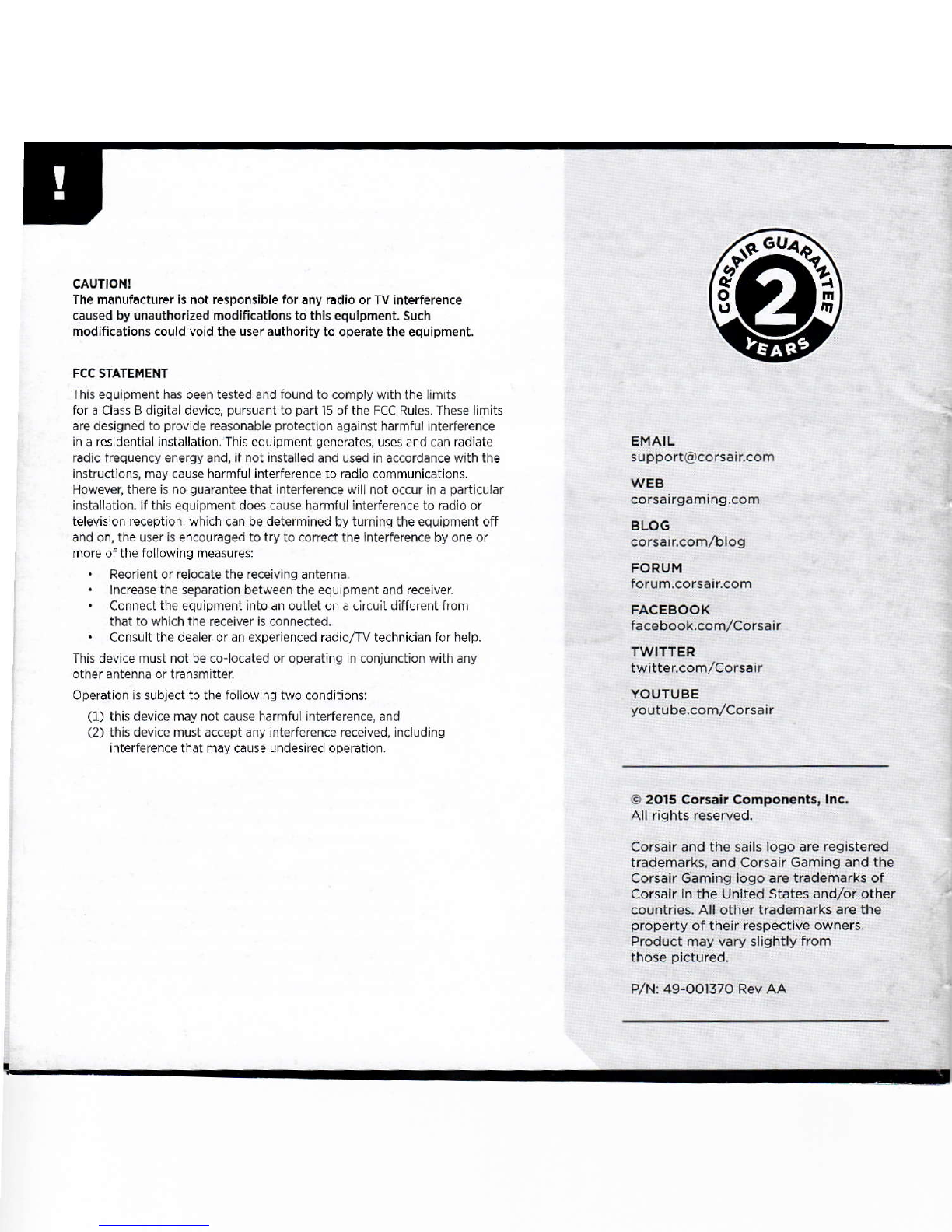La funcidn de restablecimiento de
f irmware permite un restablecimiento
completo de firmware si es necesario.
Se recomienda no utilizar esta funci6n,
salvo que lo indique un Representante
de Apoyo Tdcnico de Corsair.
Oyxxqrrc6pa mmponporpaMuu no3BorneT
BHnorHfib annaparrHi (6p0c ilH[ponpotpatMu npl
rm6xo&rmm, HacmnmnbHo pexoMe[Ayero He
ltoonb3offi lry Oyxxqxu 6e tmraccaynqux
fl HffpyKuxfi npeamBltrel, oyx6H TexHvce(oi
noMepxxx xoMnaHlx Co6ak
E
tr
t\
-
]{ote on onvlrenmnbl prctection
After the implementation of the European Directive 2OO2/\6/EU
in the national legal system, the following applies:
- Electrical and electronic devices may not be disposed of with
domestic waste.
- Consumers are obligated by law to return electncal and
electronic devices at the end of their service lives to the public
collecting points set up for this purpos of point of sale. Details
to this are defined by the national law ofthe respective country
This symbol on the product, the instruction manual or the
package indicates that a product is subject to these regulations.
By recycling, reusing the materia s or other forms of utilizing old
devices, you are making an jmportant contribution to proteating
our environment_
p/ Umweltschutzhinweis
f \ Nd. l_ der Umsettung der europarschen Riclrlinie 2OO2/96/EU
r in der nationalen Rechtsordnung gilt Eolgendes:
- Elektrische und elektronische Gerate dtrfen nicht im Hausmdll
entsorgt werden.
Verbraucher sind gesetzlich verpf lichtet, elektrische und
elektronische cerete am Ende ihrer Lebensda!er an offenflichen
Sammelstellen oder beim Handler abzugeben. Beachten Sie bitte
die 6dlichen Regelungen. Dieses Symbol auf dem produkt, der
Bedjenungsanleitung oderderVerpackung weist darauf hin, dass
das Produkt diesen Bestimmungen unterliegt. Durch das
Rerycling, die WiederveMendung von l{aterialien oder andere
Formen der Altger;teverwetung leisten Sie einen wichtigen
Beitraq zum Schutz unserer Umwelt
Nola sobre la protecci6n del medio ambiente
Con la introducci6n de ta directiva europea 2OO2I96/UE
en el sistema juridico nacaonal, se aplica lo siquiente:
- Los dispositivos el€ctricos y el€ctrdnjcos no pueden
desecharse con los residuos caseros,
- Los consumidores estdn obligados por ley a devo ver los
dispositivos eldchicos y electronicos al final de su vida Util,
a puntos de acopio establecidos con este prop6sito, segdn el
lugar de venta. Los detalles se definen en la legislacidn nacional
del pais respectivo. Este simbolo en el producto, el manual de
instrlcciones o el empaque indica qu€ est6 sujeto a estas normas
Reciclar y reutilizar los materiales o usar de otras formas los
dispositivos viejos constjtuye una contribucidn importante a
la defensa de nuestro medio ambiente.
Rmarque su, la prct*tiotr de l,envirennerent
Apr6s l'entrde en vigueur de la directive europ6enne2OO2/g$/
5 l'6chelle nationale, les rdgles suivantes sort applicables :
- Les 6q!ipements 6lectriques et -Alectroniques ne doivent pnl
6tre mis au rebut avec les d-6chets m6na9ers.
- Les consommateurs sont tenus par la loi de rapporter
les 6quipementsdlectriques et 6lectroniques usg6s aux centro
de collecte publjque prdvus; cet effet. Les d6tails en sont ddfh
par la l6gislation nationale des pays respectifs. Le pictogramm(
figurantsur l€ produit, son mode d,emploi ou t,emballage lndkl
qu'il s'agit d'un prodult soumis it cette 169lementation. En
recyclant les matdriaux de vielx 6quipements ou en les rCuull!
de toute autre manidre, vous conkibuez de manidre signiflcailv
e h protectaon de nohe envtronnement
Nota sulla prctezione ambientale
in seguito all'entrata in vigore del a Direttiva Europea
2002/96/EU allinterno del sistema iegate nazionale,
viene applicato quanto segue:
- I dispositivi eleftrici ed elettronici non posono essere
smaltiti con i rifiuti domestici.
- I consumatori sono tenuti per legge a restituire i disposiuvl
elettrici ed elettronici al termine dei loro ciclo di vita, presso
i centri di racco ta pubblicj creati appositamente per questo
scopo. Per i dettaglt consultare la legge nazionale del proprlo
paese. Ouesto simbolo, riportato sul prodottq nel manuale di
istruzioni o sulla confezione, jndica che il prodofto d soggetto
a queste normative. Grazie al rjciclaggio, al riutilizzo dei materi.
eEd altre forme di utilizzo di dispositivi in disuso, a possibile
offrjre un importante contributo per la protezlone ambientale.
hme{xe o 3aW olpyru+i .IW
llooe eryMQflm s try tsponek0i [xpeMsu 2OO2/96/E( s eq$se
HqxoflilbNx npasfiux Hoil FammM Bnre(rye.
- lneKrpucecxue [ ,nexTpoHHue yqpoiftsa Henu, fflnBlpoBarb ( o6bt{reM
- 3aK0H o6r3lBaer nonBoBarenei so3Bpaqarb rneKrpuce.Me u rn€xrpoHtb[
y(ryoios B (oHqe xx cpoxa oyx6H B npeMMoeeffHHe ryHffib FMx]qM
mx rymr npo&e. tofte nqpo6ffu xx{opilaqnf, orHuso 0qepauur
Irmil (@B6ByUei opaxH. IaHiui oMM Ha xrMx, trrcslm no
,KCn yaraqxx Mx Kopre flom3MM, w Ha &HHm [Wre paop(ryarneto
AaHxhre nonoxeH[r, liocpeArBoM nepepa6ffxn, nompHom [oons6a[n, nM
,Hb,x +opM yrrrfiaqu, Bbu€puux ur)((nnyaraqxu yopoioB sht (oBepuaere
(yqecBeHHbti BuaA B 3aqfiry oKpyxaDqei eeAH.
lxf
-
i\
IId
/\ a,
I