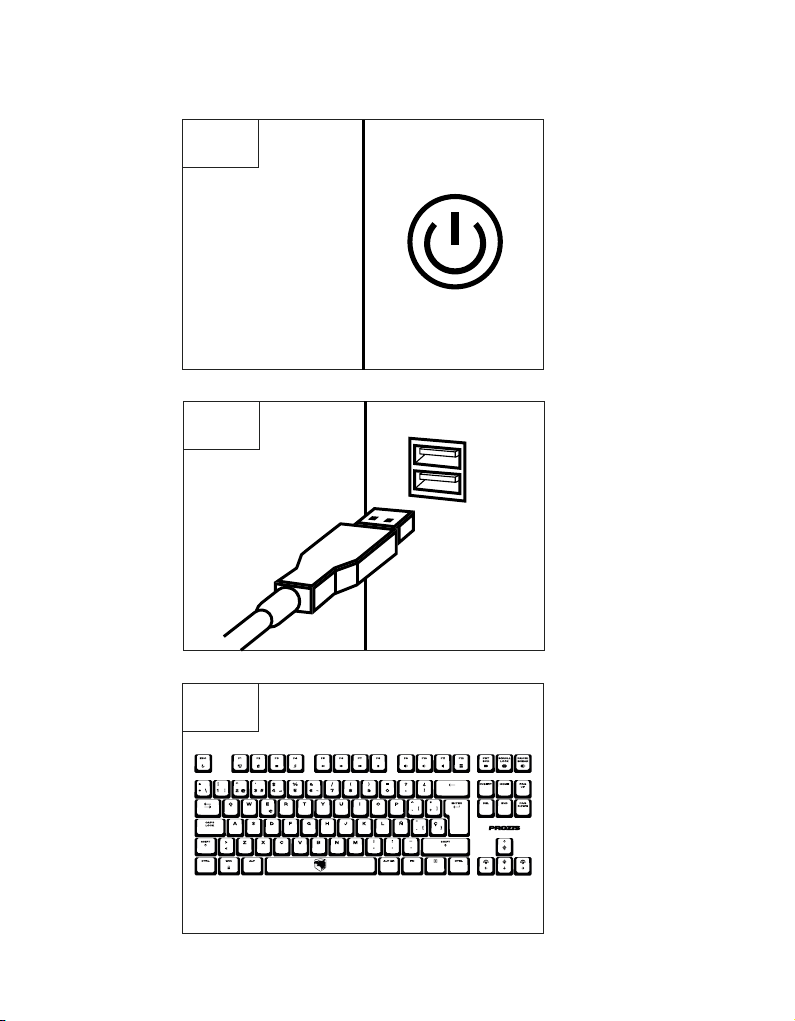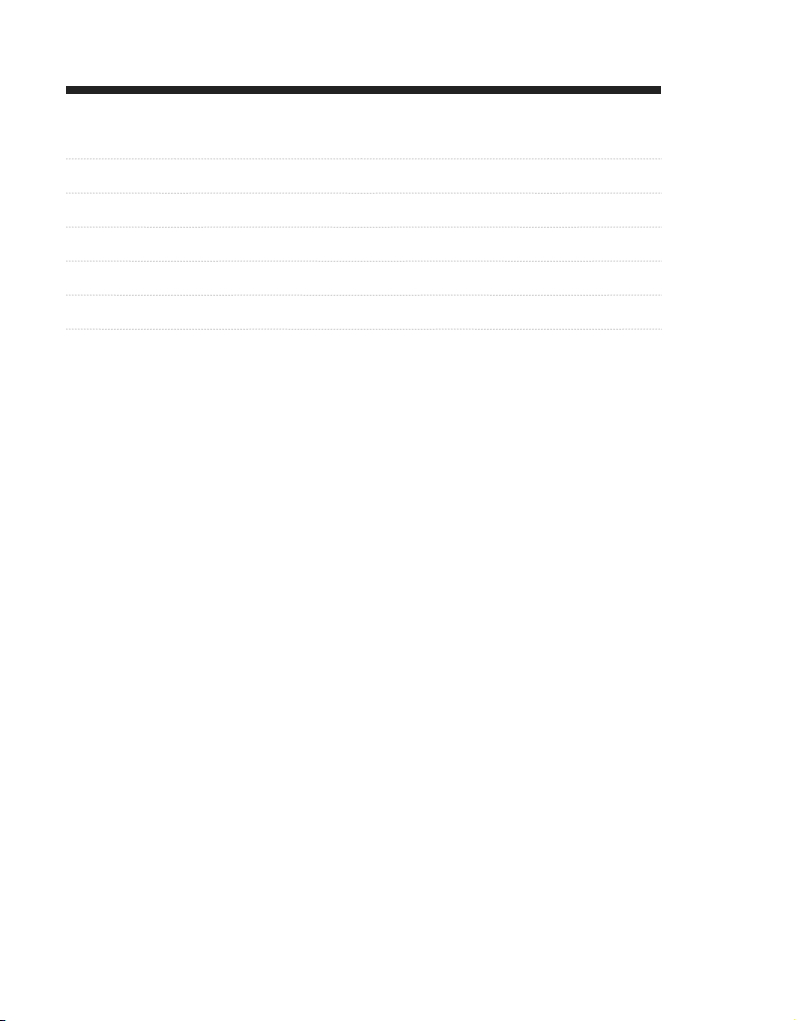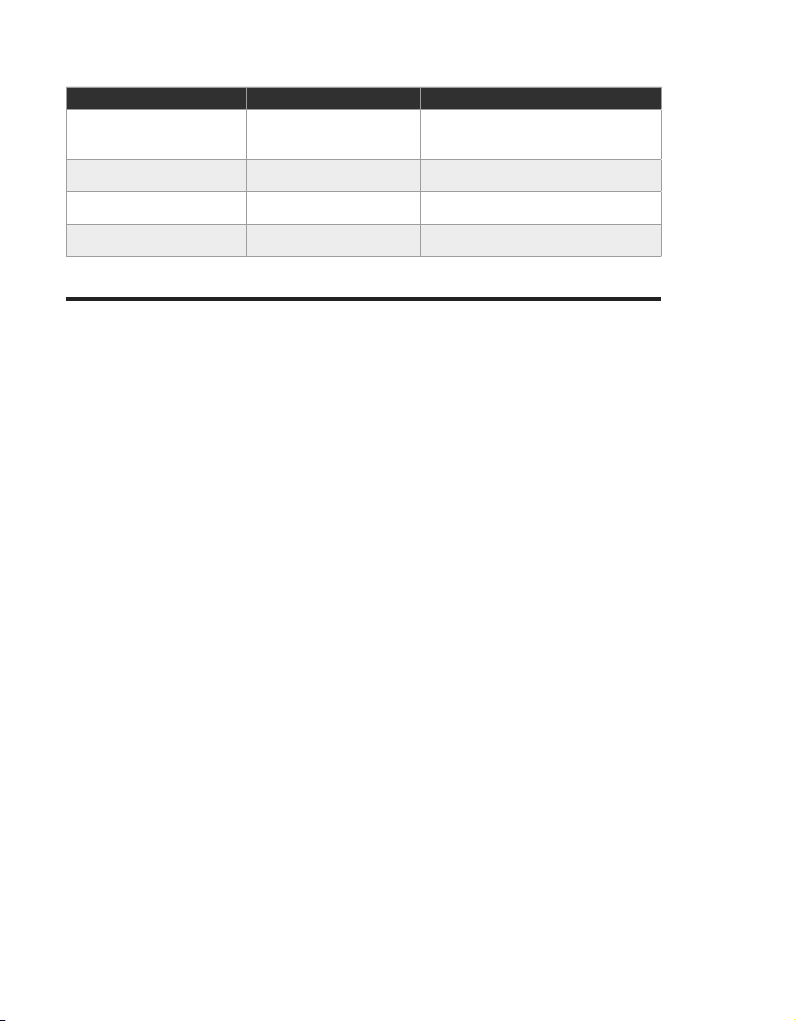4
Prozis is a registered trademark of PROZIS.COM, S.A.
Prozis reserves the right to adjust or modify the product or any of the associated documenta-
tion in order to ensure its suitability for use, at any time and without prior notice.
NOTE: The most recent version of this product’s user manual can be found at
www.prozis.com/user-manuals
Legal compliance statement
By means of this document, PROZIS declares that the EZ Mechanical Precision
Gaming Keyboard is fully compliant with all the standards specied in the applicable
legislation as well as other relevant clauses.
Prozis will always be available for any additional clarication through our customer support
communication channels, available at www.prozis.com/support
To avoid any impact on the environment or on human health due to dangerous
substances present in electrical and electronic devices, the end users of such devices
are expected to understand the meaning of the symbol consisting of a crossed-out
waste container. Do not dispose of waste electrical and electronic equipment along
with unsorted household waste. Dispose of it separately and properly instead.
The packaging that protects the device against transport damage is made from
non-polluting materials that can be disposed of via local recycle bins.
This device complies with part 15 of the FCC Rules. Operation is subject to the follow-
ing two conditions: (1) This device may not cause harmful interference, and (2) this
device must accept any interference received, including interference that may cause
undesired operation.
This equipment has been tested and found to comply with the limits for a Class B digital
device, pursuant to part 15 of the FCC Rules. These limits are designed to provide reasonable
protection against harmful interference in a residential installation. This equipment generates,
uses and can radiate radio frequency energy and, if not installed and used in accordance with
the instructions, may cause harmful interference to radio communications. However, there
is no guarantee that interference will not occur in a particular installation. If this equipment
does cause harmful interference to radio or television reception, which can be determined by
turning the equipment off and on, the user is encouraged to try to correct the interference by
one or more of the following measures:
• Reorient or relocate the receiving antenna.
• Increase the separation between the equipment and receiver.
• Connect the equipment into an outlet on a circuit different from that to which the receiver is connected.
• Consult the dealer or an experienced radio/TV technician for help.
EN