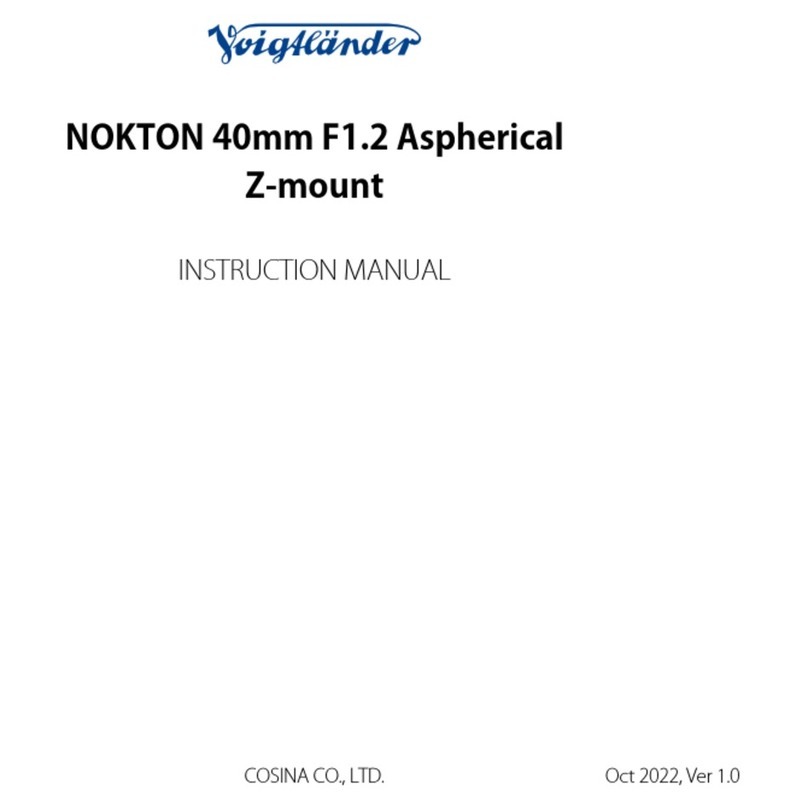Thank you for purchasing a Voigtländer product. Voigtländer Z-mount series is a
manual focus interchangeable lens that can be directly connected to the Nikon Z
mount without an adapter.
The optical system is optimized for the image sensor of mirrorless cameras
using the Nikon Z mount. The lens mount is equipped with electronic contacts
that establish communications between the lens and camera body. Adding
to the functions of Exif information and in-body image stabilization (3 axes), it
corresponds to 3 types of focusing support function. [1] by color change of the
focus point frame, [2] by focus-peaking, and [3] by the enlargement button) All
through the use of the communications compatible body with latest rmware *1.
Features of the Z-mount series
■ Designed exclusively for Nikon Z mount
■ Communications with the body through electronic contacts
■ Highly rigid and durable all-metal lens barrel
■ Manual focus for reliable ne-focusing
*1 When using this product, some functions may be restricted
depending on the camera's firmware. Please use with the latest
rmware.
Please check the Cosina website for the latest information and details.
www.cosina.co.jp/voigtlander/en/