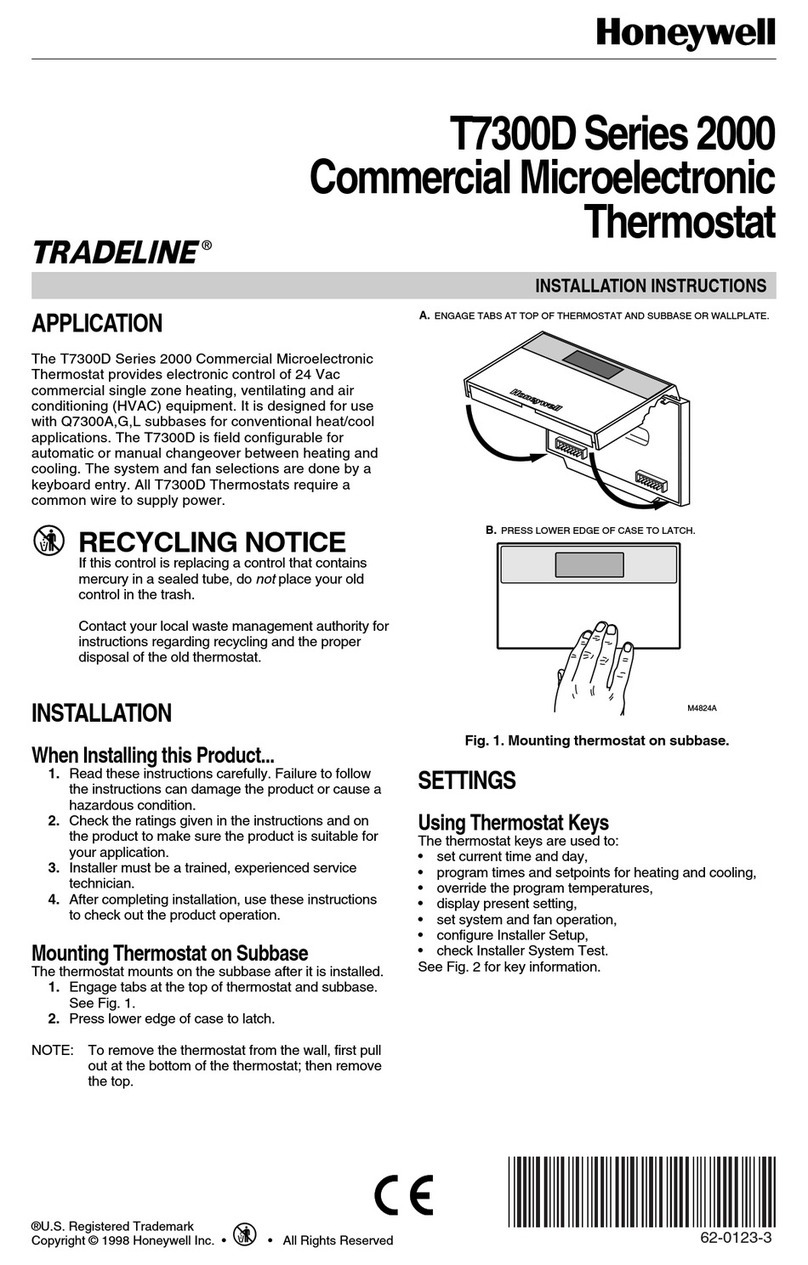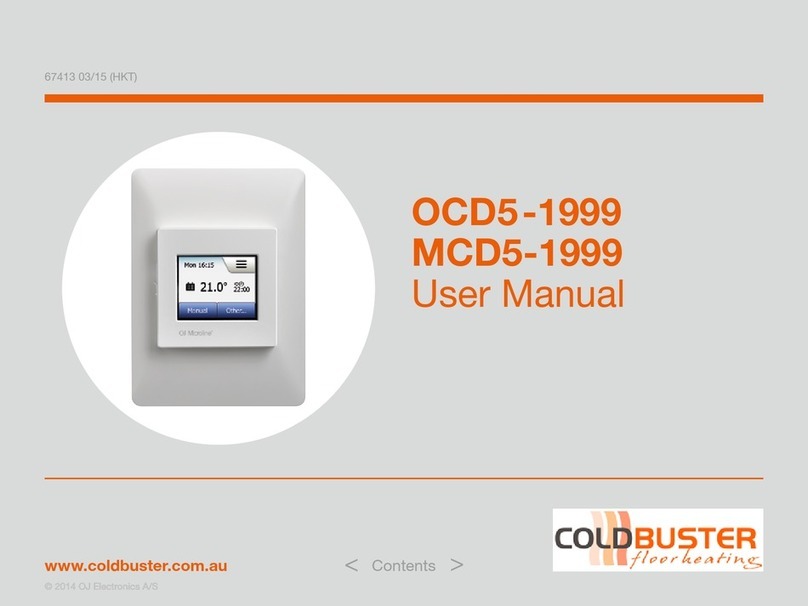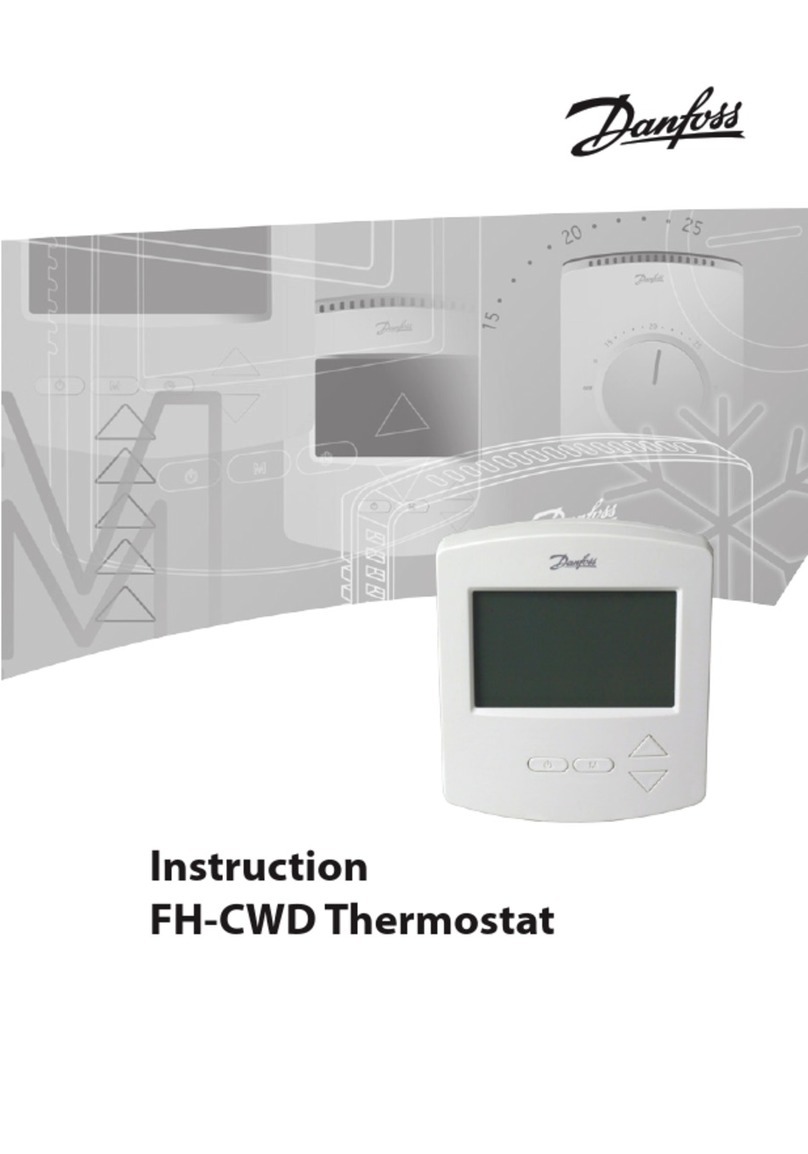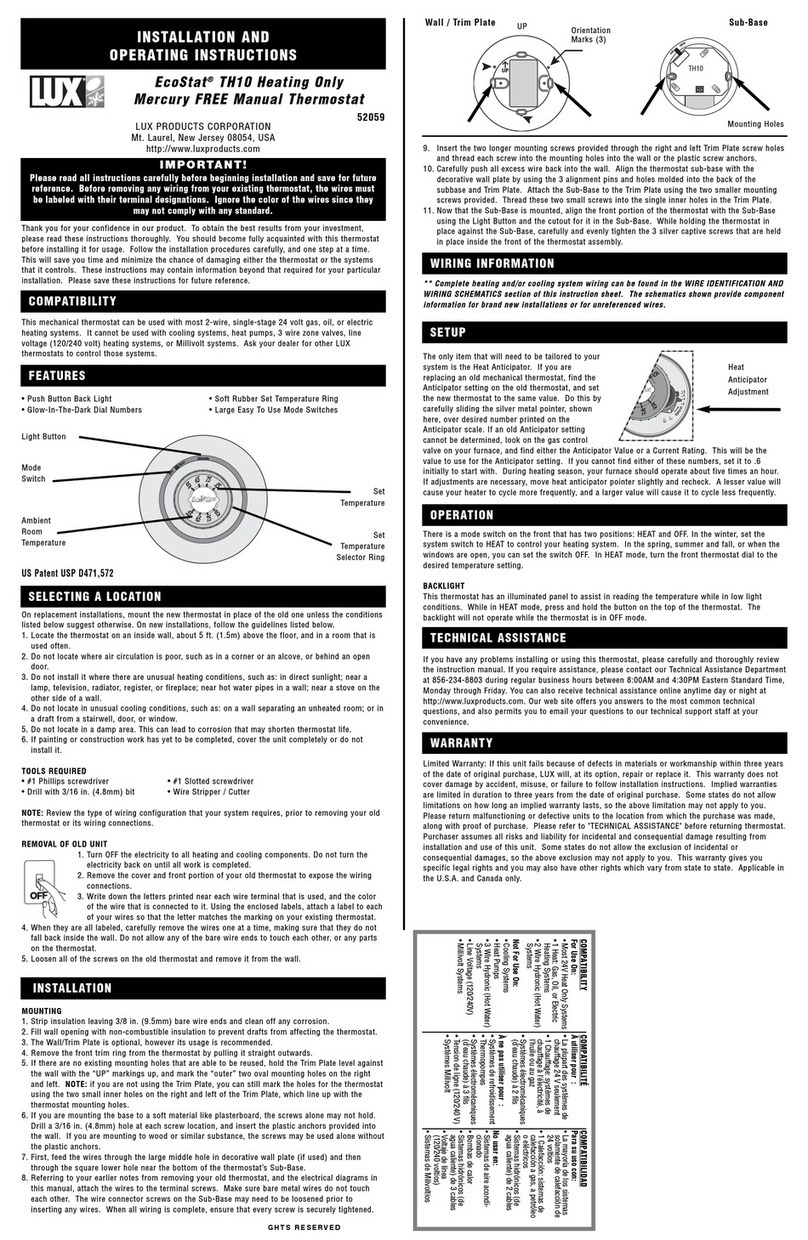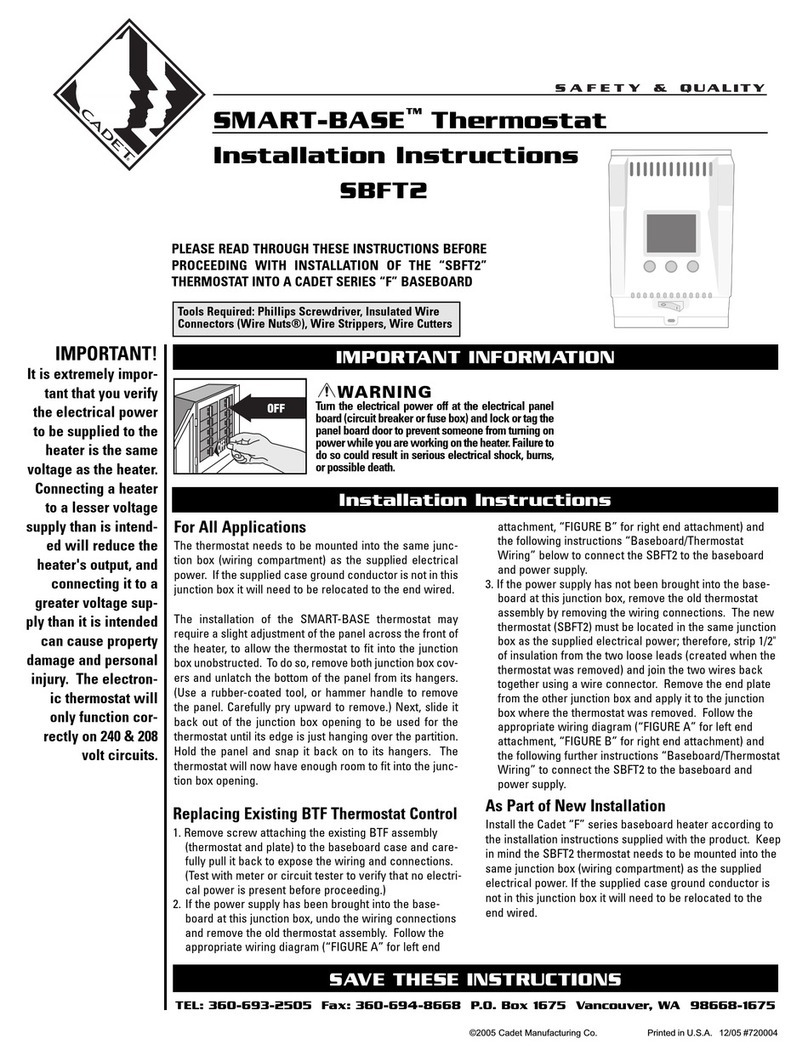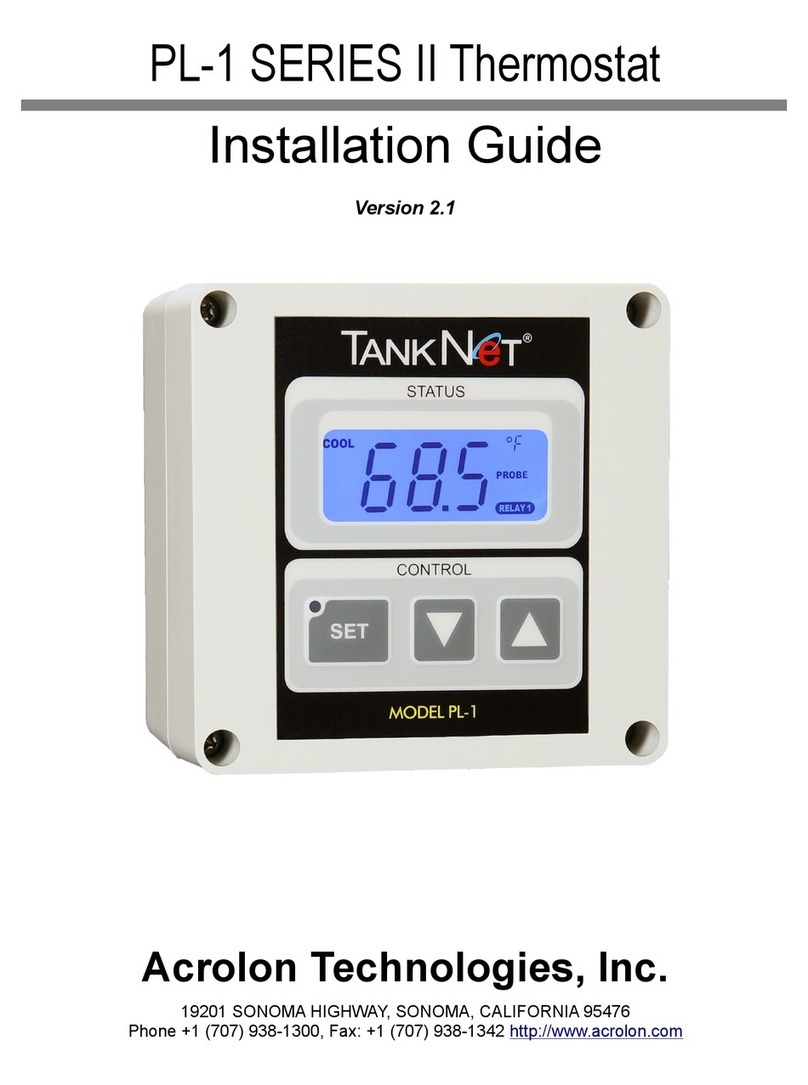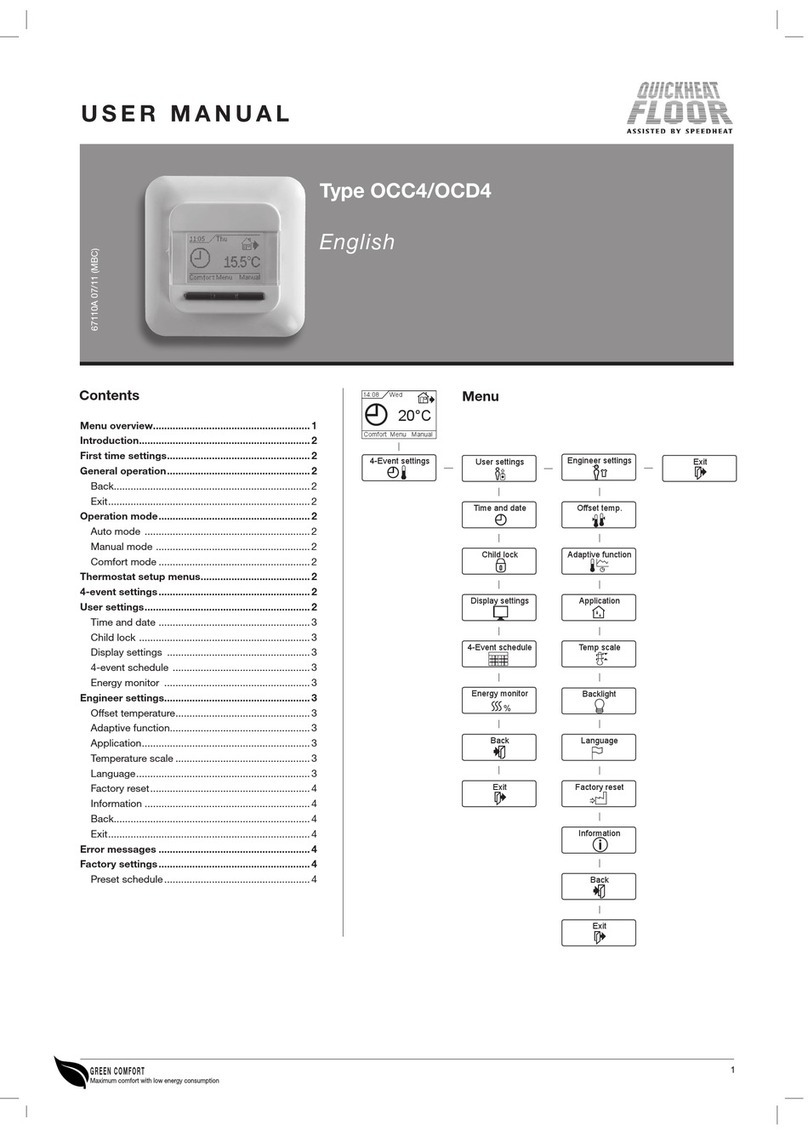Power Supply:
4xAAA (alkaline batteries)
S1, S2 Terminals:
- external air or floor
temperature sensor
- external contact
(occupancy sensor)
Montage:
surface mounting (need to
remove back cover)
Power Supply:
230V AC (L, N terminals)
1, 2 Terminals:
- external air or floor
temperature sensor
- external contact
(occupancy sensor)
Montage:
60mm concealed box
• Online - connected to the Internet via the
Universal gateway
• Offline -the ability to connect to the
Internet using the Universal gateway
• Offline - without Internet connection with
coordinator
MCU software
Numbers 88.8 and 8.8
relate to the software version
1. Comfort temperature
2. Standard temperature
3. Economic temperature
4. Automatic mode
5. PARTY mode
6. Holiday mode
7. Antifrost mode
8. Temperature unit
9. Group controller
10. Manual mode / override
temperature
11. Current / set temperature
12. Program number
13. AM / PM
14. Lock function
15. Clock
16. Day indicator
17. Settings
18. Low battery indicator
19. External temperature
sensor
20. Hot water heating
21. Cooling mode ON
22. Internet connection
indicator
23. Gateway wireless
connection
24. Heating mode ON
ZigBee software
1
8
9
10
11
14
17 16 15
13
12
21
22
23
24
20
19
18
2 3 4 5 6 7
If the simplified configuration is not suitable, run the expanded
configuration by holding 3 keys as below until SEL PROG
appears:
After approval of the type of thermostat, choose the type of
device to cooperation with:
- CFKL8 wiring centre (underfloor heating)
Note: Thermostat is set by default as programmable (weekly).
- Programmable Thermostat
- CFKL8 wiring centre
(underfloor heating)
Thermostat starts up in a simplified
configuration mode. You can choose
to pair with:
- Digital Thermostat
Set the thermostat type:
L
S
230V AC
FUSE
T
N
2 1 L
Probe 230VAC
N
-- --
S1 S2
UP
S
T
COSMO GmbH
Brandstücken 31
22549 Hamburg
info@cosmo-info.de
www.cosmo-info.de
March 2021
V007
Digital Programmable Wireless
Thermostat
Model:
CFTPUP / CFTP
Quick Guide
INTRODUCTION
PRODUCT COMPLIANCE
SAFETY INFORMATION
WIRING DIAGRAM CFTPUP
WIRING DIAGRAM CFTP
LCD ICON DESCRIPTION
BUTTON FUNCTIONS
INSTALLATION - FIRST START UP
SELECT THE TYPE OF ZIGBEE
COORDINATOR
INSTALLATION -
EXTENDED CONFIGURATION
CFTPUP / CFTP is a room temperature thermostat that is used
for wireless control of CFKL8 wiring centre. In combination
with Universal Gateway, this regulator can be controlled over
the Internet using SALUS Smart Home app (Online mode).
Without Internet connection (Offline mode) thermostat works
locally, but its communication with the wiring centre must be
done through the coordinator.
This product complies with the essential requirements and other
relevant provisions of Directives: EMC 2014/30/EU, LVD 2014/35/
EU, RED 2014/53/EU and RoHS 2011/65/EU.
Use in accordance to national and EU regulations. Use the
device as intended, keeping it in dry condition. Product for
indoor use only. Installation must be carried out by a qualified
person in accordance to national and EU regulations.
BUTTON FUNCTION
Increasing/decreasing temperature
or other value
Selecting the operating mode or
switching between values
Short press - approve selection
Hold - enter / exit to or from the
menu
+ Hold down these buttons to lock or
unlock the keyboard
+ +
Hold down these buttons to enter
installer mode
12
34
5
1 2
3
4
Install the wiring centre
according to the instructions
attached to the product.
INSTALLATION -
PAIRING WITH CFKL8
1
2 3
2405-2480MHz; <14dBm
iOS Android
Smart
Home
Please confirm withPlease confirm with