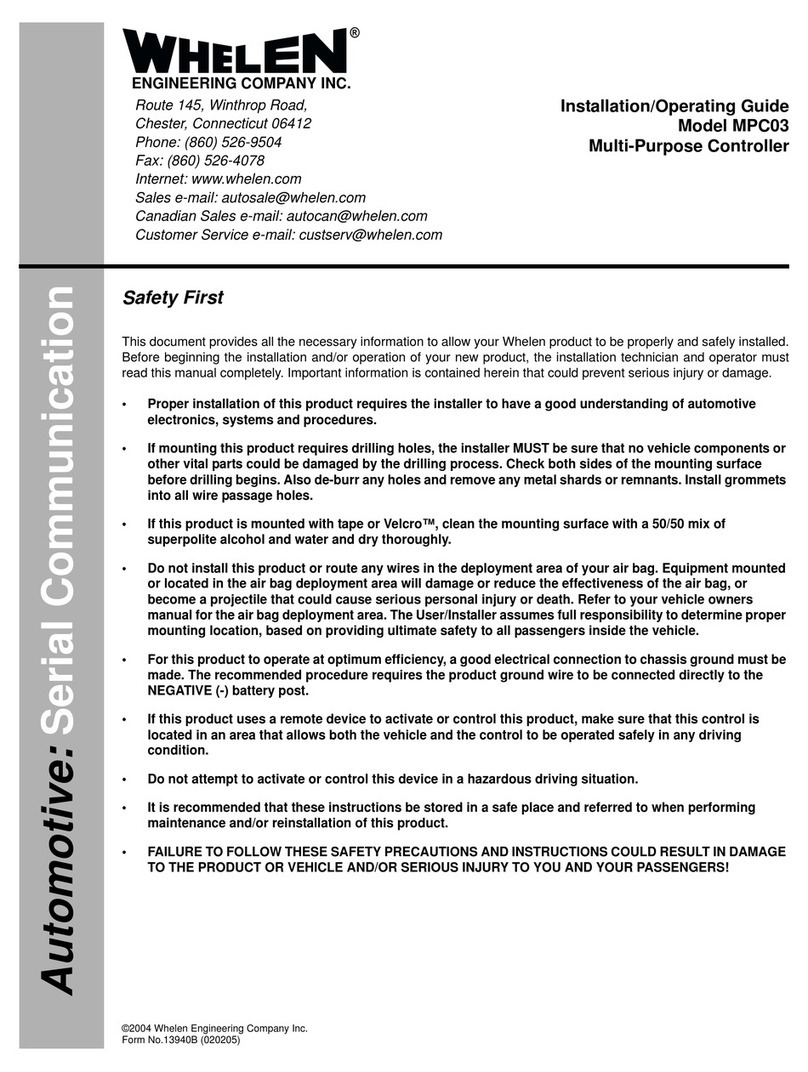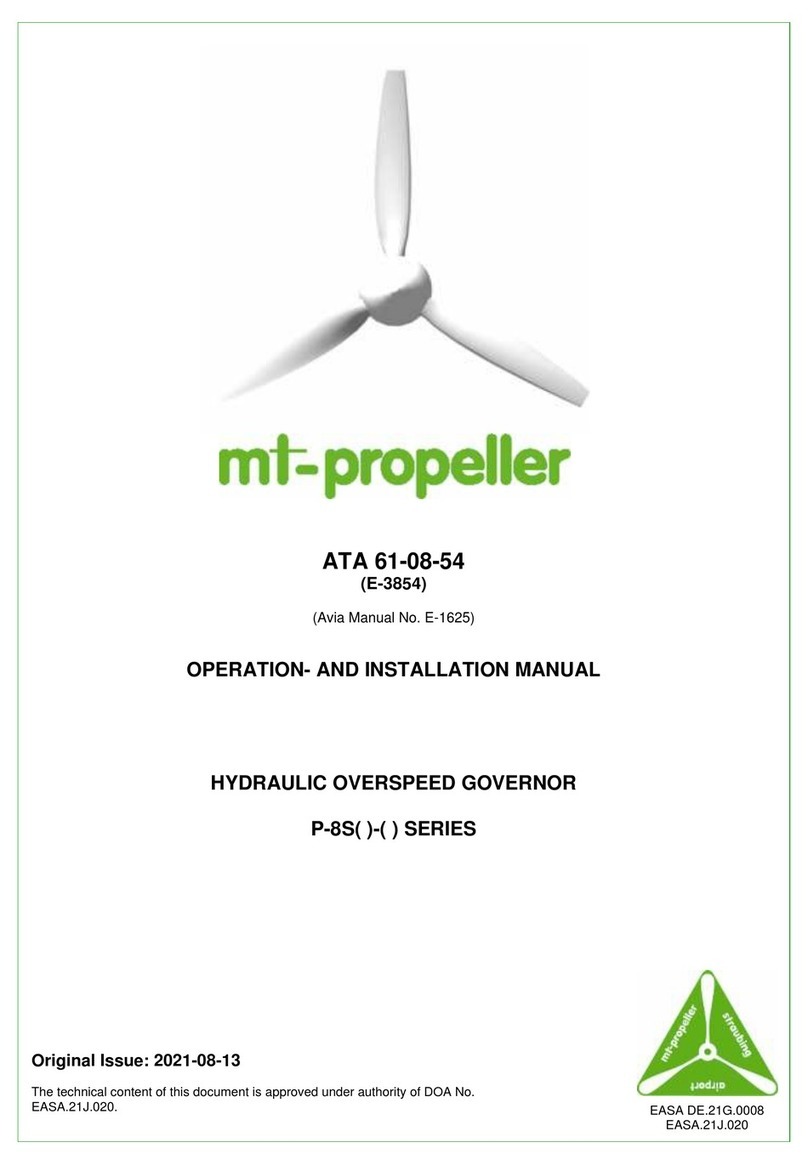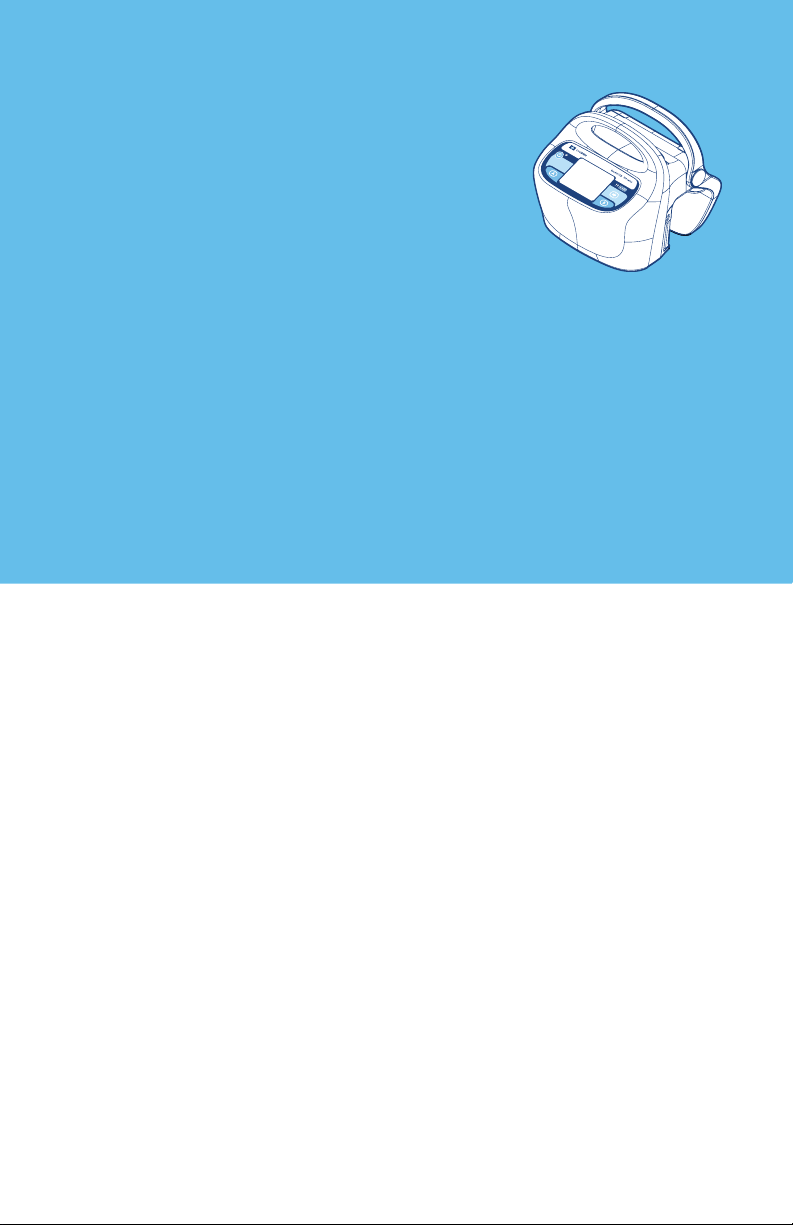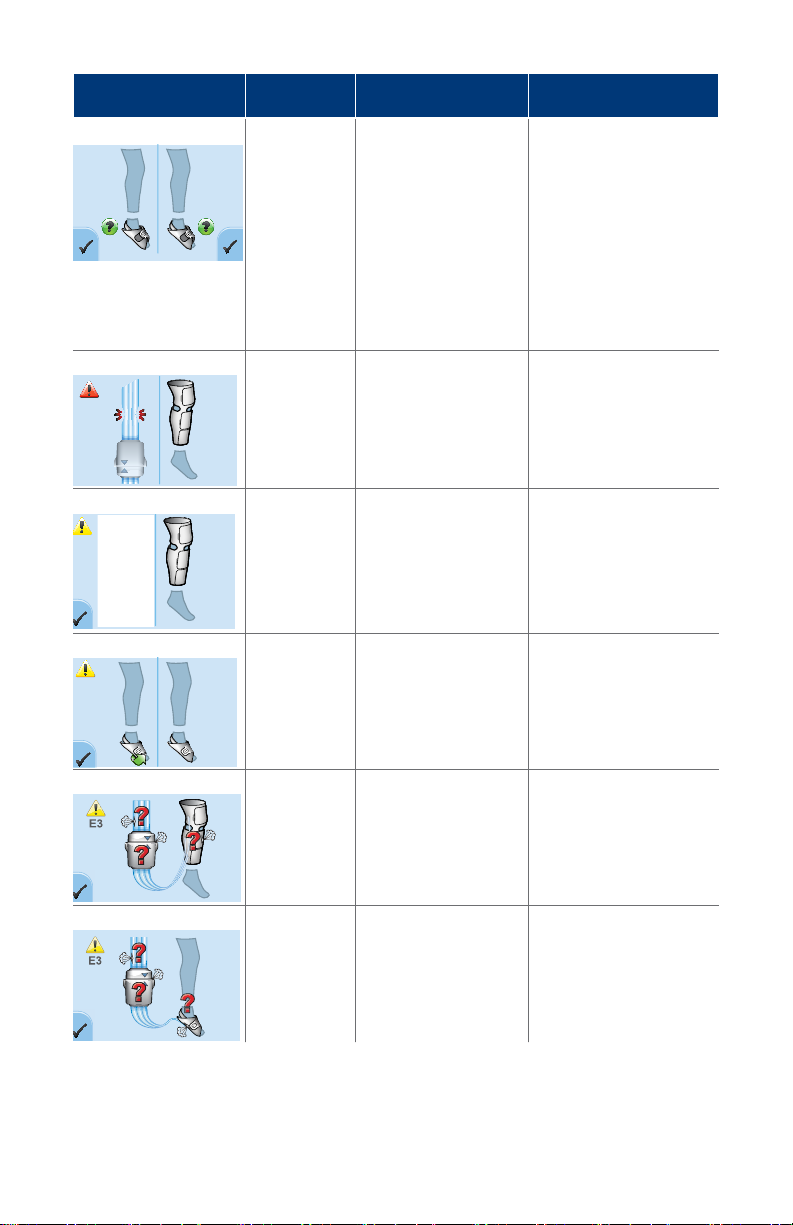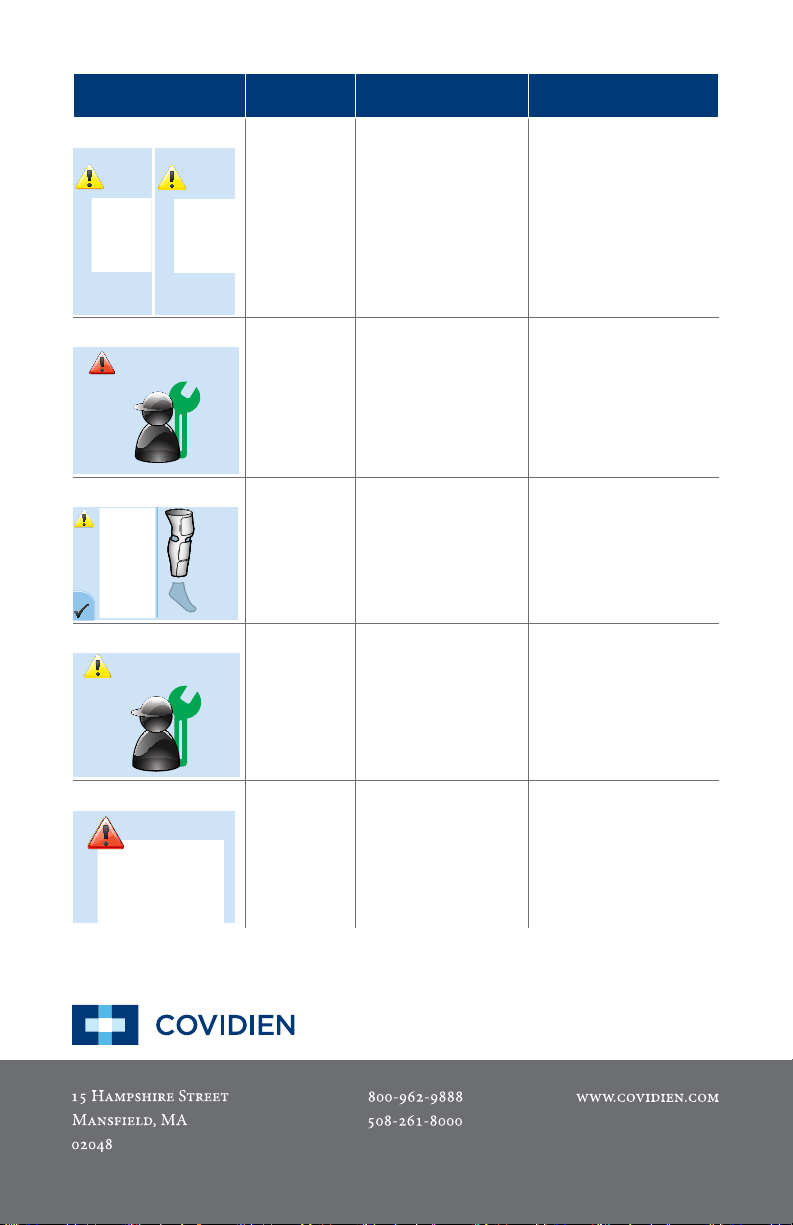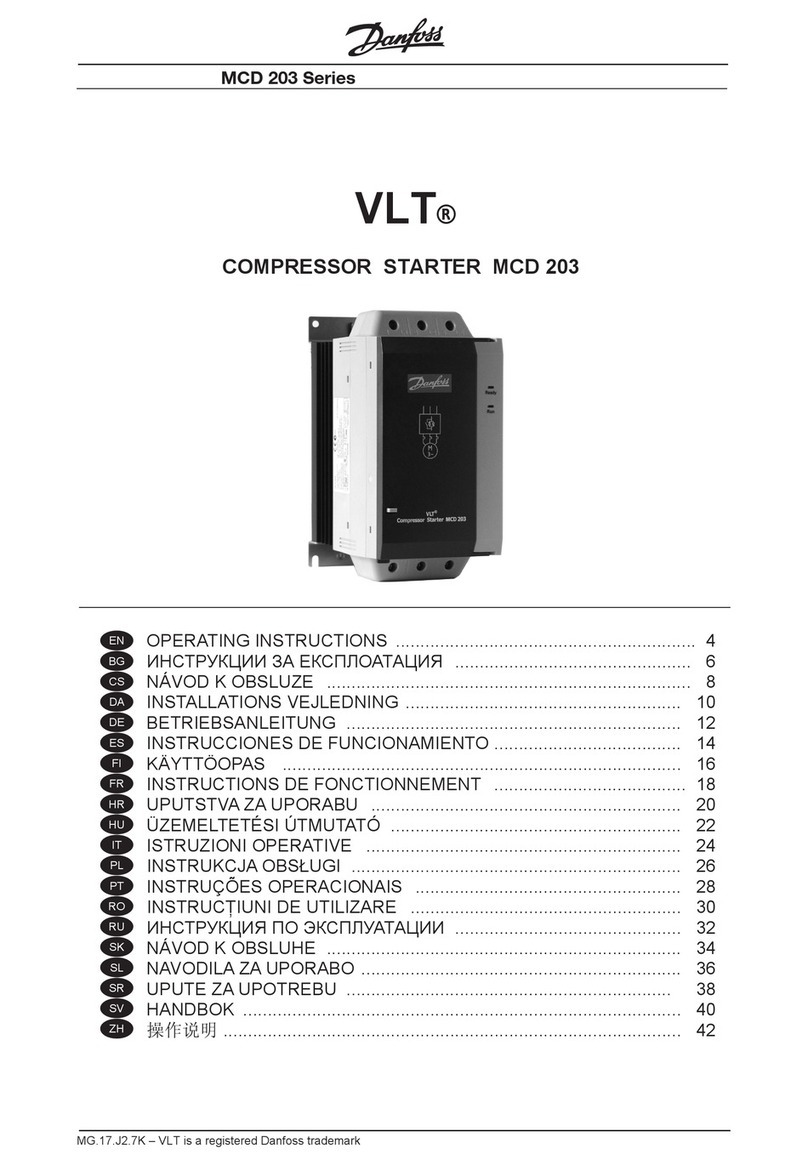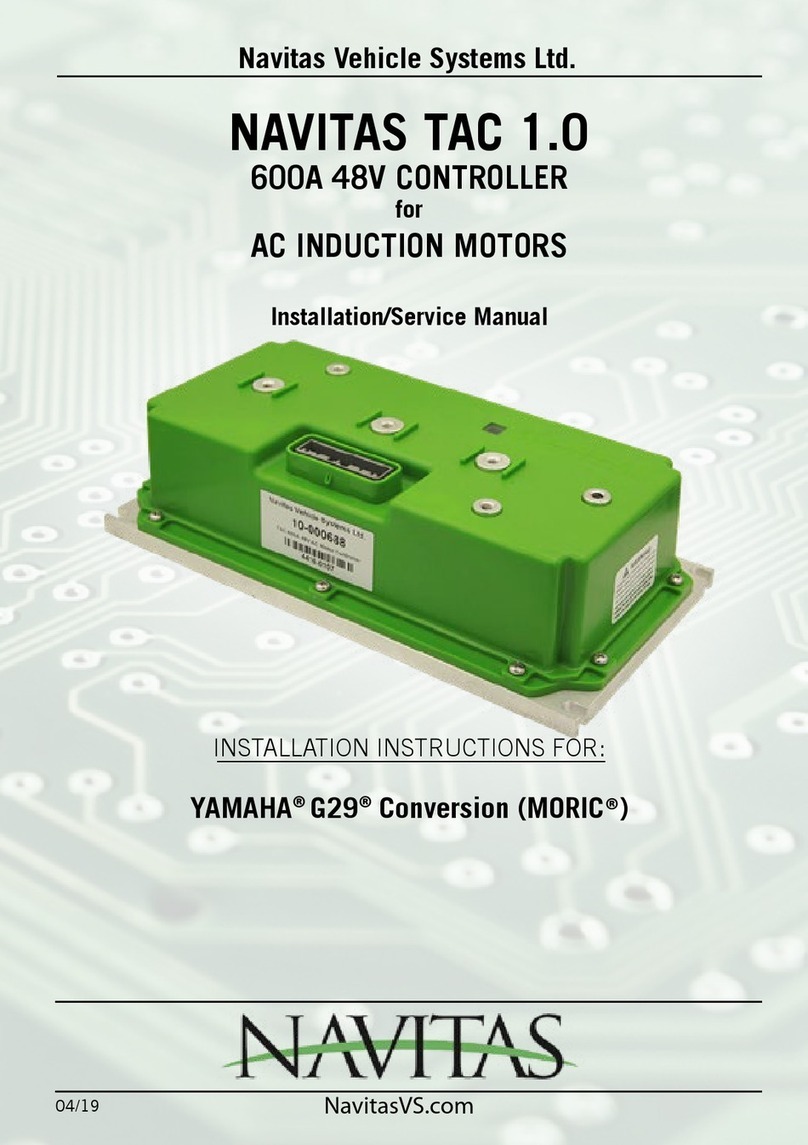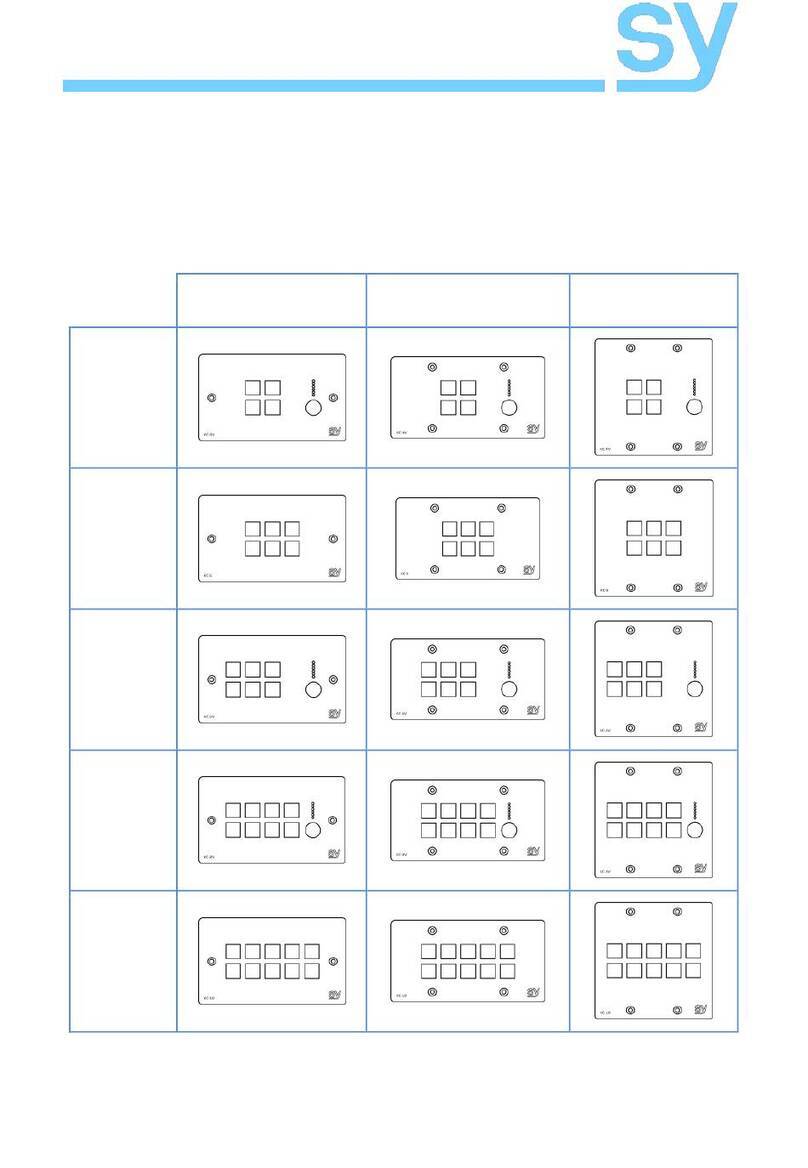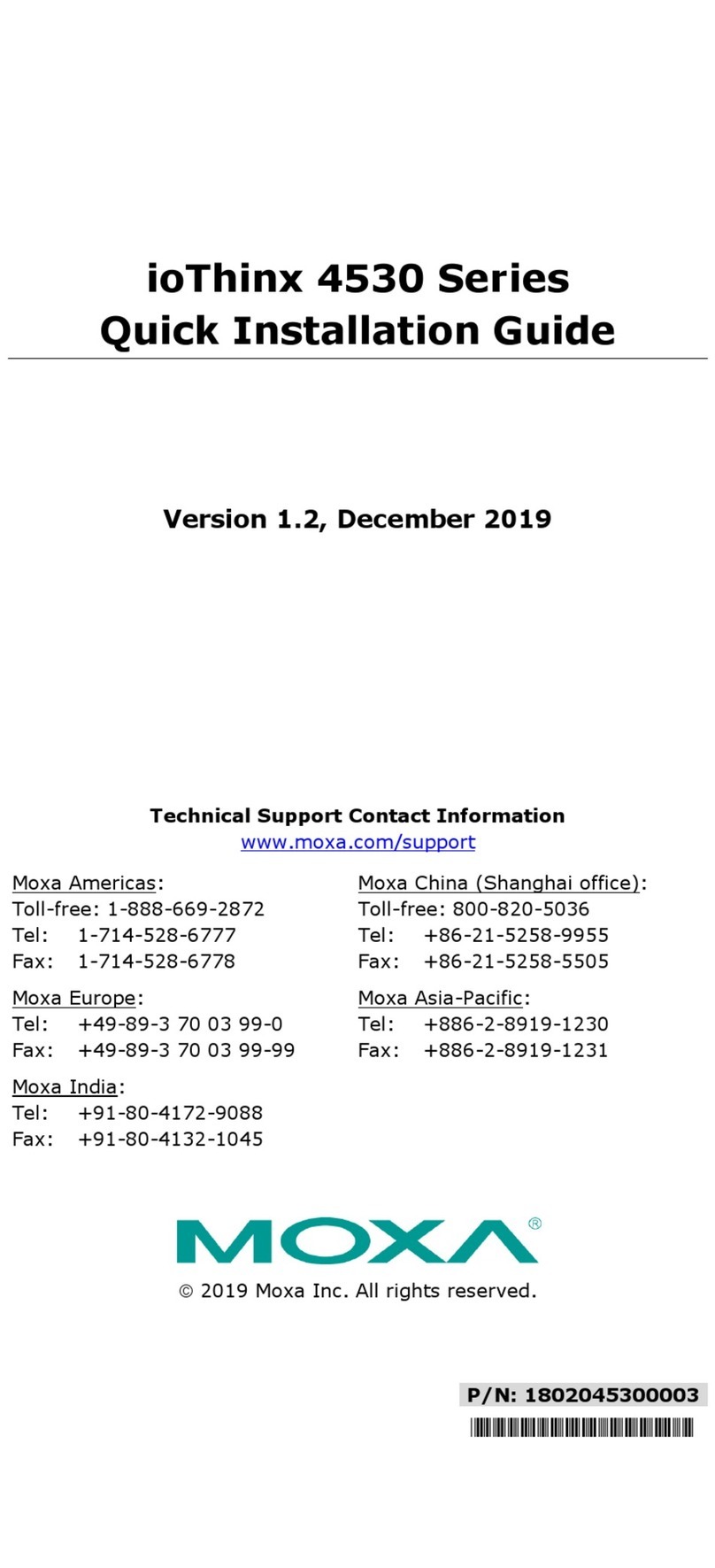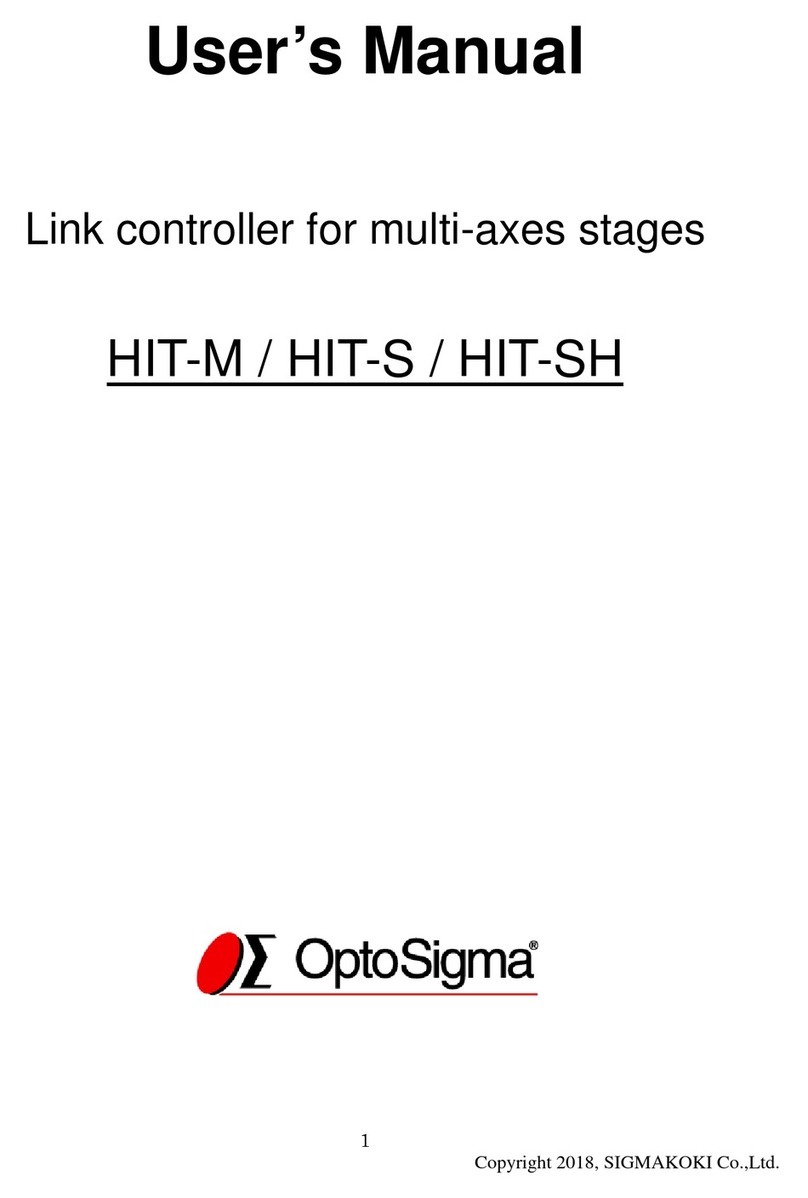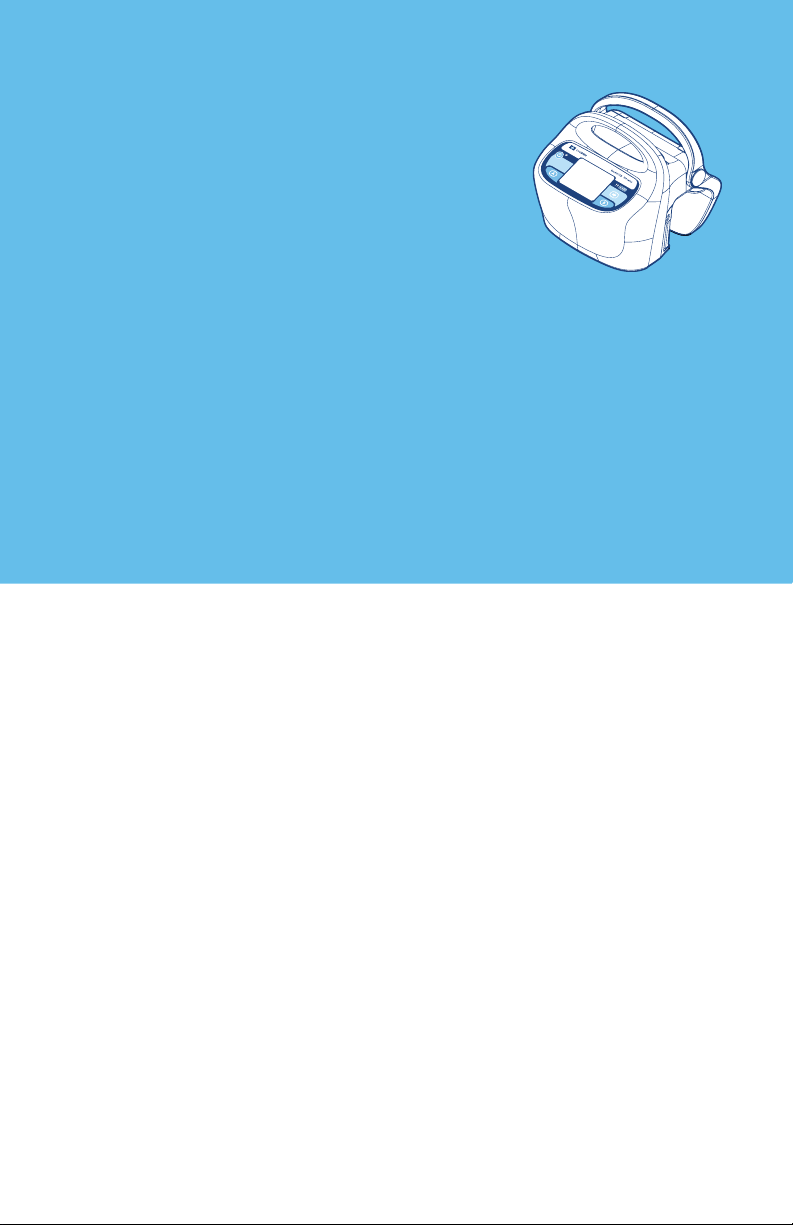
Kendall SCD™
700 Series Controller
error Key
When the microprocessor detects a fault condition, it interrupts the
normal operation of the controller, deactivates all valves to vent the air
from the garment(s), displays a fault code, and sounds an audible error.
Errors can be reset once the user confirms the cause of the error and
remedies the problem. If a Garment Mismatch error is triggered, the
user may remedy the problem by pressing the corresponding A and B
Button(s). Some errors will remain active until the controller is turned
off or the battery runs out of charge (if operating on battery power).
The Kendall SCD™700 series controller has three error types:
User Resettable, Manual Reset Required and Service Required.
User Resettable
This type of error allows the user to remedy the issue and resume operation by
pressing the A and B button(s) corresponding with the port affected without
powering the unit down. For this type of error, a check mark will be shown
indicating which port is the area of concern. A yellow triangle indicates a low
concern error. If the triangle is red it is indicative of an error related to abnormally
high pressure. If the error persists, then the controller requires service.
Manual Reset Required
An error that can be corrected by the user but requires the device to be
powered off and on. If the error persists, then the controller requires service.
Service Required
Error code is present because of a failed internal component.
It cannot be addressed by the user.