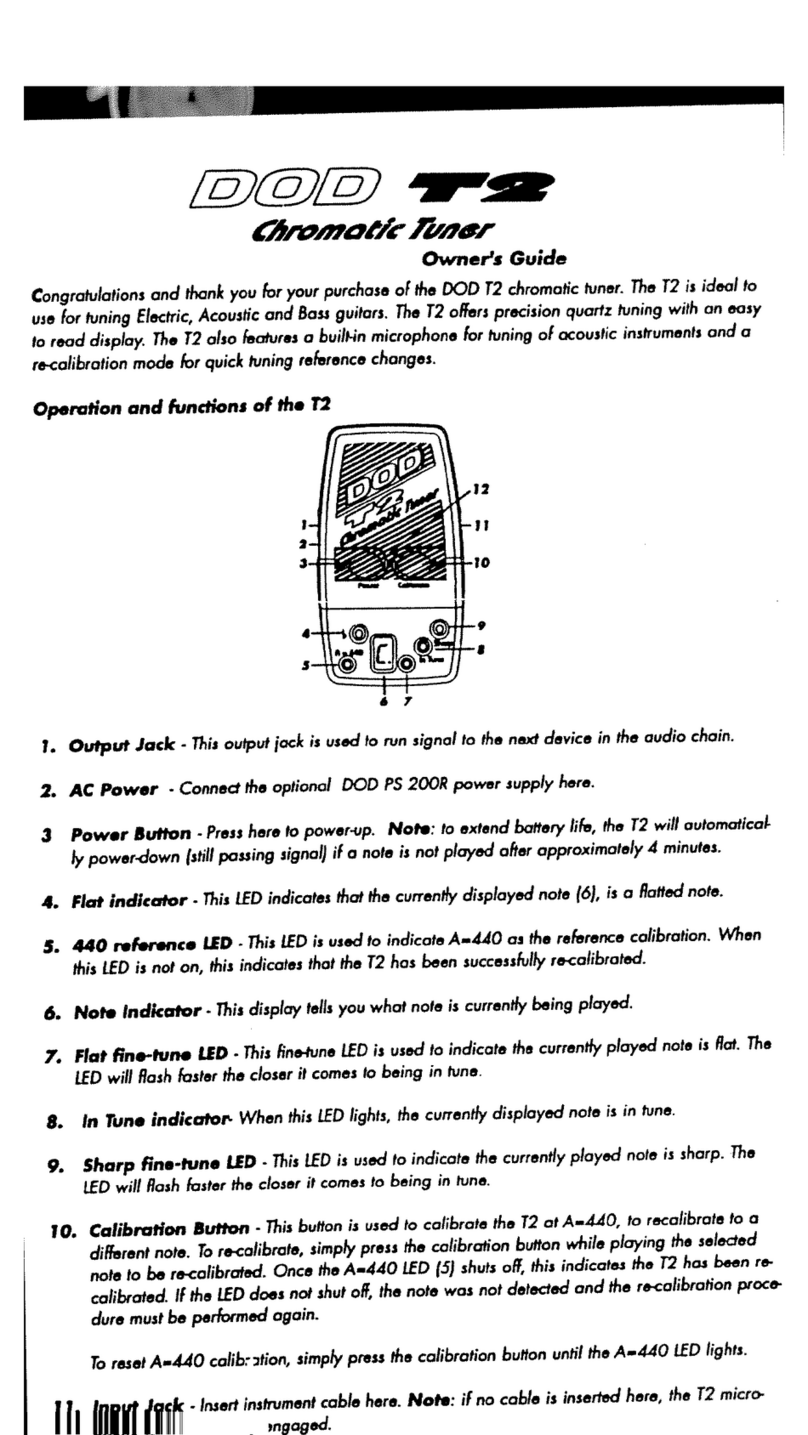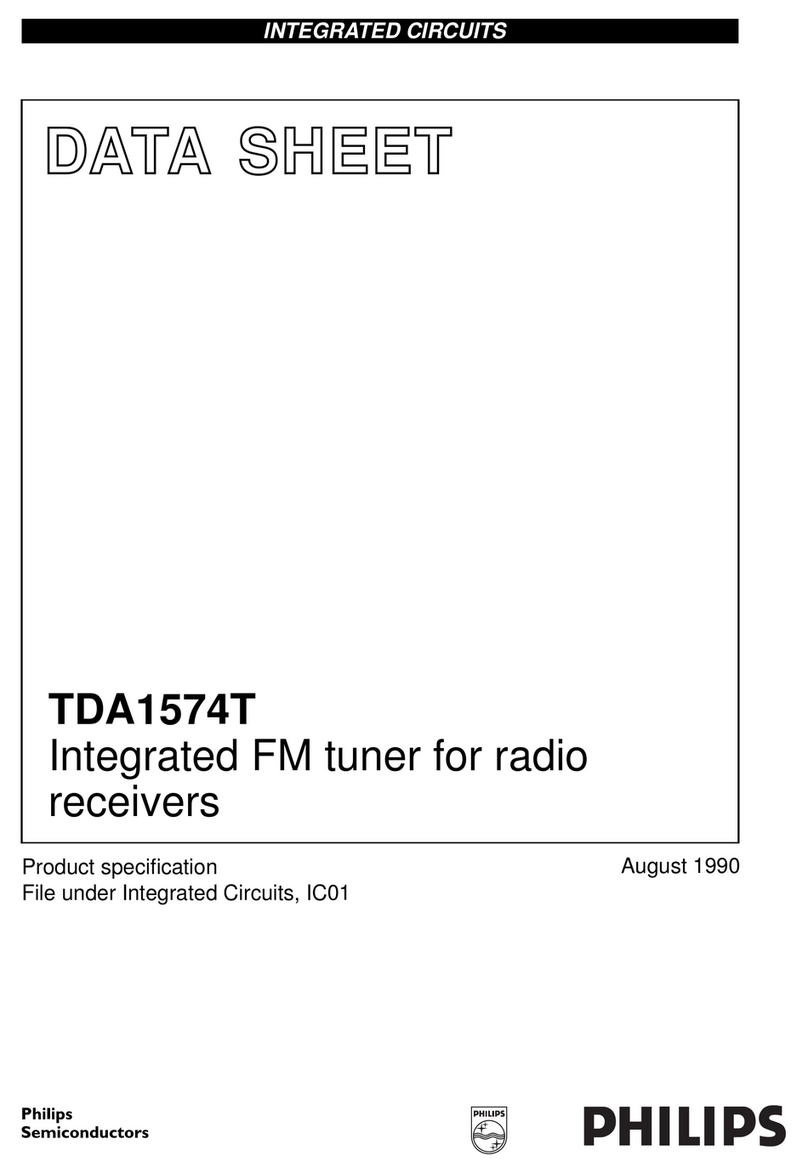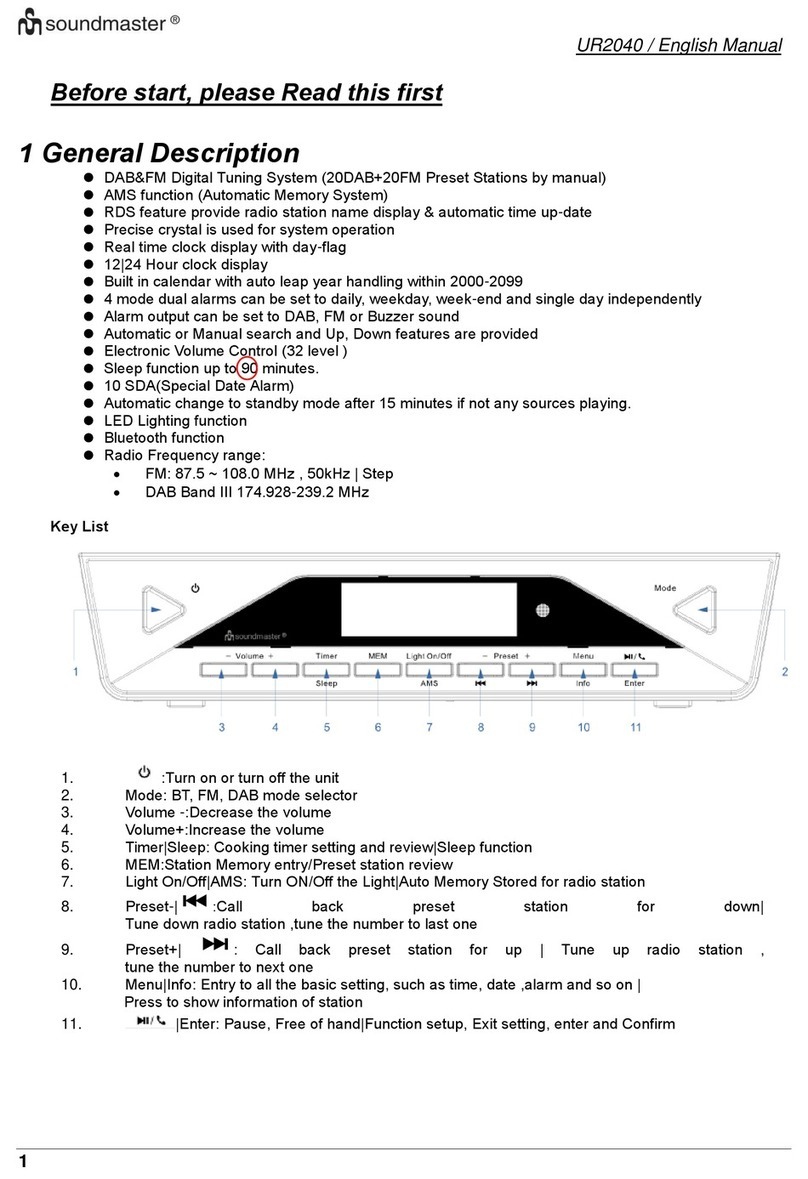COX mini box User manual

Here’s what’s in your kit: Here’s what to do:
And here’s what you’ll need:
FPO BARCODE
520-1932
Help us send zero waste to landfills by recycling the kit once
you’re finished. It’s made with 100% recyclable materials.
We’re here to help.
APP: Cox app has 24/7 support & helpful videos
WEB: Cox.com/installhelp & Cox.com/learn
CHAT: live chat on Cox.com/chat or text an agent at 54512
CALL: 1-888-556-1193
ACCESSIBILITY: Cox.com/accessibility
TVYour original TV remote
Getting started
is easy.
Instructions
Mini Box
Coax cablePower cord HDMI cable
Mini Box
123
Cox Remote
Activate the Mini Box
Turn on your TV. Then using your original TV remote, press the source or input
button and select the correct HDMI connection.
Then wait a few minutes for the activation to finish.
2
Set up your new Cox remote
Follow the steps listed on the back of the Cox remote to pair it with your TV.
3
Plug in the Mini Box
First, connect the coax cable to an active cable outlet and to the
“Cable from Wall” port on the Mini Box.
Then connect the HDMI cord to your TV and the Mini Box.
If your TV doesn’t have an HDMI port, then you can use another coax cable
instead. Tune your TV to channel 3 or 4 and ensure the toggle switch on the Mini
Box matches the TV channel. (This method only supports standard definition.)
Lastly, connect the power cord to an electrical outlet and the Mini Box.
TIP: Plug the coax cable into a centrally located cable outlet or use the
same outlet where the old device was connected.
1
1
2
3
FAQs
Why isn’t my Mini Box working?
Try rebooting it—just unplug the power cord from the wall outlet, wait
about 10 seconds, then plug the power cord back in. It may take a few
minutes to fully reset. Also, make sure all of the connections are tight and
completely plugged in.
How do I fix a “No Input” message on my TV?
The input/source might not be set correctly. To fix this, press the “input” or
“source” button on your TV remote until you select the HDMI connection that
matches the port your HDMI cable is plugged into on your TV.
How do I make the text on the Guide larger?
Press the “settings” button on the Cox remote and follow these steps:
Guide Options → Other Settings → Guide Text Size → pick the size you want →
press the “select” button on the remote. Visit Cox.com/remote-help
for more support and troubleshooting.
?
Tips
Channel Lineup: go to Cox.com → Products → TV Channel Lineup.
On DemandSM: watch movies and your favorite shows on your schedule.
Splitter: installing two devices from the same cable outlet requires a splitter.
Cox Communications
see notes
520 -1932, ENGLISH SIDE
26288256-01-PPR-01A-520-1932-ART-01A.indd
Udo Wooten
Julianne Claycomb
March 11, 2021 10:33 AM
520 -1932: INSTRUCTIONS, RESI DTA INSTRUCTIONS BROCHURE (folded)
80# Rolland Environment Satin White PC 100 Text
100%, 24" x 8.5"
As shown
© 2019 veritiv corporation. all rights reserved. the designs,
specications, and other information contained in this document
are veritiv condential and proprietary information and intellectual
property, and as such, may not be disclosed, reproduced, or utilized in
any manner without the express prior written consent of veritiv.
4 Color Process
see notes
8.5"
24"
*520-1932*

Tu kit incluye: Lo que debes hacer:
Y esto es lo que vas a necesitar:
Estamos aquí para ayudarte.
TVEl control remoto
original de tu TV
Comenzar a
disfrutar es fácil.
Instrucciones
Mini Box
Cable HDMI
Mini BoxControl remoto de Cox
Activa la Mini Box
Enciende tu TV. Luego usando el control remoto original de tu TV, presiona el
botón de source (fuente) o input (entrada) y selecciona la conexión de HDMI.
Después espera durante unos minutos para que la activación finalice.
2
Configura tu control remoto de Cox
Sigue los pasos que aparecen en la parte trasera del control remoto de Cox
para conectarlo a tu TV.
3
Conecta la Mini Box
Conecta el cable coaxial a una toma de cable activa y al puerto
“Cable desde la pared”, (Cable from Wall) en la Mini Box.
Después conecta el cable HDMI a la Mini Box y a tu TV.
Si tu TV no tiene un puerto HDMI, puedes usar otro cable coaxial. Sintoniza tu
TV en el canal 3 o 4 y asegúrate de que el interruptor de la Mini Box coincida
con el canal de TV. (Este método es sólo compatible con definición estándar.)
Conecta el cable de corriente a la Mini Box y a una toma de corriente eléctrica.
TIP: Conecta el cable coaxial a una toma de corriente ubicada en el centro
o utiliza la misma toma donde estaba conectado el equipo anterior.
1
1
2
3
APP: La app de Cox tiene soporte 24/7 y videos de ayuda
WEB: Cox.com/installhelp & Cox.com/aprender
CHAT: chatea en vivo en Cox.com/chat o texto 54512
LLAMA: 1-888-556-1193
ACCESIBILIDAD: Cox.com/accessibility
Ayúdanos a enviar cero desperdicios a los basureros reciclando el kit una
vez que hayas terminado. Está hecho con materiales 100% reciclables.
Consejos
Programación de canales: visita Cox.com → Products → TV Channel Lineup.
On DemandSM: ve películas y tus programas favoritos en tu horario.
Divisor: la instalación de dos módems desde la misma salida necesita un divisor.
Preguntas Frecuentes
¿Por qué mi Mini Box no funciona?
Intenta reiniciarlo—simplemente desconecta el cable de corriente de
la pared, espera 10 segundos y vuelve a conectarlo. Puede tardar unos
minutos en reiniciarse. También asegúrate de que todas las conexiones estén
ajustadas y completamente enchufadas.
¿Cómo arreglo un mensaje de “No input” (no hay entrada) en mi TV?
La entrada/fuente podría estar mal configurada. Para arreglar esto, presiona
el botón “input” (entrada) o “source” (fuente) en el control remoto de tu TV
hasta que selecciones la conexión HDMI que coincida con el puerto en el que
está conectado tu cable HDMI en el TV.
¿Cómo puedo agrandar el texto de la Guía?
Presiona el botón “settings/configuraciones” en el control remoto de Cox y
sigue estos pasos: Guide options/Opciones de guía → Other settings/Otras
configuraciones → Guide text size/Tamaño del texto de la guía → Elige el
tamaño que deseas y presiona el botón “select/seleccionar” en tu control
remoto. Visita Cox.com/remote-help para obtener más información.
?
123
Cable coaxial
Cable de corriente
Cox Communications
see notes
520 -1932, SPANISH SIDE
26288256-01-PPR-01A-520-1932-ART-01A.indd
Udo Wooten
Julianne Claycomb
March 11, 2021 10:33 AM
520 -1932: INSTRUCTIONS, RESI DTA INSTRUCTIONS BROCHURE (folded)
80# Rolland Environment Satin White PC 100 Text
100%, 24" x 8.5"
As shown
© 2019 veritiv corporation. all rights reserved. the designs,
specications, and other information contained in this document
are veritiv condential and proprietary information and intellectual
property, and as such, may not be disclosed, reproduced, or utilized in
any manner without the express prior written consent of veritiv.
4 Color Process
see notes
8.5"
24"
Other manuals for mini box
3
Table of contents
Languages: