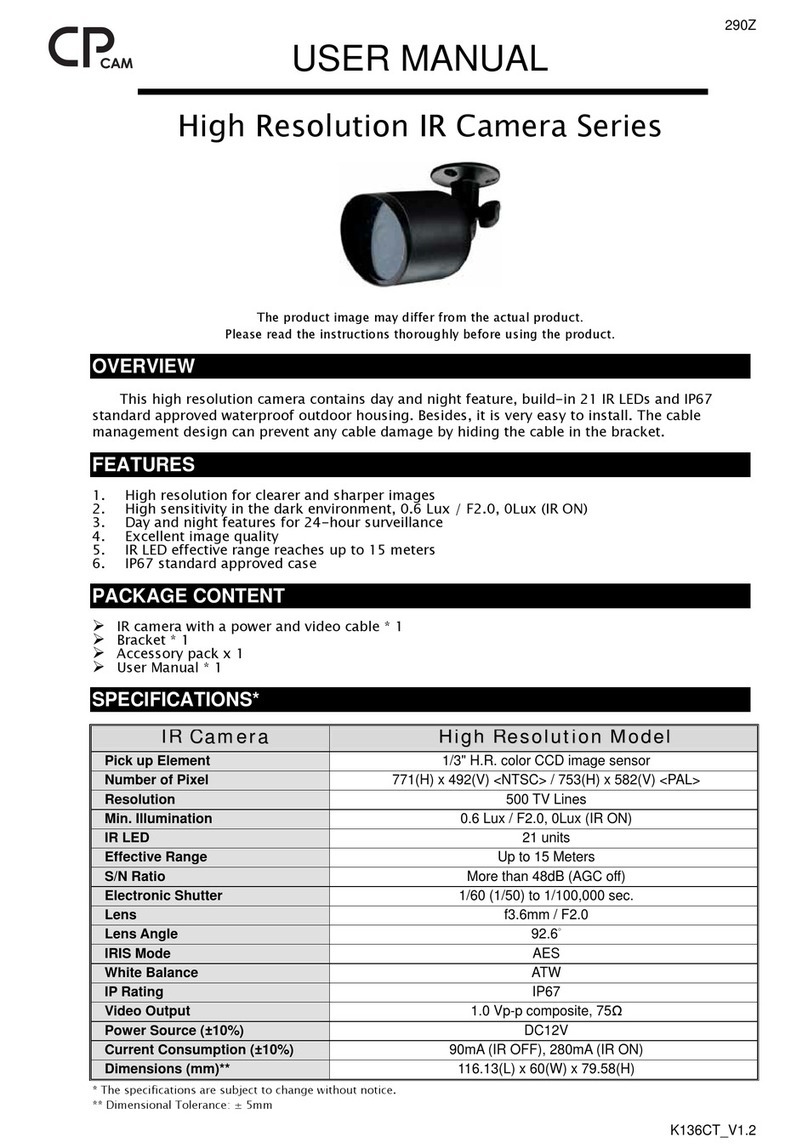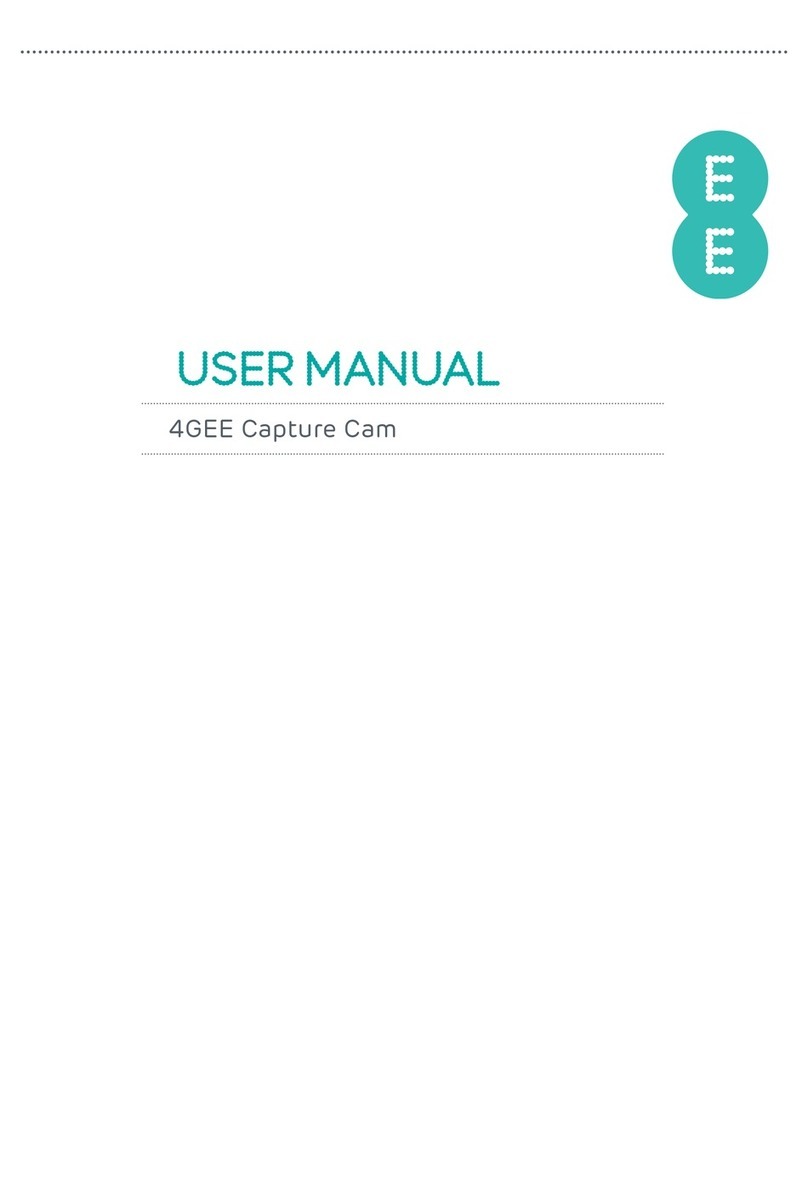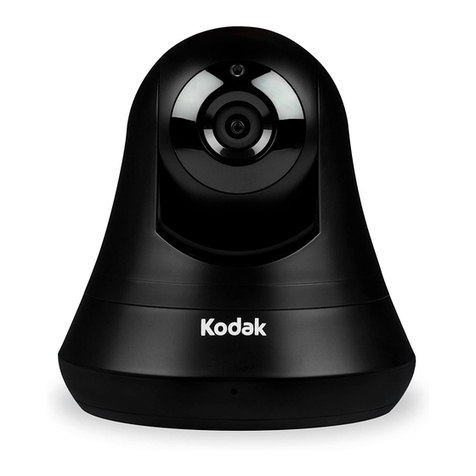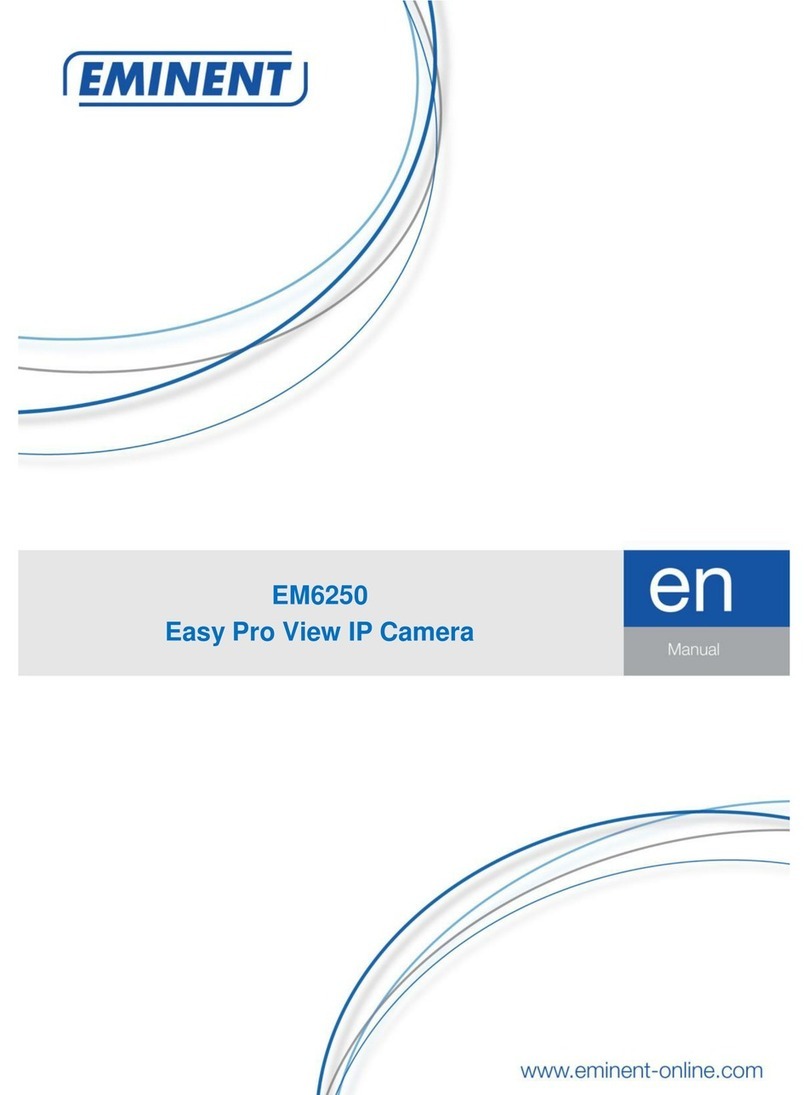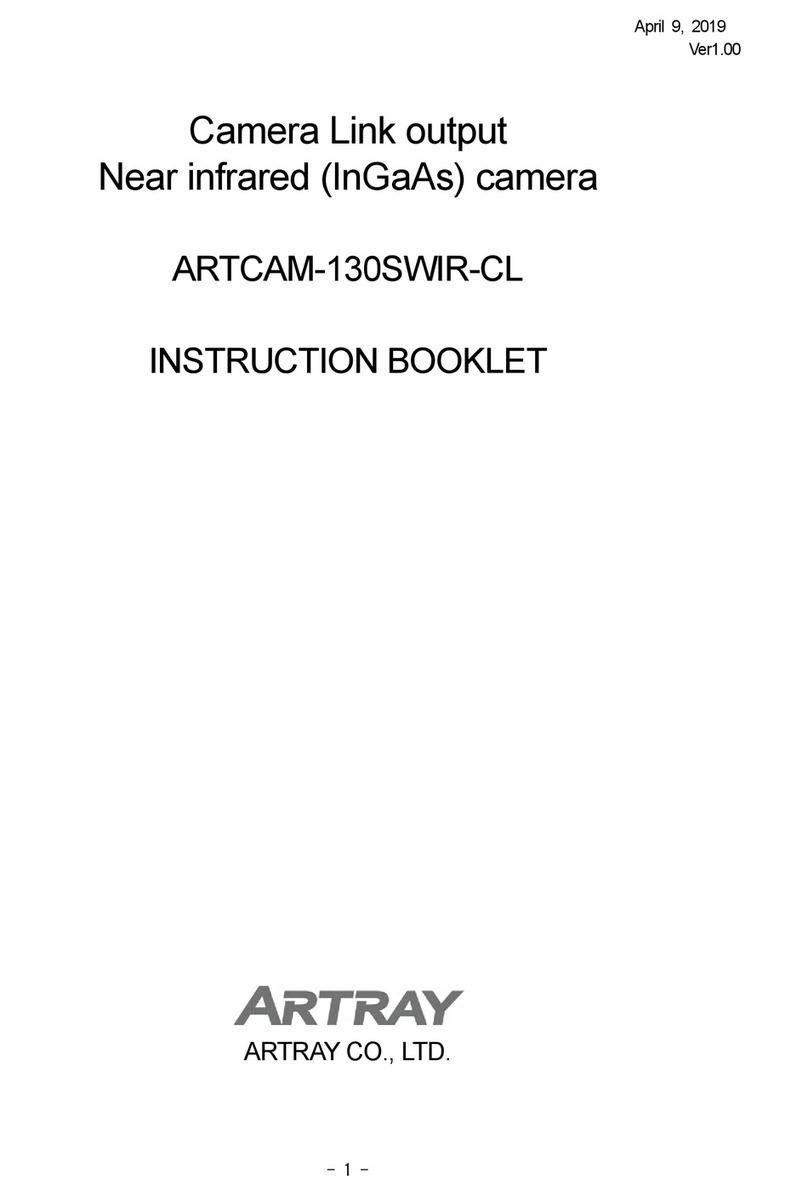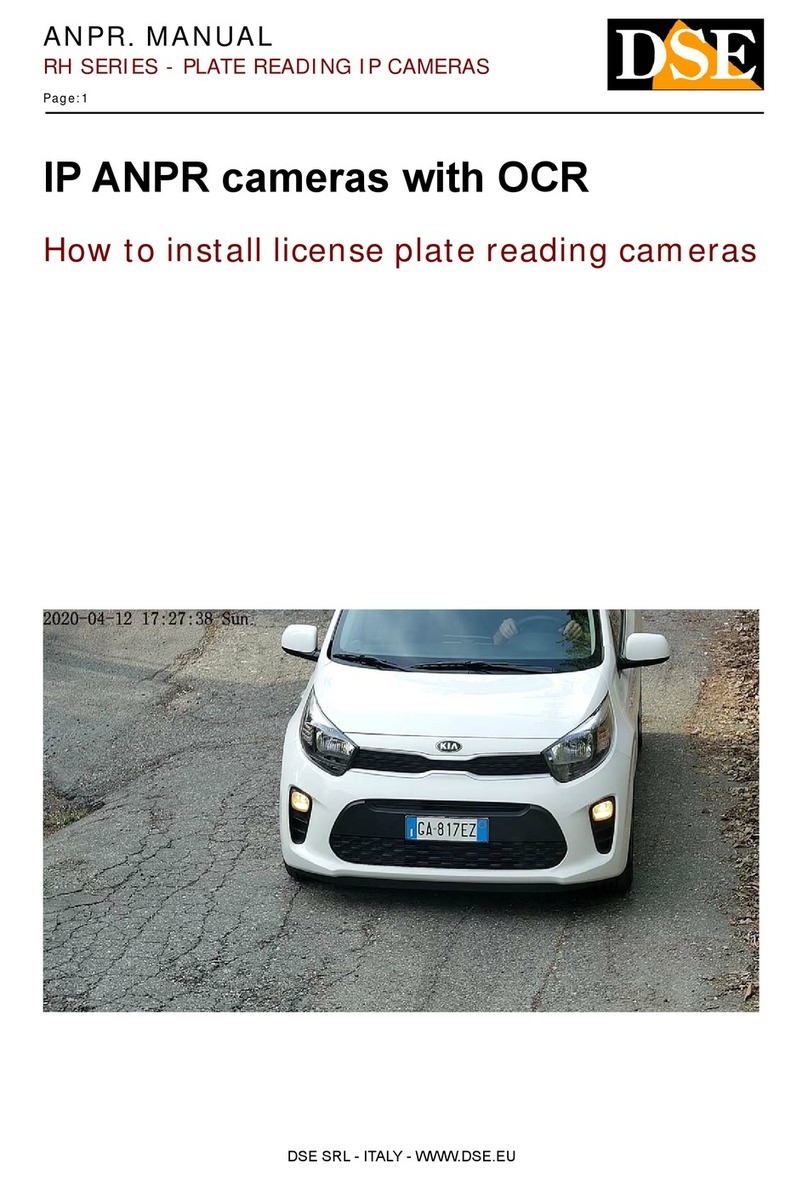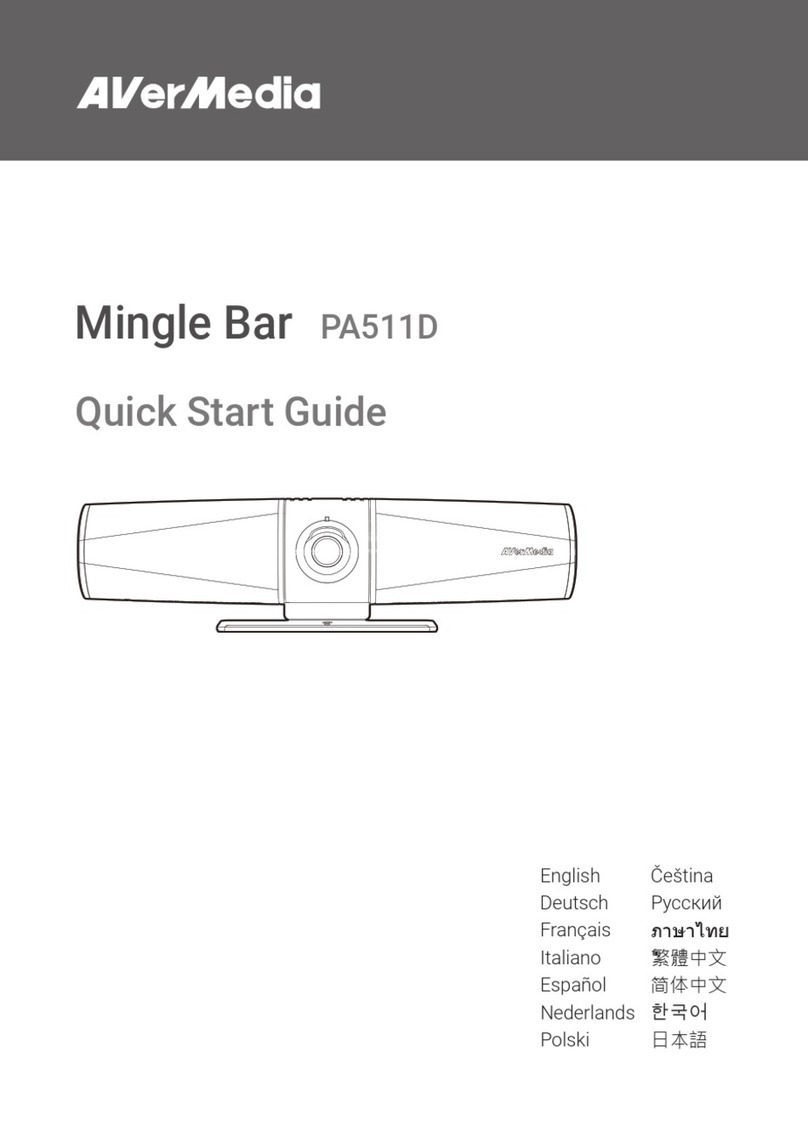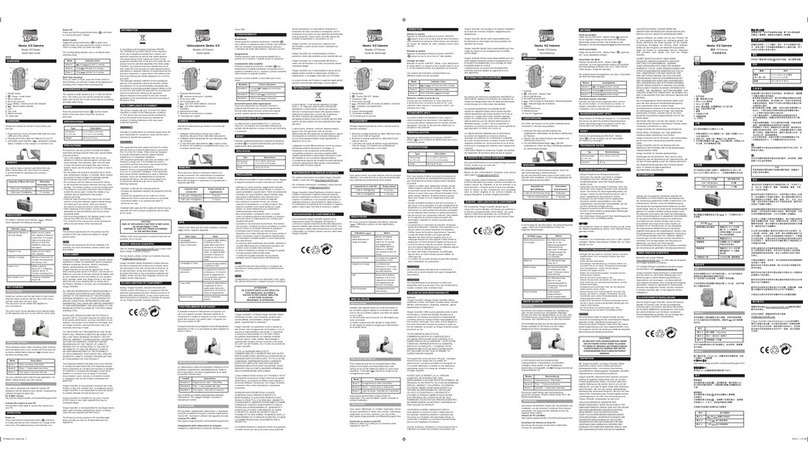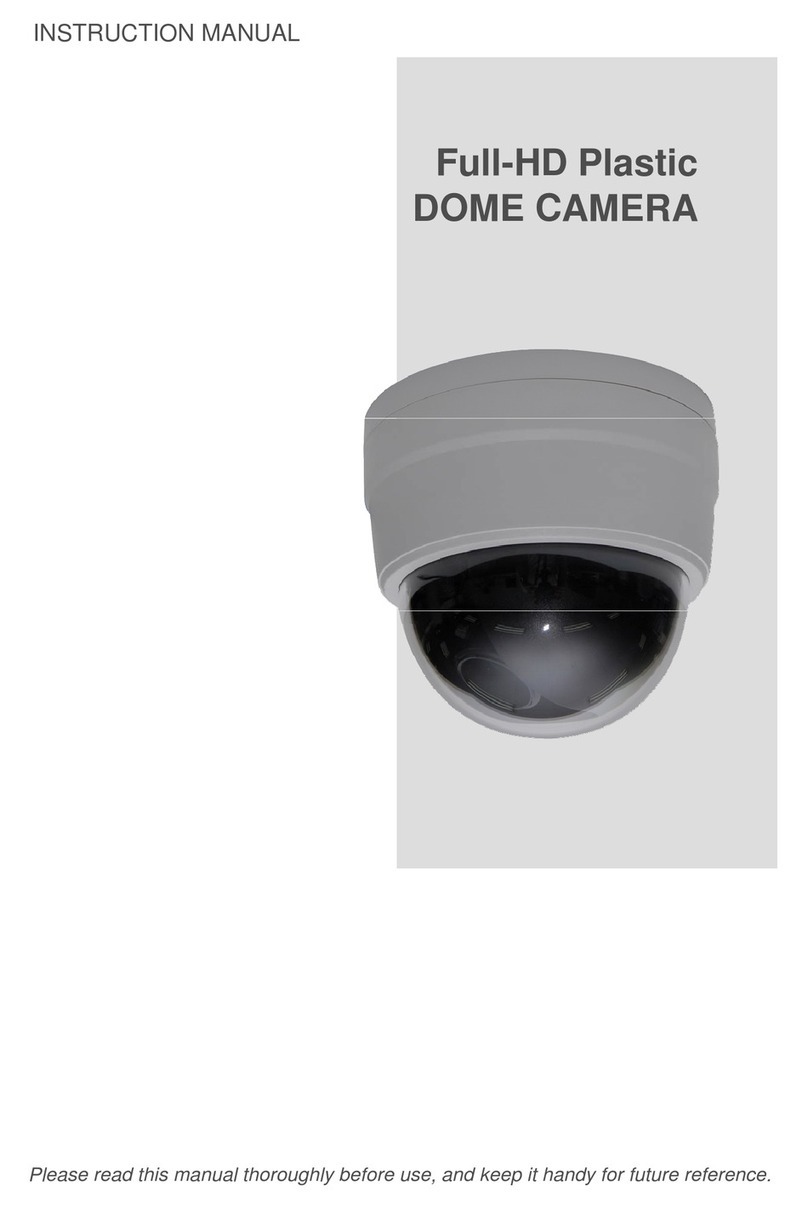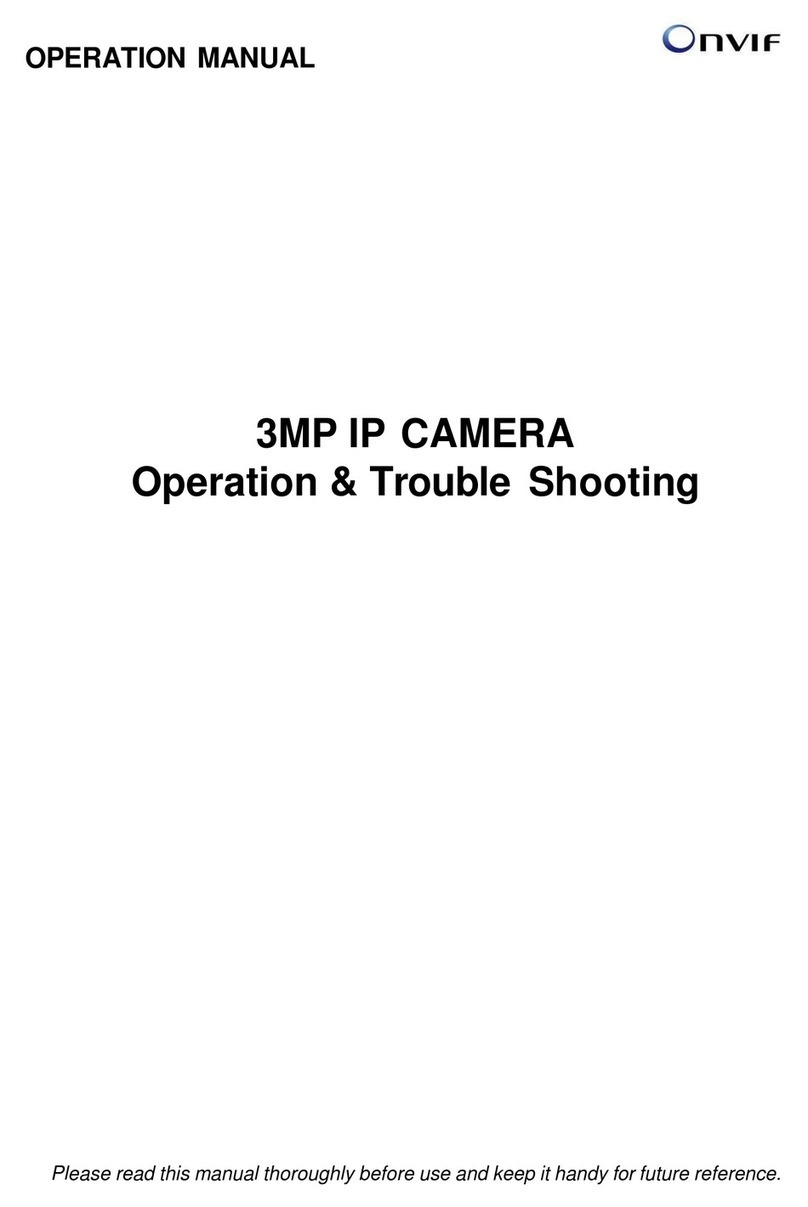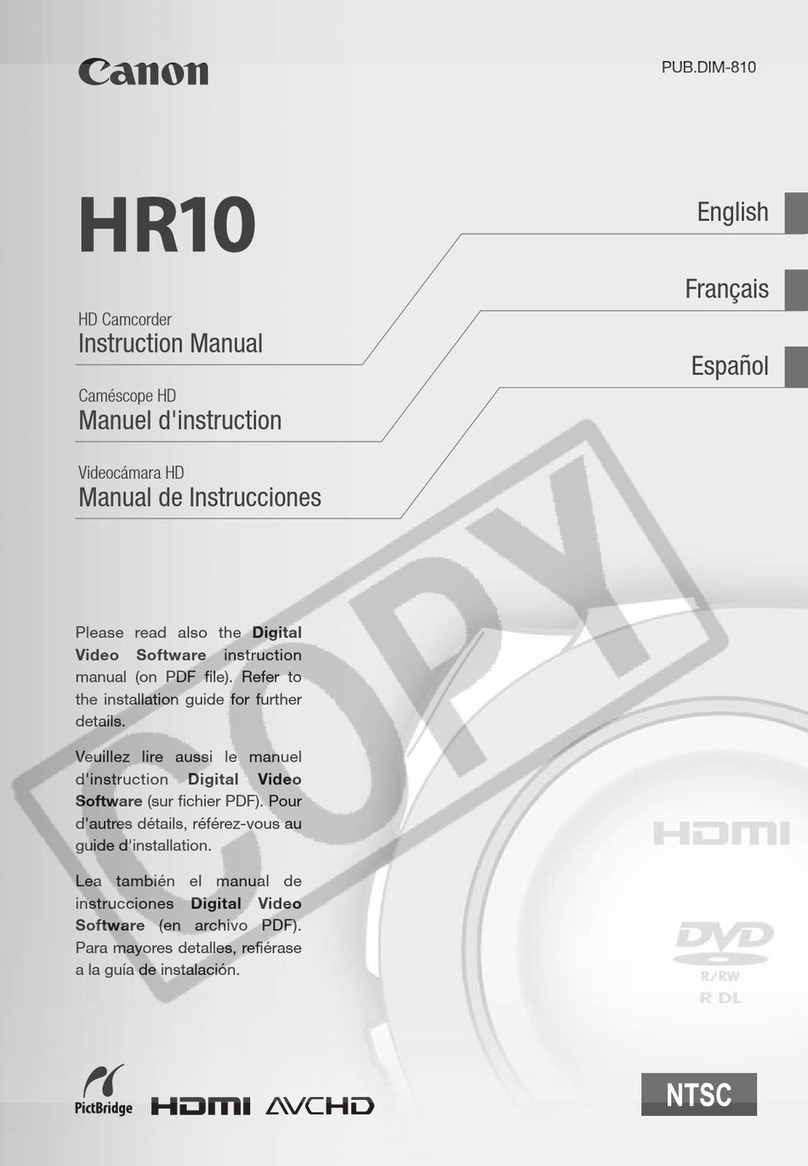CPcam IR-CAM-C User manual

User’s Manual IR-CAM-C
Please read this instruction thoroughly before operation
and retain it for future reference.
PIR V1.2
135
User’s Manual IR-CAM-C
Please read this instruction thoroughly before operation
and retain it for future reference.
PIR V1.2
135

Thank-You Note Before You Get Start
First of all, we would like to express our gratitude to you for purchasing CPcam
products. Once again, this product is designed uniquely to meet all your personal needs
with our great industry-designing ability and our everlasting perseverance to the quality
of all our products.
This manual will introduce you how to install this camera. Please keep it well for your
future reference.
Now, we would like to invite you to personally experience this user-friendly manual and
all of the powerful functions this product offers.
Thank-You Note Before You Get Start
First of all, we would like to express our gratitude to you for purchasing CPcam
products. Once again, this product is designed uniquely to meet all your personal needs
with our great industry-designing ability and our everlasting perseverance to the quality
of all our products.
This manual will introduce you how to install this camera. Please keep it well for your
future reference.
Now, we would like to invite you to personally experience this user-friendly manual and
all of the powerful functions this product offers.

The apparatus shall not be exposed to dripping. No objects filled with liquids, such as vases, shall be
placed around the apparatus.
The lightning flash with arrowhead symbol, within an
equilateral triangle, is intended to alert the user to the
presence of uninsulated "dangerous voltage" within enter
the product's enclosure that may be of sufficient magnitude
to constitute a risk of electric shock to persons.
The exclamation point within an equilateral triangle is
intended to alert the user to the presence of important
operating and maintenance-(servicing) instructions in the
literature accompanying the appliance.
WARNING
WARNING
The apparatus shall not be exposed to dripping. No objects filled with liquids, such as vases, shall be
placed around the apparatus.
The lightning flash with arrowhead symbol, within an
equilateral triangle, is intended to alert the user to the
presence of uninsulated "dangerous voltage" within enter
the product's enclosure that may be of sufficient magnitude
to constitute a risk of electric shock to persons.
The exclamation point within an equilateral triangle is
intended to alert the user to the presence of important
operating and maintenance-(servicing) instructions in the
literature accompanying the appliance.
WARNING
WARNING

Camera Power/Video/Audio
Cable
User’s Manual
Screws /
Plastic Bracket
User’s Manual IR-CAM-C
PACKAGE CONTENT
PACKAGE CONTENT
Camera Power/Video/Audio
Cable
User’s Manual
Screws /
Plastic Bracket
User’s Manual IR-CAM-C
PACKAGE CONTENT
PACKAGE CONTENT
1
1

CONNECTION
¨BASIC CONNECTION
1.Connect the power terminal of the camera to a 12V DC regulated power supply.
2.Connect the camera video output and the monitor video input with 75Өcoaxial cable.
3.Connect the camera audio output and the monitor audio input with a coaxial cable.
1
2
3
PIR Camera
3
2
1
CONNECTION
CONNECTION
¨BASIC CONNECTION
1.Connect the power terminal of the camera to a 12V DC regulated power supply.
2.Connect the camera video output and the monitor video input with 75Өcoaxial cable.
3.Connect the camera audio output and the monitor audio input with a coaxial cable.
1
2
3
PIR Camera
3
2
1
CONNECTION
CONNECTION
2
2

Alarm output (N.C. / N.O.)
Lamp control (1,250 W max)
Lens angle:67.5°
Lens angle:90°
PIR detection zone for 100° with 10meters (25 °C)
AC125V / 10A (max) lamp control loading
4 type PIR active time, 10, 30, 120 sec. & always-on
Min.Illumination: 1Lux / F2.0
Min.Illumination: 0.25Lux / F2.0
1/4“ Sony Color CCD sensor
1/3“ B/W CCD sensor
IR-CAM-CCPC251CPC151
FEATURES
FEATURES
Alarm output (N.C. / N.O.)
Lamp control (1,250 W max)
Lens angle:67.5°
Lens angle:90°
PIR detection zone for 100° with 10meters (25 °C)
AC125V / 10A (max) lamp control loading
4 type PIR active time, 10, 30, 120 sec. & always-on
Min.Illumination: 1Lux / F2.0
Min.Illumination: 0.25Lux / F2.0
1/4“ Sony Color CCD sensor
1/3“ B/W CCD sensor
IR-CAM-CCPC251CPC151
FEATURES
FEATURES
3
3

67.5 90 Lens Angle
DC12V 10% regulated
Power Source
155mA (Activated)
Current Consumption
100with 10 meters long and 2 meters high(at 25C)
PIR Detection Range
1,250W (max)
Lamp Control Loading
N.C./N.O., max loading 30Vdc, 0.5A
PIR Alarm Output
0к~40 к(32л~104л)
Operating Temperature
70(W) x 110(H) x 49(D)
Dimension (mm)
317g
Gross Weight
f3.7mm / F2.0
Standard Pinhole Lens
IR-CAM-CCPC251CPC151
Model
1.0 Vp-p composite, 75 Ө
Yes
1/60(1/50) to 1/100,000 sec.
510(H) x 492(V) <EIA> /
500(H) x 582(V) <CCIR>
0.25Lux / F2.0
Standard
1/3“ B/W CCD sensor
Video Output
1/4” Sony Color CCD sensor
(W / Sony DSP)
1/4” Sony Color CCD sensor
Pick-up Element
Microphone
Electronic Shutter
More than 48dB (AGC off)
S/N Ratio
510(H) x 492(V) <NTSC> / 500(H) x 582(V)<PAL>
Number of Pixel
1Lux / F2.0
Min. Illumination
Resolution
SPECIFICATION
SPECIFICATION
4
67.5 90
Lens Angle
DC12V 10% regulated
Power Source
155mA (Activated)
Current Consumption
100with 10 meters long and 2 meters high(at 25C)
PIR Detection Range
1,250W (max)
Lamp Control Loading
N.C./N.O., max loading 30Vdc, 0.5A
PIR Alarm Output
0к~40 к(32л~104л)
Operating Temperature
70(W) x 110(H) x 49(D)
Dimension (mm)
317g
Gross Weight
f3.7mm / F2.0
Standard Pinhole Lens
IR-CAM-CCPC251CPC151
Model
1.0 Vp-p composite, 75 Ө
Yes
1/60(1/50) to 1/100,000 sec.
510(H) x 492(V) <EIA> /
500(H) x 582(V) <CCIR>
0.25Lux / F2.0
Standard
1/3“ B/W CCD sensor
Video Output
1/4” Sony Color CCD sensor
(W / Sony DSP)
1/4” Sony Color CCD sensor
Pick-up Element
Microphone
Electronic Shutter
More than 48dB (AGC off)
S/N Ratio
510(H) x 492(V) <NTSC> / 500(H) x 582(V)<PAL>
Number of Pixel
1Lux / F2.0
Min. Illumination
Resolution
SPECIFICATION
SPECIFICATION
4

LAYOUT DESCRIPTION
LAYOUT DESCRIPTION
Jumper
Relay
Mic
Alarm Terminal
(NC, COM, NO)
Video Output
Audio Output
DC 12V Input
AC 120V
AC 230V
Lamp
PIR sensor
CCD camera
Relay
Lamp terminal
LAYOUT DESCRIPTION
LAYOUT DESCRIPTION
Jumper
Relay
Mic
Alarm Terminal
(NC, COM, NO)
Video Output
Audio Output
DC 12V Input
AC 120V
AC 230V
Lamp
PIR sensor
CCD camera
Relay
Lamp terminal
5
5

PIR DETECTION PATTERN
PIR DETECTION PATTERN
SIDE VIEW TOP VIEW
0 3 6 9 12 15
2.0M
67.5°
110°
0 3 6 9 12 15M
PIR DETECTION PATTERN
PIR DETECTION PATTERN
SIDE VIEW TOP VIEW
0 3 6 9 12 15
2.0M
67.5°
110°
0 3 6 9 12 15M
6
6

INSTALLATION & WIRING
INSTALLATION & WIRING
A. Open the front cover.
B. Lead the cable through the access hole.
C. Connect the cable to the terminals.
D. Clap the cover.
LAMP
SIREN VCR CONTROL PANEL
MONITOR / TV
INSTALLATION & WIRING
INSTALLATION & WIRING
A. Open the front cover.
B. Lead the cable through the access hole.
C. Connect the cable to the terminals.
D. Clap the cover.
LAMP
SIREN VCR CONTROL PANEL
MONITOR / TV
7
7

PIR Camera can easily be installed with its swivel bracket. Please refer to the following
DO & DON’T before installation.
DO:
•Recommended to install in the way that motion “across” the detection zones than “toward”
the unit.
•Recommended to mount on a stable surface which is not subject to vibration.
•Recommended installation height is 2 meters above the floor.
DON’T:
•Do not install outdoor, the unit is designed for indoor use.
•Do not install in high humidity area (bathrooms, patios etc….)
•Do not exposed the unit to direct sunlight, neat glass doorways, air conditioner,
fans or sources of heat ect.….
•Do not install near high power sources such as refrigerators televisions or generator.
•Do not install in where obstructions (plants, screens, large pieces of furniture etc…) may
block the pattern of coverage .
INSTALLATION HINTS
INSTALLATION HINTS
PIR Camera can easily be installed with its swivel bracket. Please refer to the following
DO & DON’T before installation.
DO:
•Recommended to install in the way that motion “across” the detection zones than “toward”
the unit.
•Recommended to mount on a stable surface which is not subject to vibration.
•Recommended installation height is 2 meters above the floor.
DON’T:
•Do not install outdoor, the unit is designed for indoor use.
•Do not install in high humidity area (bathrooms, patios etc….)
•Do not exposed the unit to direct sunlight, neat glass doorways, air conditioner,
fans or sources of heat ect.….
•Do not install near high power sources such as refrigerators televisions or generator.
•Do not install in where obstructions (plants, screens, large pieces of furniture etc…) may
block the pattern of coverage .
INSTALLATION HINTS
INSTALLATION HINTS
8
8

WALKING TEST
WALKING TEST
After PIR Camera is properly installed, the walking test can be proceeded according to the following:
A. Apply the power and wait for 30 sec. for PIR Camera to warm up…Check video output.
B. Walk across the detection Zones at normal speed. The video and alarm control signal will be
triggered when PIR detects a movement.
WALKING TEST
WALKING TEST
After PIR Camera is properly installed, the walking test can be proceeded according to the following:
A. Apply the power and wait for 30 sec. for PIR Camera to warm up…Check video output.
B. Walk across the detection Zones at normal speed. The video and alarm control signal will be
triggered when PIR detects a movement.
9
9

A. To select the active time of the PIR camera, please install a jumper at the proper position.
(Default is 10 seconds.) The video of the camera and the alarm control time will be
activated for 10 seconds.
Please see the following configuration:
Input the power and warm up for 30 seconds, then the PIR camera will function normally.
When the object comes into the detective range, the PIR Camera will triggered and run
for 10 seconds. If the object is still moving within the detective range after 10 seconds,
the PIR camera will continue being activated until the object is not in the detective range.
JUMPER CONFIGURATION
JUMPER CONFIGURATION
A. To select the active time of the PIR camera, please install a jumper at the proper position.
(Default is 10 seconds.) The video of the camera and the alarm control time will be
activated for 10 seconds.
Please see the following configuration:
Input the power and warm up for 30 seconds, then the PIR camera will function normally.
When the object comes into the detective range, the PIR Camera will triggered and run
for 10 seconds. If the object is still moving within the detective range after 10 seconds,
the PIR camera will continue being activated until the object is not in the detective range.
120 sec
30 sec
10 sec
Always On
JUMPER CONFIGURATION
JUMPER CONFIGURATION
120 sec
30 sec
10 sec
Always On
10
10

B. If you need the video to be activated in “ALWAYS ON ” mode, please place the other
jumper at “ALWAYS ON” position. The default of the alarm control time will still be 10
seconds.
For example, if you need the video to be always on and the alarm control time to be 30
seconds, you need to place one of the jumper’s at “ALWAYS ON” position, and the other
one at “30 seconds.”
EX:
When the object comes into the detective range, the alarm control will be triggered and
run for 30 seconds. If the object is not in the detective range, the video will still be working.
However, the alarm control will not be activating.
120 sec
30 sec
10 sec
Always On
B. If you need the video to be activated in “ALWAYS ON ” mode, please place the other
jumper at “ALWAYS ON” position. The default of the alarm control time will still be 10
seconds.
For example, if you need the video to be always on and the alarm control time to be 30
seconds, you need to place one of the jumper’s at “ALWAYS ON” position, and the other
one at “30 seconds.”
EX:
When the object comes into the detective range, the alarm control will be triggered and
run for 30 seconds. If the object is not in the detective range, the video will still be working.
However, the alarm control will not be activating.
120 sec
30 sec
10 sec
Always On
11
11

Lamp Control:
The Lamp terminal, N.O. Relay output is capable of switch the lamp up to 5A/250VAC.
Alarm Output:
Three terminals, N.C. COM, N.O. are provided to give users full choice of wiring configuration.
VCR, monitor, and siren can be connected upon different application, rating for this output is
30V max. / 5A max.
LAMP CONTROL & ALARM OUTPUT
LAMP CONTROL & ALARM OUTPUT
Lamp Control:
The Lamp terminal, N.O. Relay output is capable of switch the lamp up to 5A/250VAC.
Alarm Output:
Three terminals, N.C. COM, N.O. are provided to give users full choice of wiring configuration.
VCR, monitor, and siren can be connected upon different application, rating for this output is
30V max. / 5A max.
LAMP CONTROL & ALARM OUTPUT
LAMP CONTROL & ALARM OUTPUT
12
12
Table of contents
Other CPcam IP Camera manuals