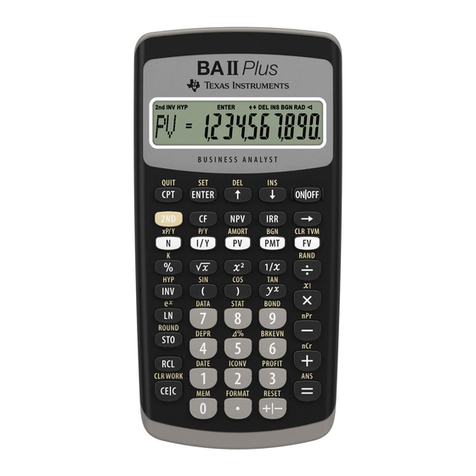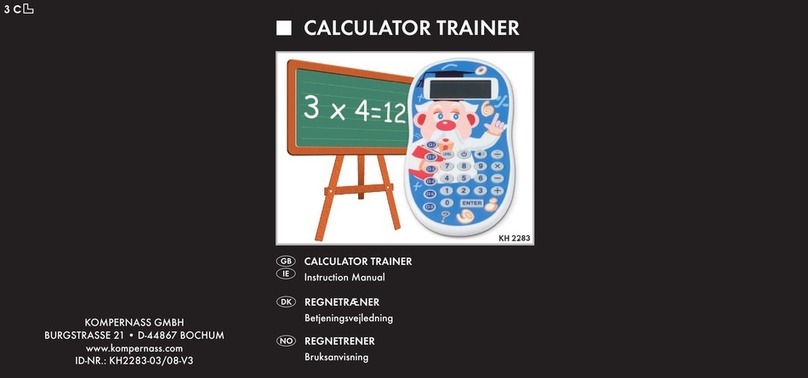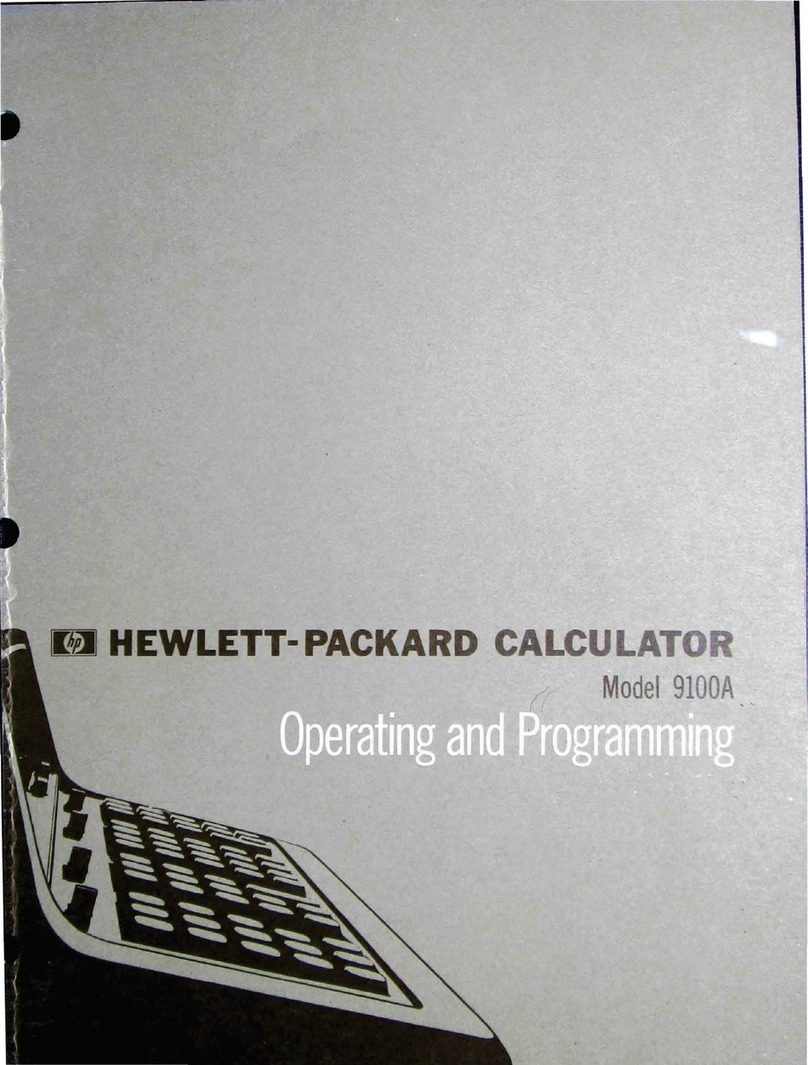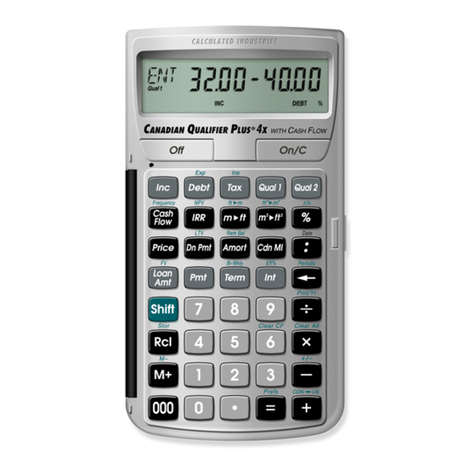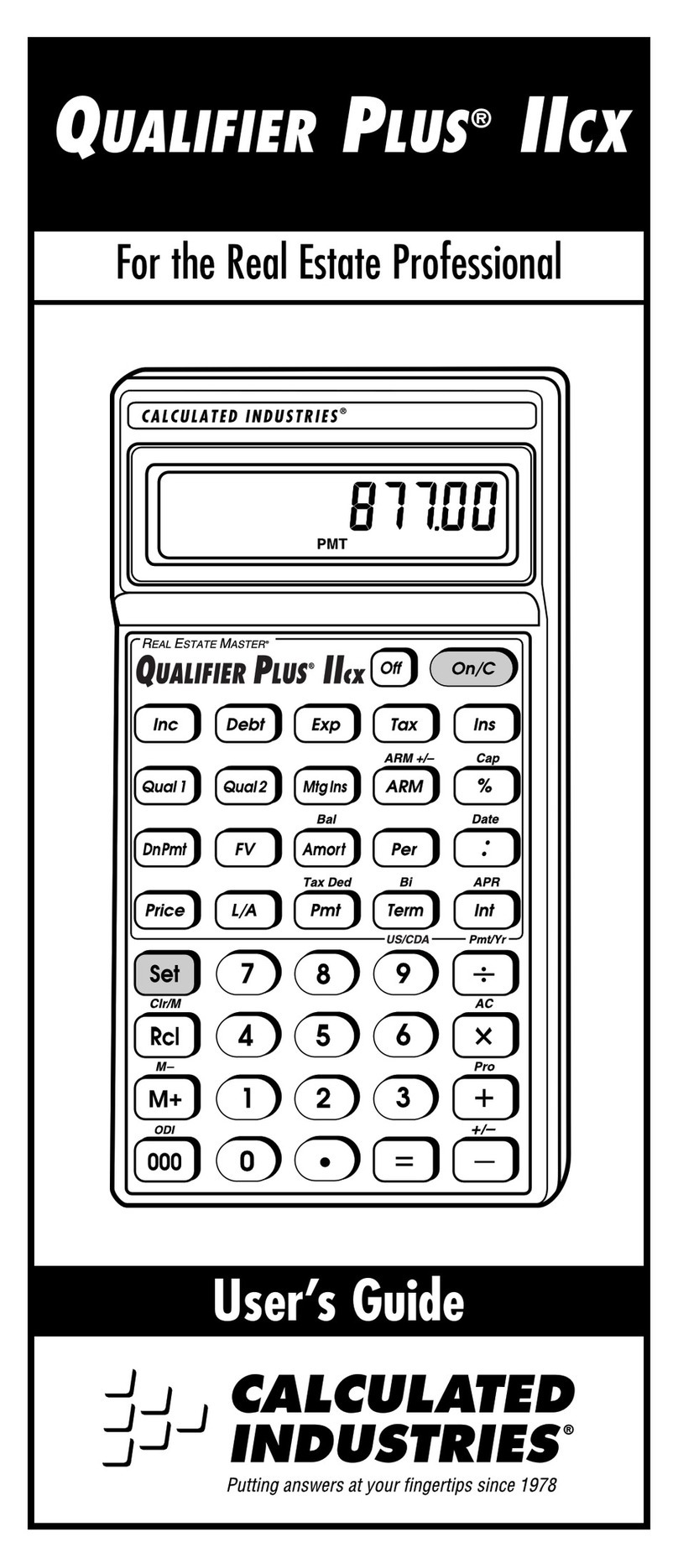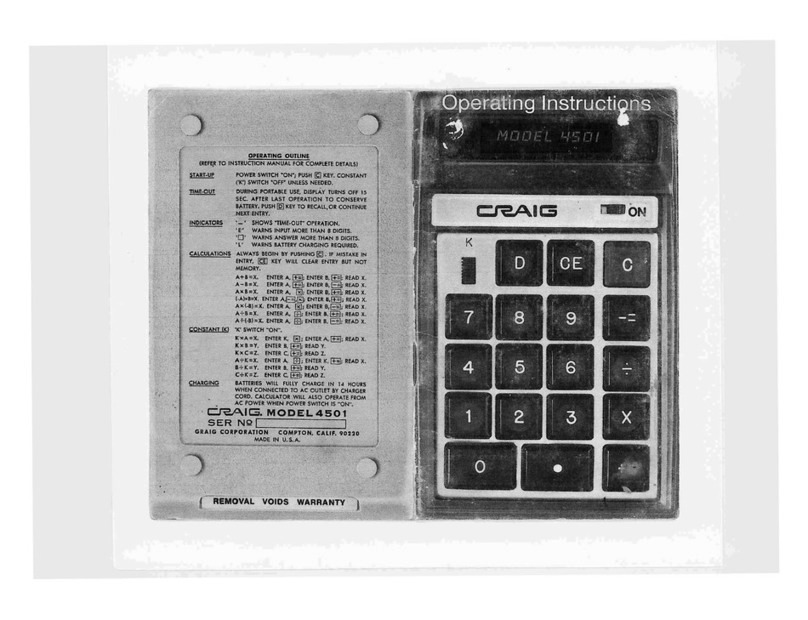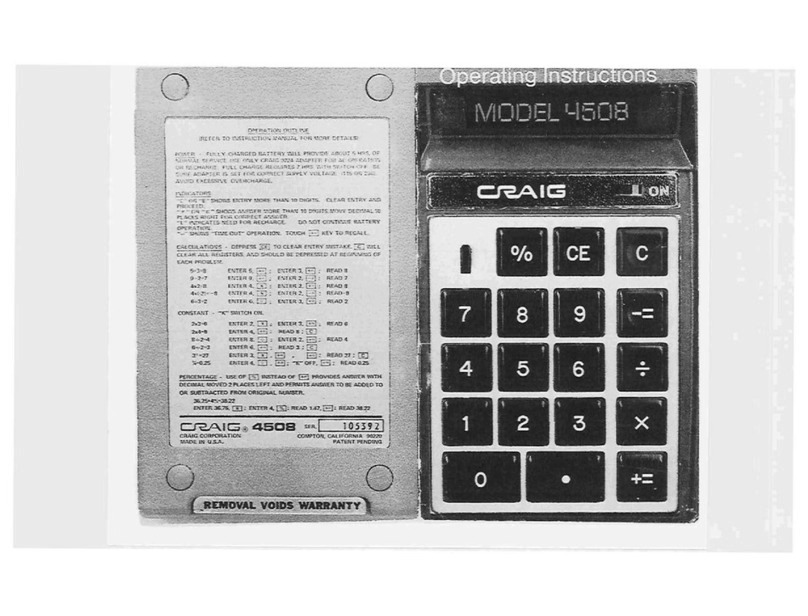Battery Recharge
The
batteries in
the
calculator
are automatically
connected
to
arecharging circuit whenever
the
AC
Adapter
is
in use, regardless
of
the
position
of
the
calculator
power
switch.
Nickel-cadmium cells may
be
left in
the
unit
at
all times. When all decimal
points
come
on,
the
batteries
snould
be recharged
by
leaving
the
unit
plugged
into
the
AC line overnight. Afully
discharged
battery
may
take
24
hours
to
recharge. Nickel-cadmium cells will
not
be
damaged
by
moderate
over-charging. However,
if
the
unit
is
to
be
left unused
for
more
than
a
few
days, it
is
desirable
to
either
remove
the
cells
or
unplug
the
power
cord.
Note:
It
is
normal
for
rechargeable cells
to
lose
about
1%
of
their
charge
per
day.
An
overnight charge
should
be
given when
the
calculator has
not
been in use for
more
than
30
days.
Zinc-carbon
and
alkaline cells
cannot
be
effec-
tively recharged,
but
should
not
be
damaged
by
normal
intermittent
AC
operation
of
the
calcu-
lator.
It
is
good
practice
to
remove
the
cells
from
the
unit
when it
is
not
to
be
used in
the
battery
mode
for
an
extended
time,
to
prevent
damage
from
possible leaking
battery
fluid.
Warning
Do
not
store
the
calculator in high-temperature
areas such
as
the
top
of
a
room
heater
or
the
rear package shelf
of
an
automobile
exposed
to
the
sun. Satisfactory
operation
should
be
obtained
over an
ambient
temperature
range
of
o
to
50C
(32
to
122FI,
and
relative
humidity
to
95%.
Do
not
immerse
or
allow liquids
to
fall
on
the
unit.
OPERATION
Power Switch -
Turns
calculator
"ON"
.or
"OFF"
with
automatic
dearing
of
all registers.
AC
adapter
will charge nickel-cadmium batter-
ies in
either
position,
but
charging
time
is
less
when
switch is
"OFF".
Memory Switch -Activatesaseparate
memory
register
to
accumulate
answers
or
store
con-
stants.
The
indicator lamp above
the
switch will
illuminate whenever a
number
is
contained
in
the
memory.
Numbers are
entered
in
the
memory
only
when
the
switch
is
"ON"
and
the
G
or
00
key
is
depressed. When a
number
has
been
stored
in
the
memory,
the
switch
can
be
moved
to
"OFF"
to
preserve
that
number
without
accumulating additional answers.
Decimal Switch -Selects
number
of
decimal
positions in answer. When positioned as re-
quired
by calculation.
"2"
and
"A2"
provide
fixed answer
with
automatic
round-off
of
addi-
tional decimal digits. When
next
digit
is
0-4, last
displayed
digit
is
not
changed,
but
when
the
next
digit is 5-9
the
last displayed digit
is
increased
by
1.
For
example,
4.554
-+
4.55;
4.555
-+4.56. Round-off
occurs
only
when
EJ
key
is
depressed,
and
entries
can
be
made
with
more
than
2decimal places.
"A2"
position also
permits
entries
such
as
dollars/cents
with
automatic
positioning
of
entry
decimal
two
places
to
left
without
use
of
the
I::J
key
(common
"adding-machine"
model.
When desired,
the
Gkey
can
be
used
to
override
the
automatic
placement
for
multi-
plication
and
division
or
addition
of
a
third
decimal digit.