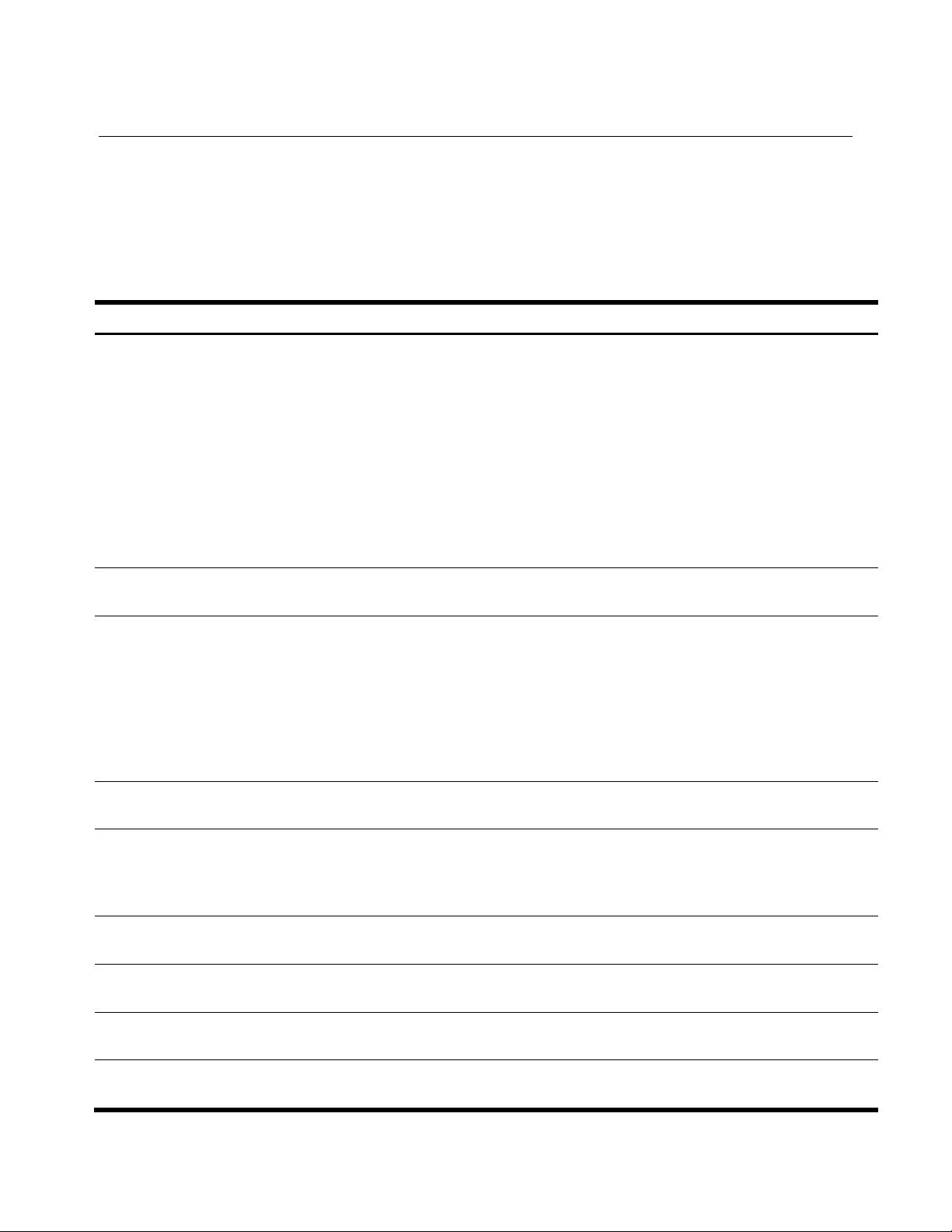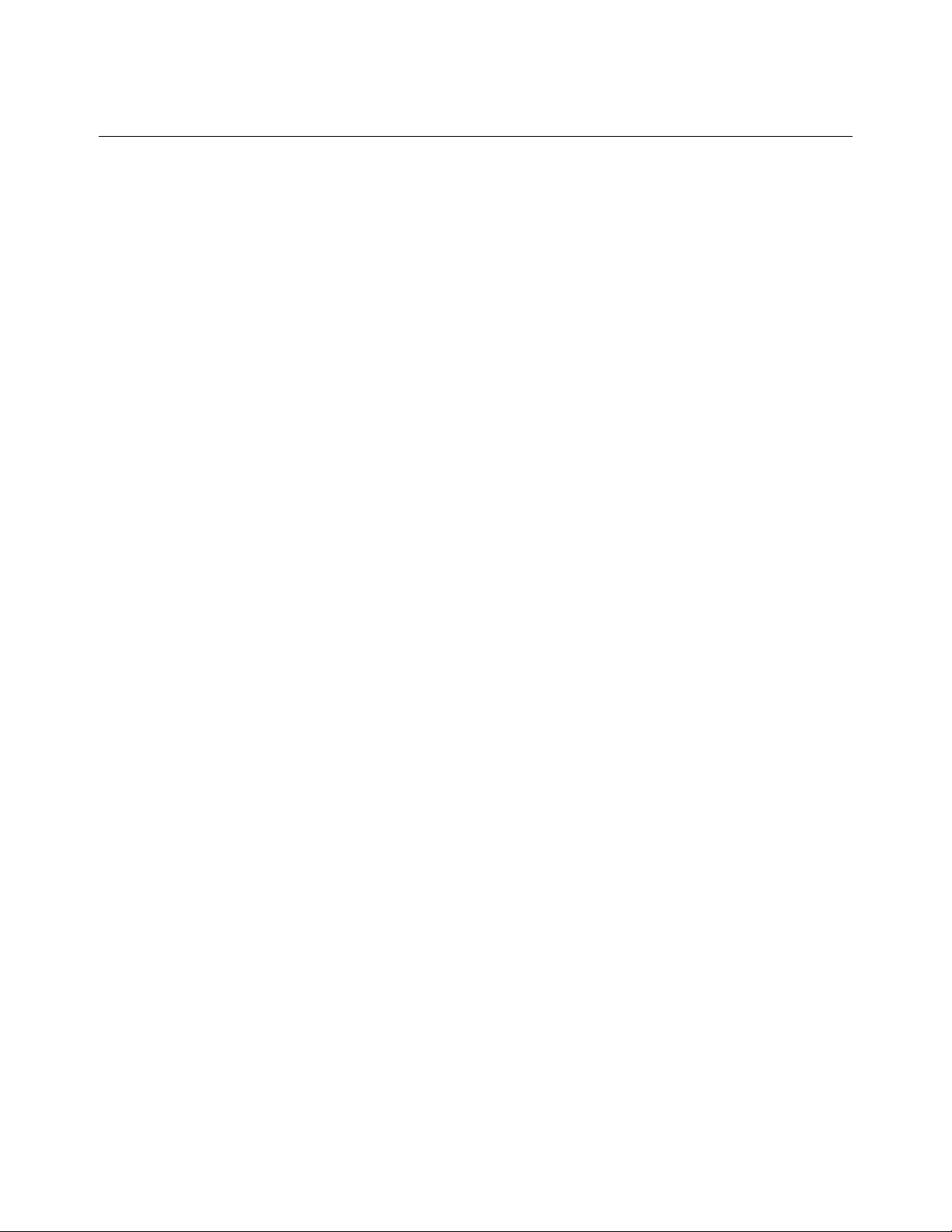hp calculators
HP 20b Operating modes and clearing options
hp calculators - 3 - HP 20b Operating modes and clearing options - Version 1.0
Begin/End mode
A special mode setting relates to the solution of problems known as annuities. This mode tells the HP 20b to solve these
problems assuming that payments are made either at the beginning of a period or at the end of a period, which is why
this mode is called Begin / End mode. When the HP 20b is in Begin mode, the display will show the word BEG in the top
right corner of the screen. There is no indication in the HP 20b display when the calculator is in End mode, other than by
the absence of the word BEG.
This mode is changed using the shifted BEG and END functions. The begin mode is on the front of the Vkey and you
press :? to activate begin mode. The end mode is on the front of the Fkey and you press :] to activate
end mode. When in begin mode, the HP 20b display will show a small BEG annuniciator in the top right corner of the
screen. If you receive an unexpected result when solving an annuity problem, make sure that the calculator is in the
proper mode and try resolving the problem.
Adjusting display contrast
To adjust the brightness of the display, press and hold Owhile pressing the +or -keys. Each press of the
+or -keys slightly increases or decreases the contrast of the display.
Clearing options
Pressing Oone time cancels current number entries, mathematical operations, or a menu selection, in that order.
Pressing Orepeatedly, with multiple operations pending, cancels one operation at a time, from the latest to the
earliest. In algebraic or chain mode, to ensure nothing is pending at the start of a new calculation, press O twice.
The Reset menu
The Reset menu allows you to reset some, or all, of the menu items, variables, and registers to their default values. To
open the Reset menu, press :x. TVM displays on the top line. Press <repeatedly to scroll to a specific item.
If you select the command to reset all values, All , you will be prompted to confirm your choice. To reset, press I.
At the All Reset message, press Ito reset all data in the calculator or Oto cancel.
Pressing :x while working within a particular menu takes you directly to the item of the Reset menu that allows you
to reset that menu. Say, for example, you are working in the Bond menu and you wish to reset all your entries in the
Bond menu. From anywhere in the Bond menu, press :x. Bond displays on screen. At this prompt, pressing
Iresets the Bond menu and returns you to the last item you were working with in the Bond menu.
Since entering data in menus can represent a significant amount of work, when the reset commands for the cash flows,
statistics and delete all (Del.All? ) functions are used, you will be asked to confirm your choice. At the prompt, press
Ito confirm, or Oto cancel. Once cleared, press O to return to the cash flow or statistics menu.
Number entry
Enter numbers by pressing 0-9, ., the }key, and by entering an exponent by pressing :w.
To correct a number entry, press {. Each press of {erases the last digit or symbol entered, starting with the least
significant digit at the far right of the number. If you press { after a calculation, the least significant digit of the result