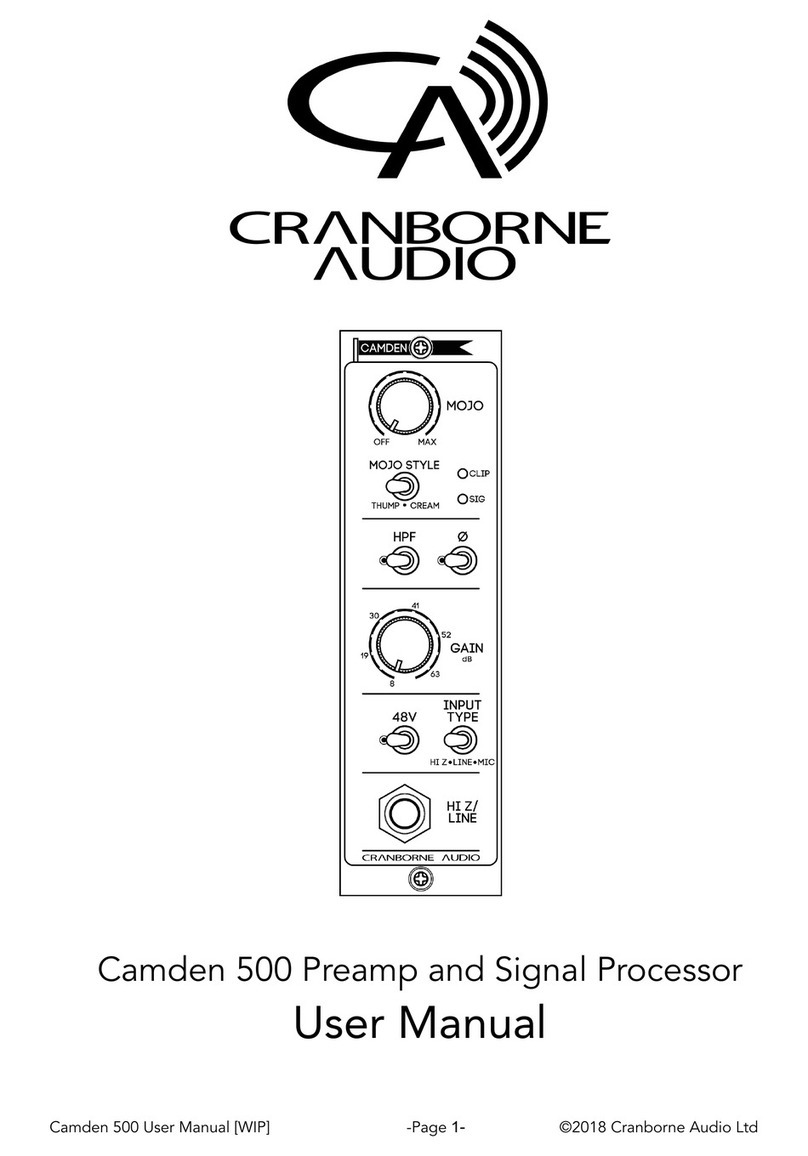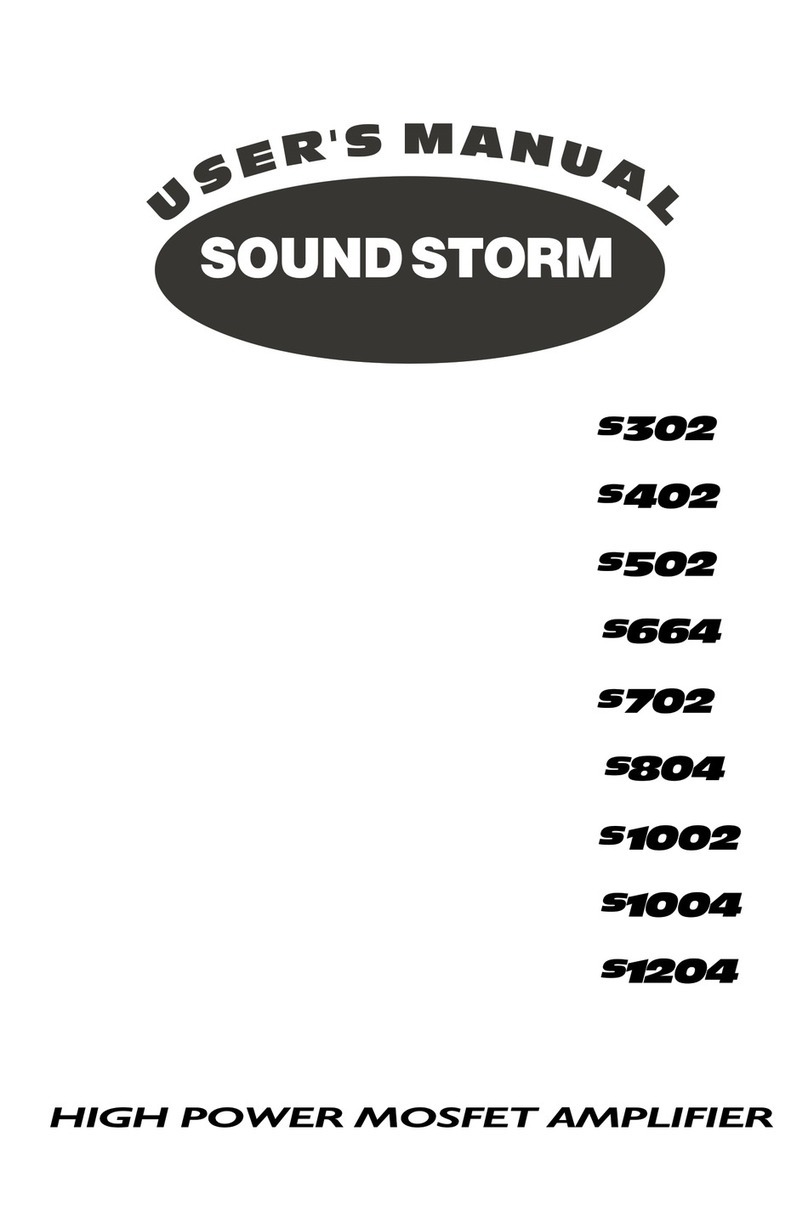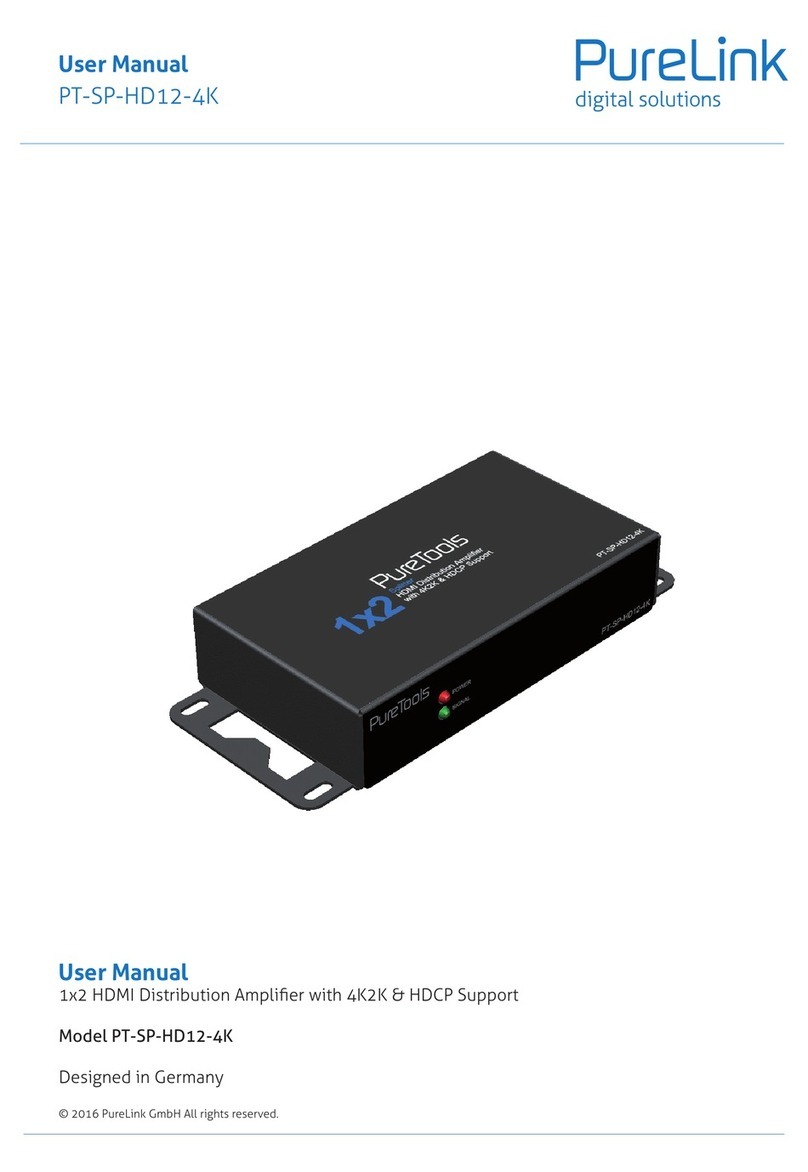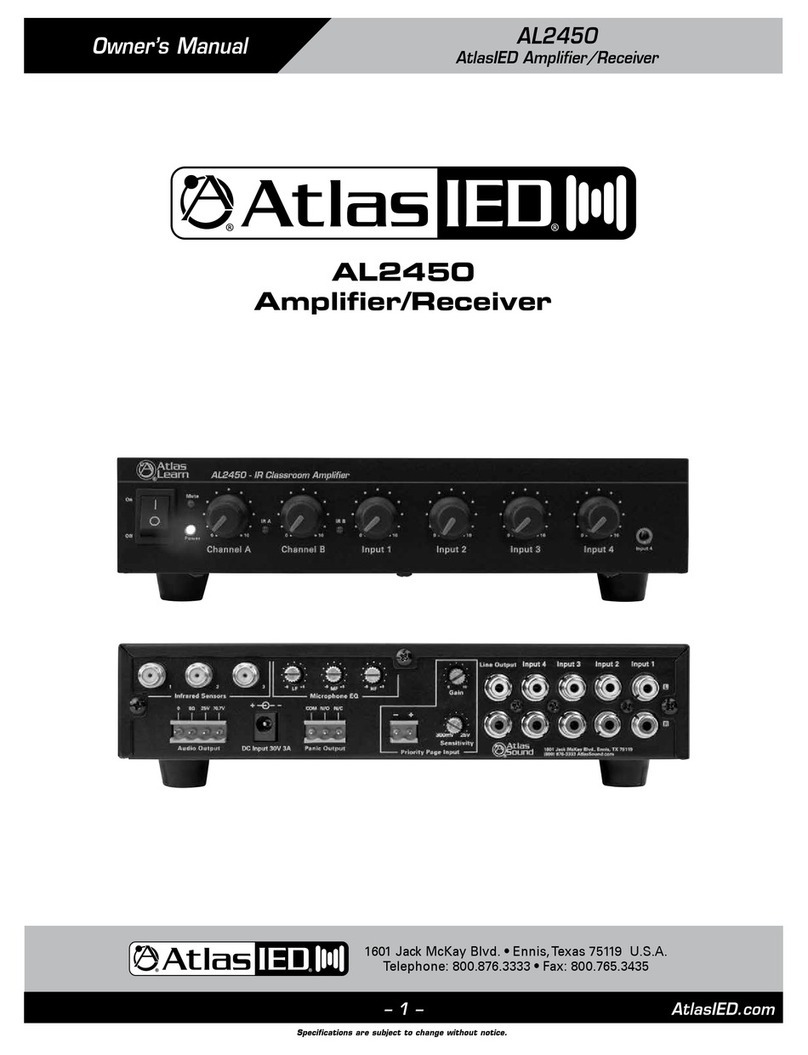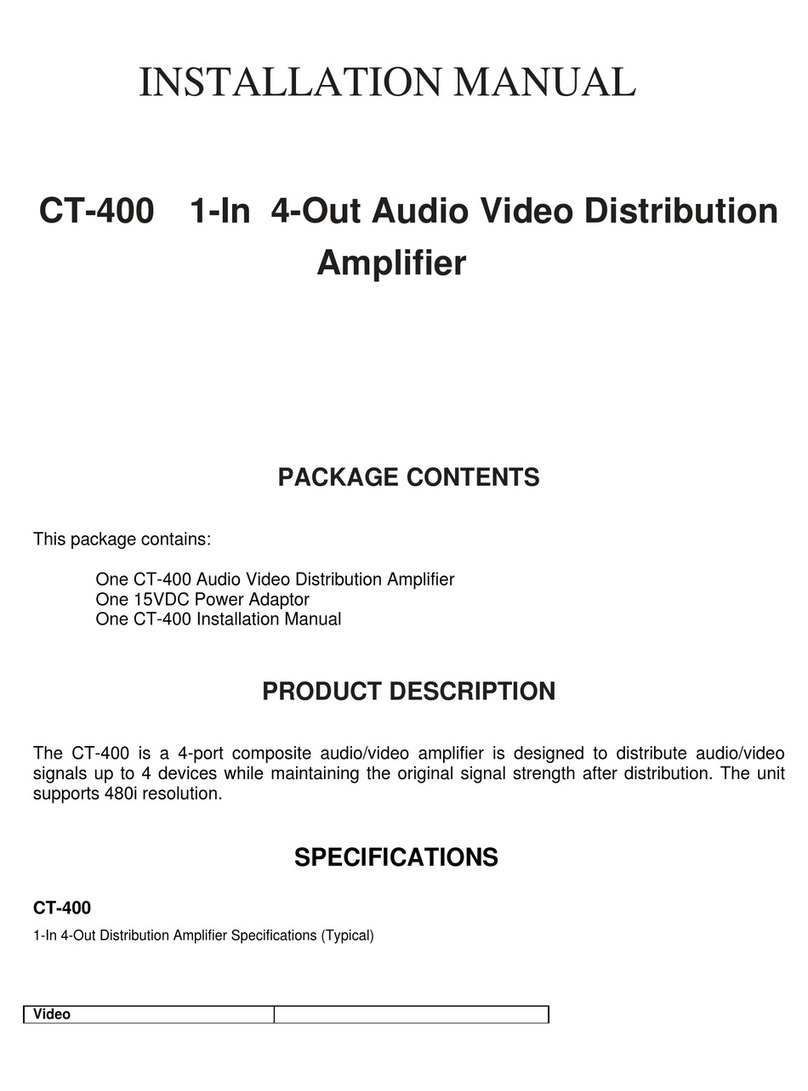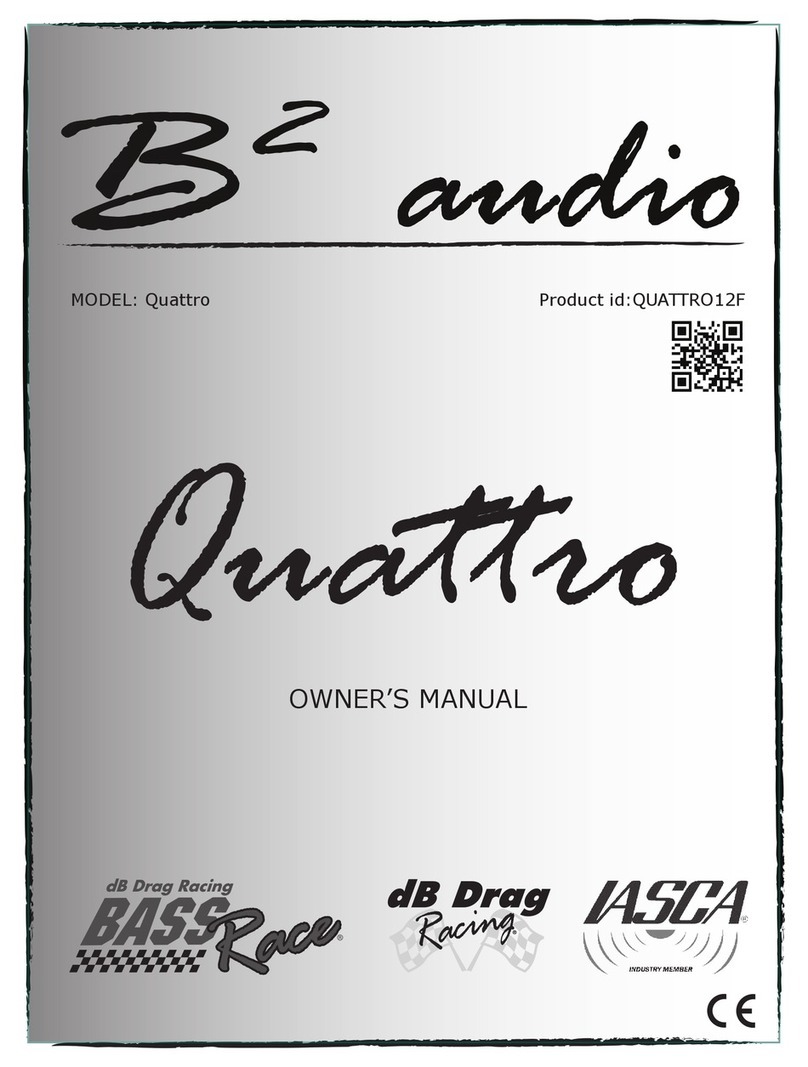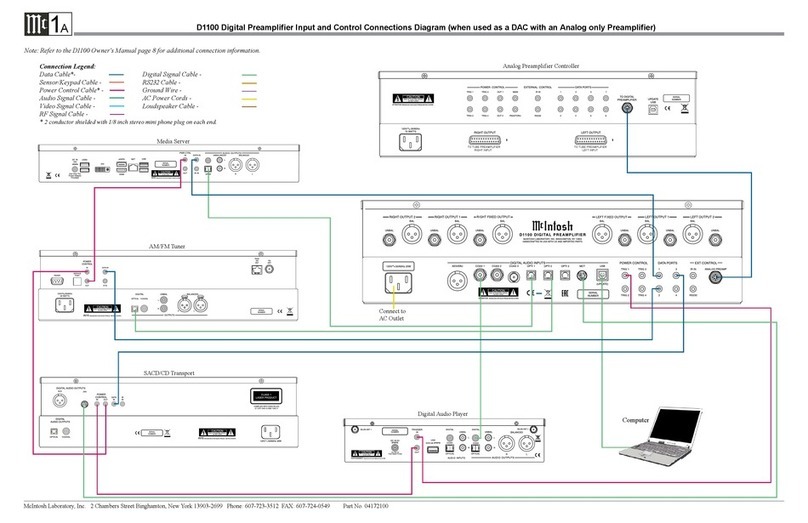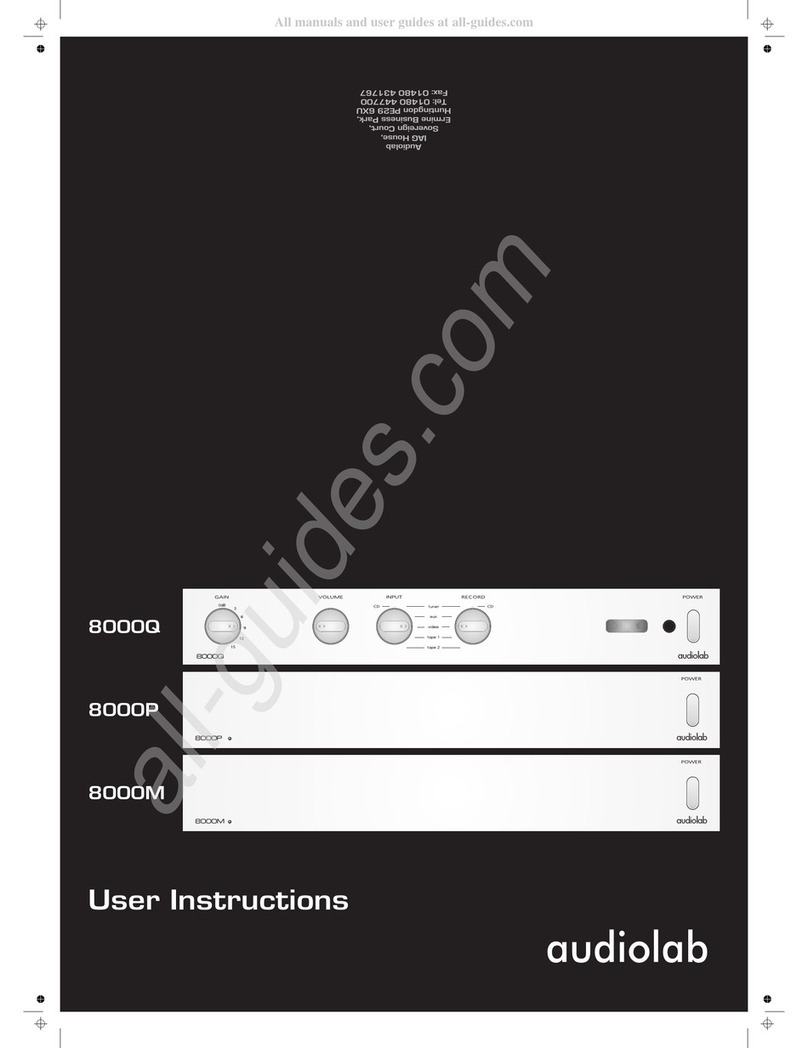Cranborne Audio Camden EC2 User manual

Camden EC2 - Two Channel Preamp, Mojo
Processor, and Dual Headphone Mixer
User Manual
Camden EC2 User Manual -Page 1- ©2020 Cranborne Audio Ltd

Welcome to our family
Cranborne Audio represents a commitment by four product designers to build an audio brand
that does things the right way. We don’t take shortcuts. We don’t compromise. We don’t
accept “good enough.”
We’re just like you. We’re musicians. We’re audio engineers.
We make products that we want to use. We create, innovate, and design with passion, purpose,
and belief. We strive to design products that remain accessible whilst offering the highest
quality and truly innovative new ways of working and achieving that sound that we all desire.
Cranborne Audio, for us, means so much more than metal boxes with components in them.
These are our labours of love that embody and demonstrate our demand for excellence. By
distilling what matters and putting our soul into these tools, we hope to help other people
make magic and express themselves, and in some way, become part of our Cranborne Audio
family.
So welcome to our family. We care for our family. And we care about making your tracks,
albums, scores sound as good as they should.
Camden EC2 User Manual -Page 2- ©2020 Cranborne Audio Ltd

Cranborne Audio Camden EC2
Congratulations on your purchase of Camden EC2 and thank you for selecting Cranborne
Audio to be a part of your music creation process.
Camden EC2 is an evolution of our Multi Award-Winning Camden 500 Preamp technology
developed into a 19”, rackmount format. From the beginning, we promised ourselves that
Camden EC2 would be more than just two Camden 500’s in a box. We set out to analyse,
critique, and improve every last detail of Camden EC2’s preamp design whilst packing it into a
complete recording and playback solution that would add much more functionality to any
studio with advanced, local monitoring and our C.A.S.T. cable management system.
The Camden preamps themselves are capable of being the most delicate and natural preamps
you’ve ever heard but at the turn of a dial, can transform into the fattest, warmest, and the
most character of any preamp in your arsenal. To partner the preamps, we added two discrete
line mixers with reference-grade headphone amplifiers that allow you to monitor the local
preamps directly during mic placement or blend live sources with pre-recorded sources during
tracking.
Cranborne Audio, for us, means so much more than metal boxes with components in them.
These are our labours of love that embody and demonstrate our demand for excellence. By
distilling what matters and putting our soul into these tools, we hope to help other people
make magic and express themselves, and in some way, become part of our Cranborne Audio
family.
So welcome to our family. We care for our family. And we care about making your tracks,
albums, scores sound as good as they should.
Camden EC2 User Manual -Page 3- ©2020 Cranborne Audio Ltd

Getting Started 6
Controls and Connectors 6
Package Contents 8
Rack-Ear Orientations 8
Power Supply 9
Connecting Power 9
Disconnecting Power 9
Powering Procedures 10
Powering On 10
Powering Off 10
Auto Power 11
Hardware Setup: Audio Interface 12
Hardware Setup: Using C.A.S.T. 13
Feature Overview 14
Camden Preamps 14
Channel Inputs 14
Link Output [R3] 15
Preamp Outputs 16
Ground Lift [R6] 16
Input Type Switch [F7] 17
Gain Control [F6] 17
Signal Indicator [F3] 18
48v Switch [F8] 18
48v Status Indicator [F10] 19
Polarity (Ø) Switch [F5] 20
HPF Switch [F4] 20
Headphone Amplifiers 21
Channel Level Controls 21
Stereo Pan Switch [F15] 21
Aux Headphone Level Control [F14] 21
Aux In/C.A.S.T. Level Control [F12] 22
Aux Headphones Output [F16] 22
Mojo 23
Mojo Control [F1] 23
Mojo Style Switch [F2] 23
Thump 24
Cream 25
C.A.S.T. 26
Cable Requirements 26
C.A.S.T. Wiring 27
C.A.S.T. Warnings 28
Camden EC2 User Manual -Page 4- ©2020 Cranborne Audio Ltd

Application Guides 30
Using the Link Output For Reamping. 30
Using N22H with Camden EC2 31
Monitoring Two Playback Sources Using C.A.S.T. 33
Submixing Preamp Channels 34
Technical Specifications 36
Important Safety Instructions 38
General Safety 38
Installation notes 38
Power Safety 39
CE Certification 39
FCC Certification 39
RoHS Notice 40
Instructions for disposal of WEEE by end users in the European Union 40
Electromagnetic Compatibility 40
Camden EC2 User Manual -Page 5- ©2020 Cranborne Audio Ltd

Getting Started
Controls and Connectors
[F1] Mojo Control: Adjusts the level of Mojo
analogue saturation. Bypasses Mojo and clicks off
when it’s turned fully anti-clockwise.
[F10] 48v Status Indicator: Bicolour LED that
displays 48v status.
Off = 48v Off, voltage fully discharged
Amber = 48v voltage charging/discharging
Red = 48v fully charged
[F2] Mojo Style Switch: Toggles the Mojo style
between 2 discrete styles: Thump & Cream.
[F11] Ch1 Level Control: Adjusts the level of the
Channel 1 preamp into the Aux Bus.
[F3] Signal Indicator: Bicolour LED that displays
incoming signal level and clip status.
Blue = -40dBu to -1dBu
Green = 0dBu to +20dBu
Amber = +21dBu to +23dBu
Red = +24dBu
[F12] Aux In/C.A.S.T. Level Control: Adjusts the
level of the rear Aux Inputs and C.A.S.T. OUT RR
into the Aux bus.
[F4] HPF Switch: Engages the 80Hz High Pass
(Low Cut) filter.
-3dB @ 80Hz.
(Switch Down = ON)
[F13] Ch2 Level Control: Adjusts the level of the
Channel 2 preamp into the Aux bus.
[F5] Polarity Switch: Inverts the polarity of the
input signal by 180°.
(Switch Down = ON)
[F14] Aux Headphone Level: Adjusts the main
level of the Aux bus to the Aux Headphones
output.
[F6] Gain Control: 12 position switched pot.
Adjusts the input sensitivity of the preamp from 8
to 68.5dB in 5.5dB increments.
[F15] Stereo Pan Switch: Sets the Pan position of
Ch 1 and Ch 2 to the Left and Right sides of the
Aux headphone output for monitoring stereo
signals.
(Switch Down = ON)
[F7] Input Type Switch: 3-way switch. Adjusts the
input Impedance and pad status of the preamp
Input to match the desired input type; hi-z, line, or
mic.
[F16] Aux Headphone Output: Used for
connecting Independent headphones to the Aux
and Monitor busses.
[F8] 48v Switch: Engages 48v phantom power
for the rear XLR connector onboard the 500 series
chassis being used with Camden 500.
(Switch Down = ON)
[F17] Power Switch: Safely powers on and off
Camden EC2. Tap to power on, press and hold to
power off.
[F9] Hi-Z/Line Input: Used to connect Line or Hi-Z
instruments directly into the preamp’s front
panel. Hi-Z/Line input interrupts rear XLR or
C.A.S.T. Input connections.
Camden EC2 User Manual -Page 6- ©2020 Cranborne Audio Ltd

[R1] C.A.S.T. Input: Enables I/O relocation and
expansion via Cranborne Audio C.A.S.T. enabled
breakout boxes.
[R7] Preamp Output (+24dBu): Sends balanced,
line-level outputs of each Preamp for connection
to external converters and equipment.
[R2] Source Switch: Toggles the input source of each
preamp between C.A.S.T. Input and XLR.
(Switch Down = C.A.S.T. ON)
[R8] Aux Input: Connects analogue playback
sources from external audio interfaces directly
into Camden EC2’s monitoring paths. Inputs are
summed with the C.A.S.T. OUT RR Paths.
[R3] Preamp Input: Connects balanced XLR analogue
inputs into each Preamp. Input sensitivity varies
depending on the Input Type Switch on the front of
the preamp.
[R10] Grounding Post: Enables direct binding to
chassis ground to help eliminate ground loops in
specific setups.
[R4] Link Output: Outputs an unaffected, buffered
output to connect downstream equipment such as
guitar amplifiers in parallel to Camden EC2’s Hi-Z and
Line inputs.
[R15] C.A.S.T. Output: Enables Camden EC’2
Preamp signals to be sent directly to the C.A.S.T.
Inputs on another Cranborne Audio device.
C.A.S.T. Out also receives the Aux Mix (inc
Talkback) from the connected 500ADAT/500R8 for
monitoring on Camden EC2’s Aux mixers.
[R5] Preamp Output (+18dBu): Sends balanced,
line-level outputs of each Preamp for connection to
external converters and equipment.
[R11] Power: Provides Camden EC2 with power via
the provided external 24v 1A DC power supply. No
other power supply should be used.
[R6] Ground Lift: Lifts the ground of the preamp’s
XLR output to remove ground hum in applicable
setups.
(Switch Down = Ground Lift ON)
Camden EC2 User Manual -Page 7- ©2020 Cranborne Audio Ltd

Package Contents
So now your Camden EC2 is out of it’s packaging, you’re probably itching to get it powered on
and making music! But before you get started, please read the sections below that will help
guide you through the process of getting Camden EC2 setup, plugged in, and ready-to-record
as quickly as possible!
The following items can be found in the packaging alongside Camden EC2:
- External power adapter
- IEC cable
- Allen key (2mm)
- Quickstart Guide
Rack-Ear Orientations
There’s more to Camden EC2’s rack ears than meets the eye. Camden EC2’s rack ears can be
repositioned in 2 ways to suit particular applications and offer greater protection during
transport.
Standard (Default) - Standard rack ear configuration where the rack ears are mounted
flush to the front panel of Camden EC2.
Recessed - Protective rack ear configuration where the rack ears are brought forward
allowing Camden EC2 to sit backwards into the rack to protect front panel controls
during travelling and location recording.
Depending on your desired use case, you will need to remove the 3 screws securing each rack
ear using the supplied 2mm allen key, realign the rack ears with the correct set of holes, and fix
them firmly back into place.
Camden EC2 User Manual -Page 8- ©2020 Cranborne Audio Ltd

Power Supply
Camden EC2 is powered via an external 24v 1A DC switch-mode power supply that supports
any global operating voltage from 100 to 240v.
Switch mode power supplies can exhibit switching noise during operation, but Camden EC2
features linear regulation on the DC inlet to ensure that power noise and intermodulation
distortion doesn't find itself on the audio rails.
Camden EC2’s Power delivery is made via a latching 4-pin connector that is designed to
provide a secure connection to the chassis with protection against accidental removal.
Note:
Please only use the supplied power supply with Camden EC2. Damage caused
using an improper PSU with incorrect polarity or voltage is not covered under
warranty.
Connecting Power
Align the metal pins and plastic locator of the plug with Camden EC2’s Power Inlet [R11]. Once
located, push the connector firmly into the socket whilst holding the plug’s outer housing and
not the cable itself.
Disconnecting Power
Grip the body of the plug firmly and pull the body of the connector back from the Power Inlet
[R11]. The plug’s outer casing will pull back and release the safety latch to allow the plug to be
pulled out of the socket.
Note:
Excessive strain or a sudden tug/shock to the power cable could cause damage to
the cable strain relief as well as the hardware contact points associated with the
power input and power supply.
Camden EC2 User Manual -Page 9- ©2020 Cranborne Audio Ltd

Powering Procedures
Powering On
First, make sure that any connected speakers/audio
interfaces are switched off and any headphones have
been disconnected from Camden EC2.
Briefly tap the Power Switch [F17] located on Camden
EC2’s front panel. The power icon will illuminate blue
indiactoring Camden EC2 is powered on and ready for
use.
Powering Off
First, make sure that any connected speakers/audio
interfaces are switched off and any headphones have
been disconnected from Camden EC2.
Press and hold the Power Switch for approximately 3 seconds. The power icon will deluminate
and you will hear the soft ‘clicking’ of the relays indicating that Camden EC2 has been safely
powered off.
Note:
Please follow these safe powering sequences carefully in order to prevent any
unwanted pops and spikes causing damage to downstream audio components
including speakers and headphones.
Camden EC2 User Manual -Page 10- ©2020 Cranborne Audio Ltd

Auto Power
If Camden EC2 is situated in a rack full of other outboard equipment and preamps, it can be
configured to automatically power on/off when power is switched on from a central location
from inside the rack or a power conditioner when power is detected at its Power Inlet [R11].
To enable Auto Power, you will need to remove Camden EC2’s top panel and move a specific
jumper.
1. Ensure Camden EC2 is powered off and the power connector has been removed. Wait
30 seconds before continuing.
2. Place Camden EC2 on a flat surface and carefully remove the screws fixing the top
panel.
3. Locate the ‘Auto Power’ label on the PCB.
4. Carefully remove the black plastic jumper that is installed over the OFF legs, and
reposition it over the ON legs. This jumper will then bridge the connection and enable
Auto Power On/Off.
5. Re-fix the top panel back onto your Camden EC2.
Auto Power will now be enabled and Camden EC2 will power on/off automatically when power
is detected at the Power Inlet [R11].
Camden EC2 User Manual -Page 11- ©2020 Cranborne Audio Ltd

Hardware Setup: Audio Interface
This hardware setup diagram will get Camden EC2 connected to your audio interface and
ready for recording.
1) Connect mains power into the external PSU supplied in Camden EC2’s packaging and
connect the Power Connector into Camden EC2’s Power Inlet [R11].
2) Connect the line outputs of Camden EC2’s Preamps to two available line inputs on the
Audio Interface. Use either Camden EC2’s balanced ¼” jack [R5] or XLR outputs [R7]
depending on your audio interface’s connections.
Note:
Ensure that the inputs on the Audio Interface can accept balanced, line level
signals at +4dBu or higher reference level for best performance.
3) Power On Camden EC2 using a brief tap of the Power Switch [F17]. Then power on your
Audio Interface.
4) Connect two available line outputs on the Audio Interface to the Aux Inputs [R8] on the
rear panel of Camden EC2’s.
Now, your Camden EC2 is fully patched with your Audio Interface. Mic/Line/Hi-z sources
connected to Camden EC2 can be recorded by the Audio Interface, and audio signals sent
from the Audio Interface will arrive at Camden EC2’s Aux In/C.A.S.T. Level Control [F12].
Camden EC2 User Manual -Page 12- ©2020 Cranborne Audio Ltd

Hardware Setup: Using C.A.S.T.
This hardware setup diagram will get Camden EC2 connected within a C.A.S.T.-enabled system
alongside an N22 and N22H breakout box.
1. Connect mains power into the external PSU supplied in Camden EC2’s packaging and
connect the Power Connector into Camden EC2’s Power Inlet [R11].
2. Connect Camden EC2’s C.A.S.T. Output [R9] to a C.A.S.T. Input on N22 using a shielded
Cat 5e, Cat 6, or Cat 7 cable.
3. Connect N22H’s C.A.S.T. Output to Camden EC2’s C.A.S.T. Input [R1] using a shielded Cat
5e, Cat 6, or Cat 7 cable.
4. Power on Camden EC2, followed by other downstream equipment.
5. On Camden EC2, set Source Switch [R2] on the rear panel to C.A.S.T.
Now Camden EC2 is fully integrated into a C.A.S.T. system. Mic/Line sources connected to N22H
will arrive at Camden EC2’s preamps ready for processing before travelling through C.A.S.T.
directly to N22 for further processing and recording.
At the same time, audio connected to N22 is sent through C.A.S.T. and into Camden EC2’s Aux
In/C.A.S.T. Level [F12]. Then the Aux 1 mix created on Camden EC2 is sent through C.A.S.T. and
onwards to the outputs of the connected N22/N22H.
Camden EC2 User Manual -Page 13- ©2020 Cranborne Audio Ltd

Feature Overview
Camden Preamps
The preamps inside Camden EC2 are derived from our Multi-Award Winning Camden preamp
topology that has quickly become one of the most renowned preamp designs on the market.
Celebrated thanks to its superior transparency and detail, as well as its Mojo variable harmonic
saturation, the preamps inside Camden EC2 feature the same core design but with a few extra
features that we have implemented to refine the preamp design further and make it even
more effective in the modern studio environment.
Channel Inputs
Each of Camden EC2’s preamps have 3 possible input
sources with various rules/conditions for each to allow for
the most intuitive operation possible. The input sources
include the XLR and C.A.S.T. inputs on the rear of Camden
EC2 as well as a 1/4” jack on the front.
When connecting inputs, pay close attention to Camden
500’s input type switch to ensure that the correct input
pad and impedance settings are being used for your
desired source.
XLR Input [R3]
The rear XLR input accepts both Mic and balanced
Line inputs. The XLR is engaged by default however
it may need to be selected by using the rear panel Source Switch [R2] and switching it to
its UP position.
¼” Jack Input [F9]
The ¼” Jack input can accept balanced Line sources or unbalanced/balanced Hi-Z
sources via ¼” jack. Microphones cannot be connected directly to this ¼” jack input.
Note:
The 1/4” Jack input takes precedence over all other input connections and
the preamp will default to the front Jack when it is connected irrespective of
which other input is connected and the status of the Source Switch [R2].
C.A.S.T. Input
The C.A.S.T. Input accepts both Mic and balanced Line inputs connected via another
Cranborne Audio C.A.S.T. enabled products such as an N22 or N22H. The C.A.S.T. Input is
not engaged by default and needs to be selected by using the rear panel Source Switch
[R2] and switching it to its DOWN position.
Note:
When the Source Switch [R2] is set to C.A.S.T. and the C.A.S.T. Input is being
used, the rear XLR input is deactivated and cannot be used until the switch is
set to its UP position.
Camden EC2 User Manual -Page 14- ©2020 Cranborne Audio Ltd

Link Output [R3]
The Link Output [R3] sends out a dry, unaffected version of
the audio source connected to the front panel ¼” hi-z/line
input jack [F9]. The Link Output behaves in the same way
as a Link/Thru port on a DI box.
The Link Output [R3] is fed directly after the input stage of
the preamp and is a dry, unaffected version of the
instrument connected to Camden EC2’s hi-z/line input jack
[F9]. The signal is fed before the preamp but it is buffered
to maintain signal integrity.
You can connect the Link Output directly to the input of a
Bass Amp, Guitar Amps, Pedal, Preamp or other inputs for
parallel dry/wet recording and guitar reamping.
For more information on how to use the Link Output for when reamping, check out our “Using
the Link Output For Reamping” application guide.
Tip:
Wait, did we just say buffered?! Yes we did. Buffers are a dirty word in guitar
kingdom, but there is no need to fear them. The Link Output has an output
impedance of 75 Ohms, which is the exact same as many high-quality guitar
buffers and the value of some pedals when they are switched on. This will not have
any detrimental effect on almost any guitar pedal and amp combination.
The only time where the output Impedance of the Link Output may be an issue is
when connecting it directly to a Fuzz pedal or similar that needs to see a high
impedance guitar pickup. If you want to connect the link output to a pedal such as
this, you will need a reamp box or similar to convert the signal to high impedance.
Camden EC2 User Manual -Page 15- ©2020 Cranborne Audio Ltd

Preamp Outputs
Each of Camden EC2’s preamps have 2 discrete outputs that
can be used simultaneously for multi-routing scenarios and
splitting capabilities in the studio or on stage.
Balanced XLR Preamp Output [R7] - The XLR output
is a fully balanced line output with a maximum
output level of +24dBu. This connection should be
used when connecting Camden EC2 to an audio
interface line-input for recording. This connection can
also be safely connected to an unbalanced input
without damage using the correct cable.
Impedance Balanced ¼” Jack Preamp Output [R5] -
The ¼” Jack output is an impedance balanced output
that can be connected to both balanced and
unbalanced sources using a TRS or TS, guitar-style jack cable. The output has a
maximum output level of +18dBu.
Ground Lift [R6]
The Ground Lift [R6] switch lifts the ground of Pin 1 on the preamp’s XLR output to remove
ground hum and buzz in applicable setups. The Ground Lift only applies to the XLR output
and is activated when the switch is Down.
The Ground Lift should only be necessary in circumstances where your audio equipment is not
sharing a common ground - such as live use and in studios where different AC power circuits
are used in the same space. Otherwise, the Ground Lift should only be set once and left until
Camden EC2 is connected to another piece of equipment.
Camden EC2 User Manual -Page 16- ©2020 Cranborne Audio Ltd

Input Type Switch [F7]
The Input type [F7] switch configures the front-end of
Camden EC2’s preamp to create the best possible
environment for mic, line, and hi-z sources. Each switch
position determines the input impedance, active input
connector, and pad status of the preamp for each input
type setting.
Mic - Switches Camden EC2’s input impedance to
8.9kOhms (48v Off, 5.4kOhms 48v ON). Mic input
type has a maximum input level of +17.6dBu.
Line - Switches Camden EC2’s input impedance to
23.4kOhms and engages the -8dB pad. The line
mode has a maximum input level of +26.5dBu.
Hi-Z - Switches Camden EC2’s input impedance to
1.5MOhms (unbalanced, 3MOhms balanced). The
Hi-Z mode has a maximum input level of +24dBu.
Gain Control [F6]
The Gain control [F6] is used to adjust the input sensitivity
of the preamp to boost incoming signals to optimum
operating level and achieve the best signal-to-noise ratio.
The gain control is a 12-position, stepped-switch that
adjusts the input sensitivity in steps of 5.5dB.
Mic Mode Gain Range
Position
Min
2
3
4
5
6
7
8
9
10
11
Max
Gain (dB)
8
13.5
19
24
30
35.5
41
46.5
52
57.5
63
68.5
Line Mode Gain Range
In line mode, Camden EC2 engages an 8dB pad to enable a maximum input level of
+26.5dBu and a gain range of 0dB to 60.5dB in 5.5dB steps.
Position
Min
2
3
4
5
6
7
8
9
10
11
Max
Gain (dB)
0
5.5
11
16.5
22
35.5
33
38.5
44
49.5
55
60.5
Hi-Z Mode Gain Range
Position
Min
2
3
4
5
6
7
8
9
10
11
Max
Gain (dB)
0
5.5
11
16.5
22
35.5
33
38.5
44
49.5
55
60.5
Camden EC2 User Manual -Page 17- ©2020 Cranborne Audio Ltd

Signal Indicator [F3]
The signal indicator [F3] is a visual aid to help achieve the
best performance and highest possible signal-to-noise
ratio during the recording process. Correct gain staging
will also get Mojo working at its best.
The signal LED is an RGB LED and is calibrated to have the
following thresholds for input level:
Blue -40dBu to -1dBu
Green 0dBu to +20dBu
Amber +21dBu to +23dBu
Red (clip) +24dBu
Tip:
To get the maximum effect out of Camden EC2’s Mojo control, the Gain
Control should be run as high as possible without the Signal Indicator
lighting RED.
48v Switch [F8]
The 48v switch [F8] engages 48v phantom power and
sends supply voltage down pin 1 of the chassis’ XLR input
socket to power condenser microphones and Di boxes if
required. Phantom power is off when in the ‘up’ position.
Phantom power is on and ready when in the ‘down’
position and the LED is lit up red.
Note:
Do not engage 48v with vintage ribbon mics
connected to Camden EC2 as sending voltages
through to the ribbon can cause permanent
damage to the microphone.
Be careful when connecting line-level
instruments (such as interfaces, keyboards) to
Camden EC2 via XLR when 48v is engaged. Sending 48v through to the line-level
outputs of instruments and playback devices can cause irreparable damage to
their internal components and is not covered under warranty.
Camden EC2 User Manual -Page 18- ©2020 Cranborne Audio Ltd

48v Status Indicator [F10]
The 48v Status LED [F10] is a Bicolour LED that displays the full 48v status of the preamp. Due
to the design of Camden EC2’s preamps and its internal circuitry, the 48v can take a while to
charge and discharge during use. As a safety feature and to prevent damage to your
microphones, Camden EC2 displays the voltage status of the 48v using a 3rd, ‘Amber’, colour.
Off 48v Off, voltage fully discharged
Amber 48v voltage charging/discharging
Red 48v fully charged
Engaging 48v
When first engaged, the 48v Status Indicator LED lights Amber whilst the voltage is
reaching the full 48v. During this time, do not adjust the Gain control as doing so may
cause pops and clicks through the preamp output as the caps are still charging.
When the 48v Status Indicator lights RED, the 48v is fully charged and the preamp is
ready for use.
Disengaging 48v
When disengaged, the 48v Status Indicator LED lights Amber whilst current is
discharged from the XLR connector. During this time, do not disconnect the
microphone/DI Box or connect a ribbon mics to the XLR as voltage is still present.
Once the LED has turned off, there is no longer any voltage present on the XLR
connector and the preamp is ready to use.
Note:
Some microphones may take longer to charge/discharge than others and so
the duration of the Amber LED status may change depending on what
device is being used.
Warning:
Do not connect/disconnect microphones from Camden EC2 when 48v
Phantom Power is engaged as doing so could cause damage to Camden EC2
or your connected microphone. Damage caused during improper 48v usage
is not covered under warranty.
Camden EC2 User Manual -Page 19- ©2020 Cranborne Audio Ltd

Polarity (Ø) Switch [F5]
The Polarity Switch [F5] inverts the polarity of the
incoming audio by 180° in order to optimise the phase
interaction of the preamp’s signal with other audio
tracks also being recorded.
Tip:
In isolation, flipping the polarity of the mic
preamp will not result in any audible effects,
however the polarity switch is a useful tool
when Camden EC2 is being used as part of a
multi-mic recording setup, or instances where
other instruments - also being mic’d and
recorded - are bleeding into the microphone.
HPF Switch [F4]
The HPF Switch [F4] engages a filter that removes low-end rumble from sources that do not
require low frequency extension. The filter is set to achieve 3dB of attenuation at 80Hz and
features a 12dB per octave slope.
Camden EC2’s High Pass Filter has been tuned to achieve a smoother onset but more
dramatic roll-off than standard filters resulting in a more natural-sounding low-frequency
attenuation.
Tip:
As the HPF is positioned after the Mojo circuit in the signal path it can also be used
in conjunction with Mojo to create even more tonal-shaping possibilities.
Try using Thump on a vocal track alongside the HPF to introduce rich and intimate
low-mid harmonics without excessive plosive or rumble effects in the lower
frequencies.
Try using Cream on an electric guitar mic alongside the HPF to achieve more
high-mid harmonic focus. Dynamically remove mid-range boxiness, allowing the
guitar to cut through a mix whilst using the HPF to trim the low-end ‘woof’ coming
from the cabinet itself.
Camden EC2 User Manual -Page 20- ©2020 Cranborne Audio Ltd
Other manuals for Camden EC2
1
Table of contents
Other Cranborne Audio Amplifier manuals