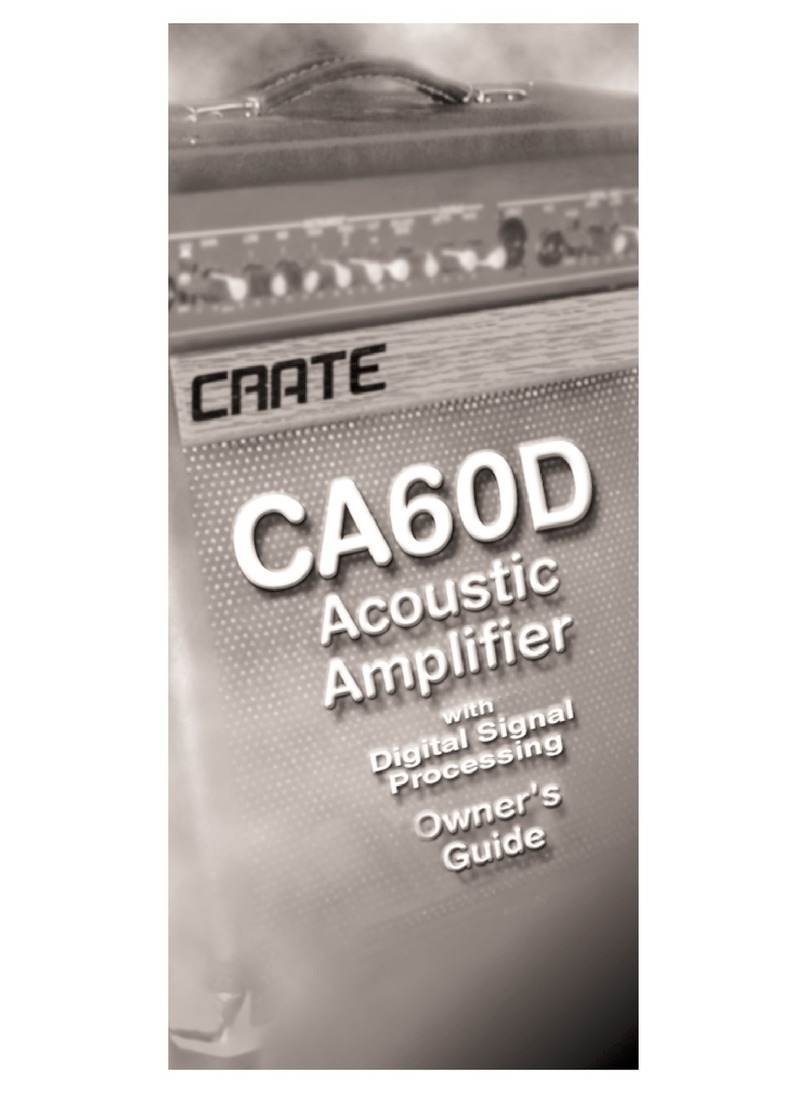Crate Quadradrive GT-200 Series User manual
Other Crate Amplifier manuals

Crate
Crate V33-212 User manual
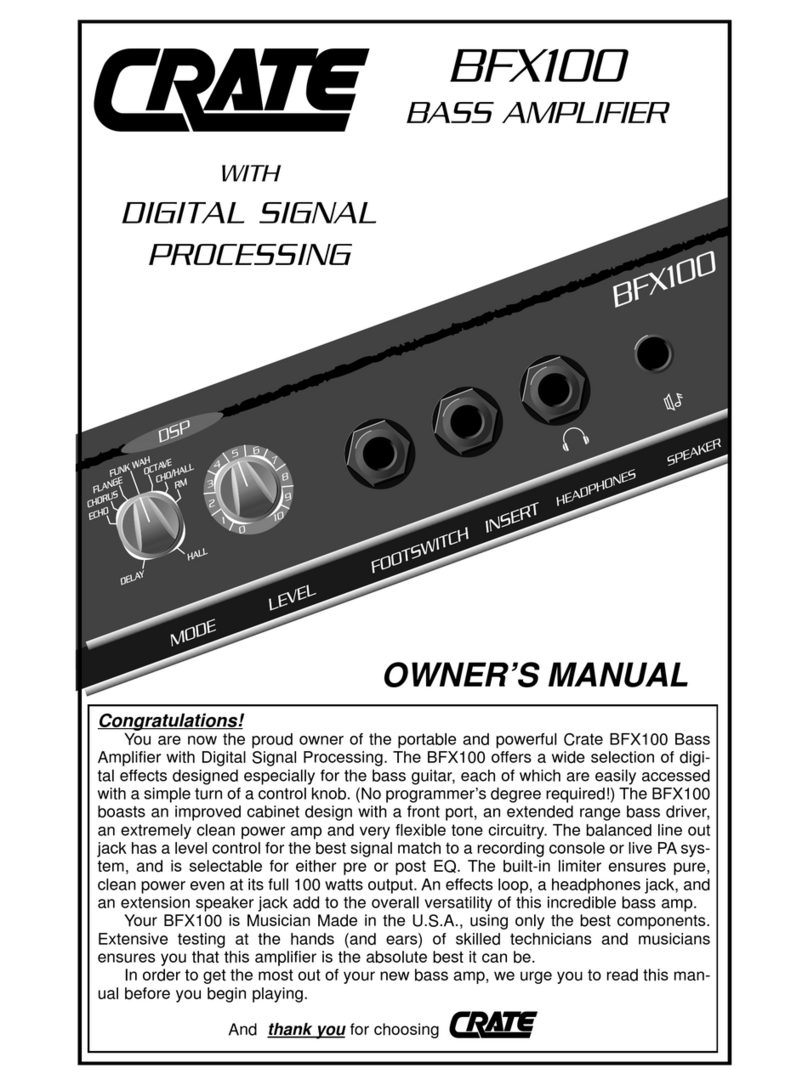
Crate
Crate BFX100 User manual

Crate
Crate G200CXL User manual
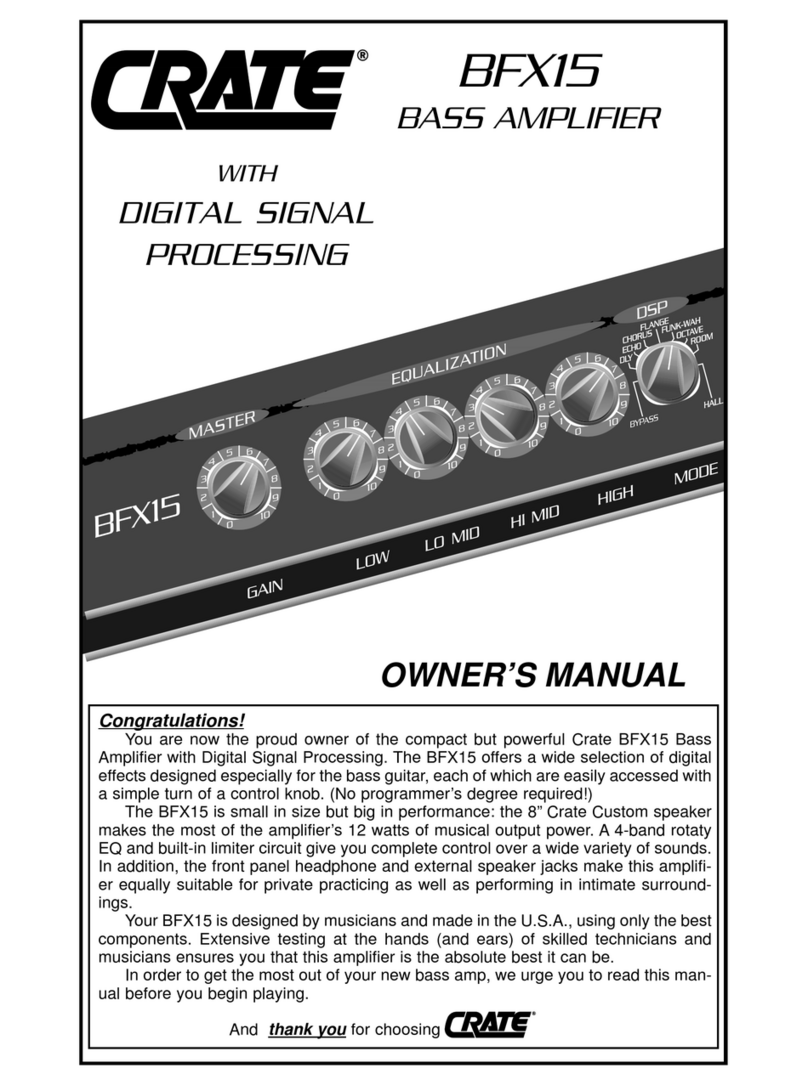
Crate
Crate BFX15 User manual

Crate
Crate Thunder Bass BX-220H User manual
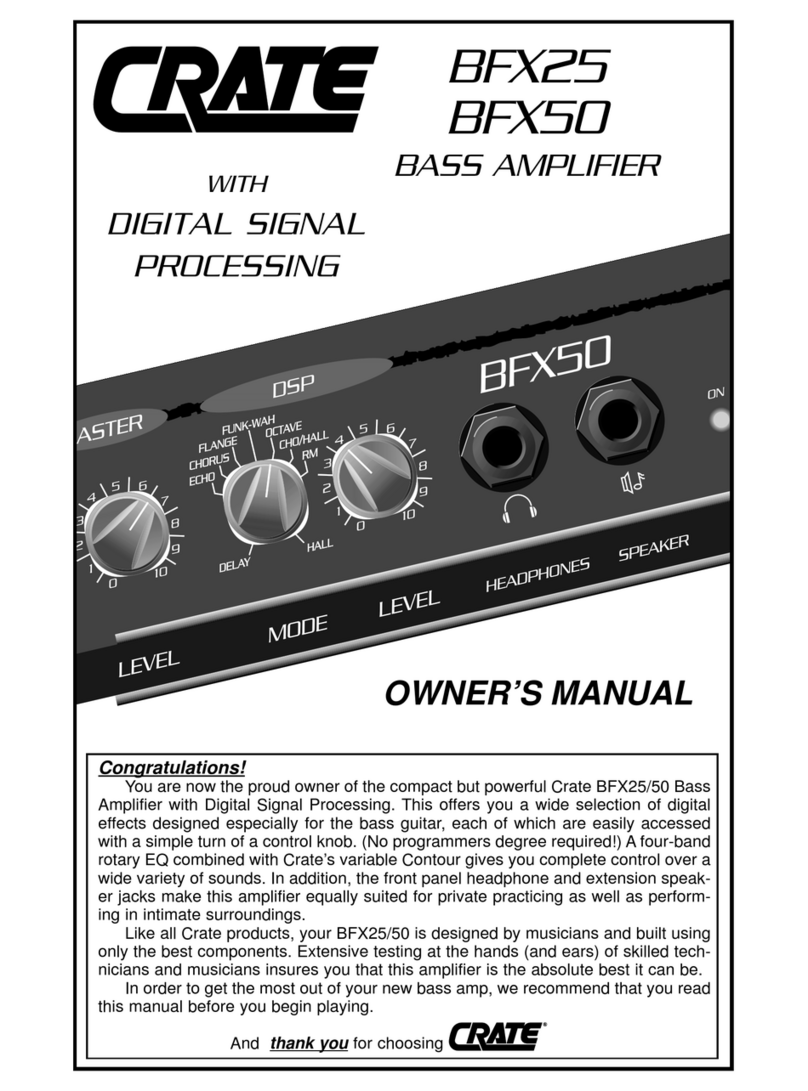
Crate
Crate BFX50 User manual

Crate
Crate Studio Module SM5-HP User manual
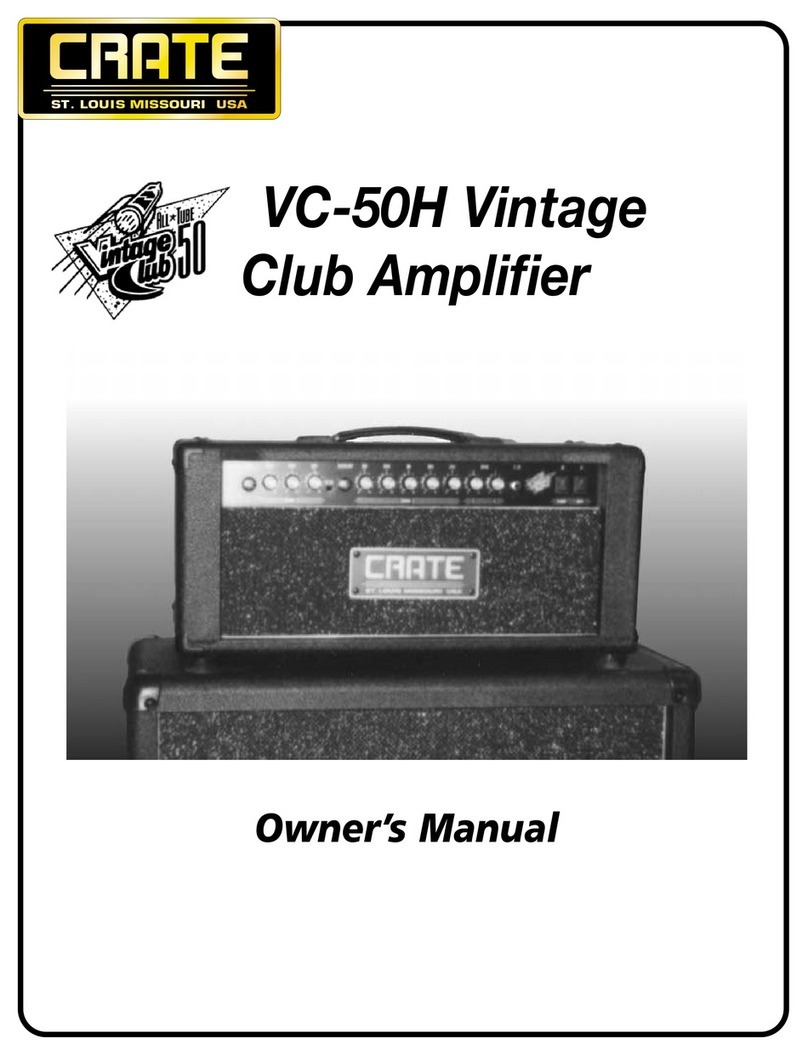
Crate
Crate VC-50H User manual

Crate
Crate GX-130C User manual
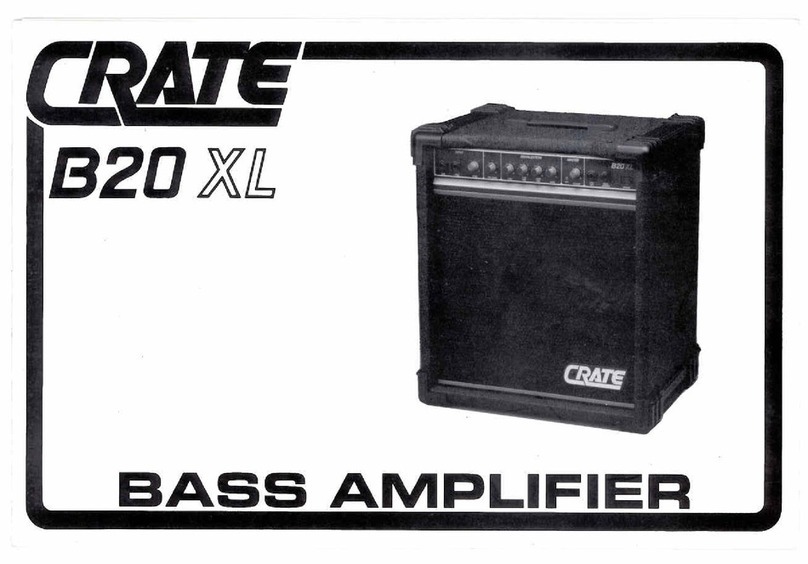
Crate
Crate B20XL User manual
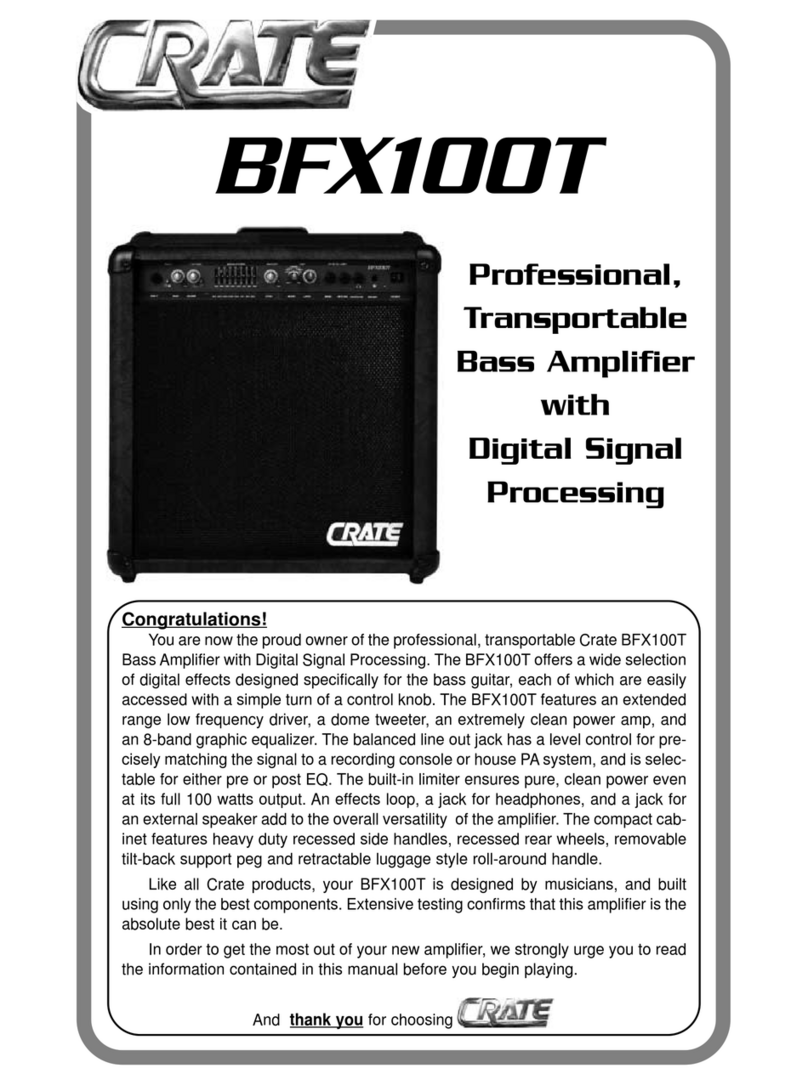
Crate
Crate BFX100T User manual

Crate
Crate B160XL User manual
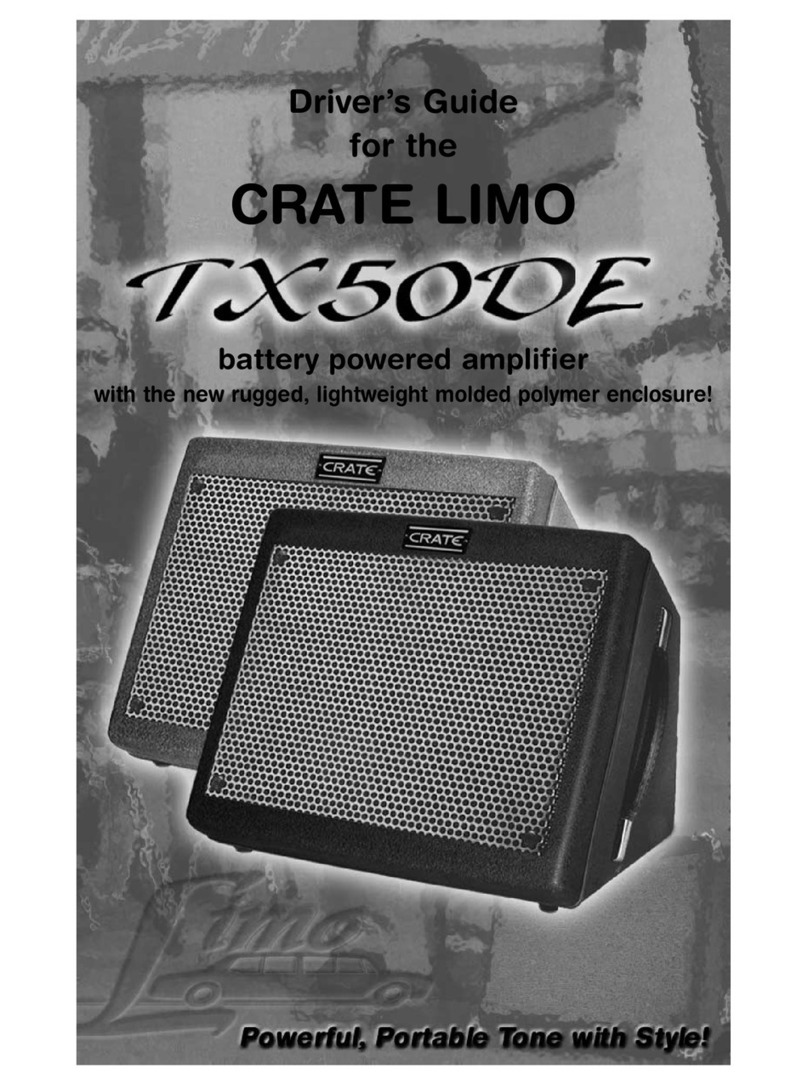
Crate
Crate LIMO TX50DE Installation and operation manual

Crate
Crate BX50 DLX User manual

Crate
Crate G-20 User manual

Crate
Crate CA112D User manual

Crate
Crate G-40C User manual

Crate
Crate BX-15 User manual

Crate
Crate CA6110D Quick start guide

Crate
Crate CA30 DG User manual