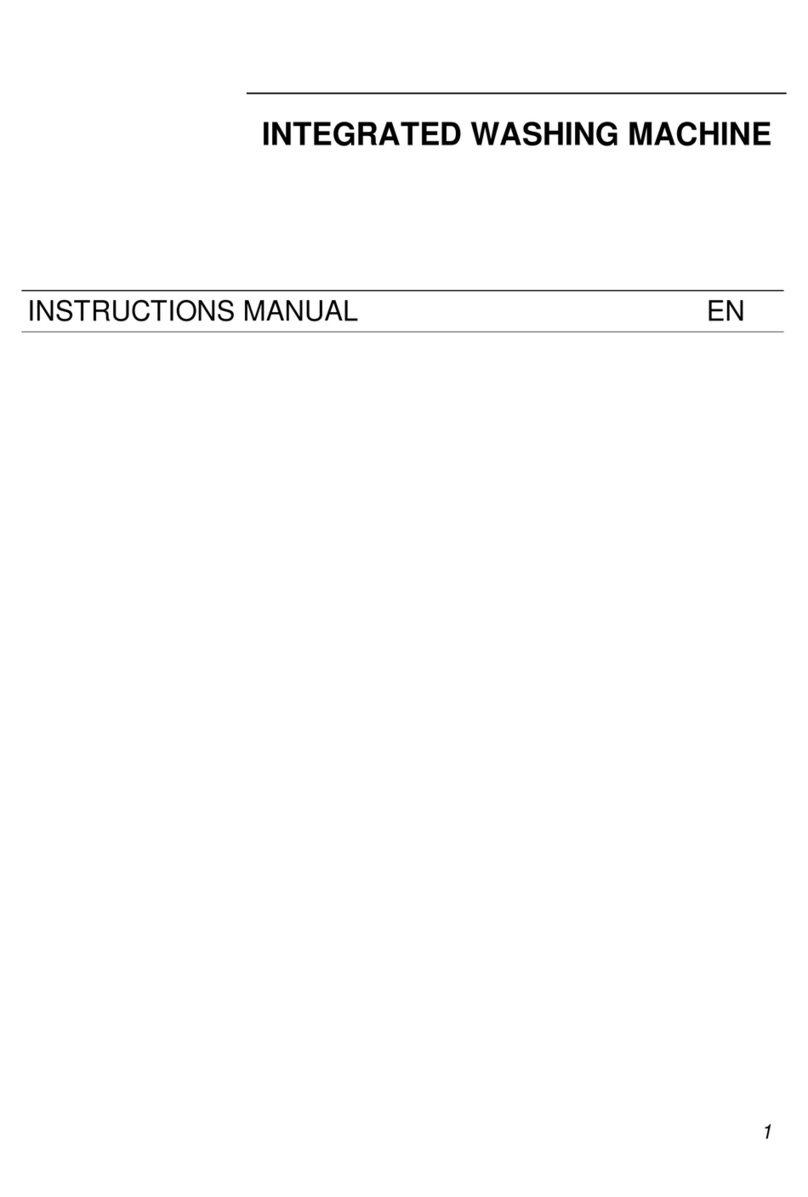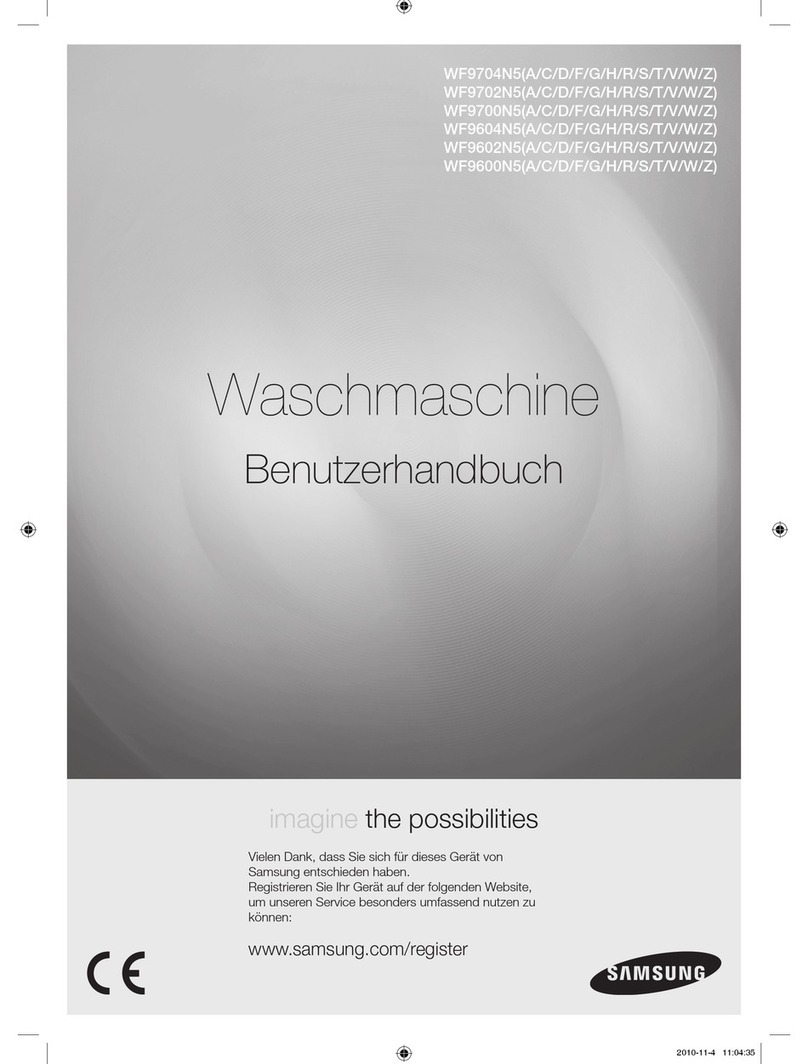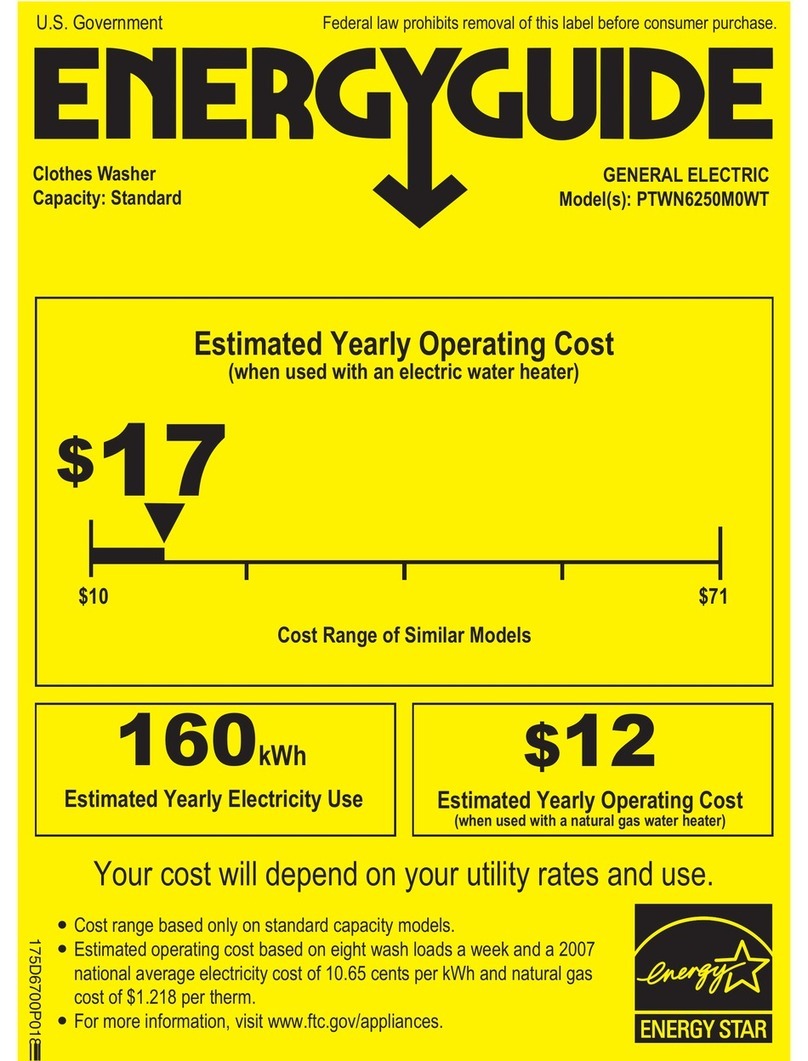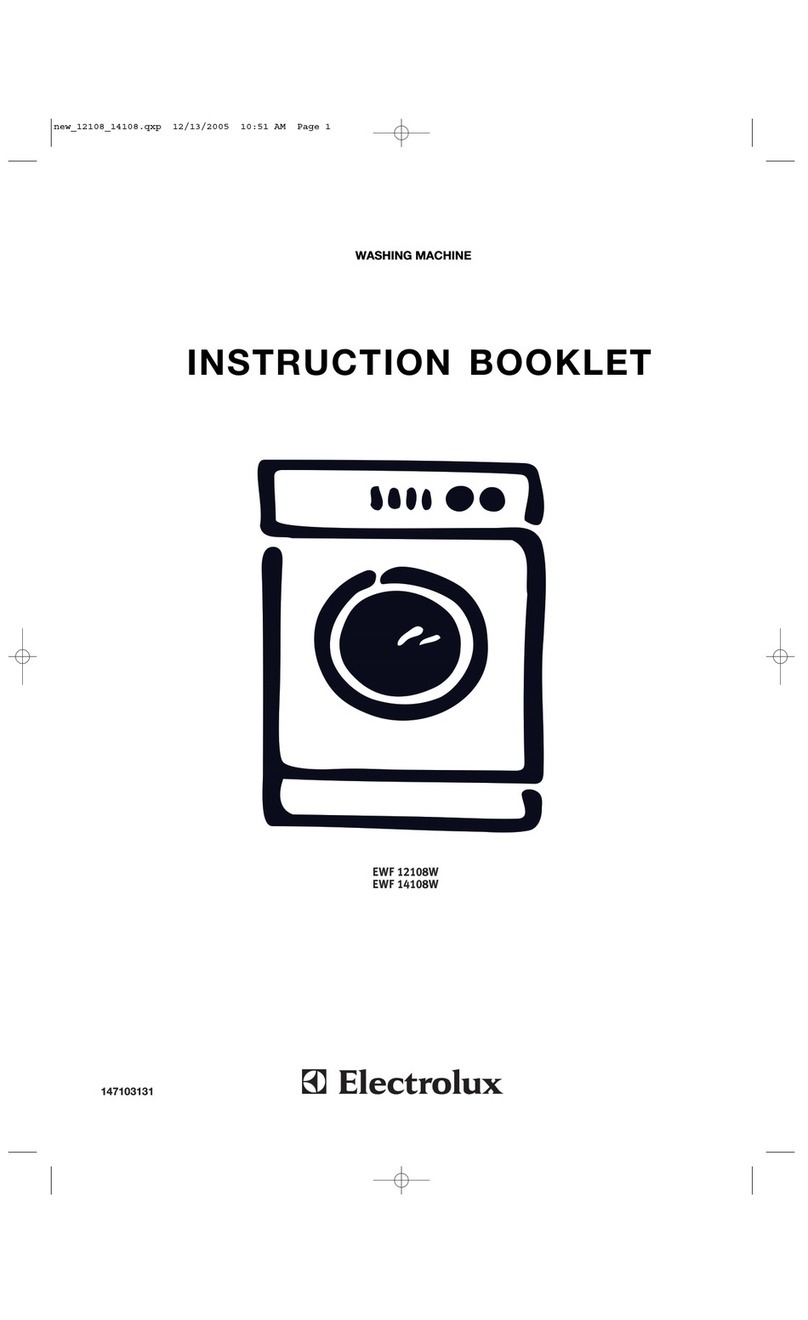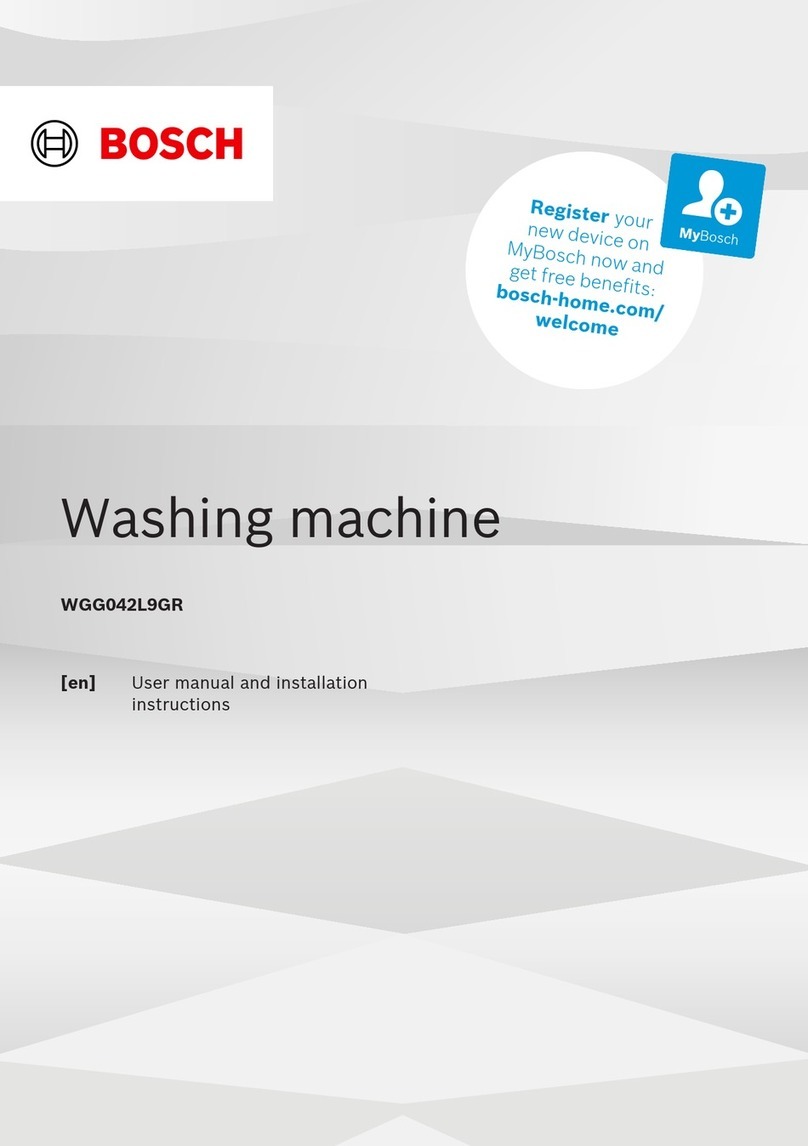CRC SmartWasher SW-25 User manual

Operating Manual
SmartWasher SW-25
Non Toxic
Non Flammable
Non Addictive
Solvent Free
Enviro Friendly
Signature Series Parts Washer

Smartwasher SW-25
Operating Manual
For technical support visit our website www.crcind.com.au/smartwasher or call us on 1800 224 227 | 2
HELLO
Congratulations!
You have purchased the state-of-the-art SmartWasher®
Bioremediating Parts Washing System. The SmartWasher®
systems combine a powerful cleaning solution with the
bioremediating power of specially-bred Ozzy®microbes. Once
a SmartWasher®has been properly installed and activated, it
is literally ALIVE!
Your SmartWasher®
•IS safe and easy to use
•USES the latest in bioremediation technology to eliminate
hazardous liquid waste
•HELPS deregulate and detoxify your workplace and
reduce government paperwork
•SAVES you money
The SmartWasher® is designed to safely and eectively
remove oil and grease from automotive and industrial parts.
It replaces hazardous solvent parts washers with aqueous
based degreasing solutions called OzzyJuice®and microbe
impregnated particulate traps called OzzyMats®.
The microbes impregnated into the OzzyMat®come to life
in the OzzyJuice®and break down, or “eat”, the grease, oil and
other contaminants in the solution leaving by - products of
harmless carbon dioxide and water - leaving nothing hazardous
to haul away.
OzzyJuice®is an award winning, pH neutral, non-caustic,
nonammable and bioremediating degreasing solution. Working
in concert with our microbes (Ozzy®) these superior products help
eliminate or greatly reduce your need to dispose of hazardous
waste, giving you all the performance you are used to in a typical
solvent parts washer without all the hazards and hassles. You
have made a great decision.
Contents
Safety Instructions:...........................................................................................................03
Installation and Setup: .................................................................................................04
Proper use, Care and Maintenance: ................................................................. 06
Frequently Asked Questions: ..................................................................................07
Trouble Shooting: .............................................................................................................09
SW-25 Sink Diagram: ..................................................................................................... 11
SW-25 Base Diagram: ....................................................................................................12
Warranty Registration: ...................................................................................................13
View the “How To” videos
on the CRC SmartWasher® machine
set up and maintenance at
www.crcind.com.au/smartwasher

Smartwasher SW-25
Operating Manual
|3
Safety Instructions
BE SAFE
When using your SmartWasher®, basic safety precautions should always be followed,
including the following:•
Please read this instruction manual carefully and completely to
ensure that your new SmartWasher®will operate at its maximum
eectiveness.
1. Care must be taken as burns can occur from touching
hot parts.
2. Do not operate SmartWasher®with a damaged cord or if
the equipment has been dropped or damaged until it has
been examined by a qualied service person.
3. Do not let a cord hang over the edge of the table, bench,
or counter or come in contact with hot manifolds or moving
fan blades.
4. If an extension cord is necessary, a cord with a current rating
equal to or more than that of the equipment should be used.
Cords rated for current lower than the equipment may over
heat. Care should be taken to arrange the cord so that it
will not be tripped over or pulled. (Must be rated a minimum
of 5A/220V)
5. Unplug equipment from electrical outlet when not in use for
an extended period of time. Never use the cord to pull the
plug from the outlet. Grasp plug and pull to disconnect.
6. To reduce the risk of re, do not operate equipment in the
vicinity of open containers of ammable liquids (gasoline).
7. Adequate ventilation should be provided when working on
operating internal combustion engines.
8. Keep hair, loose clothing, ngers, and all parts of body away
from moving parts.
9. To reduce the risk of electric shock, do not use on wet
surfaces or expose to rain.
10. Use SmartWasher®only as described in this manual.
Use only attachments and parts recommended by CRC
Industries NZ.
11. ALWAYS WEAR SAFETY GLASSES. Everyday eyeglasses
only have impact resistant lenses, they are not
safety glasses.
12. It is good practice to wear gloves whenever using industrial
cleaning uids.
For technical support visit our website www.crcind.com.au/smartwasher or call us on 1800 224 227

Smartwasher SW-25
Operating Manual
|4
1. Remove the OzzyMat®from its package, unfold it and lay it on
the mat support grid located in the lowest level in the sink. Make
sure to lay the OzzyMat®white side up.
2. Place the false bottom in position in the sink.
3. Form the exible nozzle to its desired shape and be sure that
the parts brush is inside the sink.
4. DO NOT PLUG UNIT IN BEFORE ADDING OzzyJuice®.
5. At start up, carefully add 80L (4x 20L containers) of OzzyJuice®
to the SmartWasher®by slowly pouring the solution directly
into the sink.
6. Plug the unit into a 220VAC GFCI electrical outlet.
7. The SmartWasher®will take approximately two hours to heat
up to its selected optimal temperature of 40°C (+-1°) OR
46°C (+-1°). This temperature will be maintained as long as the
SmartWasher®is plugged in and full of OzzyJuice®. (If the Add
Fluid Light is on, the heater automatically shuts o.)
Your SmartWasher® is almost ready to use.
(The OzzyMat®, support grid and false bottom
of the sink are packed inside the sink). Visually
inspect for damage (minor scratches and scus
are normal due to the molding process).
Parts Washer Setup
SET
ME UP
The SmartWasher® will weigh approximately 165 kg when it is lled
with uid. It should be installed close enough to a normal 220VAC
ground fault circuit interrupter (GFCI) electrical outlet so that it can be
plugged in. The SmartWasher®should be the only item plugged into
this circuit.
DO NOT PLUG IN BEFORE ADDING FLUID.
1. The pump switch is attached to a ten minute timer. Turning
the switch ON (upward position) will start uid owing for ten
minutes. To restart the ow, turn the switch OFF then ON
again and the ow will restart for another ten minutes.
2 Adjust the valve at the base of the nozzle to control the ow
of the uid through the nozzle. The valve at the base of the
brush hose controls the ow of uid through the brush. Both
outlets can be operated independently or together.
Parts Washer Operation
Change the OzzyMat®every
30 days or once a month to
maintain cleaning performance.
The OzzyMat®traps sludge
and dirt as small as 50 microns.
It works eectively even when
it appears dirty. At some
point, however, it will become
saturated and unable to pass uid freely and should be changed. The
FL-4 Multi-layer OzzyMat® allows you the benet of being able to
peel layers between mat changes.
OzzyMat®
Installation & Setup
False Bottom With
Drain For Sink
4300-FBDRA-STD
FL-4 OzzyMat
Multi-Layer OzzyMat
Mat Support Grid
1410-MSGRD-PL
Drain Basket 3 1/2”
1400-DBSKT
For technical support visit our website www.crcind.com.au/smartwasher or call us on 1800 224 227

Smartwasher SW-25
Operating Manual
|5
Installation & Setup Continued
OzzyMat®FL-4 Maintenance
1. Make sure the pump is not running.
2. Remove the False Bottom from the sink.
3. Peel away the top layer of the OzzyMat®and wring out
any excess uid. Then, dispose of this layer according to
your local regulations.
4. Return the False Bottom to its proper place.
Replacing the OzzyMat®
1. Make sure the pump is not running.
2. Remove the False Bottom from the sink.
3. Remove the last layer of the soiled OzzyMat®and set to
one side of the lter support grid.
4. Remove a new OzzyMat®from its poly bag, unfold the mat
and lay it on top of the lter support grid - white side up.
5. Roll up used OzzyMat® and stand vertically against the
side of the sink to drain excess uid. This will allow good
uid to drain from used mat before disposal. Never wring
out OzzyMat® prior to disposal.
6. Take the old, used OzzyMat®and place into the poly bag
the new mat came in.
7. Return the False Bottom to its proper position.
8. Discard used OzzyMat®in accordance with your local
regulations.
OzzyJuice®Degreasing Solution
The SmartWasher® uses a specially formulated uid which
provides a combination of excellent cleaning characteristics,
safety and nutrition for the Ozzy®microbes. OzzyJuice®is
provided in ready-to-use containers.
Adding OzzyJuice®
Slowly pour a full container of
OzzyJuice®directly into the
SmartWasher®sink. The “Add
Fluid” light should go out when
you have completed this process.
To help monitor and maintain
the proper uid level, the
SmartWasher®is equipped with
an “Add Fluid Light”.
When the “Add Fluid” light comes
on the heater in the unit will turn
o until an ENTIRE 20L container
of OzzyJuice®is added.
The “Add Fluid” light will shut o
and the heater will come back on once the 20L container of
OzzyJuice®is added to the SmartWasher®.
Temperature Settings
Your SmartWasher®should be plugged in 24 hours a day,
7 days a week to maintain optimal temperature.
Depending on the OzzyJuice®solution shipped with your
SmartWasher®, the thermostat is factory-set to maintain uid
temperature between 40°C to 46°C (+/-1°). This temperature
provides the optimum condition for eective cleaning and
activity of Ozzy®microbes.
The heater will not operate when the uid level becomes
critically low. Lift the sink and check your uid level. When
the “Add Fluid Light” illuminates add 1 (20L) container of
OzzyJuice®. If, after a reasonable warm-up period, the uid
temperature seems too hot or too cold, please refer to the
“Troubleshooting” section on page 10 and 11.
If the temperature falls below the recommended minimum,
the system will still clean, but remediation of the hydrocarbons
by the Ozzy®microbe colony will slow down. However, the
microbes will not die. The Ozzy®colony will become more
active when the uid temperature reaches the appropriate
level.
DO NOT ADD
Water, Solvent, Mineral Spirits, Gasoline or
Kerosene to your SmartWasher®.
View the “How To” videos on the CRC SmartWasher® machine set up and
maintenance at www.crcind.com.au/smartwasher
For technical support visit our website www.crcind.com.au/smartwasher or call us on 1800 224 227

Smartwasher SW-25
Operating Manual
|6
Suggested Annual Maintenance
1. Pump out the uid into containers until the machine is
drained.
2. Unplug the SmartWasher®.
3. Remove the sink from the base. Inspect and remove any
sludge that might have accumulated on the bottom of
the unit.
4. Clean the base with water to remove any debris.
5. Visually check the condition of the hoses, connectors,
etc. If everything appears to be in good working condition,
reassemble sink, change OzzyMat®, and return the
OzzyJuice®to the SmartWasher®.
6. Simply perform the annual maintenance described above
and then add OzzyBooster for an extra supply of microbes
to bring your uid back into conformity. If your uid has
developed an odor, you may also add Odor Neutralizer.
If you fail to maintain your SmartWasher
®
you may still be
able to save your uid.
Change the OzzyMat®
To maintain the eectiveness and
performance of the OzzyJuice®change the
OzzyMat® once a month.
Proper Use, Care & Maintenance
MAINTAIN
ME WELL
View the “How To” videos
on the CRC SmartWasher® machine
set up and maintenance at
www.crcind.com.au/smartwasher
For technical support visit our website www.crcind.com.au/smartwasher or call us on 1800 224 227

Smartwasher SW-25
Operating Manual
|7
Frequently Asked Questions
ASK ME
What is BIOREMEDIATION?
Bioremediation is the use of biological agents such as microbes
or plants to break down or neutralize “hazardous substances”
or “contaminants” thereby removing dangerous chemicals from
the environment. The process of bioremediation is listed as
one of the Environmental Protection Agency’s (EPA) innovative
technologies.
How is “Bioremediating” dierent from
“Biodegradable”?
BIOREMEDIATION is the use of natural biological agents such as
microbes to break down or neutralize “hazardous substances” or
“contaminants”. FOR EXAMPLE: In the SmartWasher®, Ozzy®(s),
natural biological agents or microbes, break down the carbon-
based contaminants (grease and oil) and turn them into harmless
carbon dioxide and water. BIODEGRADABLE means that a
substance or mixture is subject to or could be broken down by
biological agents into smaller compounds, in its virgin state only
by natural means.
Who and what is Ozzy®?
Ozzy®is the name we selected for the blend of nonpathogenic
(harmless to humans) microbes in the SmartWasher®system.
Our microbes, Ozzy®and his friends, eat potentially harmful
hydrocarbon wastes in the SmartWasher®and transform these
wastes into very small quantities of carbon dioxide and water.
Similar types of microbes have been used for many years in
various bioremediation applications, such as oil spills, including
the Gulf of Mexico spill in 2010, and the Exxon Valdez disaster in
1989.
What happens to the grease, oil and other
contaminants in the SmartWasher®?
Grease, oil and other contaminants are bioremediated in the
SmartWasher®- transformed into harmless, non-hazardous
by-products such as carbon dioxide and water. Particulate
matter, such as sand, grit, dirt and paint chips are trapped in the
OzzyMat®to be disposed of properly.
How well does OzzyJuice®clean?
OzzyJuice®is extraordinarily powerful and cleans extremely well.
OzzyJuice®is a surfactant that breaks down the surface tension
between the grease and the part rather than dissolving it; the
grease actually lifts o the parts leaving behind clean surfaces.
Note that while OzzyJuice® cleans dierently than dangerous
solvents or mineral spirits, it cleans just as well.
Will OzzyJuice®clean carburetors, transmissions,
aluminum, brakes and anything else in my shop?
YES. Not only is OzzyJuice® eective on these parts, it will not
damage non-metal components that may be attached to the
parts being cleaned such as rubber or plastic ttings. As with
all parts cleaners, some items are going to become cleaner at
dierent rates than others due to the degree and type of grime
encountered.
How often do I change the uid (Juice®)?
If you are changing your OzzyMat®a minimum of once a month,
under normal use and with proper maintenance, you should
never have to change or haul away used OzzyJuice®. This is one
of the biggest advantages of the SmartWasher®system. Ozzy®(s)
microbes clean contaminants from the uid through the process
of bioremediation. This leaves you with clean OzzyJuice®to work
with day after day.
Why is the SmartWasher®heated?
Two reasons: First, it keeps Ozzy®eating at an optimal level
to clean the solution as quickly as possible. Secondly, warm
solution simply cleans better than cold solution. An added
benet to warm solution: it makes it more enjoyable to work with,
especially in winter.
Why doesn’t OzzyJuice®damage my hands like
solvents?
OzzyJuice®is a pH-neutral, non-caustic, water-based formula
that will not dry, crack or irritate the skin. Solvents are caustic
and pull fat cells from the skin, possibly causing extreme drying,
redness, blisters, and other dermatological problems.
Can I use OzzyJuice®in other parts washers?
We do not recommend that OzzyJuice®be used in other parts
washers. The OzzyJuice®and the SmartWasher®were made
to work together with variables such as specic temperatures,
compensation for foam, and so on. Also remember, the Ozzy®(s)
microbes are in the OzzyMat®and if the OzzyJuice®is used in
another machine it will not have the Ozzy®(s) microbes to clean
the uid.
For technical support visit our website www.crcind.com.au/smartwasher or call us on 1800 224 227

Smartwasher SW-25
Operating Manual
|8
Frequently Asked Questions
How much oil can I put into the SmartWasher®at a time?
As with all parts cleaners, excessive greases, oils and uids should
be disposed of prior to washing parts. The SmartWasher®can handle
large, tough, dirty jobs, but was not designed to be - nor should be
treated as - a waste oil dump.
Can I use other uids in my SmartWasher®?
The SmartWasher®parts washing system has been painstakingly
developed to work eectively as a whole: SmartWasher®, OzzyJuice®
and OzzyMat®. Other solutions may damage the machine or kill
Ozzy®, thereby eliminating the advantages of the SmartWasher®. The
use of other solutions in the SmartWasher®will void the warranty.
Can the SmartWasher® overheat if the OzzyJuice®gets
low?
NO. The heater is automatically de-activated when the “Add Fluid”
indicator light is illuminated. While the pump will continue to operate,
the heater will not be reactivated until (1) entire 20L container of
OzzyJuice®is added to the system and the “Add Fluid” indicator light
is o.
Can I simply add water to the SmartWasher®to adjust
the uid level?
NO. Adding water will dilute the OzzyJuice®, severely impacting its
performance.
How often do I add OzzyJuice®to the SmartWasher®?
The SmartWasher® comes equipped with an add uid light which
illuminates when you are low on uid. When this light is on simply
add (1) 20L container of OzzyJuice® to bring the uid level up to
normal. On average, with normal use, you will add (1) 20L container of
OzzyJuice®approximately every six to eight weeks.
How quickly can Ozzy®break down oil and grease? Once
activated, Ozzy®and his friends are constantly eating. Assuming the
system is operating optimally (OzzyJuice®temperature between
40°C - 46°C and the OzzyMat®routinely changed a minimum of once
every 30 days) the rate at which the hydrocarbons can remediate can
approach 80% every seven days. Analyses performed on samples of
used OzzyJuice®from operating SmartWasher®systems consistently
show oil and grease levels in the 1,400 parts per million range. BY
COMPARISON, used, non-bioremediating, aqueous cleaners can
average over 20,000 parts per million of oil and grease.
How often do I change the OzzyMat®?
At least once a month. This simple act accomplishes three things:
First, it keeps trapped contaminants from reaching inappropriate
levels. Secondly, Ozzy®microbes are introduced into the
SmartWasher®system through the OzzyMat®. Every time you change
the OzzyMat®you introduce fresh Ozzy®(s) to the existing microbe
colony which keeps the system working at an optimum level. Finally,
changing the OzzyMat®keeps sludge from building up in the base
of the unit. If the OzzyMat®is not changed regularly and allowed to
become clogged, large contaminants can ow into the reservoir via
the overow holes in the sink, potentially causing sludge to build up.
Does anything kill Ozzy®?
YES. Any biocides designed to kill microbes, such as bleach and
Lysol™, will kill Ozzy®; chemicals that kill living things like some strong
pesticides and rat poison may be harmful to Ozzy®.
How do I dispose of the OzzyMat®?
In many areas the OzzyMat®can be disposed of in a nonleaching,
sealed manner, and disposed of as solid waste. But it must always
be disposed of in accordance with the National, State or local
regulations.
What do I do if the OzzyMat®clogs up quickly with
grease?
The FL-4 OzzyMat®has 4 layers intended to be peeled away weekly,
which helps eliminate unnecessary clogging. If you are using the
FL-4 OzzyMat®then you need to make sure you are peeling away
the individual layers on a weekly basis. Change the entire OzzyMat®
on the 4th week OR every month. Make sure to remove any excess
grease, dirt and debris from dirty parts prior to washing.
Is there a warranty for the SmartWasher®?
The SmartWasher®is warranted against defects for two years.
For more detailed information on the warranty please refer to your
SmartWasher®Operations Manual or visit our website:
www.crc.co.nz/smartwasher
For technical support visit our website www.crcind.com.au/smartwasher or call us on 1800 224 227

Smartwasher SW-25
Operating Manual
|9
If excessive oil is dumped into the SmartWasher®, take the following
steps to remedy the situation;
Issue - Excessive Oil Dumped in System
1. Unplug the SmartWasher® and lift the sink o the base.
2. Skim excessive oil o the top of the OzzyJuice®or place
an absorbent pad on top of the uid, soak up the oil and
dispose of it in accordance with local regulations.
3. In extreme cases, it may be necessary to replace
all of the OzzyJuice®in the SmartWasher®. Dispose
of contaminated OzzyJuice®and OzzyMats®according
to local regulations.
4. If you replace all of the OzzyJuice®, rinse the base of the
SmartWasher®to remove all excess oil and dirt.
5. Once unit has been cleaned, replace the sink and add a new
OzzyMat®and 70L (3.5 x 20L containers) of new
OzzyJuice®.
Issue - Excessive Fluid Loss
With “normal usage” you should have to add a 20L container of
OzzyJuice®approximately every 6 to 8 weeks.“Normal usage”
means the equivalent of several users in a 10 hour day in a standard
maintenance, repair and operation facility or several users in a
multiple bay garage facility.
Trouble Shooting
Cold OzzyJuice®
Issue - COLD FLUID
THE HEATER AUTOMATICALLY SHUTS OFF.
Check to see if the “Add Fluid” indicators are lit. There should be
approximately 28 cm of uid in the machine when it is low.
If the “Add Fluid” light is lit, add a full 20L container of OzzyJuice®(the
light should go out). Allow for a reasonable warm up period and then
recheck.
Overheated OzzyJuice®
Issue - OVERHEATED FLUID
If the uid becomes extremely hot and exceeds 49°C unplug the
SmartWasher®and call CRC Technical Support on 09 272 2700.
OzzyJuice®Discolouration Or Odour
Issue - FLUID DISCOLOURATION OR Odour
OzzyJuice®may become dark in colour due to dyes in oils or greases
removed from dirty parts. This will not aect its cleaning power. If the
uid should develop a strong odour, it may be contaminated and you
should call CRC Technical Support on 09 272 2700 for assistance in
diagnosing the problem.
Spilled OzzyJuice®
Issue - FLUID SPILLAGE ONTO FLOOR
OzzyJuice® will cause the oor to become slippery. Use caution
when walking in or near spilled uid. To clean up an accidental spill
of new, unused uid simply soak up the solution with an absorbent
material, (or wash spillage down the nearest sanitary sewer). If the
spilled OzzyJuice®has been used, you must dispose of the spillage
in accordance with local regulations. If left to dry, the uid will leave a
tacky spot on the oor that when wet, will again become slippery.
SORT IT
The Thermostat is factory-set to maintain the
uid at 40°C or 46°C (+-1°).
For technical support visit our website www.crcind.com.au/smartwasher or call us on 1800 224 227

Smartwasher SW-25
Operating Manual
|10
Trouble Shooting Continued
CHECKING for Problems: Issue -
EXCESSIVE FLUID LOSS:
1. Check the uid temperature, If the temperature is above 49°C
the probe is not working properly. Temperatures above 49°C will
increase the rate of evaporation.. Please turn machine o at
the wall and unplug. Then contact CRC NZ on 09 272 27 00 for
technical assistance.
2. Examine closely where the sink and base meet. Are there any
gaps? Is the base bowed? Is the sink warped? The
SmartWasher®operates as a closed system; any gaps will
provide space for air to enter and condensation to escape.
3. Is the SmartWasher®“leaking”? Where is it “leaking” from?
Make sure the nozzle and brush are owing into the sink. If the
uid is leaking from the body of the base? The base will need to
be replaced.
4. If none of the previous apply, this rules out any problem with the
SmartWasher®itself. Make sure you and your co-workers are
aware that certain practices can cause you to use excessive
amounts of OzzyJuice®. Refer to “Checking Practices” section
on this page.
ISSUE - Low or No Fluid from Brush/Nozzle
Check the following:
1. Make sure that the valves at the base of the nozzle and brush
are open. If a stronger ow through either device is needed,
turn the valve on the unused tool to the closed position.
2. Hoses from the pump to the nozzle and brush could be
clogged, pinched or disconnected. Check the hoses from the
pump to the nozzle making sure they are in working order.
3. Make sure SmartWasher® is not low on uid.
4. Hose connections should be secure and not leaking.
5. The pump comes with a two year factory warranty. If the pump
is faulty, call CRC Technical Support on 09 272 2700 to order
your warranty replacement. Have the serial number of the
SmartWasher®unit available when calling.
CHECKING Practices:
• How often, how much and when are you adding uid?
A full 20L container of OzzyJuice®should be added immediately
when the “Add Fluid Light” comes on. The system is designed to
warn users at the point at which uid should be added. Please
keep in mind that the light will remain illuminated while uid
is low, and more uid will be needed to reach the proper
operating level.
• When did you notice the change in usage?
If uid usage has been ne for a period of time and usage has
just recently increased, check to see if anything has changed
recently. (New employees, more employees, more parts being
cleaned, longer hours of use, etc.)
• How many hours a day do you have the pump running? The
more the pump runs, the more evaporation occurs. Never leave
the pump running when the SmartWasher®is not in use.
• How many operators and how many hours a day are you using
the SmartWasher®?
This will help you determine if they have high, normal or low
usage. If you have higher than normal usage, you will have
higher uid usage.
• Does the OzzyMat® clog up and cause the uid to pool up in
the sink?
If the uid is backing up in the sink and not draining through the
OzzyMat®properly, there will be increased evaporation and the
low uid light may come on prematurely because the uid is in
the sink, not in the base. Please refer to FAQ section and read
question “What do I do if the OzzyMat® clogs up quickly with
grease?”.
• Are operators squeezing the excessive uid out of the
OzzyMat®into the sink after installing a new OzzyMat®?
When changing out the old OzzyMat®, roll up used OzzyMat®
and stand vertically against the side of the sink to drain
excess uid..
For technical support visit our website www.crcind.com.au/smartwasher or call us on 1800 224 227

Smartwasher SW-25
Operating Manual
|11
SW-25 Sink Diagram
For technical support visit our website www.crcind.com.au/smartwasher or call us on 1800 224 227
1000159
1610-BVALV-12
1/2” ball valve PVC threaded -
Grey body, blue handle
4550-NOZKT
Nozzle Kit
1750067
4300-FBDRA-STD
False Bottom With Drain For Sink
FL-4 OzzyMat
Multi-Layer OzzyMat
1750047
1410-MSGRD-PL
Mat Support Grid
1750051
1400-DBSKT
Drain Basket 3 1/2”
1750045
4425-SKPKT
Sink Plumbing Kit
includes: tubing, hose,
clamps, tee connec-
tors, female hose, barb,
& male hose barb)
1750046
1630-STELB-12
Street Elbow
Nipple 2”
1630-NIPPL-2
1750038
4500-BRASY-2
2’ Brush Assembly
(includes: brush,
hose & valve)
1750062
1605-ADAPT-12
1/2” NPT Connector - Grey
1750053
1750044

Smartwasher SW-25
Operating Manual
|12
SW-25 Base Diagram
For technical support visit our website www.crcind.com.au/smartwasher or call us on 1800 224 227
Additional Parts for
Model SW-25:
1000069
1290-HTRUN-220
Heating Element
1750065
4020-OVRFL
Overflow Assembly
for Base
1000633
4475-PMASY-220
(includes: pump, liquid
tight tubing, quick connects
& tubing for plumbing)
1000580
4140-HBASY-220
HEATER BOX ASSEMBLY
(includes: heater, probe,
box & fittings)
1750058
1260-BKFIT
Bulkhead Fitting
1750060
1278-FUSEP
Pump Fuse
1000060
1278-FUSEH-220
Heater Fuse
1280-T0GSW
Toggle Switch
1750061
1005070
1281-BOOTS
Boot Seal
1705-CBLID
Control Box Lid
1005115
1000574
4136-CBASY-220
5-5-LED Contr
Box with Fuse
(includes: Switch,
Boot, Fuse, and Lid.)
DOES NOT INCLUDE
POWER CORD
1270-PROBE
Probe
1005065

Smartwasher SW-25
Operating Manual
|13
Warranty Registration
WARRANTY
For technical support visit our website www.crcind.com.au/smartwasher or call us on 1800 224 227
CRC will repair or replace any part or parts found to be defective in
material or workmanship within two (2) years from the date of
purchase.
In the case of consumables (including cleaning brush), warranty does
not apply to fair wear and tear. The 2 year Warranty covers
products defective due to material or workmanship only.
In the event of any modification to the unit, misuse, negligence or
accident, or the use in the SmartWasher® system of fluids, filters
or additives other than those specifically authorised by CRC
Industries®, the Warranty is void.
Consumers are reminded to only use the product in accordance with
the SmartWasher® Installation and Operating Instructions.
Additional copies of Operating Instructions are available from
CRC Customer Service (1800 224 227) or the CRC Website.
Any claim under this Warranty must be made within the warranty
period which commences on the date of purchase of your
product.
To make a claim under the warranty, the
consumer will need to
-Provide proof of purchase date (or have registered the
product with CRC at time of purchase).
-Provide machine serial number.
-In case of parts, return the part to CRC.
-In case of machine body, provide photographic evidence and/
or allow inspection by CRC representatives to enable
appropriate investigation of cause of failure.
All costs associated with lodging the warranty claim including the
return of goods to CRC or our nominated Distributor are the
responsibility of the consumer.
This warranty is provided in addition to other rights and
remedies you have under law:
Our goods come with guarantees which cannot be excluded
under the Australian Consumer Law. You are entitled to
replacement or refund for a major failure and to compensation for
other reasonably foreseeable loss or damage. You are also
entitled to have the goods repaired or replaced if the goods
fail to be of acceptable quality and the failure does not amount to
a major failure.
This Warranty is provided by:
CRC (Aust) Pty. Limited
A.B.N. 77 000 725 833 9
Gladstone Road Castle Hill,
NSW 2154
Web: www.crcsmartwasher.com.au
SmartWasher® Technical
Assistance
Phone: 1800 224 227
Email: [email protected]

CRC Industries Australia
9 Gladstone Road, Castle Hill NSW 2154
www.crcind.com.au/smartwasher
Ph: 1800 224 227
SWM25 2020AU
Table of contents
Other CRC Washer manuals

CRC
CRC SmartWasher SW-23-RGB Operator's manual

CRC
CRC Simply Go User manual

CRC
CRC SmartWasher SW-23 Operator's manual

CRC
CRC SmartWasher SW-28 User manual

CRC
CRC SnartWasher SW-23 User manual

CRC
CRC Smartwasher SW-37 User manual

CRC
CRC SmartWasher BenchtopPRO User manual
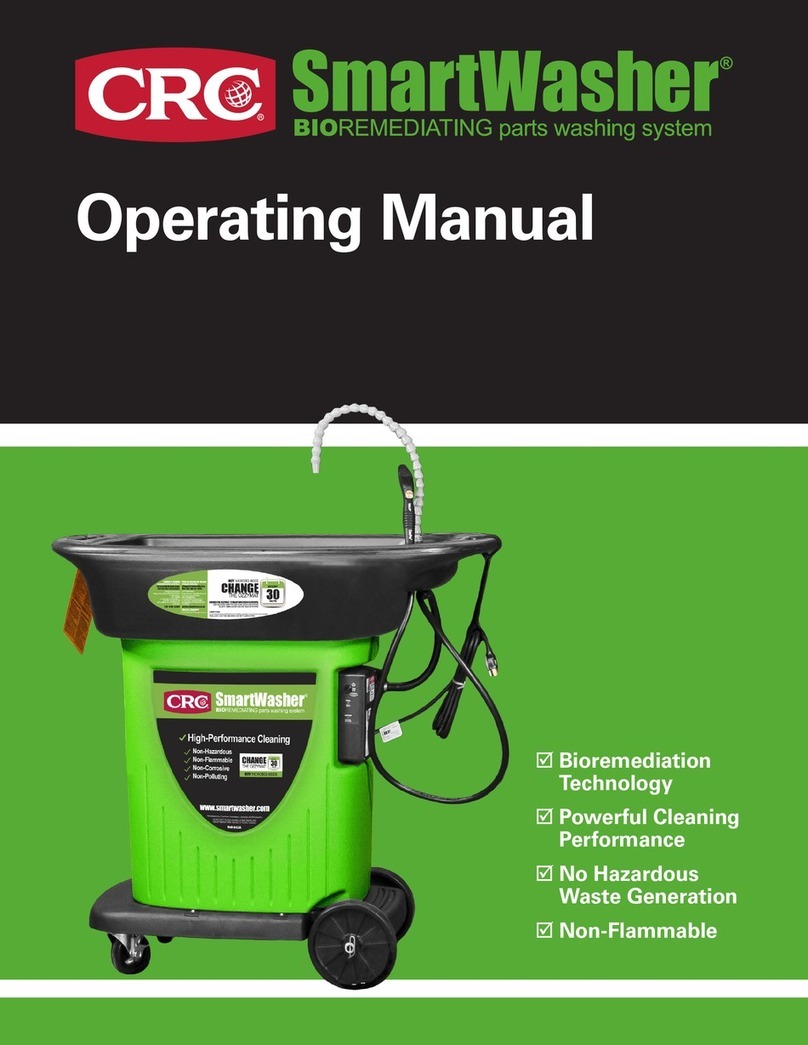
CRC
CRC SmartWasher SW-23 User manual

CRC
CRC SmartWasher SW-28XE Operator's manual