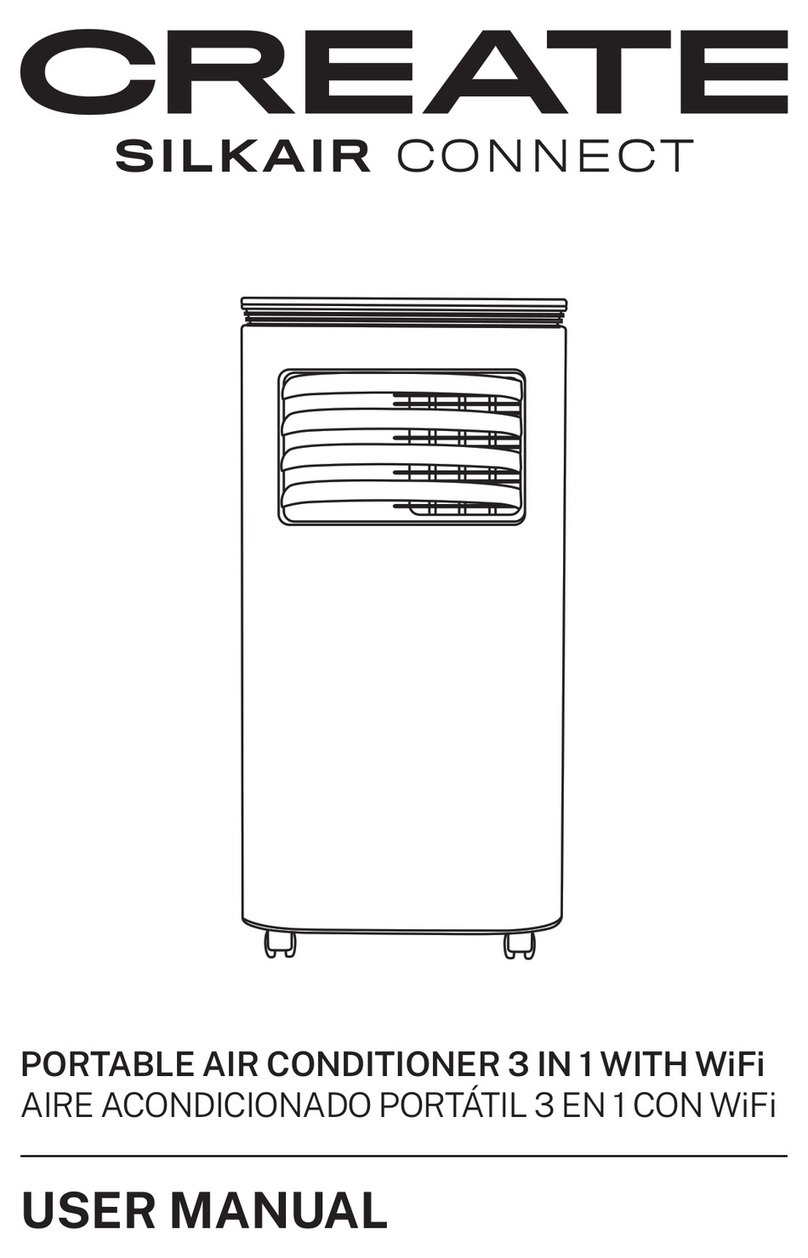6ENGLISH
Thank you for choosing our air conditioner. Before using the appliance, and to ensure the
best use, carefully read these instructions.
The safety precautions enclosed herein reduce the risk of death, injury and electrical shock
when correctly adhered to. Keep the manual in a safe place for future reference, along with
the completed warranty card, purchase receipt and package. If applicable, pass these in-
structions on to the next owner of the appliance. Always follow basic safety precautions and
accident-prevention measures when using an electrical appliance. We assume no liability for
customer failing to comply with these requirements.
SECURITY INSTRUCTIONS
When using any electrical appliance, basic safety precautions should al-
ways be observed.
• Do not use means to accelerate the defrosting process or to clean, other
than those recommended by the manufacturer.
• The appliance shall be stored in a room without continuously operating
or an operating electric heater.)
• Do not pierce or burn.
• Be aware that refrigerants may not contain an odour.
•
area larger than 14m2.
• Keep any required ventilation openings clear of obstruction;
• Servicing shall be performed only as recommended by the manufacturer.
• The appliance shall be stored in a well-ventilated area where the room
• Any person who is involved with working on or breaking into a refrigerant
-
ted assessment authority, which authorizes their competence to handle
refrigerants safely in accordance with an industry recognized assess-
• Servicing shall only be performed as recommended by the equipment
manufacturer. Maintenance and repair requiring the assistance of other
skilled personnel shall be carried out under the supervision of the person
• All working procedure that affects safety means shall only be carried by
competent persons.
• Follow local grid interconnection rules while installing the air conditio-
ning and ensure that it is properly grounded. If you have any question on
electrical installation, follow the instructions of the manufacturer, and if
necessary, ask a professional electrician to install it.
•
50cm between the unit and the surrounding objects or walls.
ENGLISH