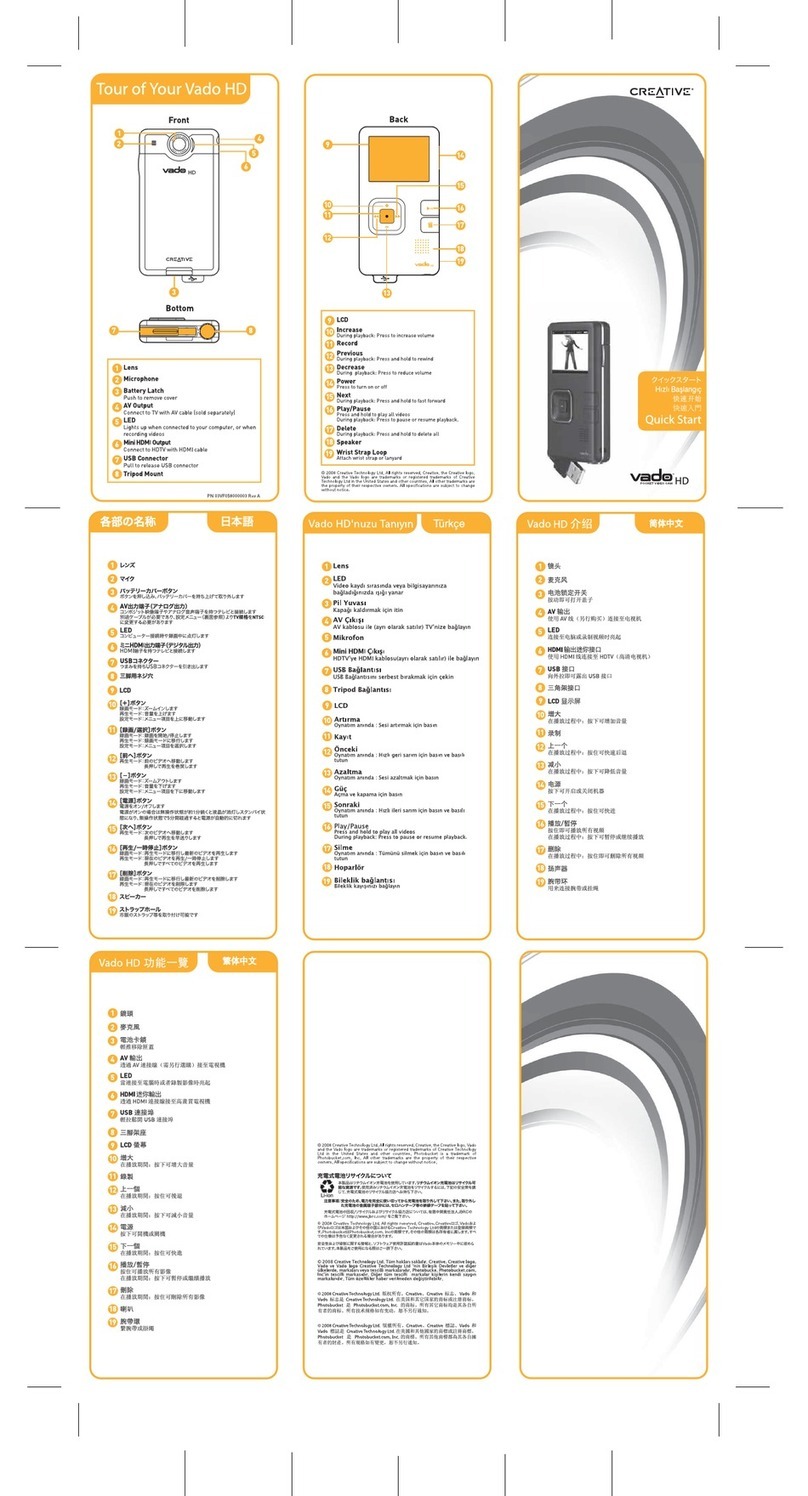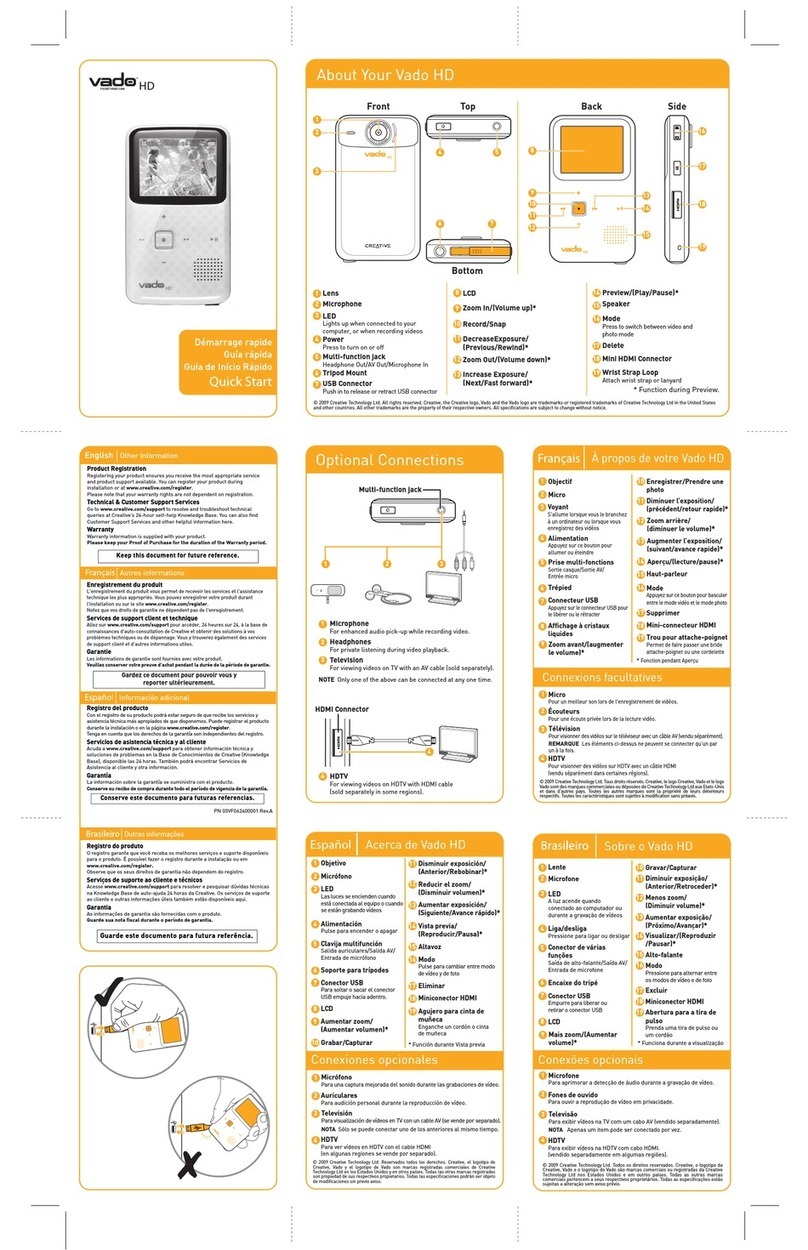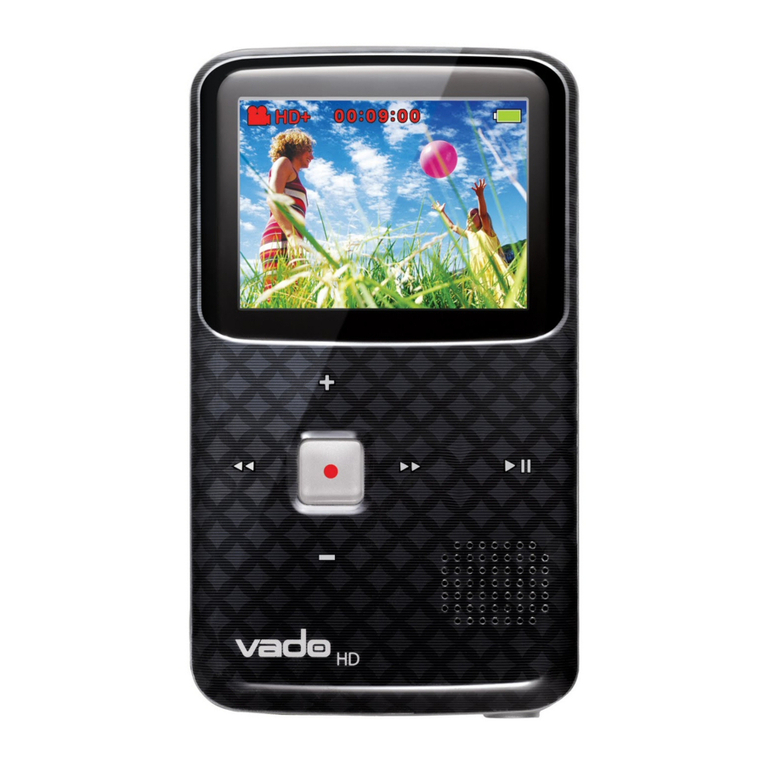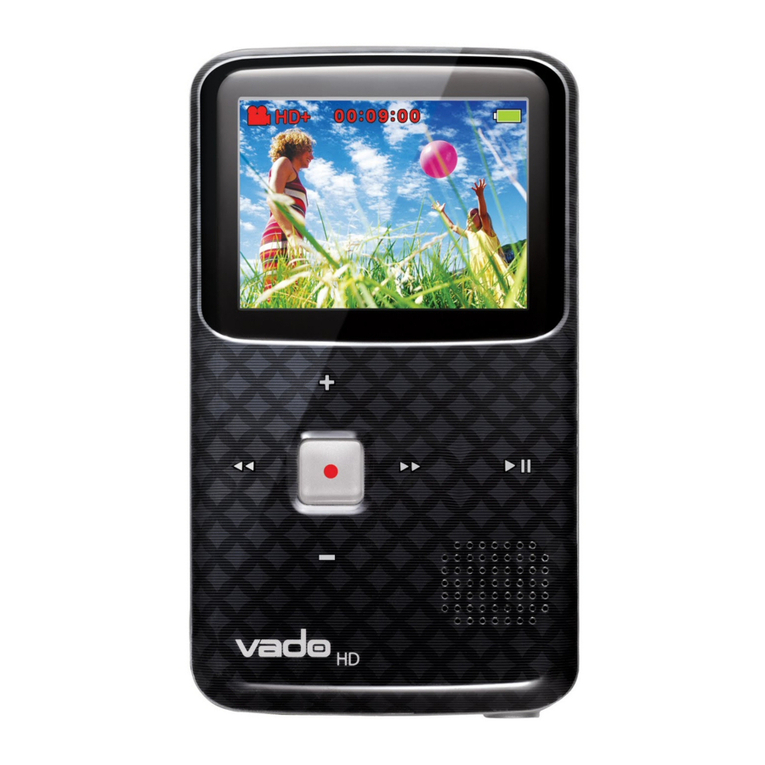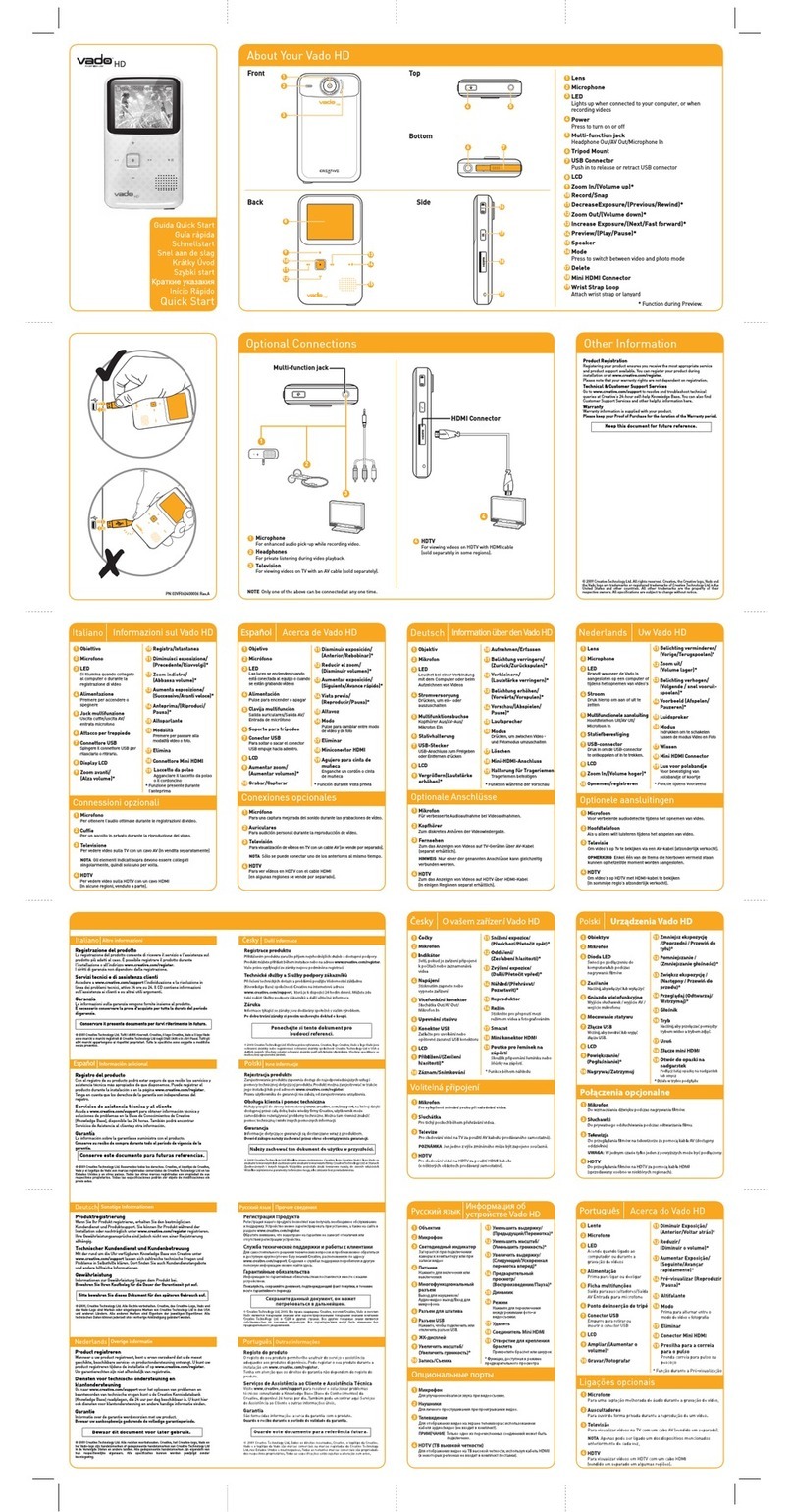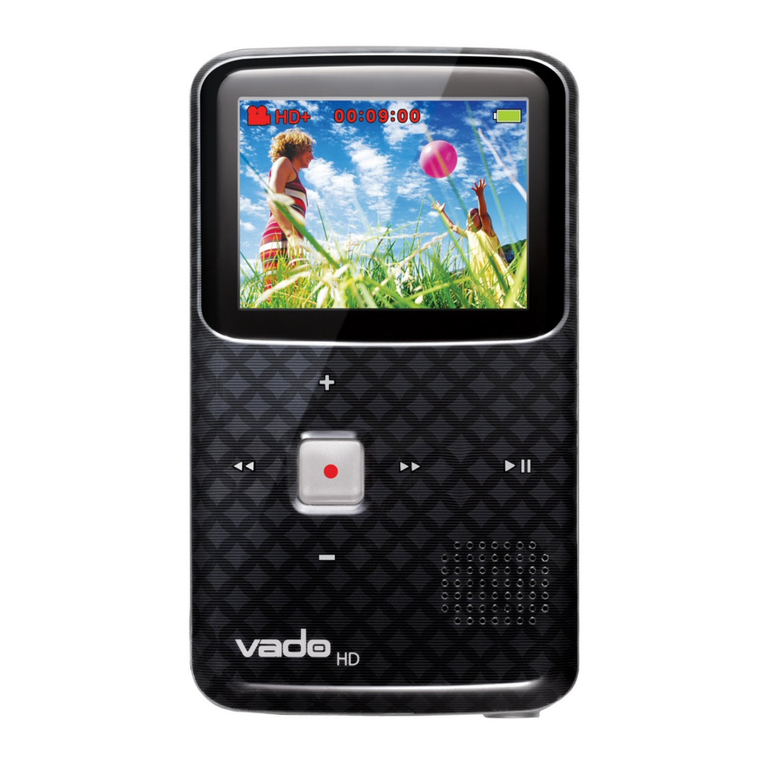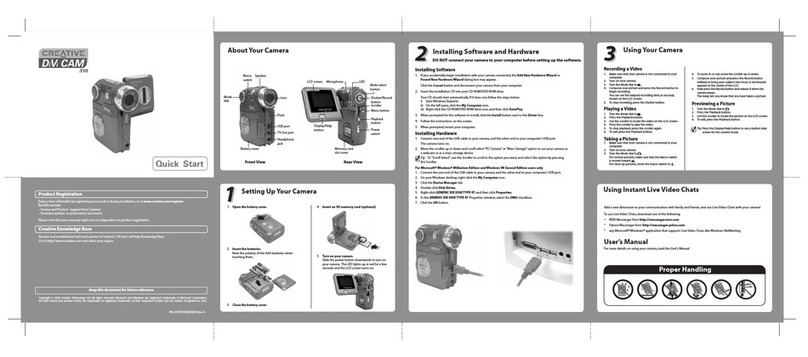Optional Connections
POCKET VIDEO CAM
Microphone
For enhanced audio pick-up while recording video.
Headphones
For private listening during video playback.
Television
For viewing videos on TV with an AV cable (sold separately).
HDTV
For viewing videos on HDTV with HDMI cable
(sold separately in some regions).
NOTE Only one of the above can be connected at any one time.
21
1
2
3
4
3
PN 03VF062400004 Rev.A
© 2009 Creative Technology Ltd. All rights reserved. Creative, the Creative logo, Vado
and the Vado logo are trademarks or registered trademarks of Creative Technology Ltd
in the United States and other countries. All other trademarks are the property of their
respective owners. All specifications are subject to change without notice.
Other Information
Keep this document for future reference.
Product Registration
Registering your product ensures you receive the most appropriate
service and product support available. You can register your product
during installation or at www.creative.com/register.
Please note that your warranty rights are not dependent on
registration.
Technical & Customer Support Services
Go to www.creative.com/support to resolve and troubleshoot technical
queries at Creative’s 24-hour self-help Knowledge Base. You can also
find Customer Support Services and other helpful information here.
Warranty
Warranty information is supplied with your product.
Please keep your Proof of Purchase for the duration of the Warranty
period.
Multi-function jack
HDMI Connector
About Your Vado HD
Back Side
* Function during Preview.
Front 1
2
3
Top
Bottom
8
913
14
15
10
12
11
1
2
3
4
5
6
7
8
9
10
11
12
13
14
15
16
17
18
19
Lens
Microphone
LED
Lights up when connected to your computer, or when
recording videos
Power
Press to turn on or off
Multi-function jack
Headphone Out/AV Out/Microphone In
Tripod Mount
USB Connector
Push in to release or retract USB connector
LCD
Zoom In/(Volume up)*
Record/Snap
DecreaseExposure/(Previous/Rewind)*
Zoom Out/(Volume down)*
Increase Exposure/(Next/Fast forward)*
Preview/(Play/Pause)*
Speaker
Mode
Press to switch between video and photo mode
Delete
Mini HDMI Connector
Wrist Strap Loop
Attach wrist strap or lanyard
4 5
6 7
17
18
19
16
4
© 2009 Creative Technology LtdޕAll rights reservedޕCreativeޔCreativeࡠࠧޔVadoޔ߅ࠃ߮
VadoࡠࠧߪޔCreative Technology Ltd.ߩ☨࿖߅ࠃ߮ߘߩઁߩ࿖ߦ߅ߌࠆᮡ߹ߚߪ⊓㍳ᮡ
ߢߔޕߘߩઁߩᮡߪߔߴߡޔߘࠇߙࠇߩᚲ⠪ߦᏫዻߒ߹ߔޕߔߴߡߩ᭽ߪ๔ߥߊᄌ
ᦝߐࠇࠆߎߣ߇ࠅ߹ߔޕ
ᧄᦠߪޔᓟෳ⠨ߦߔࠆߚߦ
ሽߒߡ߅ߡߊߛߐޕ
ຠߩ⊓㍳
ߏ↪ߩຠࠍ⊓㍳ߒߡߚߛߊߣޔ⋉ߥᖱႎ߿ޔຠߩࠨࡐ࠻ᖱႎࠍฃߌขࠆ
ߎߣ߇ߢ߈߹ߔޕຠߩ⊓㍳ߪwww.creative.com/registerߢⴕ߁ߎߣ߇ߢ߈߹ߔޕ
ຠ⸽ߦߟߡߪޔ⊓㍳ߩήߪ㑐ଥ߇ߥὐߦߏᵈᗧߊߛߐޕ
ᛛⴚ&ࠞࠬ࠲ࡑࠨࡐ࠻ࠨࡆࠬ
ᛛⴚ⊛ߥ㗴ߩ⸃ᣇᴺ߿࠻ࡉ࡞ࠪࡘ࠹ࠖࡦࠣߦߟߡߪޔ
www.creative.com/supportߦࠕࠢࠬߒޔCreativeߩ24ᤨ㑆ࠕࠢࠬน⢻ߥࠝࡦ
ࠗࡦࡋ࡞ࡊޔKnowledge Baseࠍߏ↪ߊߛߐޕࠞࠬ࠲ࡑࠨࡐ࠻ࠨࡆࠬ߿ઁߩ
↪ߥᖱႎ߽ߎߎߦឝタߐࠇߡ߹ߔޕ
⸽
⸽ߦ㑐ߔࠆᖱႎߪޔຠߦઃዻߒߡ߹ߔޕ
ࡂ࠼࠙ࠚࠕ⸽ᦠߩ⸽ⷙቯߩㆡ↪ࠍฃߌࠆߦߪޔ⾼ᣣࠍ⸽ߢ߈ࠆ߽ߩ㧔⽼ᄁ
ᐫߩ⊒ⴕߔࠆࠬ࠹࠶ࠞ߿ࠪ࠻ޔ⚊ຠᦠޔㅍઃ⁁╬ߩߕࠇ߆㧕߇ᔅⷐߦߥࠅ
߹ߔޕሽߒߡ߅ߡߊߛߐޕ
ߘߩઁߩᖱႎ
ᣣᧄ⺆
© 2009 Creative Technology Ltd. ⠜᠔᳝DŽCreativeǃCreative ῭䁠ǃVado Vado ῭
䁠ᰃ Creative Technology Ltd 㕢݊Ҫᆊⱘଚ῭䀏ݞଚ῭DŽ᠔᳝݊Ҫଚ῭䛑⚎
݊㞾᪕᳝㗙ⱘ䉵⫶DŽ᠔᳝㽣Ḑབ᳝䅞ˈᘩϡ㸠䗮ⶹDŽ
䂟ֱ⬭ℸ᭛ӊҹ٭ᇛ՚Փ⫼DŽ
⫶ક䀏ݞ
䀏ݞ⫶કᕠᙼৃѿ᳝䷙䊐ᖗ᳡ࢭ㟛⫶કᬃᧈDŽᙼৃҹᅝ㺱䘢Ё
䀏ݞᙼⱘ⫶કˈ㗙ᮐ www.creative.com/register 䀏ݞDŽ
䂟⊼ᛣˈ⛵䂪ᙼ䀏ݞ㟛৺ˈ䛑ᇛѿ᳝ৠㄝⱘֱ߽DŽ
ᡔ㸧㟛ᅶ᠊ᬃᧈ᳡ࢭ
䂟㿾ଣ www.creative.com/supportˈCreative ⱘ24 ᇣᰖ㞾ࡽᓣᱎᑿৃ
ҹ⚎ᙼ㾷≎ᡔ㸧ଣ丠DŽᙼ䙘ৃҹℸᡒࠄᅶ᠊ᬃᧈ᳡ࢭ݊Ҫᆺ⫼䊛㿞
DŽ
ֱ䊛㿞
ֱ䊛㿞䱼⫶ક䰘ᐊDŽ
ֱᳳ䰤ܻ䂟ࢭᖙֱ⬭ϔӑ䋐䊋ᝥ䄝DŽ
݊Ҫ䊛㿞
㐕储Ё᭛
䦵丁
1
呹ܟ乼
2
LED
⭊䗷㟇䳏㜺ᰖ㗙䣘㻑
ᕅڣᰖ҂䍋
3
䳏⑤
ᣝϟৃ䭟″䮰″
4
ࡳ㛑ᦦᄨ
㘇″䔌ߎ/AV 䔌ߎ/
呹ܟ乼䔌ܹ
5
ϝ㝇ᶊᑻ
6
USB 䗷ප
㺵ҹ֓僚䭟㐂ಲ86%
䗷ප
7
LCD 㵶ᐩ
8
ᬒ/˄䷇䞣˅*
9
1
2
3
4
䣘㻑/ᢡ
10
⏯ᇣᲱܝᑺ/˄Ϟϔן
/ᕠ䗔˅*
11
㐂ᇣ/˄䷇䞣⏯ᇣ˅*
12
Ჱܝᑺ/˄ϟϔן
/ᖿ䘆˅*
13
䷤㾑/˄᪁ᬒ/᱿ذ˅*
14
ু
15
ᓣ
ᣝϟৃᕅڣ✻⠛ᓣП
䭧ߛ
16
߾䰸
17
䗋Դ HDMI 䗷ප
18
㜩ᐊ⪄
֖㜩ᐊ㐽
* ䷤㾑ᰖ䍋⫼
19
ৃ䙌ⱘ䗷
呹ܟ乼
䣘㻑ᕅڣᰖ⫼ᮐᔋ䷇ᬜⱘপDŽ
㘇″
᪁ᬒᕅڣᰖ⫼ᮐ⤼㞾㘚㙑DŽ
䳏㽪″
䗣䘢 AV 䗷㎮˄䳔㸠䙌䋐˅ˈৃ䳏㽪″Ϟ㾔ⳟᕅڣDŽ
⊼ᛣ ↣া㛑䗷ҹϞ㺱㕂Ёⱘϔ。DŽ
HDTV
䗣䘢 HDMI 䗷㎮˄ᶤѯഄ䳔㸠䙌䋐˅ˈৃHDTV Ϟ㾔ⳟ
ᕅڣDŽ
䮰ᮐ Vado HD
㐕储Ё᭛
© 2009 Creative Technology Ltd. ⠜ᴗ᠔᳝DŽCreativeǃCreative ᖫǃVado Vado
ᖫᰃ Creative Technology Ltd. 㕢݊ᅗᆊⱘଚ⊼ݠଚDŽ݊ᅗଚഛሲѢ
݊㞾᠔᳝㗙DŽ᠔᳝ᡔᴃ㾘Ḑབ᳝বࡼˈᘩϡ㸠䗮ⶹDŽ
䇋ֱ⬭ℸ᭛ḷҹৢ⫼DŽ
ѻક⊼ݠ
⊼ݠᙼⱘѻકˈ㦋ᕫ᳔䌈ᖗⱘ᳡ࡵѻકᬃᣕDŽᙼৃҹᅝ㺙ᯊ⊼ݠѻ
કˈгৃҹ䆓䯂 www.creative.com/register 䖯㸠⊼ݠDŽ
䇋⊼ᛣѻકᰃ৺⊼ݠᑊϡᕅડѻકⱘֱׂDŽ
ᡔᴃϢᅶ᠋ᬃᣕ᳡ࡵ
䇋䆓䯂 www.creative.com/supportˈCreative 㞾ࡽֵᙃᑧ 24 ᇣᯊϡ䯈
ᮁഄЎᙼᥦ⭥㾷䲒ˈ㾷އᡔᴃ䯂乬DŽℸ໘г᳝߫ᅶ᠋ᬃᣕֵᙃϢ݊Ҫᐂ
ࡽᗻⱘֵᙃDŽ
ֱׂ
ֱֵׂᙃ䱣ѻક䰘ᏺDŽ
䇋ֱׂᳳݙֱ⬭䌁ф߁䆕DŽ
݊Ҫֵᙃ
ㅔԧЁ᭛
䬰༈
1
呺ܟ亢
2
LED
䖲㟇⬉㛥ᔩࠊ㾚乥ᯊ
҂䍋
3
⬉⑤
ᣝϟৃᓔ݇䯁
4
ࡳ㛑ᦦᄨ
㘇ᴎ䕧ߎ/AV 䕧ߎ/
呺ܟ亢䕧ܹ
5
ϝ㾦ᶊষ
6
USB ষ
ݙৃᵒᓔ㓽ಲ
7
LCD
8
ᬒ/䷇䞣*
9
1
2
3
4
ᔩࠊ/ᢡᨘ
10
ޣᇣᲱܝᑺ/
ϞϔϾ/צ䗔*
11
㓽ᇣ/
䰡Ԣ䷇䞣*
12
ᦤ催Ჱܝᑺ/
ϟϔϾ/ᖿ䖯*
13
乘㾜/᪁ᬒ/᱖ذ*
14
ᡀໄ఼
15
ᓣ
ᣝϟ㾚乥✻⠛ᓣ䯈
ߛᤶ
16
ߴ䰸
17
䗋Դ HDMI ষ
18
㜩ᏺ⦃
⫼ᴹ䖲㜩ᏺᣖ㓇
* 乘㾜ᯊৃᅲ⦄ⱘࡳ㛑
19
ৃ䗝䖲
呺ܟ亢
⫼Ѣᔩࠊ㾚乥ᯊདⱘᣒপໄ䷇ֵোDŽ
㘇ᴎ
⫼Ѣ㾚乥᪁ᬒᯊⱘϾҎ㘚DŽ
⬉㾚
䖲 AV 㒓䳔㸠䌁фৢ⬉㾚ᴎϞ㾖ⳟ㾚乥DŽ
⊼ᛣ Ϟ䗄ϝ⾡䆒ˈ↣া㛑䖲݊Ёⱘϔ⾡DŽ
HDTV
䖲 HDMI 㒓ᶤѯഄ䳔㸠䌁фৢ HDTV Ϟ㾖ⳟ㾚乥DŽ
݇Ѣ Vado HD
ㅔԧЁ᭛