Creo Valeo 17Wi User manual

www.creo.com/leaf
Installation Guide
653-00683B-EN Rev A
Leaf Valeo


Copyright
Copyright © 2004 Creo Inc. All rights reserved.
No copying, distribution, publication, modification, or incorporation of this document, in whole or part, is
permitted without the express written permission of Creo. In the event of any permitted copying, distribution,
publication, modification, or incorporation of this document, no changes in or deletion of author attribution,
trademark legend, or copyright notice shall be made.
No part of this document may be reproduced, stored in a retrieval system, published, used for commercial
exploitation, or transmitted, in any form by any means, electronic, mechanical, photocopying, recording, or
otherwise, without the express written permission of Creo Inc.
This document is also distributed in Adobe Systems Incorporated's PDF (Portable Document Format). You may
reproduce the document from the PDF file for internal use. Copies produced from the PDF file must be
reproduced in whole.
. . . . . . . . . . . . . . . . . . . . . . . . . . . . . . . . . . . . . . . . . . . . . . . . . . . . . . . . . . . . . . . . . . . . . . . . . . . . . . . . . . . . . . . . . . . . . . . . . . . .
Trademarks
The Creo wordmark, Creo logo, and the names of the Creo products and services referred to in this document are
trademarks of Creo Inc.
Adobe, Acrobat, and the Acrobat logo are registered trademarks of Adobe Systems Incorporated, and are
registered in the U.S. Patents and Trademark Office and may be registered in other jurisdictions.
Apple, AppleTalk, AppleShare, EtherTalk, LocalTalk, Macintosh, and LaserWriter are trademarks of Apple
Computer, Inc.
Microsoft, Windows, Windows 2000, and Windows NT are trademarks or registered trademarks of Microsoft
Corp.
Other brand or product names are the trademarks or registered trademarks of their respective owners.
. . . . . . . . . . . . . . . . . . . . . . . . . . . . . . . . . . . . . . . . . . . . . . . . . . . . . . . . . . . . . . . . . . . . . . . . . . . . . . . . . . . . . . . . . . . . . . . . . . . .
FCC Compliance
The Creo equipment referred to in this document complies with the requirements in Part 15 of FCC Rules for a
Class A computing device. Operation of the Creo equipment in a residential area may cause unacceptable
interference to radio and TV reception, requiring the operator to take whatever steps are necessary to correct the
interference. Operation is subject to the following two conditions: (1) this device may not cause harmful
intereferenec, and (2) this device must accept any interference received, including interference that may cause
undesired operation.
. . . . . . . . . . . . . . . . . . . . . . . . . . . . . . . . . . . . . . . . . . . . . . . . . . . . . . . . . . . . . . . . . . . . . . . . . . . . . . . . . . . . . . . . . . . . . . . . . . . .
Limitation of Liability
The product, software or services are being provided on an "as is" and "as available" basis. Except as may be stated
specifically in your contract, Creo Inc. expressly disclaims all warranties of any kind, whether express or implied,
including, but not limited to, any implied warranties of merchantability, fitness for a particular purpose and non-
infringement.
You understand and agree that Creo Inc. shall not be liable for any direct, indirect, incidental, special,
consequential or exemplary damages, including but not limited to, damages for loss of profits, goodwill, use, data
or other intangible losses (even if Creo has been advised of the possibility of such damages), resulting from: (i)
the use or the inability to use the product or software; (ii) the cost of procurement of substitute goods and
services resulting from any products, goods, data, software, information or services purchased; (iii) unauthorized

access to or alteration of your products, software or data; (iv) statements or conduct of any third party; (v) any
other matter relating to the product, software, or services.
The text and drawings herein are for illustration and reference only. The specifications on which they are based
are subject to change. Creo Inc. may, at any time and without notice, make changes to this document. Creo Inc.,
for itself and on behalf of its subsidiaries, assumes no liability for technical or editorial errors or omissions made
herein, and shall not be liable for incidental, consequential, indirect, or special damages, including, without
limitation, loss of use, loss or alteration of data, delays, or lost profits or savings arising from the use of this
document.
.. . . . . . . . . . . . . . . . . . . . . . . . . . . . . . . . . . . . . . . . . . . . . . . . . . . . . . . . . . . . . . . . . . . . . . . . . . . . . . . . . . . . . . . . . . . . . . . . . . . .
Patents
This product is covered by one or more of the following U.S. patents:
.. . . . . . . . . . . . . . . . . . . . . . . . . . . . . . . . . . . . . . . . . . . . . . . . . . . . . . . . . . . . . . . . . . . . . . . . . . . . . . . . . . . . . . . . . . . . . . . . . . . .
Creo Inc.
3700 Gilmore Way
Burnaby, B.C., Canada
V5G 4M1
Tel: +1.604.451.2700
Fax: +1.604.437.9891
http://www.creo.com
.. . . . . . . . . . . . . . . . . . . . . . . . . . . . . . . . . . . . . . . . . . . . . . . . . . . . . . . . . . . . . . . . . . . . . . . . . . . . . . . . . . . . . . . . . . . . . . . . . . . .
653-00683B-EN Rev A
Revised March 2004
RE37,376
4,558,302
4,743,091
4,992,864
5,049,901
5,079,721
5,103,407
5,111,308
5,113,249
5,122,871
5,124,547
5,132,723
5,150,225
5,153,769
5,155,782
5,157,516
5,208,818
5,208,888
5,247,174
5,249,067
5,283,140
5,291,273
5,323,248
5,325,217
5,339,176
5,343,059
5,355,446
5,359,451
5,359,458
5,367,360
5,384,648
5,384,899
5,412,491
5,412,737
5,420,702
5,420,722
5,459,505
5,473,733
5,481,379
5,488,906
5,497,252
5,508,828
5,509,561
5,517,359
5,519,852
5,526,143
5,532,728
5,561,691
5,568,595
5,576,754
5,579,115
5,592,309
5,594,556
5,600,448
5,608,822
5,615,282
5,625,766
5,636,330
5,649,220
5,650,076
5,652,804
5,680,129
5,691,823
5,691,828
5,696,393
5,699,174
5,699,740
5,708,736
5,713,287
5,742,743
5,764,374
5,764,381
5,771,794
5,785,309
5,813,346
5,818,498
5,854,883
5,861,904
5,861,992
5,875,288
5,894,342
5,900,981
5,934,196
5,942,137
5,946,426
5,947,028
5,958,647
5,966,504
5,969,872
5,973,801
5,986,819
5,995,475
5,996,499
5,998,067
6,003,442
6,014,471
6,016,752
6,031,932
6,043,865
6,060,208
6,063,528
6,063,546
6,072,518
6,090,529
6,096,461
6,098,544
6,107,011
6,112,663
6,115,056
6,121,996
6,130,702
6,134,393
6,136,509
6,137,580
6,147,789
6,158,345
6,159,659
6,164,637
6,180,325
6,181,362
6,181,439
6,186,068
6,189,452
6,191,882
6,204,874
6,208,369
6,214,276
6,217,965
6,260,482
6,266,080
6,266,134
6,267,054
6,268,948
6,283,589
6,295,076
6,299,572
6,318,266
6,352,816
6,353,216
6,366,339
6,371,026
6,377,739
6,387,597
6,396,422
6,396,618
6,407,849
6,414,755
6,422,801
6,435,091
6,441,914
6,450,092
6,456,396
6,476,931
6,477,955
6,509,903
6,541,181
6,545,772
6,564,018
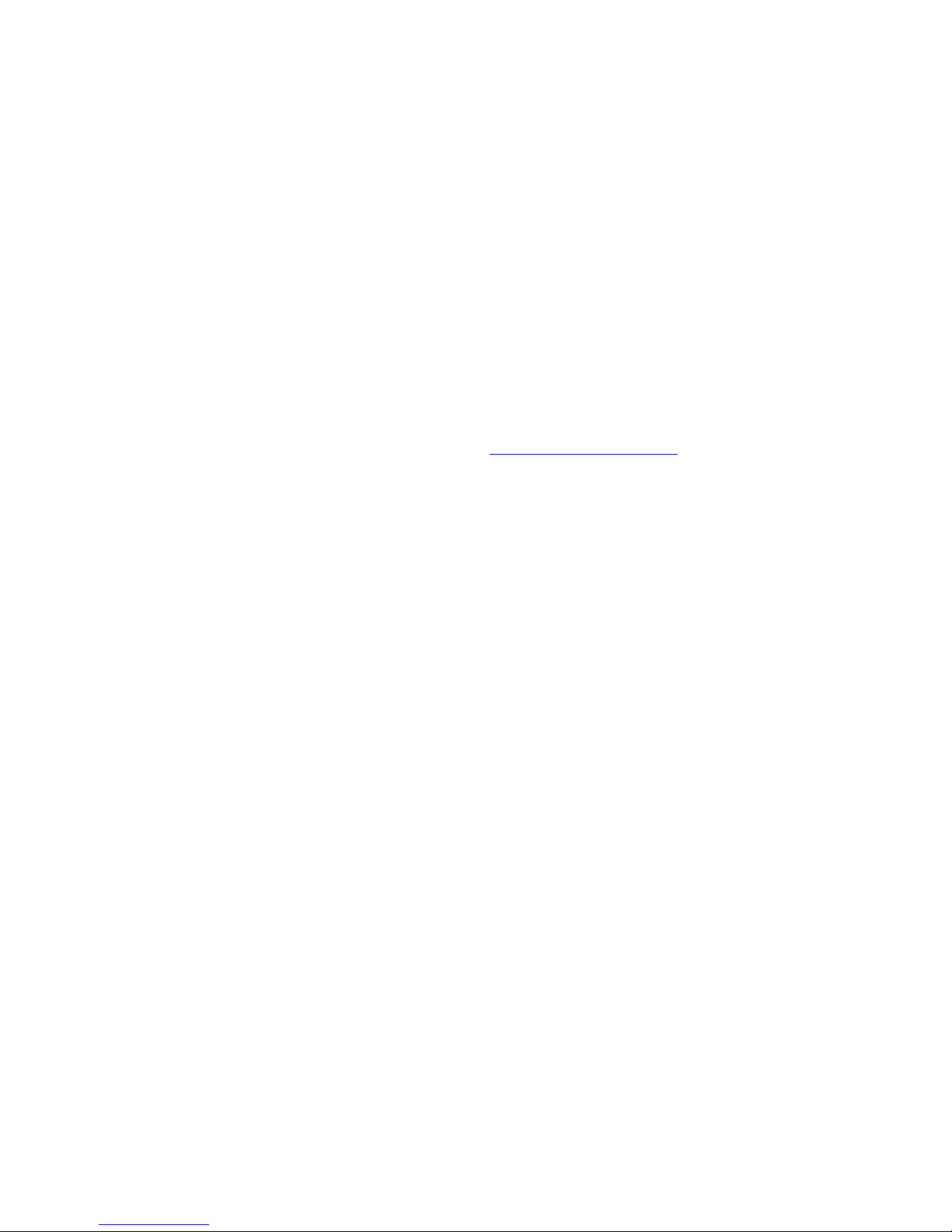
Leaf Limited Warranty
Warranty Coverage
Leaf warrants the Leaf product against defects in materials and workmanship for a period of one (1) year from the
date of original retail purchase. Should you discover a defect, Leaf will, as its option, repair or exchange the Leaf
product at no charge to you provided that you notify Leaf during the warranty period.
Obtaining Warranty Service
In the event that you believe the Leaf product requires service, please call your Leaf product specialist first. Often
a Leaf product specialist can resolve technical issues over the phone, thereby avoiding a return. If service is
required, your Leaf product specialist will provide an approval for that action.
To find your local Leaf representative go to: www.creo.com/leafLocator
Exclusions and Limitations
This warranty does not apply if the Leaf product has been damaged by accident, installation, shipment, abuse,
misuse, misapplication, neglect, fire, water, lightning, or other acts of nature; by failure to follow supplied
instructions; or by modification or repair by unauthorized personnel.
Leaf shall not be liable for any indirect damages, including, without limitation, lost profits, damage to other
property caused by any defect in the Leaf digital back, damages based upon inconvenience, loss of use of the Leaf
digital back, loss of time, commercial use, incidental and/or consequential damages for the breach of any
expressed or implied warranty, including damage to property and, to the extent permitted by law, damages for
personal injury, even if Leaf has been advised of the possibility of such damages.
The Leaf product may contain refurbished parts. Leaf warrants the refurbished parts in Leaf products for a period
of one year from the date of original retail purchase.
THIS WARRANTY IS IN LIEU OF ALL WARRANTIES, WHETHER ORAL OR
WRITTEN, EXPRESSED OR IMPLIED. ALL EXPRESSED OR IMPLIED
WARRANTIES FOR THIS LEAF DIGITAL BACK, INCLUDING THE IMPLIED
WARRANTIES OF MERCHANTABILITY AND FITNESS FOR PARTICULAR
PURPOSE, ARE LIMITED TO THE WARRANTY PERIOD. NO WARRANTIES,
EXPRESSED OR IMPLIED, WILL APPLY AFTER THE WARRANTY PERIOD.
For latest Leaf product news and updates, visit: www.creo.com/Leaf

Contents iii
Contents
Safety Precautions vii
Connecting Cables to Ports and Jacks..................................................................................................... viii
Caring for the Leaf Valeo Digital Camera Back..........................................................................................ix
Battery Label Caution Statement ..............................................................................................................ix
Charger Label Warning Statement............................................................................................................ix
Safety Precautions in Other Languages xi—xiv
1 Introduction 1
About This Document............................................................................................................................... 2
Product Overview ..................................................................................................................................... 2
2 Connecting the FireWire Cable 3
Connecting the FireWire Cable ................................................................................................................. 4
Attaching the Repeater............................................................................................................................. 5
3 Mamiya 645 AF-D 7
Before Getting Started.............................................................................................................................. 8
Items Required for the Installation...................................................................................................... 8
Quick Installation Reference...................................................................................................................... 9
Installation Procedures............................................................................................................................ 10
Installing the Focusing Screen .......................................................................................................... 10
Attaching the Leaf Digital Camera Back to the Camera Body ........................................................... 12
Connecting the Cables .................................................................................................................... 13
Removing the Leaf Digital Camera Back From the Camera Body ...................................................... 14
4 Contax 645 AF 15
Before Getting Started............................................................................................................................ 16
Items Required for the Installation.................................................................................................... 16
Quick Installation Reference.................................................................................................................... 17
Installation Procedures............................................................................................................................ 18
Installing the Focusing Screen .......................................................................................................... 18
Attaching the Leaf Digital Camera Back to the Camera Body ........................................................... 19
Connecting the Cables .................................................................................................................... 20
Removing the Leaf Digital Camera Back From the Camera Body ...................................................... 21

iv Leaf Valeo Installation Guide
5 Hasselblad H1 23
Before Getting Started ........................................................................................................................... 24
Items Required for the Installation ................................................................................................... 24
Quick Installation Reference ................................................................................................................... 25
Installation Procedures............................................................................................................................ 26
Installing the Focusing Screen.......................................................................................................... 26
Attaching the Leaf Digital Camera Back to the Camera Body ........................................................... 27
Connecting the Cables .................................................................................................................... 28
Removing the Leaf Digital Camera Back From the Camera Body ...................................................... 29
6 Hasselblad (500 Series)/
Horseman DigiFlex II 31
Before Getting Started ........................................................................................................................... 32
Items Required for the Installation ................................................................................................... 32
Quick Installation Reference ................................................................................................................... 33
Installation Procedures............................................................................................................................ 35
Installing the Focusing Screen Mask ................................................................................................ 35
Attaching the Leaf Digital Camera Back to the Camera Body ........................................................... 36
Connecting the Cables .................................................................................................................... 38
Removing the Leaf Digital Camera Back From the Camera Body ...................................................... 41
7 Mamiya RZ67 43
Before Getting Started ........................................................................................................................... 44
Items Required for the Installation ................................................................................................... 44
Quick Installation Reference ................................................................................................................... 45
Installation Procedures............................................................................................................................ 47
Installing the Focusing Screen Mask................................................................................................. 47
Attaching the Leaf Digital Camera Back to the Camera Body ........................................................... 48
Connecting the Cables .................................................................................................................... 50
Removing the Leaf Digital Camera Back From the Camera Body ...................................................... 52
8 Mamiya RB 55
Before Getting Started ........................................................................................................................... 56
Items Required for the Installation ................................................................................................... 56
Quick Installation Reference ................................................................................................................... 57
Installation Procedures............................................................................................................................ 58
Installing the Focusing Screen Mask................................................................................................. 58
Attaching the Leaf Digital Camera Back to the Camera Body ........................................................... 59
Connecting the Cables .................................................................................................................... 62
Removing the Leaf Digital Camera Back from the Camera Body....................................................... 63

Contents v
9 Large Format 65
Before Getting Started............................................................................................................................ 66
Items Required for the Installation.................................................................................................... 66
Quick Installation Reference.................................................................................................................... 67
Leaf Valeo on Large Format Camera with Rollei Electronic Shutter ................................................... 67
Leaf Valeo on Large Format Camera with Mechanical Shutter Lens .................................................. 69
10 Leaf Portable Hardware 71
Before Getting Started............................................................................................................................ 72
Items in the Kit ................................................................................................................................ 72
Charging the Batteries............................................................................................................................ 74
Inserting Batteries into the Leaf Digital Magazine.................................................................................... 76
Attaching Camera Adaptor to Camera Body........................................................................................... 77
Attaching and Removing the Leaf Digital Magazine ................................................................................78
Connecting the Leaf DM FireWire Cables................................................................................................ 80
FireWire Cable and Camera Connectivity ......................................................................................... 81
Switching Leaf Digital Magazine ON/OFF ................................................................................................ 81
Connecting Leaf DP-67 (iPAQ) to Leaf Digital Camera Back .................................................................... 82
Using the Tripod U-adaptor .................................................................................................................... 83
Connecting Leaf Digital Magazine to DC Power Supply .......................................................................... 85
11 Diffusion Filter 87
Attaching the Diffusion Filter to the Camera........................................................................................... 88
12 Protective IR Filter Glass 89
Importance of the Protective IR Filter Glass ............................................................................................. 90
Cleaning the Protective IR Filter Glass............................................................................................... 91


Safety Precautions
Connecting Cables to Ports and Jacks ...............................................viii
Caring for the Leaf Valeo Digital Camera Back ................................... ix
Battery Label Caution Statement........................................................ ix
Charger Label Warning Statement ..................................................... ix
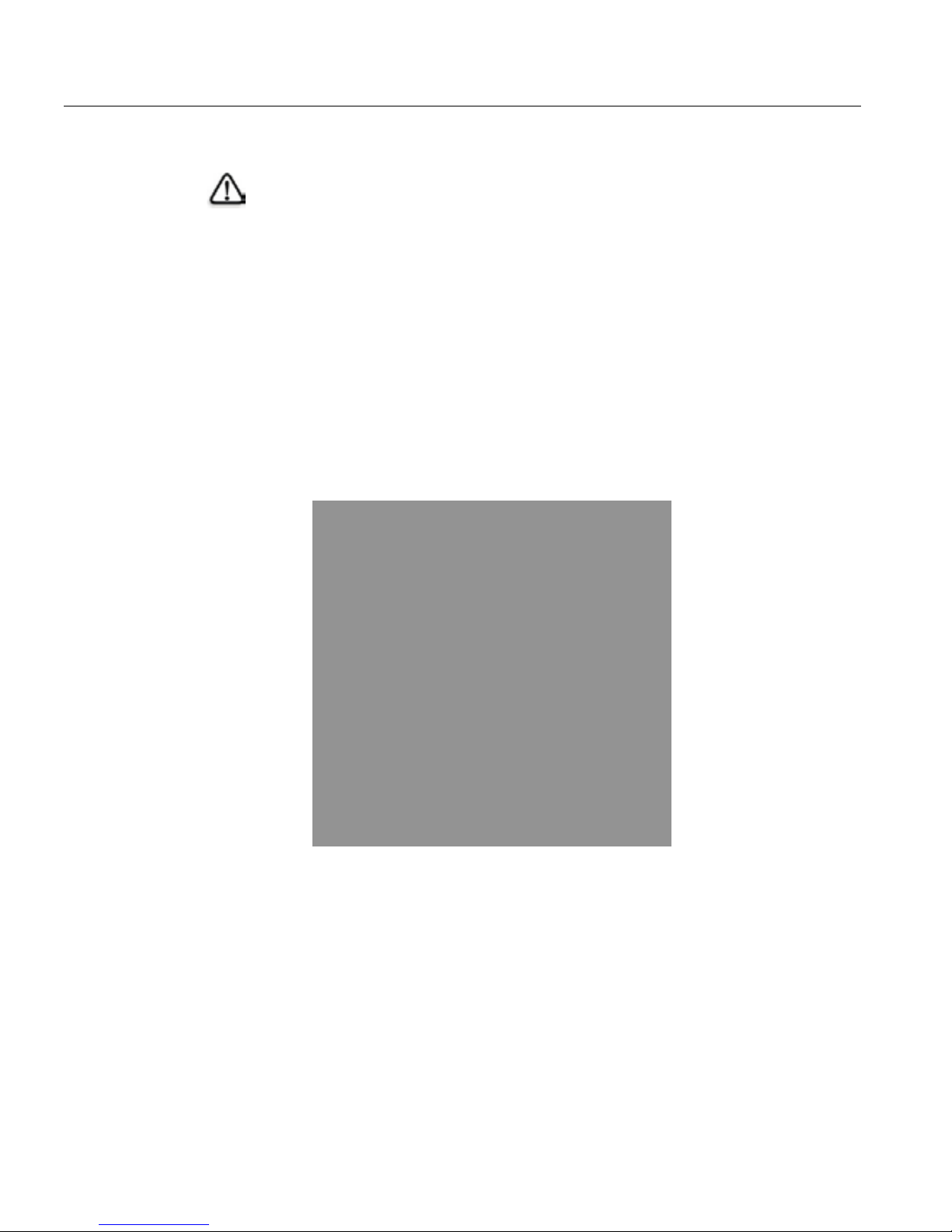
viii Safety Precautions
Connecting Cables to Ports and Jacks
Connect cables to the ports and jacks on the Leaf Valeo digital camera
back, according to the following list:
•Camera Control cable to the Camera Control (Remote) jack
•FireWire cable to the FireWire port on the Leaf Valeo digital camera
back or the Leaf Digital Magazine
•DP-67 cable to the AUX port of the Leaf Valeo digital camera back
•Flash Sync cable to the Flash Sync jack
•Camera-to Back Sync cable to the Camera-to-Back Sync jack
CAUTION: To reduce the hazard of electric shock and fire, never connect
telephone or telecommunication lines to any of the ports or jacks on the
Leaf Valeo digital camera back.
Camera-to-Back
Flash Sync jack
Sync jack
[1]
[2]
AUX. port
[3] [5] Camera Control jack
[4] FireWire port
[1]
[2] [3]
[4] [5]

Caring for the Leaf Valeo Digital Camera Back ix
Caring for the Leaf Valeo Digital Camera Back
Protective IR filter glass on underside of Leaf Valeo digital camera back
Battery Label Caution Statement
The battery label caution statement is located on each battery.
Charger Label Warning Statement
The charger label warning statement is located on the battery charger.
WARNING: Never open or disassemble any of the Leaf digital camera back parts,
in particular the protective infrared (IR) filter glass.
Note: For information about cleaning the protective IR filter glass, see Protective
IR Filter Glass in this document.
CAUTION: Battery can explode, leak, or catch on fire if exposed to high
temperatures or fire, if opened, or if disassembled.
WARNING: Battery may explode if disposed in fire. Use specified power supply
and battery only. To prevent injury or burns, do not allow metal objects to contact
the charger terminals. There are no user-serviceable parts. Do not disassemble.


Mesures de sécurité
Connexion des cables aux ports et prises femelles ............................. xii
Entretien de l’appareil photo numérique Leaf Valeo...........................xiii
Etiquette d’avertissement sur la batterie............................................xiii
Etiquette d’avertissement sur le chargeur ..........................................xiii
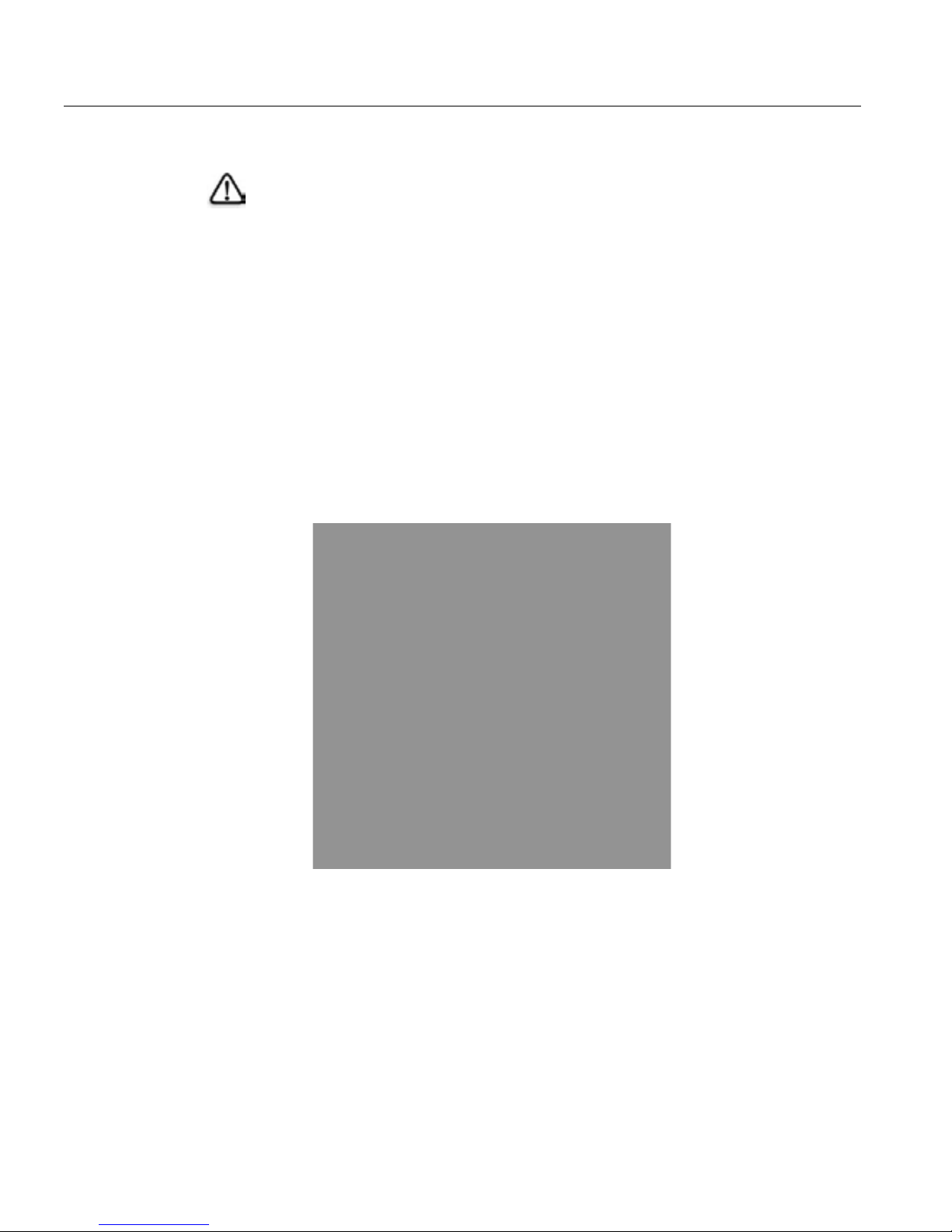
xii Mesures de sécurité
Connexion des cables aux ports et prises femelles
La connexion des câbles aux ports et prises femelles de l’appareil photo
numérique Leaf Valeo s’effectue selon la liste suivante :
•Câble de commande de l’appareil photo à la prise femelle (déporté) ;
•Câble FireWire au port FireWire sur le périphérique arrière de
l’appareil photo numérique ou sur le Leaf Digital Magazine ;
•Câble DP-67 au port AUX du périphérique arrière de l’appareil photo
numérique Leaf Valeo ;
•Câble Flash Sync à la prise femelle Fash Sync ;
•Câble Camera-to-Back Sync à la prise femelle Camera-to-Back Sync.
ATTENTION: pour réduire le danger de chocs électriques et d’incendie, ne
connectez jamais de lignes de communication ou de téléphone à n’importe quel
port ou prise femelle de l’appareil photo numérique Leaf Valeo.
Prise femelle Camera-to-Back
Prise femelle Flash Sync
[1]
[2]
Port AUX.
[3]
[5] Prise femelle de commande
[4] Port FireWire
[1]
[2] [3]
[4] [5]
de l’appareil photo
Sync

Entretien de l’appareil photo numérique Leaf Valeo xiii
Entretien de l’appareil photo numérique Leaf Valeo
Verre protecteur du filtre infrarouge, sur la face inférieure du périphérique arrière
de l’appareil photo numérique Leaf Valeo
Etiquette d’avertissement sur la batterie
L’étiquette d’avertissement est présente sur chaque batterie.
ATTENTION Les batteries peuvent exploser, fuir ou prendre feu si elles sont exposées à
des températures élevées ou à des flammes, si elles sont ouvertes ou si elles
sont démontées.
Etiquette d’avertissement sur le chargeur
L’étiquette d’avertissement pour le chargeur se trouve sur le chargeur de
batterie.
AVERTISSEMENT L’appareil peut exploser s’il est détruit par combustion. N’utiliser que
l’alimentation et les piles indiquées. Pour éviter tout risque de blessure ou
de brûlure, ne placer aucun object métallique en contact avec les broches
du chargeur. Les pièces ne sont pas rempiaçables par l’utilisateur. Ne pas
démonter.
AVERTISSEMENT: ne jamais ouvrir ni démonter n’importe quelle partie du
périphérique arrière de l’appareil photo numérique Leaf, en particuler le verre
protecteur du filtre infrarouge. (IR)
Remarque: pour de plus amples informations relatives au nettoyage du verre
protecteur du filtre infrarouge, référez-vous au chapitre Protective IR Filter Glass,
dans ce document.


Sicherheitsvorkehrungen
Kabel mit Anschlüssen und Buchsen verbinden .................................xvi
Pflege für den Leaf Valeo-Digitalkamera-Rückteil..............................xvii
Batterieschild-Vorsichterklärung .......................................................xvii
Ladegerätschild-Warnungserklärung ................................................xvii

xvi Sicherheitsvorkehrungen
Kabel mit Anschlüssen und Buchsen verbinden
Verbinden Sie Kabel mit den Anschlüssen und Buchsen auf dem Leaf
Valeo-Digitalkamera-Rückteil gemäß der folgenden Liste:
•Camera Control-Kabel zur (entfernten) Camera Control-Buchse
•FireWire-Kabel zum FireWire-Anschluss auf dem Leaf Valeo-
Digitalkamera-Rückteil oder auf dem Leaf Digital Magazine.
•DP-67-Kabel zum AUX-Anschluss des Leaf Valeo-Digitalkamera-
Rückteils
•Flash Sync-Kabel zur Flash Sync-Buchse
•Camera-to Back Sync-Kabel zur Camera-to-Back Sync-Buchse
VORSICHT: Um die Gefahr eines elektrischen Schlags und die Gefahr von Feuer
zu verringern, verbinden Sie niemals Telefon- oder Fernmelde-Leitungen mit
einem Anschluss oder mit einer Buchse auf dem Leaf Valeo-Digitalkamera-
Rückteil.
Camera-to-Back
Flash Sync-Buchse
Sync-Buchse
[1]
[2]
AUX.-Anschluss
[3] [5] Camera Control-Buchse
[4] FireWire-Anschluss
[1]
[2] [3]
[4] [5]

Pflege für den Leaf Valeo-Digitalkamera-Rückteil xvii
Pflege für den Leaf Valeo-Digitalkamera-Rückteil
Schützendes IR-Filterglas auf der Unterseite des Leaf Valeo-Digitalkamera-
Rückteils
Batterieschild-Vorsichterklärung
Die Batterieschild-Vorsichterkärung befindet sich auf jeder Batterie.
VORSICHT Die Batterie kann explodieren, auslaufen oder Feuer fangen. wenn sie
hohen Temperaturen oder Feuer ausgesetzt, geoffnet öder zerlegt wird.
Ladegerätschild-Warnungserklärung
Die Ladegerätschild-Warnungserklärung befindet sich auf dem
Batterieladegerät.
WARNUNG Nicht ins Feuer werfen - Explosionsgefahr! Verwenden Sie nur das
spezifizierte Netzteil und den spezifizierten Akku. Verhindern Sie dem
Kontakt von Metallteilen mit den Polen des Ladegeräts, um Verletzungen
oder Verbrennungen zu vermeiden. Das Gerät enthält keine Teile, die
durch den Benutzer gerwartet werden können.
WARNUNG: Öffnen oder zerlegen Sie niemals die Leaf Valeo-Digitalkamera-
Rückteile, besonders das schützende infrarote (IR) Filterglas.
Hinweis: Informationen über Reinigung des schützenden IR-Filterglases finden
Sie in Protective IR Filter Glass in diesem Dokument.
This manual suits for next models
4
Table of contents
Popular Camera Accessories manuals by other brands

Trojan
Trojan GC2 48V quick start guide

Calumet
Calumet 7100 Series CK7114 operating instructions

Ropox
Ropox 4Single Series User manual and installation instructions

Cambo
Cambo Wide DS Digital Series Main operating instructions

Samsung
Samsung SHG-120 Specification sheet

Ryobi
Ryobi BPL-1820 Owner's operating manual











