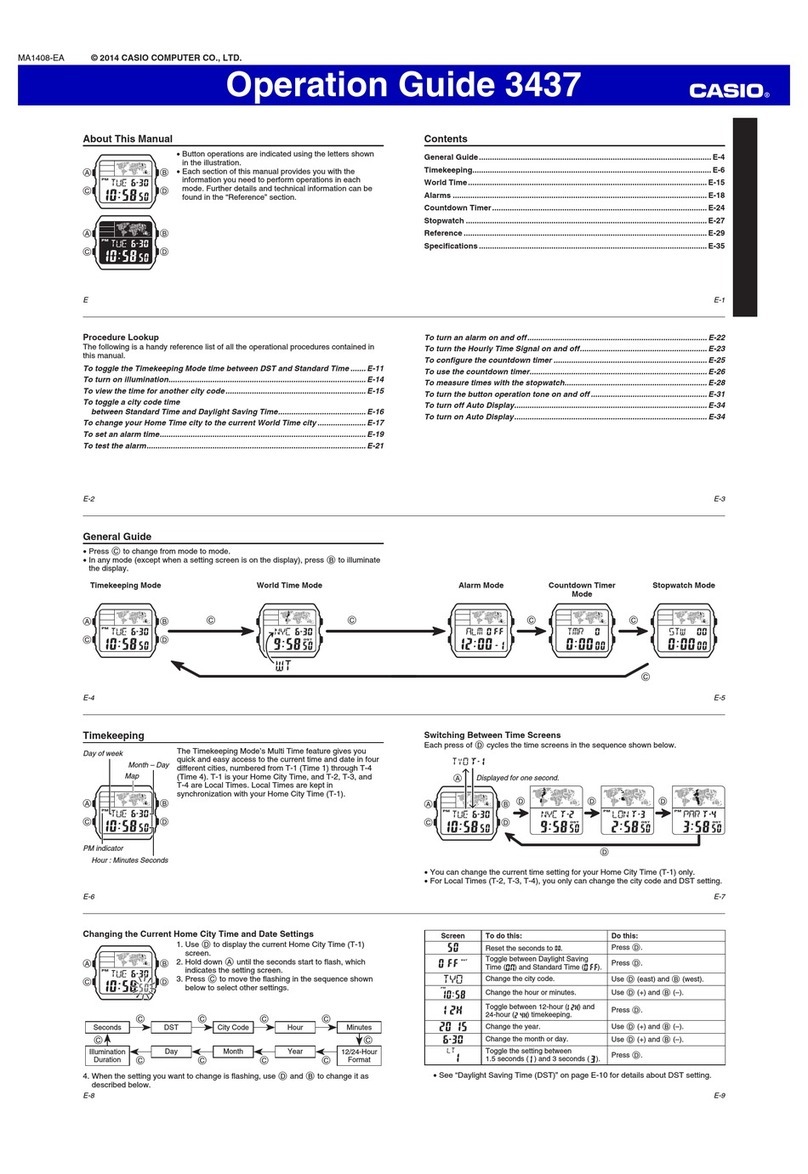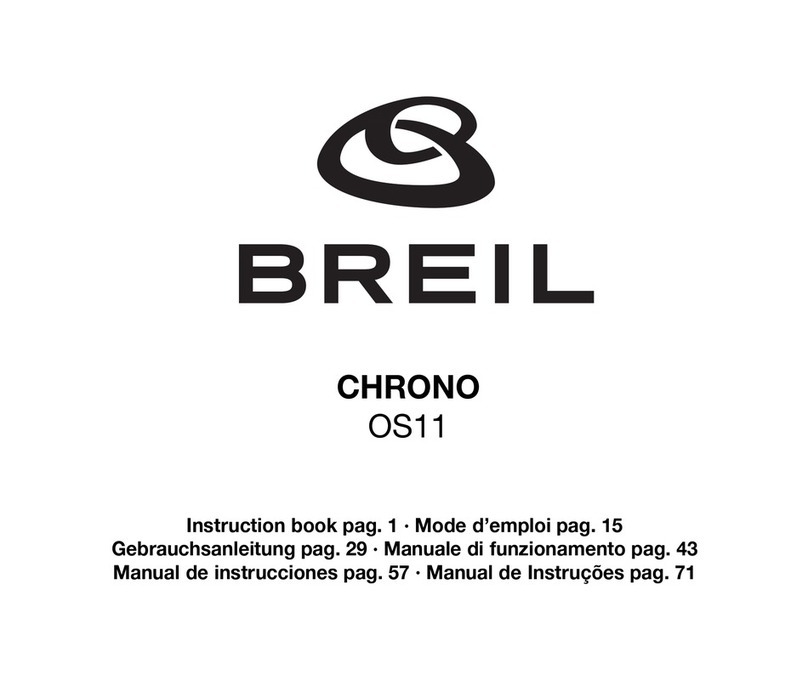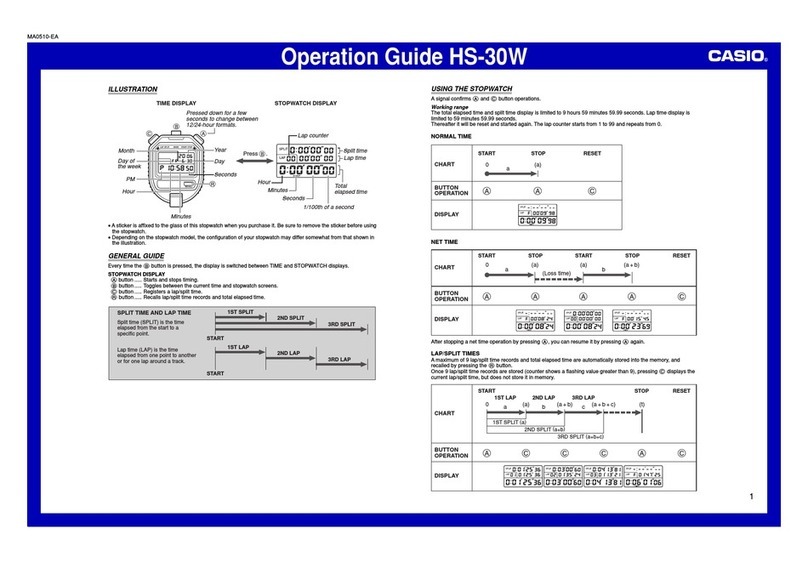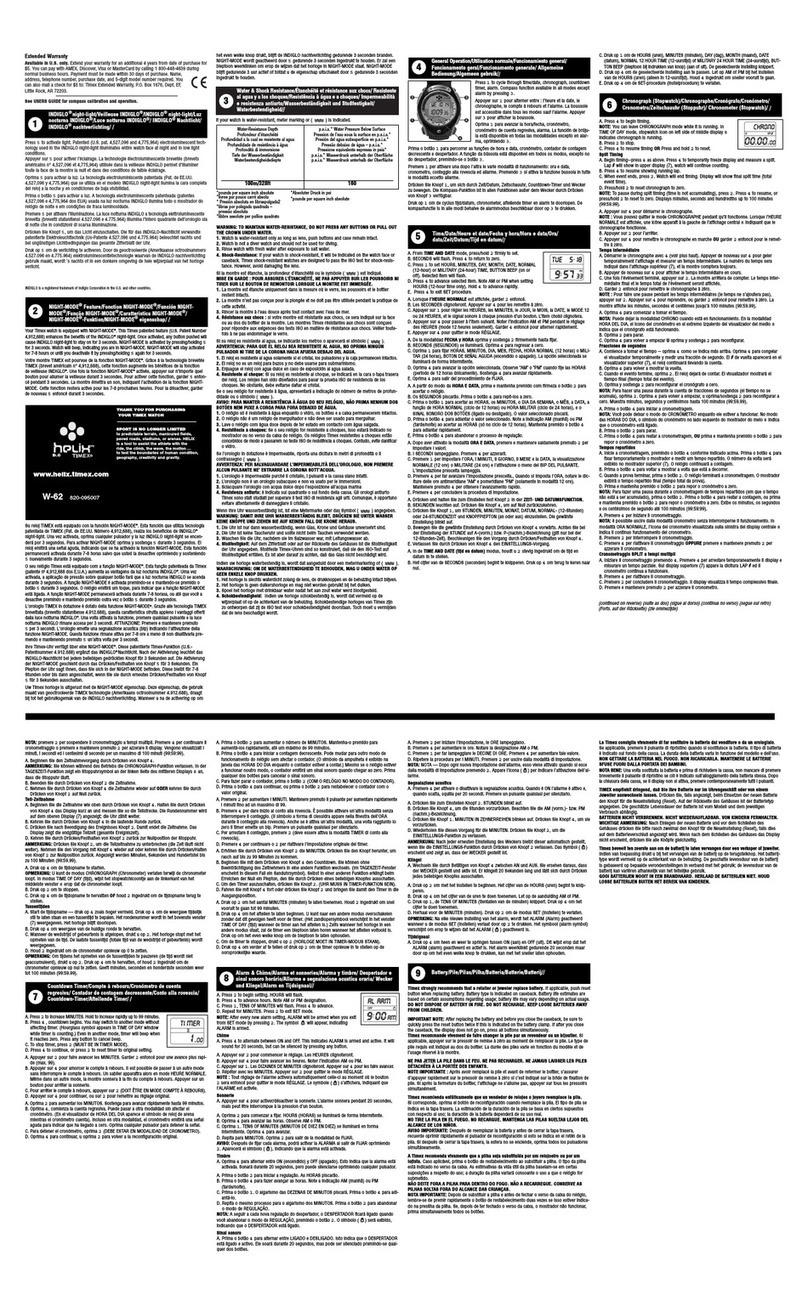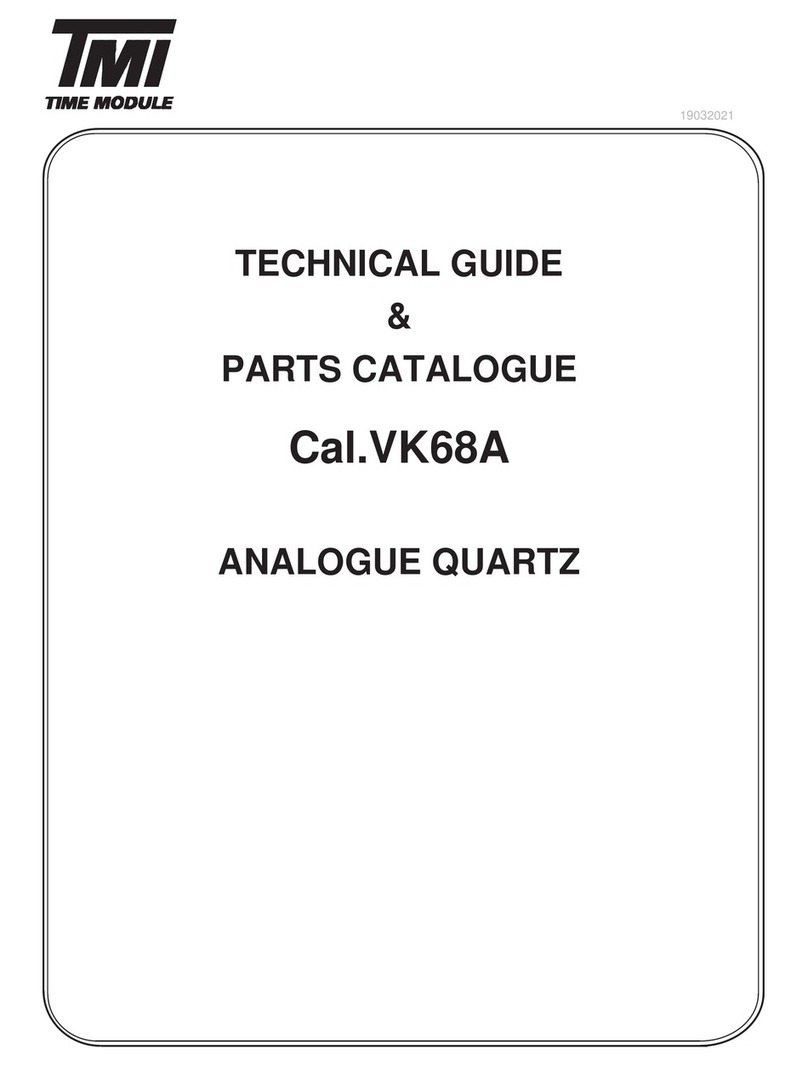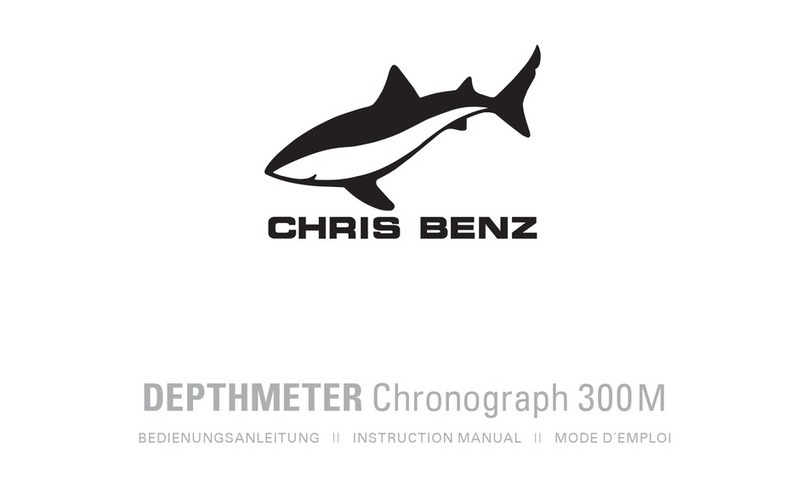Cressi CARTESIO GOA User manual

LONG LIFE
BATTERY
HIGH CONTRAST
DISPLAY
WIDE DIAMETER
DISPLAY
EASY ACCESS MULTI MODE
MENU
35
USER MANUAL
CARTESIO
GOA


3
English
Cressi congratulates you on the purchase of your GOA/CARTESIO scuba dive
watch-computer, specially designed so that you can rely on maximum efficiency,
safety and reliability at all times.
MAIN CHARACTERISTICS
WATCH
• 12/24 time format with minutes and seconds.
• Calendar.
• Precision stopwatch.
• Second time setting.
• Alarm clock.
SCUBA DIVE COMPUTER
• CRESSI RGBM algorithm. A new algorithm born of Cressi’s collaboration with
Bruce Wienke, is based on the Haldane model and uses RGBM factors for safe
decompression computations in repeated multi-day diving.
• Tissues: 9 with saturation half times of between 2.5 and 480 minutes.
• “Dive” program: Processor handling all dive data, and decompression data too,
as applicable, for each Air and EAN (Enhanced Air Nitrox) dive made.
• Possibility to use two different Nitrox hyper-oxygenated mixes selectable during
the same dive (CARTESIO only).
• Complete setting of oxygen percentage (%O2) and partial pressure of oxygen
(PO2) parameters, with possibility to set PO2 between 1.2 bar and 1.6 bar and
%O2 between 21% and 50% for the rst mix, and between 21% and 99% for
the second (CARTESIO only).
• Possibility to make a Nitrox dive after a dive with air (even with desaturation
underway).
• Possibility to turn the Deep Stop function On and Off.
• function for dives without decompression calculation and resettable
depth.
• function for free dives, with alarm disabling function.
• Display with “PCD System” for perfect understanding and legibility of the values.
• Battery replacement by the user.
• Dive planning with manual scrolling of the safety curve.
• Possibility to change the units of measure, from metric system (metres - °C) to
the imperial system (ft.-°F).
• Acoustic and visual alarms.
• Graphic indicator of CNS toxicity level of oxygen.
• High efciency backlit display.
• Logbook with possibility to store up to 50 dives per type.
• Historic dive memory.
• Possibility to reset desaturation – useful for renting purposes.
• PC/Mac interface with general data and dive proles (option).
GENERAL WARNINGS AND SAFETY STANDARDS.
IMPORTANT: read the instructions. Read this user manual carefully, including
the paragraphs on safety regulations. Make sure you have understood the use,
the functions and limitations of your instrument before using it! DO NOT use
your instrument without rst having read this booklet in its entirety!
IMPORTANT: This instrument should be regarded as a diving aid: it does
replace the use of dive tables.

4 English
IDANGER: NO DIVE COMPUTER CAN PROVIDE FULL PROTECTION
AGAINST DECOMPRESSION SICKNESS (DCS) (EMBOLISM). IT MUST
BE CLEARLY UNDERSTOOD THAT A DIVE COMPUTER CANNOT TOTALLY
RULE OUT THE DCS RISKS. A COMPUTER, IN FACT, CANNOT TAKE INTO
ACCOUNT THE PHYSICAL CONDITIONS OF EACH SCUBA DIVER, SINCE
SUCH CONDITIONS MAY UNDERGO CHANGES ON A DAILY BASIS, AC-
CORDINGLY, PRIOR TO UNDERTAKING ANY ACTIVITY, IT IS ADVISABLE
TO UNDERGO A CAREFUL MEDICAL EXAMINATION, AND YOU SHOULD
ASSESS YOUR FITNESS BEFORE ANY DIVE. KEEP IN MIND THAT CIR-
CUMSTANCES LEADING TO A HIGHER RISK OF DCS MAY ALSO INCLUDE
COLD WEATHER (TEMPERATURES BELOW 10° C), NON-OPTIMAL PHYSI-
CAL CONDITIONS, REPEATED DIVES PERFORMED OVER SEVERAL DAYS,
FATIGUE, CONSUMPTION OF ALCOHOLIC BEVERAGES, DRUGS OR MEDI-
CATIONS, DEHYDRATION. IT IS GOOD PRACTICE TO AVOID SUCH SITUA-
TIONS AND ANY CONDITION THAT COULD PUR YOUR SAFETY AT RISK:
EACH PERSON SHOULD ASSUME RESPONSIBILITY FOR HIS/HER SAFETY!
IMPORTANT: this instrument should be used solely by patented scuba divers,
as no computer can replace extensive underwater training. Keep in mind that
safety during a dive can only be ensured by appropriate training.
IMPORTANT: Cressi’s GOA/CARTESIO computer has been designed solely
for amateur sports uses, not for professional uses that require prolonged diving
times, with the ensuring increase in the DCS risks.
IMPORTANT: carry out preliminary checks before using the computer: check
battery charge and the status of display indications. Do NOT dive if the indica-
tions appear unclear or faded and, above all, if the “battery low” icon appears
on the display.
IMPORTANT: when you dive, you should also take along a depth gauge, a
manometer, a timer or a watch, and your decompression tables. Make sure
the pressure in the cylinders is appropriate to the dive you are planning to
make, check the quantity of air in the cylinders frequently by means of the
manometer.
IDANGER: DO NOT DIVE AT HIGH ALTITUDES WITHOUT FIRST HAVING
SET THE CORRECT ALTITUDE LEVEL. CHECK THE ALTITUDE ON THE DI-
SPLAY. REMEMBER THAT DIVING AT ALTITUDES OF OVER 9842 FT ABOVE
SEA LEVEL ENTAILS AN APPRECIABLE INCREASE IN DCS RISKS.
I DANGER: BEFORE FLYING, WAIT FOR THE “NO FLY” ICON TO DISAPPE-
AR FROM THE DISPLAY OF YOUR COMPUTER.
IMPORTANT: the use of this instrument is strictly personal; the information it
supplies, in fact, applies solely to the person who has used it during a dive or
a series of dives.
IDANGER: CRESSI DOES NOT RECOMMEND USING THIS INSTRUMENT
IN DECOMPRESSION DIVES. HOWEVER, IF FOR ANY REASON YOU WERE
FORCED TO EXCEED THE DECOMPRESSION LIMITS, YOUR GOA/CARTESIO
COMPUTER WOULD BE ABLE TO PROVIDE ALL THE NECESSARY INFOR-
MATION ON DECOMPRESSION, SURFACING AND THE RELATIVE SURFACE
INTERVAL TIMES.
IMPORTANT: do not dive with cylinders containing Nitrox mixes without first
having checked personally their contents and oxygen percentage (%O2). Then
set the mix value on your computer, so that it might make the decompression
computations. Keep in mind that the computer will only accept %O2 values
rounded to the nearest whole number.
IMPORTANT: Before diving, always check the parameter settings on your
computer.
I DANGER: GOA/CARTESIO always retains the last oxygen percentage you
set. It is essential for your safety to verify this parameter before diving.

5
English
IDANGER: CRESSI ADVISES AGAINST DIVING WITH NITROX WITHOUT
FIRST HAVING COMPLETED A SPECIFIC COURSE ON THIS TYPE OF DIVE.
NITROX DIVES, IN FACT, MAY EXPOSE A DIVER TO DANGERS OTHER THAN
THOSE ASSOCIATED WITH AIR DIVES, WHICH MAY ENTAIL SEVERE PHYSI-
CAL INJURIES AND, IN EXTREME CASES, EVEN DEATH.
IDANGER: TO BE ON THE SAFE SIDE, THE GOA/CARTESIO COMPUTER
COMES WITH THE PO2 PARAMETER VALUE SET TO 1.4 BAR BY THE MA-
NUFACTURER, EVEN FOR AIR DIVES. IT IF PROVES NECESSARY TO INCREA-
SE THE SAFETY MARGIN EVEN FURTHER, YOU CAN SET THIS PARAMETER
TO LOWER VALUES, DOWN TO 1.2 BAR, IN DECREMENTS OF 0.1 BAR.
IMPORTANT: after a dive made with GOA/CARTESIO in GAGE mode (depth
gauge-timer), the instrument will not perform saturation and desaturation com-
putations for the following 48 hours.
IMPORTANT: avoid all types of high risk prole dives, such as those with
“yo-yo” or reverse proles, or several repeated multi-day dives, which may be
dangerous and entail a higher risk of DCS!
IMPORTANT: At present, no validated scientic literature permits making
more than two dives per day over periods of one or two weeks without entai-
ling a DCS risk. Hence you should not exceed the limit of two dives per day.
It is also advisable to take a rest period of at least 2 hours between one dive
and the next.
IMPORTANT: whenever you become aware of any factor that could increase
the risk of DCS (decompression sickness), select and set the most conserva-
tive Safety Factor (SF1 and SF2), for a safer dive.
NOTE: on a plane ight, take the instrument with you in the pressurized cabin.
NOTE: Cressi underscores that sport dives should always be made within the
safety curve and to a max. depth of 40 m, which is the limit depth for sport
dives. Exceeding these limits greatly increases the risk of DCS.
FREE DIVING (APNEA DIVES)
IMPORTANT: when free diving, safety hinges on a person’s capacity to make
use of their theoretical and practical knowledge, rationally and cautiously, so
as to avoid accidents. Hence, this instrument should be regarded as an aid in
free diving, for use by persons fully aware of the risks entailed by this activity.
It should be used only and exclusively after careful theoretical and practical
training on the techniques and the hazards associated with free diving.
IDANGER: IT SHOULD BE CLEARLY UNDERSTOOD THAT A DIVE COM-
PUTER CANNOT, AND IS NOT DESIGNED TO, RULE OUT THE RISK OF A
SYNCOPE OR THE TARAVANA SYNDROME. ALL THE COMPUTER DOES, IN
FACT, IS PROVIDE INDICATIONS ON SURFACE, DEPTH AND DIVING TIMES.
THE INFORMATION SUPPLIED TO THE SCUBA DIVER SHOULD BE REGAR-
DED AS USEFUL DATA, WHICH MAY BECOME SAFETY INFO ONLY UPON
BEING EVALUATED AND PROCESSED BY THE HUMAN MIND. ACCORDIN-
GLY, IN-DEPTH THEORETICAL TRAINING IS HIGHLY RECOMMENDED.
IMPORTANT: THIS INSTRUMENT SHOULD BE USED SOLELY BY CERTI-
FIED SCUBA DIVERS, AS NO COMPUTER CAN REPLACE EXTENSIVE UN-
DERWATER TRAINING. KEEP IN MIND THAT SAFETY IN APNEA DIVING IS
ONLY ENSURED BY APPROPRIATE TRAINING.
IMPORTANT: CRESSI’S GOA/CARTESIO COMPUTER HAS BEEN DESIGNED
EXCLUSIVELY FOR AMATEUR SPORT USES, NOT FOR PROFESSIONAL USE.

6 English
IMPORTANT: Make preliminary checks before using your computer, check
battery charge and the status of the indications on the del display. DO NOT
dive if the indications are unclear or faded and, especially, if the “battery low”
icon appears on the display.
IDANGER: Before a plane ght or a stay at altitude, make sure you have not
engaged in heavy apnea sessions during the last 48 hours.
IMPORTANT: Check the settings of the parameters on your computer before
diving.
IMPORTANT: Deep free diving is a risky discipline and, in order to be practi-
ced in full safety, it requires extensive practical and theoretical training. Hence,
it is important to obtain a scuba diving certification from an accredited diving
school. In any event, is it important to be aware of one’s personal limits and
to engage in this discipline well within such limits. Do not ever dive alone, and
always have a companion ready to intervene if the need arises.
IMPORTANT: At present, there is no validated scientific literature providing a
thorough explanation of the causes of the Taravana syndrome. Hence, for your
health it is important that you do not engage in deep diving for hours on end
with only brief surface intervals, and do not dive if you are not perfectly healthy.
Always keep your body well hydrated, with a regular calorie intake.
NOTE: on a plane ight, take the instrument with you in the pressurized cabin.
Cressi reserves the right to make changes to the instrument without notice,
based on the incessant technological upgrade of its components.

7
English
The GOA/CARTESIO watch-computer can be connected to a personal computer
through Cressi’s ad hoc interface (an accessory) and the relative software (acces-
sory). It is very important to read this user manual carefully and gain a precise
understanding of the instructions contained herein, otherwise, a person’s health
may be endangered or even damaged severely. The aim of this manual is to help
users understand all the functions of the computer, prior to using it in a dive. The
GOA/CARTESIO watch-computer by Cressi is always active in watch mode and,
unless it has been deliberately blocked, the dive computer mode may be activated
by scrolling the menu by means of the UP / DOWN buttons till you reach
the DIVE page. When diving, the dive mode is activated automatically at depths
of over -1.2 m.
COMPUTER CONTROL
OPERATION OF THE GOA/CARTESIO WATCH-COMPUTER –
WATH FUNCTION
GOA/CARTESIO is equipped with a user-friendly multi-level circular menu, all in
uppercase letters for improved legibility.
Functions of the buttons
UP button /
SEL
: when pressed briefly, this button lets you scroll through the
various menus and set the parameters in incremental mode. If you keep it down, it
lets you enter into the various menus and confirm the changes made.
When you press this button, and keep it down for a few seconds, in stopwatch or
dive mode, the backlight is turned ON.
INTRODUCTION
The GOA/CARTESIO watch-computer by Cressi is a highly advanced recreational
instrument, that can supply all the necessary information on depth, dive times,
decompression needs, ascent rates and surface intervals between a dive and the
next (AIR and NITROX).
Nitrogen absorption and release is continuously monitored by highly sophisticated
software, which adjusts it to the amounts of inert gas contained in the various
mixes used. This information appears on the computer display thanks to the PCD
System (Priority Compartment Digit Display), which permits a simple and direct
“dialogue” between the diver and the computer, ensuring a perfect understanding
all the data necessary at all times and optimal legibility in any situation of use.
The computer is equipped with a watch, a stopwatch and a calendar, and has a
versatile dive memory (logbook). The mathematical model of GOA/CARTESIO can
perform saturation and desaturation computations for dives made with air or with
a hyper-oxygenated mix (Nitrox).
In the latter case, you can set all the parameters for the mix used: from the ma-
ximum admissible value of PO2 (of between 1.2 bar and 1.6 bar) to the oxygen
percentage in the mix (%O2), of between 21% and 50% (GAS1) and between
21% and 99% (GAS2) (CARTESIO only).
Moreover, the instrument can be set by the user on either metric units (m -°C) or
imperial units (ft.-°F).

8 English
DOWN BUTTON /
ESC
: when pressed briefly, this button lets you scroll throu-
gh the various menus and set the parameters in decremental mode.
If you keep it pressed down, it lets you exit the various menus.
When kept down for a long time in qdive mode, this button lets you
make the GAS1/GAS2 change (CARTESIO only).
When pressed in mode, this button gives access to the depth stopwatch
mode.
SCROLL DOWN (short press)
• decrease one step
In surface or dive mode:
SEL
SEL
ESC
ESC
MIX
MIX
SCROLL UP (short press)
• increase one step
(long press):
• enter the function or confirm
• light is available in:
- top menu
- chrono mode
- dive mode
(long press)
• return to the TOP menu
• switch depth AVG/stopwatch
(GAGE mode)
(long press) Gas change
(in NITROX mode) (CARTESIO)
*
*
TOP MENU
In the standard screen, the watch shows the time and date as shown in the gure:
In post dive mode, the date is replaced by surf, desat and no fly times.
However, it will still be possible to see the date, by pressing the UP , button.
If you want to add another time zone (WORLD function), you can do so and view
the desired time zone in lieu of the seconds.
MAIN MENU
From the TOP screen, using the up /down buttons you can scroll through
the screens of the main menu
From each of these screens, by pressing the
SEL
button you may have access to
the relative functions: CHRONO
DATE AND TIME DISPLAY 2ND TIME
NO FLY TIME
COUNTDOWN
DESAT TIME
COUNTDOWN
SURF TIME
DESAT
(If the Watch is in desat Mode)
TOP
(If the 2nd Time is ON)
2nd TIME

9
English
CHRONO (STOPWATCH)
From this screen, press
SEL
to access the functions
To turn the stopwatch On and Off press the UP button
To reset it (with the stopwatch off) press the DOWN button
The rst line of the display will read CHRO, the centre line shows the current time,
and the last line shows the stopwatch data.
During the rst 10 minutes, minutes, seconds and tenths of second are shown.
After 10 minutes, hours, minutes and seconds are displayed.
After 24 hours, the stopwatch is reset.
When you exit the function, the data is retained until the following
reset.
To exit the mode, press the
ESC
button.
MODE-S (MODE-SET)
The function lets you select the desired dive mode.
To access the function, press the
SEL
button.
The first line will read
SEL
and will show the mode currently selected (flashing).
By means of the UP /DOWN buttons, you can select the various modes
• AIR for dives with air
• EAN for dives with enriched air (Enhanced Air Nitrox).
• FREE for apnea dives
• GAGE for the depth gauge/depth stopwatch function
• OFF (padlock ) to turn off the pressure sensor (when swimming in a pool
or when you do not want the computer to log your dives).
Confirm the desired mode by pressing the
SEL
button until you hear the
confirmation beep.
Press the
ESC
button to go back to the main menu.
I NOTICE: When the dive computer is OFF it is essential to enable it before
each dive. For safety purposes, in fact, the computer will remain blocked du-
ring the dive and it can only be enabled by returning to the surface and raising
it off the water. Once enabled, the computer will not consider the time elapsed
until then. Accordingly, we recommend that you do not continue diving right
away and wait 24 hours for complete desaturation.
SEL ESC

10 English
AIR LOG
The AIR dive log is comprised of 2 pages that may be scrolled with the UP /
DOWN .
Page 1 shows:
• The safety factor SF (0/1/2)
• Total dive time DIVE.T (min)
• The maximum depth reached MAXDEPTH (m/FT)
• The number of the page you are consulting P(1/2)
• The average depth of the dive A. (m/FT)
• The minimum temperature of the dive (°C/°F)
• The mountain icon, when applicable
• The PPO2 set limit exceeded icon
Page 2 shows:
• The maximum value of partial pressure PP02 (1.2/1.6)
• Dive type (AIR)
LOG
From this screen, press the
SEL
button to access the dive log.
In the memory of GOA/CARTESIO you can log up to 50 dives of each type
(air/ean-free-gage) with the relative pressure and temperature data.
After 50 dives, the oldest are progressively deleted. The dives are numbered in
order of occurrence, from the most recent to the oldest.
NOTE: the logbook cannot be reset.
The first line shows the day, month and year of the dive. The central line shows the
start date, and the last line gives the log number.
In a dive in NITROX, FREE,GAGE modes, the relative icon will appear.
By pressing the
SEL
button, you can view the data relating to the dive.
DIVE
TIME
SAFETY
FACTOR
MAX
DEPTH AVG
DEPTH
TEMP.
SEL ESC
PPO2MODE

11
English
LOG EAN (GOA)
The EAN (NITROX) dive log is comprised of 2 pages that can be scrolled with the
UP /DOWN button.
Page 1 shows:
• The AIR dive log is comprised of 2 pages that can be scrolled with the UP
/DOWN
• The safety factor SF (0/1/2)
• Total dive time DIVE.T (min)
• The maximum depth reached in the dive MAXDEPTH (m/FT)
• The number of the page you are consulting P (1/2)
• The average depth of the dive A.(m/FT)
• The minimum temperature of the dive °C/°F
• The mountain icon, as applicable
• The PPO2 set limit exceeded icon
Page 2 shows:
• The max. value of partial pressure PP O2 (1.2/1.6)
• The oxygen percentage in the mix (21/50%)O2
EAN LOG (CARTESIO)
The EAN (NITROX) is comprised of 3 pages that may be scrolled with the UP /
DOWN buttons.
Page 1 shows:
• The AIR dive log is comprised of 2 pages that can be scrolled with the UP
/DOWN .
• The safety factor SF (0/1/2)
• Total dive time DIVE.T (min)
• The number of the page you are consulting P(1/2/3)
• The max. depth reached in the dive MAXDEPTH (m/FT)
• The average depth of the dive A. (m/FT)
• The minimum temperature of the dive °C/°F
• The mountain icon, as applicable
• The PPO2 set limit exceeded icon
Page 2 shows:
• The max. value of partial pressure PP O2 (1.2/1.6) for GAS1
• The oxygen percentage in the mix (21/50%)O2 for GAS1
DIVE
TIME
SAFETY
FACTOR
MAX
DEPTH AVG
DEPTH
TEMP.
DIVE
TIME
SAFETY
FACTOR
MAX
DEPTH AVG
DEPTH
TEMP.
PPO2O2%
PPO2O2%

12 English
Page 2 shows:
• Total surface time of the session SURF.T (min)
• Total dive time of the session DIVE.T (min)
• The time of the best dive in the session B.(min:sec)
Individual dip log:
Pressing the
SEL
button from one of the 2 pages of the FREE log gives
access to the data relating to the individual dips.
In this log, by scrolling by means of the UP /DOWN buttons you can view the
dips in this order with the relative data:
• Surface time of the previous dip, SURF.T (min)
• Time underwater for the dip shown, DIVE.T(min
• Max depth of the dip shown, MAXDEPTH (m/FT)
• Number of the dip shown, D. (01,02,03...)
• Minimum temperature of the dip shown, °C/°F
Page 3 shows:
• The max. value of partial pressure PP O2 (1.2/1.6) for GAS2
• The oxygen percentage in the mix (21/99%)O2 for GAS2
FREE dive LOG
The FREE (apnea) dive log is comprised of 2 pages that you can scroll with the
UP /DOWN buttons.
Page 1 shows:
• Total session time SESS (min)
• Max. depth reached in the session MAXDEPTH (m/FT)
• Number of the page you are consulting P(1/2)
• Progressive number of dives D.(01,02,03...)
• Minimum temperature of the session °C/°F
SESSION
TIME
MAX
SESS.
DEPTH N° DIP TEMP.
SURF TIME DIVE TIME
BEST
SESS. DIP TIME
SURF TIME
PREV. DIP DIVE TIME
SEL. DIP
TEMP
SEL. DIP
MAX
DEPTH
SEL.
DIP
NUMBER
SEL. DIP

13
English
(The individual dip log can be viewed only for sessions with fewer than 100 dips).
To view individual data in sessions with more than 100 dips, use the PC/MAC
interface).
GAGE LOG
The GAGE dive log is comprised of 2 pages that you can scroll with the UP /
DOWN buttons.
Page 1 shows:
• Dive time DIVE.T (min)
• Max. depth reached in the dive MAXDEPTH (m/FT)
• Number of the page you are consulting P(1/2)
• Average depth of the dive A.(m/FT)
• Minimum temperature of the dive °C/°F
Page 2 shows:
• The time recorded by the depth stopwatch
DIVE-SET: Setting your dive parameters.
AIR / NITROX / NITROX (GOA) NITROX GAS1-2 (CARTESIO)
Once the MODE SET (MODE-S) menu, has been set to AIR, NITROX mode, you
can change the parameters by accessing the DIVE SET (DIVE-S) menu.
Press the
SEL
button to access the dive-set menu.
The parameters that may be changed through the DIVE-S menu in AIR/NITROX
mode are:
DEEPSTOP - SAFETY FACTOR (SF) - ALTITUDE (ALT) – OXYGEN PARTIAL
PRESSURE (PPO2) – OXYGEN PERCENTAGE (%O2 NITROX MODE) – PARTIAL
PRESSURE OF GAS2 (CARTESIO only) – OXYGEN PRESSURE GAS 2 (CARTE-
SIO only).
DIVE
TIME
MAX
DEPTH AVG
DEPTH
TEMP.
DEPTH STOPWATCH

14 English
Each icon shows that the computer has changed its mathematical model as a
function of the new altitude setting.
Needless to say, the value entered must correspond to the actual altitude rea-
ched and must be comprised in the altitude ranges provided for by the computer
(none, one or two or three mountains). Keep in mind that when you move to a
higher altitude than you are accustomed to, your body undergoes changes due to
oversaturation with nitrogen, and has to find a new balance with the exterior en-
vironment. Similarly, you should keep in mind that on account of reduced oxygen
partial pressure in the atmosphere, your body needs a certain acclimatization time.
Thus, after reaching a location at high altitude, you should wait at least 12/24
hours before diving.
IDANGER: GOA/CARTESIO does not manage dives at high altitudes auto-
matically and therefore it is essential that you set the correct altitude level and
respect the required acclimatization time before diving.
IDANGER: Diving at an altitude of over 9842 ft. a.s.l. entails an appreciable
increase in DCS risk.
OXYGEN PARTIAL PRESSURE P02
GOA/CARTESIO is set in the factory to a basic oxygen partial pressure value (PO2)
of 1.4 bar both for Air dives and for Nitrox dives, whether using one mix (GOA) or
two mixes (CARTESIO), so as to ensure maximum safety during any type of dive.
If it proves necessary to increase the safety margin for a dive, you can set PO2 to
lower values, down to a minimum of 1.2 bar.
Setting oxygen partial pressure (PO2) AIR, NITROX (GOA): In the PPO2 screen
press the
SEL
button to access the function. The value of partial pressure will
begin to flash.
Press the UP / DOWN buttons until you reach the desired partial pressure
setting.
DEEP STOP
In the world, there are different scuba diving teaching methods and different de-
compression theories, each of which was developed on the basis of scientific
evidence, laboratory tests and practical experience. According to some of them,
during the course of specic dives, a DEEP STOP is required, whilst other appro-
aches do not contemplate a decompression profile of this type. GOA/ CARTESIO
is set in the factory with the DEEP STOP function active.
The DEEP STOP icon shows that that the deep stop function is ON. Press the
SEL
button to turn the deep stop function On and Off, until you hear the confirmation
beep.
SF (SAFETY FACTOR)
The Safety Factor is an additional parameter that makes diving safer in the pre-
sence of personal factors making for a higher DCS risk. It can be set by the diver
to three different values: SF0/SF1/SF2. The default setting by the manufacturer
is SF0, i.e., Off.
To change the Safety Factor (SF) press the
SEL
button and adjust the factor as
desired by means of the UP /DOWN
SEL
buttons (SF0/SF1/SF2). Conrm
by pressing the SEL BUTTON until you hear the conrmation beep.
ALT (ALTITUDE)
When diving at high altitude, adjust the computer as follows: Press the
SEL
button
and use the UP /DOWN buttons to enter the altitude value. Press
SEL
until
you hear the conrmation BEEP.
The display icons show the following altitude levels:
No mountain: - from 0 to 700 m;
1 mountain: - from 700 to 1500 m;
2 mountains: - from 1500 to 2400 m;
3 mountains: - from 2400 to 3700 m

15
English
OXYGEN PERCENTAGE (NITROX) GOA
In the %O2 screen, press the
SEL
button to access the function.
The oxygen percentage value will begin to flash.
Press the UP /DOWN buttons to set the desired value.
Press
SEL
to confirm until you hear the confirmation beep.
Press
ESC
to leave the function.
In the %O2 screen, press the
SEL
button to access the function.
The oxygen percentage value will begin to flash.
Press the UP /DOWN buttons until you set the desired value.
Press
SEL
to confirm until you hear the confirmation beep.
Press
ESC
to exit the function.
OXYGEN PERCENTAGE (NITROX GAS1 GAS2) CARTESIO
In the %O2 GAS1 screen, press
SEL
to access the function.
The oxygen percentage value will begin to flash.
Press the UP /DOWN buttons until you set the desired value.
Press
SEL
to confirm until you hear the confirmation beep.
Press the UP /DOWN buttons to move to the %O2 GAS2 screen.
In the %O2 GAS1 screen, press
SEL
to access the function.
The oxygen percentage value will begin to flash.
Press the UP /DOWN values until you reach the desired value.
Press
SEL
to confirm until you hear the confirmation beep
Press
ESC
to exit the function.
DIVE-SET: Setting the dive alarms. FREE
Once the MODE SET (MODE-S) menu has been set to FREE, you can turn ON and
change the alarms by accessing the DIVE SET (DIVE-S) menu.
Press the
SEL
button to access the dive-set menu. The alarms available in FREE
mode are: (SURF-T) - (DEPTH) - (STEP) - (DIVE-T)
Press
SEL
to confirm until you hear the confirmation beep.
Press
ESC
to quit the function.
Setting the oxygen partial pressure (PO2) NITROX GAS1/GAS2 (CARTESIO):
In the PPO2 GAS1 screen, press the
SEL
button to access the function.
The value of partial pressure will begin to flash.
Press the UP /DOWN buttons until you set the desired partial pressure.
Press the
SEL
button until you hear the confirmation beep.
Press the UP /DOWN buttons to go to the PPO2 GAS2 screen.
In the PPO2 GAS2 screen, press the
SEL
button to access the function.
The value of partial pressure will begin to flash.
Press the UP /DOWN buttons until you set the desired partial pressure.
Press
SEL
to confirm until you hear the confirmation beep.
Press
ESC
to exit the function.
IMPORTANT: The computer retains the last value of PO2 entered until it is
changed manually by the diver to a different value.
NOTE: When the set value of max PO2 and the oxygen percentage in the %O2
mix are changes, the computer shows the max. depth that can be reached.
IMPORTANT: PO2 is set in the factory to a basic (default) value of 1.4 bar,
both for Air dives and for dives with Nitrox mixes. In this manner, your dive is
protected by adopting the most conservative values recommended for sport
dives. However, it is possible to choose a different value of PO2, as described
in the chapter on Nitrox dives. The value set will remain stored in the computer
until it is set to a new value by the diver.

16 English
TIME SET (TIME-S) changing time and date
From this screen, pressing the
SEL
button gives access to the time and date
adjustment, alarm clock, second time zone functions.
By pressing the UP / DOWN buttons you can scroll through the following scre-
ens: AL. ON/OFF (daily alarm clock) - H24/H12 - time - minutes - d-m/m-d (day-
month or month-day options) - day - month - year T2 (second time zone) ON/OFF.
Setting the alarm clock:
From the AL. OFF screen, press the
SEL
button.
The display will show the indication OFF, ashing.
Press up /down to change to ON and press the
SEL
button to confirm
your choice.
Press up /down to move to the time or minutes mode, the data that flashes
is the one selected.
Press
SEL
and then UP /DOWN DOWN to change the parameter.
Press
SEL
to confirm until you hear the confirmation beep.
Press
ESC
to exit the function.
If the alarm clock is ON, the display will show the alarm clock (Bell) icon.
Setting the date/time
From the AL.OFF screen, by pressing the UP / DOWN buttons, scroll until
the data you want to change begins to flash.
Press
SEL
to view the individual data, and then press the UP / DOWN
buttons to change the value.
Press
SEL
to confirm.
Press
ESC
to exit the function.
Setting another time zone W (world)
From screen T2 press the
SEL
button.
The display will show the indication OFF, ashing.
Press UP / DOWN to change (increase/decrease) the time zone in 30
minute steps.
Press
SEL
to confirm, then press
ESC
to exit the function.
Surface time alarm (SURF-T)
When this alarm has been turned on, once the time previously set has elapsed,
the watch will give out three beeps to indicate that surface time has been excee-
ded, and the surface time shown on the display will begin to flash.
The time can be set in a 1’00” to 10’00” range, in 0’30” steps.
Press
SEL
to access the function, and use the UP / DOWN buttons to set
the desired time, press
SEL
to confirm.
Depth alarm (DEPTH)
When this alarm is ON, once the depth previously set has been exceeded, the
watch will give out three beeps to indicate that the depth level has been exceeded
and the depth shown on the display will begin to flash.
The depth can be set in a 1m. (3 ft.) to 50 m. (164 ft.) range, in 1 m (3 ft.) steps.
Press
SEL
to access the function, and use the UP / DOWN buttons to set
the depth, then press
SEL
to confirm.
DEPTH INTERVAL ALERT (STEP)
You can set an alert that will be given out whenever a depth interval is exceeded,
for instance every 2m (6 ft.).
When this alert has been turned on, whenever a depth interval is exceeded, the
watch will give out three beeps.
You can set the interval in a range from 2m (6ft.) to 25m (82ft.) in 1m. (3ft.)
steps. Press
SEL
to access the function, use the UP / DOWN buttons to set
the desired depth, then press
SEL
to confirm.
Allarme del tempo di immersione (DIVE-T)
When this alarm is ON, once the time previously set has elapsed, the watch will
give out three beeps to tell you that your dive time has been exceeded, and the
dive time indication on the display will begin to flash.
Dive time can be set in a range from 0’10” to 6’00” in steps of 0’10”.
Press
SEL
to access the function, and press the UP / DOWN buttons to set
the desired time, then press
SEL
to confirm.
Press
ESC
to exit the alarm setting mode.

17
English
PC LINK - PC COMPATIBLE INTERFACE
GOA/CARTESIO by Cressi can be interfaced with a Personal Computer having the
following characteristics:
- Operating system: Windows/Mac
To connect the two computers, proceed as follows:
• Install the UCI underwater computer interface software on the PC.
• Connect the hardware of the Cressi interface to a USB door in the PC.
• Access the GOA/CARTESIO PC function by pressing the the
SEL
button from
the SYSTEM menu.
HISTORY (HIST) – DIVE MEMORY
The HIST screen shows the non-resettable historic memory of the dives: the rst
line shows the total number of hours of use in dive Hxxx, and the second line
shows the max. depth reached.
INFO – SYSTEM INFORMATION
The INFO screen supplies the system information.
The first line shows the serial number Sn xxxxxx
The second line shows the rmware version 1xx and the number of battery chan-
ges made by the user.
The watch leaves the factory with the battery change counter set to 00.
PLAN (diving plan)
From this screen, press the
SEL
button to access the PLAN function:
With this function, depending on the mix used (Nitrox or Air), you can view the
non-decompression time still available at the various depth levels (safety curve).
The values are supplied both for the first dive in a series and in the course of the
surface intervals between two or more successive dives; in the latter case, GOA/
CARTESIO takes into account the residual nitrogen and reduces the curve times
accordingly. On the display, you will see the values of the safety curve (non-
decompression times) for the various depth in the 9m (29ft.) to 48m (157ft.)
range, with manual increments for the latter in 3m (10ft) increments obtained by
pressing indifferently the UP or DOWN buttons. Press and keep down the
ESC
button to exit the function.
NOTE: The PLAN function is disabled if the computer is on STOP or is set to
the GAGE, FREE, OFF functions.
SYSTEM – system menus
The system mode lets you download the data onto a PC/MAC, change your
system settings, reset the instrument, etc.
From the SYSTEM screen, pressing
SEL
gives access to the PC, UNITS, HIST,
INFO, AL.SP, T.ERASE functions.
PO2 % 02
NO DECO
TIME
DEPTH

18 English
At this point, the indication NO will appear ashing and the question SURE? Press
an UP / DOWN button to go from NO to YES and immediately afterwards
keep the
SEL
button pressed down for 5 seconds:
This will start a countdown from 5 seconds to zero, at the end of which you
will hear three beeps confirming that the instrument reset has been successfully
completed.
AL.SP – EXCLUDING THE ASCENT ALARM IN AIR/NITROX/GAGE MODES
This function lets you disable the fast ascent (> 12m/min) audible alarm.
NOTICE: An exceedingly fast ascent rate increases the risk for decompres-
sion sickness! This function is reserved for use by instructors assuming full
responsibility for ascent rate alarm (AL.SP) deactivation. In any event, when
this function is activated, the computer displays an icon showing a crossed
over loudspeaker throughout the dive.
To activate the alarm exclusion function, from the AL.SP screen press
SEL
until
you hear the conrmation beep. Press
ESC
ESC to go back to the SYSTEM menu.
T.ERASE (TISSUE ERASE) INSTRUMENT RESET
The T.ERASE function lets you erase all the computations relating to a desaturation
currently underway. Logbook, prole and historic memory of the dives made are
retained even when the instrument is reset.
This function may prove useful when the instrument is rented at a Diving Centre.
DANGER: Do not ever reset the instrument if it has to be used underwater
for subsequent dives!
To reset the instrument, from the T.ERASE screen, press
the
SEL
button.

19
English
DIVE FUNCTIONS OF THE COMPUTER
The GOA/CARTESIO computer can be set to three different modes:
• AIR, if the dives are made with air and you want to use the decompression
computation feature.
• NITROX, if the dives are made with one or two hyper-oxygenated Nitrox mixes
and you want to use the decompression computation feature.
• FREE for free diving with dip count and surface and depth alarms.
• GAGE if you do not want to use the decompression computation feature, but
want to have the dive time, instant depth and average depth indications, and
resettable stopwatch.
NOTE: The GOA/CARTESIO is set in the factory to AIR mode for air diving with
PO2 pressure set to 1.4 bars and the oxygen percentage set to 21%. To set
percentages other than Air 21%, activate the NITROX mode.
NOTICE: Before diving, make sure your computer is not blocked (presence of
the padlock icon . If it is, unlock it from the MODE-S menu.
NOTICE: Before diving, make sure you set the computer to DIVE mode by
pressing the DOWN button from the TOP screen. In this manner, the com-
puter will activate the computation of dive parameters in no more than 2
seconds as soon as the depth of 1.20 m is reached. If you forget to do so, the
computer will start computing automatically within no more than 20 seconds’
time when the 1.20 m depth is reached.
DIVE (PREDIVE)
The DIVE (predive) screen is the one you see before a dive. From this screen, you
can control all the parameters set previously.
It is important to set the watch to dive mode prior to diving and to make sure that
all the dive parameters are correct
AIR
MODEPPO2 MAX
NO DECO
TIME
PPO2 MAX
DEPTH
NITROX
GAS
INDICATOR
PPO2 MAX
DEPTH GAS 1
O2% GAS 1PPO2 MAX
GAS 1
(Page 2) NITROX
GAS
INDICATOR
PPO2 MAX
DEPTH GAS 2
O2% GAS 2PPO2 MAX
GAS 2
FREE
DIVE TIME
(MIN.)
MAX DEPTH
DEPTH
DIVE TIME
(SEC.)
DEPTH
GAGE
DIVE TIME
(MIN.)
MAX DEPTH
DIVE TIME
(SEC.)

20 English
Additional important info may be obtained by pressing the UP button during
the dive, and namely:
• Max. PO2 set.
• Mode selected (Air).
• Max depth reachable for the max. PO2 set.
• The current time.
DIVES WITHIN THE SAFETY CURVE.
AIR mode: Diving with air.
When the computer is set to AIR mode, in a dive within the safety curve, the
display will show the following information:
• Time elapsed (Dive.T min.).
• Current depth (Depth m.).
• Max. depth reached (Max m.).
• Non-decompression time (No Deco min.).
• Current temperature, expressed in °C or °F.
• Ascent rate indicator.
• Altitude level, if set.
• Safety factor, SF.
• Bar chart showing the CNS oxygen toxicity level.
PPO2 MAX /
PPO2 DEPTH MAX
MODE
TIME
AIR
DIVE TIME
(MIN.)
MAX
DEPTH
NO DECO
TIME/ TOTAL
ASCENT TIME
TOXICITY BAR
TEMP.
ALT.
SAFETY
FACTOR
ASCENT
SPEED
DEPTH
Other manuals for CARTESIO GOA
2
Table of contents
Other Cressi Watch manuals