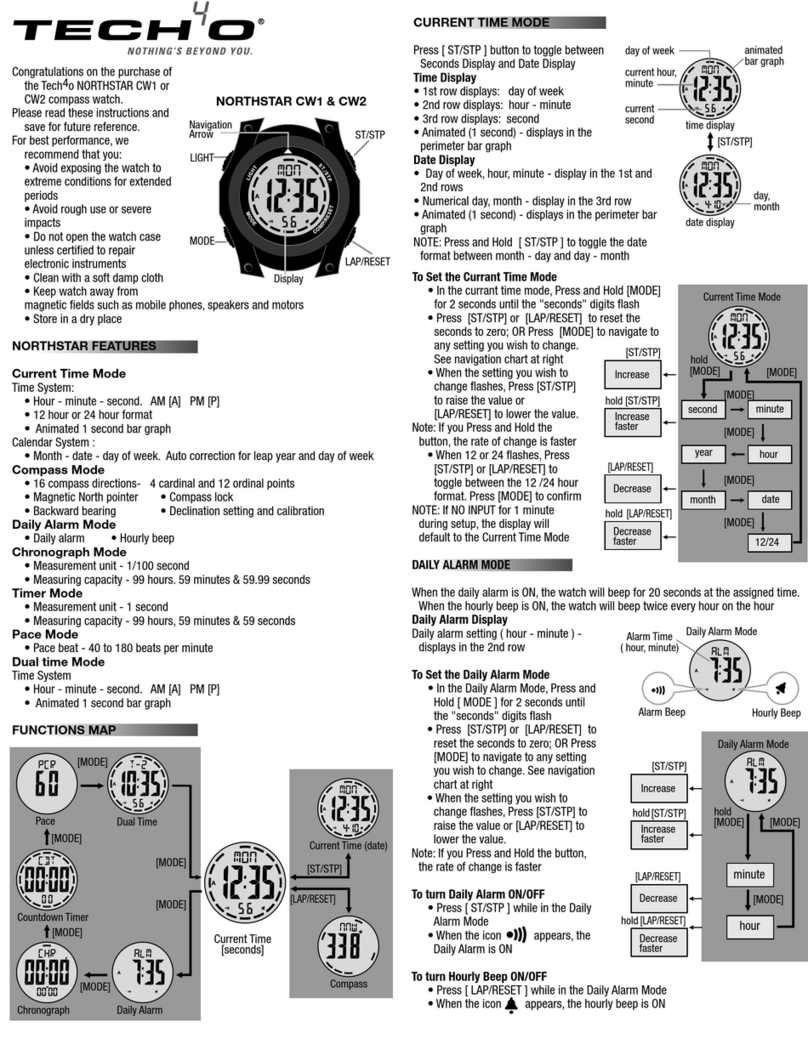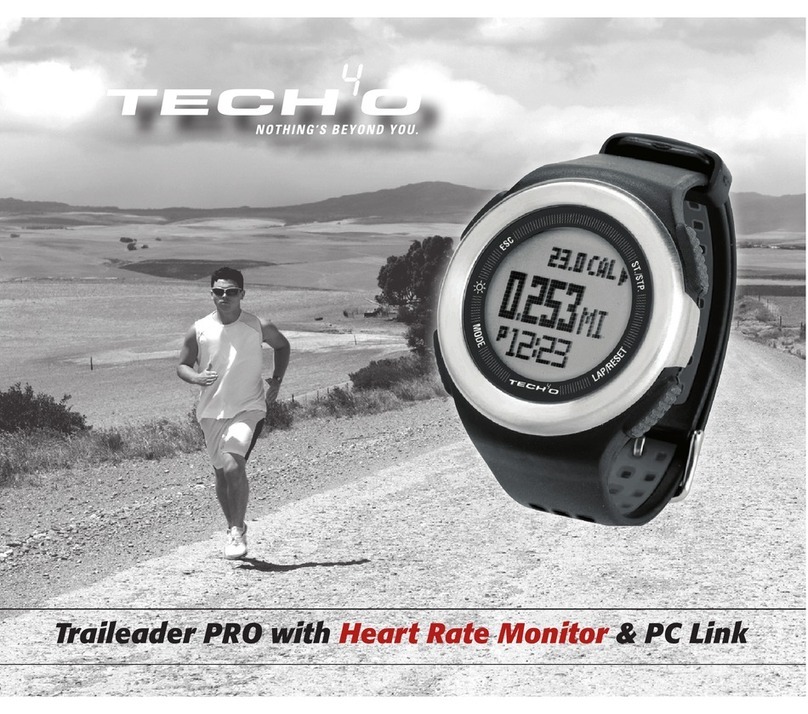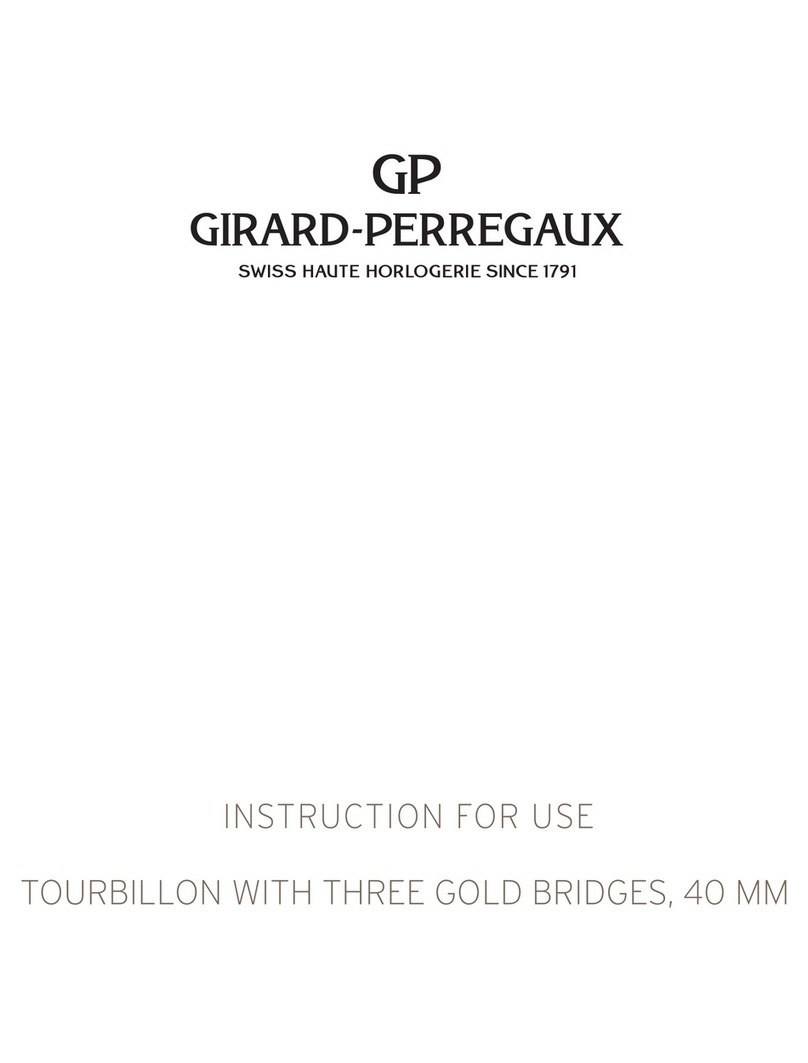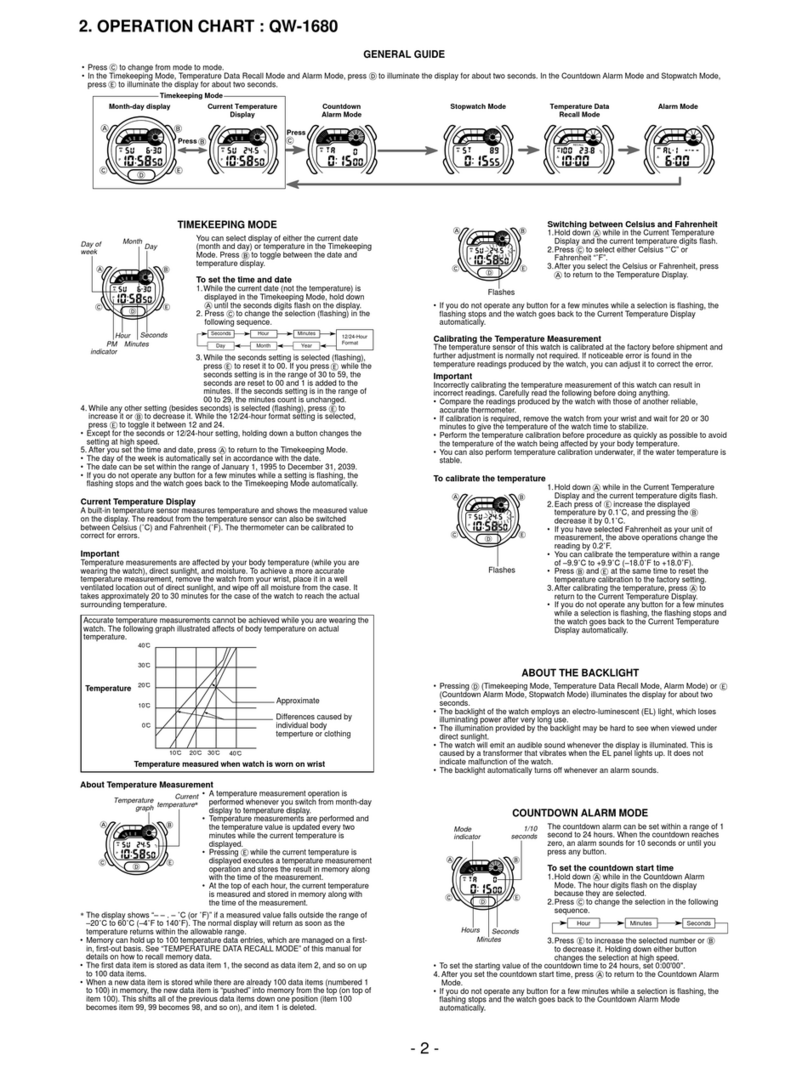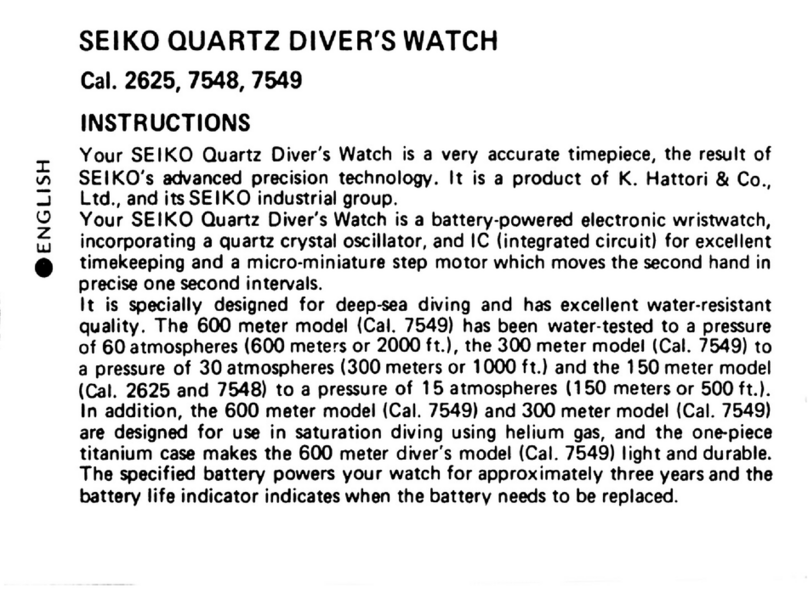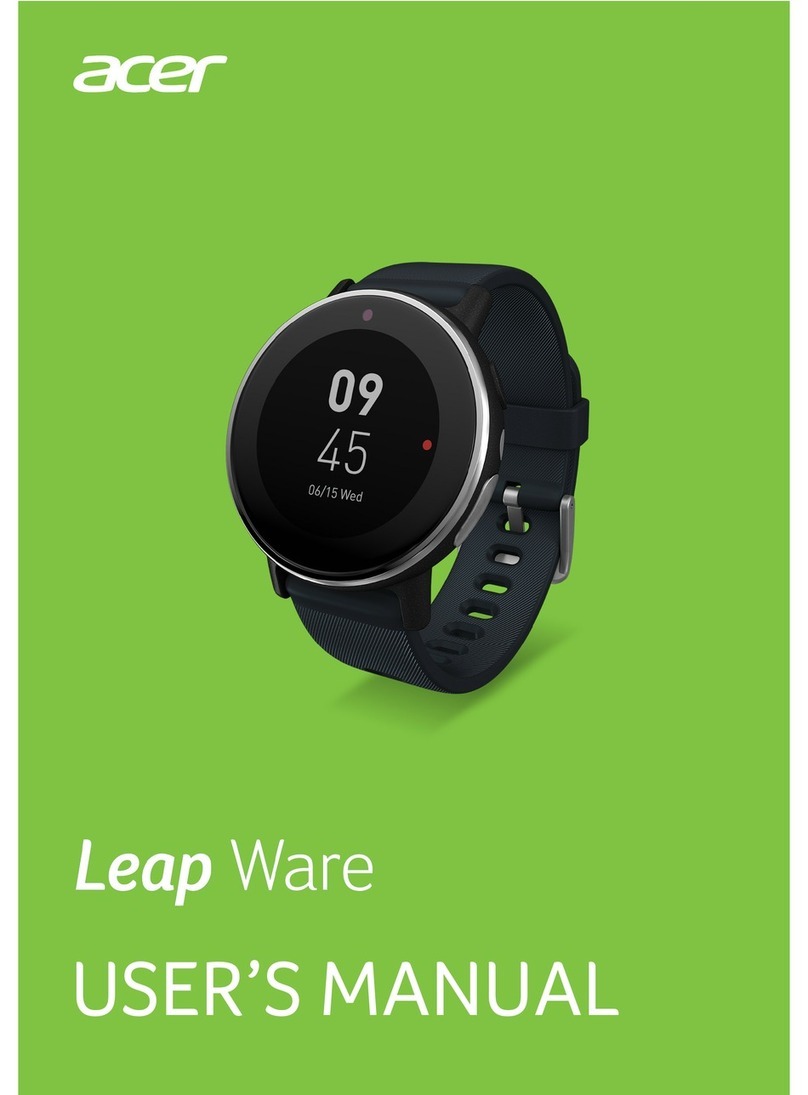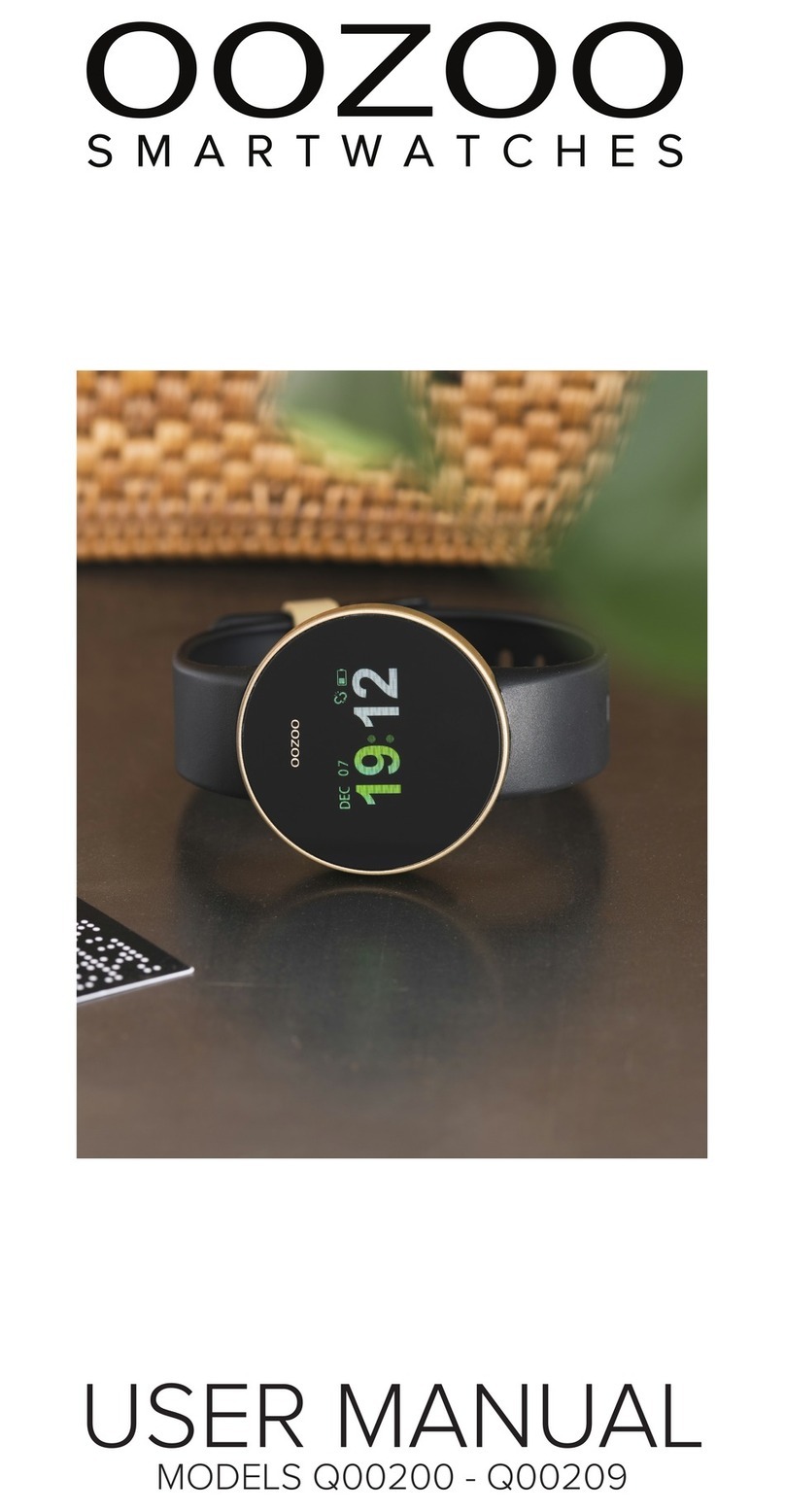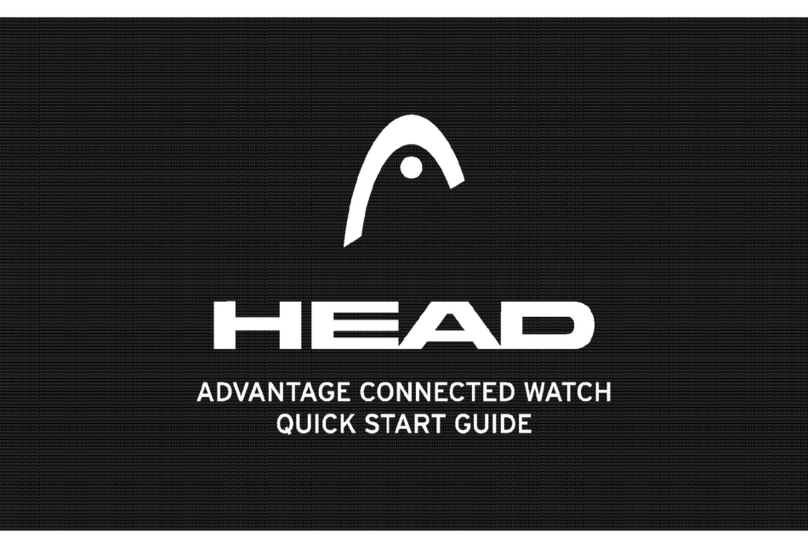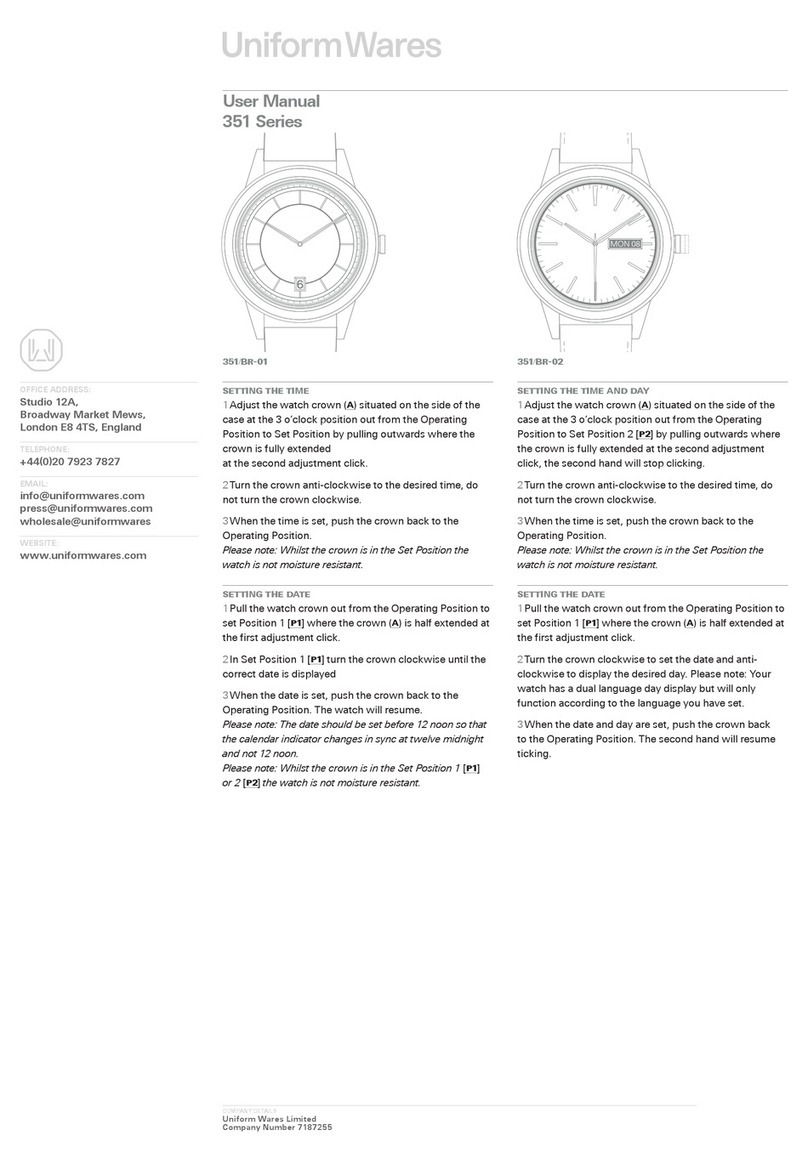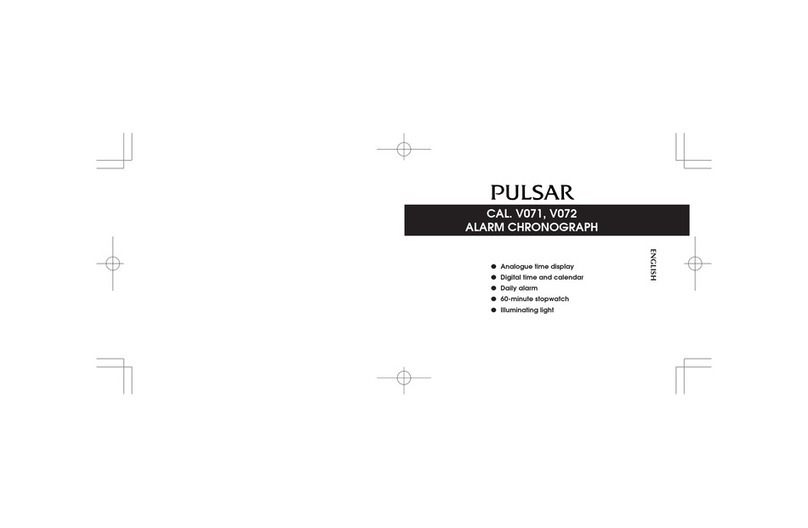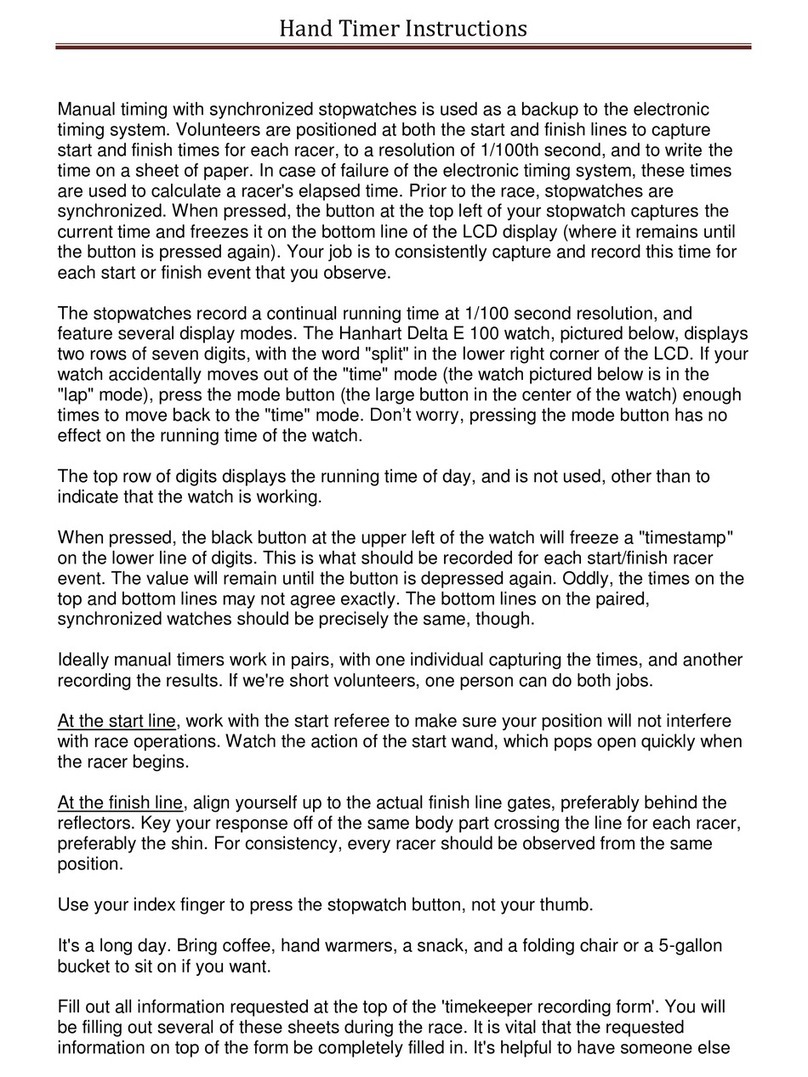Tech4o Accelerator Pulse User manual

Accelerator Pulse
Owner's Manual

2
ACCELERATOR PULSE OWNER'S MANUAL
TABLE OF CONTENT
Introduction pg. 3
Buttons pg. 3
Chest strap pg. 4
Menu System pg. 4
Major Functions Modes: pg. 4
Home Time Display pg. 5
Dual Time View pg. 5
Chronograph Mode pg. 6
Countdown Timer Mode pg. 7
Exercise Mode pg. 8
Maximum Heart Rate pg. 10
Exercise Settings Menu pg. 12
1 of 5 Memory Save/Clear pg. 12
2 of 5 Exercise History pg. 13
3 of 5 Exercise Schedule pg. 14
4 of 5 Pedometer Setting pg. 15
5 of 5 Heart Rate Setting pg. 16
Main Settings Menu pg. 17
1 of 11 Home Time Setting pg. 17
2 of 11 Alarm Setting pg. 18
3 of 11 Exercise Schedule pg. 19
4 of 11 Pedometer Setting pg. 20
5 of 11 Memory Save/Clear pg. 21
6 of 11 Exercise History pg. 22
7 of 11 Timer Setting pg. 23
8 0f 11 Personal Profile pg. 24
9 of 11 System Setting pg. 25
10 of 11 Heart Rate Setting pg. 26
11 of 11 Dual Time Setting pg. 30
Power Saving Mode pg. 30
Battery pg. 31
Trouble Shooting pg. 32
Warranty pg. 33
Contacts pg. 34

3
Buttons
INTRODUCTION
Thank you for purchasing a Tech4O
Accelerator Pulse Watch. Your watch
uses an advanced accelerometer sensor
technology to accurately measure speed,
distance, heart rate and calories
Although your Accelerator watch has a
pre-programmed profile, it is extremely
important to enter your own profile in
the MAIN SETTINGS MENU – 8 of 11
Personal Profile.
Accurate measurement and input of your
weight, age, gender and walking/run-
ning stride lengths is crucial to achieving
accurate results. For help with measuring
your average strides, visit www.tech4o.
com and use the stride length calculator
on the Accelerator product pages
Your new Accelerator watch uses a menu
system navigation to access, display and
adjust its various modes. Understanding
how this system works is important to
enjoying your new watch. Please take the
time to read and follow this manual
Buttons:
LIGHT • Turns on an electroluminescent
backlight
MODE • Enters/Exits setting modes
• Selects among major functions
• Moves among different items in
setting modes
ST/STP • Activates Start /Stop in several modes
• Scrolls to previous menu items
• Increases values in setting modes
LAP/RESET
• Enters/Exits Exercise Mode
• Resets/loads values in several modes
• Scrolls to next menu item
• Decreases values in setting modes
MAJOR F See fig.1
fig.1
LIGHT
MODE LAP/RESET
ST/STP

4
To Wear Heart Rate Chest Strap: see fig.2
The Accelerator Pulse has two primary menus:
Exercise Mode and Home Time Mode each
have their own menu system. See fig.3
Note: For your
convenience, these
two menus share 5
features that can be
accessed through
either menu
Chest Strap Information:
The chest strap will allow your watch to capture,
display and save heart rate data. This strap must be
worn with good contact on your bare skin. Moisture
between the strap and your skin aids in conductivity
and allows the heart rate feature to work properly.
ExERcISE MENU
1 of 5 Memory Save/Clear
2 of 5 Exercise History
3 of 5 Exercise Schedule
4 of 5 Pedometer Setting
5 of 5 Heart Rate Setting
MAIN SETTING MENU
1 of 11 Home Time Setting
2 of 11 Alarm Setting
3 of 11 Exercise Schedule
4 of 11 Pedometer Setting
5 of 11 Memory Save/Clear
6 of 11 Exercise History
7 of 11 Timer Setting
8 0f 11 Personal Profile
9 of 11 System Setting
10 of 11 Heart Rate Setting
11 of 11 Dual Time Setting
fig.2 fig.3
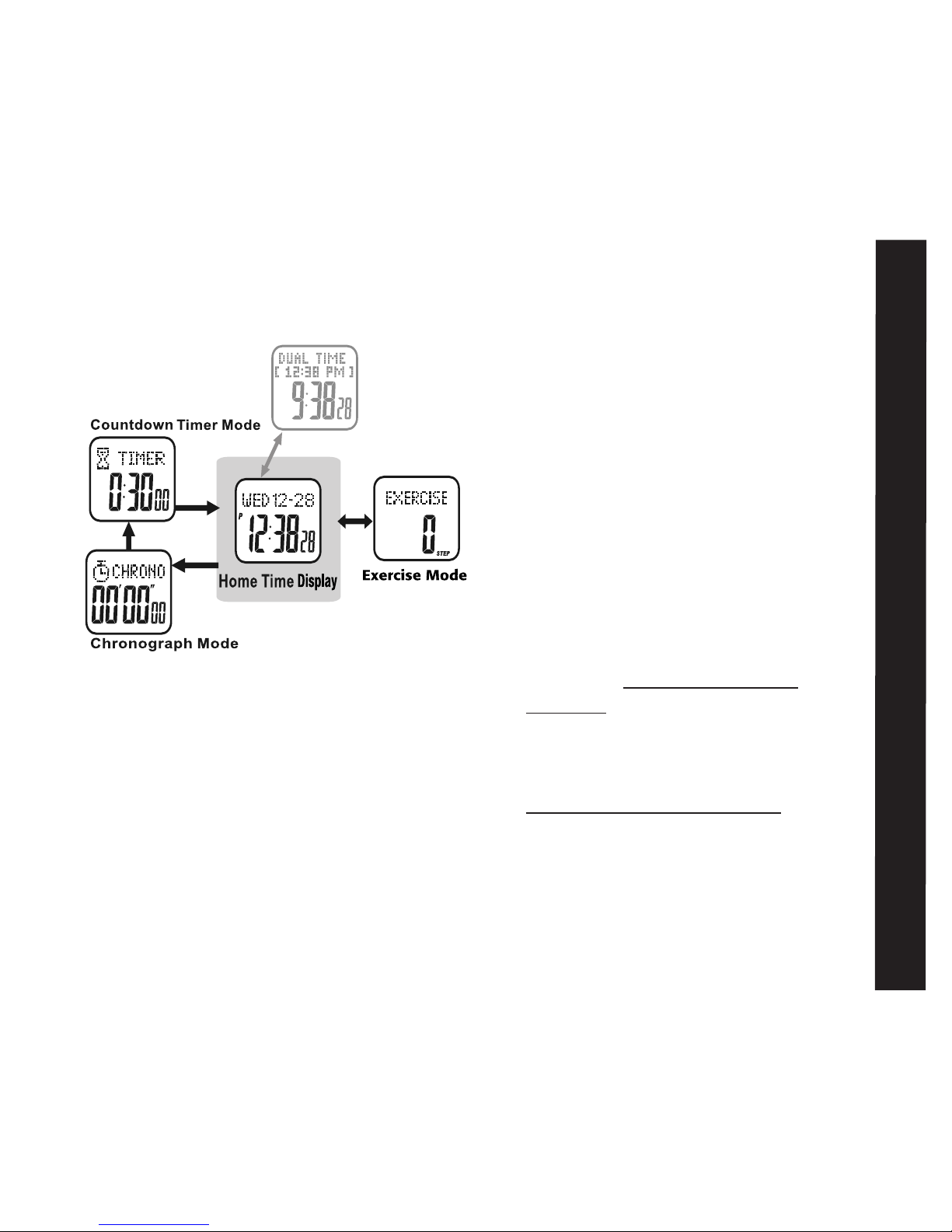
5
Home Time Mode
The Accelerator Pulse has 4 major functions:
• Home Time/Dual Time • Chronograph
• Countdown Timer • Exercise Mode
See fig. 4
Home Time Mode:
The Home Time display is the default display.
In any settings mode, if no button is pressed
for one minute, the watch will automatically
and continually revert to the previous
display, until it returns to Home Time
Home Time Display:
Top line: day of week, month, and date
Bottom line: current
hours, minutes and
seconds
or Top Line: Dual Time
Center line: Current Home Time
Bottom line: Current Dual
hours, minutes
and seconds
To set home time: see MAIN SETTINGS
MENU– Home Time Setting: 1 of 11
Dual Time View:
Your accelerator watch is capable of storing an
alternate time zone. There are 2 ways to
view Dual Time zones
• QUICK VIEW- PRESS ST/STP in the
Home Time display. The Dual Time zone
will appear for 3 seconds. After 3 seconds
the Home Time display will return
• DUAL VIEW- HOLD ST/STP FOR 3
SECONDS in the Home Time display.
Home Time will appear in the top line.
The Dual Time zone time will show in the
bottom line
HOLD ST/STP FOR 3 SECONDS to
return the view to home time display
To set dual time: see MAIN SETTINGS
MENU - Dual Time Setting: 11 of 11
hold S/S to toggle between
L/R
M
M
M
fig.4

6
Chronograph Mode: See fig. 5
• PRESS MODE ONCE from the Home Time
display to access the Chronograph
Chronograph Mode displays:
T
op line: CHRONO
Bottom line: running time- minutes, seconds, and
hundredth seconds for the first hour
OR hours, minutes and seconds thereafter
To Use the Chronograph Mode:
• PRESS ST/STP to start the Chronograph
•PRESS ST/STP again to stop the
Chronograph
To Record Lap Times: See fig. 6
• PRESS ST/STP or start the Chronograph
•PRESS LAP/RESET to record a lap time
The recorded lap time will display in the top
fig.5 fig.6

7
Countdown Timer
line for 10 seconds. After 10 seconds the
current lap time will display in the top line
and the current total elapsed time will
display in the bottom line
Repeat the above steps to record additional
lap times. A total of 50 lap times can be
recorded
•PRESS ST/STP to stop the Chronograph
To View the Recorded Lap Times: See fig.6
HOLD MODE FOR 3 SECONDS
• PRESS ST/STP to view first lap time
(REC–01
) Recorded lap time will display
in top line and Total elapsed time will
display in the bottom line
• PRESS ST/STP again to view additional
recorded lap times
HOLD MODE FOR 3 SECONDS to exit the
Chronograph memory
• PRESS MODE to exit Chronograph Mode
To Clear the Chronograph:
HOLD LAP/RESET FOR 3 SECONDS to
clear the chronograph memory
Countdown Timer Mode: See fig.7
Your Accelerator watch has a convenient
Countdown Timer. The timer can be
used for advanced training or as a quick
reminder. The timer counts backwards
from your programed time and beeps at
critical intervals. See the following to set the
Countdown Timer
Countdown Timer Mode Displays:
Top line: TIMER RUN PAUSE FINISH
Bottom line: hours, minutes, seconds
fig.7
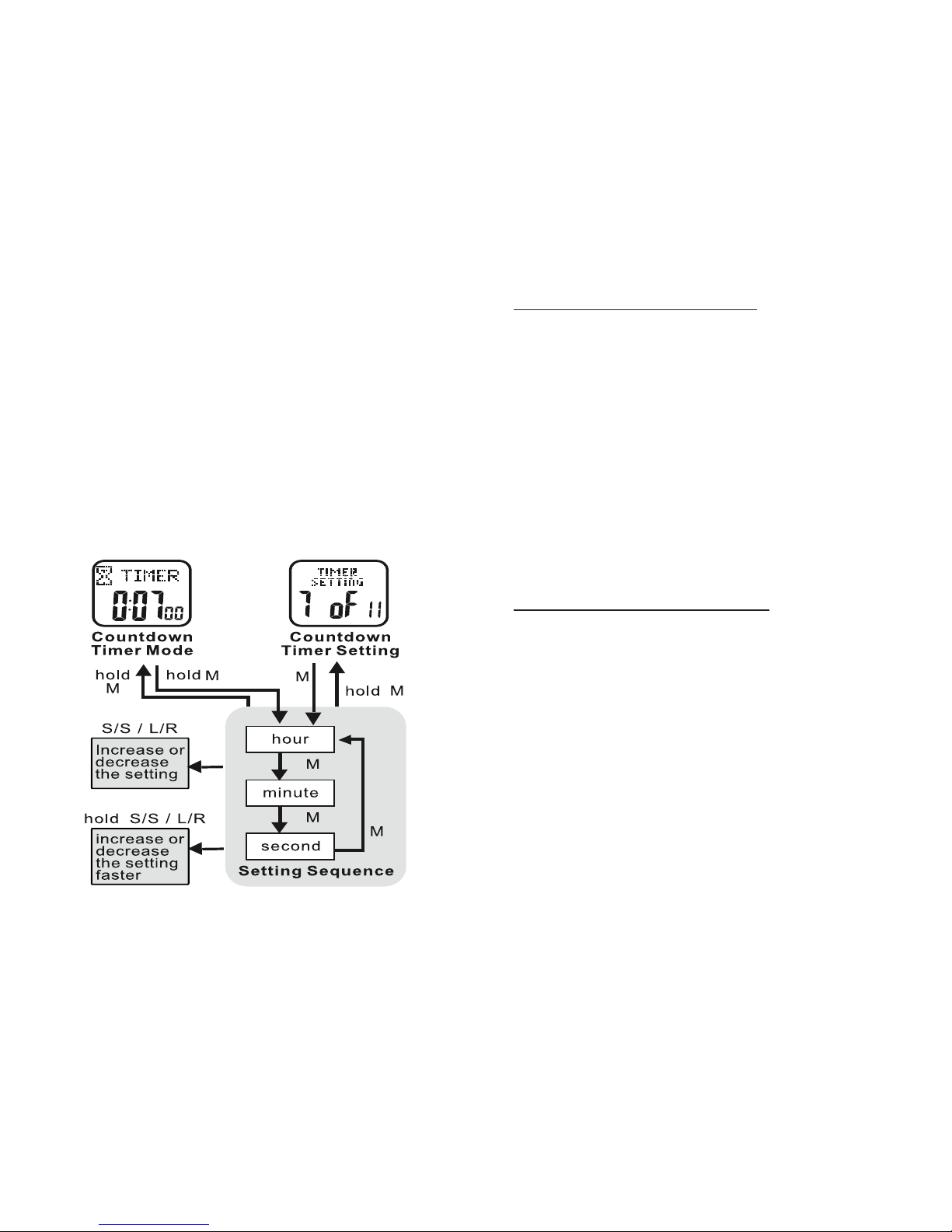
8
• PRESS MODE TWICE from the Home Time
display to access Countdown Timer
To Use the Countdown Timer: See fig.8
• PRESS ST/STP to start Countdown Timer
• PRESS ST/STP to stop Countdown Timer
The Countdown Timer will beep:
On the minute for the last 10 minutes.
Every 10 seconds during the last minute.
Every second for the last 5 seconds.
For 10 seconds at expiration
To Set the Countdown Timer: See fig.8
HOLD MODE FOR 3 SECONDS in the
Countdown Timer display to access the
settings menu
• PRESS ST/STP or LAP/RESET to adjust
the hours
• PRESS MODE to confirm
• PRESS ST/STP or LAP/RESET to adjust
the minutes
• PRESS MODE to confirm
• PRESS ST/STP or LAP/RESET to adjust
the seconds
• PRESS MODE to confirm
HOLD MODE FOR 3 SECONDS to return
to the Countdown Timer display
To Re-Set the Countdown Timer:
• PRESS LAP/RESET when the
countdown timer is stopped or at
expiration to reset
• PRESS MODE to exit Countdown Timer
Mode
Exercise Mode:
Your Accelerator’s Exercise Mode accurately
measures your speed, distance, calories,
steps and heart rate
fig.8

9
To Use the Exercise Mode: See fig.9
Important: Although Exercise Mode will
automatically record information once
it has been accessed, the sensors still
need time to initialize. The watch will
beep when the sensors are ready. It is
extremely important that you wait for
the beep. If you begin your exercise
before initialization, the results will be
grossly inaccurate.
Although this watch has a pre-programmed
profile, it is extremely important to enter
your personal profile in the MAIN
SETTINGS
MENU – Personal Profile: 8 of 11
Correct age, weight and gender are important
to establish heart rate parameters. Correct
measure of your weight and walking/
running stride lengths is crucial to achieving
accurate speed and distance info. For help
with measuring your average stride lengths,
visit www.tech4o.com and use the stride
length calculator on the Accelerator product
page. See the following on how to access
and navigate the five Exercise Mode displays
Exercise Mode Displays:
• PRESS LAP/RESET from the Home Time
display to access Exercise Mode
• PRESS MODE to scroll through the
exercise data displays
Top line: various exercise mode data
(see following sections for details)
Bottom line: current heart rate,
percentage of maximum heart rate,
pedometer and heart rate icons
Exercise Mode Displays
fig.9
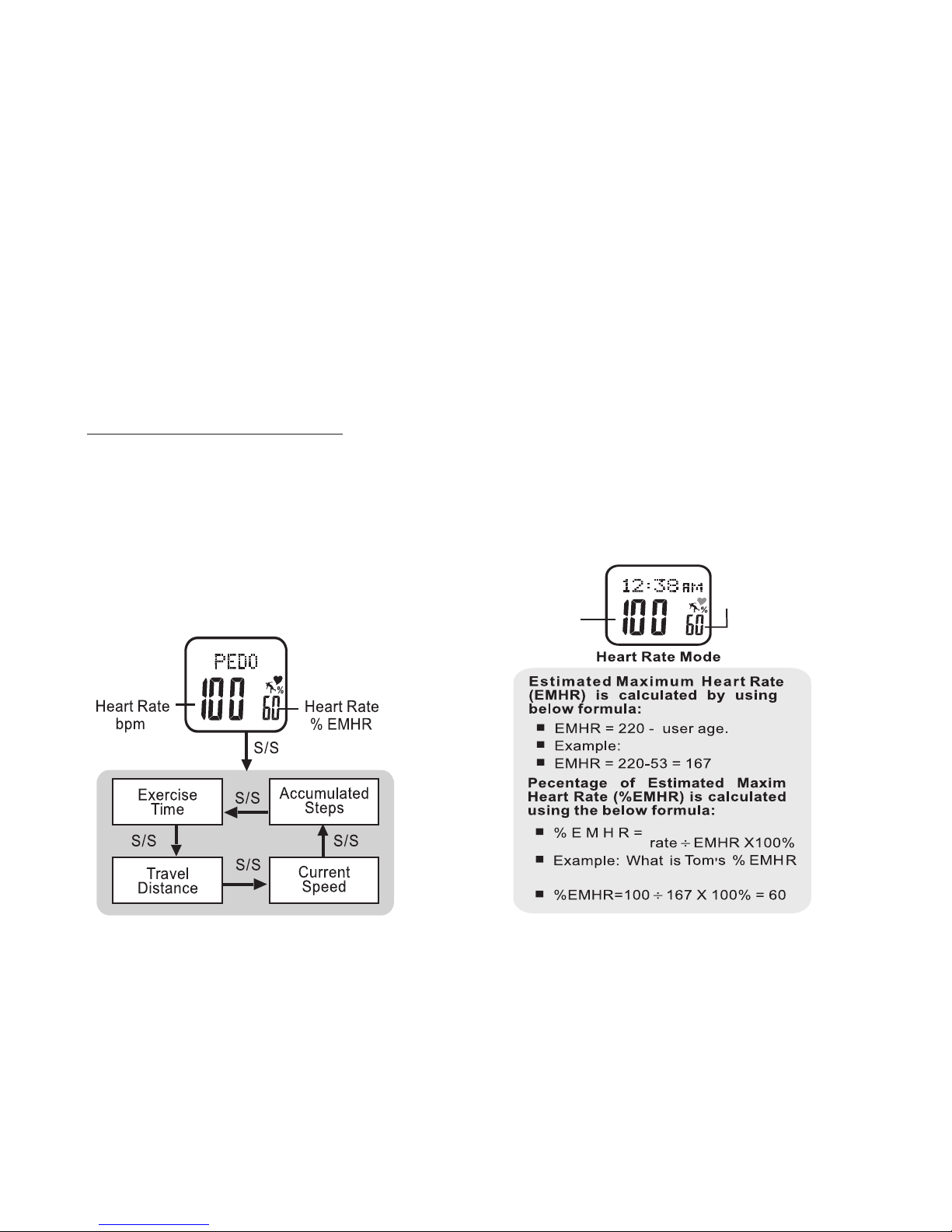
10
Estimated Maximum Heart Rate and
Percentage of Maximum Heart Rate:
Your Accelerator watch records and calculates
various heart rate data. Much of this data is
based on your estimated maximum heart
rate which is determined by the information
entered in your personal profile. See fig 11
for an explanation of your watch's calculation
of estimated maximum hear rate
percent of
maximum
heart rate
heart rate
in BPM
Tom is 53
Current heart
if his current heart rate is 100
Your accelerator watch automatically distinguishes
between walking and running and adjusts its calcula-
tions accordingly
• PRESS
LAP/RESET
at any time to exit Exercise
Mode. It will continue to record exercise data as
you navigate elsewhere in the watch
• HOLD ST/STP FOR 3 SECONDS to manually
start or stop recording
To View Pedometer Exercise Data: See fig.10
While in Exercise Mode:
• PRESS MODE to scroll PEDO display
• PRESS ST/STP to view pedometer data
• PRESS LAP/RESET to exit Exercise Mode
fig.11fig.10

11
Before starting any exercise program involving
heart rate monitoring, please consult your
physician for a more accurate measurement
of your actual maximum heart rate.
To View Heart Rate Exercise Data: See fig.12
While in Exercise Mode: .
• PRESS MODE to scroll HR display
• PRESS ST/STP to view various heart
rate data
• PRESS LAP/RESET to exit Exercise Mode
Heart Rate Data
T
o View Heart Rate Zone Exercise Data:
See fig.13
While in Exercise Mode:
• PRESS MODE to scroll HR ZONE display
• PRESS ST/STP to view various heart rate
zone data
•
PRESS LAP/RESET to exit Exercise Mode
T
o View Calorie Exercise Data: See fig.14
While in Exercise Mode:
• PRESS MODE to scroll CALORIE display
• PRESS LAP/RESET to exit Exercise Mode
fig.12 fig.13
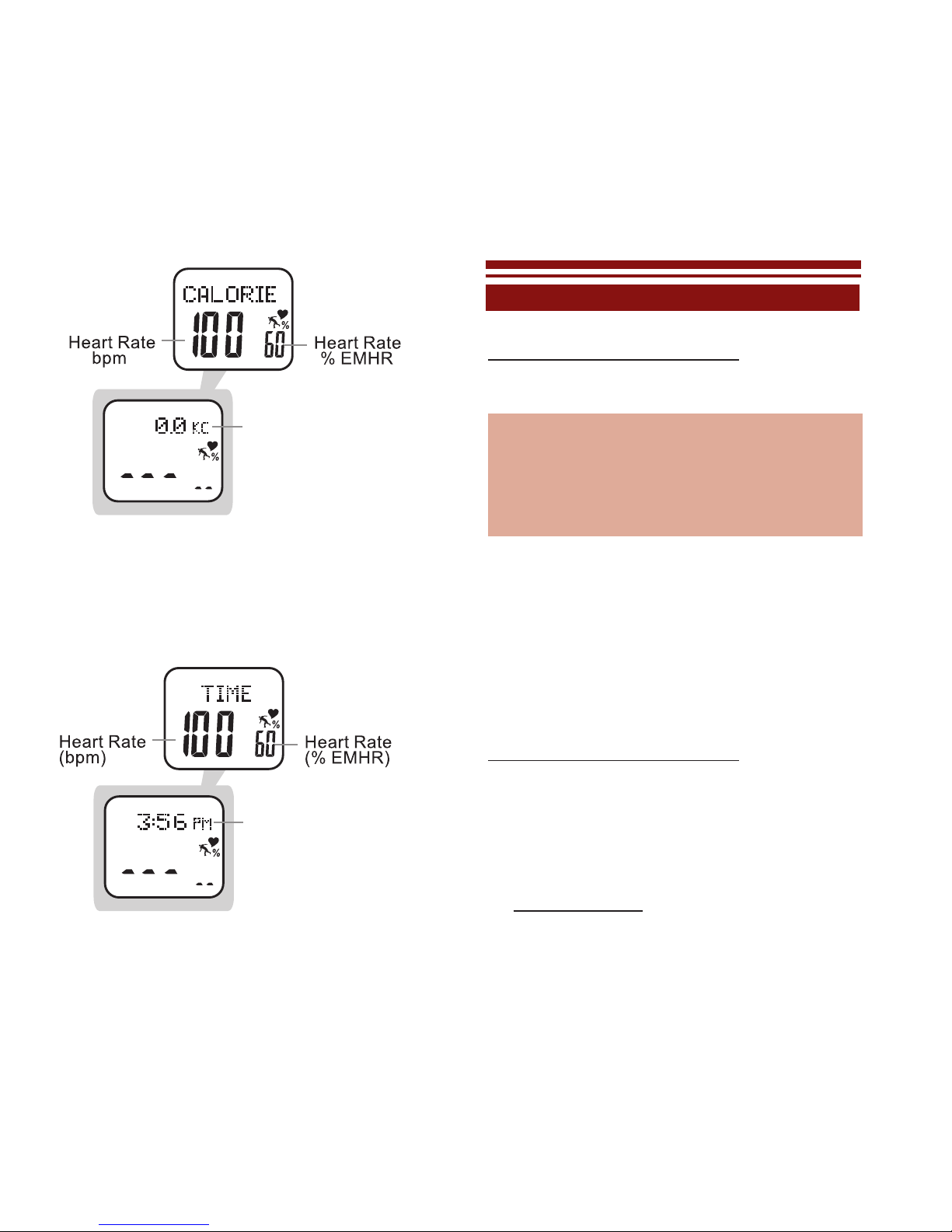
12
Home Time will display if
entered from Home Time
Dual Time will display if
entered from DualTime
Caloric expenditure from
current exercise session
- continously updated
T
o View Time Of Day in Exercise Mode: See
fig.15
While in Exercise Mode:
• PRESS MODE to scroll TIME display
• PRESS LAP/RESET to exit Exercise Mode
EXERCISE SETTINGS MENU
HOLD MODE FOR 3 SECONDS in Exercise
Mode to access the Exercise Settings Menu
Memory Save/Clear: 1 of 5
Exercise History: 2 of 5
Exercise Schedule: 3 of 5
Pedometer Setting : 4 of 5
Heart Rate Setting : 5 of 5
Note: the ve menu selections are also accessible
through the MAIN SETTINGS MENU
Memory Save/Clear: 1 of 5 See fig.16
Your Accelerator watch makes it easy to save
or delete any current exercise data that has
been recorded in exercise mode. See the
following to save or clear current data
HOLD MODE FOR 3 SECONDS in Exercise
Mode to access the Exercise Settings Menu
• PRESS MODE to enter Memory Save/
Clear: 1 of 5
•Press MODE to scroll through the various
saving/clearing options:
Save this event = saves data currently
fig.15
fig.14

13
• Press ST/STP to select between yes/no
• Press MODE to confirm selection
Hold MODE for 3 seconds to return to the
Exercise Settings Menu
Hold MODE for 3 seconds to return to
Exercise Mode
Exercise History: 2 of 5 See fig.17
Your Accelerator watch contains a vast amount
of internal memory. Daily exercise data
is
automatically stored every night at midnight.
The watch’s memory will store up to 7 days
of individual daily exercise data and log
the current day. After 7 days, the daily data
is automatically cataloged into a weekly
exercise record. The Accelerator’s memory
stores 10 weeks of records plus the last 7
days as daily exercise data. All data is stored
on a rolling counter i.e.: after 10 weeks, the
oldest record is replaced by the most recent
weekly data. See the following steps to
access the Accelerator’s internal memory
HOLD MODE FOR 3 SECONDS in Exercise
Mode to access the Exercise Settings Menu
• PRESS ST/STP or LAP/RESET to scroll
to Exercise History: 2 of 5
Exercise History
being recorded in exercise mode
Clear this event = deletes data currently
being recorded in exercise mode
Clear daily record = deletes previously
saved data for the current day, but
maintains data currently being recorded
in exercise mode
fig.16

14
Example: 51W = weekly record for the
51st week of the year
• PRESS ST/STP to select the proper day
or week
HOLD MODE FOR 3 SECONDS to return to
the Exercise Settings Menu
HOLD MODE FOR 3 SECONDS to return to
the Exercise Mode
Exercise Schedule: 3 of 5 See fig.18
Your Accelerator watch has a useful scheduling
feature for exercise mode. This feature allows
you to determine specific times of the day
when exercise mode will automatically turn
on and off so that you don’t accidentally
forget to record important data.
Six start and/or stop times can be set in the
exercise schedule. See the following to set
your own exercise schedule
HOLD MODE FOR 3 SECONDS in Exercise
Mode to access the Exercise Settings Menu
• PRESS ST/STP or LAP/RESET to scroll
to Exercise Schedule: 3 of 5
• PRESS MODE to enter Exercise Schedule:
3 of 5
• PRESS MODE to enter Exercise History:
2 of 5
• PRESS LAP/RESET to select between daily
(previous 7 days) or weekly (previous 10 weeks
records)
Example: 12-20D = daily record for
December 20th
or
fig.17
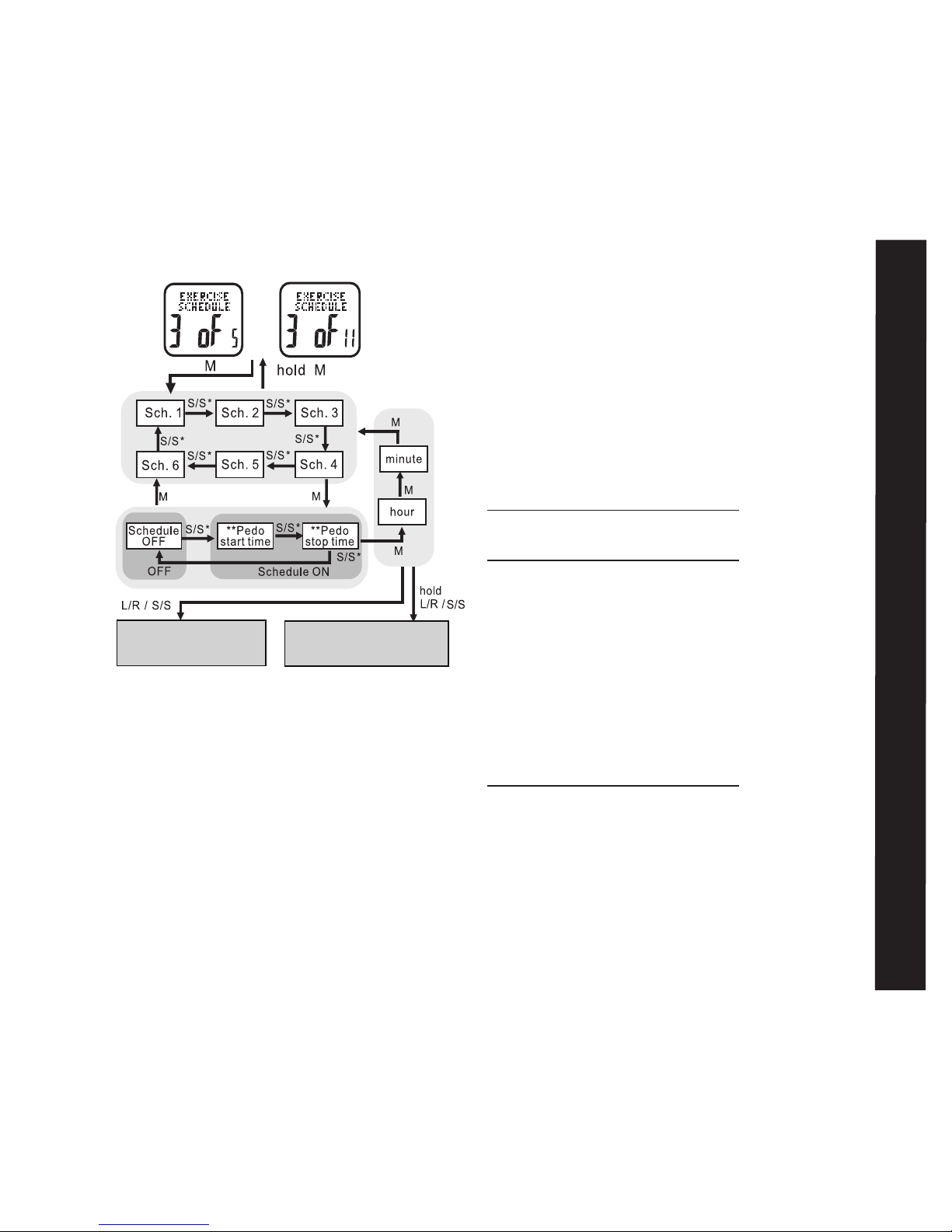
15
Pedometer Setting
• PRESS ST/STP to select from one of the
six exercise schedule start/stop times
• PRESS MODE to confirm
• PRESS ST/STP to select between off /
start / stop
• PRESS MODE to confirm
• PRESS ST/STP or LAP/RESET to adjust
the hour. Check whether the hour is for
AM or PM
• PRESS MODE to confirm
• PRESS ST/STP or LAP/RESET to adjust
the minutes
• PRESS MODE to confirm
Repeat above steps to set the remaining
exercise schedule start/stop times
HOLD MODE FOR 3 SECONDS to return to
Exercise Settings Menu
HOLD MODE FOR 3 SECONDS to return to
Exercise Mode
Pedometer Setting: 4 of 5 See fig.19
Your accelerator watch is highly customizable;
just tailor the accelerometer sensor to
match your workout. See the following
steps to adjust the sensitivity and sleep
timer of exercise mode
HOLD MODE FOR 3 SECONDS in Exercise
Mode to access Exercise Settings Menu
• PRESS ST/STP or LAP/RESET to scroll
to Pedometer Setting: 4 of 5
• PRESS MODE to enter Pedometer
Setting: 4 of 5
* Press L/R to move the selection by a reverse direction
* * Either a “start” or “stop” time can be for a schedule
or
Increase or decrease
the setting Continously increase or
decrease the setting
fig.18

16
HOLD MODE FOR 3 SECONDS to return to
Exercise Mode
Heart Rate Setting: 5 of 5 See fig.20
Your Accelerator watch, along with the included
chest strap, provides these advanced features:
current, maximum, average, minimum and
continuous heart rates. See the following to
enter heart rate settings
or
In Zone Alert
ON/OFF
Below Zone Alert
ON/OFF
Above Zone Alert
ON/OFF
fig.20
• PRESS ST/STP to adjust the pedometer’s
sensitivity level from 1-5
Note: Sensitivity range is from:
1=least sensitive to 5=most sensitive.
For most people, level 1 works best
• PRESS MODE to confirm
• PRESS ST/STP or LAP/RESET to adjust
pedometer’s sleep timer from 1 to 240 minutes
• PRESS MODE to confirm
HOLD MODE FOR 3 SECONDS to return to Exercise
Settings Menu
increase or decrease
the setting
continously increase or
decrease the setting
fig.19

17
THE MAIN SETTINGS MENU
The main settings menu is used to calibrate all
the settings of your accelerator watch
Note: The main settings menu can only be
accessed via the home time display. If no
button is pressed for 1 minute, the watch
will scroll through all previous screens until
it returns to home time display
Home Time Setting: 1 of 11 See fig.21
HOLD MODE FOR 3 SECONDS in the home
time display to access the Main Settings
Menu
• PRESS MODE to enter Home Time
Setting: 1 of 11
• PRESS ST/STP or LAP/RESET to zero
the seconds
• PRESS MODE to confirm
• PRESS ST/STP or LAP/RESET to adjust
the minutes
• PRESS MODE to confirm
• PRESS ST/STP or LAP/RESET to adjust
the hour. Check whether the hour is for
AM or PM
HOLD MODE FOR 3 SECONDS in Exercise
Mode to access the Exercise Settings Menu
• PRESS ST/STP or LAP/RESET to scroll
to Heart Rate Setting: 5 of 5
• PRESS MODE to enter Heart Rate
Setting: 5 of 5
• PRESS ST/STP to select a set zone: 1- 4
• PRESS MODE to confirm selection
• PRESS MODE to navigate among the 6
settings
• PRESS ST/STP or LAP/RESET to turn
ON/Off
HOLD MODE FOR 3 SECONDS to return to
Exercise Settings Menu
HOLD MODE FOR 3 SECONDS to return to
Exercise Mode
Complete instructions for all the menus,
functions and settings available for heart
Rate data are found in the Main Settings
Menu: Heart Rate Setting: 10 of 11
Main Settings Menus

18
• PRESS ST/STP or LAP/RESET to adjust
the time format
• PRESS MODE to confirm
HOLD MODE FOR 3 SECONDS to return to
the Main Settings Menu
HOLD MODE FOR 3 SECONDS to return to
the Home Time display
Alarm Setting: 2 of 11 See fig.22
Your Accelerator watch has 5 Daily Alarm
Settings. See the following to set the daily
alarms
HOLD MODE FOR 3 SECONDS in the home
time display to access the Main Settings
Menu
• PRESS ST/STP or LAP/RESET to scroll
to Alarm Setting: 2 of 11
• PRESS MODE to enter Alarm Setting:
2 of 11
• PRESS ST/STP to select from 1 of the 5
daily alarms
• PRESS MODE to confirm
• PRESS ST/STP to toggle the alarm on /off
• PRESS MODE to confirm
Note: if alarm is off, you will not be able to
adjust the alarm time
• PRESS MODE to confirm
• PRESS ST/STP or LAP/RESET to adjust the year
• PRESS MODE to confirm
• PRESS ST/STP or LAP/RESET to adjust the
month
• PRESS MODE to confirm
• PRESS ST/STP or LAP/RESET to adjust the day
• PRESS MODE to confirm
• PRESS ST/STP or LAP/RESET to adjust the
day/month or month/day format
• PRESS MODE to confirm
fig.21

19
HOLD MODE FOR 3 SECONDS to return to
the Main Settings Menu
HOLD MODE FOR 3 SECONDS to return to
return to the Home Time display
Exercise Schedule: 3 of 11 See fig. 23
Your Accelerator watch has a useful scheduling
feature for exercise mode. This allows you
to determine specific times of the day when
exercise mode will automatically turn on and
off so that you don’t accidentally forget to
record important data. Six start and/or stop
times can be set in the exercise schedule.
See the following to set your own schedule
HOLD MODE FOR 3 SECONDS in the Home
Time display to access Main Settings Menu
• PRESS ST/STP or LAP/RESET to scroll
to Exercise Schedule: 3 of 11
• PRESS MODE to enter Exercise Schedule:
3 of 11
• PRESS ST/STP to select from one of the
six exercise schedule start/stop times
• PRESS MODE to confirm
• PRESS ST/STP to select between
off/start/stop
• PRESS MODE to confirm
• PRESS ST/STP or LAP/RESET to adjust
the hour. Check whether the hour is for
AM or PM
• PRESS MODE to confirm
• PRESS ST/STP or LAP/RESET to adjust
the minute
• PRESS MODE to confirm
Repeat above steps to set the remaining
alarms
Exercise Schedule
increase or decrease
the setting value
continously increase or
decrease the setting value
fig.22

20
• PRESS ST/STP or LAP/RESET to adjust the
hour. Check whether the hour is for AM or PM
• PRESS MODE to confirm
• PRESS ST/STP or LAP/RESET to adjust the
minutes
• PRESS MODE to confirm
Repeat above steps to set the remaining exercise
schedule start/stop times
HOLD MODE FOR 3 SECONDS to return to
the Main Settings Menu
HOLD MODE FOR 3 SECONDS to return to
the Home Time display
Pedometer Setting: 4 of 11 See fig.24
Your accelerator watch is highly customizable;
just tailor the accelerometer sensor to
match your workout. See the following to
adjust the sensitivity and sleep timer of
exercise mode
increase or decrease
the setting
continously increase or
decrease the setting
fig.24
* Press L/R to move the selection by a reverse direction
* * Either a “start” or “stop” time can be for a schedule
or
Increase or decrease
the setting Continously increase or
decrease the setting
fig.23
This manual suits for next models
1
Table of contents
Other Tech4o Watch manuals