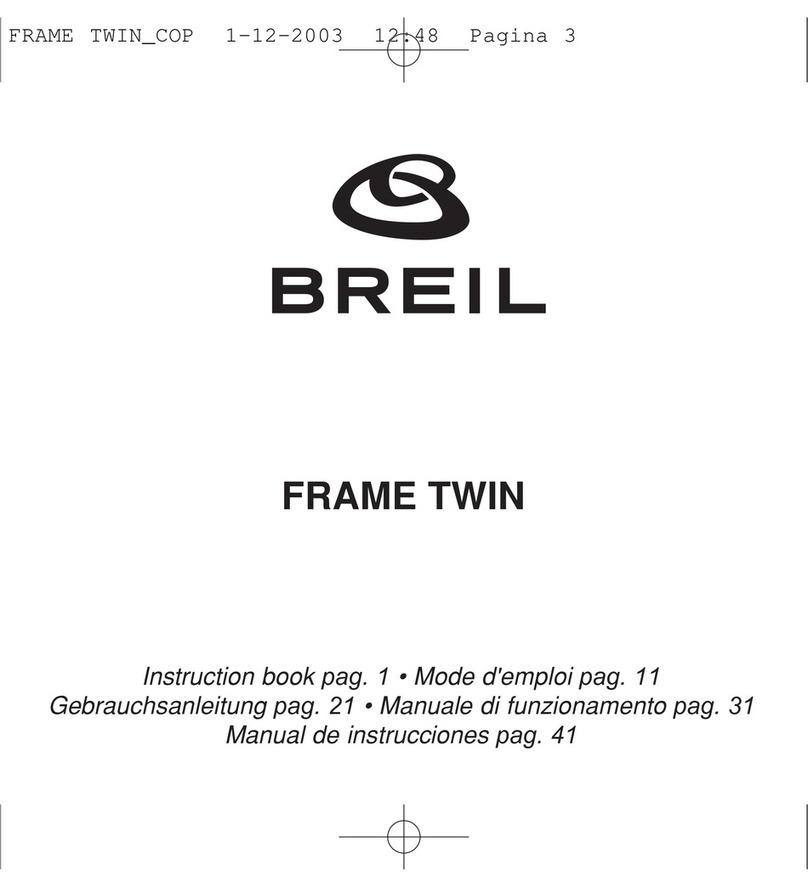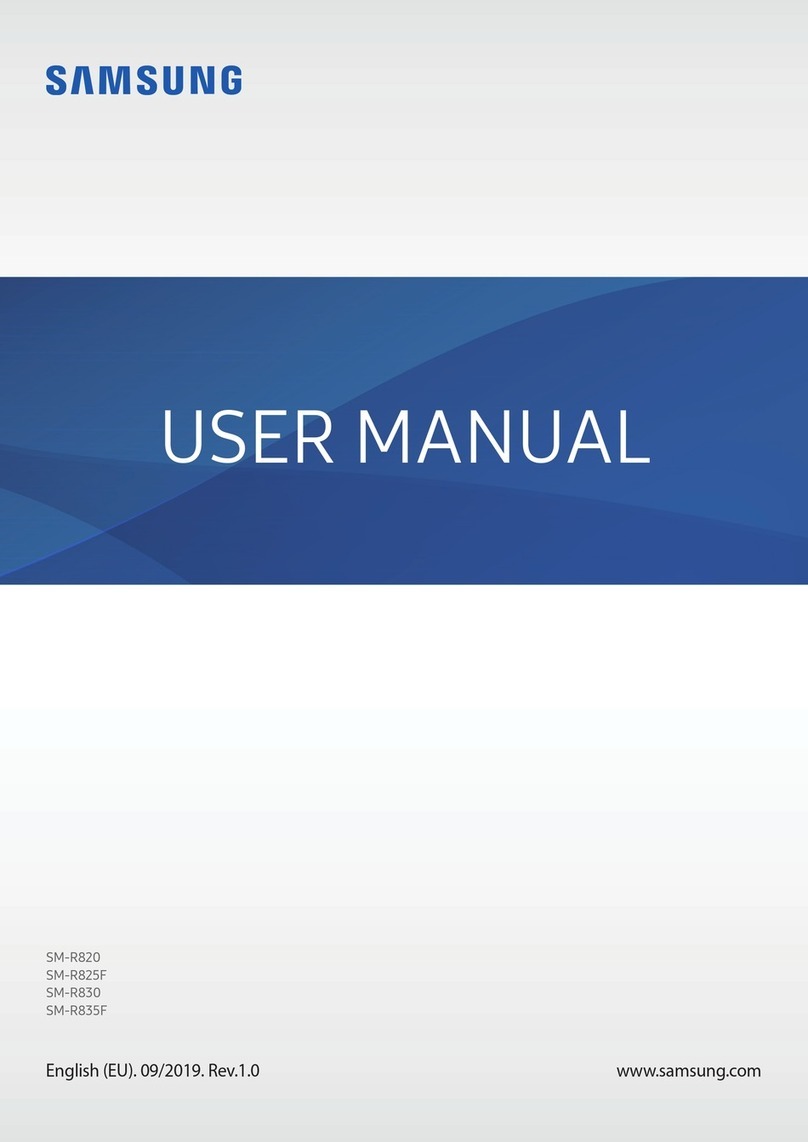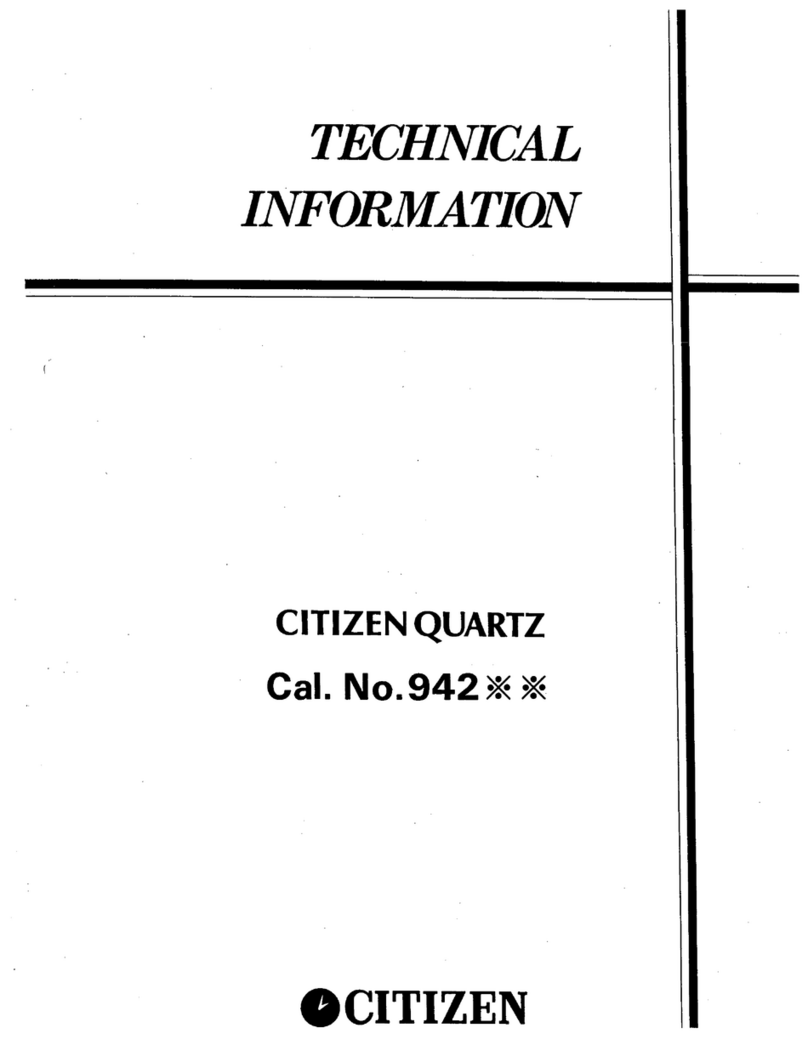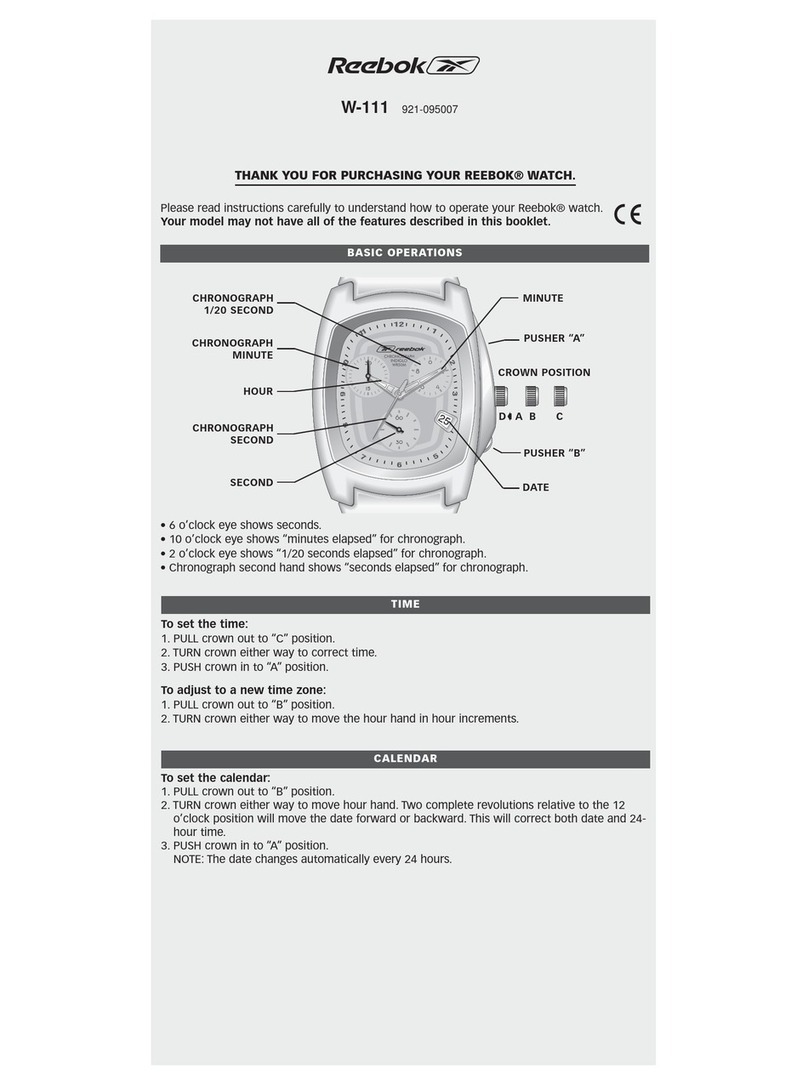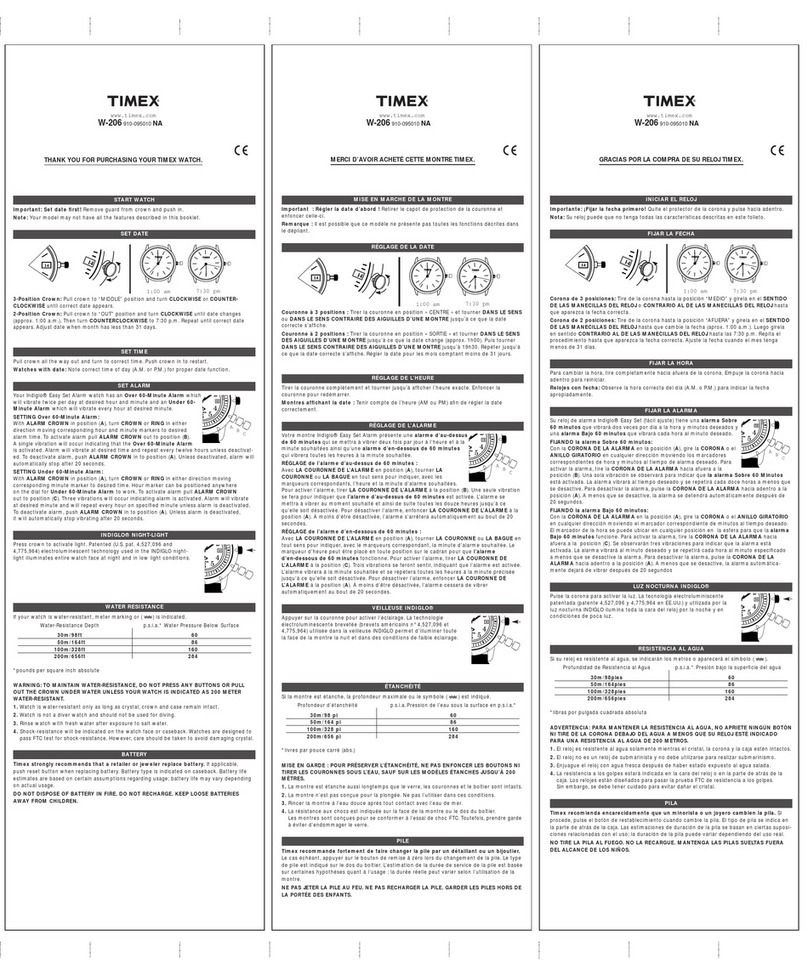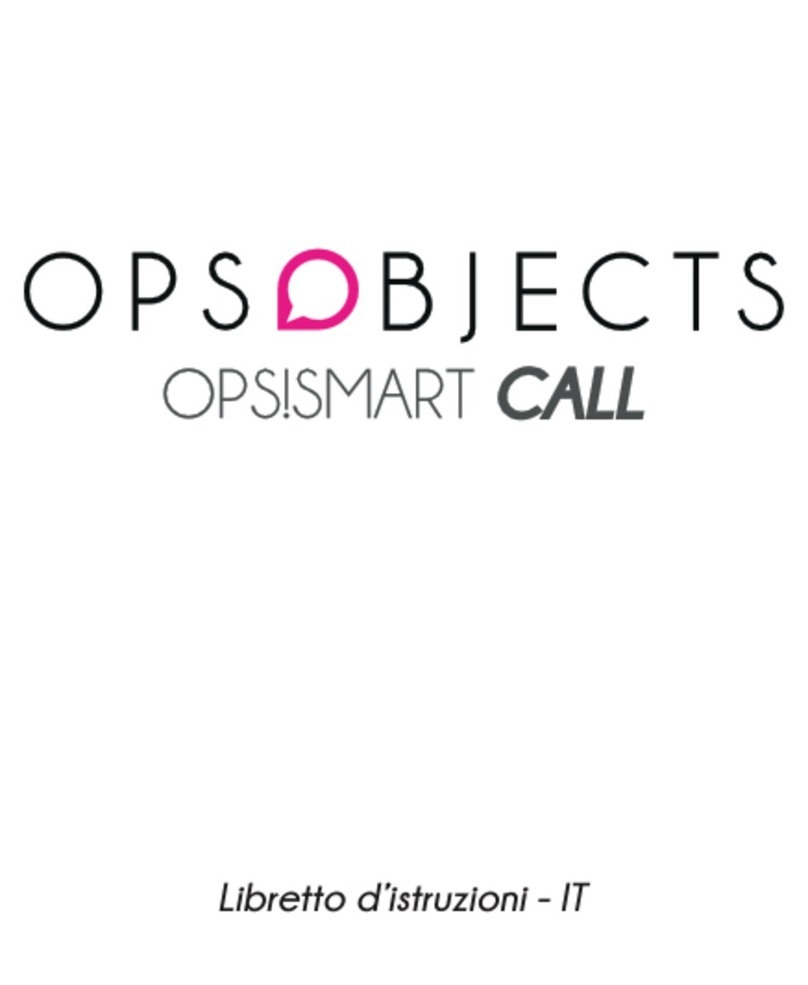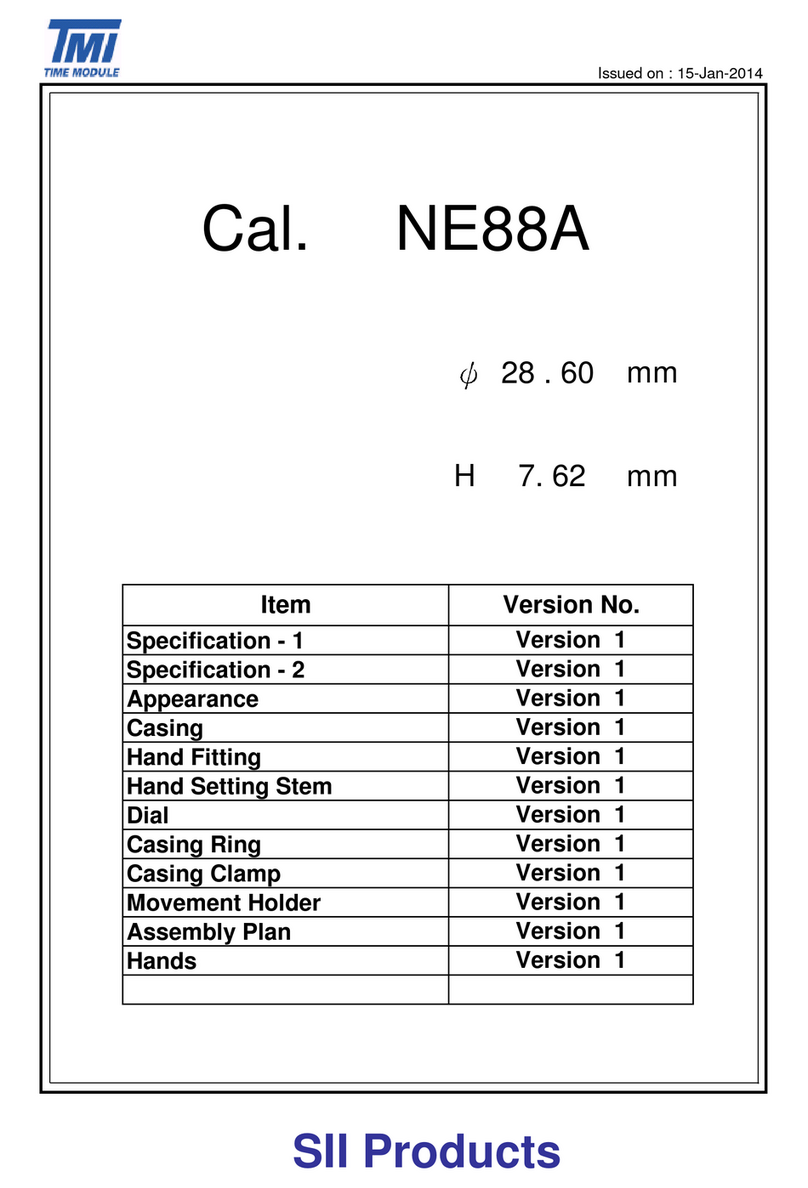Cressi NEWTON User manual

cressi.com
NEWTON
INSTRUCTION
MANUAL
cressi.com
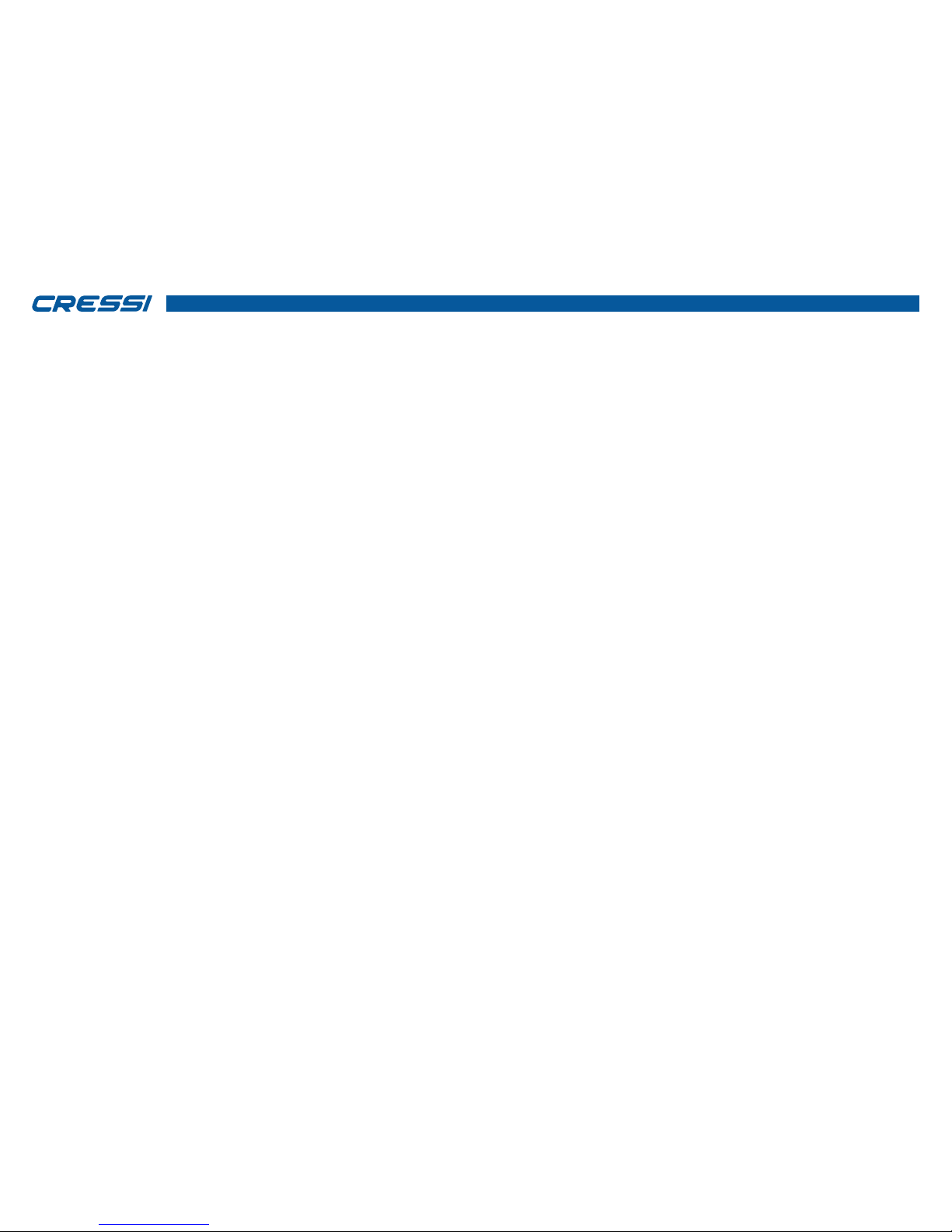
cressi.com
INDEX
Main features page 3
General instructions and safety measures page 3
Introduction page 4
COMPUTER CONTROL page 5
How the computer works page 5
Activating the dive computer page 6
SET TIME menu: Setting the Date and Time page 6
SET LOCK menu: Locking the dive computer page 6
Operation of the dive computer page 7
BEFORE DIVING page 8
SET MODE: Dive mode setting page 8
DIVE SET mode: Oxygen partial pressure (PO2) page 9
Nitrox – Percentage of oxygen (FO2) page 9
Dive safety factor (SF) page 10
Deep Stop page 11
Altitude page 11
PLAN mode: Dive planning page 12
GAGE mode: Depth gauge and timer page 12
SYSTEM mode: Units of measure setting and reset page 13
WHILE DIVING: COMPUTER FUNCTIONS page 14
No-decompression dive page 14
SET AIR MODE function: Dive with air page 14
SET NITROX MODE function: Dive with Nitrox page 14
Before a Nitrox dive page 14
Diving with Nitrox page 15
CNS toxicity display page 15
PO2 alarm page 15
Diving with two mixtures: Gas switching page 16
Ascent rate page 16
Safety Stop page 16
Decompression warning alarm page 17
Deep Stop page 17
Diving outside no-decompression limits (with decompression) page 17
Omitted decompression stage alarm page 17
GAGE function (depth gauge and timer) page 18
Use of the computer with poor visibility page 18
ON SURFACE AFTER DIVING page 19
Data display and management page 19
Surface interval page 19
PLAN function – Dive plan page 19
LOG BOOK function – Dive log page 19
HISTORY function – Dive history page 20
DIVE PROFILE function – Dive profile page 20
PC LINK function – Pc compatible interface page 20
System Reset – Device reset page 21
CARE AND MAINTENANCE page 21
Battery replacement page 21
TECHNICAL SPECIFICATIONS page 22
WARRANTY page 22
2

cressi.com
Congratulations on your purchase of Newton underwater computer-watch, a sophisticated and complete
device which offers the utmost safety, efficiency and reliability.
Always keep this manual with your Newton.
Main features.
WATCH
12/24 hour display with minutes and seconds.
Calendar.
Precision chronometer.
Two time zones.
Alarm.
DIVE COMPUTER
CRESSI RGBM algorithm. New algorithm created through a collaboration between Cressi and Bruce Wienke,
based on the Haldane model, integrated with RGBM factors for safe decompression calculations in repetitive
multi-day dives.
Tissues: 9 with saturation half-times between 2.5 and 480 minutes;
Dive program: Full processing of dive data, including decompression if applicable, for every dive performed
with Air or Nitrox.
Possibility of using two Nitrox hyper-oxygenated mixtures selected at any time of the dive.
Full setting of FO2 (oxygen percentage) and PO2 (partial oxygen pressure) parameters with the option to set
PO2 between 1.2 bar and 1.6 bar, FO2 from 21% to 50% for the first mixture, and from 21% to 99% for the
second.
Option to take a Nitrox dive after one with air (even while desaturating).
Option to set Deco (decompressive computations) or Gage (depth gauge and timer).
Deep Stop can be turned on or off.
Display with “PCD System” for perfect understanding and readability of values.
User-replaceable batteries.
Dive planning with manual safety curve scrolling.
User can switch unit of measurement from Metric (meters and °C) to Imperial (ft- °F) system.
Sound and visual alarms.
graphic CNS oxygen toxicity indicator.
Backlit display.
Log book (60 dives).
Dive history saved.
Option for full desaturation reset if needed, helpful when renting the device.
PC/Mac interface with general data and dive profile (optional).
GENERAL INSTRUCTIONS AND SAFETY MEASURES.
IMPORTANT: Read the instructions! Carefully read this user manual, including the safety measures
paragraphs. Make sure you perfectly understand the use, functions and limits of the device before using it! DO
NOT use the device without having read every part of this instructions booklet!
IMPORTANT: this device is designed to be a dive aid and does not replace the use of dive tables.
DANGER: AN UNDERWATER DIVING COMPUTER CAN NEVER COMPLETELY ELIMINATE THE RISK
OF DECOMPRESSION SICKNESS (EMBOLISM). IT MUST BE CLEAR THE AN UNDERWATER DIVING
COMPUTER CAN NEVER COMPLETELY ELIMINATE THE RISK OF DECOMPRESSION SICKNESS. IN
FACT, THE COMPUTER CANNOT TAKE INTO ACCOUNT THE PHYSICAL CONDITIONS OF THE DIVER
WHICH MAY VARY DAILY. IT IS RECOMMENDED TO HAVE A COMPLETE MEDICAL EXAMINATION
PRIOR TO STARTING ANY UNDERWATER DIVING ACTIVITY AND TO ASSESS ONE'S PHYSICAL
CONDITION BEFORE EACH DIVE. IT IS IMPORTANT TO REMEMBER THAT CIRCUMSTANCES SUCH
AS COLD TEMPERATURE (LESS THAN 10º C), NOT OPTIMAL PHYSICAL CONDITION, MULTIPLE OR
SUBSEQUENT DIVES, DIVER'S FATIGUE, CONSUMPTION OF ALCOHOL, DRUGS, OR MEDICATION
AND DEHYDRATION MAY INCREASE THE RISK OF DECOMPRESSION SICKNESS. PLEASE AVOID
ALL THESE SITUATIONS AS WELL AS ANY OTHER THAT MIGHT ENDANGER YOUR LIFE: EVERYONE
HAS TO BE RESPONSIBLE FOR ONE'S OWN SAFETY!
IMPORTANT: this device should be used only by properly trained and certified divers: No computer will, in fact,
replace proper underwater training. Please remember that a dive's safety is only guaranteed by a correct
preparation.
IMPORTANT: Newton computer by Cressi is designed for sport diving only and not for commercial or
professional use which require longer dive times and greater depths, consequently increasing the risk of
decompression sickness.
IMPORTANT: before using the computer, please check the battery life status and the indications on the
display. DO NOT dive if these indications are not perfectly clear and, especially, if the battery is low.
IMPORTANT: while diving, be equipped with a depth gauge, a manometer, a diving timer or watch and
decompression tables. Always make sure that your diving cylinders' pressure is the correct one for the planned
dive and, while diving, often check the quantity of air in the cylinder, using the manometer.
DANGER: DO NOT DIVE AT HIGH ALTITUDES BEFORE SETTING THE CORRECT ALTITUDE LEVEL.
ONCE SET, PLEASE CHECK THE ALTITUDE LEVEL ON THE DISPLAY. REMEMBER THAT DIVING AT
ALTITUDES HIGHER THAN 3000 M ABOVE SEA LEVEL INVOLVES A REMARKABLE INCREASED RISK
OF DECOMPRESSION SICKNESS.
DANGER: BEFORE AN AIR TRAVEL, PLEASE WAIT UNTIL THE “NO FLY TIME” ICON ON YOUR
COMPUTER DISPLAY HAS DISAPPEARED.
IMPORTANT: The use of this device is strictly personal; the information it supplies refers, in fact, exclusively to
the individual who has used it during a dive or a series of dives.
DANGER: CRESSI DOES NOT RECOMMEND THE USE OF THIS DEVICE FOR DECOMPRESSION
DIVES. IF, FOR ANY REASON, THE NO-DECOMPRESSION LIMITS HAVE BEEN EXCEEDED, THE
NEWTON COMPUTER WILL DISPLAY ALL THE INFORMATION RELATED TO DECOMPRESSION,
ASCENT AND SURFACE INTERVAL TIMES.
IMPORTANT: do not dive using Nitrox mixtures without having personally checked the contents and the
correct percentage of O2 (Fo2). After doing so, set your computer with this value related to the mixture so that it
may process the decompression computations. Remember that the computer does not accept Fo2 decimal
figures.
IMPORTANT: Before diving, check device parameter settings.
DANGER: Newton always keeps the latest oxygen setting. It is very important for diver's safety to
always check this parameter before each dive.
DANGER: CRESSI DISCOURAGES NITROX DIVES WITHOUT PROPER TRAINING. NITROX DIVES
WILL EXPOSE THE DIVER TO RISKS DIFFERENT FROM THOSE OF AIR DIVES, INCLUDING SERIOUS
PHYSICAL DAMAGES AND, IN EXTREME CASES, EVEN DEATH.
DANGER: FOR SAFETY REASONS, THE NEWTON COMPUTER USES THE FACTORY SET LIMIT OF
PO2 SET AT 1.4 BAR EVEN FOR AIR DIVES. IF YOU NEED TO INCREASE THE SAFETY MARGIN, YOU
CAN SET PO2 TO LOWER VALUES, UP TO 1.2 BAR, WITH REDUCTIONS OF 0.1 BAR.
IMPORTANT: after a dive with Newton in Gage mode (depth gauge-timer), the device will not make saturation
and desaturation calculations for the next 48 hours.
IMPORTANT: avoid all high-risk profile dives, such as the so-called "yo-yo" dive, reversed profile dives, or
repetitive dives in the same day or in consecutive days. They are potentially risky activities and involve a high
risk of decompression sickness!
IMPORTANT: Currently, no validated scientific literature allows diving more than twice a day for periods of one
or more weeks without the risk of decompression sickness. For your own safety, it is important to avoid diving
for more than two times a day. It is recommended to take a rest of at least 2 hours between two subsequent
dives. The next/repetitive dive shall be shallower and its minimum duration shall be of 15 minutes.
3
INDEX
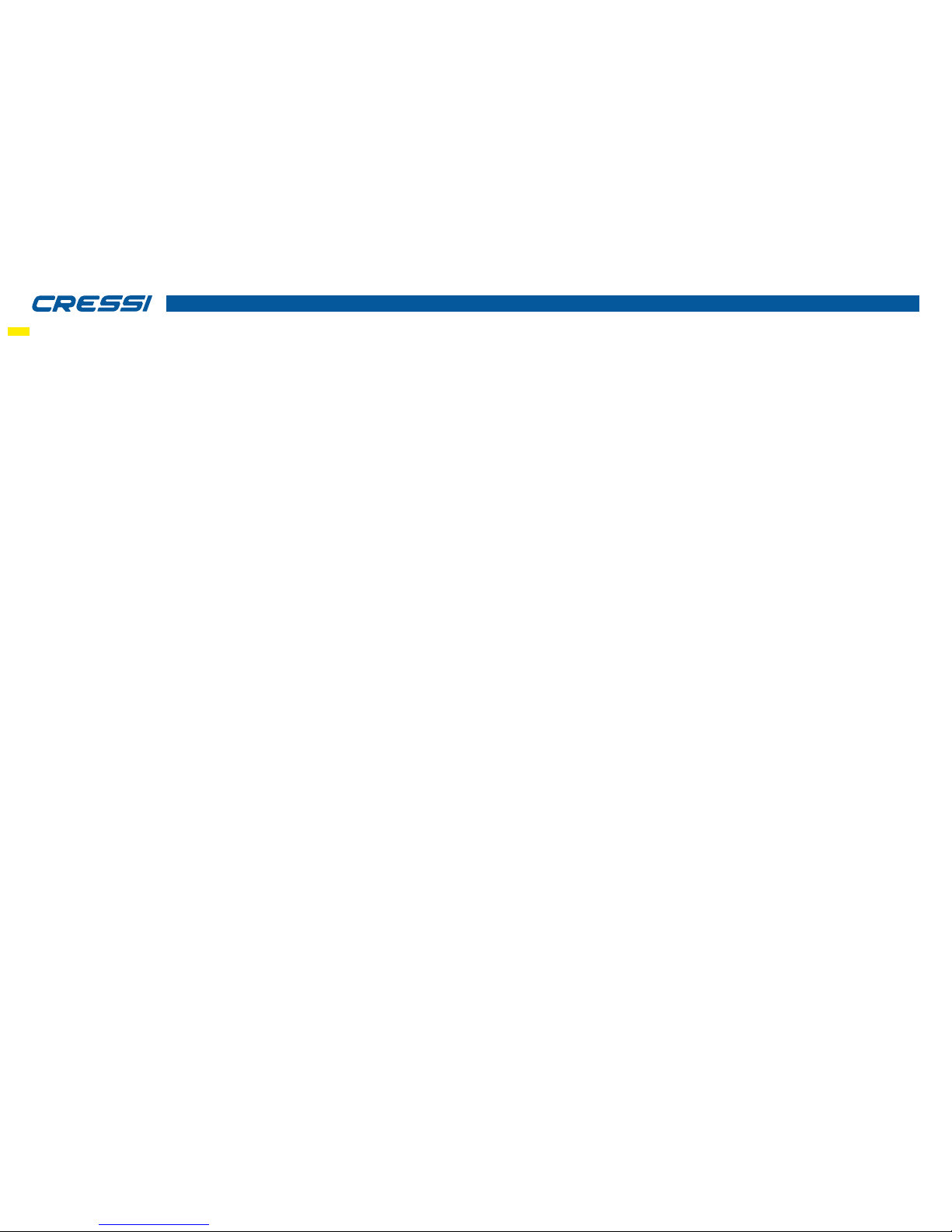
cressi.com
IMPORTANT: please use the most conservative safety factor (SF1 and SF2) any time you are aware of factors
that might increase the risk of decompression sickness. By doing so, you will dive in and safe way.
REMARK: in case of air travel, the device must be stored in the pressurised cabin.
REMARK: Cressi reminds that all sport dives must be conducted within the no decompression limits and at a
maximum depth of 40 m, limit of sport dives. Exceeding these limits dramatically increases the possibility of
decompression sickness.
As a result of technological advancements, Cressi reserves the right to modify the device without prior
notification.
Introduction.
The computer-watch Newton by Cressi is a recreational advanced tool. It will provide all the necessary
information as regards depth, dive times, possible need of decompression, ascent rate and all the surface
intervals between dives. Nitrogen absorption and release is continuously processed by its sophisticated
software, taking into account the quantity of inert gas contained in the different mixtures that can be used. This
information is shown on the device's display thanks to the PCD (Priority Compartment Digit Display) system
that allows an easy and direct "dialogue" between the diver and the computer, ensuring a clear understanding
of all the data needed at any given time and a perfect readability in any situation. The computer is provided with
clock, chronograph and calendar and a versatile dive memory (logbook). The mathematical model of Newton
can make saturation and desaturation calculations of dives carried out both with air and with nitrox in any
moment of the dive. In this last case you can set all the parameters related to the mixture of our dive: from the
maximum allowed PO2 value (between 1.2 bar and 1.6 bar), to the mixture's oxygen percentage (FO2):
between 21% and 99% of O2. Additionally, the device may be set by the user for either metric (m-ºC) or feet
system (ft- ºF).
Newton dive computer-watch can be connected to a personal computer by means of the Cressi interface
(accessory) and the related software (accessory). It is very important to carefully read this user manual and to
perfectly understand the meaning, otherwise serious damage can be caused to your health. This manual is
intended to guide the user to comprehend all the functions of the computer before using it in diving. The default
setting on the Cressi Newton computer-watch is the clock function. To switch to the dive computer, if it was not
specially locked, press and hold the MODE button or scroll up to the ENTR DIVE menu. While submerged, the
dive computer is automatically activated at depths greater than 1.2 m. When the dive computer is enabled, the
display shows the PRE-DIVE mode and the different functions are set through the use of buttons, as explained
below.
In order to understand all the computer's functions and their meaning, the manual is divided into five main
chapters, dealing with every possible use:
1 - General instructions and safety measures
2 – Computer control
3 – Before diving
4 – While diving
5 – On surface after diving
6 – Care and maintenance
4
INDEX

cressi.com
COMPUTER CONTROL
OPERATION OF NEWTON COMPUTER-WATCH
CLOCK
Newton has a very intuitive display, designed to "support" the diver during any operation. It has four
buttons around it, two on the upper side (LIGHT and MODE) and two on the lower side (DOWN and UP),
with which the instrument is controlled.
BUTTONS
Each button has a specific function which is described below.
LIGHT Button: This button is used to illuminate the display and for the shutdown of the device.
MODE Button: This button is used to enter the menus. The button can be pressed briefly or it can be
pressed and held for a moment to achieve different effects. Within the clock function, press and hold the
button (4 sec.) to access the dive computer.
UP button: This button is used to move up through menus and to increase values.
DOWN button: This button is used to move down through menus and to decrease values.
The clock's standard screen shows the time in the center of the display. By pressing the UP and DOWN
buttons the screen displays the following additional indications and information:
- SEC: Indicates that the information displayed under the time are the seconds.
- DATE: Indicates that the information displayed under the time is the date (day and month).
- T2: Indicates that the information displayed under the time is the second time zone.
- AL: Indicates that the information displayed under the time is the alarm time currently set.
- CHRO: Indicates that the chronograph can be accessed through this menu.
- ENTR DIVE: Indicates that the dive computer can be accessed through this menu.
- SET TIME: Indicates that the time, second time zone, alarm time, date and 12/24 hour display mode can
be adjusted through this menu.
- SET LOCK: Indicates that the lock function of the dive computer can be accessed through this menu.
CHRONOGRAPH
To access the chronograph, press the UP or DOWN buttons until the CHRO indication appears at the top
right of the screen. Press the MODE button. The CHRO indication will disappear. To activate the
chronograph, press the UP button.
Access the split times by pressing the DOWN button (the upper left part of the screen will display the
indication L1, 2,...20 while the time of the chronograph will display the relevant split time for three seconds
before showing the count again). It is possible to store up to 20 split times. Stop the count by pressing the
UP button (the stop indication will be displayed at the top left of the screen). Split times can be accessed
by pressing the DOWN button. To reset the function press and hold the UP button.
SHUTDOWN OF THE DEVICE
In order to reduce the consumption of the battery when the device is not in use, Newton can be switched
off by pressing the LIGHT button for 5 seconds. The shutdown will cause the loss of the TIME and DATE,
and will be possible only after the no-fly time.
NEWTON WATCH DISPLAY
NEWTON WATCH BUTTONS
CHRONO
TIME DISPLAY
LOCKED DIVE COMPUTER
TIME DISPLAY TIME DISPLAY + SECONDS
TIME DISPLAY + ALARM ON
TIME DISPLAY + CHRONO READY CHRONO CHRONO ON
TIME DISPLAY + ALARM OFF
TIME DISPLAY + DATE DUAL TIME
CHRONO SPLIT TIME 3’’ BEFORE CHRONO SPLIT TIME
CHRONO RESET
LONG
CHRONO STOP CHRONO SPLIT TIME 1 CHRONO SPLIT TIME 2...20
UP
DOWN
MODE
LIGHT
UP button: This button is used to
move up through menus and to
increase values.
Mode Button: This button is used to
enter the menus. The button can be
pressed briefly or it can be pressed
and held for a moment to achieve
different effects. Within the clock
function, press and hold the button (4
sec.) to access the dive computer.
DOWN button: This button is
used to move down through
menus and to decrease values.
LIGHT Button: This button is used
to illuminate the display and for
the shutdown of the device.
5
INDEX

cressi.com
AUTOMATIC
RETURN
BEEP
AFTER 2’’
DIVE COMPUTER LOCK
SET TIME
ALARM SET
ACTIVATING THE DIVE COMPUTER
The dive computer can be accessed in two ways. The first is by pressing and holding the MODE button so
that the DIVE indication is displayed. Immediately after the MODE button is released the PRE DIVE screen
will appear. The second way is to scroll through the menus with the UP or DOWN button until ENTR DIVE
appears and then press the MODE button. The DIVE indication will appear first and then the PRE DIVE
screen will appear.
If the dive computer is locked the LOCK indication will appear. In this case, unlock the computer before
accessing it (see paragraph «Menu Set Lock»).
SET TIME MENU
Adjusting the time, date and alarm.
Press the UP button until the display shows the SET TIME mode, then press the Mode button. The time
digits will begin to flash. By pressing the UP or DOWN button the indicators of the minutes, second time
zone, alarm, year, month, day, and the setting for the 12/24 hour display mode will flash. Scroll up to the
relevant item and press the Mode button again. The display will show only the highlighted item flashing.
Change it by pressing the UP or DOWN button. Confirm the choice by pressing and holding the Mode
button for a few seconds until hearing a beep to confirm the exit from the menu. By continuing to press and
hold the MODE button the user returns to the main menu (after another beep). Alternatively, the computer
will modify the settings automatically with a beep and then the user is taken back to the main screen.
NOTE: Always check that the date and time are set correctly so as to have useful entries in the
computer's logbook.
Setting the alarm.
To set the alarm type from the Set Time menu having reached the alarm time continue pressing the Up
button until the letters «AL» flash. At this point, press the MODE button. The alarm mode currently set will
appear. Press the UP or DOWN button to change modes. The alarm modes are the following:
Daily: To make the alarm sound on a daily basis.
Once: To make the alarm sound only once.
Off: The alarm is off.
SET LOCK MENU: LOCKING THE DIVE COMPUTER
Scroll through the menus with the UP or DOWN button. Once at the SET LOCK menu press MODE.
The text OFF will appear. Press the UP or DOWN button. The text ON will appear. Confirm by
pressing the Mode button for a few seconds until hearing a beep to confirm the exit from the menu.
Alternatively, the computer will change the settings automatically with a beep and then return to
the main screen. The text LOCK will always be visible in the upper left regardless of which menu is
set.
WARNING: When the dive computer is locked, it is recommended to unlock it before each dive. In
fact, for security reasons the computer will remain locked even during a dive and it may only be
unlocked by returning to the surface and lifting it out of the water. Once unlocked it will not
consider the time spent diving up to that point.
It is therefore recommended not to proceed with a dive immediately after unlocking it but to wait 24
hours for complete desaturation.
AFTER 2’’
AFTER 4’’
ACCESS TO THE DIVE COMPUTER
TIME DISPLAY
TIME DISPLAY
LONG
1:
2:
6
INDEX

cressi.com
OPERATION OF THE DIVE COMPUTER
As noted, to access the dive computer when Newton is in the watch mode press and hold the MODE
button or with the UP or DOWN button scroll until reaching the ENTR DIVE menu and then press the
MODE button. The PRE DIVE screen will appear. The following data will be seen on this screen:
- Oxygen partial pressure
- Type and percentage of respiratory mixture used (Air or Nitrox)
- Maximum depth which can be reached with the previously set parameters.
- Dive safety factor (SF/0/1/2)
- Altitude level (if set)
- GAGE function (if set)
- Battery charge level
- Current time
By pressing the LIGHT button during PRE DIVE function the screen will light up.
By pressing then the UP button you can scroll down the main menu which displays, in turn, 9 sub-menus of the
screen:
1) LOG-00: It is the logbook and the number next to “LOG” is the dive number.
2) MODE-S allows you to choose the most suitable mode according to the dive represented by the
word “Air” for air dive, or “Nitrox” for dives with hyper-oxygenated mixture(s).
3) DIVE-S: The DIVE-SET allows you to set the dive parameters whether it is air dive, Nitrox dive or dive with
two hyper-oxygenated mixtures, according to the previously set mode in the MODE-S menu.
4) PLAN: Used for planning dives with manual scrolling of depth.
5) GAGE: With the GAGE setting Newton computer acts as a timer and depth gauge and does not calculate
decompressions.
6) PCLINK: It allows the connection of Newton interface to a personal computer.
7) HISTORY: This mode displays dive history.
8) SYSTEM: In this menu, you can set the unit of measurement of the computer and RESET it.
9) PRE DIVE: It is the main screen of the Newton computer, as well as the initial, and it is different from the
others since it displays the time represented by the clock icon on the bottom at the screen. It allows a quick
representation of the previously set parameters.
To access the sub-menu (except history and pc-link) press and hold the Mode button. In this way, by
pressing the UP button you move forward and by pressing the DOWN button you go back to the menu
scrolling through the data contained in it. To exit, simply keep the Mode button pressed or wait until the
Newton computer goes back to the first screen of the automatic menu. The return to the watch function
occurs automatically or by holding down the Mode button for a few seconds until hearing a
confirmation beep.
All the operations available for each mode of the display will be explained in this manual.
LIGHT:
PRE DIVE AIR SCREENS
PRE DIVE NITROX SCREENS
COMPUTER MENU
7
LONG
UPDOWN
MODE
LIGHT
LONG
UPDOWN
MODE
LIGHT
LIGHT: LIGHT:
PRE DIVE GAGE SCREENS
INDEX

cressi.com
BEFORE DIVING
SET MODE: Setting of dive mode.
As noted, once switched to the "dive computer" mode the display is in the PRE DIVE mode. This displays the
settings for the dive. The parameters can be changed by repeatedly pressing the UP ( to scroll the menu) or
DOWN ( to go back to the menu) button until the screen shows the MODE SET (MODE-S) and setting the AIR
or NITROX mode according to the type of dive you want to perform. Newton allows, in fact, all types of dives, Air
dive, Nitrox dive, and dives with two different hyper-oxygenated mixtures selected, if previously set, in any
moment of the dive.
MODE-S AIR
In this mode you can dive using only air with partial oxygen pressure set in a standard value of 1.4 bar. Once
you choose this mode, by accessing the next menu DIVE SET (DIVE-S) you will be able to modify only the
Deep Stop, Safety Factor (SF) and Altitude (Alt) settings.
MODE-S NITROX
In the NITROX mode you can dive using one or two hyper-oxygenated mixtures MIX1 and MIX2.
Once this mode is selected, you can access the next menu DIVE SET (DIVE-S) to modify MIX1 for the first
mixture or bottom mixture and then MIX2 for the secondary mixture or decompression respectively.
Mix1 is the main mixture, the one we can use for all type of dives or simply for the descent, deep end and partial
ascent phase and it can be set with values between 21% and 50% with O2 variations of 1%.
Mix2 is the secondary mixture or decompression mixture, the one we can use in the ascent phase where the
stop is carried out and it can be set with values between 21% and 99% with O2 variations of 1%.
To dive with one Nitrox mixture it is enough to set only the parameters of Mix1 and use such mixture during the
whole dive.
To dive with two mixtures, you have to set the parameters for both mixtures (Mix1 and Mix2) taking into account
(as said before) that Mix1 is the bottom mixture and Mix2 is the decompression mixture.
During dive when the depth allows it, you will be able to change the mixture in the mode described in the "dive
with nitrox: gas switching" paragraph.
The other accessible settings in DIVE-S once entered in NITROX mode are:
Mix1 and eventually Mix2 Partial Oxygen Pressure (PO2) setting;
Mix1 and eventually Mix2 Percentage or Fraction of Oxygen (FO2) setting;
Dive safety factor (SF);
Altitude (Alt.);
Deep Stop.
DANGER: Cressi discourages diving with gaseous mixtures other than air without proper training. The
use of “technical” multi-gas mixtures may expose the diver to different risks than those of recreational
diving, including serious physical damages and, in extreme cases, death.
IMPORTANT: If the screen displays the battery icon with a single segment on, the computer MUST NOT
be used. The battery can be replaced by the user, as we shall see in the corresponding chapter.
To set the MODE-S NITROX mode, press the Mode button after selecting the MODE SET (MODE-S)
menu. Then, by pressing either the UP or DOWN button, the flashing word "Air" at the top right, will be
replaced by the word "Nit" (NITROX). Then confirm the value set by holding down the Mode button to
return to the main menu (after a beep). If the Mode button is not pressed as described, the computer will
modify settings automatically, issue a beep, and return to the main screen.
MODE-S MODE
AUTOMATIC
RETURN OR
WITH LONG
MODE BUTTON
BEEP
INDEX
8

cressi.com
DIVE-SET MODE: Diving parameters setting.
Once the MODE SET (MODE-S) menu is set in AIR or NITROX mode you can modify the parameters by
accessing the next menu DIVE SET (DIVE-S).
IMPORTANT: If the screen displays the battery icon with a single segment on, the computer MUST NOT
be used. The battery can be replaced by the user, as we shall see in the corresponding chapter
IMPORTANT: Once changing from NITROX SET MODE to AIR SET MODE, the parameters of both Mix1
and Mix2 return to the values 21% (FO2) and 1.4 bar (PO2).
PARTIAL OXYGEN PRESSURE (PO2)
Newton is factory set with a Partial Oxygen Pressure (PO2) value of 1.4 bar both for the air dives and Nitrox
dives with one or two mixtures (Mix1 and Mix2) in order to ensure the maximum safety during any type of dive.
However, the PO2 can only be modified if the computer is set in NITROX SET MODE in values between 1.2 bar
(included) and 1.6 bar (included) with variations of 0.1 bar. In case you need to increase the safety margin of
the dive, it will be possible to set PO2 to lower values, up to a minimum of 1.2 bar.
Mix1 Partial Oxygen Pressure (PO2) setting.
Press the UP button to move up to dive set mode (DIVE-S). Enter in this mode by pressing the Mode button and
the partial oxygen pressure (PO2) indication and the Mix1 indicator will flash. Now press the Mode button
again. The display will show just the highlighted item, flashing together with the corresponding maximum
operating depth. Set the desired values (between 1.2 and 1.6 bar, with variations of 0.1 bar) by pressing the UP
or DOWN button. Confirm the value set by keeping the Mode button pressed for a few seconds until hearing an
acoustic signal to confirm exit from the menu. Keep pressing and holding the Mode button to return to the main
menu (after another acoustic signal). Alternatively, the computer will modify the automatic setting by issuing an
acoustic signal to return then to the main screen.
Mix2 Partial Oxygen Pressure (PO2) setting.
Press the UP button to move up to dive set mode (DIVE-S), enter in this mode by pressing the Mode button.
The indication of the partial oxygen pressure (PO2) and the Mix1 indication will flash. Press the UP button
twice. The word Mix2 will appear together with the PO2 value. Now press the Mode button again. The display
will show just the highlighted item, flashing together with the corresponding maximum operating depth. Set the
desired values (between 1.2 and 1.6 bar, with variations of 0.1 bar) by pressing the UP or DOWN button.
Confirm the value set by keeping the Mode button pressed for a few seconds until hearing an acoustic signal to
confirm exit from the menu. Keep pressing and holding the Mode button to return to the main menu (after
another acoustic signal). Alternatively, the computer will modify the automatic setting by issuing an acoustic
signal to return then to the main screen.
IMPORTANT: the computer maintains the PO2 setting until it is manually reset by the diver on different values
or until the MODE-S menu is set in AIR.
REMARK: By varying the maximum PO2 set and the percentage of oxygen in the FO2 mixture, the computer
indicates the maximum depth which may be reached.
IMPORTANT: The PO2 is set by the manufacturer on the default value of 1.4 bar, for both air dives and Nitrox
dives. This way, the safety of the diver is ensured by following the most conservative values recommended for
sport dives. However, you can select another PO2 value, as indicated in the chapter on Nitrox dives. The value
set will be saved in the computer until the diver resets it or until the MODE-S menu is set in AIR.
NITROX – PERCENTAGE OF OXYGEN (FO2)
The percentage of oxygen FO2 can be changed only when the computer is set in SET NITROX MODE. With
this setting you can decide the type of dive: with air (Dive Air Program), with fraction of oxygen at 21%, or using
one or two Nitrox hyper-oxygenated mixtures (Dive Nitrox Program).
Mix1 percentage of oxygen (FO2) setting
To set the correct percentage of Oxygen contained in the Nitrox mixture, press the UP button to move up to the
DIVE-S mode. Enter in this mode by pressing the Mode button. The indication of the partial oxygen pressure
(PO2) and the Mix1 indicator will flash. Press the UP button. The indicator of the percentage/fraction of oxygen
(FO2) will flash. Press the Mode button. The display will show just the highlighted item (FO2), flashing together
with the corresponding maximum operating depth that can vary by pressing the UP or DOWN button of the
device. Once the desired setting is reached (values between 21% and 50% with variations of 1% of O2),
confirm the value set by keeping the Mode button pressed for a few seconds until hearing an acoustic signal to
confirm exit from the menu. Keep pressing and holding the Mode button to return to the main menu (after
another acoustic signal). Alternatively, the computer will modify the automatic setting by issuing an acoustic
Po2 MIX1 - PARTIAL OXYGEN PRESSURE SETTING MIXTURE 1
PO2 MIX2 - PARTIAL OXYGEN PRESSURE SETTING MIXTURE 2
INDEX
9
LONG
BEEP
LONG LONG LONG
BEEP BEEP BEEP
LONG
BEEP
LONG
BEEP

cressi.com
OXYGEN FRACTION MIXTURE 1 SETTING- FO2 MIX1
OXYGEN FRACTION MIXTURE 2 SETTING- FO2 MIX2
signal to return then to the main screen.
REMARK: The percentage of oxygen FO2 set in the Mix1 is between 21% and 50%.
Mix2 Percentage of Oxygen (FO2) setting.
To set the correct percentage of Oxygen contained in the Nitrox mixture, press the UP button to move up to the
DIVE-S mode. Enter in this mode by pressing the Mode button. The indication of the partial oxygen pressure
(PO2) and the Mix1 indication will flash. Press the UP button three times until you see the word Mix2 flashing
and the indicator of the Mix2 percentage/fraction of oxygen. Press the Mode button. The display will show just
the highlighted item (FO2), flashing together with the corresponding maximum operating depth that can vary
by pressing the DOWN or UP button of the device. Once the desired setting is reached (values between 21%
and 99% with variations of 1% of O2), confirm the value set by keeping the Mode button pressed for a few
seconds until hearing an acoustic signal to confirm exit from the menu. Keep pressing and holding the Mode
button to return to the main menu (after another acoustic signal). Alternatively, the computer will modify the
automatic setting by issuing an acoustic signal to return then to the main screen.
REMARK: The percentage of oxygen FO2 set in the Mix2 is between 21% and 99%.
REMARK: The Newton computer is factory set on the MODE-S AIR dive program (air with PO2 1, 4). To be
able to access the Nitrox parameters you need to set the MODE-S menu in position NITROX. Mix1 and Mix2
contain FO2 at 21% and the PO2 at 1.4 factory set by default.
REMARK: If the computer is set in NITROX MODE-S and the default values of MIX1 and MIX2 are modified,
such values remain set and active until it is changed to MODE-S AIR. In this case these values will restart from
the default values.
REMARK: By varying the FO2 the computer indicates the maximum depth which may be reached with that
mixture, depending on the PO2 value set.
It is possible to change the setting of the Nitrox mixture also during the surface interval (with desaturation in
progress), but only after 2 minutes from the start of the interval.
This is a very important feature, especially for divers who perform a series of subsequent dives, which allows
them to change the mixture after having dived without having to wait for complete desaturation.
IMPORTANT: Once the percentage of oxygen FO2 is set, it remains active and memorised in the computer
until it is modified again or until the MODE-S menu is set in AIR.
DANGER: With the NITROX MODE-S Newton always keep the last percentage of oxygen set. It is very
important for the diver's safety to always check this parameter before each dive.
DANGER: If you perform a repetitive dive after a Nitrox dive, it is fundamental for one's safety to check
the type of mixture contained in the cylinder and to set the FO2 of the computer according to that
mixture.
DANGER: Do not dive with cylinders containing nitrox mixtures whose percentages of oxygen have
not been personally checked.
DIVE SAFETY FACTOR (SF)
The safety factor is an additional parameter whose purpose is to make dives safer based on the existence of
personal risk factors which increase the risk of decompression sickness. The diver can set it on three values:
SF0/SF1/SF2. The factory setting is SF0, i.e. disabled.
To change the Safety Factor (SF) press the UP button up to the DIVE-S mode. Enter in the menu by pressing
the Mode button. Scroll with the UP or DOWN button until the SF0 indicator stops flashing.
Press the Mode button and change the element with the UP or DOWN buttons. Confirm the value set by
keeping the Mode button pressed for a few seconds until hearing an acoustic signal to confirm exit from the
menu. Keep pressing and holding the Mode button to return to the main menu (after another acoustic signal).
Alternatively, the computer will modify the automatic setting by issuing an acoustic signal to return then to the
main screen.
IMPORTANT: Enable and set a higher factor (SF2/SF3) whenever you are aware of conditions which may
increase the risk of decompression sickness. In this way, the non decompression times will be shorter as well
as the dive which will also be more conservative, ensuring greater safety.
INDEX
10
LONG LONG
BEEP BEEP
AUTOMATIC
RETURN OR
WITH LONG
MODE BUTTON
BEEP

cressi.com
DEEP STOP
There are different diving teaching methods and decompression theories. Each of those has been developed
according to important scientific concepts, lab tests and practical tests. Some of those, during specific dives,
support and require DEEP STOP, while others do not contemplate this type of decompression profile. Newton
is factory set with DEEP STOP active. If you want to disable it, just press the UP button until you reach the DIVE
SET menu; press the Mode button to enter in the mode. Scroll with the UP or DOWN button until the DEEP
STOP indicator stops flashing. Press the Mode button. The word DEEPST ON will be displayed (this last
indicator will flash). By pressing the UP or DOWN button the word DEEPST OFF will appear. Confirm the value
set by keeping the Mode button pressed for a few seconds until hearing an acoustic signal to confirm exit from
the menu. Keep pressing and holding the central button to return to the main menu (after another acoustic
signal). Alternatively, the computer will modify the automatic setting by issuing an acoustic signal to return then
to the main screen.
ALTITUDE
When diving at a location above sea level, it is important to check that the appropriate altitude level has been
set. Press the UP button to move up to dive set mode DIVE-S, enter in this mode by pressing the Mode button.
Scroll with the UP or DOWN button until the ALT indicator starts flashing. Therefore, press the Mode button and
change the data with the UP/DOWN button, in order to visualise the data in ascending or descending order
one, two or three small mountains that symbolise the altitude level chosen. Confirm the value set by keeping
the Mode button pressed for a few seconds until hearing an acoustic signal to confirm exit from the menu. Keep
pressing and holding the Mode button to return to the main menu (after another acoustic signal). Alternatively,
the computer will modify the automatic setting by issuing an acoustic signal to return then to the main screen.
The screen shows the corresponding altitude levels, indicated as follows:
No mountain - from 0 to 700 m
One mountain - from 700 to 1,500 m
Two mountains - from 1,500 to 2,400 m
Three mountains - from 2,400 to 3,700 m
Each icon indicates that the computer has automatically changed its mathematical model depending on the
altitude set. This must obviously correspond to the real altitude reached, and must be comprised in the altitude
level intervals of the computer (none, one, two, or three mountains). It is important to remember that when
diving at higher altitudes (higher than normal) the body experiences alterations due to nitrogen oversaturation
which must rebalance with the external environment. In the same way, it is important to remember that, due to
lower partial pressure of the oxygen in the atmosphere, our body needs an acclimatisation period. It is
therefore recommended after arriving at a location above sea level to wait at least 12/24 hours before diving.
DANGER: Newton does not automatically handle dives at a location above sea level. Thus, it is
mandatory to correctly set the altitude level and to respect the acclimatisation period before diving.
DANGER: Diving at altitudes greater than 3,000 m above sea level, involves an increased risk of
decompression sickness.
DEEP STOP ON/OFF
SAFETY FACTOR SETTING
ALTITUDE SETTING
INDEX
11
LONG LONG
LONG
BEEP BEEP
BEEP
AUTOMATIC
RETURN OR
WITH LONG
MODE BUTTON
BEEP
AUTOMATIC
RETURN OR
WITH LONG
MODE BUTTON
BEEP
AUTOMATIC
RETURN OR
WITH LONG
MODE BUTTON
BEEP

cressi.com
PLAN MODE: Dive planning.
While on surface, you can access the PLAN function in order to visualise, depending on the mixture used
(Nitrox or Air), the remaining time available at different depths (no-decompression limits). The values are given
both for the first of a (possible) series of dives and during the surface interval between two or more subsequent
dives; in such case Newton takes into account the residual nitrogen, therefore reducing the times within the no
decompression limits. To access the PLAN MODE, once the computer is on, press the UP button until PLAN is
displayed. Then, press the Mode button. The screen displays the values of the no decompression limits (no
decompression times) related to the different depths between 9 m and 48 m, with manual steps of 3 m achieved
by pressing the UP or DOWN button. Keep the Mode button pressed for a few seconds until hearing an
acoustic signal to confirm exit from the menu.
REMARK: The PLAN function will be switched off if the computer shows Error or in the case it is set in the
GAGE function.
GAGE MODE: depth gauge and timer.
Apart from the S-AIR MODE and S-NITROX MODE, the computer is provided with a third program called
GAGE (depth gauge and timer) that may be used for both apnea divers and for the use in “technical" dives. In
this case, the device just provides the dive basic parameters, i.e. depth and dive time. It does not make tissue
saturation and desaturation computation, which must be programmed and calculated by means of proper
software and/or tables. For such ends, Cressi reminds that all sport dives must be conducted within the no
decompression limits and at a maximum depth of 40 m (limit of sport dives). Exceeding these limits
dramatically increases the possibility of decompression sickness!
IMPORTANT: The Newton computer is designed for sport diving only and not for commercial or professional
use which require longer dive times and greater depths, consequently increasing the risk of decompression
sickness.
DANGER: Cressi discourages diving with gaseous mixtures other than air without proper training. The
use of “technical” multi-gas mixtures may expose the diver to different risks than those of recreational
diving, including serious physical damages and, in extreme cases, death.
IMPORTANT: after a dive in GAGE mode, the device will not make saturation and desaturation calculations for
the next 48 hours.
DANGER: Should you decide to reset the device by accessing the system mode, the nitrogen memory
will be cancelled. Therefore, the device will not be able to calculate the following dive. Before using this
function, wait for at least 48 hours after the last diving activity.
To access the GAGE program, press the UP or DOWN button until “GAGE" screen is displayed, then press the
Mode button. The word OFF/ON will flash. By pressing the UP or DOWN button the Gage program will be
connected or disconnected (ON/OFF).
When the Gage function is active, the MODE-S, DIVE-S and PLAN mode are disabled and on the lower right
section of the display it will appear the “G” icon.
REMARK: the Newton computer is factory set on the SET (MODE-S) AIR MODE function.
REMARK: the depth sensor provides indications between 0 and 120 m.
PLAN MODE
GAGE MODE
12
INDEX
LONG
x4x2
AUTOMATIC
RETURN OR
WITH LONG
MODE BUTTON
BEEP
AUTOMATIC
RETURN OR
WITH LONG
MODE BUTTON
BEEP

cressi.com
SYSTEM MODE:
Units of measure setting.
The Newton computer can make the calculations by metric units (depth expressed in metres and temperature
expressed in ºC), or in imperial units (feet and ºF). To change the unit of measurement, press the UP or DOWN
button up to SYSTEM mode, then press the Mode button until the word "S.UNIT" (set unit) is displayed with the
indication ºC/m or ºF/ft. Then, press the Mode button. The indications start flashing. To change them, press the
UP or DOWN button. Confirm the value set by keeping the Mode button pressed for a few seconds until hearing
an acoustic signal to confirm exit from the menu. Keep pressing and holding the Mode button to return to the
main menu (after another acoustic signal). Alternatively, the computer will modify the automatic setting by
issuing an acoustic signal to return then to the main screen.
Device reset (Desaturation resetting).
To carry out the desaturation resetting of the device, press the UP or DOWN button up to SYSTEM mode, then
press the Mode button until the word "S.UNITS" (set units) is displayed with the indication ºC/m or ºF/ft. By
pressing the UP or DOWN button the word “S.RESET_NO” (system reset) will be displayed. Press the Mode
button. The word WILL NOT flash. Then, by pressing the UP or DOWN button the word YES will appear. Now
press the Mode button again. The word “SURE?_NO” will appear. By pressing the UP or DOWN button the
word “YES” will appear. Press the Mode button and wait for a sound signal; dots and the word “DONE”! are
displayed to confirm that the resetting of the device has been made. Then, it will return to the main screen.
With the reset function, all the calculations related to desaturation eventually in course are set to zero.
REMARK: Dive logbook, profile and historic memory remain stored in the memory even after the device's
reset.
REMARK: this function may be especially useful in case of device's renting by Diving Centres.
DANGER: Do not reset your device if it has to be used to calculate subsequent dives!
SYSTEM MODE: DEVICE RESET
SYSTEM MODE: UNITS OF MEASUREMENT SETTING
INDEX
13
AUTOMATIC
RETURN OR
WITH LONG
MODE BUTTON
BEEP
AUTOMATIC
RETURN OR
WITH LONG
MODE BUTTON
BEEP

cressi.com
WHILE DIVING
COMPUTER FUNCTIONS
The Newton computer can be set in three diverse modes:
1) AIR DIVE MODE if dives are performed with air and you want to use a decompression computation.
2) NITROX DIVE MODE if dives are performed with Nitrox and you want to use a decompression computation.
3) GAGE if you do not want to use a decompression calculation but you have the time and depth indications.
REMARK: The Newton computer is factory set on the AIR DIVE MODE function for air dives with the PO2
pressure set on 1.4 and the FO2 fraction of the oxygen set on 21%. To set FO2 values different from Air 21%
activate the NITROX DIVE MODE.
WARNING: Before diving make sure that the computer is not locked (check for the presence of the word
"lock" on the upper left part of the screen). In this case, unlock it, placing the SET LOCK menu in the OFF
position. The word "lock" will disappear.
WARNING: Before diving set the computer to PRE-DIVE by pressing the MODE button without releasing
it, or by accessing the ENTR-DIVE menu. In this way, the computer will start processing the dive
parameters within a maximum of 2 seconds after reaching a depth of 1.2 m. In any case, the dive
computer is automatically activated within 20 seconds of reaching a depth of 1.2 m.
DIVING WITHIN NO DECOMPRESSION LIMITS
AIR DIVE MODE FUNCTION: Dive with air.
When set in AIR DIVE MODE, during a dive within the no-decompression limits, the display will show the
following information:
1) Current deep value (Depth m.).
2) Non decompression time (No Deco min.).
3) Max depth reached (Max m.).
4) Elapsed dive time (Dive.T min.).
5) Ascent rate indicator.
6) Indicator or altitude level (if set).
7) Current temperature, expressed in ºC or ºF.
Further important information may be obtained by pressing the UP button during the dive and represent:
1) Maximum PO2 set.
2) Oxygen percentage of the selected mixture (Air if FO2=21% and PO2=1.4).
3) Maximum depth which can be reached depending on the maximum PO2 set.
4) The Safety Factor SF.
NITROX DIVE MODE FUNCTION: Dive with Nitrox.
The Newton computer keeps the setting of the percentage of Oxygen FO2 until the diver manually resets it to
different values or until the DIVE MODE menu is set in AIR. It is important to understand that:
Artificial respiratory mixtures may expose the diver to significant risks, unless they are perfectly known,
analysed and studied in all the aspects related to underwater diving activities. It is mandatory to understand
that THE MIXTURE BEING BREATHED MUST BE EXACTLY EQUAL TO THE ONE SET ON THE
COMPUTER. OTHERWISE, DECOMPRESSION AND TOXICITY INFORMATION provided by the computer
WILL BE DANGEROUS FOR THE LIFE OF THE DIVER Before, after, and during Nitrox dive, it is mandatory to
verify the percentage of Oxygen so that it exactly corresponds to the one in the cylinder.
BEFORE A NITROX DIVE.
The Newton computer always keeps the AIR DIVE MODE program switched on, until the diver sets it for the
use with Nitrox mixtures in NITROX DIVE MODE (chapter DIVE SET MODE: Dive parameters setting). In
this case the display will show the MX:1 icon which will stay on during the dive and as long as Newton remains
set on NITROX MODE. Once the Nitrox program is on, you have to set the exact values of oxygen percentage
(FO2) contained in the cylinder to be used during the dive, after having meticulously analysed its content, so
the computer is able to adapt its computing algorithm to the new parameters.
DANGER: The use of the computer with hyper-oxygenated (nitrox) mixtures is exclusively intended
for divers who have attended a full training course in the use of such mixtures.
DANGER: do not dive with cylinders containing nitrox mixtures whose percentages of oxygen has not
been personally checked.
IMPORTANT: Check the FO2 value (percentage of oxygen) set on the computer prior to diving! This can
AIR DIVE
WHILE DIVING WITH NITROX
WHILE DIVING IN ALTITUDE
14
LIGHT
INDEX
AUTOMATIC
RETURN OR
WITH LONG
MODE BUTTON
BEEP
AUTOMATIC
RETURN OR
WITH LONG
MODE BUTTON
BEEP
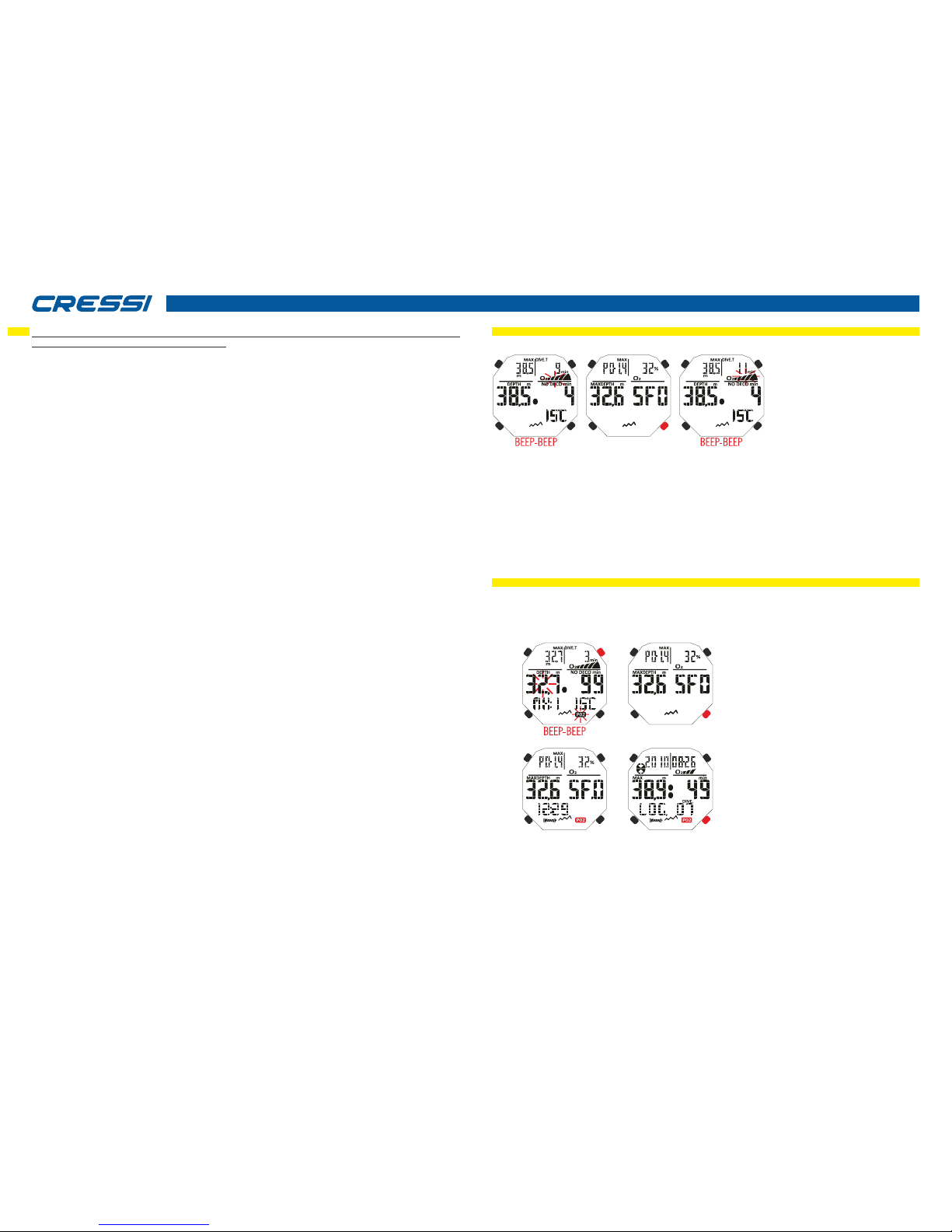
cressi.com
CNS TOXICITY DISPLAY
Po2 ALARM
PRE DIVE LOG BOOK
15
INDEX
be done on surface by means of the main screen PRE-DIVE and the DIVE SET screen which allow
visualisation of the previously set parameters.
IMPORTANT: Under the same dive conditions, a Nitrox mixture requires longer no decompression times
than air. It is recommended to comply with the maximum depth allowed by the selected Nitrox mixture.
DIVING WITH NITROX
During a Nitrox dive within the no decompression limits, all the information related to a standard dive with air will
be provided, as well as:
1) “Mx1 or Mx2 or O2” Nitrox dive indicator
2) Graph representing CNS O2 toxicity level
3) Indicator of the mixture used, MIX1 or MIX2.
The second screen, after pressing the UP button, displays the same settings as the DIVE AIR but, of course,
concerning the nitrox mixture used in that moment (MIX1 or MIX2).
CNS TOXICITY DISPLAY.
The Newton computer by Cressi is able to display a graph of the oxygen toxicity level for the Central Nervous
System (CNS). This is related to the Partial Oxygen Pressure and to the time of the diver's exposure to high
Partial Oxygen Pressure (Po2). The level of toxicity of the Oxygen is represented in the display column
consisting of a 5-segment bar, which show the increasing amount of accumulated oxygen. When all the
segments are lit up, it indicates that 100% of the maximum tolerance allowable to the CNS has been reached
and serious danger of hyperoxia exists.
It is important to be able to constantly monitor this data that, being function of the Partial Oxygen Pressure and
the time of exposition, should always be controlled. When the oxygen level reaches warning values, next to the
maximum allowable toxicity (corresponding to 4 segments out of 5 lit up), the graph starts flashing and a
temporary alarm starts sounding, showing the proximity of a CNS toxicity level. If the situation remains
unchanged or if it worsens (100% of allowable toxicity), the bar and the writing continue to flash and the
temporary sound alarm is repeated until, ascending, the Partial Oxygen Pressure decreases below 0.6
atmospheres. At this point, the graph stops flashing, yet the alarm is entered in the Logbook.
REMARK: The result of the oxygen pressure computation is approximated to the nearest whole number.
DANGER: do not use hyper-oxygenated mixtures in diving or decompression without having attended
the related training course. The Nitrox Basic license enables to use just the standard hyper-
oxygenated mixtures (Ean 32 and Ean 36, respectively called Nitrox 1 and Nitrox 2), within the non
decompression limits.
PO2 ALARM.
The computer is able to constantly monitor another basic parameter related to Oxygen: the O2 Partial Pressure
value (Po2). Oxygen toxicity may be caused both by an excessive exposure (CNS toxicity, seen in the previous
chapter) and by exceeding the maximum PO2, which is exceeding the maximum depth allowed by the mixture
used. As already seen, the PO2 limit value is set by the diver in a range between 1.2 bar and 1.6 bar. Newton
considers the 1.6 bar value as the Partial Pressure maximum allowable limit and, according to the mixture
used, automatically signals the maximum depth which may be reached. Remember that, even by using air, you
may reach the oxygen toxicity level. This limit varies according to the PO2 set. Newton is manufactured with a
pre-set value of 1.4 bar, whose corresponding maximum depth is 56.6 m. Of course, you can set the computer
on other PO2 values, up to a maximum of 1.6 bar as long as you are in the NITROX DIVE-S.
To warn the diver about the excess of PO2, the computer has an alarm. When reaching the limit depth related
to the PO2 set (from 1.2 bar to 1.6 bar), a sound alarm will go off while the PO2 icon will be flashing indicating
the current depth. As soon as you return to a depth shallower than the limit one, the sound alarm will stop; the
current depth and the PO2 icon will stop flashing. The latter remains lit up during the residual part of the dive in
the LOG BOOK and in the PRE DIVE screen.

cressi.com
ASCENT RATE
SAFETY STOP
CHANGE MIXTURE WHILE DIVING
MIX1 AND MIX2 MIXTURES SETTINGS VISUALISATION WHILE DIVING
16
LONG
LONG
LONG
0.0-3.9
m/min
4.0-7.9
m/min
8.0-11.9
m/min
12.0
m/min
INDEX
DIVING WITH TWO MIXTURES: GAS SWITCHING.
BEFORE A GAS SWITCHING DIVE.
The Newton computer always keeps the AIR DIVE MODE program by default switched on, until the diver sets it
for the use with two mixtures in NITROX DIVE MODE (chapter DIVE SET MODE: Dive parameters setting).
In this case the display will show the word O2 which will stay on during the dive and until Newton does not
change the setting again. You have to set the exact values of oxygen percentage (FO2) contained in the
cylinders to be used during the dive, after having meticulously analysed its content, so the computer is able to
adapt its computing algorithm to the new parameters.
GAS SWITCHING DURING DIVE
During the ascent, if the computer is set in the NITROX DIVE MODE, the MIX1 icon will flash as soon as it
reaches the maximum operating depth (Mod) of the second mixture MIX2 to warn that form that position of
lower height it will be possible to perform the gas switching. At this point to perform this operation you have to
keep the Mode button pressed. In this way the word Mix1 will keep on flashing and in the position of the dive
data appear the pressure (PO2) parameters set and the oxygen percentage (FO2) parameters of Mix1. By
pressing the UP button, the word Mix2 will appear with the parameters if the second mixture. By keeping the
Mode button pressed the second mixture Mix2 setting is confirmed. In case the gas switching is not performed,
to stop the flashing of the Mix1 icon, simply press the Mode button. During dive, the procedure to visualise the
data of the mixture set Mix1 and Mix2 is similar to the one used for gas switching, i.e. keeping the Mode button
pressed the word Mix1 will flash and the pressure (PO2) and percentage of oxygen (FO2) of Mix1 parameters
set will be displayed. By pressing then the UP button, the word Mix2 will appear with the parameters of the
second mixture. Now, pressing the UP or DOWN button the Mix1 data will be displayed.
Remark: The Mix1 main mixture icon will not flash in the cases in which during the descent the maximum
operating depth of the second mixture Mix2 is not exceeded.
DANGER: In case the current depth is greater than the maximum allowable depth of Mix2 the Newton
computer will not allow the gas switching.
ASCENT RATE.
The ascent rate is shown on the display by a dot indicator at the centre, operating according to the table in the
figure alongside. If, during surfacing, the maximum allowed ascent rate is exceeded, the display will show at
the same time the word SLOW and three arrows flashing and an alarm will sound. Under these conditions
surfacing must be stopped until the SLOW icon disappears and the display returns to standard conditions.
DANGER: Surfacing too fast dramatically increases the risk of decompression sickness! Cressi
recommends, at the end of each dive, a safety stop of 3 min at 5-6 metres, which will be assisted by the
computer (see next chapter).
SAFETY STOP
Newton is programmed to automatically signal a safety stop after each dive at a depth greater than 10 m, as
recommended by the training centres and the most recent studies on diving physiology. This stop should be
carried out at a depth between 5 and 3 metres for 3 minutes.
The stop is indicated by the display with the STOP icon; the display, under this condition, clearly indicates the
duration in minutes of the stop and the depth expressed in metres or feet. The safety stop is not mandatory, yet
it is strongly recommended if, for instance, the maximum ascent rate is repeatedly exceeded. Cressi always
recommends respecting it, in order to avoid safety issues.
REMARK: During the safety stop, the maximum depth can be displayed by pressing the UP button.
DANGER: At the end of the safety stop, many divers are used to quickly reach the surface, sometimes
even inflating the BCD. It is a serious mistake which may lead to decompression sickness. The last
metres before surface are, in fact, the most critical and the percentage variations of the pressure are
significant. The last section of the ascent to surface should be covered in no less than a minute.
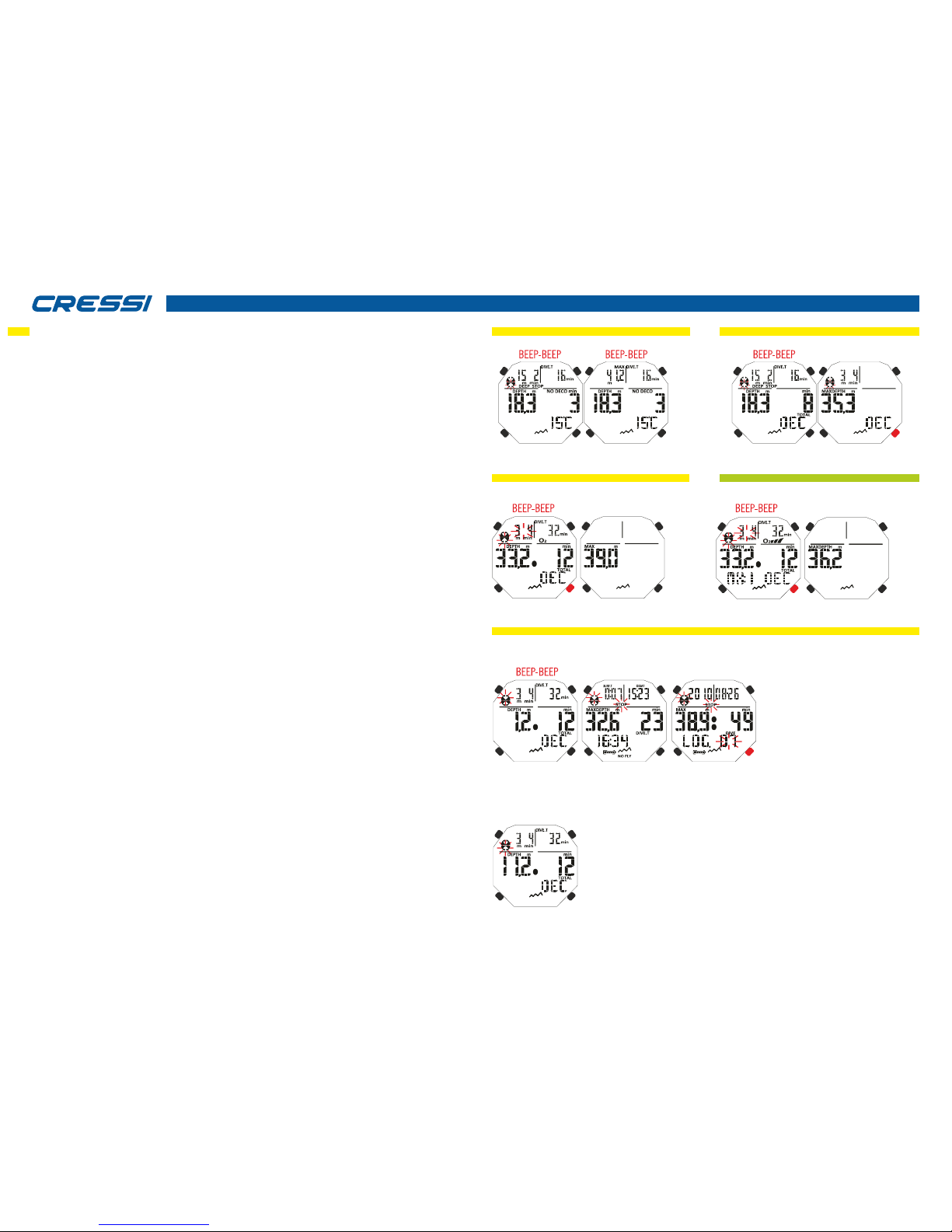
cressi.com
DECOMPRESSION AIR WARNING DECOMPRESSION NITROX WARNING
VIOLATED DECOMPRESSION STOP ALARM
Failure to observe deco depth: lower depth.
Failure to observe deco depth: greater depth.
PRE DIVE
DECOMPRESSION WARNING ALARM DEEP STOP
17
LOG BOOK
DEEP STOP ON DEEP STOP OFF
INDEX
DECOMPRESSION WARNING ALARM.
Every time the time available within decompression, shown on the display by the NO DECO icon, decreases to
3 minutes, Newton warns the diver by emitting a sound alarm. In this situation, the no decompression limits are
being reached and a decompression dive is required.
DEEP STOP.
In order to avoid the risks related to the micro bubbles formed during the ascent, Newton is able to suggest a
DEEP STOP of one or two minutes (in case of decompression dives) at variable depth depending on the dive
profile. During the dive, if the profile requires it, DEEP STOP is displayed and an acoustic signal is issued. The
stop icon with the depth and the time minutes is displayed. In case the dive omits the Deep Stop, the warnings
will be deleted and the computer recalculates the ascent planning without that stop.
REMARK: Verify that the deep stop is enabled (see paragraph DIVE SET)
REMARK: In this case, the maximum depth can be displayed by pressing the UP or DOWN button.
DIVING OUTSIDE THE NO DECOMPRESSION LIMITS
DANGER: do not use this device to dive beyond the no decompression limits! Cressi discourages the
use of this device for decompression dives.
However, if during the dive, due to negligence or emergency, you have exceeded the no decompression limits,
Newton will provide specific information related to a correct ascent and to the decompression information.
Upon violating the limits, the computer will issue an audible alarm and the screen on the display will change to
look as indicated in the following picture providing the diver with the following information:
1) Stop icon with the text DEC at the bottom of the display indicates that the diver has gone outside the
safety curve, and must make decompression stops. The arrow pointing upward will flash to indicate the
need for ascent.
2) Depth of first decompression stage (the deepest), indicated in metres (m) or feet (ft). This can vary from a
maximum of 24 m to a minimum of 3 m by steps of 3 m in 3 minutes.
3) Duration in minutes for the first decompression stage (the deepest).
4) TOTAL icon, indicating the total ascent time, that is the time required to ascend to the deepest stage,
respecting the ascent rate, plus the stop time at that depth and any other subsequent stop (indicating the deep
stop if necessary), plus the safety stop time, plus the time required to reach the surface after completing the
decompression stages.
5) “DIVE.T” icon giving the total time spent while diving.
REMARK: In this case, the maximum depth can be displayed by pressing the UP button.
REMARK: In case the deepest stage is a Deep Stop, by pressing the UP key you will see, always on the right
top corner, the depth and duration of the first stage, not Deep Stop.
DANGER: NEVER ascend above a decompression depth.
To avoid this situation, you should ascend at a depth slightly below the recommended decompression stop
depth, but still within the depth range established for decompression and identified by the instrument with the
two icons which are simultaneously lit but not flashing. Please remember that under these conditions, the
amount of air you need to complete your dive increases.
Omitted decompression stage alarm.
If, by any reason, the decompression stage is "forced" by surfacing above the depth given by the computer, an
alarm will sound and the down arrow of the decompression icon will flash on the display until the diver
descends back to the proper depth or below it. The computer allows a maximum time of 2 minutes to correct
this dangerous situation, clearly marked by a continuous acoustic alarm.
After 2 minutes without the diver descending to the proper depth, Newton enters in the ERROR PROGRAM
making the “STOP” icon flash. It will not be possible to use the device for the subsequent 48 hours. The only
function working will be the clock and it will be possible to access the Logbook and History Later, in the PRE
DIVE screen the "STOP“ icon will start flashing, together with the word DECO and the stop icon with the arrow
up flashing. This means that the decompression stage was omitted during the last dive. The LOG BOOK will
store the same warning, indicating that on a specific date, the dive with a specific number was carried out
without the decompression stage.
DANGER: under these conditions you won't be able to dive for the next 48 hours.
In the case that you feel any symptoms of decompression sickness, you should contact the DAN (Divers Alert
Network) and your local hyperbaric chamber centre, providing as much data as possible about the dive.
In the opposite case i.e. when you descent other metre under the depth stage the arrow indicating back will

cressi.com
GAGE FUNCTION
BACKLIGHT WHILE DIVING
18
LIGHT
INDEX
flash.
GAGE FUNCTION (depth gauge and timer)
The Newton computer is equipped with a third dive computing program GAGE that does not perform any
saturation and desaturation calculation, but it operates as a basic device, indicating dive depth and time, as
well as some accessory data. Under these conditions the dive must be programmed with specific
decompression software and carried out according to proper dive tables. For such ends, Cressi reminds that all
sport dives must be conducted within the no decompression limits and at a maximum depth of 40 m, limit of
sport dives. Exceeding these limits dramatically increases the possibility of decompression sickness!
IMPORTANT: Newton is designed for sport diving only and not for commercial or professional use which
require longer dive times and greater depths, consequently increasing the risk of decompression sickness.
DANGER: Cressi discourages diving with gaseous mixtures other than air without proper training. The
use of technical dives may expose the diver to different risks than those of sport diving, risks that if the
diver does not perfectly know the mixture these risk can include serious physical damages and, in
extreme cases, death.
IMPORTANT: Before diving make sure that the computer is not locked (during a DIVE WITH NITROX check for
the presence of the word "lock" on the upper left part of the screen). In this case, unlock it, placing the SET
LOCK menu in the OFF position. The word "lock" will disappear.
IMPORTANT: Before diving set the computer to PRE-DIVE by pressing the MODE button without releasing
it, or by accessing the ENTR-DIVE menu. In this way, the computer will start processing the dive
parameters within a maximum of 2 seconds after reaching a depth of 1.2 m. In any case, the dive
computer is automatically activated within 20 seconds of reaching a depth of 1.2 m.
With the GAGE function, the following information will be shown on the display off the dive computer:
1) current depth value, in metres (m) or in feet (ft). The depth gauge operative range reaches a depth of 120 m.
2) dive time, shown by the “DIVE-T” icon, given by the timer in minutes and seconds.
3) maximum depth reached during the dive, given in metres (m) or in feet (ft), indicated by the “MAX” icon
4) ascent rate indicator (arrows).
5) GAGE computing program icon.
6) current temperature, expressed in ºC or ºF.
IMPORTANT: The device will not carry out any saturation and desaturation calculation during the remaining 48
hours elapsing from the end of the dive performed with the GAGE function. Therefore, in this period of time, it
will not allow the device to switch to the dive computer mode for the decompression calculation.
DANGER: Should you decide to reset the device, the nitrogen memory will be cancelled. Therefore, the
device will not be able to calculate the following dive. Before using this function, wait for at least 48
hours after the last diving activity.
USE OF THE COMPUTER WITH POOR VISIBILITY
During your diving activity, light condition may not allow easy reading of the display. Therefore, you can switch
on the backlight by pressing the LIGHT key. The displays backlight lasts for a few seconds, and then it
automatically switches off.
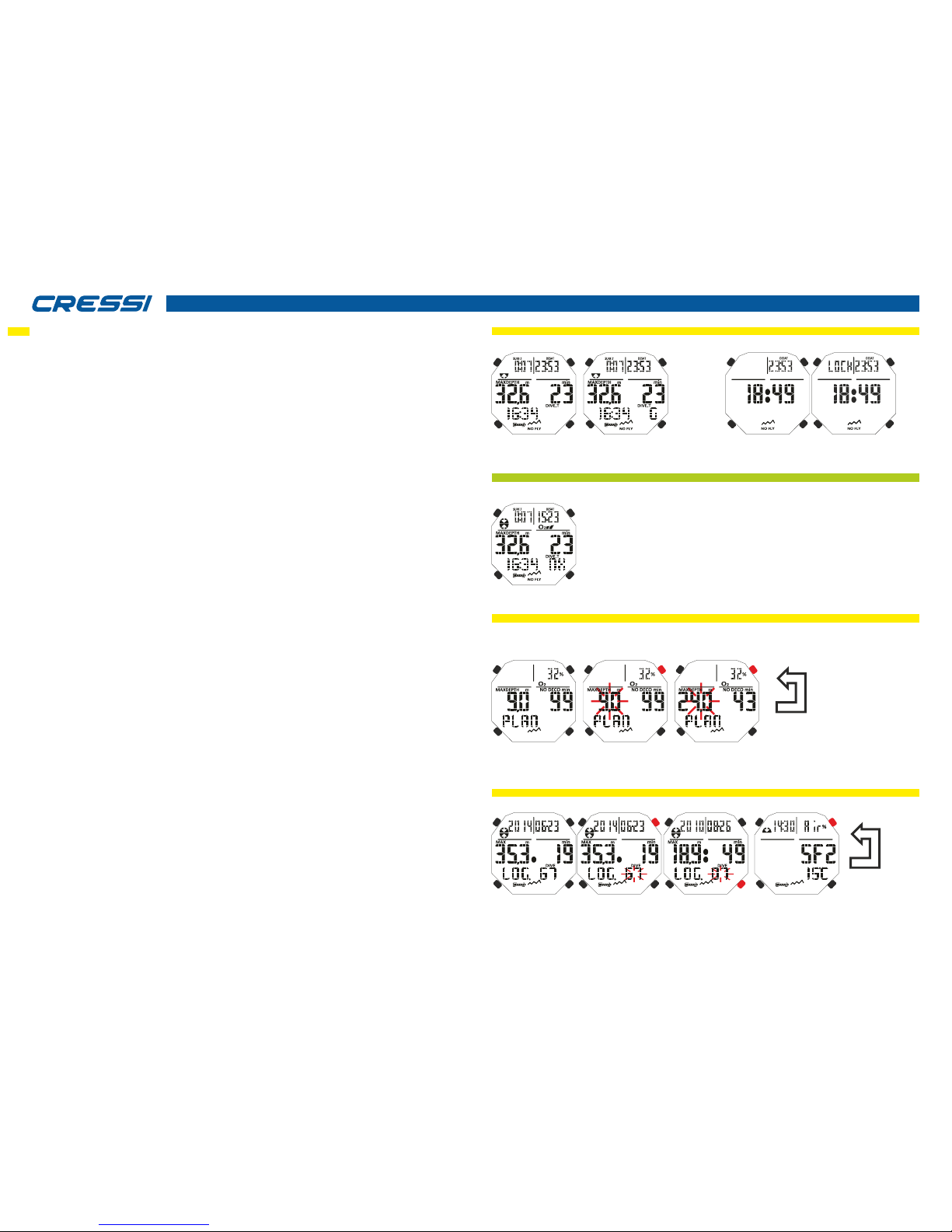
cressi.com
ON SURFACE AFTER DIVING
DATA DISPLAY AND MANAGEMENT.
This chapter deals with all the "on surface" functions, including data processing after a dive. By using the UP or
DOWN button, it will be possible to activate in sequence the Following functions: LOG BOOK (dive log),
HISTORY (dive history) and PC LINK (Data transfer to PC by means of interface).
SURFACE INTERVAL.
After a dive with AIR DIVE MODE or NITROX DIVE MODE function, when you reach depths below 0.8 m, the
display provides the following information:
1) Surface interval given in hours and minutes (SURF.T)
2) Desaturation time (DESAT) to be respected before embarking on a flight (in hours and minutes).
2) NO FLY icon. It means that flights or travel to higher altitudes than the current altitude must be avoided.
3) Max depth reached in the latest dive.
4) Duration of the latest dive.
5) Eventual alarms issued during dive (ascent rate, partial pressure of oxygen)
6) Indication of the altitude (if applicable).
7) DECO icon if decompression has been performed.
8) NX indication and O2 toxicity bar if the latest dive has used Nitrox
IMPORTANT: Following the indications of the major organisation which study diving and hyperbaric medicine,
Newton applies the no flight times as follows:
12 hours after a single dive with no decompression limits.
24 hours after a dive with decompression or after repetitive or multiday, of correctly performed.
48 hours after the use of the gage function or if severe mistakes in dive management occurred.
REMARK: Should a dive begin with less than 2 minutes of surface interval time, Newton will consider it a
continuation of the previous dive: the number of dives remain the same and the calculation of the duration
restarts from where they had stopped. Dives carried out after at least 2 minutes of surface are considered as a
new dive.
In the case the dive is performed with the GAGE function the device will not perform any saturation or
desaturation calculation during the 48 hours elapsing from the end of the dive performed, represented by the
surface interval SURF.T.
PLAN FUNCTION – DIVE PLAN.
The PLAN function takes into account the residual nitrogen in the tissues after the dive/s performed, changing
the decompression times and making them shorter than those indicated for a first dive.
REMARK: The PLAN function is disabled in the GAGE function (depth gauge/timer) and if the computer shows
"error".
LOG BOOK FUNCTION – DIVE LOG.
Newton by Cressi stores data about the last 60 dives. Data is recorded every 20 seconds in the LOG BOOK. To
display the previous dives, press and hold the UP button until the word LOG appears. The latest dive will be
displayed in chronological order. To display the data related to the previous dives, press the Mode button so
that the dive number flashes. Then, press the UP or DOWN button to move forward or backward to the desired
one. The LOG BOOK presents two screens for each dive with single mixtures and three screens for the dives
performed with two mixtures. To display the second screen of dive, once reached the dive number desired,
press the Mode button. In case the dive is performed with two mixtures GAS SWITCHING, once the second
screen is displayer, to see the third one, you will need to press the UP button. In both cases the data remains
displayed for 20 seconds after that, the computer will automatically return to the main menu. Keep pressing the
UP or DOWN button and you will see in the three screens with the dive data.
The LOG BOOK function, therefore, enables to display, by means of two or three screens, of a complete series
of data related to the dives performed, starting from the most recent dive in chronological order.
The main screen displays the following information:
·Dive's year, month, and day.
·Dive number: the most recent dive's information is given first. When more than 60 dives are carried
out, the oldest dives are deleted.
AIR SURFACE INTERVAL
NITROX SURFACE INTERVAL
PLAN FUNCTION
AIR LOG BOOK
19
GAGE TIME DISPLAY
LOCKED DIVE COMPUTER
TIME DISPLAY
INDEX
AUTOMATIC
RETURN OR
WITH LONG
MODE BUTTON
BEEP
AUTOMATIC
RETURN OR
WITH LONG
MODE BUTTON
BEEP

cressi.com
·Maximum depth reached during the dive (MAX).
·Total time of the dive in minutes (DIVE.T).
·Decompression dive (DECO).
·Indication of the altitude level of the dive.
·When diving with Nitrox or with two mixtures the graphic indicates the Central Nervous System
O2 oxygen toxicity level at the end of the dive.
·The screen will display all icons related to the alarms which have possibly engaged during the
dive, such as: PO2 (Po2 alarm); SLOW (maximum ascent rate alarm) and so on.
In the second screen the following will be displayed:
·Dive's starting time.
·Type of mixture used: if in air the word AIR will appear, if Nitrox was used the display will show MX1
with the Fo2.
·Minimum water temperature.
·Safety Factor set (SF 0-1-2).
The third screen will be available only in the case of dives performed in NITROX SET MODE and it will indicate
the following data:
·The second mixture MX2 with the corresponding FO2.
·Dive's starting time.
· Water temperature.
Safety Factor set (SF 0-1-2).
HISTORY FUNCTION – DIVE HISTORY.
The computer is equipped with a dive history memory of the dives performed. To access this function, press the
UP or DOWN button until the icon HISTORY appears. This program will display the following information
related to:
·Total duration of the dives performed, expressed in hours (DIVE.T -h).
·Maximum depth reached during dives.
·Total number of dives performed (DIVE TOTAL).
The function is able to store up to 999 dives, after which the counter resets and starts all over again.
DIVE PROFILE FUNCTION – DIVE PROFILE
The detailed profile of the dives can be viewed by means of the software of the interface. A Notebook or
Desktop is required. The screen will automatically show any information related to the depth, time and to the
data related to the most recent dive stored in the Logbook, therefore allowing the scanning of the dive's profile
in detail. The data interval is 20 sec.
The screen will also display all icons related to the alarms which have possibly engaged during the dive, such
as: PO2 (PO2 alarm); SLOW (maximum ascent rate alarm) and so on.
PC LINK FUNCTION – PC COMPATIBLE INTERFACE.
Newton by Cressi can be connected to a Personal Computer with the following characteristics:
Operating system: Windows/Mac
Video resolution: 800x600 or higher (recommended).
To connect both computers follow the following procedure:
Install the Cressi Logbook software in your PC.
Connect the interface's Cressi hardware to a USB port of the PC.
Access the PC LINK Newton function by pressing the UP or DOWN button.
Then, following the instructions it is easy to download all the data contained inside Newton as the profiles of the
dives performed, to see them later reproduces, printed or modified by means of the software.
LOG BOOK NITROX
HISTORY PC LINK
LOG BOOK GAGE
20
INDEX
AUTOMATIC
RETURN OR
WITH LONG
MODE BUTTON
BEEP
AUTOMATIC
RETURN OR
WITH LONG
MODE BUTTON
BEEP
Other manuals for NEWTON
2
Table of contents
Other Cressi Watch manuals