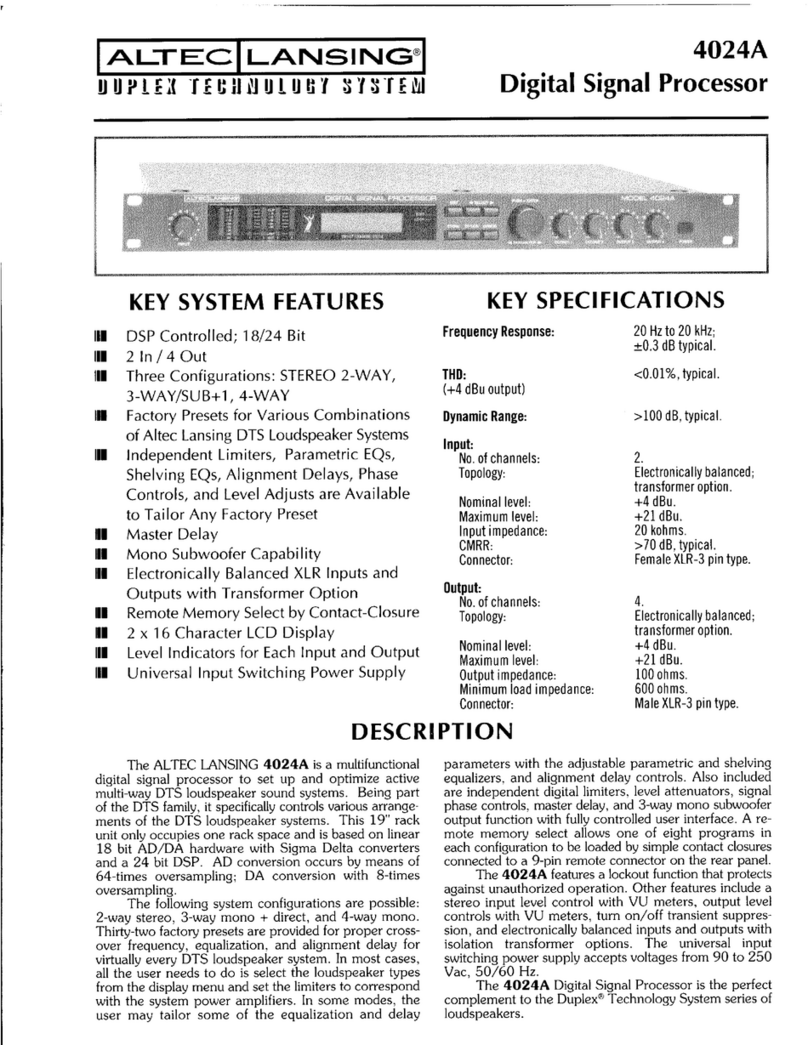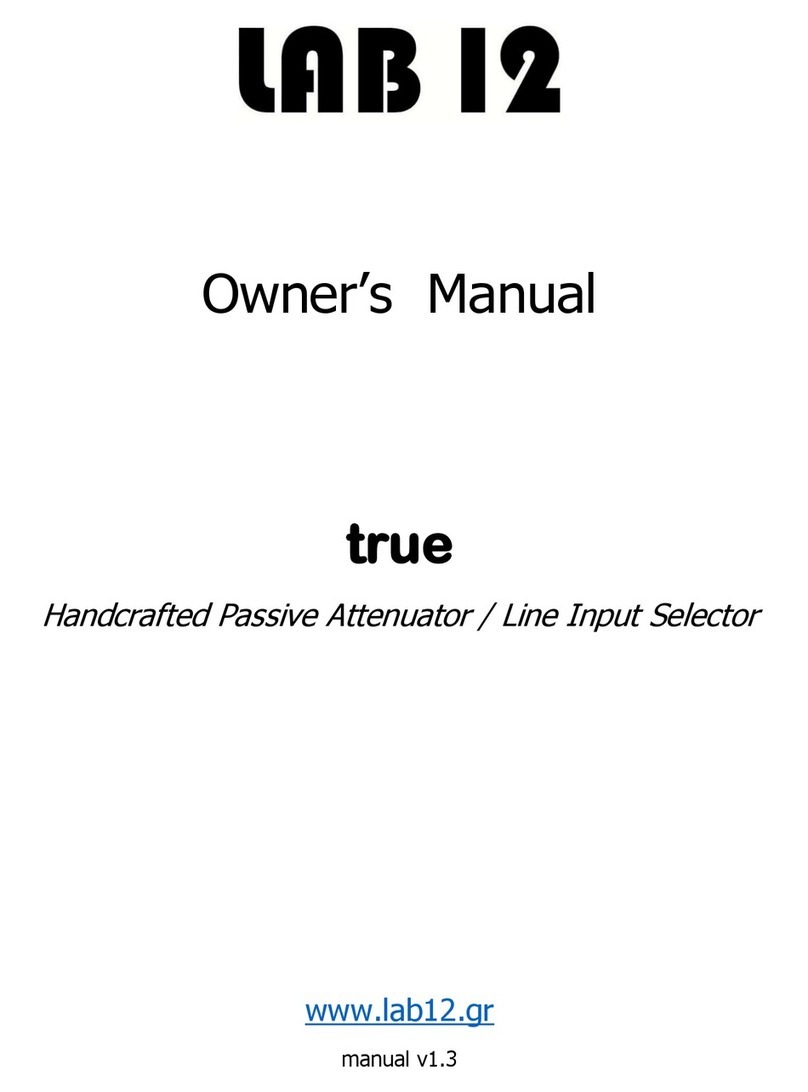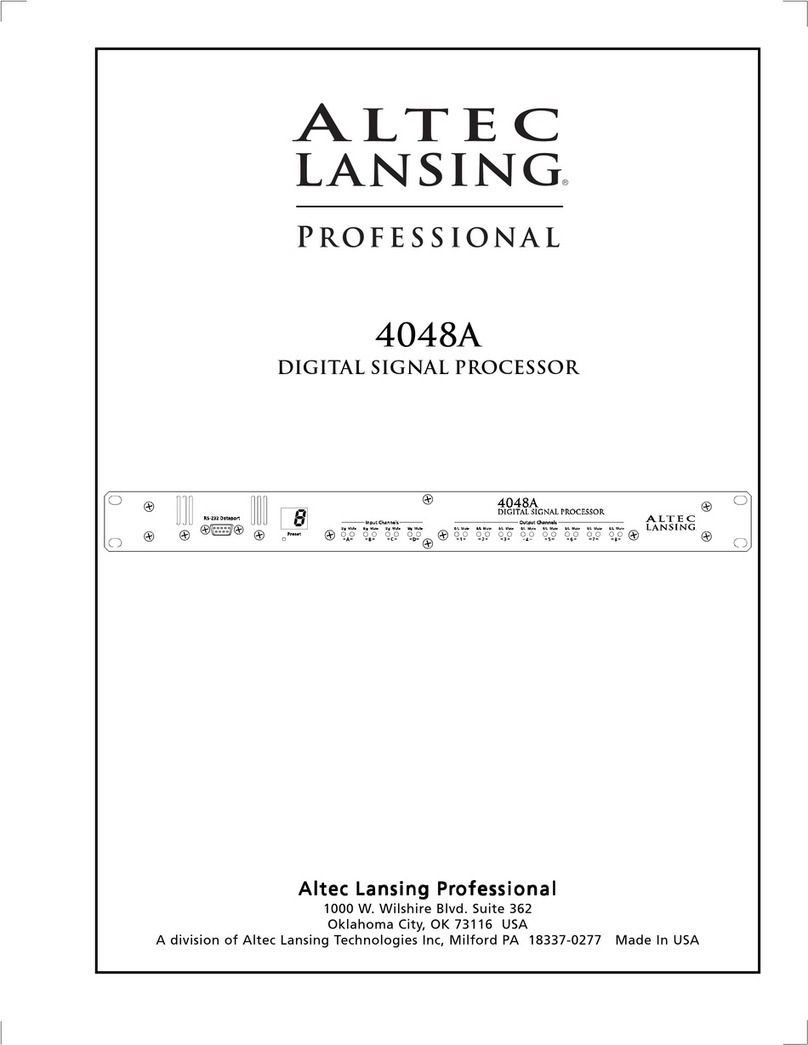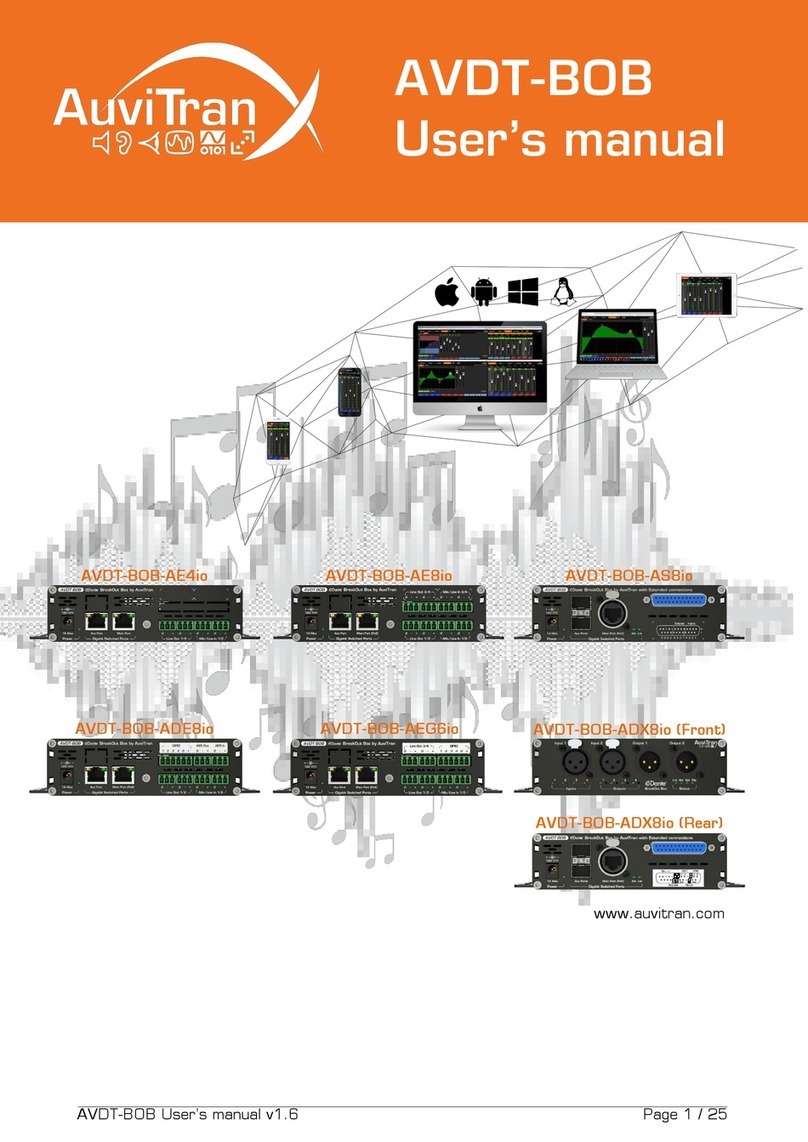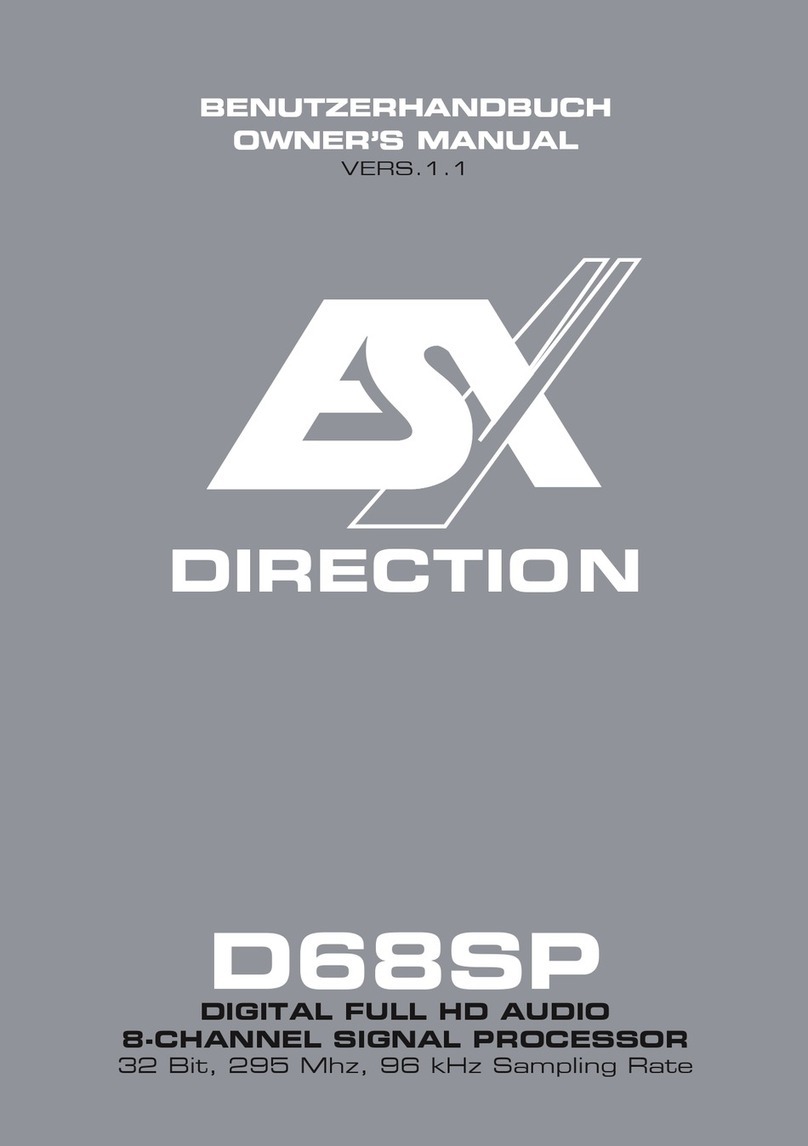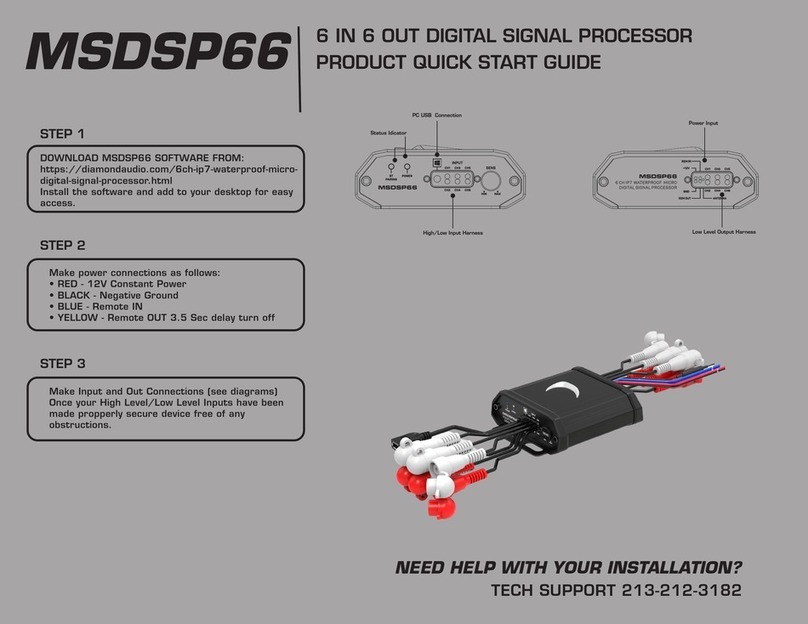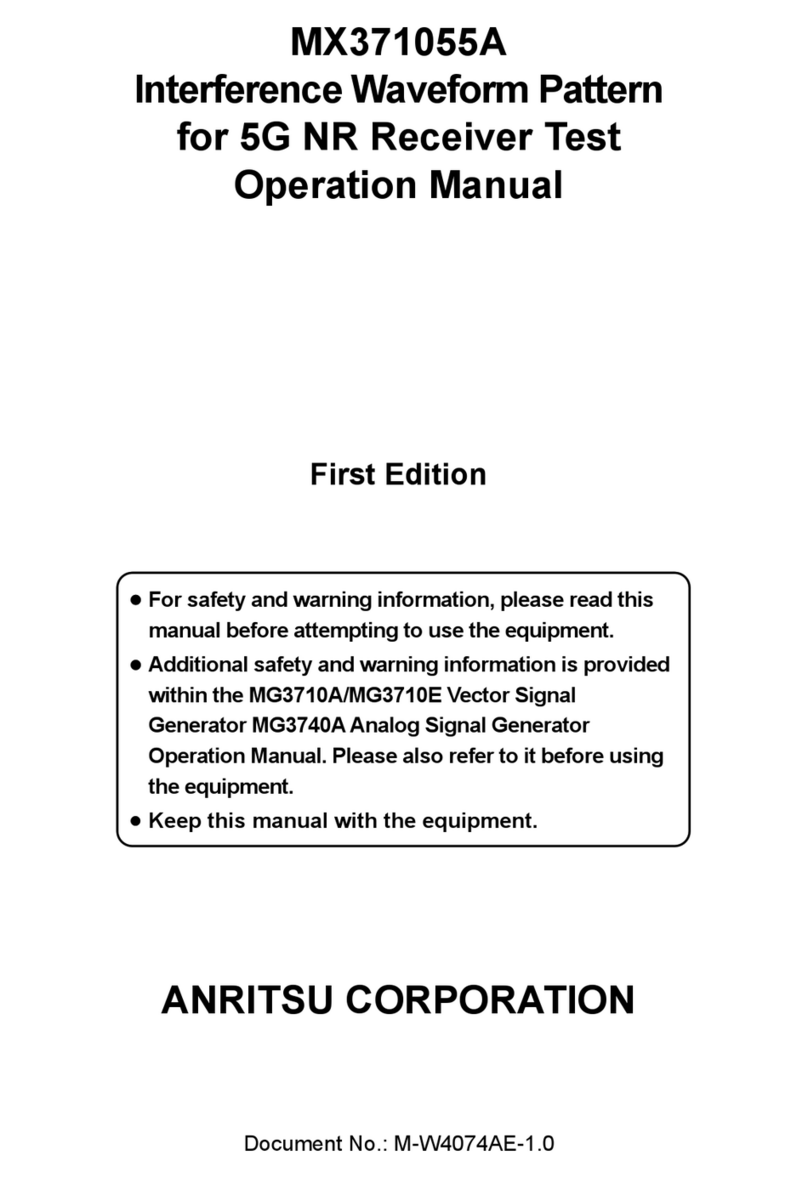Crestron Electronics DSP-1282 User manual

DSP-1282 &DSP-1283
CrestronAvia™ DSP with
ShoreTel® ConnectClient
Software 21.80.7840.0
ConfigurationGuide
CrestronElectronics,Inc.

The product warranty can be found at www.crestron.com/warranty.
The specific patents that cover Crestron products are listed at patents.crestron.com.
Certain Crestronproducts contain open source software. For specific information, visit www.crestron.com/opensource.
Crestron, the Crestron logo, Crestron Avia, and CrestronToolbox are eithertrademarks orregistered trademarks of
CrestronElectronics, Inc. in the United States and/or othercountries. Bugzilla is either a trademark or registered
trademark of the Mozilla Foundation in the United States and/or other countries. ShoreTel is either a trademark or
registered trademark of ShoreTel, Inc. in the United States and/or other countries. Other trademarks, registered
trademarks, and trade names may be used in this document torefer toeither the entities claiming the marks and
names or their products. Crestron disclaims any proprietary interest in the marks and names of others. Crestron is not
responsible for errors in typography or photography.
©2018 CrestronElectronics, Inc.

Contents
Introduction 1
Audience 1
Topology 1
Software Requirements 2
Hardware Requirements 2
Product Description 2
Summary 2
Crestron Avia DSP Configuration 4
Connections 4
Device Discovery/Access 4
Device Configuration 4
Configure the DSP Device 4
Configure the SIP Parameters 7
ShoreTel Director Configuration 8
Configure Custom Codec List 8
Configure Custom Sites 9
Configure SIP Trunk Profile 10
Add Trunk Group 12
Configure DIDRanges 14
Configure Trunks 15
Configure a SIP Profile for Phones/Devices 16
Configure User forEachDevice/Phone 17
Configure the Hunt Group 20
Configure Voice Mail Extensions 22
Configuration Guide — 8337B Contents • i

ii • Contents Configuration Guide — 8337B

Configuration Guide — 8337B DSP-1282 & DSP-1283: SIP Endpoint withShoreTel Connect • 1
DSP-1282 &DSP-1283:
SIPEndpointwith ShoreTel® Connect
ClientSoftware 21.80.7840.0
Introduction
This configurationguidedescribes theprocedures requiredto configureCrestronAvia™
DigitalSignalProcessor (DSP)devices.Thedevices operateon theShoreTel®Director web-
basedinterfaceas basicSessionInitiationProtocol(SIP)users.
Audience
Theintendedaudienceincludes thoseattemptingtoconfigureanduseCrestron AviaDSP
devices as SIP endpoints registeredto theShoreTelConnect client.
Topology
Thediagram belowshows thenetworktopologyfor integration ofaCrestron AviaDSP
endpointwiththeShoreTelDirector.ShoreTelDirector runs within theShoreTelConnect
client.
SIP EndpointIntegrationwith ShoreTel Connect- Reference Network

2 • DSP-1282 & DSP-1283: SIP Endpoint with ShoreTel Connect Configuration Guide — 8337B
Thelabnetwork consists of thefollowingcomponents:
lShoreTelServer/Director
lShoreTelvirtualphoneswitch
lShoreTelvirtualtrunkswitch
lShoreTelphones
lCrestron AviaDSP as theSIP users
Software Requirements
lShoreTelConnect:21.80.7840.0
lCrestronAviaDSP:v1.00.121
Hardware Requirements
lShoreTelConnecteither inavirtualenvironment or with aseparateserver
oShoreTelDirector
oShoreTelvirtualphoneswitch
oShoreTelvirtualtrunkswitch
lPublicSwitchedTelephoneNetwork(PSTN)gateway
lShoreTelphones
lCrestron AviaDSP devices (2)
Product Description
TheCrestron AviaDSP products (DSP-1282andDSP-1283,specifically)consistof afamily
of programmabledigitalaudiosignalprocessors intendedfor thecommercialsound
market.Each version provides 12analogmic/lineinputs andeightanaloglineoutputs.The
devices includeaLocalAreaNetwork(LAN)connection andaUniversalSerialBus (USB)
connection for programmingandcontrol.Theprogrammablesignalflowis afixed
topologywithuser-configurableinput andoutputprocessingchains usingalibrary of
presetsignal-specific DSP blocks.
UsetheCrestronAviatooltocontrolandconfiguretheCrestron AviaDSP devices onthe
network.
UsetheCrestronToolbox™ softwaretodiscover andcontrolallCrestron devices on the
network.
Summary
This documentdescribes howtoconfiguretheCrestron AviaDSP devices as SIPusers.It
alsodepicts howtoregister devices to theShoreTelDirector withdigestauthentication.

Configuration Guide — 8337B DSP-1282 & DSP-1283: SIP Endpoint withShoreTel Connect • 3
Supportedfeatures include:
lRegistrationwithdigestauthentication
lBasic calls withG711u andG711acodecs
lDual-ToneMulti-Frequency(DTMF)support
lEarlymediasupport
lRetrievalof aparkedcall
lTransfereeinacalltransfer
lConferenceparticipant
lMember ofhuntgroup
lDND (Do Not Disturb)
Unsupportedfeatures include:
lCaller ID presentation
lCallholdandresume
lCallforwardingonthedevice(forwardingcanbeconfiguredonthePrivateBranch
Exchange(PBX)for theDomain Name(DN)assignedto theendpoint)
lCallwaiting
lInitiatingconference
lInitiatinganattendedcalltransfer
lInitiatinganearlyattendedcalltransfer
lInitiatingablindcalltransfer
lSharedline(configurationofsharedlineondevice)
lInitiatingcallpark
lMessageWaitingIndicator (MWI)
Knownissues andlimitations include:
lNosupportfor caller IDon theCrestronAviaDSP.(This issuewas trackedvia
Bugzilla™ softwaredefect:115708.
lTheDSP does notsupportMusic onHoldwhenintegratedwiththeAvayaAuraPBX.
This issuewas trackedviaBugzilladefect:116049.
lNosupportfor MWI ontheCrestron AviaDSP.(this issuewas trackedviaBugzilla
defect:118991.
lTheDSP fails toplay areorder tonewhenacallfrom theDSP toaPBXextension
eventuallytimes outafter thecalledparty does not answer.this issuewas tracked
viaBugzilladefect:120378.

4 • DSP-1282 & DSP-1283: SIP Endpoint with ShoreTel Connect ConfigurationGuide — 8337B
CrestronAvia DSP Configuration
This section provides thefollowingdetails:
lHowtosetupconnections totheamplifier andspeaker
lHowtoaccess theDSPon thenetwork (oncepowered)
lHowtoconfiguretheDSPfor registrationandintegrationwiththeShoreTel
Director
Connections
Makethefollowingconnections:
lConnectmicrophonetoDSP MIC/LINEINPUTSport1
lConnect DSP LINE OUTPUTSport 1 to"AudioIn" onamplifier
lConnect"AudioOut" ofamplifier tospeaker
lConnectLAN port tonetwork
lConnectVOIP porttonetwork
DeviceDiscovery/Access
UsetheCrestronToolboxandtheCrestronAviatooltodiscover andaccess theconnected
LAN and/or VOIPports)DSPdevices.
UsetheHelpmenu toassistwhenperformingthediscoveryandconfigurationprocedure.
DeviceConfiguration
Thebasicsetupfor aphonecallrequires:
lAn analoginput(such as from amicrophone)routedout throughthephoneline
lAudio comingin from thephonelineroutedtoananalogoutput (such as to an
amplifier or speaker)
Configure the DSP Device
UsetheCrestronAviatooltoselectandconfiguretheDSP device.

Configuration Guide — 8337B DSP-1282 & DSP-1283: SIP Endpoint withShoreTel Connect • 5
InputConfiguration
Toconfiguretheanaloginput:
1. ClickSignal.
Crestron Aviatool: Audio InputConfiguration (1/4)
2. Under AnalogIn 1 (firstrow),doubleclickGain.Inthenewwindowsetthefollowing:
a. ClickMutetoOff.
b. Select33for theAnalogGain.
c. If acondenser microphoneis beingused,click+48V(phantompower)toOn.
Crestron AviaTool: AudioInputConfiguration(2/4)
3. Under AnalogIn 1 (firstrow),clickRef/PhoneOut (right-most column)andenter 0
as thedecibelvalue.
Crestron AviaTool: AudioInputConfiguration(3/4)
4. Under Phone\SigGenIn,clickPHN.Inthenewwindowsetthefollowing:
a. MovetheSendLevelslider to0db.
b. ClickMutetoOff.
Crestron AviaTool: AudioInputConfiguration(4/4)

6 • DSP-1282 & DSP-1283: SIP Endpoint with ShoreTel Connect Configuration Guide — 8337B
OutputConfiguration
Toconfiguretheanalogoutput:
1. Under PhoneIn 1 (firstrow),clickAnalogOut(left-most column)andenter 0as the
decibelvalue.
Crestron AviaTool: AudioOutputConfiguration(1/3)
2. Under AnalogOut1,doubleclickLVL.Inthenewwindowsetthefollowing:
a. MovetheLevelslider to0db.
b. ClickMutetoOff.
Crestron AviaTool: AudioOutputConfiguration(2/3)
3. Under Phone\SigGenIn,clickPHN.In thenewwindowsetthefollowing:
a. MovetheReceiveLevelslider to0db.
b. ClickMutetoOff.
Crestron AviaTool: AudioOutputConfiguration(3/3)

Configuration Guide — 8337B DSP-1282 & DSP-1283: SIP Endpoint withShoreTel Connect • 7
Configure the SIP Parameters
FromtheopenPHN - In1 - PhoneReceivewindow,selectandconfiguretheSIP
parameters.
1. WithSIPselected,click thechevron attheright topcorner toexpandthewindow.
Crestron AviaTool: Phone Dialer, SIP Parameters Configuration
2. Enter theextensionconfiguredon ShoreTelfor theLocalExtensionfor this device.
This exampleuses 160.
3. Enter theShoreTelDirector for theSIP Server IP Address.This exampleuses
10.89.9.4.
4. Enter theSIP server port(5060)for thePort.
5. Enter thesameenduser nameconfiguredfor theShoreTelDirector withthedigest
authentication credentials for theSIP Server User Name..
6. Enter thesamepasswordas configuredfor theShoreTelDirector enduser digest
credentials for theSIP Server Password.

8 • DSP-1282 & DSP-1283: SIP Endpoint with ShoreTel Connect ConfigurationGuide — 8337B
ShoreTel Director Configuration
This section describes theShoreTelDirector configuration necessaryto support
registrationoftheCrestrondeviceandconnectivitytothePSTN.
NOTE:Confirm thatthegeneralinstallationandbasicShoreTelconfigurationhavebeen
administered.
ConfigureCustom Codec List
Toconfigureacustom codeclist:
1. ClickFeatures >CallControl>Codec Lists.
2. ClickNEW.
ShoreTel ConnectDirector: Configure Codec List
3. Enter PSTN for theDescription(for this example).
4. Transfer codecs betweenthetwolists:
a. IntheAvailablelist,selectthePCMU/8000andPCMA/8000codecs (for this
example).
b. Click>(betweenthetwo lists)tomovethecodecs totheSelectedlist.
5. ClickSAVE.

Configuration Guide — 8337B DSP-1282 & DSP-1283: SIP Endpoint withShoreTel Connect • 9
ConfigureCustom Sites
Toconfigureacustom site:
1. ClickSystem >Sites.
ShoreTel ConnectDirector: Configure Site
2. Enter Headquarters for theName(for this example).
3. Enter 214 for theLocalareacode(for this example).
4. SelectPSTN for Intra-sitecalls.This newly-createdcodeddrop-downmenu contains
only G711 codecs.
5. SelectPSTN for Inter-sitecalls.
6. Leaveallother fields at thedefault values.
7. ClickSAVE.

10 • DSP-1282 & DSP-1283: SIP Endpoint with ShoreTel Connect Configuration Guide — 8337B
Configure SIP Trunk Profile
ASIP trunk towardthePSTN routescallstoPSTN numbers.
ToconfigureaSIPtrunkprofile:
1. ClickTrunks >SIP Profiles.
ShoreTel ConnectDirector: Custom SIP TrunkProfile (1/2)
2. IntheNAMEcolumn,checkDefaultITSP.
3. ClickCOPY.

Configuration Guide — 8337B DSP-1282 & DSP-1283: SIP Endpoint withShoreTel Connect • 11
ShoreTel ConnectDirector: Custom SIP TrunkProfile (2/2)
4. ChangetheNamefrom DefaultITSP toCrestron_ITSP.
5. IncludeCustom parameters ifrequired.This examplehas noneconfigured.
6. ClickSAVE.

12 • DSP-1282 & DSP-1283: SIP Endpoint with ShoreTel Connect Configuration Guide — 8337B
Add Trunk Group
Toaddatrunkgroup:
1. ClickTrunks >TrunkGroups >TrunkGroups.
ShoreTel ConnectDirector: AddTrunk Group
2. ClicktheGENERALtab.
3. Enter PSTN Trunk for Crestron for theName(for this example).
4. SelectSIP for theTrunktype.
5. SelectCrestron_ITSPfor theProfile(createdin aprevious section).
6. ClickSAVE.
7. ClicktheINBOUND tab.
ShoreTel ConnectDirector: AddTrunkGroup- INBOUND
8. Enter 10for theNumber of digits from CO(for this example).
9. CheckDNS.
10. CheckDID.
11. ClicktheOUTBOUND tab.

Configuration Guide — 8337B DSP-1282 & DSP-1283: SIP Endpoint withShoreTel Connect • 13
ShoreTel ConnectDirector: AddTrunkGroup- OUTBOUND
12. CheckOutgoing.
13. Enter 9for theAccess code(for this example).
14. Enter 972for theLocalareacode(for this example).
15. Enter anyDID (DirectInwardDialing)for theBillingtelephonenumber.This is
typicallyabillingnumber from theserviceprovider.This exampleuses (972)265-7277
eventhoughitis not required.
16. CheckCaller ID not blockedby default.
17. UncheckDial7digits for localareacode.
18. Leaveallother fields atthedefault values.
19. ClickSAVE.

14 • DSP-1282 & DSP-1283: SIP Endpoint with ShoreTel Connect Configuration Guide — 8337B
ConfigureDIDRanges
ToconfiguretheDIDranges:
1. ClickTrunks >TrunkGroups >DID Ranges.
2. ClickNEW.
ShoreTel ConnectDirector: Configure DID Ranges
3. SelectPSTN Trunkfor Crestron for theTrunkgroup(for this example).
4. Enter 9722657277for theBasephonenumber (for this example).
5. Enter 3for theNumber ofphonenumbers (for this example).
6. ClickSAVE.

Configuration Guide — 8337B DSP-1282 & DSP-1283: SIP Endpoint withShoreTel Connect • 15
ConfigureTrunks
Toconfiguretrunks:
1. ClickTrunks >Trunks.
2. ClickNEW.
ShoreTel ConnectDirector: Configure Trunks
3. SelectHeadquarters for theSite.
4. SelectPSTN Trunkfor Crestron (SIP)for theTrunkgroup.
5. Enter ToPSTN for theName(for this example).
6. SelectLab109-vTS1 for theSwitch.
7. Enter 10.64.1.72(theLAN IP address of thePSTN gatewayfor thisexample)for the
IP address or FQDN.
8. Enter 10for theNumber of trunks.
9. ClickSAVE.

16 • DSP-1282 & DSP-1283: SIP Endpoint with ShoreTel Connect ConfigurationGuide — 8337B
Configure a SIP Profile for Phones/Devices
ToconfigureaSIPprofilefor phones/devices:
1. ClickTelephones >SIPProfiles.
2. ClickNEW.
ShoreTel ConnectDirector: Configure SIP Profile for Phones/Devices
3. Enter Crestronfor theName(for this example).
4. Enter .*for theUser agent.
5. CheckEnable.
6. Select1CodecAnswer=0for theCustom parameters toenablemid-callcodec
negotiations tooccur byofferingmultiplecodecs (for this example).
7. ClickSAVE.
This manual suits for next models
1
Table of contents