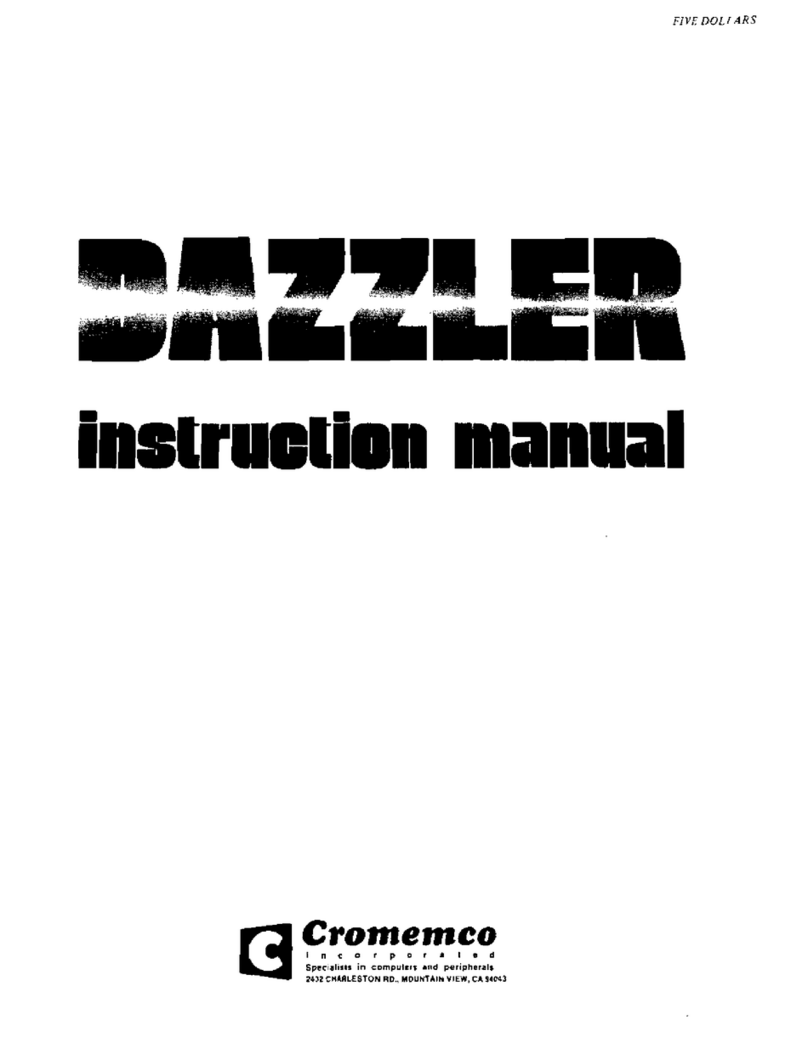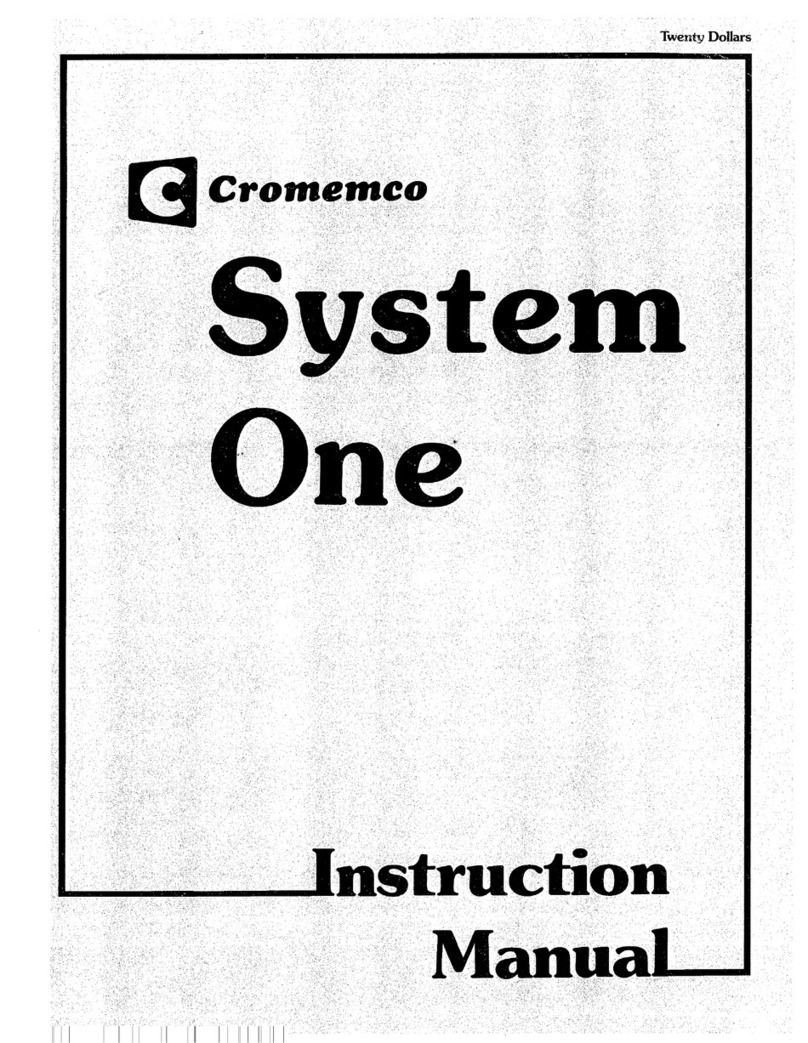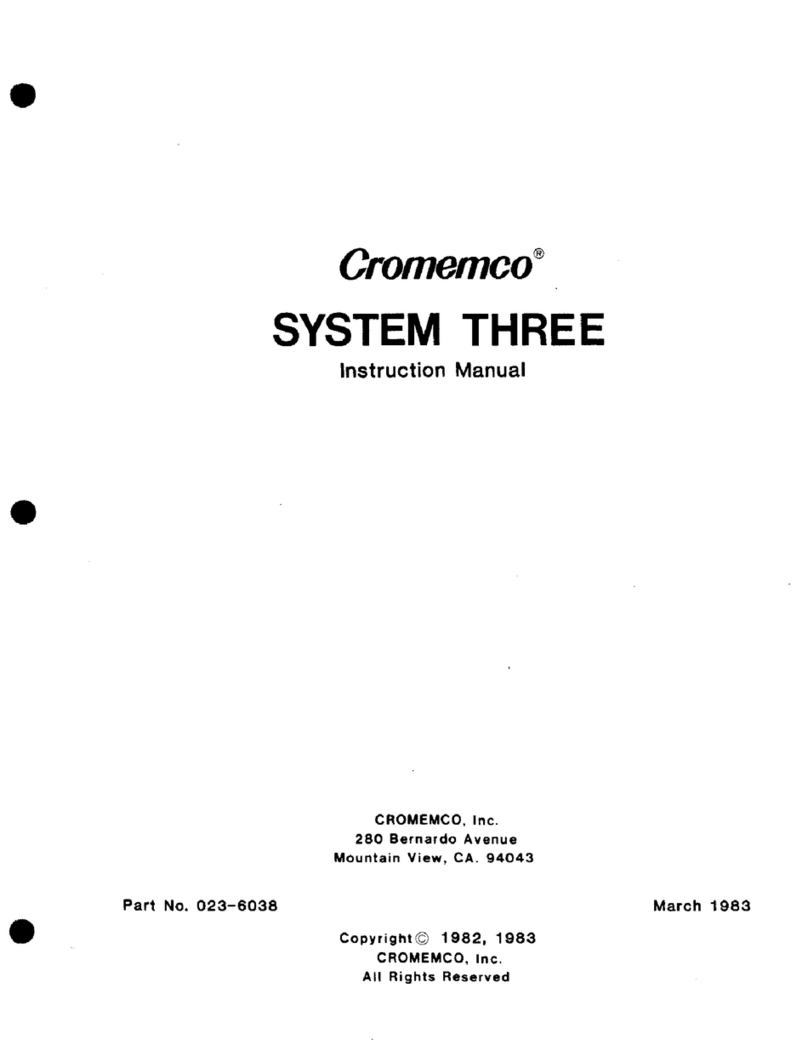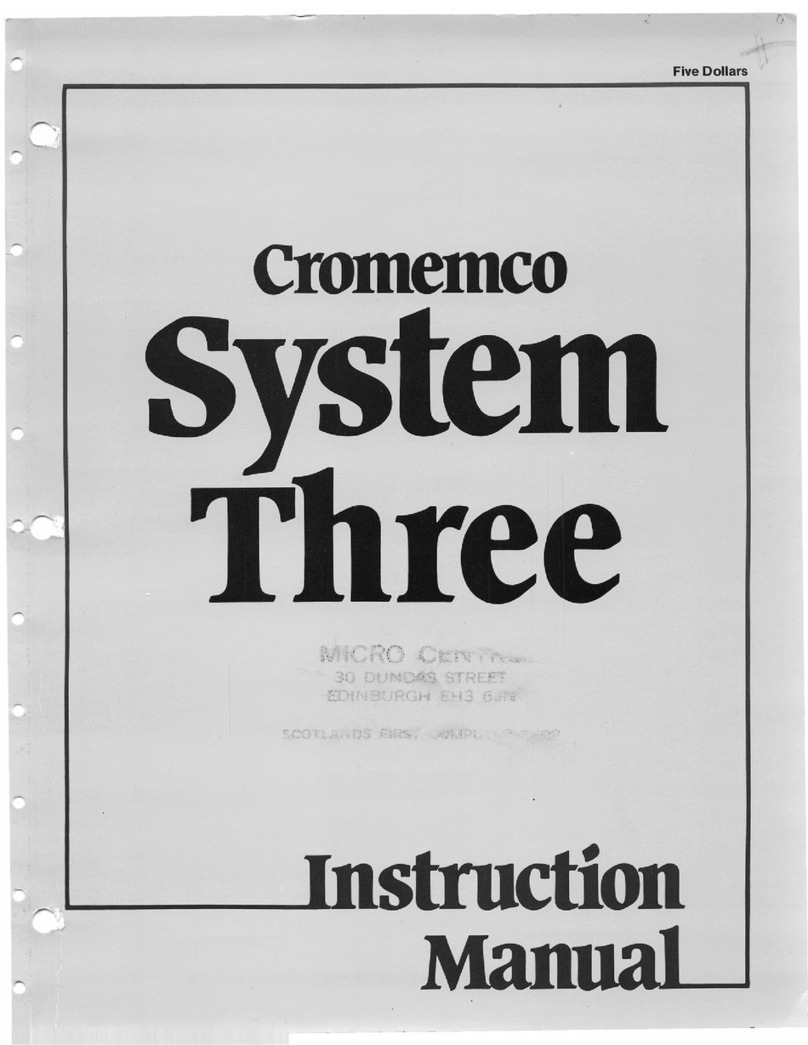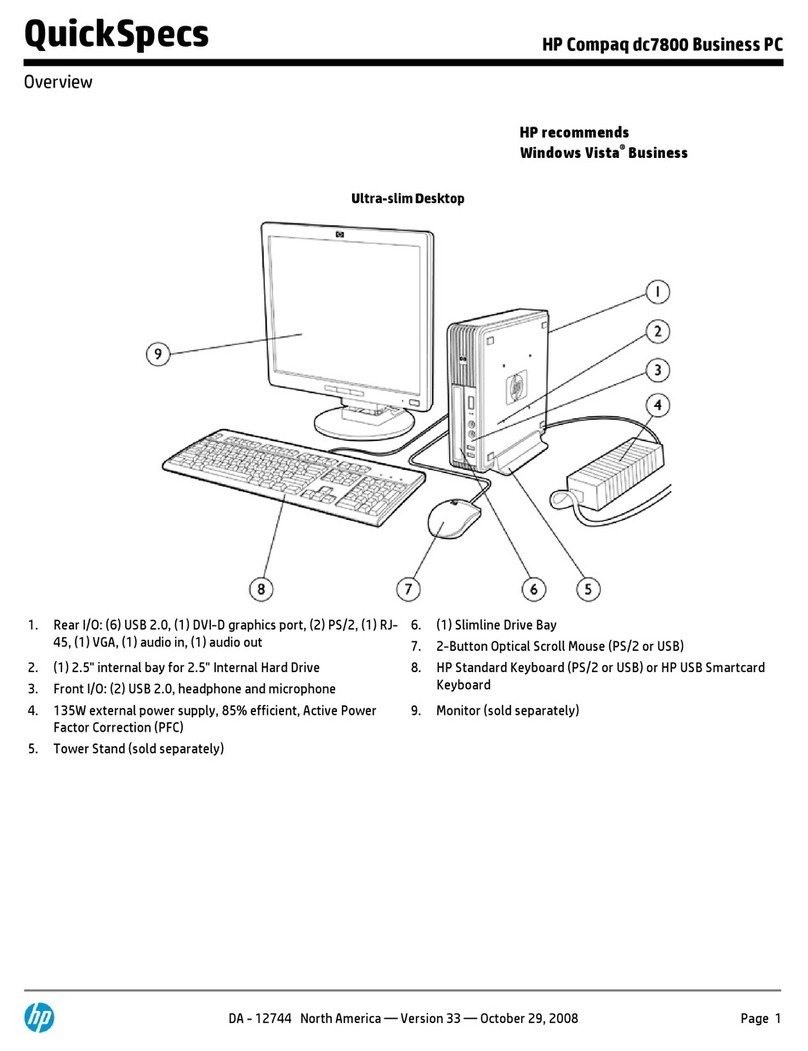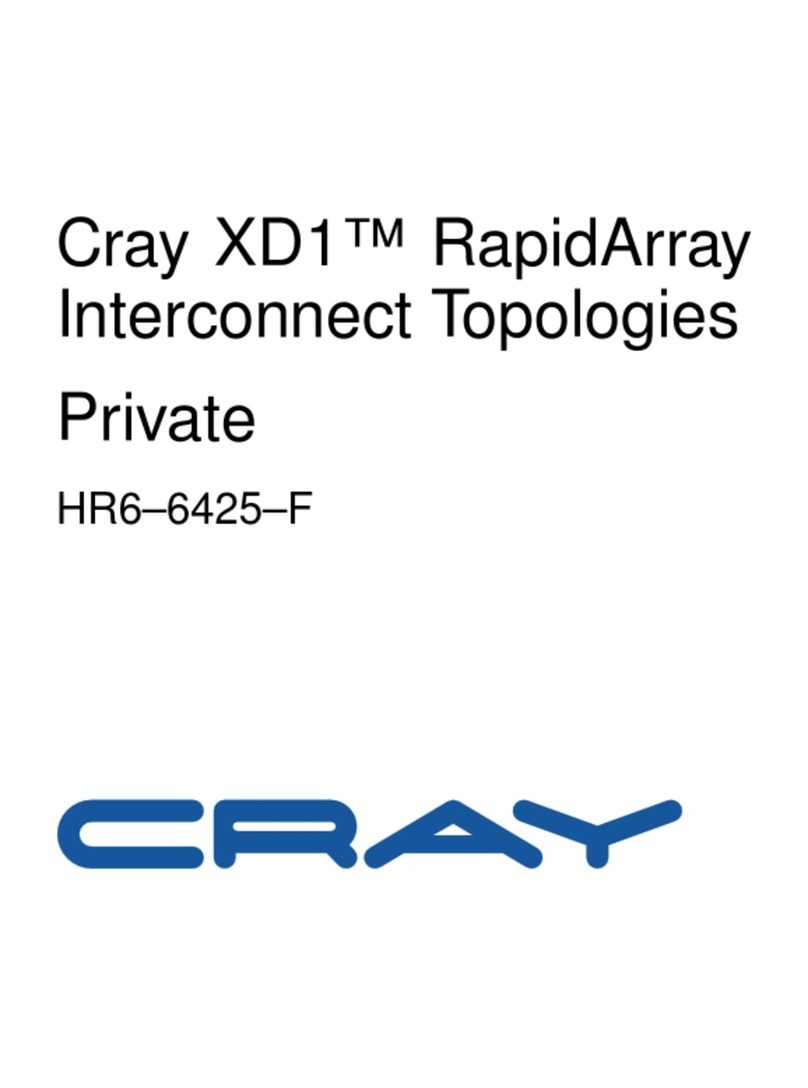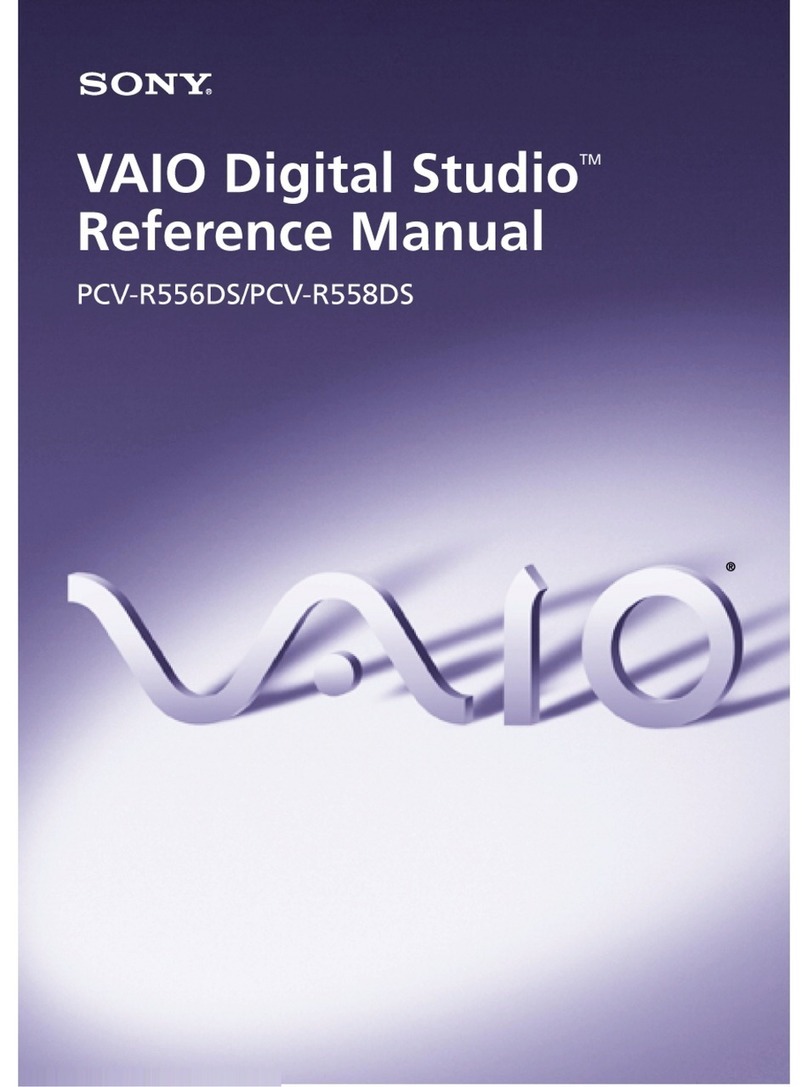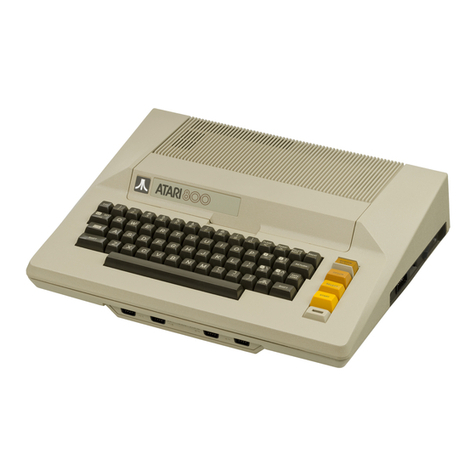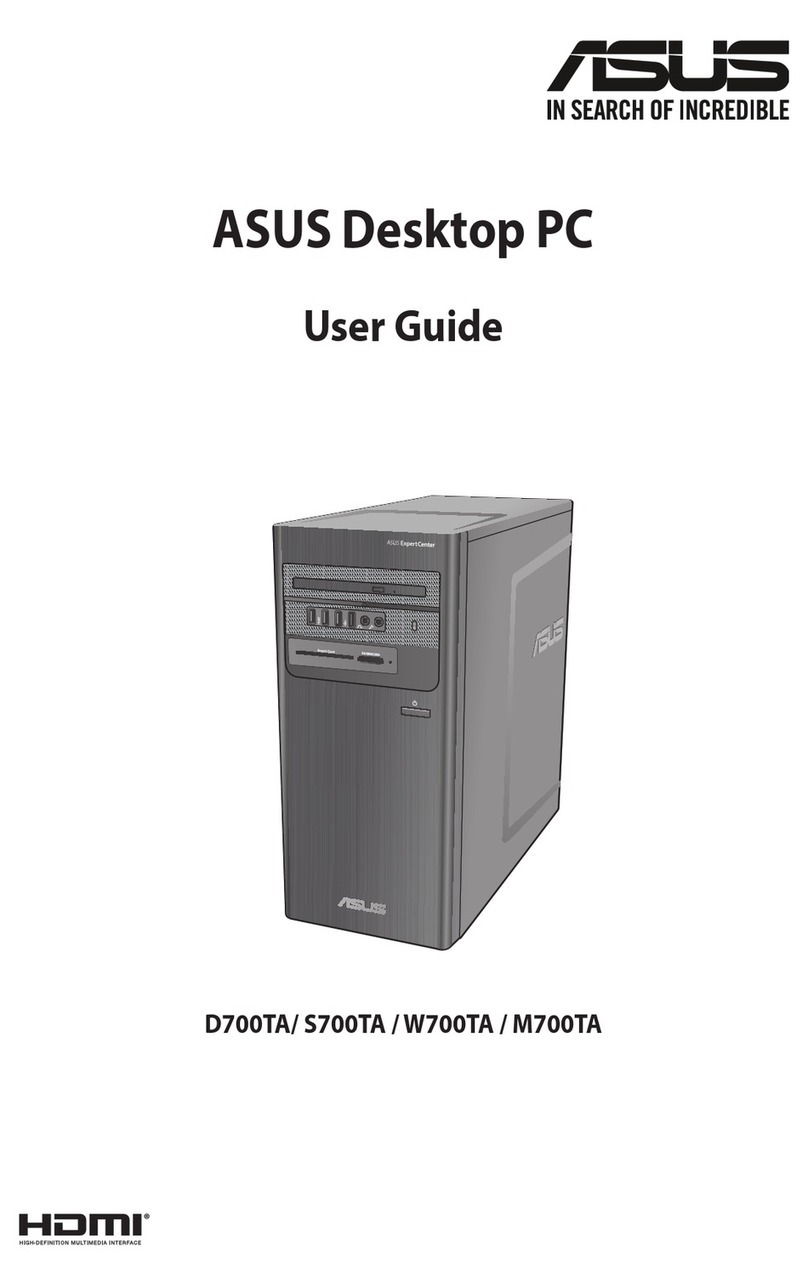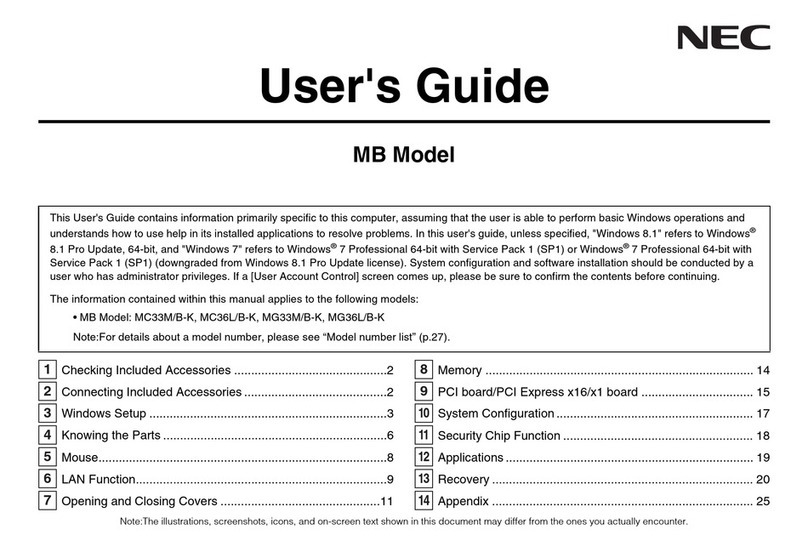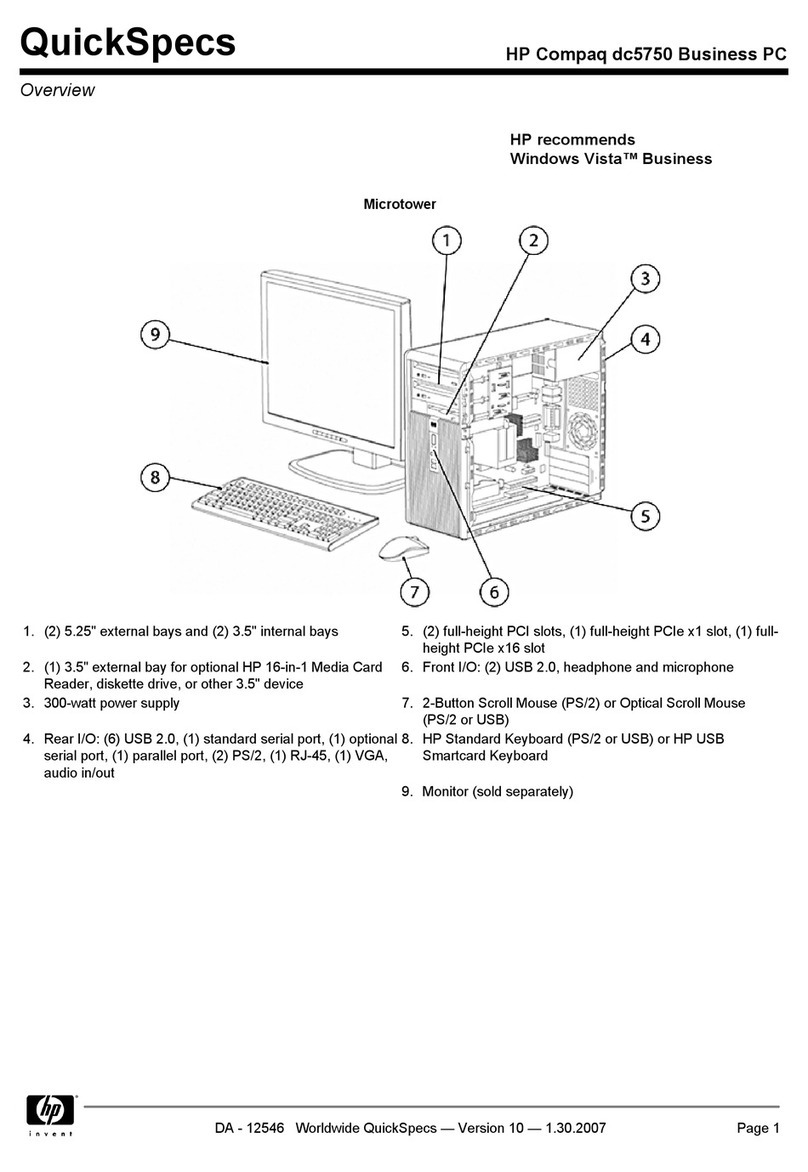Cromemco SYSTEM TWO User manual

SJ\3J10Q al\!.::I
OAlI
W3ISXS
o:JlUalUo"~

"~
,~
'-..-'
,.-. \"
"
[3Cronaenaeo
incorporated
Tomorrow's Computers Today
280 BERNARDO AVE. MOUNTAIN VIEW, CA 94043
(415) 964-7400. TWX 910-379-6988
Congratulations,
You have just purchased the finest micro-
computer system available today.
If you will take just a few minutes to read
through this brochure you will be certain of
getting off to a good start with your new Cromemco
System Two Computer.
The System Two Computer is fully supported by
the wide range of Cromemco's software which
includes high level languages such as 32K
STRUCTURED BASIC, MULTI-USER BASIC, RATFOR with
FORTRAN IV, and COBOL, a Data Base Management
System, a powerful Screen Editor and a text
Formatter, as well as a Macro Assembler. Please be
sure to fill out and mail your registration form as
soon as possible so that we may keep you informed
of new products and product enhancements as they
are released.
If you require assistance in operating your
System Two, or if you are interested in expanding
your System Two, please contact your local Cromemco
dealer.
Again, thank you for choosing Cromemco. We
are sure you will be glad you did.
Sincerely,
CROMEMCO
023-6021
(

~
CROMEMCO SYSTEM TWO
Operating Instructions
PLEASE READ THIS
Before Applying Power to the
System Two Computer
1. The Line Cord
During shipment the line cord for your
computer is stored in a plastic bag attached
to the top of the computer.
~.
.,.,,-.....,
2.
3.
Connecting the Terminal
Connector number 1 on the rear panel (just
below the legend I/O CONNECTIONS) is for the
CRT terminal. The proper interface cable is
shipped with your Cromemco terminal. The
cable should run from the connector on the
rear of the terminal (labeled MAIN on the
Cromemco 3102) to the connector number 1 on
the rear of the Cromemco System Two. See the
16FDC Floppy Disk Controller manual for
instructions on interfacing other terminals
with your System Two.
Connecting the Printer
Connector number 10 on the rear panel is for
the line printer. The proper interface cable
is shipped with your Cromemco printer. Please
refer to the PRI manual for instructions on
interfacing other manufacturer's printers with
your System Two. Note that the System Two is
shipped for use with a dot matrix printer. If
you have a 3355A printer, the cable (inside
the computer) going to the PRI board must be
moved to the other connector on the PRI board.
Refer to the PRI manual •
1

r
r- /,.--.....•..
~.
CROMEMCO SYSTEM TWO
Operating Instructions
4. Turning the Computer On
After connecting the line cord to the rear of
the computer and plugging it into a power
source, turn the switch at the rear of the
computer to the ON position.
5. Loading RDOS-II
If you are using a l6FDC Floppy Disk
Controller board and a Cromemco 3102 terminal,
RDOS-II (and optionally the disk operating
system) will be loaded automatically when the
system is turned on or when it is reset. If
your system does not incorporate this
combination of Cromemco products, it will be
necessary to momentar ily press the RESET
switch. Then, depress the Carriage RETURN key
on your CRT terminal (up to four times) until
the RDOS prompt (;) appears.
6. Loading the CDOS or Cromix Operating System
To use your computer with Cromemco disk
software, load the Cromemco diskette into
drive A (disks should be positioned so that
the elongated hole in the disk cover is
horizontal and enters drive first while the
label faces left). Close the drive door.
Type B (for boot) followed by a carriage
RETURN in response to the RDOS prompt. At
this point refer to the documentation provided
with your particular Cromemco disk software
package.
7. Caution
Never remove or insert cards from the System
Three card cage while power is applied to the
system.
Never attempt to adjust the trim capacitor on
the l6FDC Floppy Disk Controller Board. This
adjustment must be performed by your Cromemco
dealer.
2

r-
~-
".r-0,.
CROMEMCO SYSTEM TWO
Operating Instructions
8. Documentation
When you receive your new Cromemco System Two
please check the documentation to make sure
that you have received all of the proper
manuals for your machine. Below is a listing
of the manuals included with each System Two
configuration.
Manuals for all System Two Computers:
1. ZPU Manual (023-0012)
2. 16FDC Manual (023-2004)
3. 64KZ Memory Board Manual (023-0008)
4. PRI Board Manual (023-0055)
5. TM-IOO Disk Drive Operating Manual (023-6017)
Manuals included when options are ordered:
1. Multi-User Basic
a. TU-ART Manual (023-0011)
b. Multi-User Basic software
c. Multi-User Basic manual (023-0061)
2. Cromix Operating System
a. TU-ART Manual (023-0011)
b. Cromix Operating System Manual (023-4022)
Special orders for additional cards will
includ~ the proper manual for each card.
3

o
o
CD
-.j
I
I\)
(J)
:E
I
...•.
(J)
-<
(J)
-I
m
~
(J)
:E
~
C>
:t
(J)
m
-I
-I
Z
G>
(J)
'.-/
~ I!~,,~~~~~f(J) aanR ~~~.ll
I~~~~
~UII. LJo •.••. 8 L95~£lI
I
(J) ~~~~~~~~~
:E I
(,) 8L95t'£ll
s5U1~~~S q::>~1lw\S
O~ W3~SXS O~W3WOH~

~-
(
,r-
-~
CROMEMCO SYSTEM TWO
Loading CDOS
LOADING THE CROMEMCO DISK OPERATING SYSTEM
A Technical Description
The CDOS program is transferred ("booted") from
magnetic diskette to read/write memory (RAM) by
RDOS-II, a program spanning addresses COOOH - CFFFH
and resident in ROM memory on the Cromemco l6FDC
Floppy Disk Controller board.
Cromemco strongly recommends that none of the
switches on the boards be changed from their
factory-set positions.
The sequence of events for a CDOS boot are:
1. RDOS-II reads a loader program from the first
diskette sector into read/write memory area
0080H - OlOOH.
2. A jump to 0080H is then executed.
3. The loader program at 0080H - OlGOH first
enables memory BANK 0 only, then completes the
transfer of CDOS from diskette to roughly the
uppermost 12 - 15 Kbytes of read/write memory.
Switch settings on the l6FDC board allow the
user options of completely disabling or enabling
RDOS~ of removing or retaining RDOS in the memory
map after a CDOS boot~ and of "coming up" in RDOS
and booting CDOS only when the direct command B
(boot) is issued, or automatically executing the
RDOS boot routine.
Assuming the l6FDC and 64KZ switch settings
shown in the preceding figure, CDOS automatically
boots up after each system RESET or P.O.C. when a
Cromemco 3102 terminal is used. The rationale
behind the switch settings follows. First, BLOCK
B, which is assigned to the upper 32K of memory,
must disable after a RESET or P.O.C. to avoid
conflict with the shadowed RDOS-II ROM program
located at COOOH - CFFFH. This is accomplished by
setting 64KZ switch RESET B =OUT. l6FDC switch
number 2 must be positioned ON so as to disable
RDOS-II after boot (RDOS-II is disabled at the same
time memory BANK 0 is enabled). l6FDC switch
number 3 is positioned ON to automatically start
the RDOS boot routine, and finally 64KZ switch
BLOCK B, BANK 0 =IN so as to activate the upper 32
Kbytes of read/write memory as RDOS is disabled.
5

r-"
.r--",
~
CROMEMCO SYSTEM TWO
Power Supply Modifications
POWER SUPPLY MODIFICATION
The power supply in your system was wi red to
maintain-the 8 volt output as close to 8 volts as
is possible with an AC input line vol tage of 115
volts (or 220 volts for 220 volt systems). If your
AC line voltage differs from these values QL if you
change the configuration of your system, we suggest
that you have your Cromemco Dealer measure the
voltage present on the 8 volt line.
A minimum of 7.7 volts must be present on the 8
volt supply. This voltage is derived from the
minimum input voltage specification for the +5 volt
regula tor s on the circui t boards used in the
system.
The total heat dissipation of the regulators is
influenced by the ambient temperature at the
installation site as well as the +8 volt line input
voltage. In order to accommodate variations in
ambient temperature it is desirable to minimize the
heat generated by the system.
Therefore, we recommend the use of the primary tap
on the main power supply transformer which
maintains the 8 volt input as close to the 8 volt
level as is possible.
Please refer to the power supply schematic included
with the system for transformer tap selection. All
voltage measurements must be performed wi th all
boards inserted in the system. In no case may the
8 volt line be allowed to fall below the 7.7 volt
level.
6

~,..-..~.•....
,~ ...
CROMEMCO SYSTEM TWO
Limited Warranty
LIMITED WARRANTY
Cromemco, Inc. ("Cromemco") warrants this product against defects in material
and workmanship to the original purchaser or the Original Equipment Manufacturer
("OEM") for ninety (90) days from the date of purchase, subject to the following
terms and conditions.
What Is Covered By This Warranty
During the ninety (90) day warranty period Cromemco will, at its option, repair
or replace this Cromemco product or repair or replace with new or used parts any
parts or components, manufactured by Cromemco, which prove to be defective,
provided the product is returned to an Authorized Cromemco Dealer as set forth
below.
Bow To Obtain Warranty Service
In order to obtain warranty service, first obtain a return authorization number
by contacting the Authorized Cromemco Dealer from whom you purchased the
product. Then attach to the product:
1. Your name, address and telephone number,
2. the return authorization number,
3. a description of the problem, and
4. proof of the date of retail purchase.
Ship or otherwise return the product, transportation and insurance costs
prepaid, to the Authorized Cromemco Dealer.
What Is Not Covered By This Warranty
Cromemco does not warrant any products, components or parts not manufactured by
Cromemco.
This warranty does not apply if the product has been damaged by accident, abuse,
misuse, modification or misapplication; by damage during shipment; or by service
by other than an Authorized Cromemco Dealer. Transportation and insurance
charges incurred in transporting the product to the Authorized Cromemco Dealer
are not covered by this Warranty. This warranty does not apply to customers of
an OEM.
THIS WARRANTY IS IN LIEU OF ALL OTHER WARRANTIES, WHETHER ORAL OR WRITTEN,
EXPRESS OR IMPLIED. ANY IMPLIED WARRANTIES, INCLUDING IMPLIED WARRANTIES OF
MERCHANTABILITY AND FITNESS FOR A PARTICULAR PURPOSE, ARE LIMITED IN DURATION TO
NINETY (90) DAYS FROM THE DATE OF PURCHASE OF THIS PRODUCT. CROMEMCO SHALL NOT
BE LIABLE FOR INCIDENTAL AND/OR CONSEQUENTIAL DAMAGES FOR THE BREACH OF ANY
EXPRESS OR IMPLIED WARRANTY, INCLUDING DAMAGE TO PROPERTY AND, TO THE EXTENT
PERMITTED BY LAW, DAMAGES FOR PERSONAL INJURY, EVEN IF CROMEMCO HAS BEEN ADVISED
OF THE POSSIBILITY OF SUCH DAMAGES. ALL SOFTWARE AND FIRMWARE IS LICENSED "AS
IS" AND WITH ALL FAULTS.
Some states do not allow the exclusion or limitation of incidental or
consequential damages or limitations on how long an implied warranty lasts, so
the above limitation or exclusion may not apply to you.
/- ..
This warranty
transferable.
alleged breach
warranty.
shall run concurrently wi th any acceptance period and is not
No suit, litigation, or action shall be brought based on the
of this warranty more than one year after the expiration of this
This warranty shall not be applicable to the extent that any provision of this
warranty is prohibited by any federal, state or municipal law which cannot be
preempted. This warranty gives you specific legal rights, and you may also have
other rights which vary from state to state.
7

\i
!
LINE
FILTER
\
./
RED
RED
F2 30A
(3AG) REO 0+8 (8US PINS 1,51)
LINE CORD
RI
75n 3W + C2 15V
130,000
fLf
~ ORANGE 0 +18V (BUS PIN 2)
TO FAN
115VAC
PRIMARY CONNECTION FOR IIOV AC LINE
BLACK BLACK
BLACK
DC GROUND
'" S2 (BUS PINS 50, 100)
uj32GRAY
RESET
.. '">- (BUS PIN 75)
u.. ..
..J a:
.. '"
REMOTE
RESET
F315A
(3AG)
+ C3 25V
29,000 fL f
BLACK
co
WHITE TI
•R3
200n 3W
YELLOW
+ C4 25V
29,000fLf
\> YELLOW 0 -18V (BUS PIN 52)
F4 15A
(3AG)
TO FAN
115VAC
PRIMARY CONNECTION FOR 200V AC LINE
TO FAN
115VAC
PRIMARY CONNECTION FOR 220V AC LINE
WHITE
IIOV
TI
•
NOTE: AC LINE FUSE FI
TYPE 3AG 5A FOR 100 AND IIOV AC
TYPE 3AG 3A FOR 200 AND 220V AC
WHITE
BLUE
3
~~D~
FI II
5A SI
TO FAN
115VAC
PRIMARY CONNECTION FOR IOOV AC LINE
TI
•
Table of contents
Other Cromemco Desktop manuals