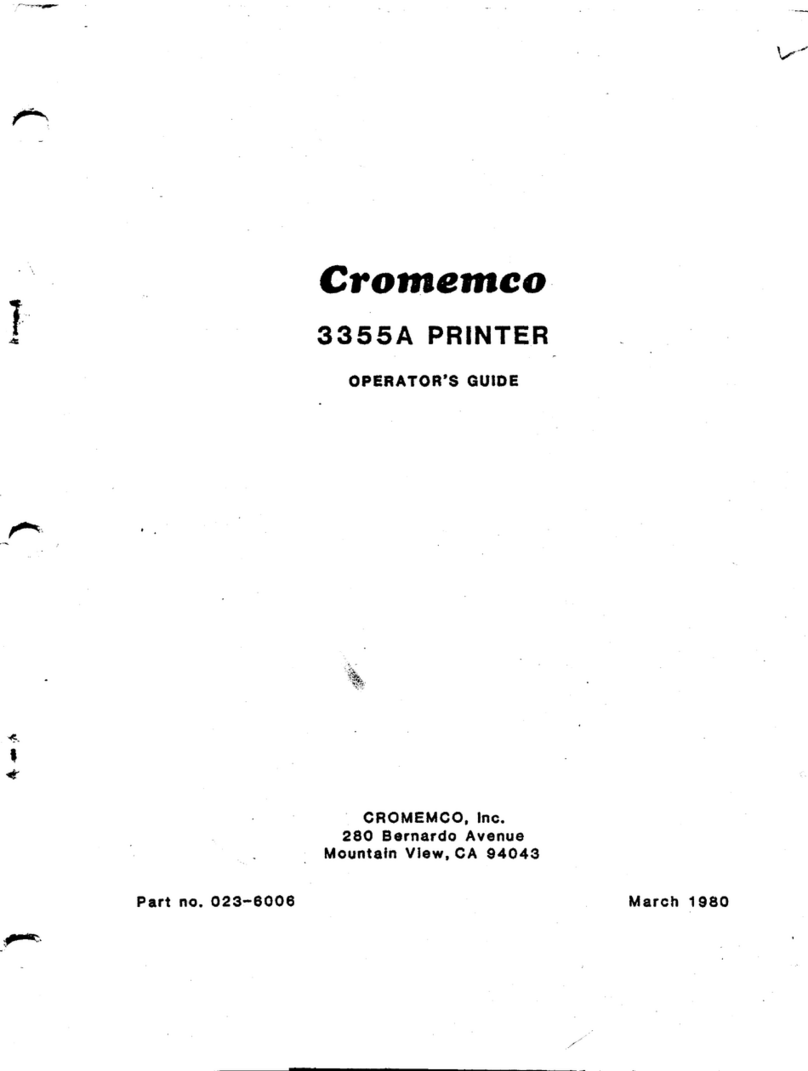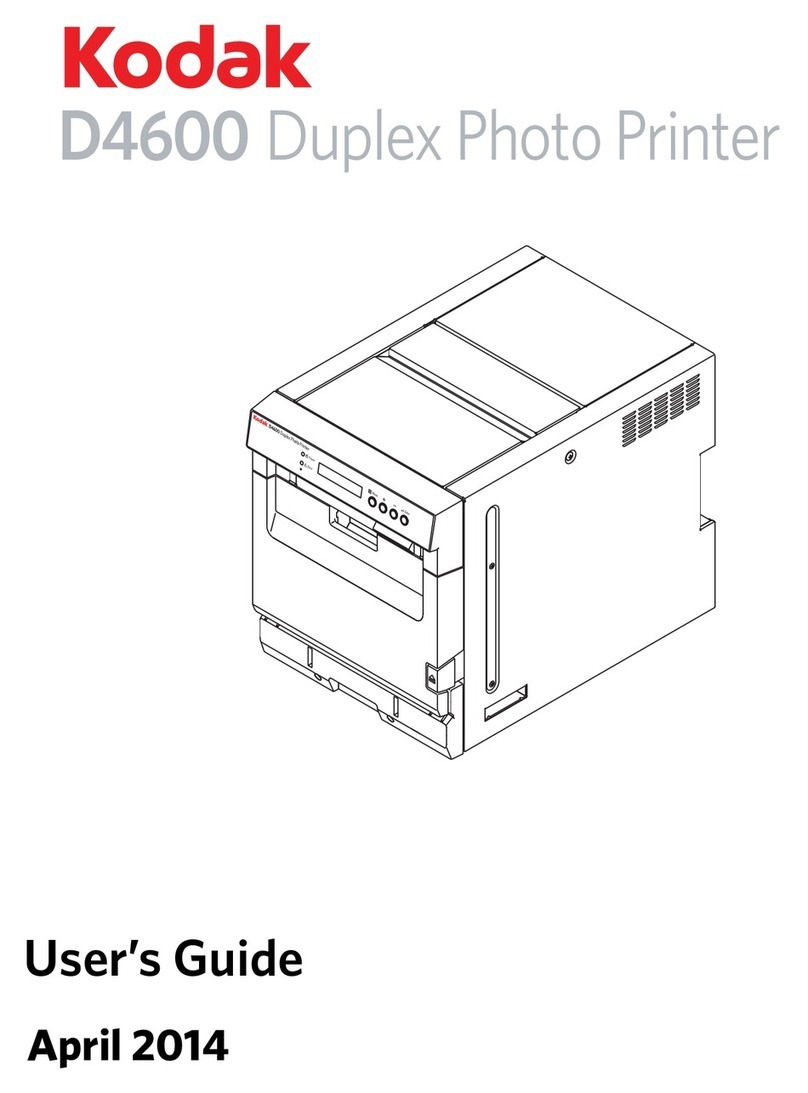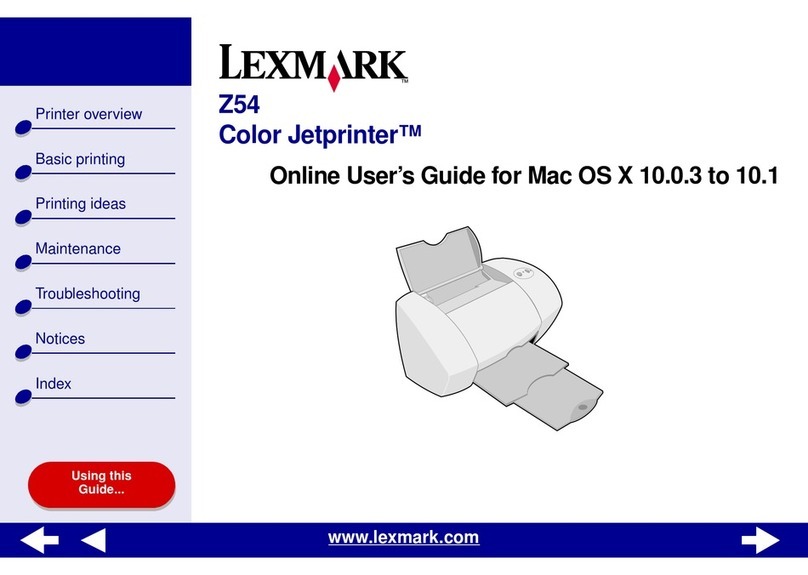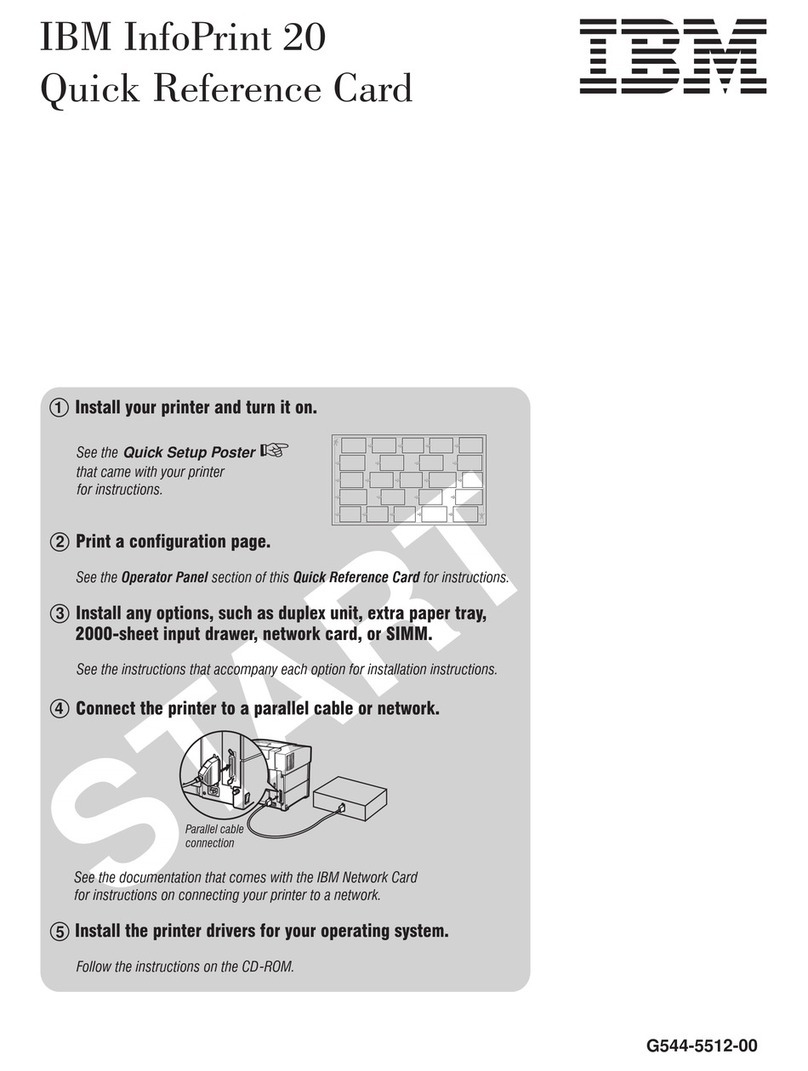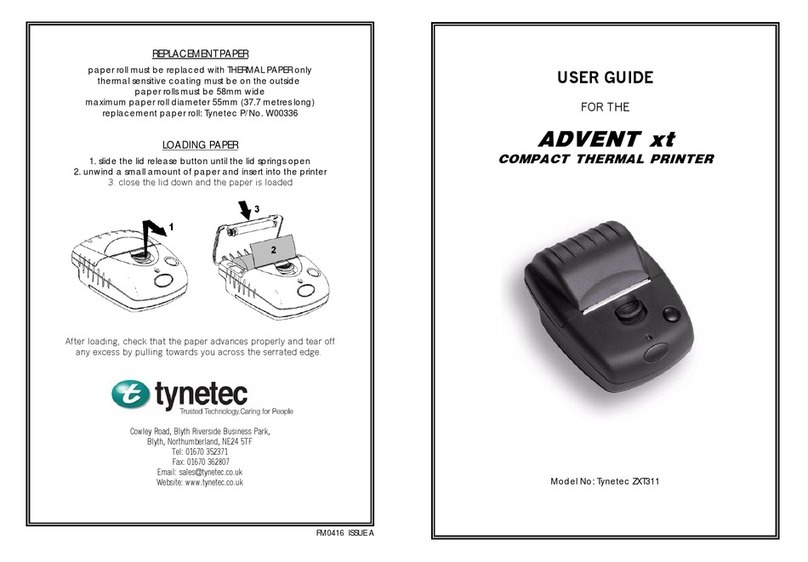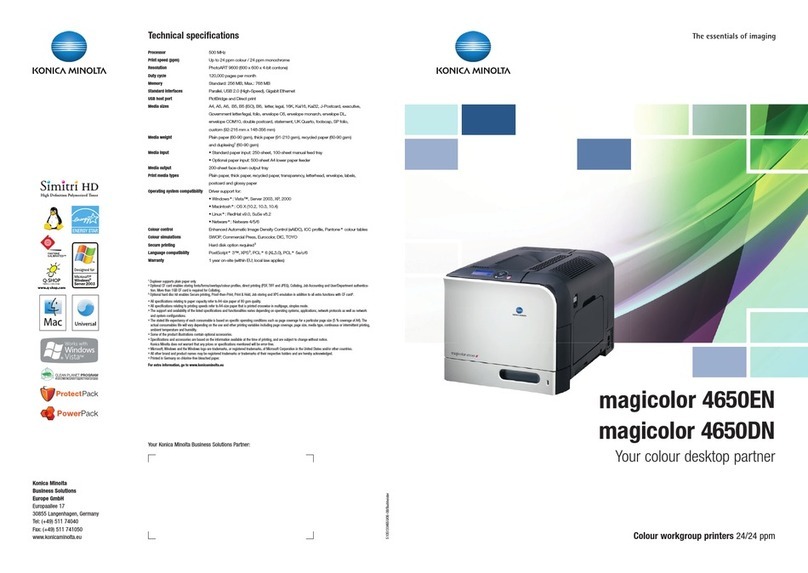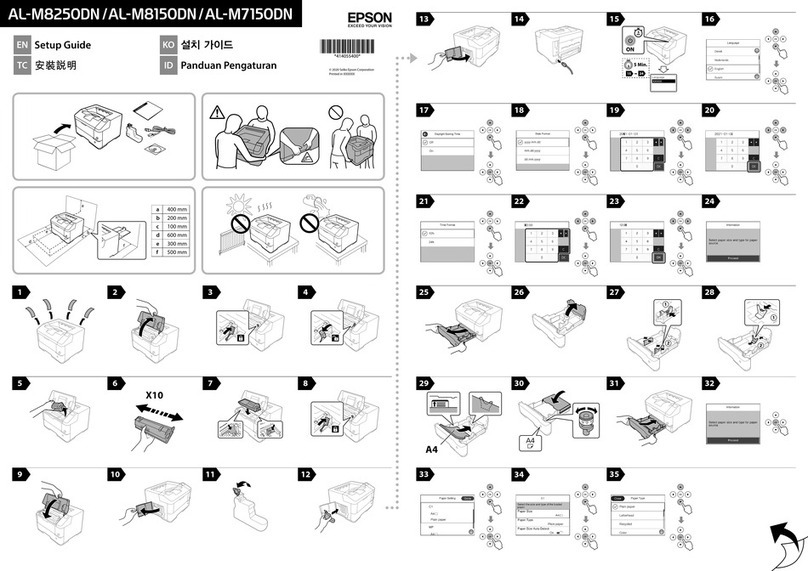Cromemco 3355A Technical specifications

r-"
Crornernco
3355A PRINTER
PRODUCT DESCRIPTION
-~
~ CROMEMCO, Inc.
280 Bernardo Avenue
Mountain View, CA 94043
Part no. 023-6007 March 1980
,fM-.-..."
----

PROPRIETARY NOTICE
The information and design disclosed herein were originated by
and are the property of Nippon Electric Company, Limited
(NEC)• NEC reserves all patent, proprietary design,
manufactur ing, reproduction use, and sales rights thereto, and
to any article disclosed therein, except to the extent rights
are expressly granted to others. The foregoing does not apply
to vendor proprietary parts.
Speci fications remain subject to change to allow introduction
of design improvements.
Copyright 1979~
NEC Information Systems, Inc.
5 Militia Drive
Lexington, MA 02173
'---/
'--./
,,--~
-_/

~'
CONTENTS
Page
CHAPTER 1 GENERAL INFORMATION
1 .1 FEATURES ..................•..•....•....•..••...•... 1-1
1.1.1
1.1.2
1.1.3
1.1.4
Print Element ...•.............••..•..••.• 1-1
Spacing and Forms Positioning ..........•• 1-2
Interface Functions and Maintenace Aids .. 1-3
Paper Handling 1-3
1 •2 0 PT ION S ...................•........................ 1- 5
1.2.1
1.2.2
1.2.3
1.2.4
Forms Handling Options ..........•........ 1-5
Cover Assembly .........................•• 1-6
Printer Stand ............•............... 1-6
Power Supply .............•..............• 1-6
~1.3 SUPPLIES AND ACCESSORIES .....•..•..•............... 1-6
1.3.1
1.3.2 Pr int Rib bons ............•..•..•........• 1- 6
Print Thimble ..................•......... 1-7
1.4 SPECIFICATIONS ...............•..................... 1-7
1.5 RELATED DOCUMENTS 1-7
CHAPTER 2 INSTALLATION
2.1 PRELIMINARY INSPECTION .•......•.................•.. 2-1
2.2 UNPACKING/REPACKING INFORMATION 2-1
2.3 SYSTEM REQUIREMENTS 2- 4
2.3.1
2.3.2
2.3.3
Operating Environment ............••...... 2-4
Space and Weight Data 2-4
Power Requirements ............•.......... 2-4
2.4 INSTALLATION PROCEDURES ................•........... 2-4
r~
2.4.1
2.4.2
2.4.3
2.4.4
2.4.5
Visual Inspection .
Power On and Initialization Test .
Diablo-Compatible Interface, Self-Test .
8080 Bus Line Interface Self-Test .
QUME-Compatible Interface Self-Test .
iii
2-4
2-7
2-8
2-9
2-10

CONTENTS (contd)
CHAPTER 3 INTERFACE INFORMATION
Page
-J
3.2 MODEL 5501 DIABLO-COMPATIBLE INTERFACE .
3.1 MODEL 5502 - 8080 BUS LINE INTERFACE •...••.••••••••
3.3 MODEL 5503 - QUME-COMPATIBLE INTERFACE .........•..
3.1.1
3.1.1.1
3.1.1.2
3.1.1.3
3.1.2
3.1.3
3.1.4
3.2.1
3.2.1.1
3.2.1.2
3.2.1.3
3.2.1.4
3.2.1.5
3.2.2
3~2.2.1
3.2.2.2
3.2.2.3
3.2.2.4
3.2.2.5
3.2.3
3.2.4
3.2.5
3.3.1
3.3.1.1
3.3.1.2
3.3.1.3
3.3.1.4
3.3.1.5
3.3.1.6
Interface Lines ....•.....................
Device Select (DSLO) .•.....•.•...••.•••..
Address Bus (ABOO - AB30) .•..........•...
Data Bus (DBOO - DB70) ....•••.••...•....•
Interface Connector Type, Cable and pin
As s i9 nm e n ts .•.•.•.•.•.•.•.•.•.•.•.•.•.........•.•.•.•.•.•.•.•.•.•.•...•
Interface Signals Timing .•..•.•...•....••
Interface Logic Elements •....•........•.•
SPINWRITER Input Lines ............•••.•..
Select Printer .
Data Li nes .
Strobe Lines .
Res tor e to .•.•.•.•.•.•.•.•.•.•.•.•.•.•.•.•
Ri bbon Li ft .
SPINWRITER Output Lines .•....••.•••...••.
Ready Lines .•.•...••.•...•..•.......•• .I ••
Check 0 .•.•.•
Pa pe r 0ut " .
Cover Open Cl .•.•.•.•.•.•.•.•.•
Rib bon 0 utc .•.•.•.•.•.•.•.•.•.•.•.•.•.•.•.•.•.•.•.•.•.•.•.•.•.•.•.•.•.•
Interface Connector Type, Cable, and pin
As s i9 nme n ts .
Interface Signals Timing ...•.•.•.........
Interface Logic Elements .
SPINWRITER Input Lines .
Printer Select .
Data Lines ......................•........
Strobe Lines .
Restore .
Rib bon Li£t .
Top of Form .
iv
3-1
3-1
3-1
3-13-1
3-5
3-53-5
3-7
3-83-8
3-8
3-93-9 ~J
3-10 3-103-10
3-10
3-11
3-11
3-11
3-11
3-11
3-13
3-15
3-15
3-15
3-153-17
3-17
3-173-17 .-.-/

~CONTENTS (contd)
Page
3.3.2
3.3.2.1
3.3.2.2
3.3.2.3
3.3.2.4
3.3.2.5
3.3.3
3.3.4
3.3.5
SPINWRITER Output Lines ............•.....
Ready Lines .
Check ...............•.....•.......•.•...•
Pa pe r 0ut .
Cover Open ..........•.....•.............•
Ribbon Out .
Interface Connector Type, Cable,'and pin
As 5i9 nme nts •••..••••••••..••••.•.••••.••.
Interface Signals Timing ...........•.....
Interface Logic Elements ~ .
3-18
3-18
3-18
3-20
3-20
3-20
3-20
3-20
3-22
~.
;-----
APPENDIX A DC POWER REQUIREMENTS A-I
APPENDIX B INTERFACE PCB SWITCH FUNCTIONS B-1
v

Figure
1-1
1-2
2-1
2-2
2-3
2-4
2-5
2-6
ILLUSTRATIONS
Title Page
Print Thimble 1-2
Superscript, Subscript and Plotting Features •• 1-3
Unpacking/Repacking Diagram •.................. 2-2
SPINWRITER Basic Mechanism Dimensions,
Top vi ew 2~ 5
SPINWRITER Basic Mechanism Dimensions,
Fr on tVi ew 0 Cl ••••••••••••••••.••••••••••••••••••••••••••••••••••• 2--5
SPINWRITER Basic Mechanism Dimensions,
Left Side View 2-6
SPINWRITER Dimensions With Cover, Front View .. 2-6
SPINWRITER Dimensions With Cover, Left Side
Vi ew .•...•...•.•.•...•...•.........•.....•.......•.................•...•...•...•.•...... 2- 7
---.-./'
2-7
2-8
2-9
2-10
3-1
3-2
3-3
3-4
3-5
3-6
3-7
3-8
3-9
3-10
3-11
3-12
3-13
3-14
3-15
3-16
3-17
3-18
3-19
3-20
3-21
3-22
3-23
A-I
A-2
Diab1o-Compatib1e Interface PCB Switch
Lac at ion .
Model 5500 Test Pattern (Typical) ......•......
Test Switch Location, G9CUQ Board .
Test Switch Location, G9CUT Board .
8080 Bus Interface Lines ..•...................
8080 Bus Interface Character Command •..•....•.
8080 Bus Interface Carriage Command ...•.......
8080 Bus Interface, Line Feed Command .•....•..
8080 Bus Interface, Input Data .
8080 Bus Interface Timing Diagram .
8080 Bus Interface Logic Elements .........•...
Diab1o-Compatib1e Interface Lines .
Diab1o-Compatib1e Interface Character Data ..•.
Diab1o-Compatib1e Interface Carriage
Movement Data .
Diab1o-Compatib1e Interface, Line Feed Data ...
Print Wheel Strobe Pulse Timing, Diab1Q-
Compatible Interface .............•........•...
Space-Before-Print Timing Sequence .
Space-After-Print Timing Sequence .
Diab1o-Compatib1e Interface Logic Elements .
Qume-Compatib1e Interface Lines .
Qume-Compatib1e Interface, Character Data •....
Qume-Compatib1e Interface, Carriage Movement
Data Cl .•.•.•.•.•.•.•.•.•.•.•.•.•.•.•.•.•.•.•.•.•.•.•.•.•.•
Qume-Compatib1e Interface, Line Feed Data .....
Character Strobe Timing, Qume-Compatib1e
Interface .
Space-Before-Print Timing Sequence .
Space-After-Print Timing Sequence .
Diab1o-Compatib1e Interface Logic Elements .
Mother Board Connectors .
Dimensions and Parts Location Area of Board ..~
vi
2-8
2-10
2-11
2-12
3-2
3-3
3-4
3-4
3-5
3-6
3-7
3-8
3-9
3-10
3-10
3-12
3-13
3-14
3-14
3-15
3-16
3-16
3-17
3-20
3-21
3-21
3-22
A-I
A-2
'_.J
....•
-_/

r- ..
Figure
A-3
B-1
B-2
B-3
ILLUSTRATIONS (contd)
Title Page
Power On Reset Signal (RST) Timing A-4
Model 5502, 8080 Bus-Interface PCB Switch
Functions B-1
Model 5501, Diablo-Compatible Interface PCB
Switch Functions B-1
Model 5503, Qume-Compatible Interface PCB
Switch Functions ...•..•....................... B-2
TABLES
Parts Required for Paper Handling Systems ..... 1-4
Paper width Accommodations ...............•.... 1-4
Model 5500 Specifications 1-8
8080 Bus Interface Connector pin Assignments .. 3-6
Diablo-Compatible Interface Connector pin
~.
r-
Table
1-1
1-2
1-3
3-1
3-2
3-3
3-4
A-l
A-2
Title
As si 9 nme nts •••.•••••.•••••.•••••••••••••••••••
Top of Form Length ....•.......................
Qume-Compatible Interface Connector pin
Ass i9nmen ts •.•.•••.•••••••••.••••.•••••.••••.•
DC Voltages and Pin Connections (PCB) .
Current Ratings and Power Regulations .
Page
3-12
3-18
3-20
A-3
A-3
vii


~.
CHAPTER 1
GENERAL INFORMATION
This document descr ibes the NEC Model 5500 Ser ies SPINWRITER
printer basic OEMmechanism with various options.
The Model 5500 SPINWRITERis a microprocessor controlled serial
impact pr inter which pr i nts fully formed character s bidi rec-
tionally at a rate of up to 55 characters per second (maxi-
mum). It is designed for applications in which impeccable
print quality and multiple copy capability are required. The
SPINWRITER
1Sexcellent pr i nt qual i ty permi ts the pr inter to be
the ideal output device for word processing and Optical Char-
acter Recognition (OCR) applications.
The Model 5500 is the basic SPINWRITERmechanism with control
electronics. Options available include a power supply, cover
assembly, forms handling options, and stand with forms recei v-
ing tray. Interface options include Model 5501, Oiablo-
compatible interface; Model 5503, Qume-compatible interface; or
Model 5502, a unique 8080 bus line interface for low cost
interconnection with a compatible controller or computer.
1.1 FEATURES
The Model 5500 Series SPINWRITERhas a range of standard and
optional features that permit it to operate in most
applications required of character printers.
1.1.1 Print Element·
The SPINWRITER's unique small-diameter, low-mass pr int element
is a low-cost, long-life, fiberglass reinforced plastic
thimble. The thimble, Figure 1-1, is produced by cylindrically
arranging and molding 64 individual spring action fingers on
which two characters may be mounted, one above the other, for a
maximum of 128 characters. Print thimbles that contain up to
125 characters have a cutout so that the last characters
printed are fully visible to the operator.
Pri.nt thimble rotate motion is under servo control for fast,
accurate bidirectional positioning; and microprocessor control
selects the fastest route to the next character to be printed.
During 0geration, the print thimble rotates in a horizontal
plane and is lifted up or down to the selected print position.
1-1

Figure 1-1 Print Thimble
The pr int hammer mounted wi thin the pr int thimble str i kes the
selected finger causing it to flex forward and impact against
the ribbon (print medium) which transfers the character image
onto the form in a manner similar to a standard typewriter ..
The ribbon is contained in a cartr idge which
placed. The ribbons are available in black
colors, and come in fabric and multi-strike film.
is eas ily re-
and red/black
Character pr inti ng intensi ty is automatically controlled by an-----./
internal microprocessor in four steps corresponding to each
character. Thi s feature extends pr int thimble life and pro-
duces high quali ty pr inted characters (regardless of type style
used) . Also, an impress ion control swi tch, access ible to an
operator, can further adjust the character impressions to pro-
duce the desired print intensity.
1.1.2 Spacing and Forms Positioning
Advanced servo motor control design for carriage spacing and
print element positioning, and stepper motor control of the
paper movement and ribbon drive system result in exceptional
print quality.
The SPINW""RITERoffers as a standard fea ture 10 and 12 pi tch,
and proportional spacing with bidirectional printing. The
printer can print 136 positions per line (10 pitch) or 163
positions per line (12 pitch) .
Further versatility is offered by its superscripting and sub-
scripting capabilities (refer to Figure 1-2). Graphics and
plotting capabilities are inherent SPINWRITER features.
Character and line posi tions are directly addressable in four
axes, left and right horizontal with a resolution of 1/120th of
an inch, and up and down ver tical with a resol ution of 1/48 th
of an inch (refer to Figure 1-2).
1-2

Supscripting - Superscripting
Graphics
Figure 1-2 Superscript, Subscript and Plotting Features
The print rate is 55 characters-per-second at 12 characters-per-
inch (maximum). Bi-directional printing enables the printer
throughput to be increased while eliminating the time-consuming
and non-productive carriage returns.
Microprocessor control of the pr eceding fea tures allows abso-
1ute tabbi ng (tabbing di rectly to a speci fied pr int column or
line wi thout having previously set a tab stop), and motion
minimization. The motion minimization feature combines a
sequence of carriage and paper movement commands into one
single operation which moves the print thimble via the shortest
pa th to the pos it ion which would resul t from performi ng each
individual operation. This feature reduces the time consumed
by the printer to execute these commands.
1.1.3 Interface Functions and Maintenance Aids
The Model 5500 Series incorporates switch selectable interface
functions such as Character Code/Absolute Code, and maintenance
aids such as Hammer Drive Enable/Disable. These are controlled
by a swi tch loca ted on the processor board. Detailed informa-
tion is contained in Appendix B.
1.1.4 Paper Handling
Rear feed and bottom feed are available for paper handling.
Rear feed is similar to that for a typewriter - paper is in-
ser ted from the back of the pr inter. Any type table may be
used and there are no particular restrictions.
For bottom feed, the paper is fed up through the SPIN1i'J'RITER
base. A bottom guide is attached to facilitate paper loading.
The paper is stcred in front of and just below the SPINWRITER.
Bottom feed requires a table wi th a paper slot or a similar
storage medium under the printer.
1-3

The paper is advanced by a friction feed, pin feed, or tractor
feed system. The parts required for each system are listed in
Table 1-1. The paper widths that each feed system can accom-
modate are listed in Table 1-2.
Table 1-1 Parts Required for Paper Handling Systems
FRICTION FEED
PIN FEED
TRACTOR FEED
PARTS REAR
REARBOTTOM
REAR
BOTTOM
Friction Platen*
X
-
-
XX
Pin Feed Platen*
-
X
X
--
Forms Tractor Assembly* -
--
XX
Pressure Bail
X
(See Note)(See Note)
Silencer Hood*
Long
Short
Short
ShortShort
Bottom Guide*
-
-
X-X
Paper Guide*
Short
Long
-Short-
Friction Attachment*
X
-
-
--
Note: The pressure bail is retracted when using the pin feed
and tractor feed platens.
* Options
Table 1-2 Paper Width Accommodations
FEED DIRECTION PAPER WIDTH
Rear Feed Friction Feed Platen:
16 in. (max)
Pin Feed Platen:
4 in. to 16 in. (max)
(3.5 to 15.5 in. pin-to-pin)
Forms Tractor Assembly:
3 in. to 16 in. (max)
(2.5 in. to 15.5 in. pin-to-pin)
Bottom Feed Pin Feed Platen:
4 in. to 16 in. (max)
(3.5 in. to 15.5 in. 9in-to-pin)
Forms Tractor Assembly
3 in. to 16 in. (max)
(2.5 in. to 15.5 in. pin-to-pin)
1-4
--.../i
~


~1.2 OPTIONS
Several options are available for the Model 5500 Series
SPINWRITER. These options are described below.
1.2.1 Forms Handling Options
a. Friction Feed Platen
A standard typewriter style friction feed platen is
available for single sheets or continuous forms. This
option provides positive forward and reverse paper
feeding.
b. Friction Attachment
This option, used with the
inside the printer, makes
easier, and helps prevent
on this attachment can be
width of the paper used.
c. pin Feed Platen
friction feed platen, mounts
single sheet paper loading
paper misalignment. A slide
adjusted to accommodate the
~A pin feed platen is available for various paper widths
up to 16 inches.
d. Tractor Feed
This option is easily installed by the operator.
Tractors are adjustable from 3 to 16 inches to accom-
moda te various paper widths. Enables mul ti-part forms
to be fed precisely without slippage or misalignment.
e. Bottom Feed
This enables forms to be fed from below the printer,
and is especially useful where multiple part forms are
used. A paper out sensing switch is included with this
factory installed option.
~•.._-
1. 2.2
a.
Cover Assemblv
Cover Housing
A die-cast aluminum cover assembly which includes the
operator access (top) cover, middle cover, and base
cover, is available AS an option. The cover housing is
des igned for table top or print stand oper ation and
includes a paper out and cover open"switch. The stand-
ard cover color is light warm gray (Federal color
specifications #595).
1-5

b. Silencer Hood
This is a clear plastic cover that keeps foreign ob-
jects and dust out of the printer mechanism while
reducing printer noise. The hood, available in short
and long versions for use with the various forms
handling options, has a convenient column scale indica-
tor marked for both 10 and 12 characters-per-inch.
c. Paper Guide
~-<
This guides paper into and out of the printer.
prevent paper skewing and jams.
1.2.3 Printer Stand
Helps
An optional printer stand is available with forms receiving
tray for stacking printed outputs. The stand is designed for
rear or bottom paper feed.
1.2.4 Power Supply
The power supply provides ac power for the fan, and supplies
five regulated dc output voltages: +5V, +12V, -12V, +17V, and
-17V. It is light and compact. The primary side is fused for
unit protection, and the dc outputs are protected internally
from short circui ts. The regulated outputs employ frequency
modulation (FM) switching techniques.
1.3 SUPPLIES AND ACCESSORIES
1.3.1 Print Ribbons
Print ribbons are contained in an easily replaceable ribbon
cartridge. Single color and two color nylon ribbons are avail-
able as well as multi-strike film ribbon.
a. Single Color Ribbon (Black)
This ribbon is made of nylon cloth. The ribbon is
arranged in a continuous loop and can be used repeat-
edly. Life of this ribbon is approximately 1.5 million
impressions.
b. Two-Color Ribbon (Red/Black)
The two-color ribbon is also made of nylon cloth and
arranged in a continuous loop. Life of this ribbon is
approximately 1.5 million impressions.
1-6
'\
"-..-/, ~
-./

~
c. Multi-Strike Film Ribbon
The multi-strike film ribbon is used when extremely
sharp printed characters are required. Since this rib-
bon is not of continuous loop construction, it must be
replaced after one pass. A ribbon end sensor detects
the end of ribbon and stops SPINWRITER operation. Life
of the multi-strike ribbon is approximately 230,000
impressions.
1.3.2 Print Thimble
The print thimble is a low cost, low mass, long life, fiber-
glass reinforced print element with 64 individual, spring
action fingers cylindrically arranged and molded. Two charac-
ters may be mounted on each finger giving total character capa-
bility of 128 characters. Contact the nearest NEC Information
Systems, Inc. sales office for available fonts or special font
requirements.
1.4 SPECIFICATIONS
~r---"
Table 1-3 lists the Model
electrical, environmental
Refer to Appendi x A for
power supply.
1.5 RELATED DOCUMENTS
5500 Series SPINWRITER mechanical,
and performance specifications.
additional details on the external
r••••••••••·
Model 5500 SPINWRITER Series Operator's Guide, NEC Information
Systems, Inc., Document No. 10002
SPINWRITER Maintenance Manual, NEC Information Systems, Inc.,
Document No. 10000
SPImvRITER Theory of Operation Manual, NEC Information Systems,
Inc., Document No. 10001 ..
Table 1-3 Model 5500 Series Specifications
PERFORMANCE SPECIFICATIONS
Print Speed
55 characters/second at 12
characters/inch (maximum)bi-
directional
Print Line
136 col'..lmns
at
10 characters/inch
163 columns at 12 characters/inch
1-7

Table 1-3 Model 5500 Series Specifications (contd)
PERFORMANCE SPECIFICATIONS (contd)
~'-~/
Impression Control
Paper Width
Character Set
Copy Thickness Control
Paper Thickness
Paper Movement
Carriage Return Time
Horizontal Resolution
Horizontal Tabulation
Vertical Resolution
Vertical Tabulation
Line Feed Speed
Spacing Speed
Test Print
3-step by operator, 7-step by
program control
16 inches (maximum)
128 characters (maximum), fully
formed
5-step switching by operator
up to 0.027 inch
Forward or reverse, up or down
400 milliseconds (maximum)
120 increments/inch
Right and left direct to column
address
48 increments/inch
Up and down direct to line address
4.16 inch/second (53 ms settling time)
16 milliseconds at 12 characters/inch
Prints entire installed character set
DIMENSIONS
--../
Basic Mechanism
Without Cover Width:
Depth:
Height:
21.18 inches (538 mm)
12.62 inches (346 mm)
8.68 inches (220.5 mm)
wi th Cover
(Cont.) Depth: 16.3 inches (425 mm)
19.21 inches (488 mm)
including paper guide
Height: 8.68 inches (220 mm)
9.84 inches (250 mm)
with larger acrylic cover
installed
1-8
'--~/
-'

/---,
Table 1-3 Model 5500 Series Specifications (contd)
POWER REQUIREMENTS
Without Power Supply
With Power Supply
(Option)
Without Cover and
Power Supply
\'iith Cover and
~" I Power Supply
+5 Vdc, +3%, 2 amps
+12 Vdc,-+3%, 0.3 amps
-12 Vdc, +3%, 0.3 amps
+17 Vdc, ±6%, 4 amps } 12 amps peak
-17 Vdc, +6%, 4 amps for 20 ms
115 Vac, +15%, 0.1 amps or optional
230 Vac, ±15%, 0.05 amps
115 Vac, +15%,
3.5 amps,50/60 Hz,
+5%
- 3% or 230 Vac, ::t15%, 2 amps,
50/60 Hz,
+5%
- 3% --
WEIGHT
30.8 pounds
(14 Kg)
52.8 pounds
(24 Kg)
ENVIRONMENTAL SPECIPICATIONS
Operating Noise Level 60 dBA with cover
67 dBA without cover
Temperature Operating:
Storage:
400p to 1000p
(SoC to 38°C)
_4°p to 158°p
(-20°C to 70°C)
Humidity Operating: 30% to 85%
Storage: 10% to 95%
(Without Condensation)
Altitude Operating:
Storage:
1-9
Sea Level to 10,000 Pt.
Sea level to 25,000 Pt.


~
~,
CHAPTER 2
INST ALLA TION
2.1 PRELIMINARY INSPECTION
Before unpacking the· SPINWRITER from its shipping container,
inspect the container for any obvious damage that may have
occurred during shipment. If damage to the container is appar-
ent, notify the carrier immediately. Do not open the container
and remove the contents until the carrier's representative has
inspected it. If the contai ner is in good condi tion, remove
the SPINWRITER. Save all original packing mater ial for
reshipment purposes. Be sure to check all iterns against the
packing list and the list of accessories to make sure that all
parts have been recei ved. Noti fy shipper of any shortages.
Remove all shipping tags, tapes, etc., from SPINWRITER.
2.2 UNPACKING/REPACKING INFORMATION
To unpack the SPINWRITER (Figure 2-1), use the following
procedures.
NOTE
Failure to adhere to the following instruc-
tions could result in voiding the warranty.
a. Recommended tools - two adjustable wrenches.
b. Unpacking instructions
1. Remove SPINWRITER from shipping .carton (Figure
2-lA) and place on table capable of supporting at
least 60 Ibs. Save packing materials.
2. Remove PVC bag and using packing material as a
cushion, tilt SPINWRITER on its back to expose base
(Figure 2-lB). Raise top cover.
3. Use two adjustable wrenches to remove the three (3)
bolts which secure base plate to printer assembly.
CAUTION
When removing either of the two front bolts,
hold the mating hex nut and washer with
one hand (Figure 2-1B) to ensure that they
do not fall into the printer mechanism.
2-1
Other manuals for 3355A
1
Table of contents
Other Cromemco Printer manuals