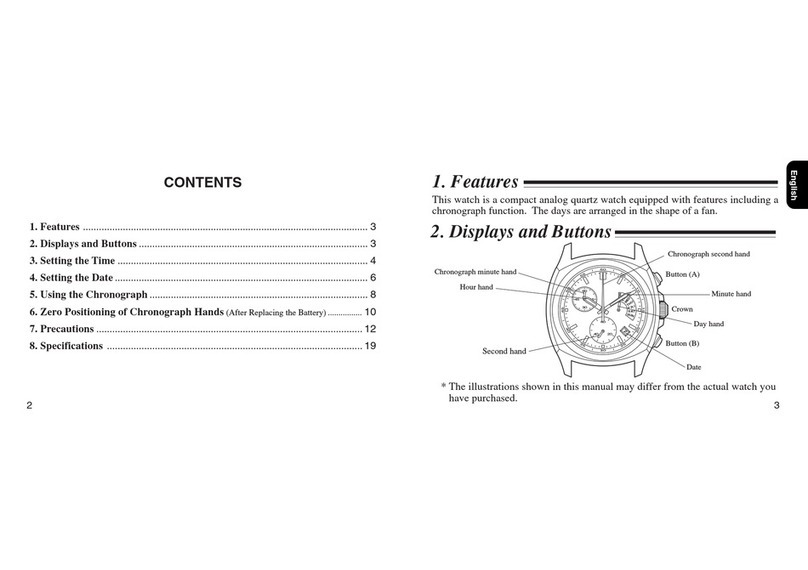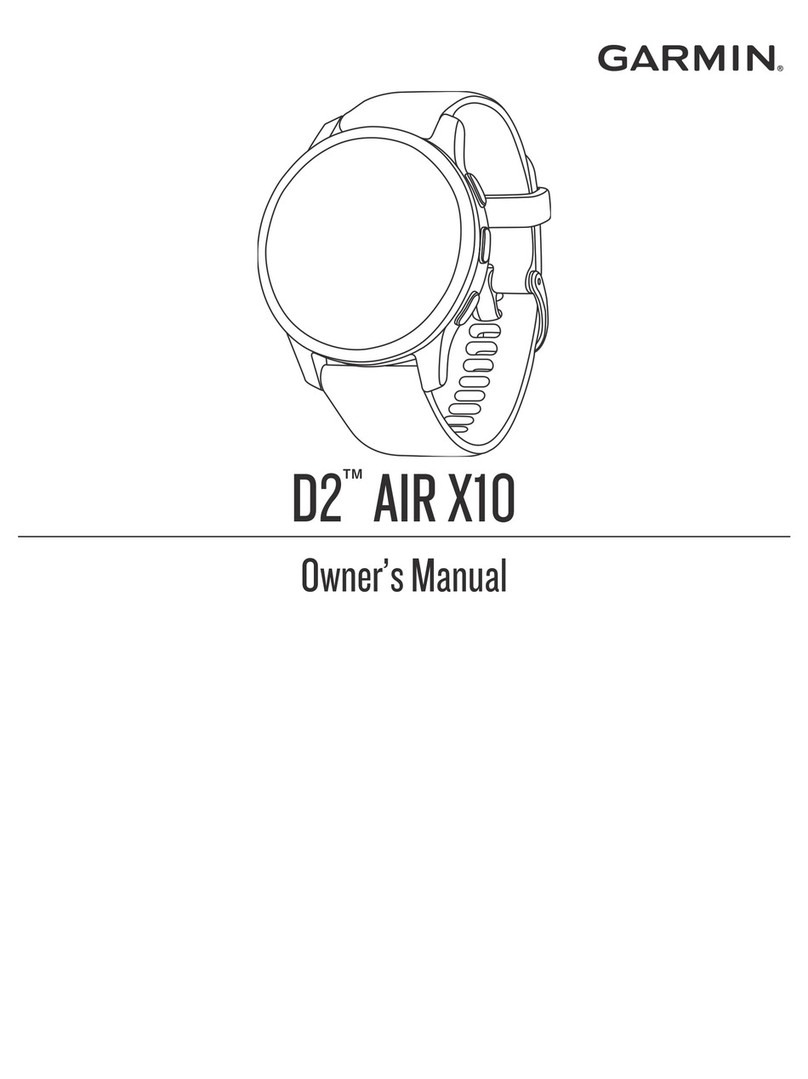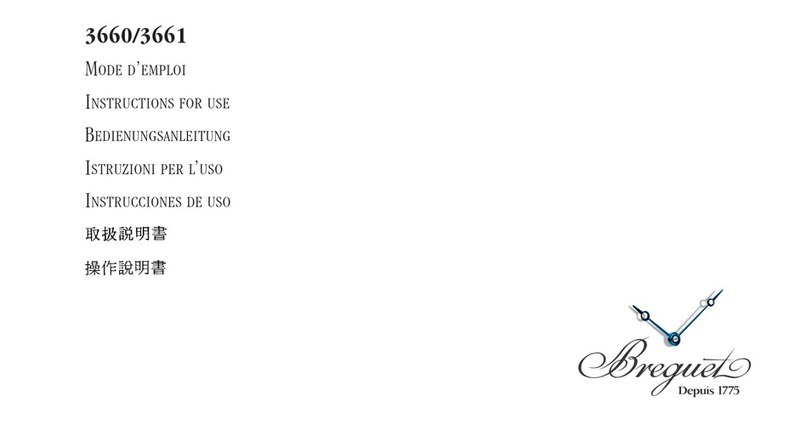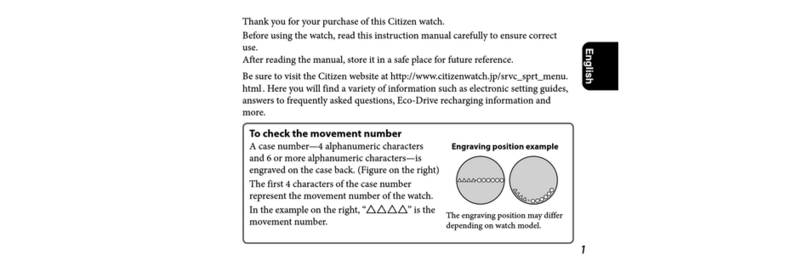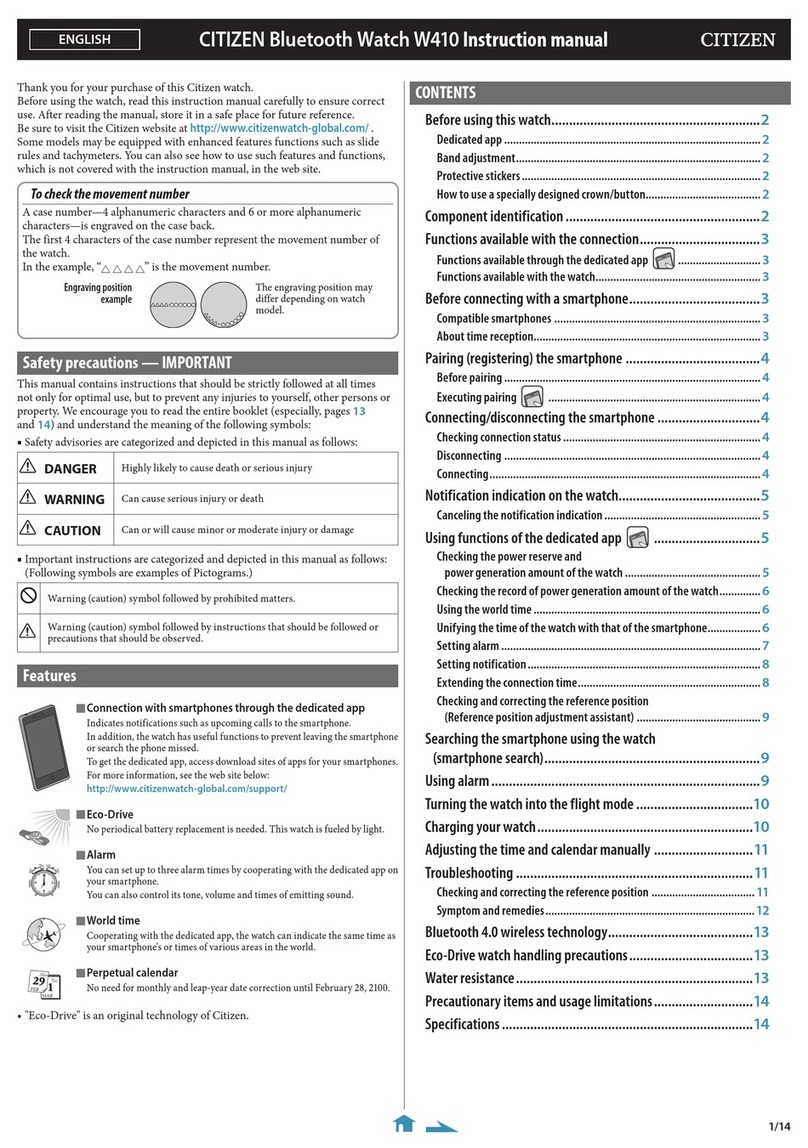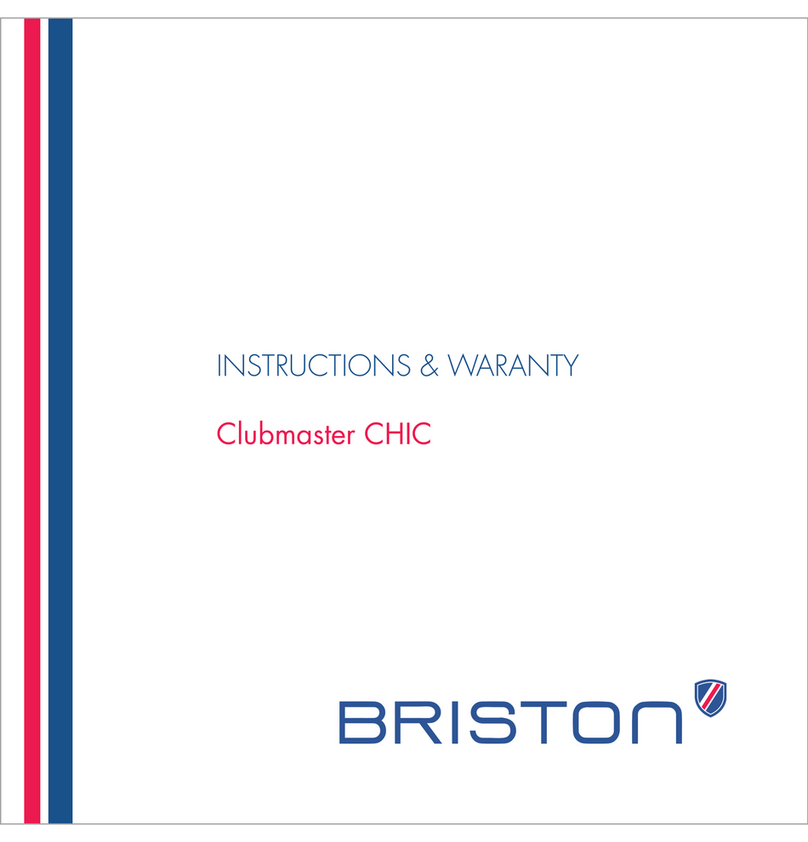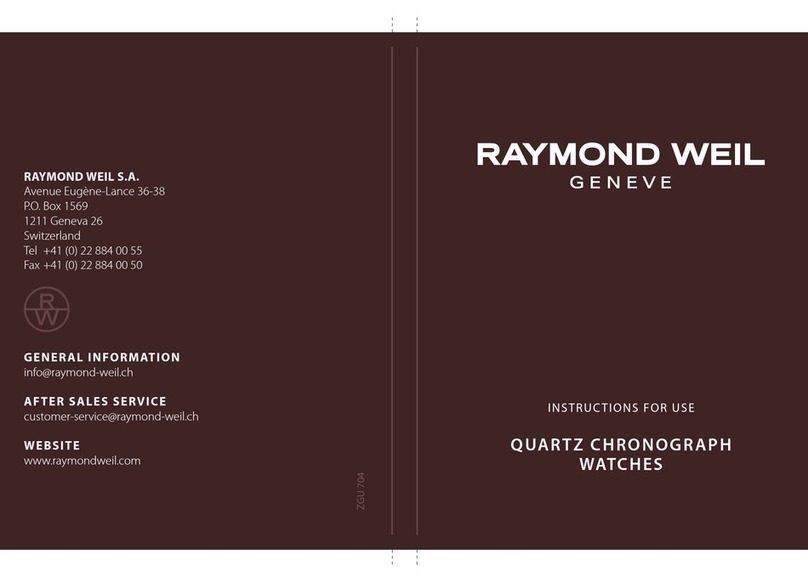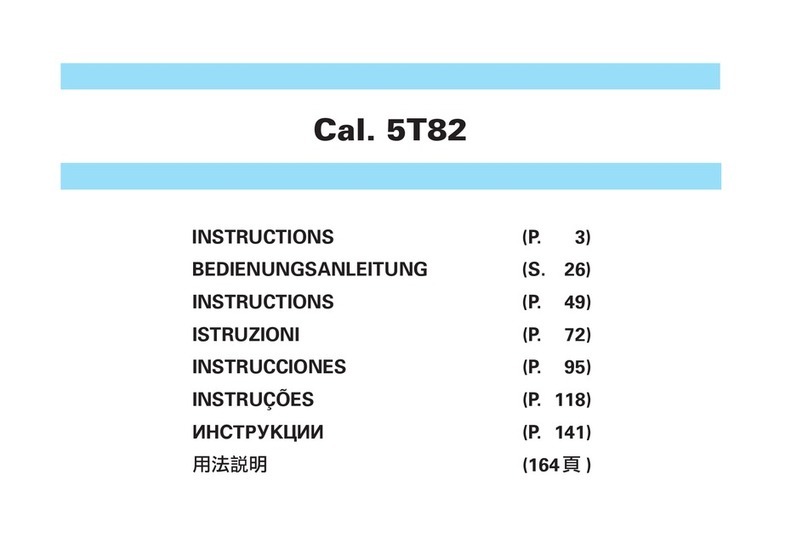CROWNARCH VD51C Guide

Manual & Warranty Guide
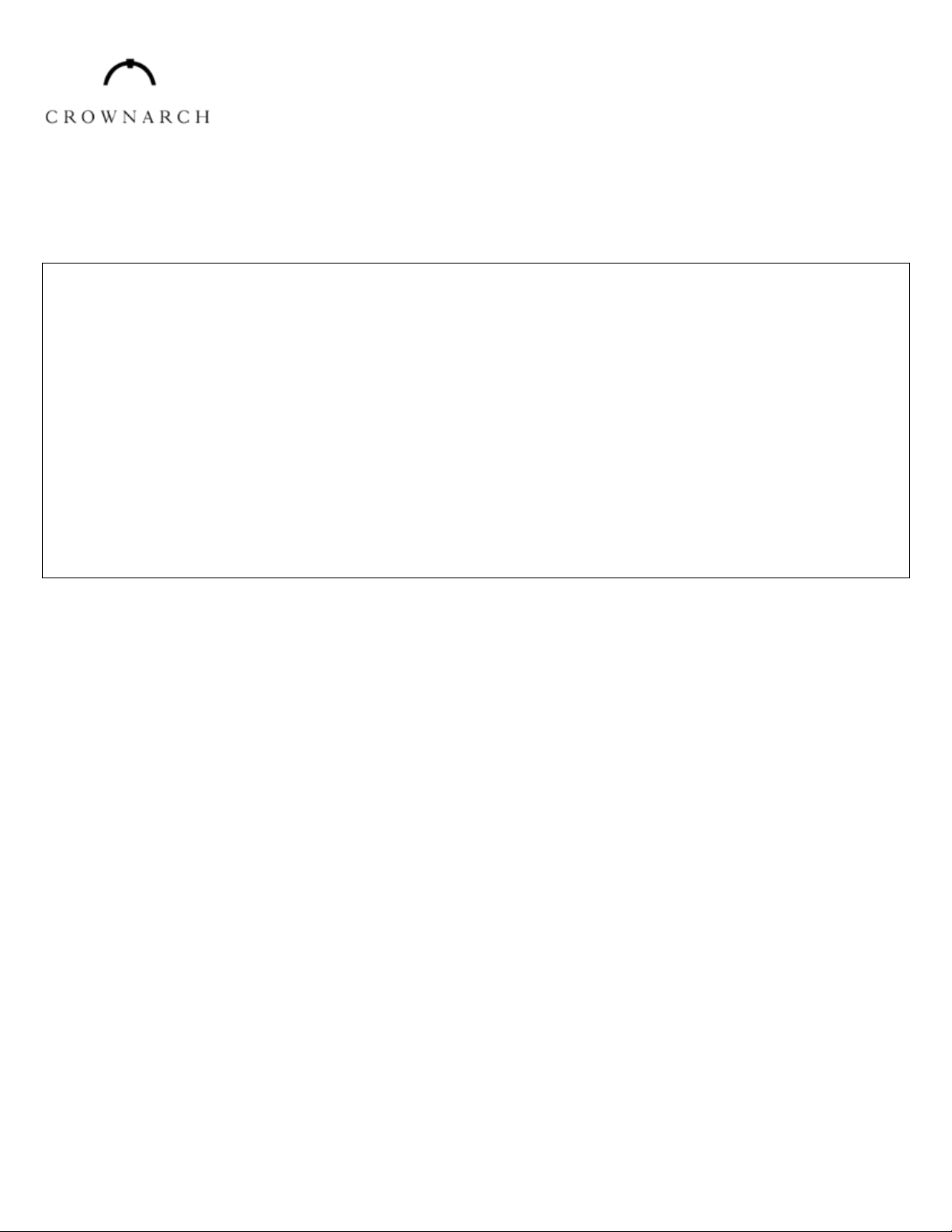
CONTENTS
WATCH SETTING & OPERATION...........................................................................................................................................3
MESH STRAP ADJUSTMENTS…………………………………….……………………………………………………………………………………………………7
OPENING AND CLOSING THE STRAP ....................................................................................................................................7
WARRANTY...........................................................................................................................................................................8

Watch Setting & Operation
3
WATCH SETTING & OPERATION
Movement Specification –2
CAL. VD51C
OPERATION
3 step motors ( 3 hands with calendar, 1 / 1 sec. chrono. maximum to 60 minutes )
Normal position
* Pull the crown to 2nd click to adjust the stopwatch hand position
* AC functions is available if stopwatch hand position is disorderly.
* When using AC functions, stopwatch hand moves back and returned to where it was
( minute hand moves 1/2 circle counterclockwise and 1/2 circle clockwise, second
hand moves 1 circle clockwise )
Version 1
date
Stopwatch
second hand
Stopwatch
minute hand
3 hands
START
STOP
FREE
SPLIT
RESET
START
STOP
ADJUSTING
CALENDAR
SPLIT
RESET
1st click 2nd click
adjusting Calendar adjusting minute, hour & chrono. hands
( clockwise )
ADJUSTING THE
STOPWATCH SEC. HAND
POSITION ( CLOCKWISE )
TIMING SETTING
RESET SWITCH
SECOND SETTING
ADJUSTING THE
STOPWATCH MIN. HAND
POSITION ( CLOCKWISE )
AC FUNCTIONS
( KEEP
BUTTONS "A"
AND "B"
PRESSED AT
THE SAME
TIME FOR 2
SECONDS,
AND THEN,
RELEASE THE
BUTTONS )
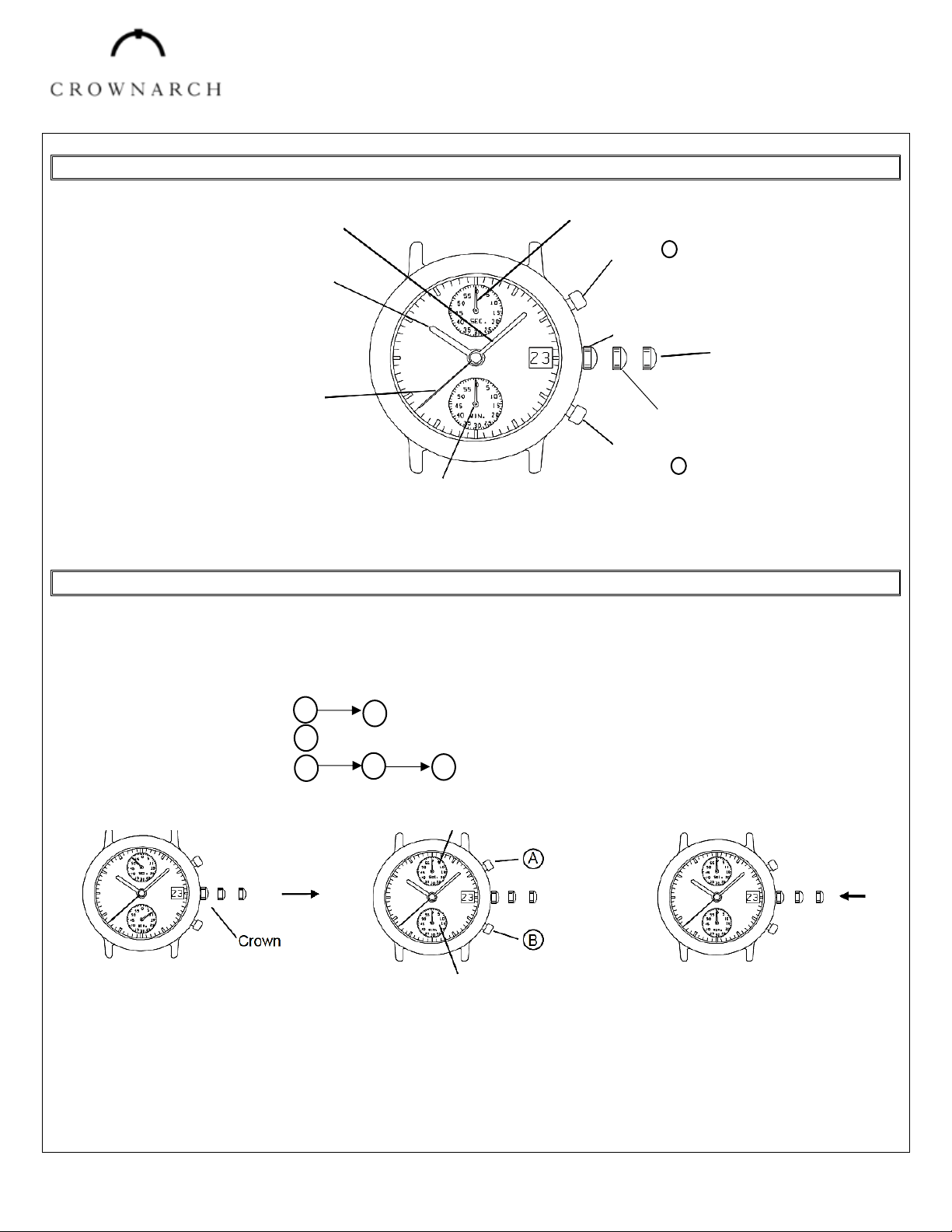
Watch Setting & Operation
4
Version-01
OPERATION Cal.VD51C
DISPLAY AND CROWN / BUTTON OPERATION
Minute hand Stopwatch 1/1 second hand
Button A
Hour hand In stopwatch function
Start / Stop
Crown at normal position
Crown at second position
・Time setting
Second hand
Crown at first position
・Date setting
Button B
Stopwatch minute hand In stopwatch function
Split / Reset
*The measurement time is indicated by the stopwatch hands that move independently of small second hand.
ADJUSTING THE STOPWATCH HAND POSITION
Before setting the time, check if the stopwatch 1/1 second, minute hands are in the "0"(12 o'clock) position.
* If the stopwatch is in use , press the button in the following order to reset it , and then ,
Check if the hands return to "0" position.
(for details , see "HOW TO USE THE STOPWATCH")
* If the stopwatch is counting : A B
* If the stopwatch is stopped : B
* If the split time is displayed : B A B
・If either of the stopwatch hands are not in the "0" position , reset them following the procedure below.
Stopwatch 1/1 second hand
Stopwatch minute hand
1. Put the crown out 2. Press button A or B to reset the stopwatch 3. Push the crown back in to
to the second click. 1/1second , minute hands to "0" position. the normal position
* By pressing button A , set the stopwatch
1/1second hand.
* By pressing button B , set the stopwatch
minute hand.
*The stopwatch minute hand moves correspondingly with the stopwatch second hand.
*The hands move quickly if the respective buttons are kept pressed.
A
A
A
A
A
A
A
A
A
A
A
A
A
A
A
A
A
A
A
A
A
A
A
A
A
A
A

Watch Setting & Operation
5
Version-01
OPERATION Cal.VD51C
TIME SETTING
1.Pull out the crown to 2.Turn the crown clockwise 3.Pull out the crown to the 4.Push the crown back in
the first click. until the previous day's second click when the to the normal position in
date appears. second hand is at the accordance with a time
12 O'clock position. signal.
It will stop on the spot
and advance the hour
and minute hands by
turning the crown.
(Check that AM / PM
is set correctly)
*When the crown is at the
second click position.
Do not press any button.
Otherwise , the chronograph
hands will move.
*Do not set the date between 9:00 P.M. and 1:00 A.M.
Otherwise, the day may not change properly. If it is necessary to set the date during that time period, First change
the time to any time outside it, set the date and then reset the correct time.
HOW TO USE THE STOPWATCH
・The measurement time is indicated by the stopwatch hands that move independently of the small second hands.
・The stopwatch can measure up to 12 hours in seconds.
(Standard measurement)
Ex)100m race (Press the buttons in the following order A ⇒A ⇒B
START STOP RESET
(finish) (Reset to “0:00”)
A
A
A
A
A
A
A
A
A
A
A
A
A
A
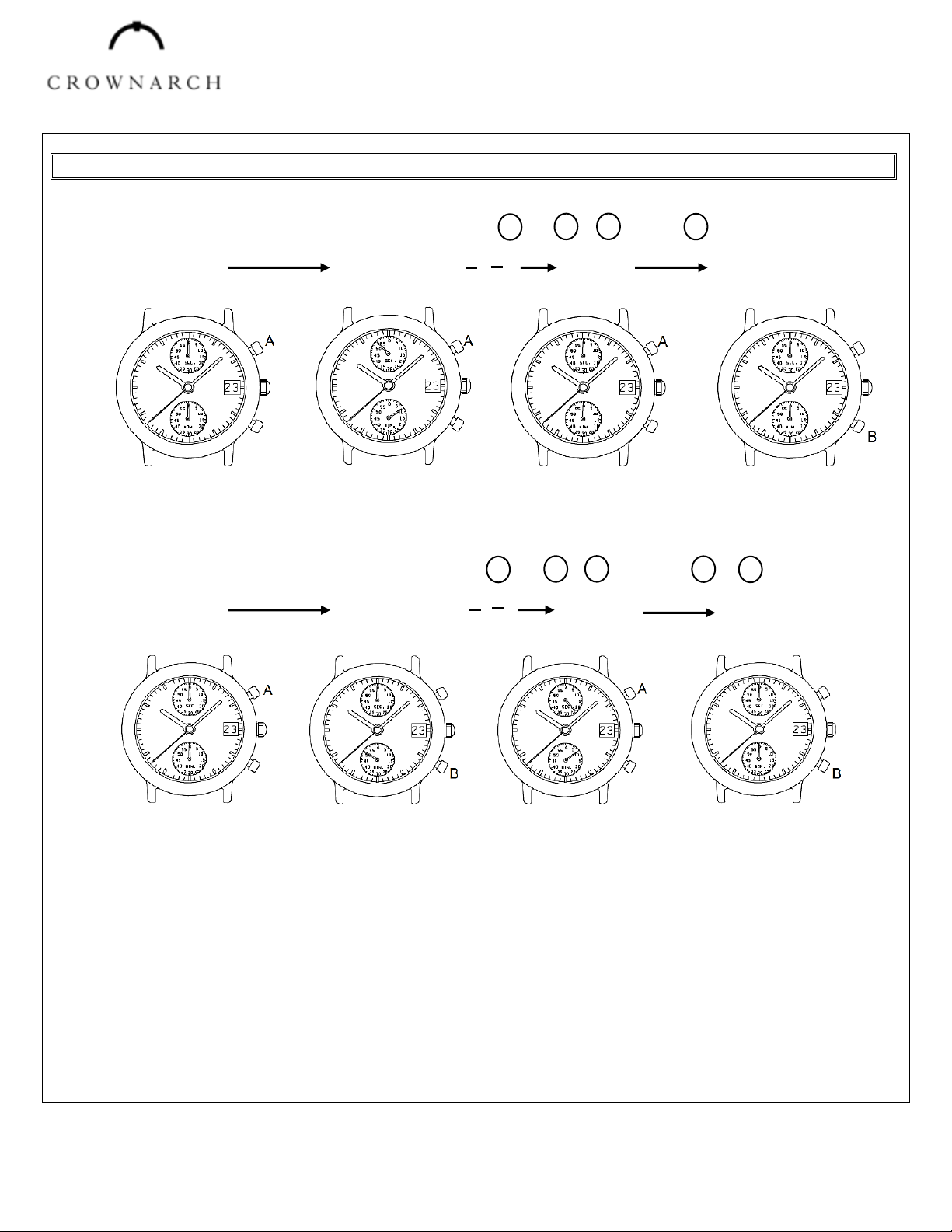
Watch Setting & Operation
6
Version-01
OPERATION Cal.VD51C
HOW TO USE THE STOPWATCH
(Accumulated elapsed time measurement)
Ex.) Basketball game (Press the buttons in the following order A ⇒A / A ⇒・・ B
START STOP( Time out) STOP RESET
(Start of game) RESTART( Restart of game) (Game over)
*Restart and stop of the stopwatch can be repeated as many times as necessary by pressing button A
(Split time measurement)
Ex.) 5,000m race (Press the buttons in the following order A ⇒B/ B ⇒・・ ⇒A ⇒B
START STOP( Time out) STOP RESET
SPLIT RELEASE
*Measurement and release of the split time can be repeated as many times as necessary by pressing button B
A
A
A
A
A
A
A
A
A
A
A
A
A
A
A
A
A
A
A
A
A
A
A
A
A
A
A
A
A
A
A
A
A
A
A

7
Version-01
MESH STRAP ADJUSTMENTS Cal.VD51C
HOW TO ADJUST THE SIZE OF THE MESH BAND
To Adjust the Length of the strap to a suitable size
1) Carefully place small tool or
your finger in the slot on the
small clasp. Lift the bar in the
direction facing away from the
straight pin.
2) Shift the adjustment
mechanism to the desired
position (make sure the clasp
is set in one of the indentations
on the back of the band).
3) Press the slotted clasp and
make sure it is in a closed
position and doesn't come
undone. Your strap has now
been adjusted and you will no
longer need to adjust the strap.
OPENING AND CLOSING THE STRAP
4) To secure strap on your wrist, place the hook that is
located under the bigger security clasp onto the bar that is
located on the slider mechanism. Then flip the security
clasp over the slider mechanism firmly until you hear a
click. Your strap is now secured.
5) To Take off the Watch unhinge the bigger clasp
from the small one, then gently lift off the hook off
the bar.
Note: You do not need to readjust the position of
the slider mechanism everytime you take off the
watch. If you do decide to adjust the watch please
make sure you do so on a flat surface instead of on
your wrist, as doing so, may cause the watch or the
slider mechanism to fall off the strap.
If the slider mechanism falls off the watch, place
the watch on a flat surface and place the
mechanism on the end off the strap, making sure
the part that says “stainless steel is on the bottom.
The Slider mechanism should enter the strap on
the side with the flaps not the side with the bar. To
put mechanism back on the strap make sure the
flaps are open on the slider mechanism.
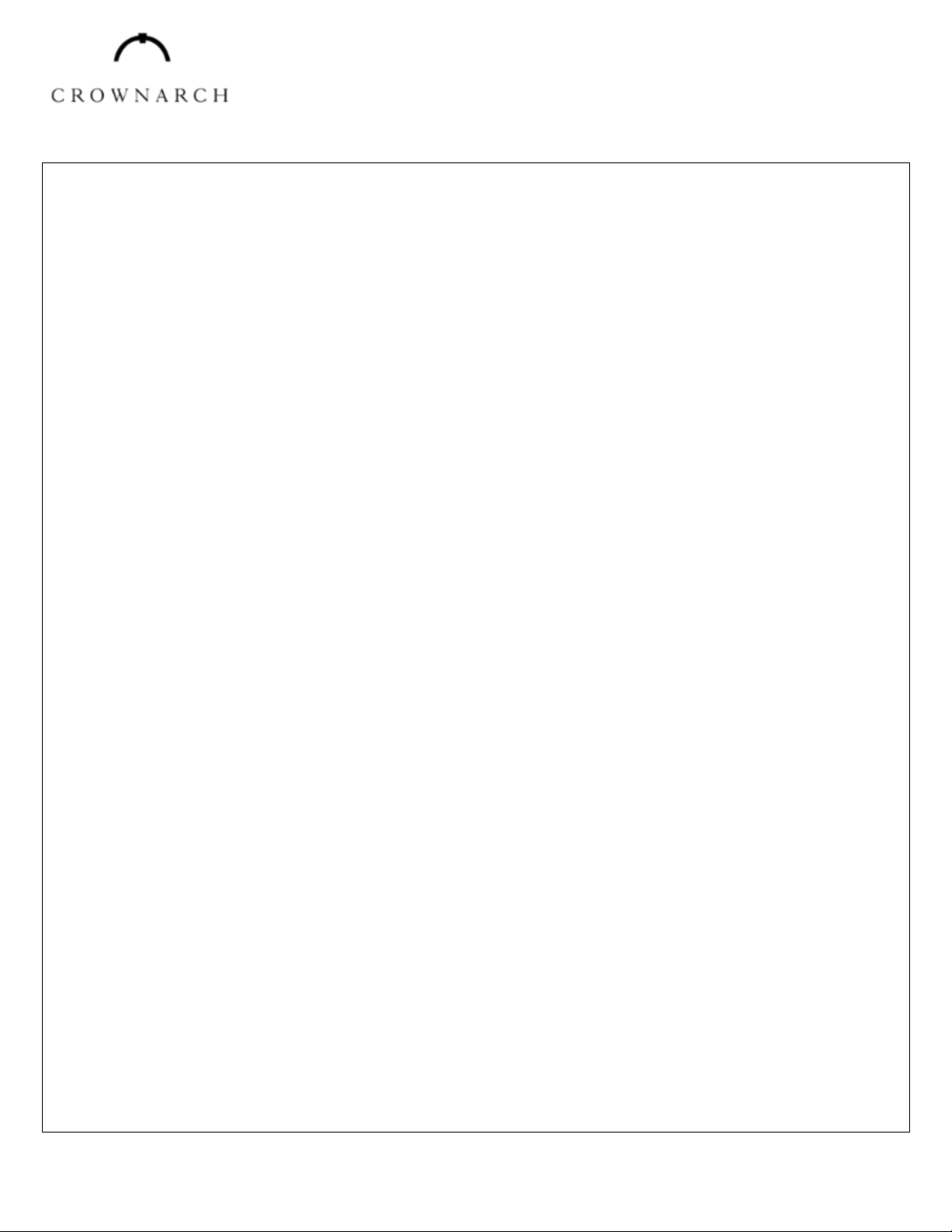
8
Version-01
WARRANTY Cal.VD51C
Your watch is warranted by Crownarch for a period of 12 months from the original date of purchase under the
terms and conditions of this warranty. The warranty covers materials and manufacturing defects. A copy of the
receipt is required for proof of purchase, if you would like to put in a warranty claim or address a concern email us
at [email protected] During the warranty period the watch movement, hands and dial are the only components
covered under this warranty, unless the other non-warranted components have a defect from factory In which case
you have 14 days to inform us of such a defect upon receiving the article, if you do not report to us the defect of
the non-warranted components within 14 days of receiving the article, we reserve the right to reject your warranty
claim. A covered component will be repaired or the watch will be replaced free of repair charges, if it proves to be
defective in material or workmanship under normal use. This Warranty Does Not Cover: 1. Anydefects in materials
and workmanship of battery, case, crystal, strap or bracelet. 2. Damage resulting from improper handling, exposing
the watch to harsh materials or environments, lack of care, accident, or normal wear and tear. 3. Water damage
unless marked water-resistant, the watch is classified as 3ATM, which means it is only suitable for light splashing
of water. This warranty is void if the watch has been damaged by accident, negligence of persons other than
Crownarch services, or other factors not due to defects in materials or workmanship. The foregoing warranties and
remedies are exclusive and in lieu of all other warranties, terms or conditions, express, implied or statutory, as to
any matter whatsoever, including, without limitation, warranties of merchantability, fitness for a particular purpose,
accuracy, satisfactory quality, title, and non-infringement, all of which are expressly disclaimed by Crownarch.
Crownarch shall not be liable for incidental, consequential, indirect, special or punitive damages or liability of any
kind arising out of or in connection with the sale or use of this product, whether based in contract, tore (including
negligence), strict product liability or any other theory, even if Crownarch has been advised of the possibility of
such damages and even if any limited remedy specified herein is deemed to have failed of its essential
purpose.Crownarch's entire liability shall be limited to replacement or repair of the purchase price paid, at
Crownarch's sole option. Some countries, states, or provinces do not allow the exclusion or limitation of implied
warranties or the limitation of incidental or consequential damages so the above limitations and exclusions may be
limited in their application to you. When implied warranty may not be excluded in their entirety, they will be
limited to the duration of the applicable written warranty. This warranty gives you specific legal rights; you may
have other rights that may vary depending on local law. Your statutory rights are not affected.
Table of contents