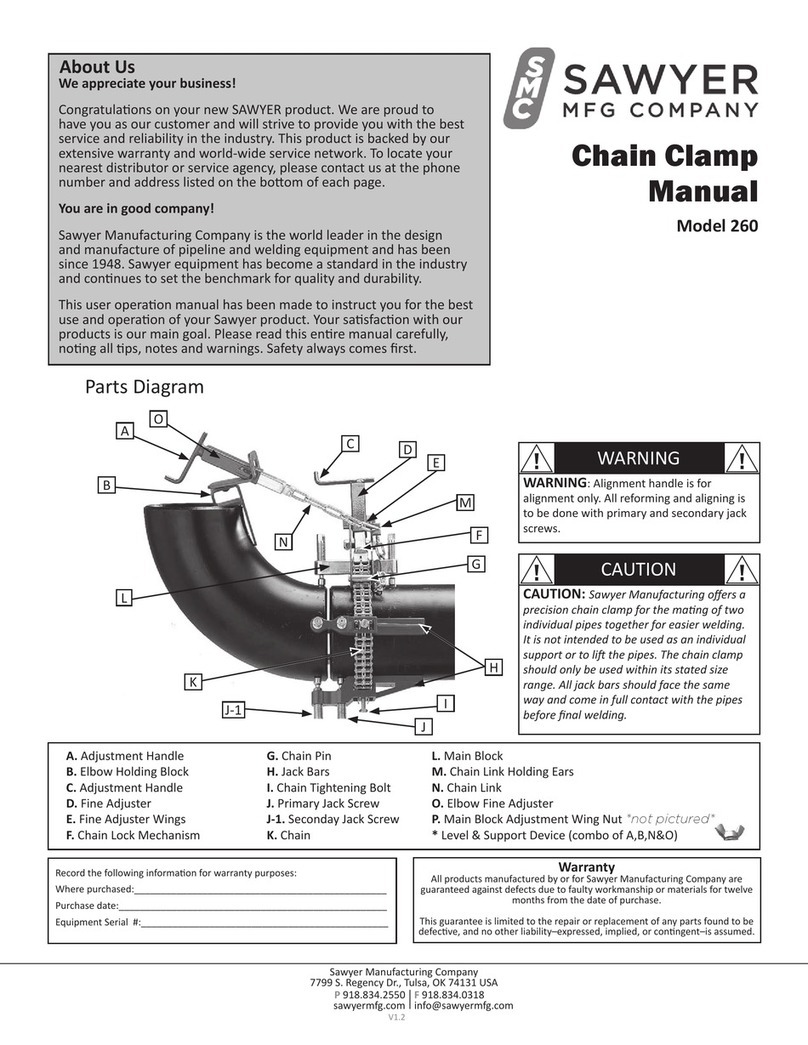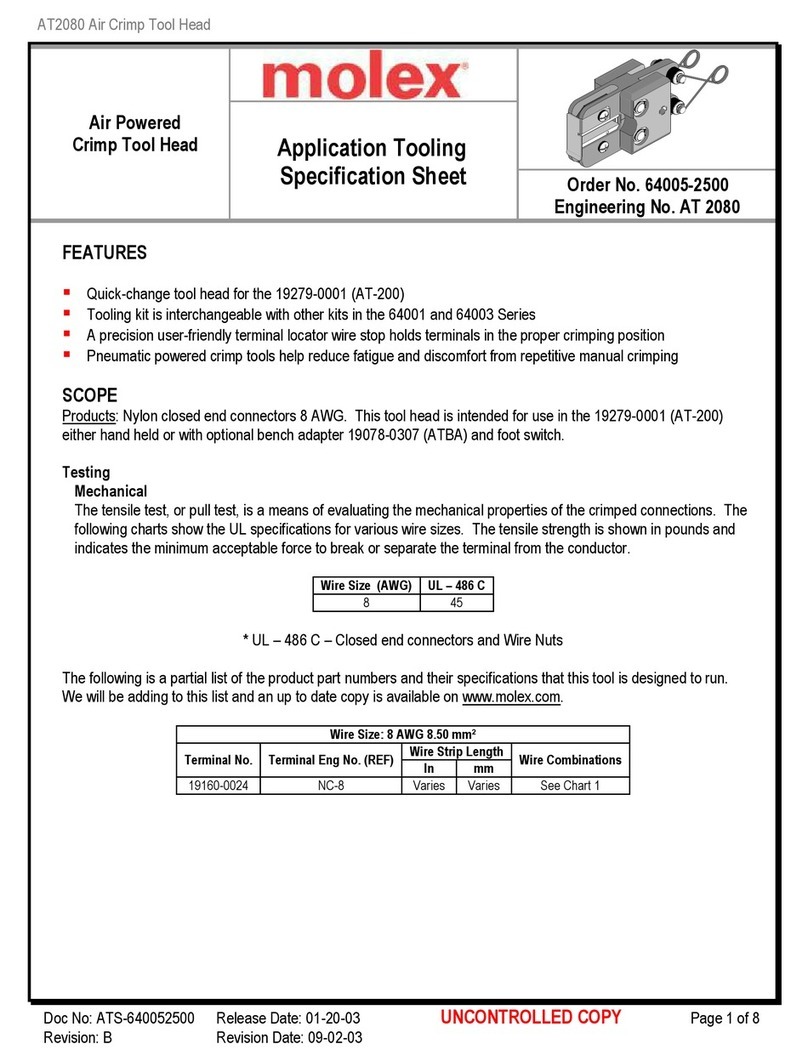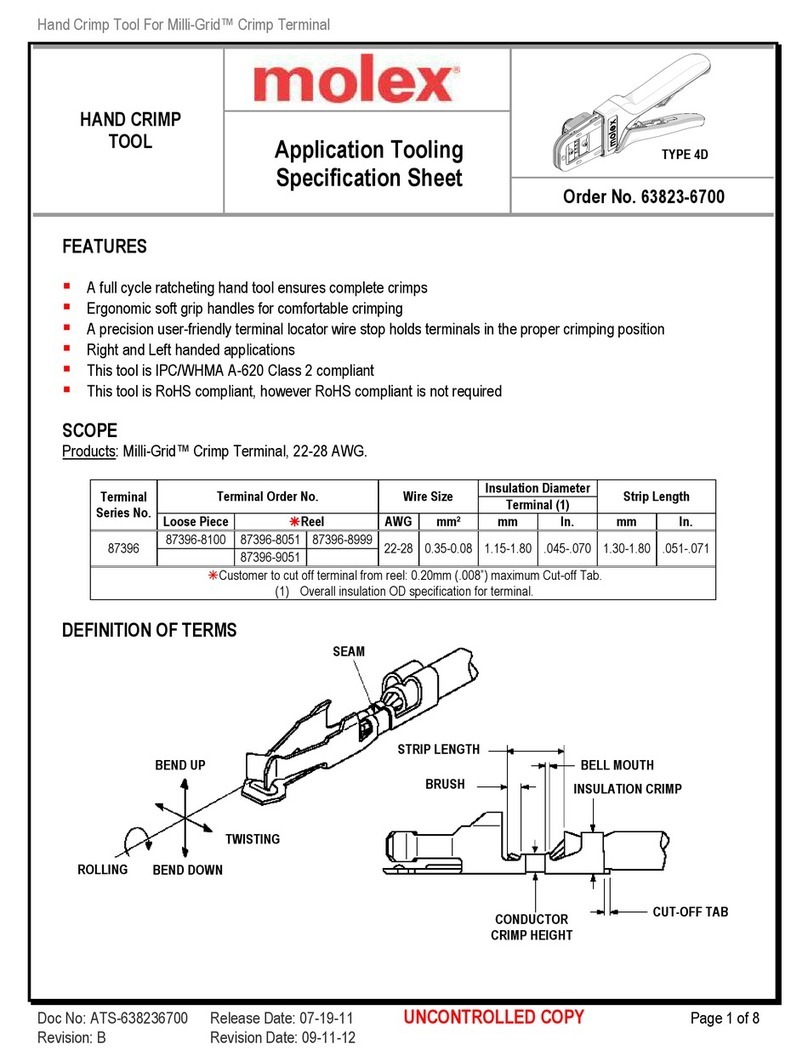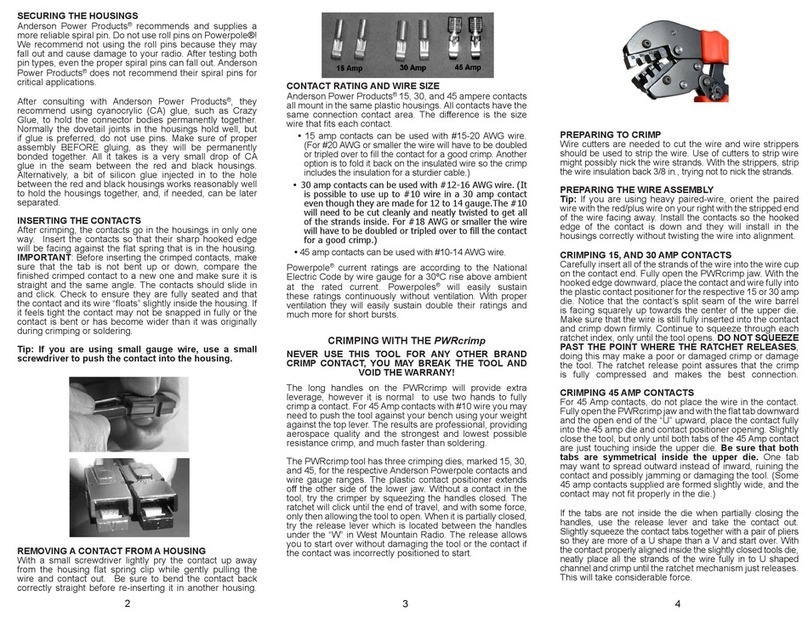CRS 5AHPR0 User manual

Electronic Crimping Tool HPS
With External Activation
Model 5AHPR0
Crimping tools with interchangeable jaws and
dedicated power supply
Operation Guide

2 Chromatography Research Supplies, Inc.
Notices
© Chromatography Research Supplies, Inc.
Part No: 995217
Printed in USA
January 2017
Chromatography Research Supplies, Inc.
2601 Technology Drive
Louisville, Kentucky
USA
Safety Notices
A CAUTION notice warns of a hazard. It calls
attention to an operating procedure, practice,
or the like that, if not correctly performed or
adhered to, could result in damage to the
product or loss of important data. Do not
proceed beyond a CAUTION notice until the
indicated conditions are fully understood and
met.
WARNING
A WARNING notice warns of a hazard. It
calls attention to an operating procedure,
practice, or the like that, if not correctly
performed or adhered to, could result in
personal injury or death. Do not proceed
beyond a WARNING notice until the
indicated conditions are fully understood
and met.
Recycling
For recycling contact CRS or
your local CRS distributor.
Sound Pressure
Sound pressure LpA = 79 dB(A)

Electronic Crimping Tool 5AHPR0 3
Electronic Crimping Tool HPS with RS485 Serial Interface
Operations Guide
Contents
Warnings, Intended Use, Limits 4
Background, Warnings, Description,
Mechanical Connections 5
Electrical Connections 6
Full Serial Control 6
Demonstration Interface 7
Power Supply Information 8
Support/Repair 8
Appendix A - Accessory Base for Electronic Crimpers 9
This operation manual applies to the following products:
Model Number
Electronic Crimping Tool HPS with RS485 Serial Interface
5AHPR0
Related Items
Item Number
Accessory Base for Electronic Crimpers
5ABAS0
11 mm Crimper Jaw Set
311955
20 mm Crimper Jaw Set
320955
20 mm Flip-Off Crimper Jaw Set
320956
8 mm Crimper Jaw Set
308955
13 mm Crimper Jaw Set
313955
13 mm Flip-Off Crimper Jaw Set
313956
11 mm Decapper Jaw Set
311965
20 mm Decapper Jaw Set
320965
13 mm Decapper Jaw Set
313965
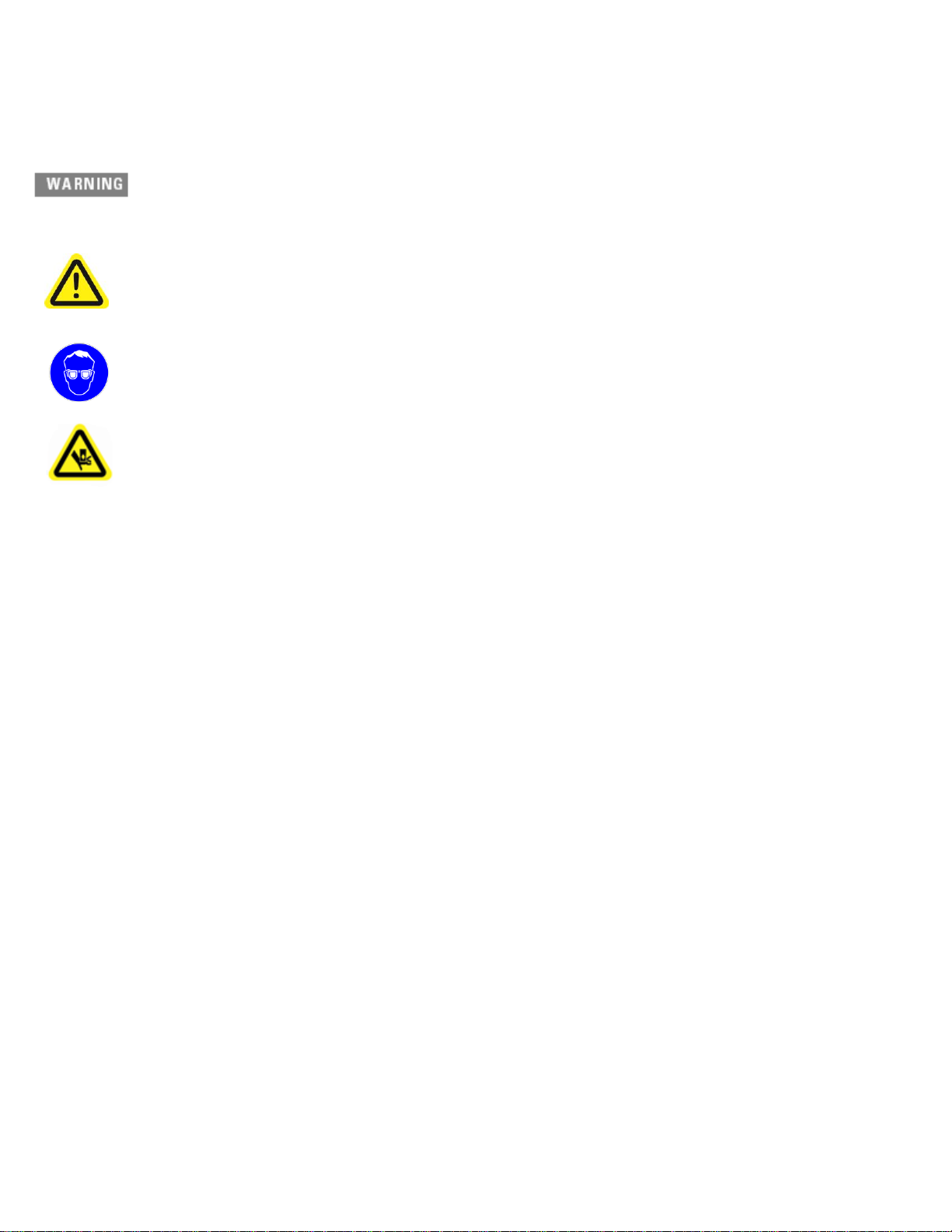
4 Chromatography Research Supplies, Inc.
Warnings
Remember to wear safety glasses when crimping or decapping.
The crimper or decapper jaws can pinch severely.
Only change jaws after the power supply has been disconnected or the tool has
been locked.
Never insert fingers into the crimping tool jaws.
Use only the 12 volt DC Power Supply supplied with the crimping tool.
Intended Use
Electronic Crimping Tools are intended for use in a laboratory environment.
Prohibited Use
All other uses are prohibited.
Limits
Temperature 15ºC to 35ºC
Humidity not more than 75%
Pressure 0.75 to 1 bar
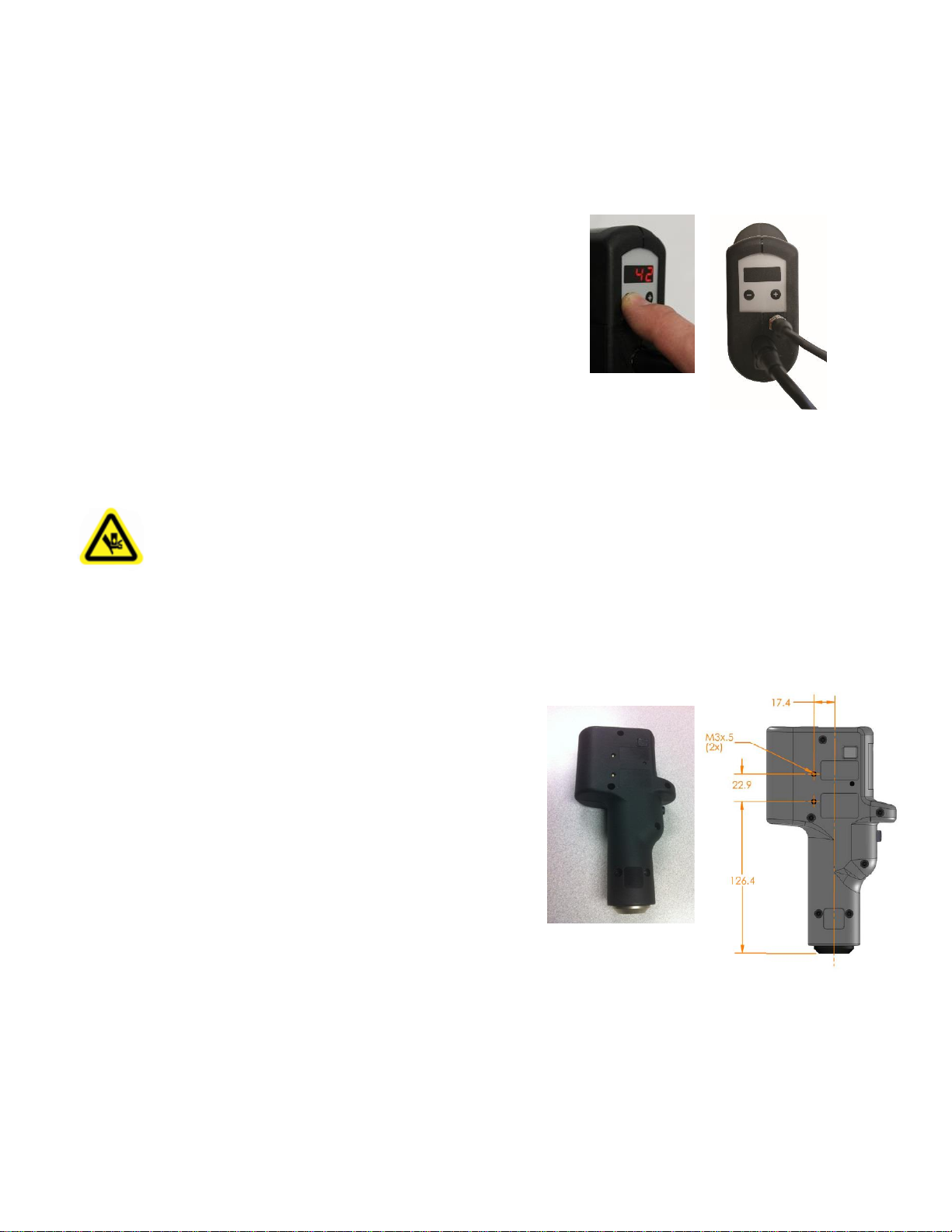
Electronic Crimping Tool 5AHPR0 5
Background
The CRS 5AHPR0 High Power Crimping Tool can be adapted for use as a crimping
head in automatic equipment. This guide serves to outline the mechanical and electrical
connections necessary to do so.
The designer of the device incorporating this tool will
need to issue a new Declaration of Conformity after
doing a risk analysis and studying the DoC Supplied.
While the interface is straightforward, the designer
must to enough testing to verify that the tool is
suitable for the application intended.
Warnings
All of the warnings stated in the Instruction Manual apply to the tool when in remote
operation, but additional considerations apply.
When the crimper is activated remotely the pinch danger from the crimper jaws is
increased considerably. The purpose of remote activation is to allow the crimper to be
built into an automatic machine or used with special guarding, for example in a glove
box, in which case an additional risk assessment needs to be carried out.
A user with 2-hand access to the crimping head when remote operation is employed is
exposed to the action of the jaws during crimping and additional guarding should be
provided.
Description of 5AHPR0
1. The tool includes a 12 volt universal external
power supply with an IEC-320 connection for
a power cord in the country of use. The
supply carries appropriate markings for the
US and Canada, the European Union, -
Japan, China and Taiwan.
2. Interchangeable crimping heads are
available for most standard crimp caps and
seals.
3. The crimping action may be adjusted by a
keypad on top of the unit.
Mechanical Connection
There are two M3x.5 threaded inserts in the side of the crimping case. These inserts
should be used to attach the crimping tool to a mounting bracket or support.

6 Chromatography Research Supplies, Inc.
Electrical Connection (Active Crimp or Serial Control)
For remote activation (to activate the crimp cycle with a simple
contactor) a connection can be made through the case wall of
the crimping tool to the power supply adapter circuit board.
There is a two-pin connector (P6, the lower white connector in
the photo below) on this board that is wired in parallel to the
activation button on the crimping tool itself. If these pins are
shorted together the crimper will cycle.
Full Serial Control
The power supply adapter board also has provision for a serial interface that can allow a
greater degree of external control, for example to change the crimper setting, to reset
the tool, to receive error messages for logging, to acquire cycle data, etc. An RS485
connection (19.2 BAUD, 8 bits, no stop bit) is available through a DIN connector, which
can be added to the top of the unit next to the power connection.
The serial connection can be tested with a sample C# Windows program. The actual
machine control would be effected by the machine designer, directly from a PLC or
through an OPC driver (for example).
The following instructions are implemented in the serial interface:
Instruction
Notes
Purpose
ANSWERME
Verify connectivity
MOVETOxx
“xx” is percent of the maximum stroke for the
selected jaw set.
Move the plunger to a selected position.
RETRACT
Moves the plunger back to the top
position.
REZERO
Moves the plunger up to the hard stop
past the top position to establish a zero
point.
JAWSETxxa
Sets the selected jawset. “xx” = 8, 11, 13 or 20. “a”
= C or D. JAWSET with no size parameter will
cause the crimping tool to answer with the
information as to the currently selected jaw set, in
the format “JAWSETxxa”.
Select a jawset, or request the jawset
information from the tool.
Caution:
The motor/gearbox
assembly must
remain in its seat
when the top case is
removed and
replaced in order to
avoid damage to the
main circuit board.
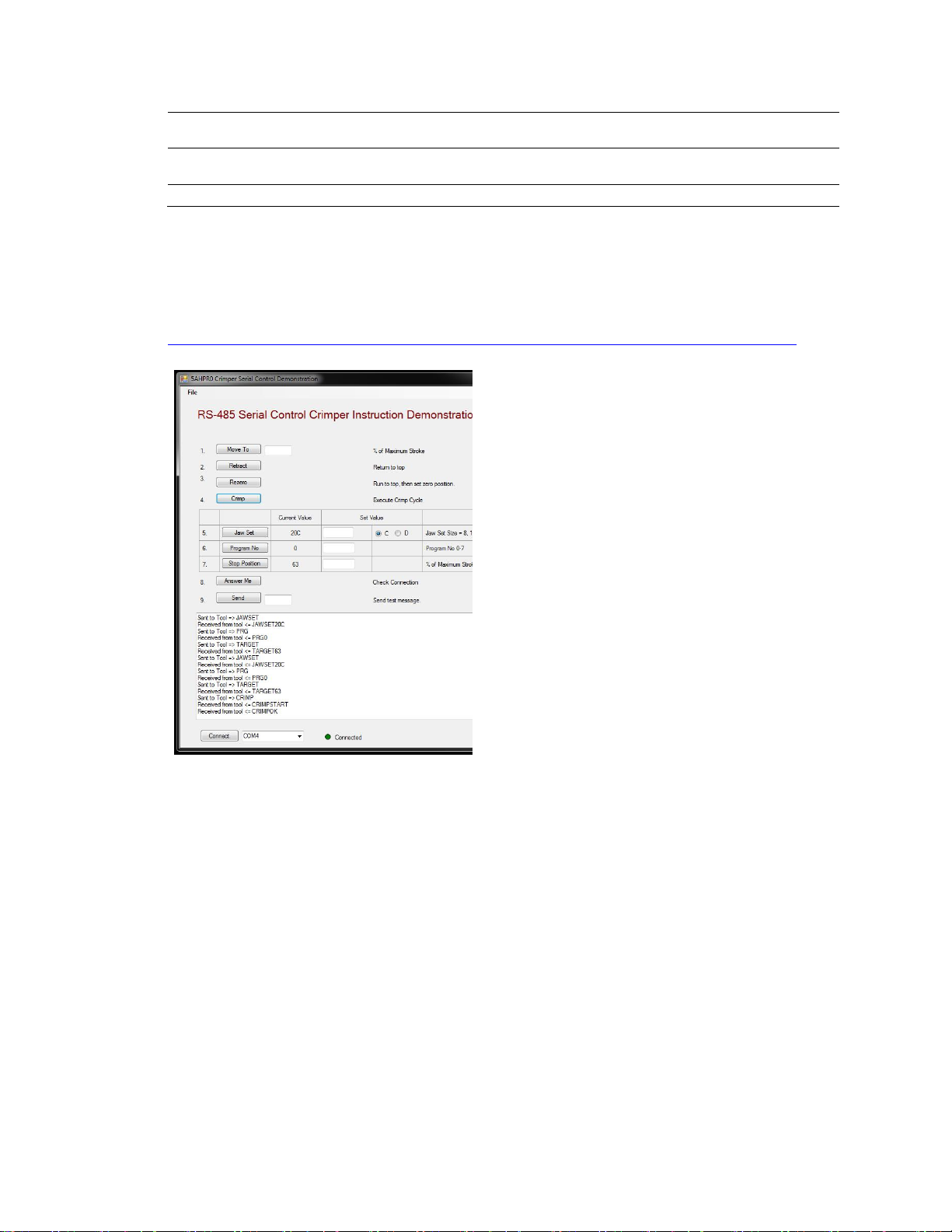
Electronic Crimping Tool 5AHPR0 7
PROGRAMNOx
Sets the program to one of the preset programs, 0-
9.
TARGETxx
Sets the Stop Position as a % of maximum, or if xx
is omitted requests the stop position.
CRIMP
Executes the crimping (or decapping) cycle
Demonstration Interface
A simple C# program is available to test the crimper interface and to aid in development.
This program can be downloaded from:
https://www.ChromRes.com/media/catalog/product/5/A/HPR%20Demonstration.zip
Instructions:
1. Connect the RS485 port on the crimper to a serial
port of the crimper. (It might be helpful to use a USB <=>
RS485 converter, such as the B&B Electronics
USPTL4).
2. Start the demonstration program, select the correct
COM port and click the “Connect” button.
3. The log window should start to show the
communications between the crimper and the computer.
4. The various commands and the available can be
tested using the buttons.
5.The log window shows the communication between
the tool and the test program. Note that the program
queries the tool setting continuously to keep up with any
manual changes to the tool settings, with a lag time of
several seconds.

Electronic Crimping Tool 5AHPR0 9
Appendix A
Accessory Base for Electronic Crimpers
Table of contents
Popular Crimping Tools manuals by other brands

Gazelle
Gazelle G9622 user manual
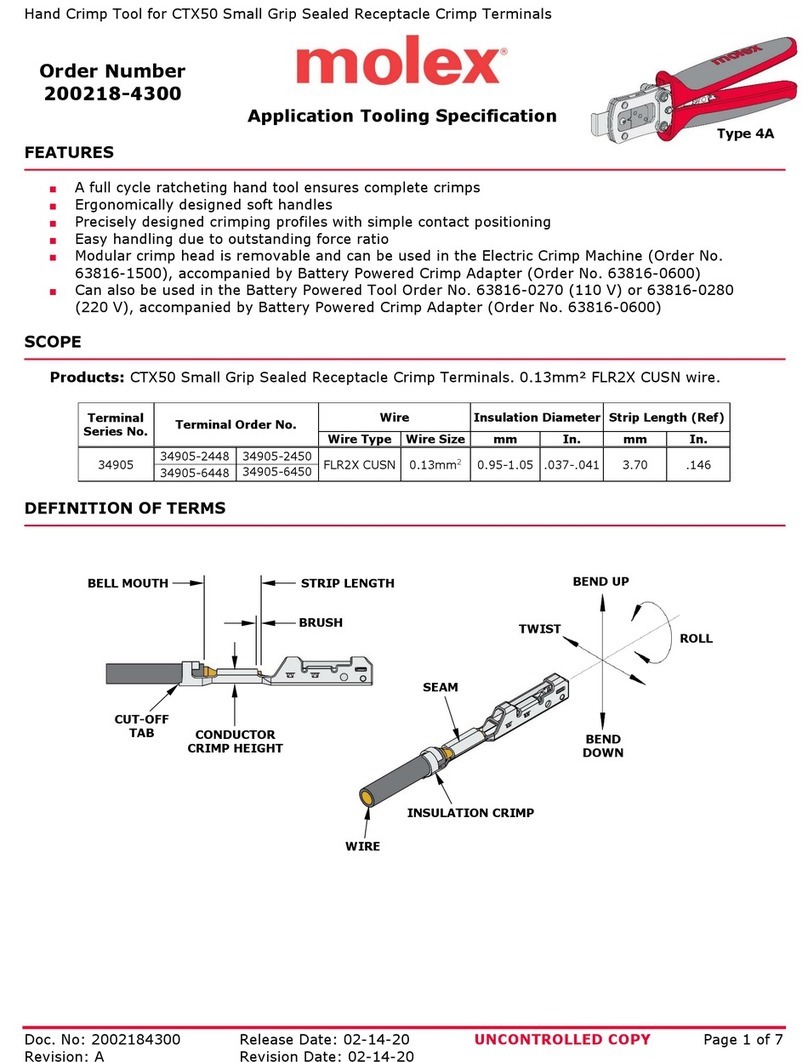
molex
molex 207129 Series specification

Tyco Electronics
Tyco Electronics 408-10050 instruction sheet

TE Connectivity
TE Connectivity PRO-CRIMPER III instruction sheet
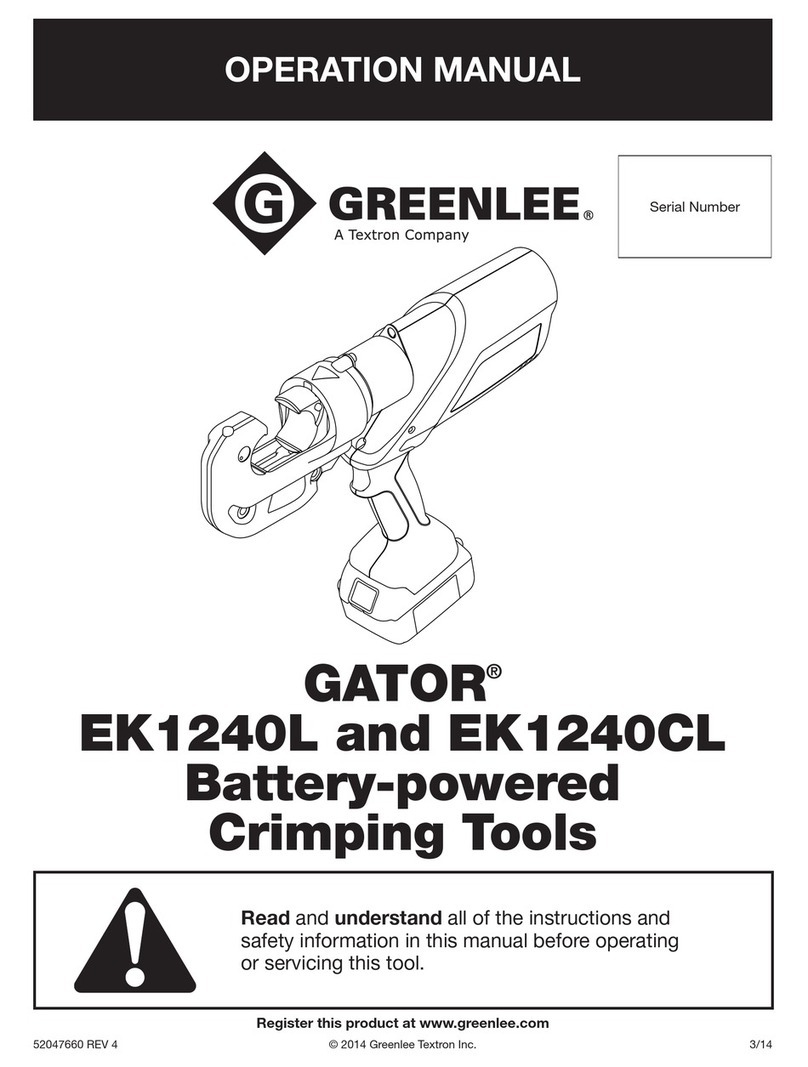
Textron
Textron EK1240CL Operation manual

TE Connectivity
TE Connectivity CERTI- CRIMP Series instruction sheet
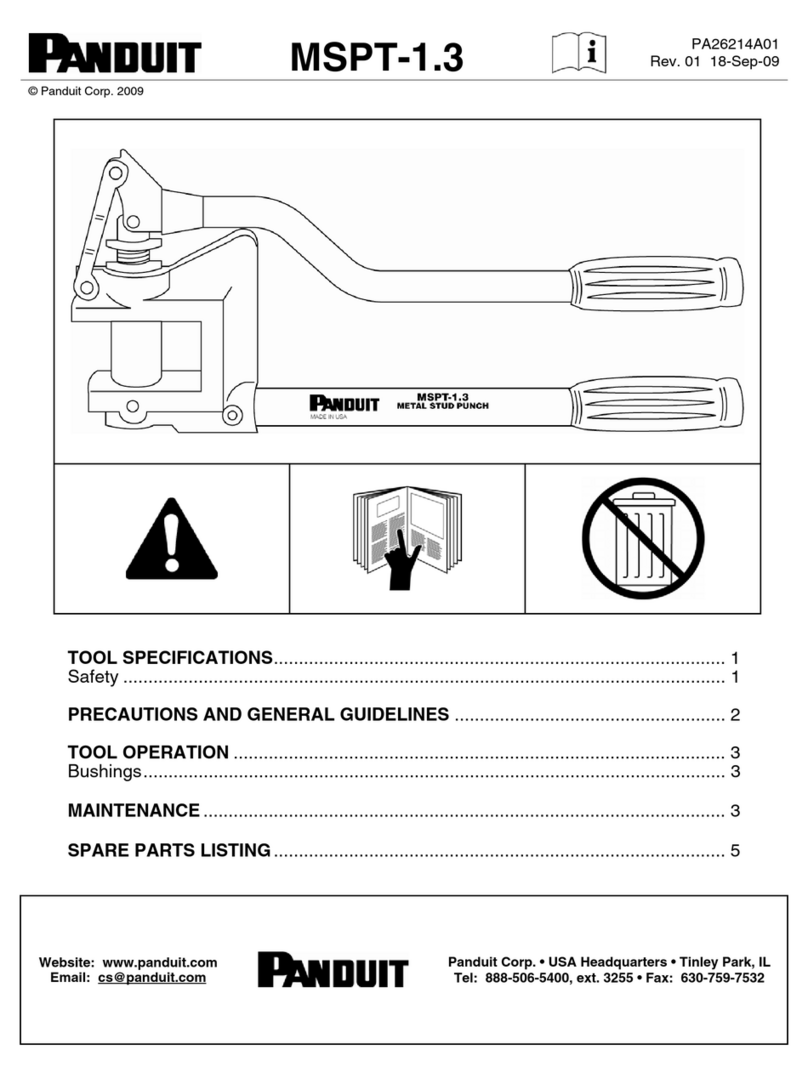
Panduit
Panduit MSPT-1.3 quick start guide

Deutsch
Deutsch DTT-16-01 Instruction guide
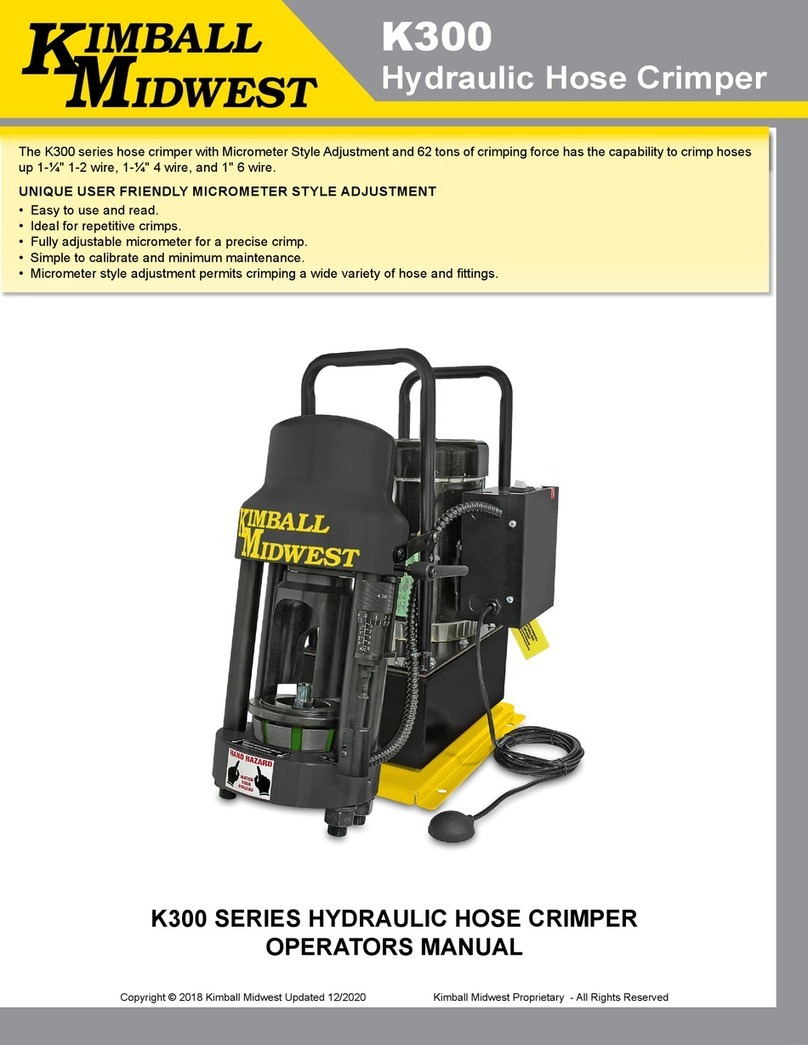
KIMBALL MIDWEST
KIMBALL MIDWEST K300 Series Operator's manual
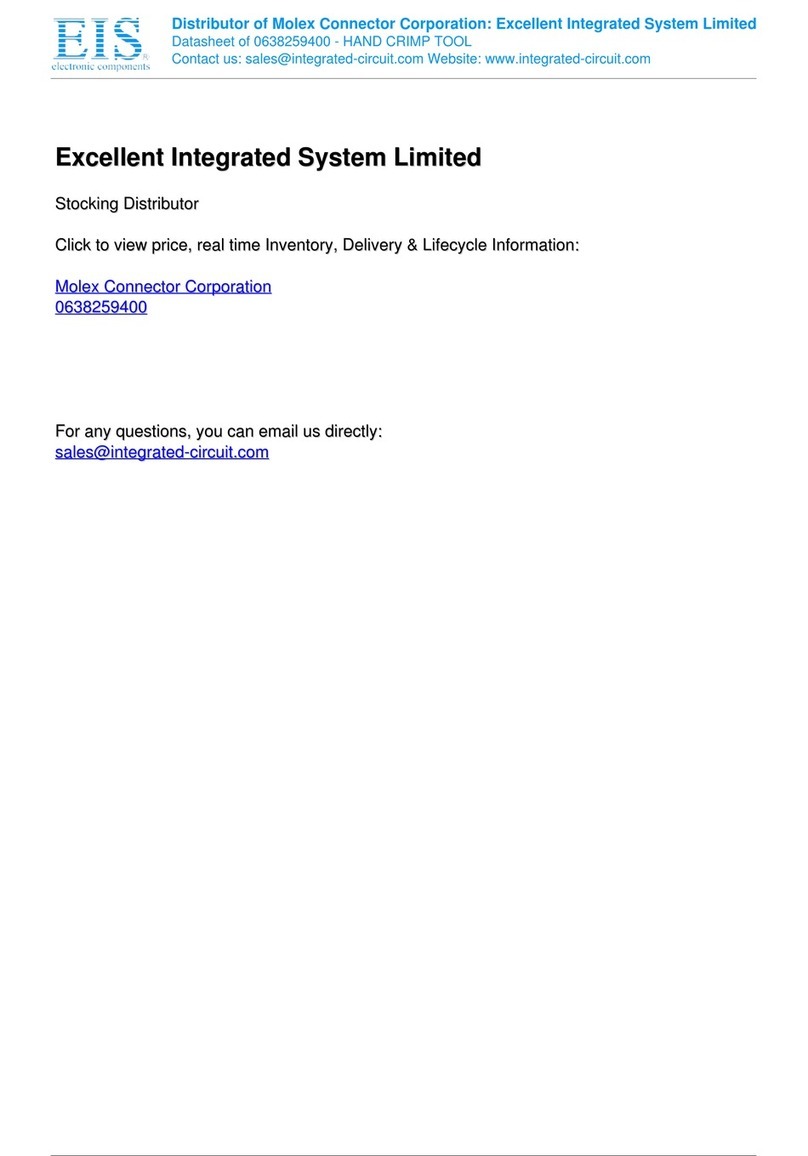
molex
molex 63825-9400 Application Tooling Specification Sheet
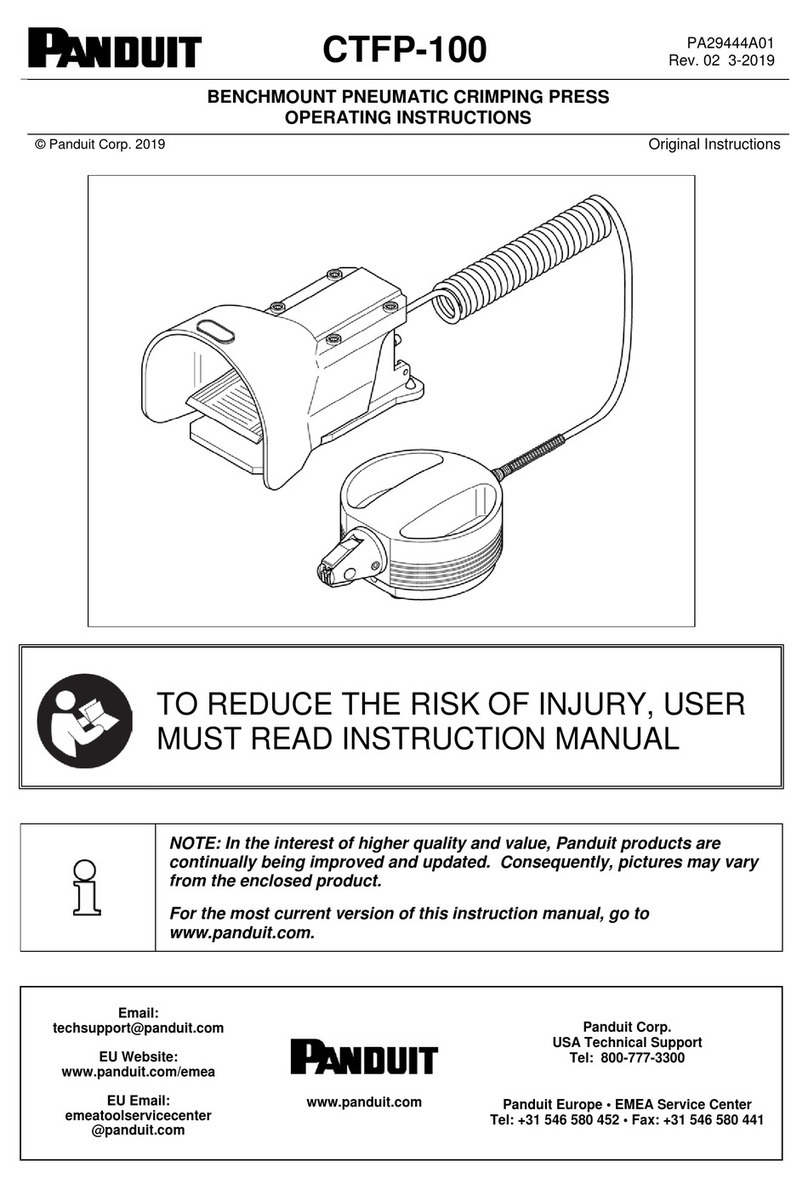
Panduit
Panduit CTFP-100 operating instructions

Textron
Textron Greenlee GATOR EK12IDLT Operation manual