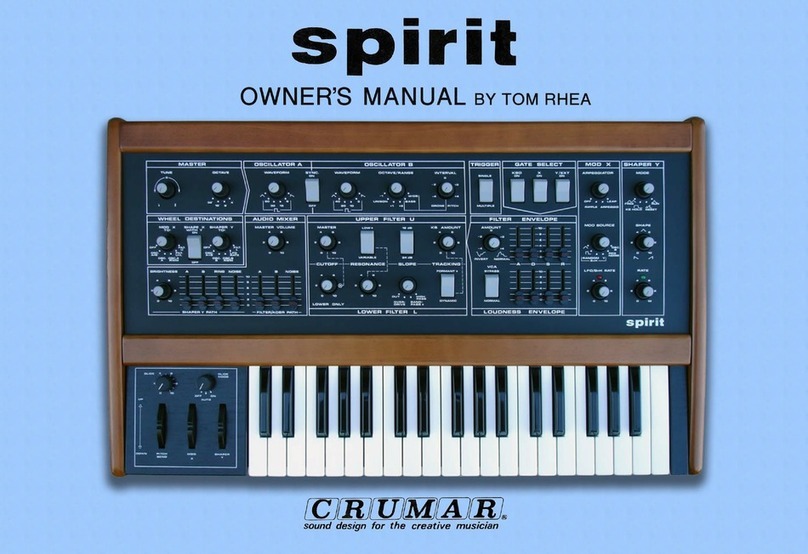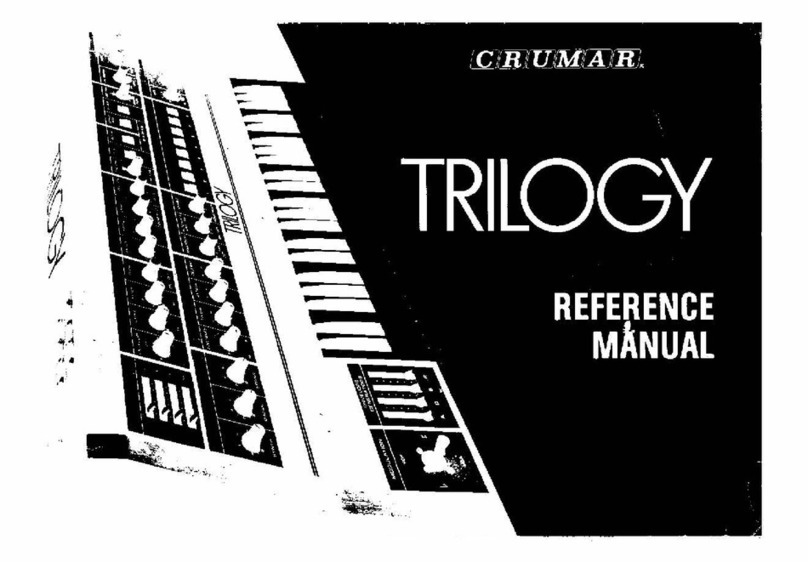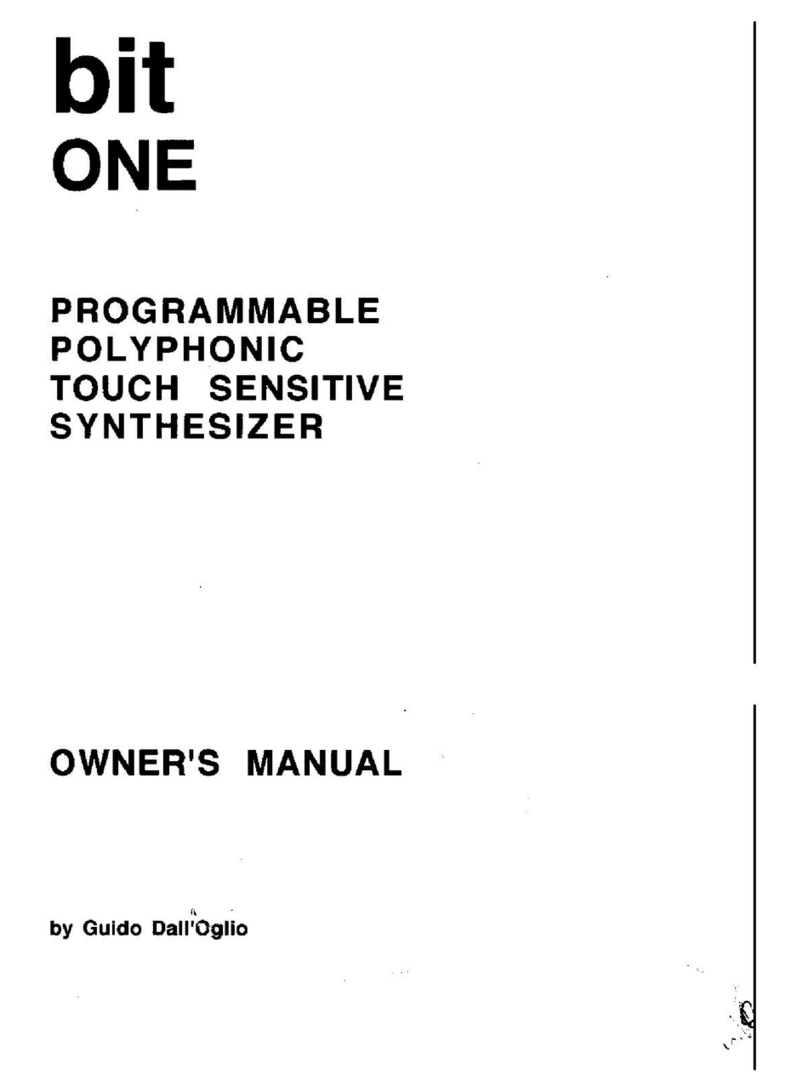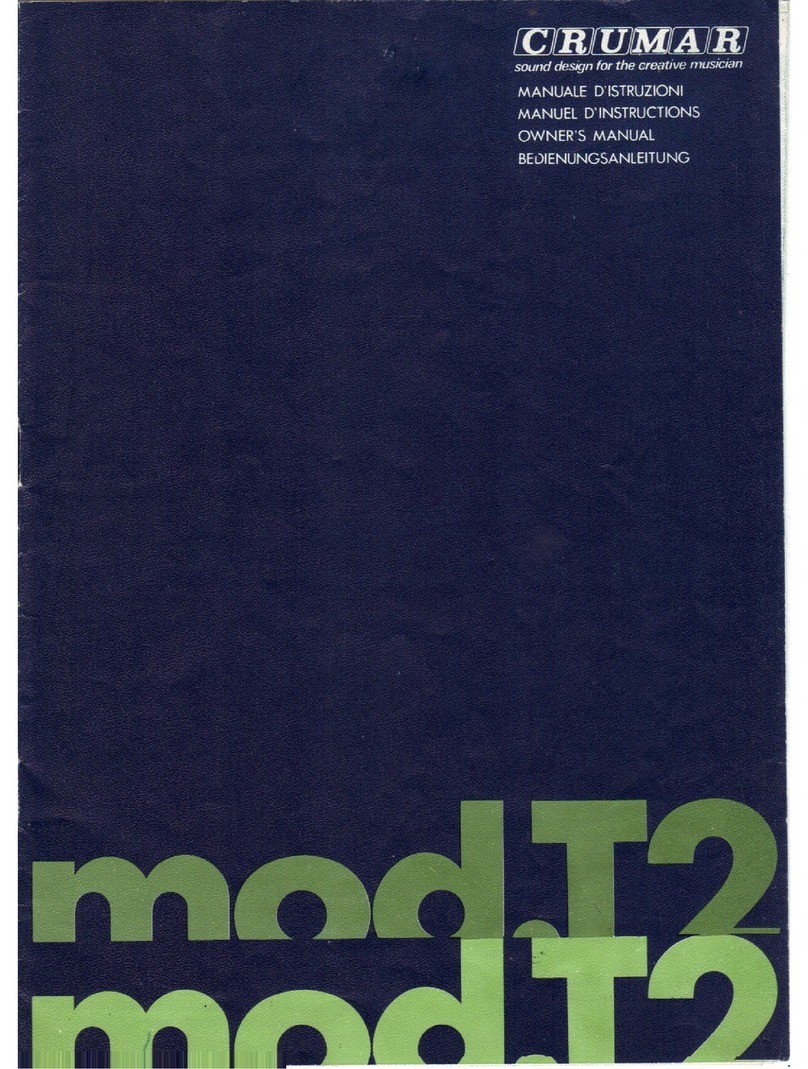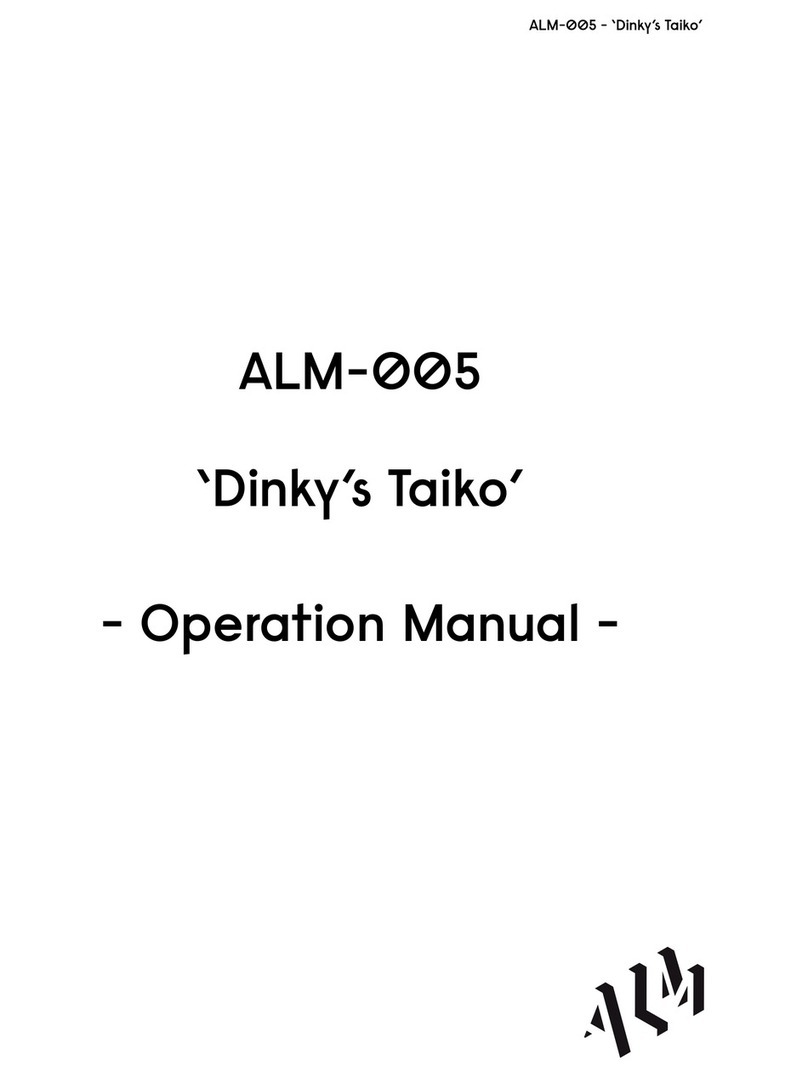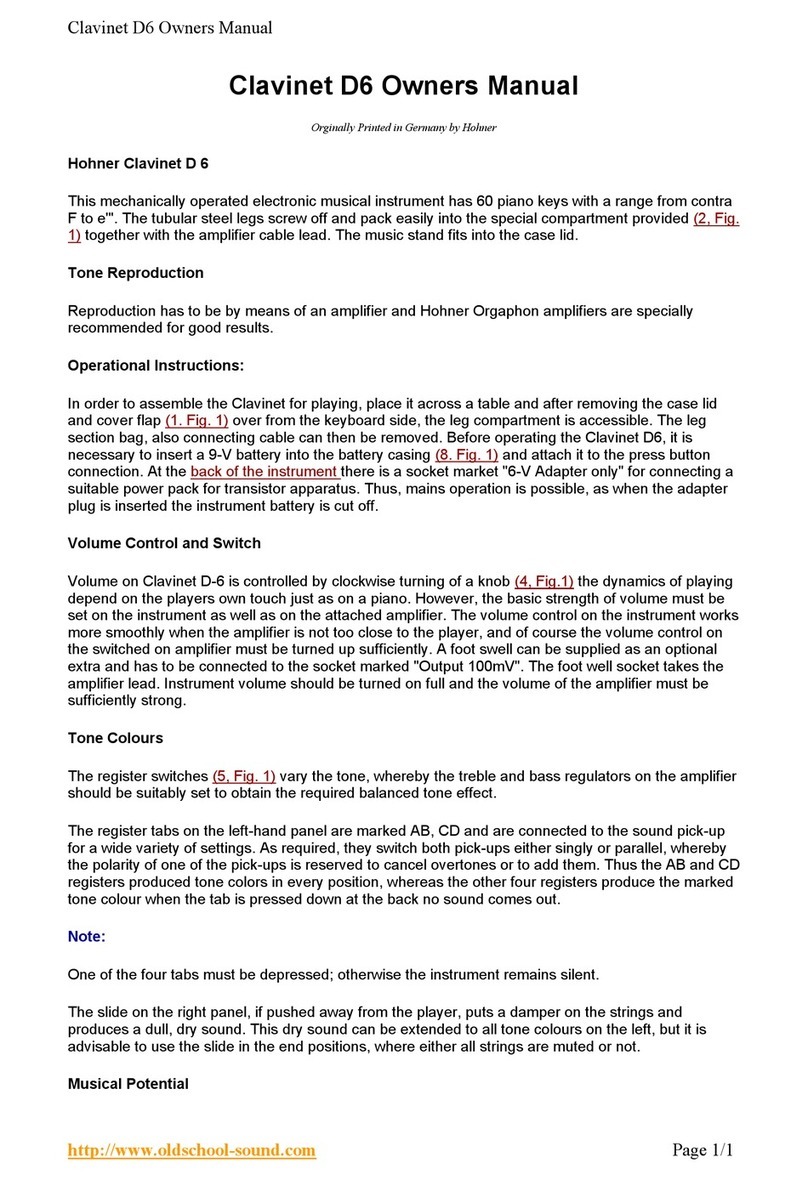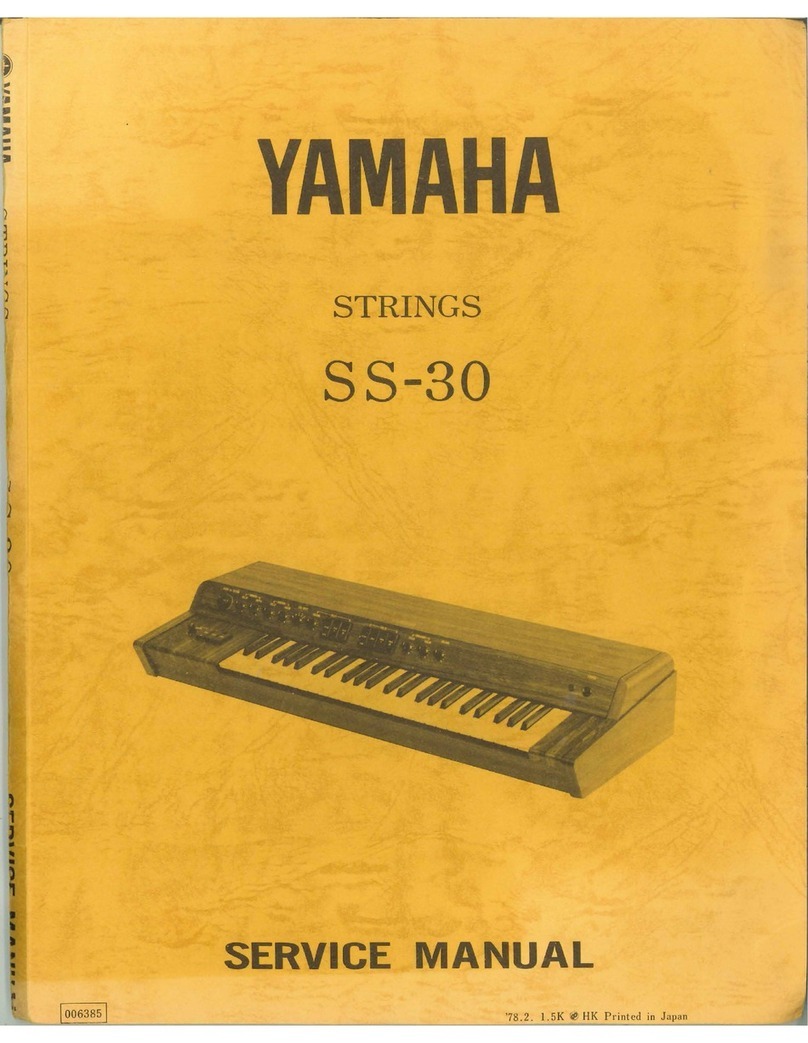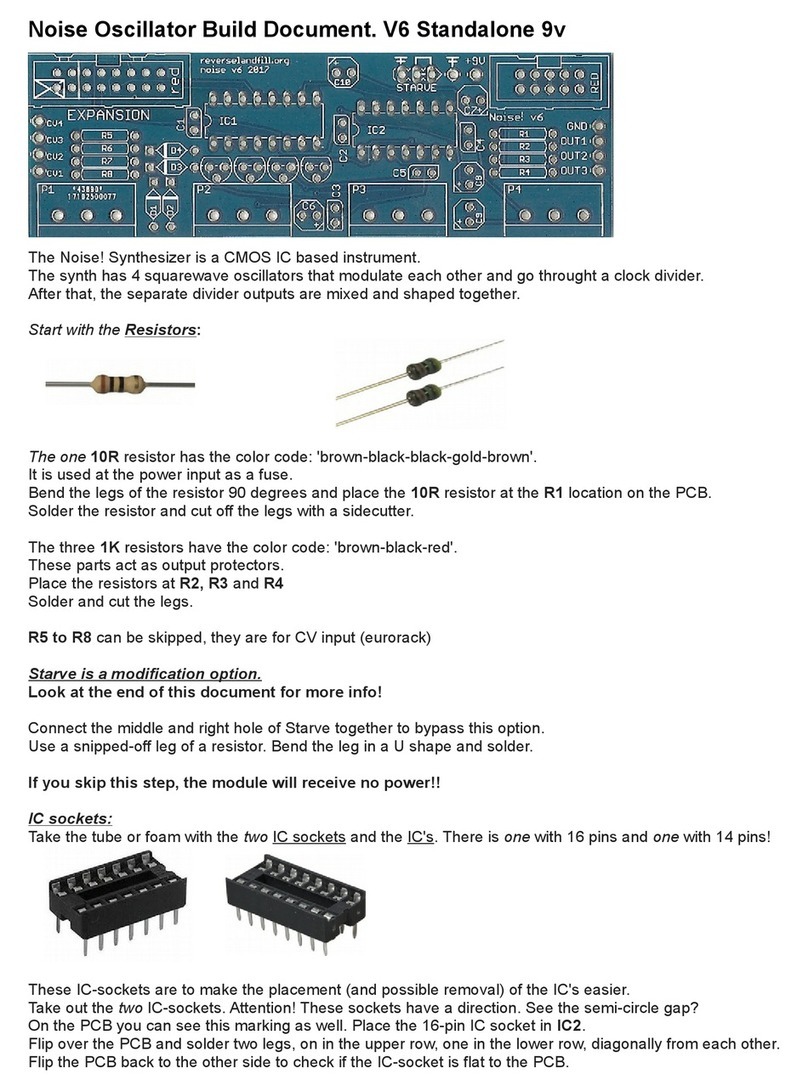Crumar MOJO CLASSI User manual

Congratulations for purchasing your new Crumar Mojo. You made the right choice.
Crumar Mojo is a modern classic, is built around the most recent technologies but feels
and sounds as authentic as the real thing. e wish you years of enjoyment and good
music with your new digital tonewheel organ. Make sure you read through this useful
manual to explore its capabilities and, most importantly, have fun!
SAFETY INFORMATION
–Do not open the instument. The instument can be opened and epaied only
by qualified pesonnel. Unauthoized opening voids the wa anty.
–Do not expose the instument to ain o moistue.
–Do not expose the instument to diect sunlight.
–Be caeful not to infiltate powdes and liquids inside the instument. No on
the outside.
–If liquids get inside the unit, emove the powe immediately to pevent the isk
of electic shock and contact a sevice cente as soon as possible.
–Do not clean using abasive cleanes as they may damage the sufaces.
–Please keep all packaging in case you need to tanspot the instument to a
sevice cente.
–The instument can be used in any County that has a mains voltage between
100 Vac and 240 Vac.
CRUMAR MOJO CLASSIC USER'S MANUAL - Page 2/20

WARRANTY
–Cuma Mojo is subject to 12 months manufactue's wa anty.
–Wa anty extensions ae at the discetion of the etaile.
–Damages caused by misuse, impope maintenance o tanspotation ae not
coveed by this wa anty.
–Duing the wa anty peiod, the custome is entitled to epai o eplacement
of any pats consideed defective at no chage.
–The possible eplacement of the entie poduct is at the manufactue's
discetion.
CHAPTER SUMMARY:
1. The sound of Mojo p. 4
2. The Command Panel p. 6
3. The Rea Panel p. 10
4. Accessing the Edito p. 11
5. O gan Edit Paametes p. 14
6. Effect Edit Paametes p. 18
7. The USB Pots p. 19
8. MIDI Map p. 19
9. Specifications p. 20
NOTES ABOUT THIS MANUAL
This manual can be consideed a live document, as it may be updated in futue
accoding to possible changes intoduced in new fimwae updates. We ecommend
to keep an eye at the suppot section of the Cuma website and check fo new
vesions of both the manual and the instument's fimwae.
You will find that some concepts might be epeated moe than once, this happens
because thee could be a mention in a chapte, and a detailed explanation in a late
chapte.
We ecommend you to ead this manual with the instument in font of you, so you
can put into pactice what you ae eading and can have an instant feedback of the
notions hee explained.
CRUMAR MOJO CLASSIC USER'S MANUAL - Page 3/20

1. THE SOUN OF MOJO
VB3-II virtual tonewheel organ
The sound of Cuma Mojo is based on the same “coe” of the vitual
instument GSi VB3-II. While the vitual instument uns on egula
computes, Mojo is built on a new dedicated DSP platfom,
puposedly designed by Cuma fo the new Mojo line. This means
that with Mojo not only you have access to a familia and intuitive
ogan inteface contolling one of the most ealistic tonewheel ogan
simulations, but you also have access to a detailed and extensive paamete set that
lets you customize the ogan sound in ode to match you pefeences any way you
like.
Sound Engine main featues:
•Full polyphony (61 uppe + 61 lowe + 25 pedals = 147 notes)
•91 modeled tonewheels with accuate phase synchonization
•Adjustable leakage noise and coss modulation between tonewheels
•A total of 22 diffeent tonewheel geneatos to choose fom
•Geneato shaping fo a total of 154 geneato combinations
•Adjustable global tuning fom 430 to 450 Hz
•Foldback on 16" deactivatable
•Complex wheels
•Resisto wiing with multiple options
•Realistic “un” moto wow & flutte
•Busbas and 9 key contact simulation
•Sting Bass with adjustable elease time
•Loudness "obbing" effect
•Single tiggeed pecussion with natual capacito dischage/echage
•Adjustable Pecussion Level & Decay
•Vibato/Chous vitual scanne
•Adjustable Vibato Scanne depth & mix
•Dynamic tube ovedive simulation
•Digital steeo eveb
•Rotay speake simulation with vitual micophone positioning, tube ovedive,
tube feedback
•Rotos "Font Stop" bake position with adjustable pefe ed position
•Uppe and Lowe manuals SPLIT with adjustable split point
•Suppots pedal sustain
CRUMAR MOJO CLASSIC USER'S MANUAL - Page 4/20

Hadwae main featues
•Dual Manual O gan with two 61-note 5 octave C - C watefall semi-weighted
velocity sensitive keyboads
•Extenal optional Wi-Fi antenna fo accessing the edito Web-App
•Online USB wied edito
•Two Goups of 9 Real Dawbas plus 2 pedalboad dawbas
•Knobs fo Volume, Dive, Reveb, Keyclick, Cosstalk, Pecussion Volume,
Balance, Distance, Bass, Middle, Teble
•Fou dedicated buttons fo Tonewheel ogan pecussion.
•Dedicated buttons fo Vibato on/off
•Vibato type knob
•Dawba HOLD mode fo altenate dawba settings
•Two dawba pesets pe manual with easy stoage mode
•Dedicated button fo otay effect speeds
•Pedal to lowe function (adds the sound of pedalboad to lowe manual)
•Shift button fo altenate functions (tanspose, otay bypass)
•MIDI IN and OUT connections
•USB Type B (device) fo MIDI IN/OUT
•2 USB Type A (host) fo softwae updates and wifi module
•Balanced Audio outputs
•Headphone jack
•Expession pedal input
•Sustain pedal input
•Halfmoon o Footswitch input with dedicated selecto
•AC in 100-240V
CRUMAR MOJO CLASSIC USER'S MANUAL - Page 5/20

2. THE COMMAN PANEL
In this chapte we exploe the command panel of the Mojo. Most of the contols on
the panel ae familia to veteans of the tonewheel ogans. If you fit that categoy,
you've pobably aleady ecognized the dawbas, uppe on the left, lowe on the
ight, pedalboad in the middle; then the contols fo the “Vibato Scanne”, the fou
tablet switches fo the pecussion, and you've also noticed that eveything is ight
whee it belongs.
2.1 – LEFT SIE KNOBS
On the left side you find the 3 knobs: volume ovedive and eveb. Having these
thee on the left side is kind of tactical, so you can keep playing with you ight hand
while adjusting the thee most impotant paametes befoe stating you
pefomance.
2.2 - VIBRATO/CHORUS
The Vibato/Chous contols, which belong to this side of the console, ae pesented
exactly like on a vintage tonewheel ogan. Thee ae two lage buttons fo tuning
the effect on o off on the uppe o on the lowe manual independently, and a lage
knob that lets you choose the type of effect to use between the 6 possible
combinations: V1, C1, V2, C2, V3, C3 wheeas the 'V' poduce just a vibato effect and
the 'C' poduce a chous effect. In the Mojo the selecto is a otay encode with 6
LEDs that indicate the cu ent selection.
PLEASE NOTE: As opposed to mechanical “rocket” switches, these are push-push yellow
illuminated buttons, about the size of the vintage tablet switches, that work exactly the
same way. You can hit them in any point to activate them, no need to reach for the exact
middle point. Furthermore, when the C/V effect is turned on for the lower manual, it's also
applied to the pedalboard tones.
CRUMAR MOJO CLASSIC USER'S MANUAL - Page 6/20

2.3 – ROTARY SPEE BUTTON
The lage hoizontal button labeled ROTARY SPEED is used to contol the built-in
Rotay Speake simulato. When the simulato is on, push this button to switch
between the slow and the fast speeds; push and hold fo about half a second fo
baking the otay speake (stop position). When in bake, push again to etun to the
pevious speed. The light will blink smoothly slow o fast, o will emain still, to
indicate the cu ent speed.
Use this button in conjunction with the SHIFT button fo enabling/disabling the
Rotay Speake simulation (see below).
PLEASE NOTE: if this button seems unresponsive, check the HM/FS selector on the back
of the instrument. In order to use this button, the selector must be in the FS (FootSwitch)
position. This button cannot be used if an Half-Moon switch is in use. Connections are
explained later in this manual.
2.4 – THE SHIFT BUTTON
The small SHIFT button on the top left side of the contol panel is used fo a few
altenate functions:
1.Push and hold the SHIFT button along with the ROTARY SPEED button to
disable o enable the intenal Rotay Speake simulation. If the simulation is
OFF, the ed LED next to the ROTARY SPEED button becomes lit.
2.Push and hold the SHIFT button along with the MANUAL button of the lowe
section, next to the PEDAL TO LOWER indication, to activate o deactivate the
pedal-to-lowe function that bings the pedalboad tones to the lowe manual.
If this function is active, the ed LED will become lit;
3.Push and hold the SHIFT button along with notes, on the uppe manual, fom
the second C note to the fouth C note to activate the tansposition. If a
tansposition is active, the ed LED next to the SHIFT button will become lit. To
cancel the tansposition, hold SHIFT and play the thid C note (middle C).
PLEASE NOTE: when the transposition is active, certain notes that are outside the 61-
note playable range will not be available any more. For example, since the last note is C, if
the transposition is up by one semitone, C becomes B, so the C key will become silent.
CRUMAR MOJO CLASSIC USER'S MANUAL - Page 7/20

2.5 – UPPER PRESET
Cuma Mojo offes two pesets fo each manual, plus the CANCEL position, the
HOLD function, and of couse the manual dawba mode.
PLEASE NOTE: Presets will only store the drawbar position, and nothing else. Also, when
a preset is active, the percussion is turned off on the upper manual. This behavior reflects
exactly what happens on the real tonewheel organs, with just a few changes.
–To select a peset, just push the desied button A o B;
–To use the live dawbas, push the MANUAL button;
–To stoe a peset: once you've set the dawbas to the position you wish to
stoe, push and hold one of the two peset buttons, A o B, fo about 2 seconds
until the light goes off and on again.
The HOL mode will let you pepae an altenate dawba egistation while holding
the cu ent egistation active. When the MANUAL button is active, pess the
MANUAL button again, it will stat blinking. While it's blinking, move the dawbas to
pepae you altenate egistation, you'll notice that the sound will not eflect the
changes you'e applying to the dawba egistation. Once done, pess the MANUAL
button again to apply the change. The light will stop blinking.
The CANCEL mode will tun the whole manual off while enabling the note
tansmission on the MIDI output pots. To enable the CANCEL mode, push and hold
the MANUAL button until the light goes off. To esume fom the CANCEL mode, push
the MANUAL button o one of the A o B peset buttons.
2.6 – LOWER PRESETS
Lowe pesets wok exactly like fo the uppe section, with the only exception that
you have no pecussion on the lowe manual, so selecting a peset will not tun the
pecussion off.
CRUMAR MOJO CLASSIC USER'S MANUAL - Page 8/20

2.7 – RIGHT SIE KNOBS
On the top ow we have:
–CLICK: use this knob to adjust the amount of keyclick noise, which is the typical
noise you hea at the attack of each note, that on a eal tonewheel ogan is
caused by electical contacts undeneath the keyboad;
–XTALK: use this knob to adjust the amount of cross-talk effect. Also this is an
effect found in the oiginal tonewheel ogan, mostly caused by the lage
amount of wiings that inteconnect all the pats of the electonic cicuit;
–PERC. VOL: this comes handy to adjust the volume of the pecussion sound in
case it becomes too loud o too soft, which is a condition that may vay
accoding to the type of amplification being used. Sometimes the pecussion is
just ight, but its peception may change when the speakes ae set to a
diffeent position, o when just using a diffeent set of speakes;
–BALANCE: when the intenal Rotay Speake simulation is active, this knob
adjusts the balance between the uppe hon and the bass oto;
–ISTANCE: when the intenal Rotay Speake simulation is active, this knob
adjusts the distance between the vitual speakes and the vitual micophones,
vaying the amount of peception of the Dopple effect and othe acoustic
phenomenons that happen in a otay speake.
The knobs on the bottom ow ae BASS, MIDDLE and TREBLE. Nothing but an
efficient and handy 3-band equalize useful to balance the sound accoding to the
type of amplification system used, its positioning in the venue, also the kind of
venue, possible esonances o unwanted evebeations. When all thee knobs ae in
the middle position, the sound can be consideed “flat”, i.e. with no fequencies
added to o subtacted fom the oiginal sound.
2.8 - PERCUSSION
Like on the the vintage tonewheel ogans, the command panel featues the fou
pecussion switches that have the following functions, fom left to ight:
1.Tun the pecussion on o off.
2.Select between soft o nomal pecussion volume.
3.Select between fast o slow decay.
4.Select the hamonic applied to the pecussion tone.
PLEASE NOTE: the percussion is only present at the upper manual. Also, when the
percussion is active, the 1' drawbar will be muted.
CRUMAR MOJO CLASSIC USER'S MANUAL - Page 9/20

3. THE REAR PANEL
All the connections ae pesent at the back panel. Fom left to ight:
–HEA PHONES: plug you headphones hee to pactice without an extenal
speake. This output is paalleled with the steeo line output.
–AU IO L & R: these ae TRS jacks ca ying balanced line outputs at a +4 dB
level, but can also accept TS (mono) jacks fo unbalanced signal. If you have to
use long cables, we suggest to use all balanced connections.
–SWELL: this TSR Jack input accepts an expession pedal with linea
potentiomete in the ange 10 ~ 50 Kohm; we suggest to use the oiginal
Cuma expession pedals, but othe pedals fom othe manufactues may be
compatible.
–SUSTAIN: if you have a sustain pedal like those used fo digital pianos, you can
connect it hee fo contolling the Rotay Speake speeds (see configuation in
the Edito chapte) o fo sustaining notes.
–HALFMOON or FOOTSWITCH: This section includes a TRS Jack input and a 2-
way selecto. You can connect eithe a Crumar Dual Footswitch o a Crumar
Halfmoon (optional accessoies) fo contolling the Rotay Speake speeds.
–MII IN – OUT: use these pots to connect to othe MIDI equipment using
standad MIDI cables.
–USB MII I/O: use this USB “device” pot to connect the instument to you
compute o mobile device fo accessing the Edito o fo DAW integation. This
pot ca ies only MIDI signals.
–SYSTEM USB: these ae two USB “host” pots that can accept the USB Thumb
dive fo installing futue fimwae updates, o fo connecting the optional
(included) Wi-Fi Dongle, o even fo MIDI-USB contolles such as the Cuma
MojoPedals 2018 pedalboad, as explained late in this manual.
–The last two ae the Powe button and the AC plug.
PLEASE NOTE: hen the HM/FS Selector is in HM position (for Half-Moon switch), the
Rotary Speed button on the top panel is unresponsive. Set this to FS for using an external
Footswitch and/or the integrated button. This also applies to the sustain pedal functions.
CRUMAR MOJO CLASSIC USER'S MANUAL - Page 10/20

4. ACCESSING THE E ITOR
Since the Cuma Mojo is based on GSi VB3-II, thee's a load of paametes that can
be adjusted to obtain the desied ogan sound. These paametes ae accessible
though the Edito softwae.
Mojo offes two editos:
1.The intenal edito, accessible though a Wi-Fi connection. The Mojo will
function as an hot-spot that ceates its own pivate netwok to connnect to.
2.The emote MIDI edito, accessible though the MIDI-USB pot and a compute
o mobile device connected to the Intenet.
4.1 - OPTION # 1 – Wi-Fi Editor
Mojo comes with an optional USB Wi-Fi dongle. Connect
it to one of the two SYSTEM USB pots when the Mojo is
turned off, then tun on the instument and wait until it's
eady. Use you compute o you mobile device and scan
fo new Wi-Fi netwoks. You should be able to find a SSID
like “Mojo-xxxxxx”, accessible without passwod. Access
this netwok, and if you mobile wans you that thee's no
intenet available with this netwok (which is quite
obvious), dismiss the waning and continue.
Now you can launch you favoite web bowse and navigate to the following URL:
http://192.168.1.1/
PLEASE NOTE: the internal i-Fi access point accepts only one connection at a time, so if
you can't get to connect to the Mojo, check that you haven't left another device
connected. Also, if you don't want someone else to connect to your Mojo, just make sure
the dongle is not present before you turn on the instrument.
4.2 – OPTION # 2 – MII Editor
You need a USB cable (like those used fo connecting a pinte to a compute), use it
to connect the Mojo to a compute, o to an Andoid device using an OTG adapte, o
to an iPad using Apple's Camea Connection Kit. Once done, launch you CHROME
bowse and navigate to this website:
https://www.gsidsp.com/mojoclassic
PLEASE NOTE: if you don't have CHROME, install it from Google, or from the Play Store
(Android) or from the App Store (Apple). Other browsers may not be compatible.
CRUMAR MOJO CLASSIC USER'S MANUAL - Page 11/20

4.3 – E ITOR HOME PAGE
When the connection is done and the Edito loads
into you web bowse, you should be able to see
the main sceen, like the pictue hee.
On the top ba you can see an HOME icon. Tap hee
evey time you need to etun to this sceen (don't
use the BACK function of you bowse). On the top
ight thee ae two moe icons: one is fo
saving/loading snapshots, the othe is fo viewing
an help page.
The bottom ba contains links to othe pages.
In the middle of the sceen you have the Global
Options:
–Tuning; This is the global tuning, whee the
efeence A note can be set to a fequency
between 430 and 450 Hz. The default value is
440 Hz.
–TX Channel: select the MIDI Basic Channel fo tansmitting events to the MIDI
output pot.
–TX Velocity: set this to YES if you want the velocity infomation is always
tansmitted. If this is set to NO, velocity infomation is fixed at 127 and the “high
tigge point” is used fo both keyboads. High tigge point is always used fo
the intenal sound geneato.
–CC Send: choose whethe you wish to send all MIDI Continuous Controller
messages, only messages elated to the pedals, o none.
–CC Presets: choose whethe you wish to send all dawba MIDI CC messages
when an ogan peset is selected. If this is on Send, CC messages will be sent
each time you switch to a diffeent peset, fo both manuals.
–Sustain Pedal: select the function to be assigned to the intenal SUSTAIN
connecto:
–Rotary Speed (Latch): use the sustain pedal to switch between otay speeds in latched
mode, i.e. the speed changes each time the pedal is pushed and eleased;
–Rotary Speed (Mom.): use the sustain pedal to switch between otay speeds in
momentay mode, i.e. hold the pedal down fo slow, elease fo fast;
–Sustai Upper, Lower, All: decide whethe to use the sustain pedal to sustain notes on
the uppe manual only, o on the lowe manual only, o on both manuals.
CRUMAR MOJO CLASSIC USER'S MANUAL - Page 12/20

4.4 - SNAPSHOTS
Mojo can save and ecall up to 8 snapshot. A
snapshot stoes the values of all editing
paametes, and can be used to stoe a paticula
setting that you might want to ecall o fo
altenating between diffeent settings. It's like
having diffeent tonewheel ogans at you
disposal.
Tap the Snapshot icon on the top ight of the
edito sceen if you wish to save (the ed floppy
disk icon) o ecall (the geen folde icon) one of
the available shapshots. Eveytime a snapshot is
ecalled, is set as the default snapshot and will
always be ecalled when the instument is tuned
on.
4.5 – PARAMETER E ITING
Tap on the links on the bottom ba to open the paamete pages fo the ogan pat
and fo the effect section. Paametes ae pesented unde the fom of lage
hoizontal slides with a eadout value. Scoll slides left o ight to vay the values.
Scoll the page up o down to eveal the entie content. Click the yellow title bas to
collapse o expand a section.
CRUMAR MOJO CLASSIC USER'S MANUAL - Page 13/20

5. ORGAN E IT PARAMETERS
Paametes fo the ogan pat:
–Generator: select a tonewheel geneato fom this list. Each geneato is based
on actual values as measued fom eal console ogans of the B/C/A seies.
–Generator Shape: select between OFF (no shaping) o 3 levels of CUT and 3
levels of BOOST. These will modify the amplitude chat of the geneato values
accoding to diffeent positions along the geneato. This paamete does not
apply any equalization to the sound. Levels 1 can boost o cut stating fom
wheel n. 25; levels 2 stat fom wheel n. 52; levels 3 stat fom wheel n. 72.
–Leakage: adjusts the backgound hum & hiss.
–Crosstalk: adjusts the amount of cosstalk caused by the analog cicuity. This
is a vey impotant element of the tonewheel ogan sound.
–Xtalk Shape: since the cosstalk consists of both bass and teble tones, this
paamete mixes between the pesence of one o the othe, left towads a
“umble” noise, ight towads a “billiant” noise.
–Complex wheels: ae special tonewheels only used fo the fist 12 tones wied
with the pedalboad. Unselecting this paamete will use standad sinus
tonewheels.
–Foldback on 16': the fist 16 wheels wied to the keyboads ae usually folded
back, thus stating fom wheel n.13 athe than fom wheel n.1. If you wish to
use the fist 12 wheels on the manuals, uncheck this option but you should also
uncheck the Complex wheels.
–Resistor wires: ae the small wies that in the vintage ogan connect the
keyboads to the geneato. This paamete offes thee diffeent values:
“Console: NEW”, as specified by the oiginal B3 specifications; “Console: OLD”,
esulting in a moe pesent low-end; “Spinet”, same as “Console NEW” but
without the foldback.
–rawbar trims: the 9 paametes unde this section can be used to adjust the
pesence of each dawba. This will apply on top of the actual dawba
egistations fo both the uppe and the lowe manual.
–Percussion settings: set the paametes of the pecussion cicuit such as the
level when it's on nomal o soft, the decay time when it's on slow o fast, the
oveall level, and the loudness loss when the volume tab is set to nomal.
CRUMAR MOJO CLASSIC USER'S MANUAL - Page 14/20

–Perc Paradise Mod: this is a “hack” that causes the pecussion to neve decay.
What's special in this is that if you activate the scanne vibato effect, you'll
notice that the vibato is applied to the est of the dawbas but not to the
pecussion tone.
–Other settings: hee you can adjust the depth of the vibato cicuit and the mix
amount that affects the chous settings, plus some paametes elated to the
geneation of the KeyClick noise.
–Preamp Bass / Treble: adjust the fequency esponse of the ogan's built-in
peamp cicuity.
Paametes fo the Rotay Speake ae:
–Horn slow / fast: adjust the speed offset of the hon fo when the speed is on
slow o on fast.
–Bass slow / fast: same as above but fo the bass oto.
–Horn up / down: adjust the acceleation and deceleation times of the hon fo
the tansitions between the slow and fast speeds. When the bake is engaged,
the powe is taken off fom the moto so the hon slows down until stopping
only diven by the centifugal foce, so the time between fast and stop may be
longe than fom fast to slow.
–Bass up / down: same as above but fo the bass oto.
–Ambience: a eal amplifie stays in a eal envionment causing the
micophones to captue the sound eflections as well as the diect sound
coming fom the speakes. This paamete adjusts the amount of
envionmental eflections.
–Cabinet: adjusts the amount of esonances caused by the wooden cabinet.
–Mic Angle: adjusts the angle between the two micophones at the hon,
anging fom 0 (both micophones in the same spot) to 180 degees
(micophones at the opposite sides of the cabinets). This simulation consides
only thee micophones, two fo the hon and one fo the bass oto.
–Horn EQ: not all vintage otay speakes have the same quality fo what
concens the sound coming fom the hon, some ae bighte, some ae dulle
o maybe just well balanced. This paamete lets you adjust the teble esponse
of the hon sound.
CRUMAR MOJO CLASSIC USER'S MANUAL - Page 15/20

–Mid reflections: adjusts the amount of sound eflections happening in the
middle of the steeo field.
–oppler intensity: the so called “Dopple” effect is the fundamental of the
“Leslie” effect that causes the sound to be cyclically untuned while the sound
souce (the speake) gets fathe o neae to the listened; this paamete lets
you adjust the amount of this effect that is mostly caused by the sound
eflections ove the walls aound the amplifie.
–ry Leak: some of the dy sound coming fom the speakes does not each the
otating elements and is mixed with the otating sound. Use this paamete to
adjust the amount of dy signal you want to be mixed in.
–Bass Port: a eal Leslie cabinet has a hole in the back that seves fo two
easons: 1) lets the heat fom the motos ventilate out fom the cabinet and 2)
acts as a bass tuning pot, like those found on moden speakes. If you put a
micophone in font of this hole you get nothing but sub-bass fequencies. Use
this paamete to adjust the amount of sub-bass you want to get into the mix.
–Tube feedback. This is a vey impotant paamete that woks on an aspect of
the whole amplification system that can dastically vay both the dynamic
esponse and the fequency esponse, as well as have an impact on the
ovedive. When a Leslie cabinet is set vey close to the Hammond ogan and is
played at a high volume, thee's some sot of feedback between the tubes, the
tansfomes and the pickups of the Hammond and the speakes of the Leslie,
esulting in a sound that tends to get “fatte”, the attack is “punchie” and the
distotion is aggessive, giving you the feeling that some sot of enegy is
looping between the ogan and its amplifie. Now, a genuine Leslie 122 o 147
is only 40W of powe, but if you ty to connect you Hammond ogan to a 100W
guita amp such as a Mashall JCM900 o a Fende Twin you'll notice that the
amp stats going in feedback even if you don't play any note on the ogan. This
is... pue analog powe! Ty this paamete at small steps, it can dastically
change the sound in both a pleasant o unpleasant way, accoding to you
tastes.
–Stop Position: you can use this paamete to find a position whee the hon
and oto should “pefeably” stop when you set the speed leve in the bake
position and the “Font Stop” option is enabled. Please conside that not always
the position you've set is eached with pecision, it depends mostly on the
Ramp Down times you've set... afte all it's vitual eality, baby! It takes into
account the kinetic enegy, the gavity, the belt fiction...
–Noises: well, a eal otay effect is fa fom being a quiet amplifie. You
micophones will pick up not only the sound but also the wind geneated by
the otating elements, and the elays that switch between the fast and slow
motos. Use this paamete to adjust the amount of audible noises.
CRUMAR MOJO CLASSIC USER'S MANUAL - Page 16/20

–Memphis Style: check this paamete to unplug the motos that dive the bass
oto. This way, the bass stays motionless while the hons keep spinning.
–Front Stop: this vey sought afte function causes the hon and the bass oto
to stop always in a “sweet” spot evey time the bake is engaged. VB3-II uses a
simple algoithm that poduces this effect in a vey pleasant and seamless way
that you won't even notice when you'e baking the otos.
Notes on the rotation speeds.
All paametes in the edit pages, wheneve moved, display the eadout value in
eithe MIDI o actual value, when available. As fo the Rotay speake's otation
speeds and times, values ae shown in Hz and Seconds. To convet Hz to RPM
(evolutions pe minute), just multiply the Hz value by 60. Fo example, the hon,
when the Hon Slow paamete is set at 64, otates at 0,77 Hz which tanslates in 46,2
RPM. All the speed values can be vaied between 50% and 150% of the cente value.
The amp up and amp down times ae in seconds, and can be vaied between 50%
and 500% of the cente value.
Cente values ae:
–Hon slow: 0,77 Hz 46,2 RPM→
–Hon fast: 6,9 Hz 414 RPM→
–Bass slow: 0,72 Hz 43,2 RPM→
–Bass fast: 6,4 Hz 384 RPM→
–Hon amp up: 1 second
–Hon amp down: 0,8 seconds
–Bass amp up: 6 seconds
–Bass amp down: 3,5 seconds
These times ae aveage values as measued by a wide sample of well woking and
seviced vintage Leslie 122, 142, 147 and 145 models. Due to centifugal enegy,
when the Rotos amp down fom fast to bake and the Font Stop option is disabled,
they take a bit longe to get to full stop position.
CRUMAR MOJO CLASSIC USER'S MANUAL - Page 17/20

6. EFFECT E IT PARAMETERS
Mojo featues a built-in high quality steeo digital eveb that can be adjusted in a
vaiety of ways in ode to epoduce vitually any kind of atificial envionment.
Reveb settings ae:
–ecay: adjusts the aveage eveb tail length.
–amp: simulates vaious types of eflecting walls, fom tiles to absobe panels.
–iffusion: adjusts the diffusion of taveling waves acoss the eflecting
sufaces.
–Pre-delay: adjusts the time between the diect sound and the ealy eflections.
–Room size: adjusts the size of the vitual oom, fom a small cabinet to a lage
tunnel.
–High / Low shelf: adjust the amount of teble o bass fequencies to be to cut
off the sound befoe stating to evebeate.
This space intentionally left blank.
CRUMAR MOJO CLASSIC USER'S MANUAL - Page 18/20

7. THE USB PORTS
Mojo includes 2 Type-A “host” USB 2.0 pots. These ae mainly used fo
updating the softwae, fo file functions o fo accepting extenal MIDI
accessoies. An inteesting use fo a USB system pot is the possibility to
connect a “Class-compliant USB-MIDI device”, i.e. one of the many MIDI devices
that don't need special dives when they ae connected to a conventional
compute. The Mojo will ecognize USB-MIDI devices and will use them along with any othe MIDI
equipment connected to eithe one o both the classic MIDI inputs located on the ea panel.
Please avoid connecting unsupported devices to this port. Please note that this port can supply a max of
250 mA of current. Do 't use this port to charge mobile devices.
O iginal CRUMAR accessoies that can be connected to the SYSTEM USB pots:
–Mojopedals 2018
–G.M.LAB D9U – d-i-y dawba contolle
–G.M.LAB D9X – d-i-y dawba contolle with extended featues
–G.M.LAB MJU – d-i-y Midi Jack USB
An additional Type-B USB 2.0 pot is pesent at the back side of the Mojo that
povides Class-compliant USB-MIDI IN/OUT connection to you compute. Use this
pot to connect the Mojo to you compute softwae. No dives ae needed fo
Windows, OS X and Linux.
8. MII MAP
PARAMETER NAME C.C.
NUMBER
REMARKS PARAMETER NAME C.C.
NUMBER
REMARKS
Dawba Uppe n.1 12 Volume 7
Dawba Uppe n.2 13 Dive 76
Dawba Uppe n.3 14 Reveb 91
Dawba Uppe n.4 15 Key-click 75
Dawba Uppe n.5 16 Bass 8
Dawba Uppe n.6 17 Middle 9
Dawba Uppe n.7 18 Teble 10
Dawba Uppe n.8 19 Vibato Type 73 Values = 0, 25, 50, 76, 101, 127
Dawba Uppe n.9 20 Vibato Uppe Switch 31
Dawba Lowe n.1 21 Vibato Lowe Switch 30
Dawba Lowe n.2 22 Pedals-to-lowe 55
Dawba Lowe n.3 23 Pedalboad elease time 56
Dawba Lowe n.4 24 Rotay Effect Switch 85
Dawba Lowe n.5 25 Rotay Effect Slow/Fast 1 Values: 0 = slow, 127 = fast
Dawba Lowe n.6 26 Rotay Effect Run/Stop 68 Also sends CC#1 value 64 when speed = stop
Dawba Lowe n.7 27 Leakage 86
Dawba Lowe n.8 28 Cosstalk 87
Dawba Lowe n.9 29 Cosstalk Shape 88
Dawba Pedals n.1 33 Pecussion Level 89
Dawba Pedals n.2 35 Rotay Speake Balance 90
Pecussion On 66 Rotay Speake Mic. Distance 93
Pecussion Soft 70 Rotay Speake Hon EQ 94
Pecussion Fast 71
Pecussion Thid 72
CRUMAR MOJO CLASSIC USER'S MANUAL - Page 19/20

9. SPECIFICATIONS
Technical specifications:
–powe ating: 100 ~ 240 Vac
–output level: +4 dBu
–headphone output max load: 32 ohm
–dimensions: cm 95 x 55 x 17
–weight: 18 Kg
Cuma Mojo is a digital Musical Instument designed and built in Italy. All ights eseved.
All tademaks used heein ae the popety of thei espective ownes.
Cuma is a tademak owned by:
V.M. Connection
Via Lucio Veo, 2 - 31056 Roncade (TV) - Italy
www.Cuma.it
Last update: Apil 2020.
CRUMAR MOJO CLASSIC USER'S MANUAL - Page 20/20
Table of contents
Other Crumar Synthesizer manuals