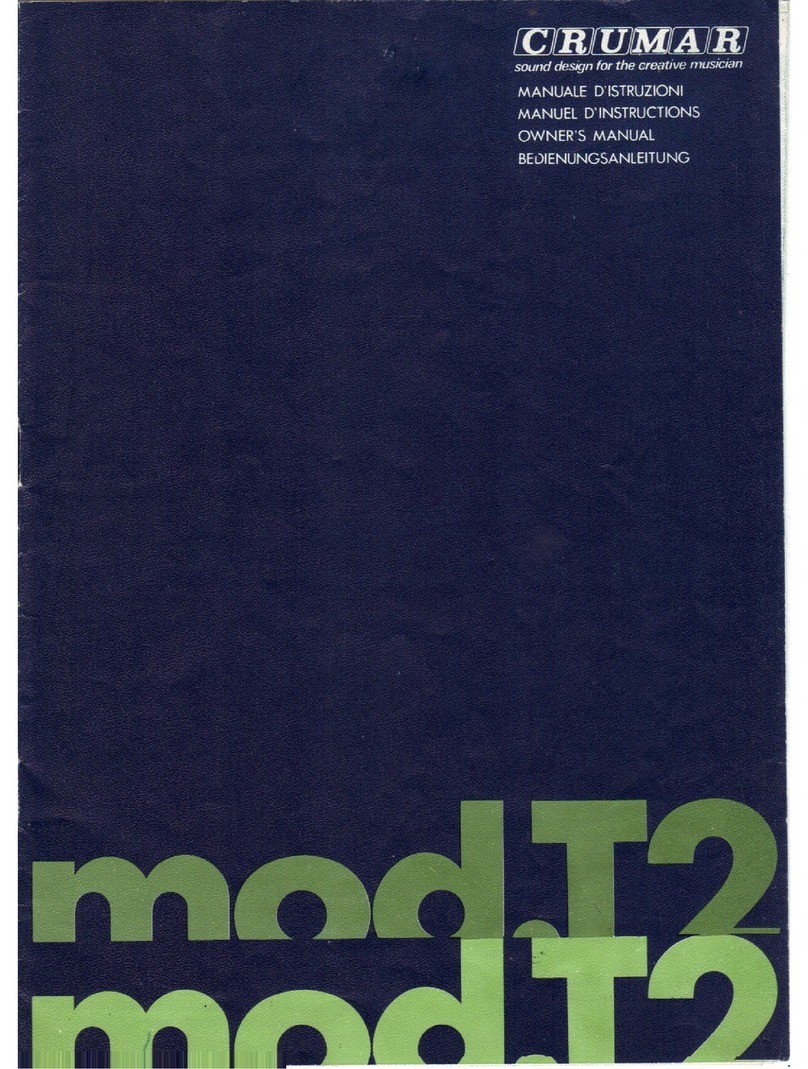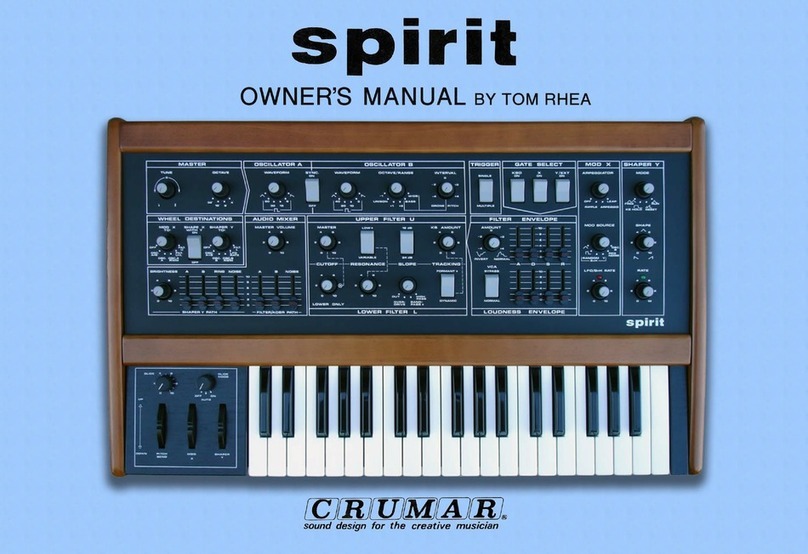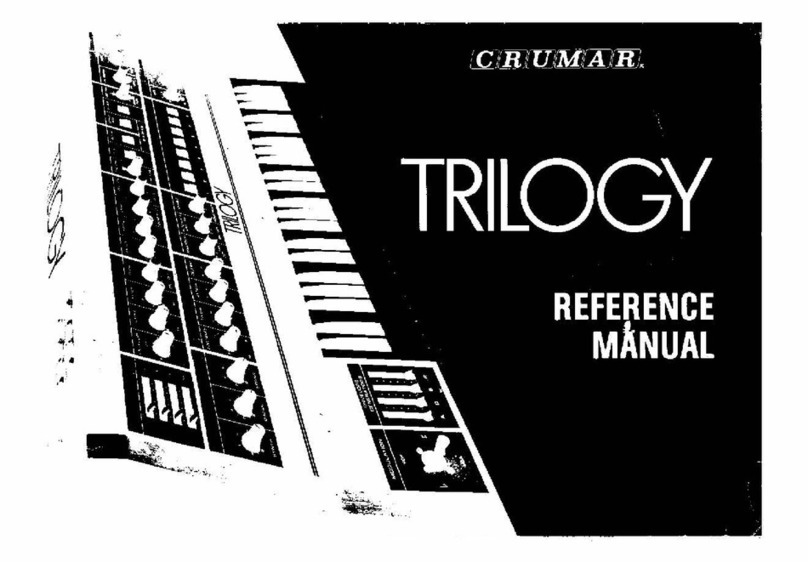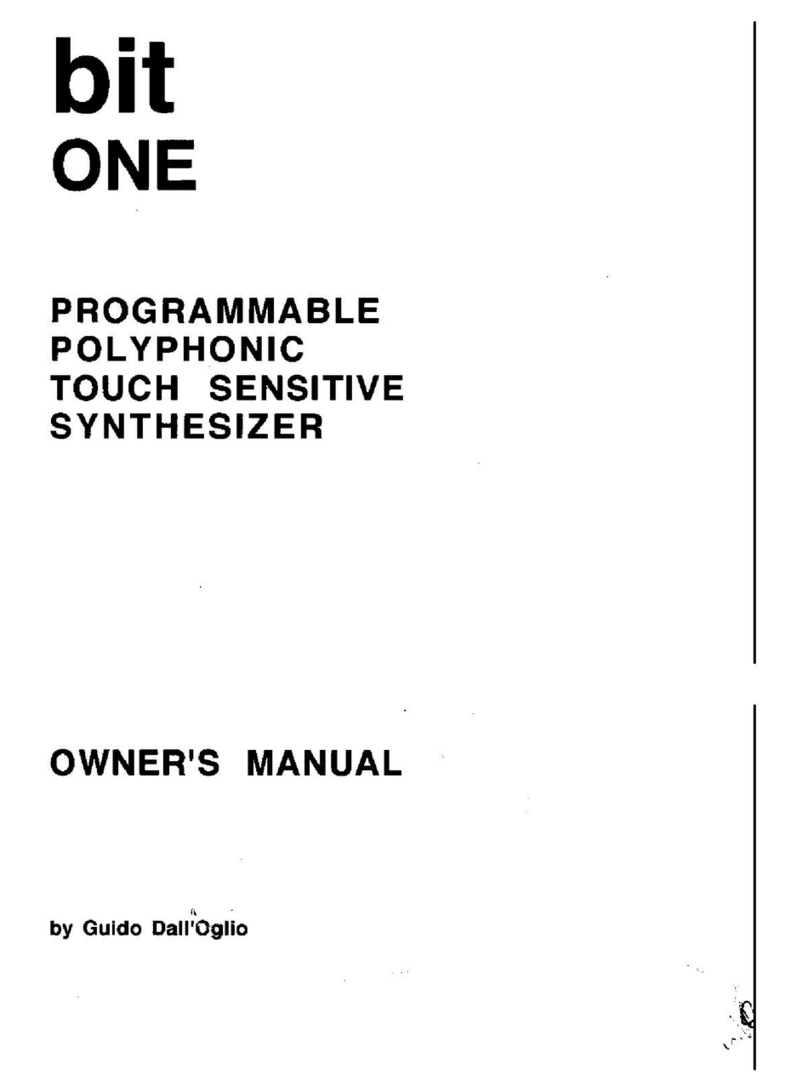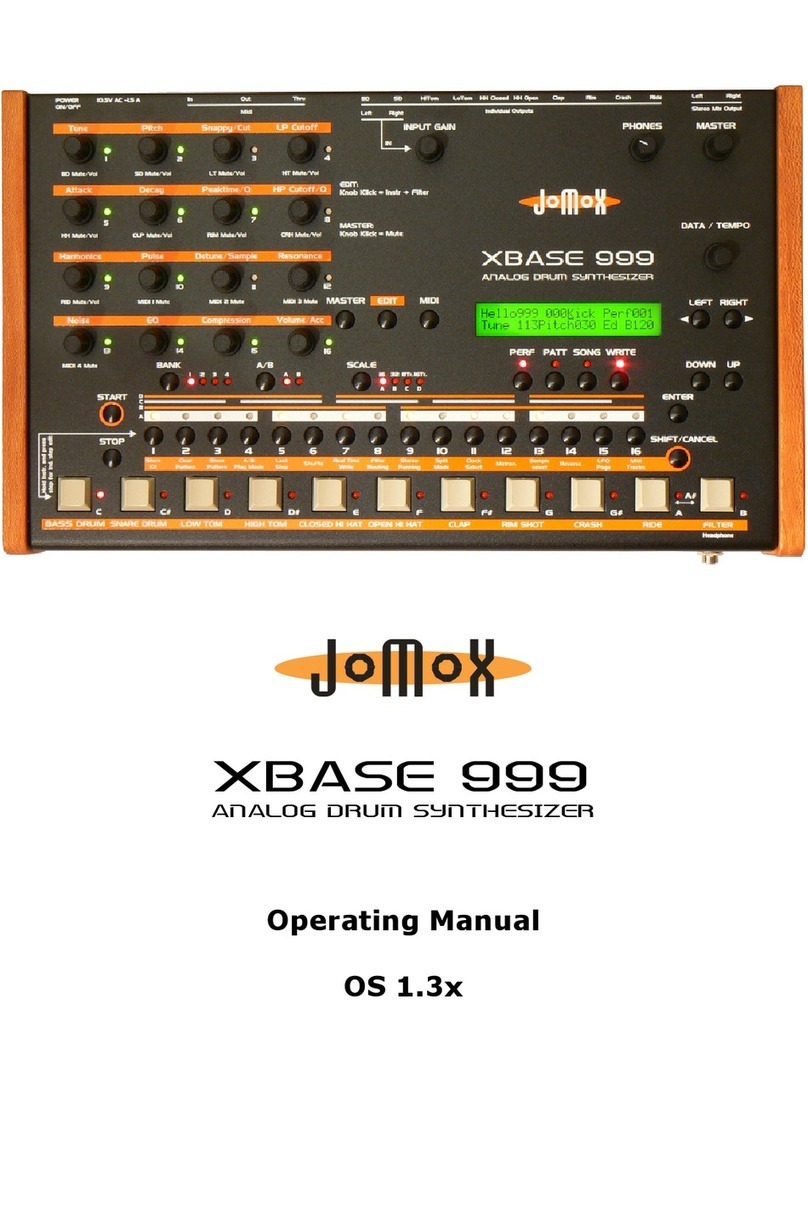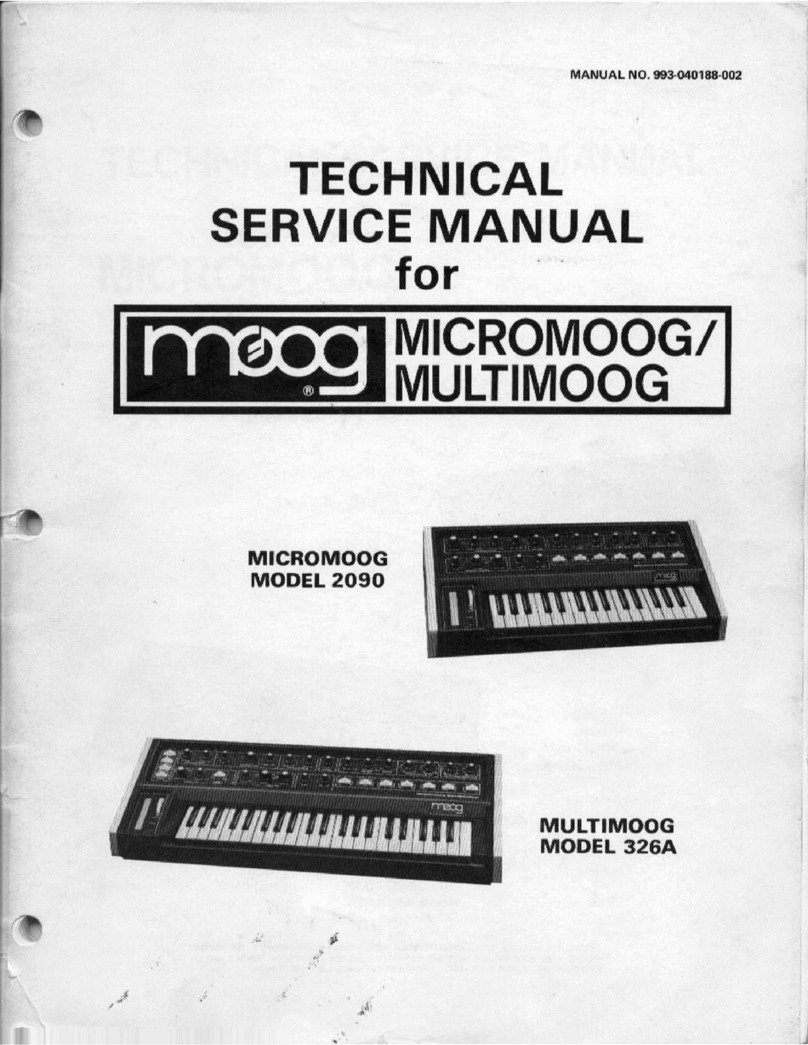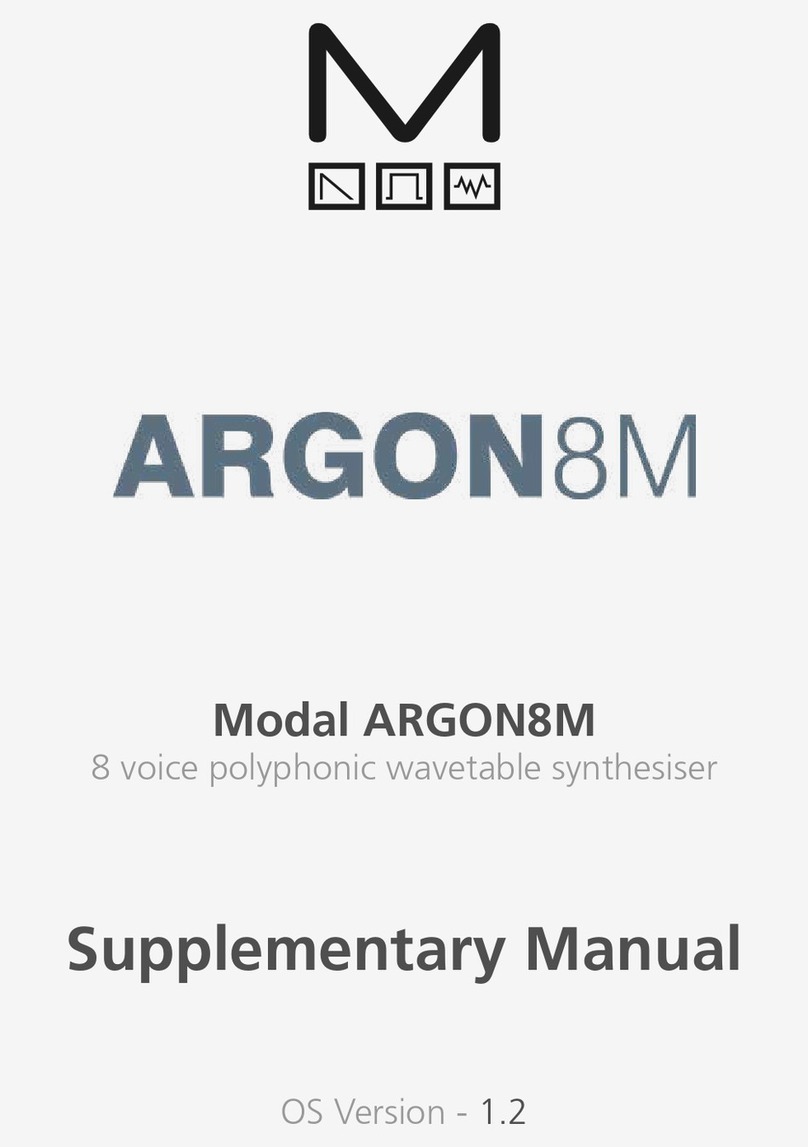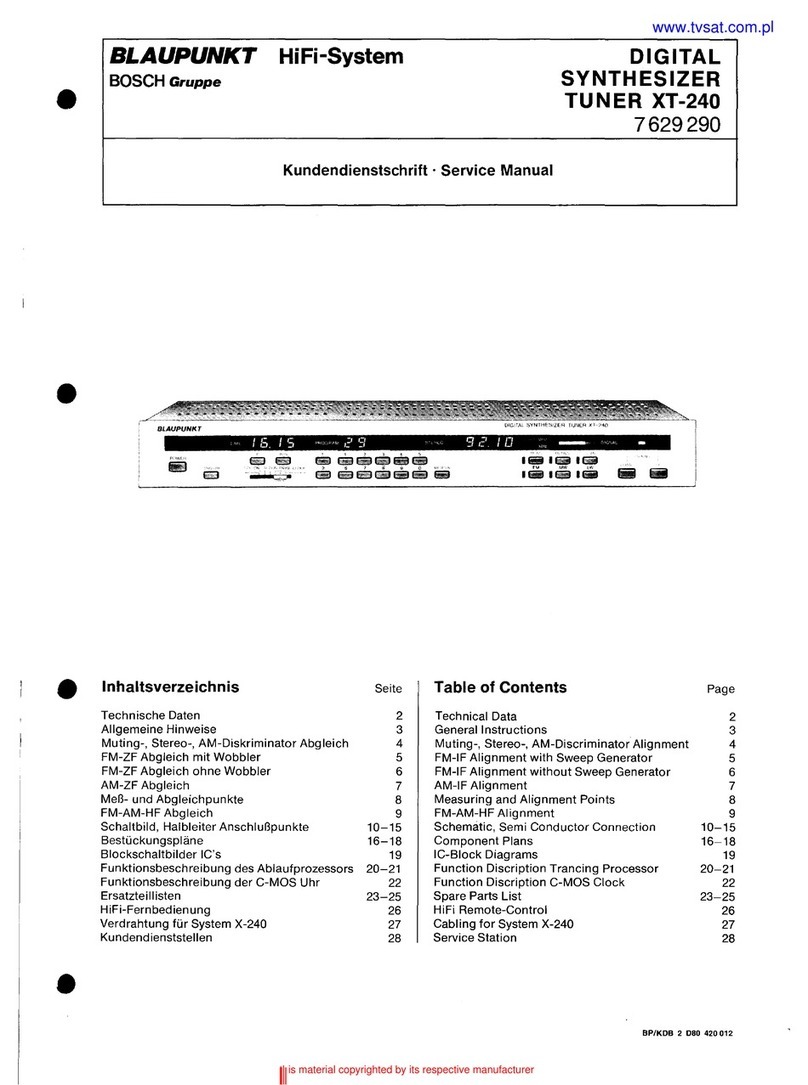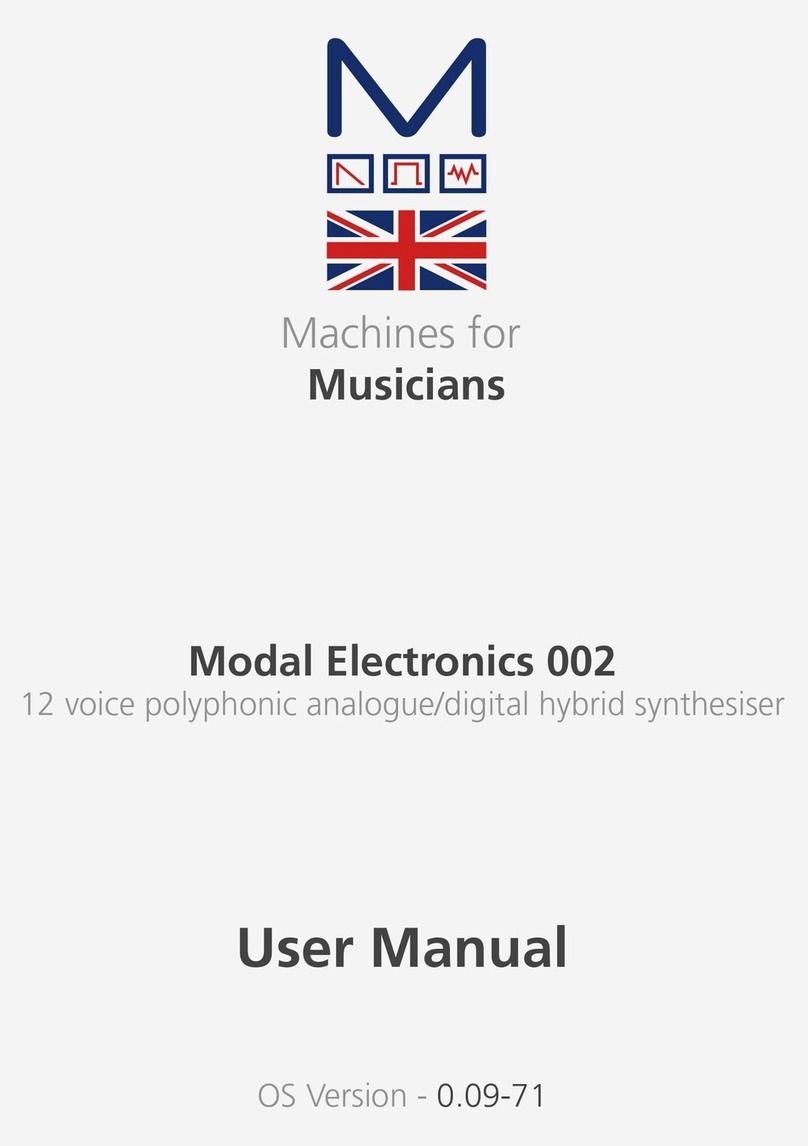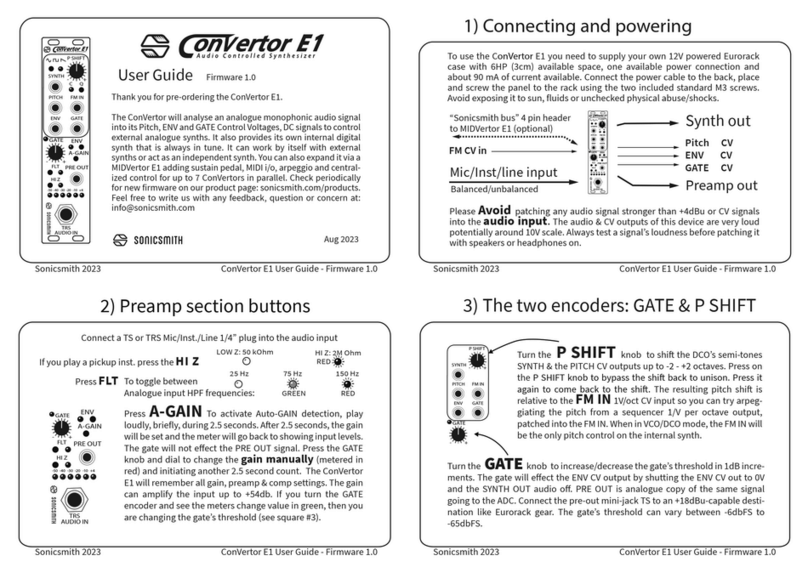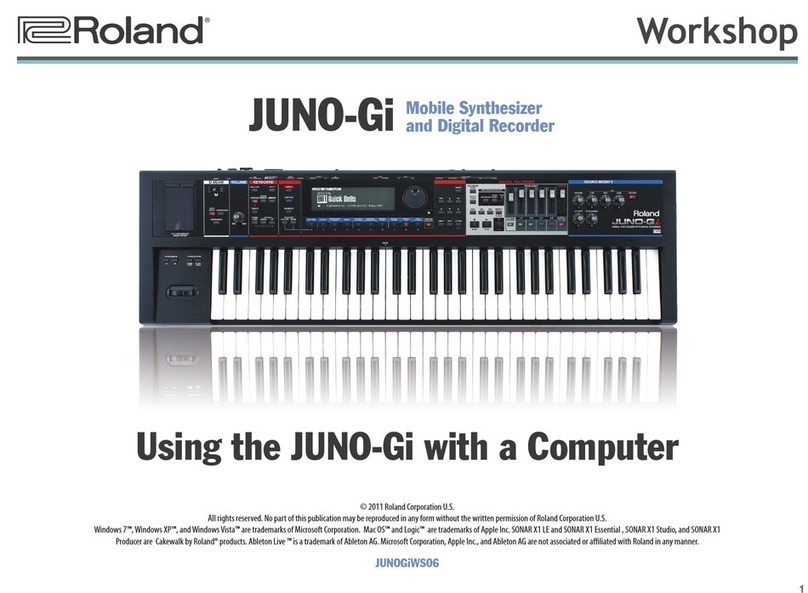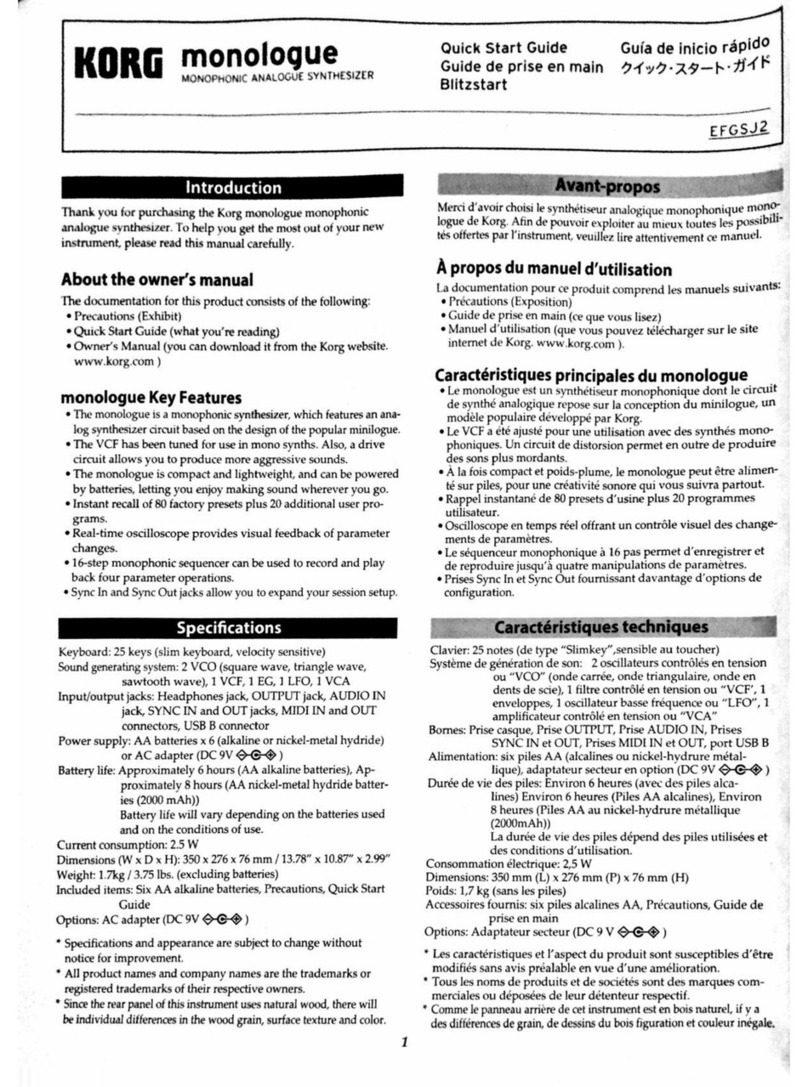Crumar MOJO Classic Switcase User manual

THE ULTIMATE
TONEWHEEL ORGAN
EXPERIENCE
USER'S MANUAL
Firmware version 1.00
www.Crumar.it
CRUMAR MOJO CLASSIC & SUITCASE USER'S MANUAL - Page 1/20

Congratulations for purchasing your new Crumar Mojo. You made the right choice.
Crumar Mojo is a modern classic, is built around the most recent technologies but feels
and sounds as authentic as the real thing. e wish you years of enjoyment and good
music with your new digital tonewheel organ. Make sure you read through this useful
manual to explore its capabilities and, most importantly, have fun!
SAFETY AND WARRANTY INFORMATION
–Do not open the nstrument. The nstrument can be opened and repa red only by
qual f ed personnel. Unauthor zed open ng vo ds the warranty.
–Do not expose the nstrument to ra n or mo sture.
–Do not expose the nstrument to d rect sunl ght.
–Be careful not to nf ltrate powders and l qu ds ns de the nstrument. Nor on the
outs de.
–If l qu ds get ns de the un t, remove the power mmed ately to prevent the r sk of
electr c shock and contact a serv ce center as soon as poss ble.
–Do not clean us ng abras ve cleaners as they may damage the surfaces.
–Please keep all packag ng n case you need to transport the nstrument to a serv ce
center.
–The nstrument can be used n any Country that has a ma ns voltage between 100 Vac
and 240 Vac.
Mojo Su tcase wooden enclosure s not compl ant w th A.T.A. regulat ons, as such t
can't be loaded n the hold of a plane w thout a proper A.T.A. case.
All external parts (handles, h nges, locks, edge protectors, l d) are subject to wear and
are not covered by th s warranty.
The pa nt job s subject to wear and s not covered by th s warranty.
–Crumar Mojo s subject to 12 months manufacturer's warranty.
–Warranty extens ons are at the d scret on of the reta ler.
–Damages caused by m suse, mproper ma ntenance or transportat on are not
covered by th s warranty.
–Dur ng the warranty per od, the customer s ent tled to repa r or replacement of any
parts cons dered defect ve at no charge.
–The poss ble replacement of the ent re product s at the manufacturer's d scret on.
CRUMAR MOJO CLASSIC & SUITCASE USER'S MANUAL - Page 2/20

CHAPTER SUMMARY:
1. The sound of Mojo p. 4
2. The Command Panel p. 6
3. The Rear Panel p. 10
4. Access ng the Ed tor p. 11
5. Organ Ed t Parameters p. 14
6. Effect Ed t Parameters p. 18
7. The USB Ports p. 19
8. MIDI Map p. 19
9. Spec f cat ons p. 20
NOTES ABOUT THIS MANUAL
Th s manual can be cons dered a l ve document, as t may be updated n future
accord ng to poss ble changes ntroduced n new f rmware updates. We recommend
to keep an eye at the support sect on of the Crumar webs te and check for new
vers ons of both the manual and the nstrument's f rmware.
You w ll f nd that some concepts m ght be repeated more than once, th s happens
because there could be a ment on n a chapter, and a deta led explanat on n a later
chapter.
We recommend you to read th s manual w th the nstrument n front of you, so you
can put nto pract ce what you are read ng and can have an nstant feedback of the
not ons here expla ned.
CRUMAR MOJO CLASSIC & SUITCASE USER'S MANUAL - Page 3/20

. THE SOUND OF MOJO
VB3-II virtual tonewheel organ
The sound of Crumar Mojo s based on the same “core” of the v rtual
nstrument GS VB3-II. Wh le the v rtual nstrument runs on regular
computers, Mojo s bu lt on a new ded cated DSP platform,
purposedly des gned by Crumar for the new Mojo l ne. Th s means
that w th Mojo not only you have access to a fam l ar and ntu t ve
organ nterface controll ng one of the most real st c tonewheel organ
s mulat ons, but you also have access to a deta led and extens ve parameter set that
lets you custom ze the organ sound n order to match your preferences any way you
l ke.
Sound Eng ne ma n features:
•Full polyphony (61 upper + 61 lower + 25 pedals = 147 notes)
•91 modeled tonewheels w th accurate phase synchron zat on
•Adjustable leakage no se and cross modulat on between tonewheels
•A total of 22 d fferent tonewheel generators to choose from
•Generator shap ng for a total of 154 generator comb nat ons
•Adjustable global tun ng from 430 to 450 Hz
•Foldback on 16" deact vatable
•Complex wheels
•Res stor w r ng w th mult ple opt ons
•Real st c “run” motor wow & flutter
•Busbars and 9 key contact s mulat on
•Str ng Bass w th adjustable release t me
•Loudness "robb ng" effect
•S ngle tr ggered percuss on w th natural capac tor d scharge/recharge
•Adjustable Percuss on Level & Decay
•V brato/Chorus v rtual scanner
•Adjustable V brato Scanner depth & m x
•Dynam c tube overdr ve s mulat on
•D g tal stereo reverb
•Rotary speaker s mulat on w th v rtual m crophone pos t on ng, tube overdr ve,
tube feedback
•Rotors "Front Stop" brake pos t on w th adjustable preferred pos t on
•Upper and Lower manuals SPLIT w th adjustable spl t po nt
•Supports pedal susta n
CRUMAR MOJO CLASSIC & SUITCASE USER'S MANUAL - Page 4/20

Hardware ma n features
•Dual Manual Organ w th two 61-note 5 octave C - C waterfall sem -we ghted
veloc ty sens t ve keyboards
•External opt onal W -F antenna for access ng the ed tor Web-App
•Onl ne USB w red ed tor
•Two Groups of 9 Real Drawbars plus 2 pedalboard drawbars
•Knobs for Volume, Dr ve, Reverb, Keycl ck, Crosstalk, Percuss on Volume,
Balance, D stance, Bass, M ddle, Treble
•Four ded cated buttons for Tonewheel organ percuss on.
•Ded cated buttons for V brato on/off
•V brato type knob
•Drawbar HOLD mode for alternate drawbar sett ngs
•Two drawbar presets per manual w th easy storage mode
•Ded cated button for rotary effect speeds
•Pedal to lower funct on (adds the sound of pedalboard to lower manual)
•Sh ft button for alternate funct ons (transpose, rotary bypass)
•MIDI IN and OUT connect ons
•USB Type B (dev ce) for MIDI IN/OUT
•2 USB Type A (host) for software updates and w f module
•Balanced Aud o outputs
•Headphone jack
•Express on pedal nput
•Susta n pedal nput
•Halfmoon or Footsw tch nput w th ded cated selector
•AC n 100-240V
CRUMAR MOJO CLASSIC & SUITCASE USER'S MANUAL - Page 5/20

2. THE COMMAND PANEL
In th s chapter we explore the command panel of the Mojo. Most of the controls on
the panel are fam l ar to veterans of the tonewheel organs. If you f t that category,
you've probably already recogn zed the drawbars, upper on the left, lower on the
r ght, pedalboard n the m ddle; then the controls for the “V brato Scanner”, the four
tablet sw tches for the percuss on, and you've also not ced that everyth ng s r ght
where t belongs.
2. – LEFT SIDE KNOBS
On the left s de you f nd the 3 knobs: volume overdr ve and reverb. Hav ng these
three on the left s de s k nd of tact cal, so you can keep play ng w th your r ght hand
wh le adjust ng the three most mportant parameters before start ng your
performance.
2.2 - VIBRATO/CHORUS
The V brato/Chorus controls, wh ch belong to th s s de of the console, are presented
exactly l ke on a v ntage tonewheel organ. There are two large buttons for turn ng
the effect on or off on the upper or on the lower manual ndependently, and a large
knob that lets you choose the type of effect to use between the 6 poss ble
comb nat ons: V1, C1, V2, C2, V3, C3 whereas the 'V' produce just a v brato effect and
the 'C' produce a chorus effect. In the Mojo the selector s a rotary encoder w th 6
LEDs that nd cate the current select on.
PLEASE NOTE: As opposed to mechanical “rocket” switches, these are push-push yellow
illuminated buttons, about the size of the vintage tablet switches, that work exactly the
same way. You can hit them in any point to activate them, no need to reach for the exact
middle point. Furthermore, when the C/V effect is turned on for the lower manual, it's also
applied to the pedalboard tones.
CRUMAR MOJO CLASSIC & SUITCASE USER'S MANUAL - Page 6/20

2.3 – ROTARY SPEED BUTTON
The large hor zontal button labeled ROTARY SPEED s used to control the bu lt- n
Rotary Speaker s mulator. When the s mulator s on, push th s button to sw tch
between the slow and the fast speeds; push and hold for about half a second for
brak ng the rotary speaker (stop pos t on). When n brake, push aga n to return to the
prev ous speed. The l ght w ll bl nk smoothly slow or fast, or w ll rema n st ll, to
nd cate the current speed.
Use th s button n conjunct on w th the SHIFT button for enabl ng/d sabl ng the
Rotary Speaker s mulat on (see below).
PLEASE NOTE: if this button seems unresponsive, check the HM/FS selector on the back
of the instrument. In order to use this button, the selector must be in the FS (FootSwitch)
position. This button cannot be used if an Half-Moon switch is in use. Connections are
explained later in this manual.
2.4 – THE SHIFT BUTTON
The small SHIFT button on the top left s de of the control panel s used for a few
alternate funct ons:
1. Push and hold the SHIFT button along w th the ROTARY SPEED button to
d sable or enable the nternal Rotary Speaker s mulat on. If the s mulat on s
OFF, the red LED next to the ROTARY SPEED button becomes l t.
2. Push and hold the SHIFT button along w th the MANUAL button of the lower
sect on, next to the PEDAL TO LOWER nd cat on, to act vate or deact vate the
pedal-to-lower funct on that br ngs the pedalboard tones to the lower manual.
If th s funct on s act ve, the red LED w ll become l t;
3. Push and hold the SHIFT button along w th notes, on the upper manual, from
the second C note to the fourth C note to act vate the transpos t on. If a
transpos t on s act ve, the red LED next to the SHIFT button w ll become l t. To
cancel the transpos t on, hold SHIFT and play the th rd C note (m ddle C).
PLEASE NOTE: when the transposition is active, certain notes that are outside the 61-
note playable range will not be available any more. For example, since the last note is C, if
the transposition is up by one semitone, C becomes B, so the C key will become silent.
CRUMAR MOJO CLASSIC & SUITCASE USER'S MANUAL - Page 7/20

2.5 – UPPER PRESET
Crumar Mojo offers two presets for each manual, plus the CANCEL pos t on, the
HOLD funct on, and of course the manual drawbar mode.
PLEASE NOTE: Presets will only store the drawbar position, and nothing else. Also, when
a preset is active, the percussion is turned off on the upper manual. This behavior reflects
exactly what happens on the real tonewheel organs, with just a few changes.
–To select a preset, just push the des red button A or B;
–To use the l ve drawbars, push the MANUAL button;
–To store a preset: once you've set the drawbars to the pos t on you w sh to
store, push and hold one of the two preset buttons, A or B, for about 2 seconds
unt l the l ght goes off and on aga n.
The HOLD mode w ll let you prepare an alternate drawbar reg strat on wh le hold ng
the current reg strat on act ve. When the MANUAL button s act ve, press the
MANUAL button aga n, t w ll start bl nk ng. Wh le t's bl nk ng, move the drawbars to
prepare your alternate reg strat on, you'll not ce that the sound w ll not reflect the
changes you're apply ng to the drawbar reg strat on. Once done, press the MANUAL
button aga n to apply the change. The l ght w ll stop bl nk ng.
The CANCEL mode w ll turn the whole manual off wh le enabl ng the note
transm ss on on the MIDI output ports. To enable the CANCEL mode, push and hold
the MANUAL button unt l the l ght goes off. To resume from the CANCEL mode, push
the MANUAL button or one of the A or B preset buttons.
2.6 – LOWER PRESETS
Lower presets work exactly l ke for the upper sect on, w th the only except on that
you have no percuss on on the lower manual, so select ng a preset w ll not turn the
percuss on off.
CRUMAR MOJO CLASSIC & SUITCASE USER'S MANUAL - Page 8/20

2.7 – RIGHT SIDE KNOBS
On the top row we have:
–CLICK: use th s knob to adjust the amount of keyclick no se, wh ch s the typ cal
no se you hear at the attack of each note, that on a real tonewheel organ s
caused by electr cal contacts underneath the keyboard;
–XTALK: use th s knob to adjust the amount of cross-talk effect. Also th s s an
effect found n the or g nal tonewheel organ, mostly caused by the large
amount of w r ngs that nterconnect all the parts of the electron c c rcu t;
–PERC. VOL: th s comes handy to adjust the volume of the percuss on sound n
case t becomes too loud or too soft, wh ch s a cond t on that may vary
accord ng to the type of ampl f cat on be ng used. Somet mes the percuss on s
just r ght, but ts percept on may change when the speakers are set to a
d fferent pos t on, or when just us ng a d fferent set of speakers;
–BALANCE: when the nternal Rotary Speaker s mulat on s act ve, th s knob
adjusts the balance between the upper horn and the bass rotor;
–DISTANCE: when the nternal Rotary Speaker s mulat on s act ve, th s knob
adjusts the d stance between the v rtual speakers and the v rtual m crophones,
vary ng the amount of percept on of the Doppler effect and other acoust c
phenomenons that happen n a rotary speaker.
The knobs on the bottom row are BASS, MIDDLE and TREBLE. Noth ng but an
eff c ent and handy 3-band equal zer useful to balance the sound accord ng to the
type of ampl f cat on system used, ts pos t on ng n the venue, also the k nd of
venue, poss ble resonances or unwanted reverberat ons. When all three knobs are n
the m ddle pos t on, the sound can be cons dered “flat”, .e. w th no frequenc es
added to or subtracted from the or g nal sound.
2.8 - PERCUSSION
L ke on the the v ntage tonewheel organs, the command panel features the four
percuss on sw tches that have the follow ng funct ons, from left to r ght:
1. Turn the percuss on on or off.
2. Select between soft or normal percuss on volume.
3. Select between fast or slow decay.
4. Select the harmon c appl ed to the percuss on tone.
PLEASE NOTE: the percussion is only present at the upper manual. Also, when the
percussion is active, the 1' drawbar will be muted.
CRUMAR MOJO CLASSIC & SUITCASE USER'S MANUAL - Page 9/20

3. THE REAR PANEL
All the connect ons are present at the back panel. From left to r ght:
–HEADPHONES: plug your headphones here to pract ce w thout an external
speaker. Th s output s paralleled w th the stereo l ne output.
–AUDIO L & R: these are TRS jacks carry ng balanced l ne outputs at a +4 dB
level, but can also accept TS (mono) jacks for unbalanced s gnal. If you have to
use long cables, we suggest to use all balanced connect ons.
–SWELL: th s TSR Jack nput accepts an express on pedal w th l near
potent ometer n the range 10 ~ 50 Kohm; we suggest to use the or g nal
Crumar express on pedals, but other pedals from other manufacturers may be
compat ble.
–SUSTAIN: f you have a susta n pedal l ke those used for d g tal p anos, you can
connect t here for controll ng the Rotary Speaker speeds (see conf gurat on n
the Ed tor chapter) or for susta n ng notes.
–HALFMOON or FOOTSWITCH: Th s sect on ncludes a TRS Jack nput and a 2-
way selector. You can connect e ther a Crumar Dual Footswitch or a Crumar
Halfmoon (opt onal accessor es) for controll ng the Rotary Speaker speeds.
–MIDI IN – OUT: use these ports to connect to other MIDI equ pment us ng
standard MIDI cables.
–USB MIDI I/O: use th s USB “dev ce” port to connect the nstrument to your
computer or mob le dev ce for access ng the Ed tor or for DAW ntegrat on. Th s
port carr es only MIDI s gnals. Use th s port to connect a USB cable for USB
onl ne ed tor.
–SYSTEM USB: these are two USB “host” ports that can accept the USB Thumb
dr ve for nstall ng future f rmware updates, or for connect ng the opt onal W -F
Dongle, or even for MIDI-USB controllers such as the Crumar MojoPedals 2018
pedalboard, as expla ned later n th s manual.
–The last two are the Power button and the AC plug.
PLEASE NOTE: hen the HM/FS Selector is in HM position (for Half-Moon switch), the
Rotary Speed button on the top panel is unresponsive. Set this to FS for using an external
Footswitch and/or the integrated button. This also applies to the sustain pedal functions.
CRUMAR MOJO CLASSIC & SUITCASE USER'S MANUAL - Page 10/20

4. ACCESSING THE EDITOR
S nce the Crumar Mojo s based on GSi VB3-II, there's a load of parameters that can
be adjusted to obta n the des red organ sound. These parameters are access ble
through the Ed tor software.
Mojo offers two ed tors:
1. The remote MIDI ed tor, access ble through the MIDI-USB port and a computer
or mob le dev ce connected to the Internet.
2. The nternal ed tor, access ble through a W -F connect on. The Mojo w ll
funct on as an hot-spot that creates ts own pr vate network to connnect to.
4.2 – OPTION # – USB online Editor
You need a USB cable connected to the USB MIDI I/O port (l ke those used for
connect ng a pr nter to a computer), use t to connect the Mojo to a computer, or to
an Andro d dev ce us ng an OTG adapter, or to an Pad us ng Apple's Camera
Connect on K t. Once done, launch your CHROME browser and nav gate to th s
webs te:
https://www.gs dsp.com/mojoclass c
PLEASE NOTE: if you don't have CHROME, install it from Google, or from the Play Store
(Android) or from the App Store (Apple). Other browsers may not be compatible.
4. - OPTION # 2 – Wi-Fi Editor
Us ng the opt onal USB W -F dongle. Connect t to one of
the two SYSTEM USB ports when the Mojo is turned off,
then turn on the nstrument and wa t unt l t's ready. Use
your computer or your mob le dev ce and scan for new
W -F networks. You should be able to f nd a SSID l ke
“Mojo-xxxxxx”, access ble w thout password. Access th s
network, and f your mob le warns you that there's no
nternet ava lable w th th s network (wh ch s qu te
obv ous), d sm ss the warn ng and cont nue.
Now you can launch your favor te web browser and nav gate to the follow ng URL:
http://192.168.1.1/
PLEASE NOTE: the internal i-Fi access point accepts only one connection at a time, so if
you can't get to connect to the Mojo, check that you haven't left another device
connected. Also, if you don't want someone else to connect to your Mojo, just make sure
the dongle is not present before you turn on the instrument.
CRUMAR MOJO CLASSIC & SUITCASE USER'S MANUAL - Page 11/20

4.3 – EDITOR HOME PAGE
When the connect on s done and the Ed tor loads
nto your web browser, you should be able to see
the ma n screen, l ke the p cture here.
On the top bar you can see an HOME con. Tap here
every t me you need to return to th s screen (don't
use the BACK funct on of your browser). On the top
r ght there are two more cons: one s for
sav ng/load ng snapshots, the other s for v ew ng
an help page.
The bottom bar conta ns l nks to other pages.
In the m ddle of the screen you have the Global
Opt ons:
–Tuning; Th s s the global tun ng, where the
reference A note can be set to a frequency
between 430 and 450 Hz. The default value s
440 Hz.
–TX Channel: select the MIDI Bas c Channel for transm tt ng events to the MIDI
output port.
–TX Velocity: set th s to YES f you want the veloc ty nformat on s always
transm tted. If th s s set to NO, veloc ty nformat on s f xed at 127 and the “h gh
tr gger po nt” s used for both keyboards. H gh tr gger po nt s always used for
the nternal sound generator.
–CC Send: choose whether you w sh to send all MIDI Continuous Controller
messages, only messages related to the pedals, or none.
–CC Presets: choose whether you w sh to send all drawbar MIDI CC messages
when an organ preset s selected. If th s s on Send, CC messages w ll be sent
each t me you sw tch to a d fferent preset, for both manuals.
–Sustain Pedal: select the funct on to be ass gned to the nternal SUSTAIN
connector:
–Rotary Speed (Latch): use the susta n pedal to sw tch between rotary speeds n latched
mode, .e. the speed changes each t me the pedal s pushed and released;
–Rotary Speed (Mom.): use the susta n pedal to sw tch between rotary speeds n
momentary mode, .e. hold the pedal down for slow, release for fast;
–Sustai Upper, Lower, All: dec de whether to use the susta n pedal to susta n notes on
the upper manual only, or on the lower manual only, or on both manuals.
CRUMAR MOJO CLASSIC & SUITCASE USER'S MANUAL - Page 12/20

4.4 - SNAPSHOTS
Mojo can save and recall up to 8 snapshot. A
snapshot stores the values of all ed t ng
parameters, and can be used to store a part cular
sett ng that you m ght want to recall or for
alternat ng between d fferent sett ngs. It's l ke
hav ng d fferent tonewheel organs at your
d sposal.
Tap the Snapshot con on the top r ght of the
ed tor screen f you w sh to save (the red floppy
d sk con) or recall (the green folder con) one of
the ava lable shapshots. Everyt me a snapshot s
recalled, s set as the default snapshot and w ll
always be recalled when the nstrument s turned
on.
4.5 – PARAMETER EDITING
Tap on the l nks on the bottom bar to open the parameter pages for the organ part
and for the effect sect on. Parameters are presented under the form of large
hor zontal sl ders w th a readout value. Scroll sl ders left or r ght to vary the values.
Scroll the page up or down to reveal the ent re content. Cl ck the yellow t tle bars to
collapse or expand a sect on.
CRUMAR MOJO CLASSIC & SUITCASE USER'S MANUAL - Page 13/20

5. ORGAN EDIT PARAMETERS
Parameters for the organ part:
–Generator: select a tonewheel generator from th s l st. Each generator s based
on actual values as measured from real console organs of the B/C/A ser es.
–Generator Shape: select between OFF (no shap ng) or 3 levels of CUT and 3
levels of BOOST. These w ll mod fy the ampl tude chart of the generator values
accord ng to d fferent pos t ons along the generator. Th s parameter does not
apply any equal zat on to the sound. Levels 1 can boost or cut start ng from
wheel n. 25; levels 2 start from wheel n. 52; levels 3 start from wheel n. 72.
–Leakage: adjusts the background hum & h ss.
–Crosstalk: adjusts the amount of crosstalk caused by the analog c rcu try. Th s
s a very mportant element of the tonewheel organ sound.
–Xtalk Shape: s nce the crosstalk cons sts of both bass and treble tones, th s
parameter m xes between the presence of one or the other, left towards a
“rumble” no se, r ght towards a “br ll ant” no se.
–Complex wheels: are spec al tonewheels only used for the f rst 12 tones w red
w th the pedalboard. Unselect ng th s parameter w ll use standard s nus
tonewheels.
–Foldback on 6': the f rst 16 wheels w red to the keyboards are usually folded
back, thus start ng from wheel n.13 rather than from wheel n.1. If you w sh to
use the f rst 12 wheels on the manuals, uncheck th s opt on but you should also
uncheck the Complex wheels.
–Resistor wires: are the small w res that n the v ntage organ connect the
keyboards to the generator. Th s parameter offers three d fferent values:
“Console: NEW”, as spec f ed by the or g nal B3 spec f cat ons; “Console: OLD”,
result ng n a more present low-end; “Sp net”, same as “Console NEW” but
w thout the foldback.
–Drawbar trims: the 9 parameters under th s sect on can be used to adjust the
presence of each drawbar. Th s w ll apply on top of the actual drawbar
reg strat ons for both the upper and the lower manual.
–Percussion settings: set the parameters of the percuss on c rcu t such as the
level when t's on normal or soft, the decay t me when t's on slow or fast, the
overall level, and the loudness loss when the volume tab s set to normal.
CRUMAR MOJO CLASSIC & SUITCASE USER'S MANUAL - Page 14/20

–Perc Paradise Mod: th s s a “hack” that causes the percuss on to never decay.
What's spec al n th s s that f you act vate the scanner v brato effect, you'll
not ce that the v brato s appl ed to the rest of the drawbars but not to the
percuss on tone.
–Other settings: here you can adjust the depth of the v brato c rcu t and the m x
amount that affects the chorus sett ngs, plus some parameters related to the
generat on of the KeyCl ck no se.
–Preamp Bass / Treble: adjust the frequency response of the organ's bu lt- n
preamp c rcu try.
Parameters for the Rotary Speaker are:
–Horn slow / fast: adjust the speed offset of the horn for when the speed s on
slow or on fast.
–Bass slow / fast: same as above but for the bass rotor.
–Horn up / down: adjust the accelerat on and decelerat on t mes of the horn for
the trans t ons between the slow and fast speeds. When the brake s engaged,
the power s taken off from the motor so the horn slows down unt l stopp ng
only dr ven by the centr fugal force, so the t me between fast and stop may be
longer than from fast to slow.
–Bass up / down: same as above but for the bass rotor.
–Ambience: a real ampl f er stays n a real env ronment caus ng the
m crophones to capture the sound reflect ons as well as the d rect sound
com ng from the speakers. Th s parameter adjusts the amount of
env ronmental reflect ons.
–Cabinet: adjusts the amount of resonances caused by the wooden cab net.
–Mic Angle: adjusts the angle between the two m crophones at the horn,
rang ng from 0 (both m crophones n the same spot) to 180 degrees
(m crophones at the oppos te s des of the cab nets). Th s s mulat on cons ders
only three m crophones, two for the horn and one for the bass rotor.
–Horn EQ: not all v ntage rotary speakers have the same qual ty for what
concerns the sound com ng from the horn, some are br ghter, some are duller
or maybe just well balanced. Th s parameter lets you adjust the treble response
of the horn sound.
CRUMAR MOJO CLASSIC & SUITCASE USER'S MANUAL - Page 15/20

–Mid reflections: adjusts the amount of sound reflect ons happen ng n the
m ddle of the stereo f eld.
–Doppler intensity: the so called “Doppler” effect s the fundamental of the
“Lesl e” effect that causes the sound to be cycl cally untuned wh le the sound
source (the speaker) gets farther or nearer to the l stened; th s parameter lets
you adjust the amount of th s effect that s mostly caused by the sound
reflect ons over the walls around the ampl f er.
–Dry Leak: some of the dry sound com ng from the speakers does not reach the
rotat ng elements and s m xed w th the rotat ng sound. Use th s parameter to
adjust the amount of dry s gnal you want to be m xed n.
–Bass Port: a real Lesl e cab net has a hole n the back that serves for two
reasons: 1) lets the heat from the motors vent late out from the cab net and 2)
acts as a bass tun ng port, l ke those found on modern speakers. If you put a
m crophone n front of th s hole you get noth ng but sub-bass frequenc es. Use
th s parameter to adjust the amount of sub-bass you want to get nto the m x.
–Tube feedback. Th s s a very mportant parameter that works on an aspect of
the whole ampl f cat on system that can drast cally vary both the dynam c
response and the frequency response, as well as have an mpact on the
overdr ve. When a Lesl e cab net s set very close to the Hammond organ and s
played at a h gh volume, there's some sort of feedback between the tubes, the
transformers and the p ckups of the Hammond and the speakers of the Lesl e,
result ng n a sound that tends to get “fatter”, the attack s “punch er” and the
d stort on s aggress ve, g v ng you the feel ng that some sort of energy s
loop ng between the organ and ts ampl f er. Now, a genu ne Lesl e 122 or 147
s only 40W of power, but f you try to connect your Hammond organ to a 100W
gu tar amp such as a Marshall JCM900 or a Fender Tw n you'll not ce that the
amp starts go ng n feedback even f you don't play any note on the organ. Th s
s... pure analog power! Try th s parameter at small steps, t can drast cally
change the sound n both a pleasant or unpleasant way, accord ng to your
tastes.
–Stop Position: you can use th s parameter to f nd a pos t on where the horn
and rotor should “preferably” stop when you set the speed lever n the brake
pos t on and the “Front Stop” opt on s enabled. Please cons der that not always
the pos t on you've set s reached w th prec s on, t depends mostly on the
Ramp Down t mes you've set... after all t's v rtual real ty, baby! It takes nto
account the k net c energy, the grav ty, the belt fr ct on...
–Noises: well, a real rotary effect s far from be ng a qu et ampl f er. Your
m crophones w ll p ck up not only the sound but also the w nd generated by
the rotat ng elements, and the relays that sw tch between the fast and slow
motors. Use th s parameter to adjust the amount of aud ble no ses.
CRUMAR MOJO CLASSIC & SUITCASE USER'S MANUAL - Page 16/20

–Memphis Style: check th s parameter to unplug the motors that dr ve the bass
rotor. Th s way, the bass stays mot onless wh le the horns keep sp nn ng.
–Front Stop: th s very sought after funct on causes the horn and the bass rotor
to stop always n a “sweet” spot every t me the brake s engaged. VB3-II uses a
s mple algor thm that produces th s effect n a very pleasant and seamless way
that you won't even not ce when you're brak ng the rotors.
Notes on the rotation speeds.
All parameters n the ed t pages, whenever moved, d splay the readout value n
e ther MIDI or actual value, when ava lable. As for the Rotary speaker's rotat on
speeds and t mes, values are shown n Hz and Seconds. To convert Hz to RPM
(revolut ons per m nute), just mult ply the Hz value by 60. For example, the horn,
when the Horn Slow parameter s set at 64, rotates at 0,77 Hz wh ch translates n 46,2
RPM. All the speed values can be var ed between 50% and 150% of the center value.
The ramp up and ramp down t mes are n seconds, and can be var ed between 50%
and 500% of the center value.
Center values are:
–Horn slow: 0,77 Hz 46,2 RPM→
–Horn fast: 6,9 Hz 414 RPM→
–Bass slow: 0,72 Hz 43,2 RPM→
–Bass fast: 6,4 Hz 384 RPM→
–Horn ramp up: 1 second
–Horn ramp down: 0,8 seconds
–Bass ramp up: 6 seconds
–Bass ramp down: 3,5 seconds
These t mes are average values as measured by a w de sample of well work ng and
serv ced v ntage Lesl e 122, 142, 147 and 145 models. Due to centr fugal energy,
when the Rotors ramp down from fast to brake and the Front Stop opt on s d sabled,
they take a b t longer to get to full stop pos t on.
CRUMAR MOJO CLASSIC & SUITCASE USER'S MANUAL - Page 17/20

6. EFFECT EDIT PARAMETERS
Mojo features a bu lt- n h gh qual ty stereo d g tal reverb that can be adjusted n a
var ety of ways n order to reproduce v rtually any k nd of art f c al env ronment.
Reverb sett ngs are:
–Decay: adjusts the average reverb ta l length.
–Damp: s mulates var ous types of reflect ng walls, from t les to absorber panels.
–Diffusion: adjusts the d ffus on of travel ng waves across the reflect ng
surfaces.
–Pre-delay: adjusts the t me between the d rect sound and the early reflect ons.
–Room size: adjusts the s ze of the v rtual room, from a small cab net to a large
tunnel.
–High / Low shelf: adjust the amount of treble or bass frequenc es to be to cut
off the sound before start ng to reverberate.
Th s space ntent onally left blank.
CRUMAR MOJO CLASSIC & SUITCASE USER'S MANUAL - Page 18/20

7. THE USB PORTS
Mojo ncludes 2 Type-A “host” USB 2.0 ports. These are ma nly used for
updat ng the software, for f le funct ons, for connect ng the W -F USB dongle
or for accept ng external MIDI accessor es. An nterest ng use for a USB system
port s the poss b l ty to connect a “Class-compl ant USB-MIDI dev ce”, .e. one
of the many MIDI dev ces that don't need spec al dr vers when they are
connected to a convent onal computer. The Mojo w ll recogn ze USB-MIDI dev ces and w ll use
them along w th any other MIDI equ pment connected to e ther one or both the class c MIDI nputs
located on the rear panel.
Please avoid connecting unsupported devices to this port. Please note that this port can supply a max of
250 mA of current. Do 't use this port to charge mobile devices.
Or g nal CRUMAR accessor es that can be connected to the SYSTEM USB ports:
–Mojopedals 2018
–G.M.LAB D9U – d- -y drawbar controller
–G.M.LAB D9X – d- -y drawbar controller w th extended features
–G.M.LAB MJU – d- -y M d Jack USB
An add t onal Type-B USB 2.0 port s present at the back s de of the Mojo that
prov des Class-compl ant USB-MIDI IN/OUT connect on to your computer. Use th s
port to connect the Mojo to your computer software. No dr vers are needed for
W ndows, OS X and L nux.
8. MIDI MAP
PARAMETER NAME C.C.
NUMBER
REMARKS PARAMETER NAME C.C.
NUMBER
REMARKS
Drawbar Upper n.1 12 Volume 7
Drawbar Upper n.2 13 Dr ve 76
Drawbar Upper n.3 14 Reverb 91
Drawbar Upper n.4 15 Key-cl ck 75
Drawbar Upper n.5 16 Bass 8
Drawbar Upper n.6 17 M ddle 9
Drawbar Upper n.7 18 Treble 10
Drawbar Upper n.8 19 V brato Type 73 Values = 0, 25, 50, 76, 101, 127
Drawbar Upper n.9 20 V brato Upper Sw tch 31
Drawbar Lower n.1 21 V brato Lower Sw tch 30
Drawbar Lower n.2 22 Pedals-to-lower 55
Drawbar Lower n.3 23 Pedalboard release t me 56
Drawbar Lower n.4 24 Rotary Effect Sw tch 85
Drawbar Lower n.5 25 Rotary Effect Slow/Fast 1 Values: 0 = slow, 127 = fast
Drawbar Lower n.6 26 Rotary Effect Run/Stop 68 Also sends CC#1 value 64 when speed = stop
Drawbar Lower n.7 27 Leakage 86
Drawbar Lower n.8 28 Crosstalk 87
Drawbar Lower n.9 29 Crosstalk Shape 88
Drawbar Pedals n.1 33 Percuss on Level 89
Drawbar Pedals n.2 35 Rotary Speaker Balance 90
Percuss on On 66 Rotary Speaker M c. D stance 93
Percuss on Soft 70 Rotary Speaker Horn EQ 94
Percuss on Fast 71
Percuss on Th rd 72
CRUMAR MOJO CLASSIC & SUITCASE USER'S MANUAL - Page 19/20

9. SPECIFICATIONS
Techn cal spec f cat ons:
–power rat ng: 100 ~ 240 Vac
–output level: +4 dBu
–headphone output max load: 32 ohm
–Mojo Class c d mens ons: cm 95 x 55 x 17
–Mojo Su tcase d mens ons: cm 94 x 52 x 17
–we ght: 18 Kg
Crumar Mojo s a d g tal Mus cal Instrument des gned and bu lt n Italy. All r ghts reserved.
All trademarks used here n are the property of the r respect ve owners.
Crumar s a trademark owned by:
V.M. Connect on
V a Luc o Vero, 2 - 31056 Roncade (TV) - Italy
www.Crumar. t
Last update: June 2021.
CRUMAR MOJO CLASSIC & SUITCASE USER'S MANUAL - Page 20/20
Other Crumar Synthesizer manuals