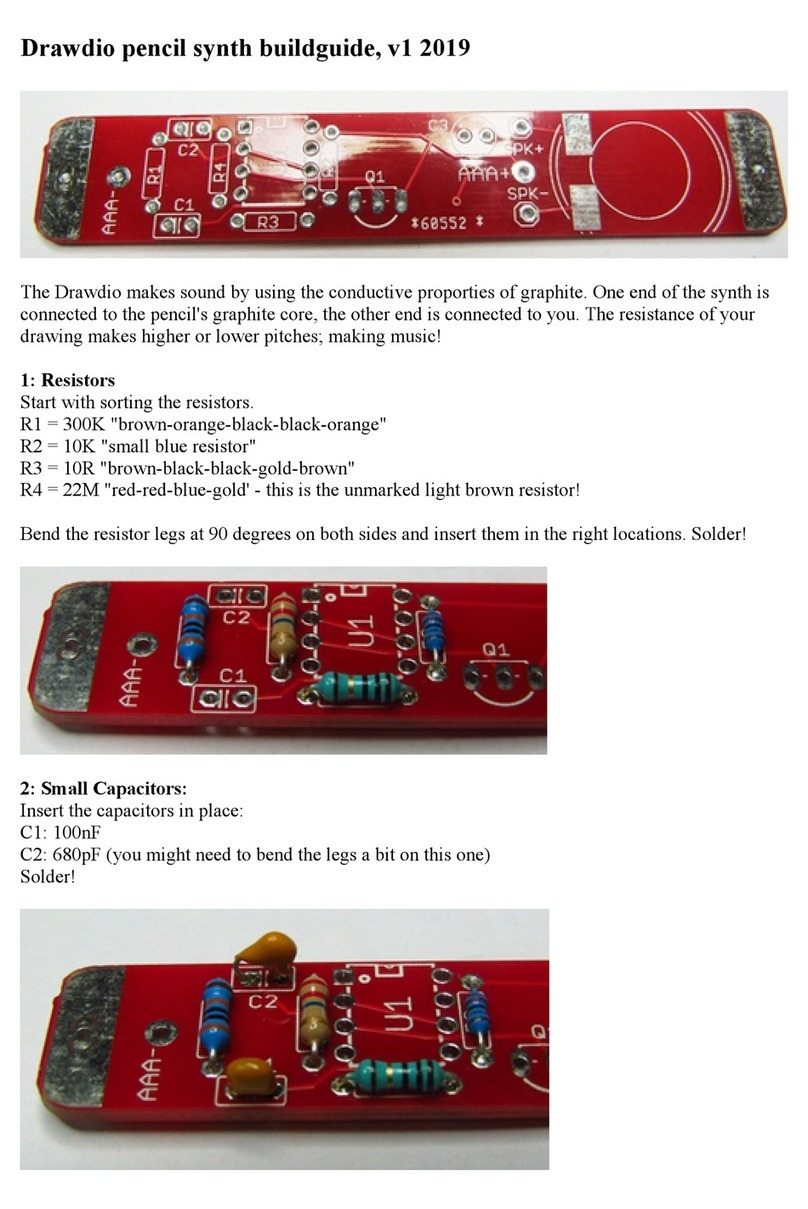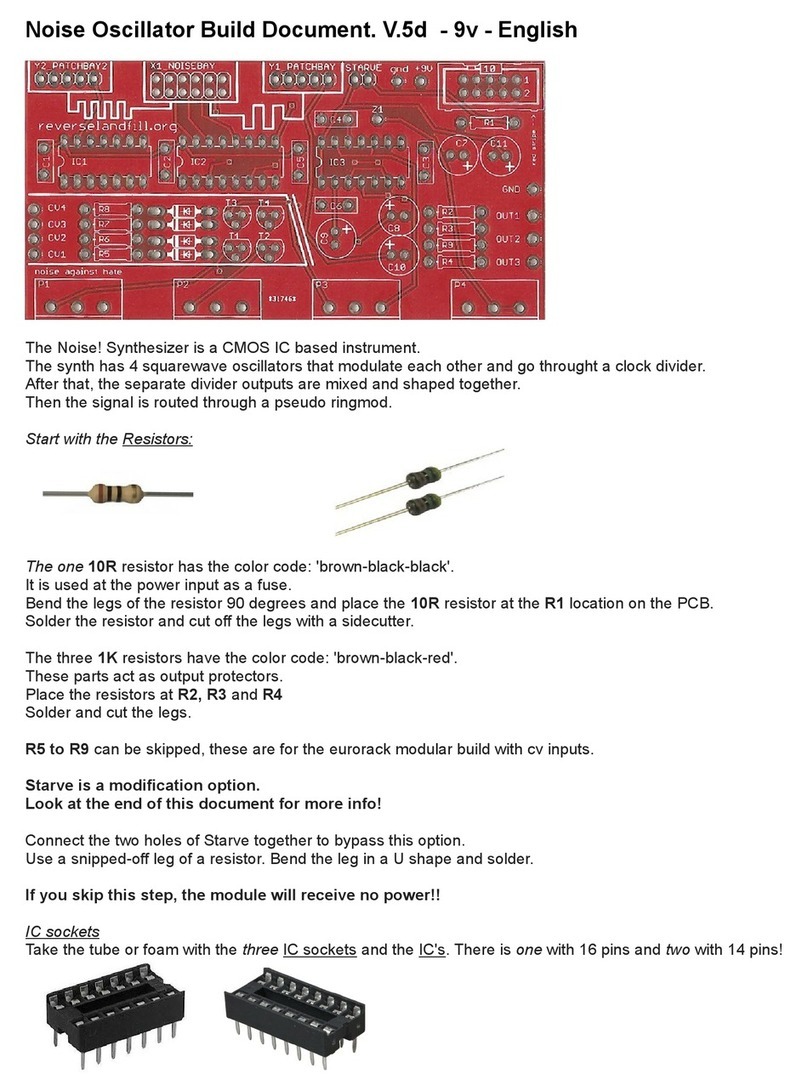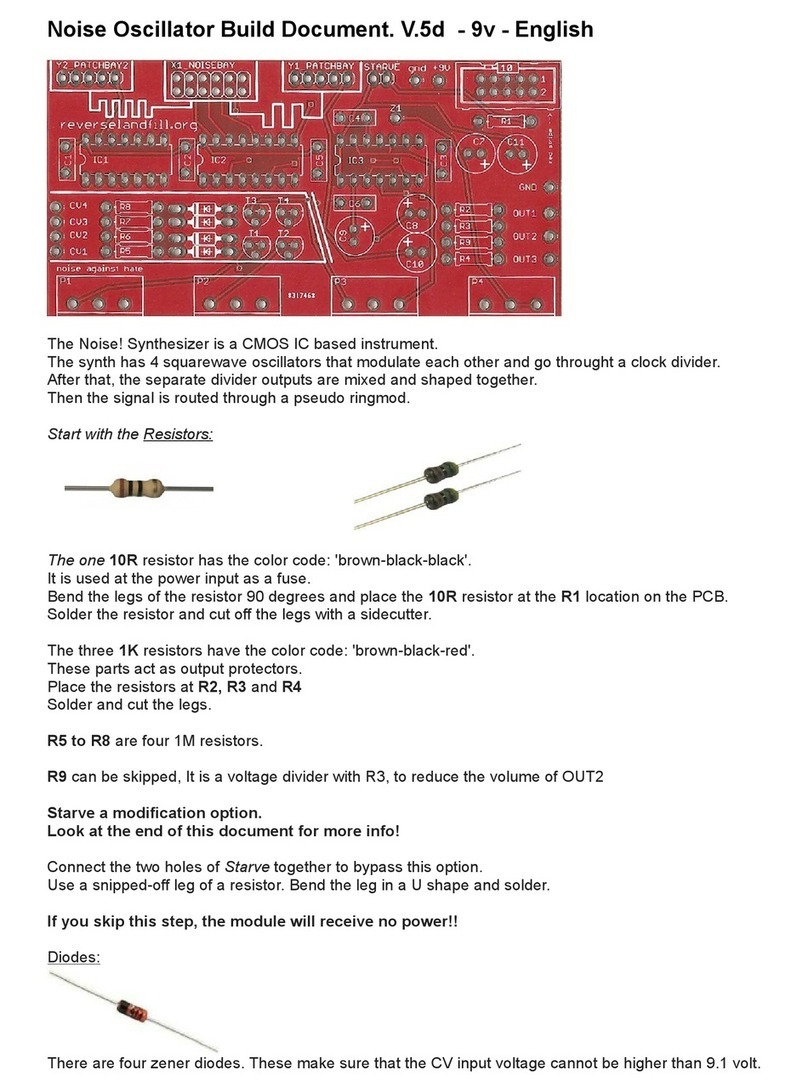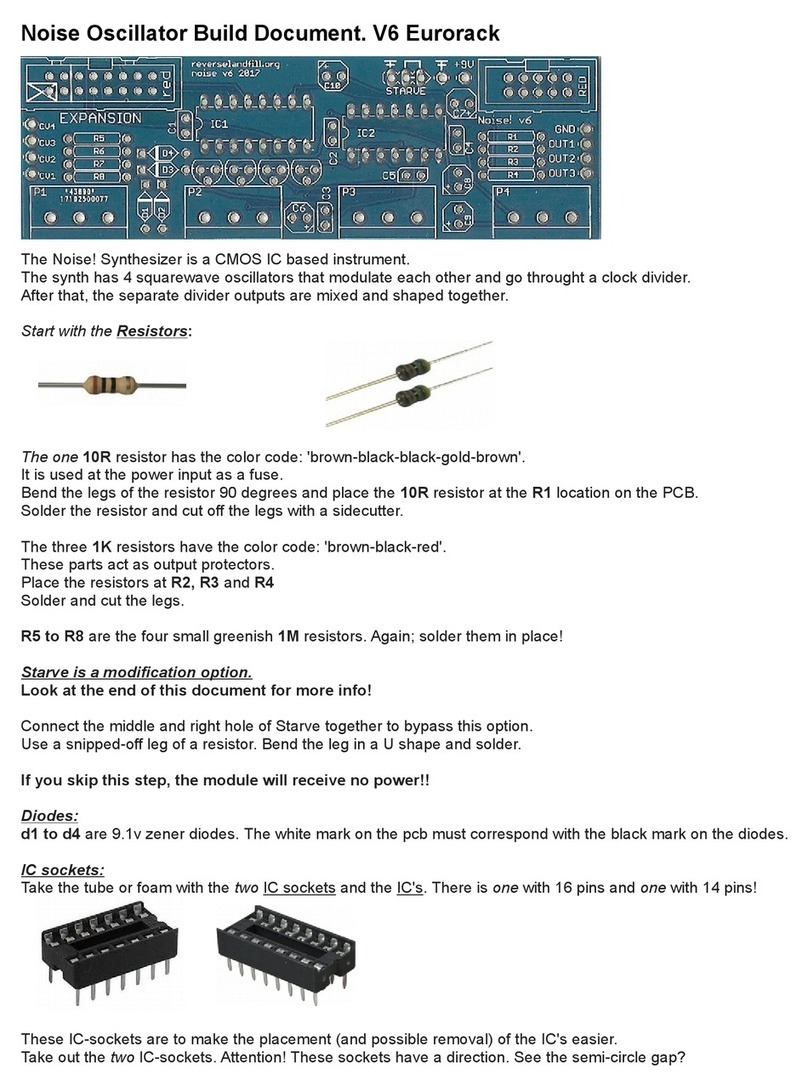If not, push the socket li htly to the PCB and reheat the two solderd le s. It should click to the PCB.
Place the 14 pin IC socket in IC1 and use the same method as before to solder it in.
Solder all remainin le s.
Capacitors!
There are a lot of capacitors in the kit.
They determine the frequency ran e of the oscillators and stabilise the power and outputs.
We start with the three oran e disk-shaped capacitors.
C1, C2, C4 are 100nF (104)
The 100pF oes in C . This is a sli htly smaller oran e disk with the code "101".
C5 = 1uF . This part is a blue blob with lon le s.
Now for the bigger capacitors:
These parts have a polarity. The lon le is the PLUS, The short le is MINUS.
The value of these components is printed on the side as well.
Start with the one lar er 47uF.
(take care to et the ri ht one, there are also four 4.7uF capacitors!)
Place the one 47uF capacitors in C7. Lon le oes into the PLUS!!
Now we do the four 4.7uF. These o in C6, C8, C9 and C10.
The Potentiometers:
These parts are variable resistors. With these you can adjust the frequency of the oscillators.
You have four of these.
P1 = B100K
P2 = B100K
P = B100K
P4 = B100K
Solder one le , check if the potmeters are strai ht in.Reheat to ali ned them correctly, then solder the rest.
IC's:
Take the small piece of foam with the two IC's.
CD4040 (clock divider) en CD409 (quad NAND)
The IC's are the heart of the noise synthesizer.
IC2: CD4040 divides the pitch of the oscillators
IC3: CD409 makes the four oscillators
CD4040 has 16 le s, CD409 has 14 le s.
Bend the le s so that they are 90 de rees downward. (use your fin ers or a flat surface to bend them all at once)
Take care that the semi-circle ap corresponds with the markin on the PCB. (and the sockets)
Fit the IC's carefully in the IC holders.
Push them in carefully but firmly.