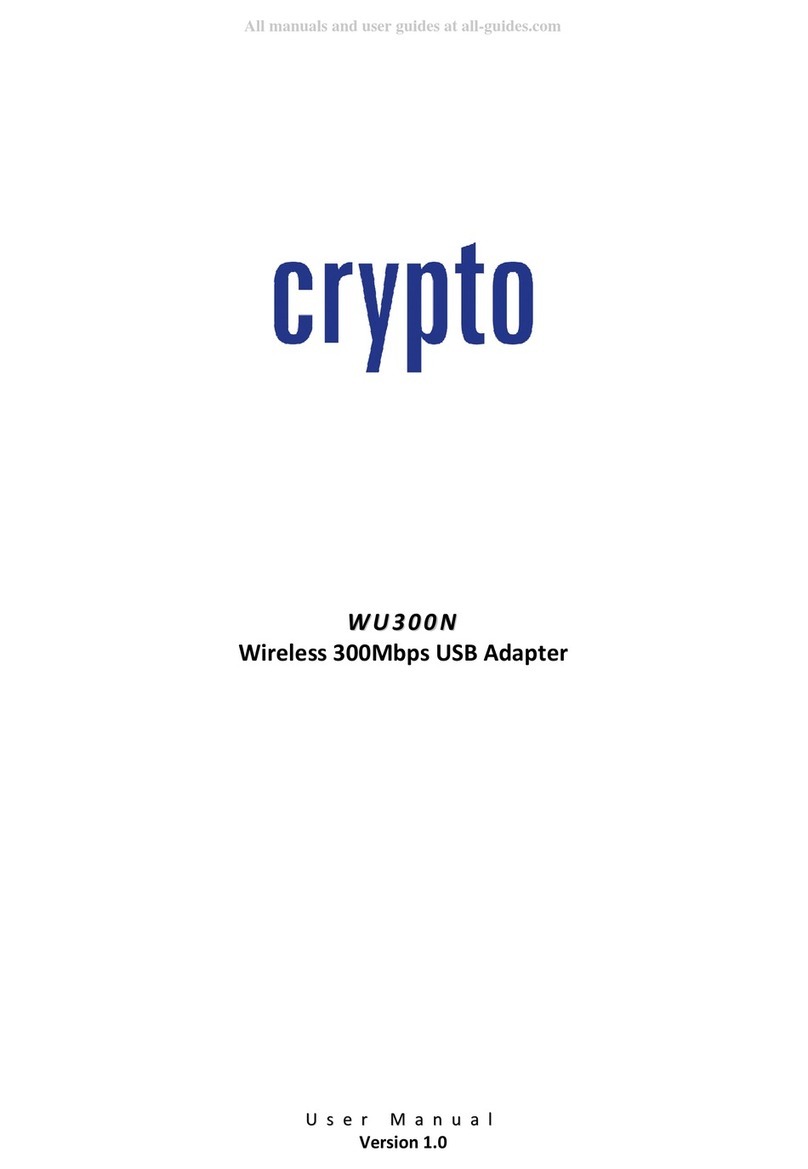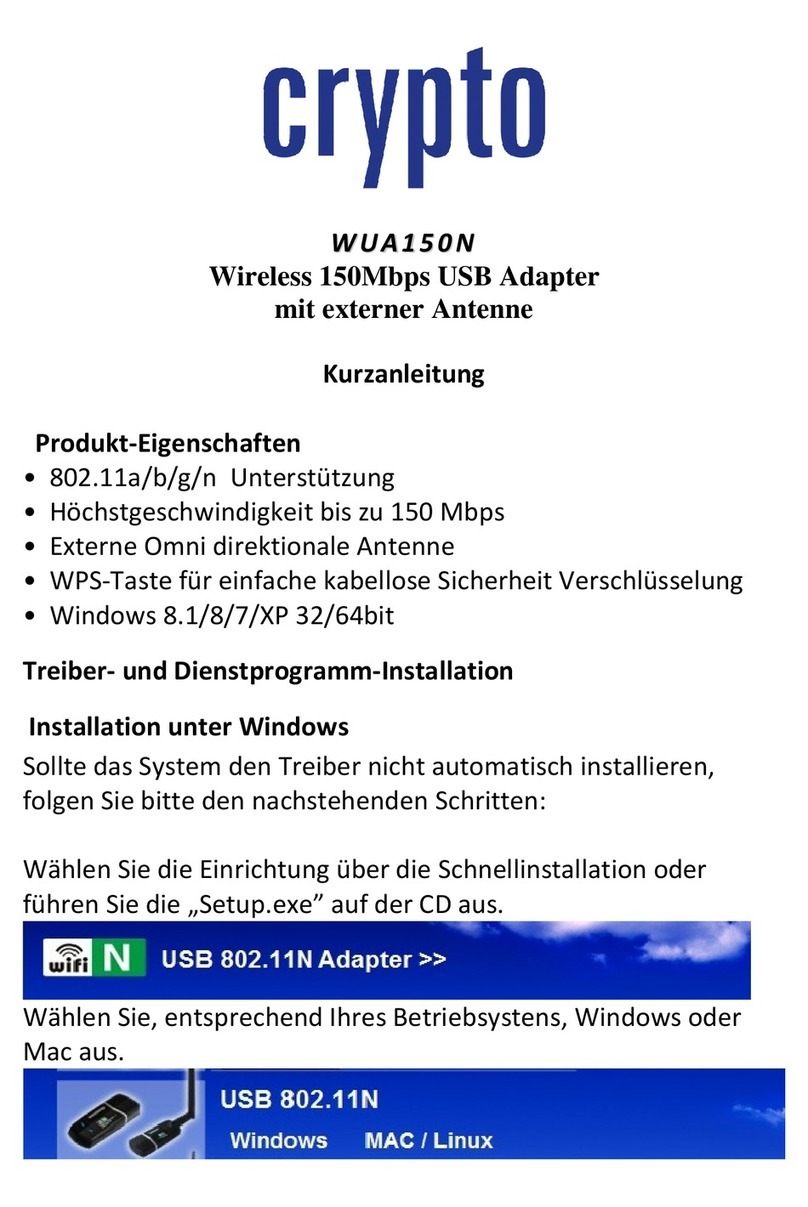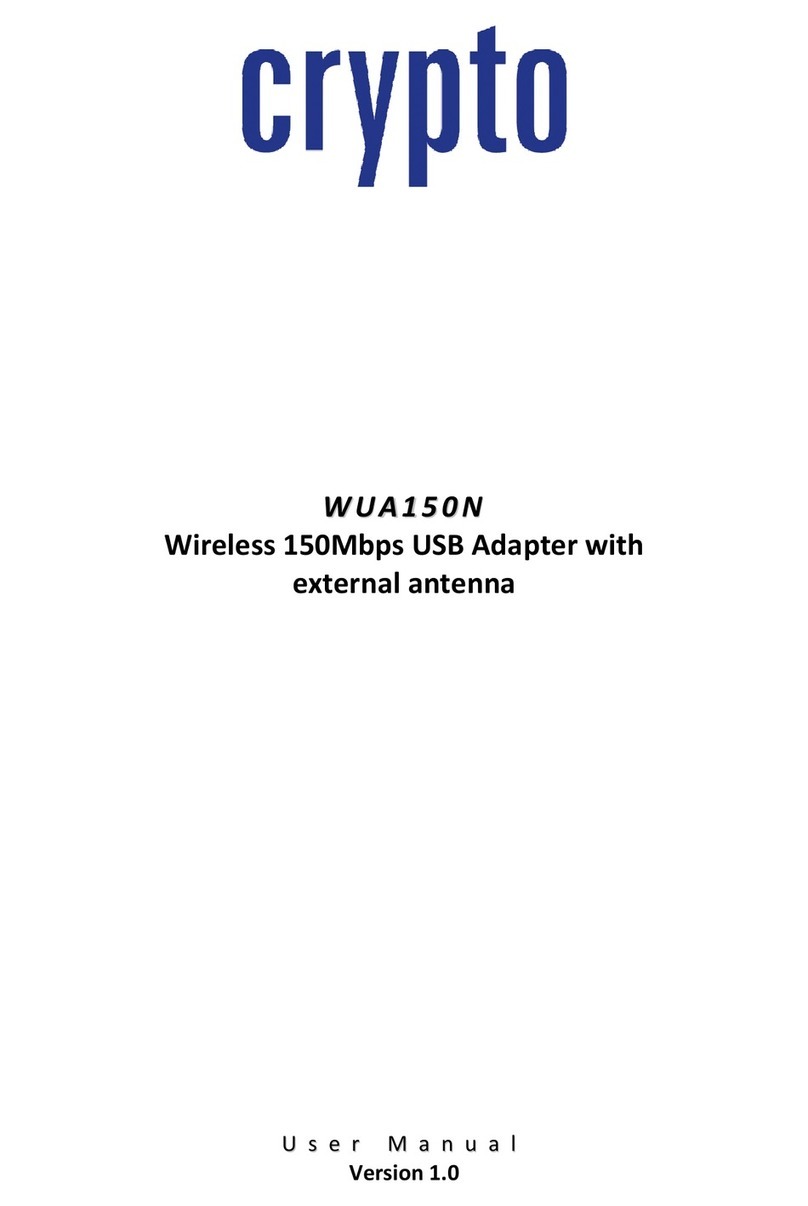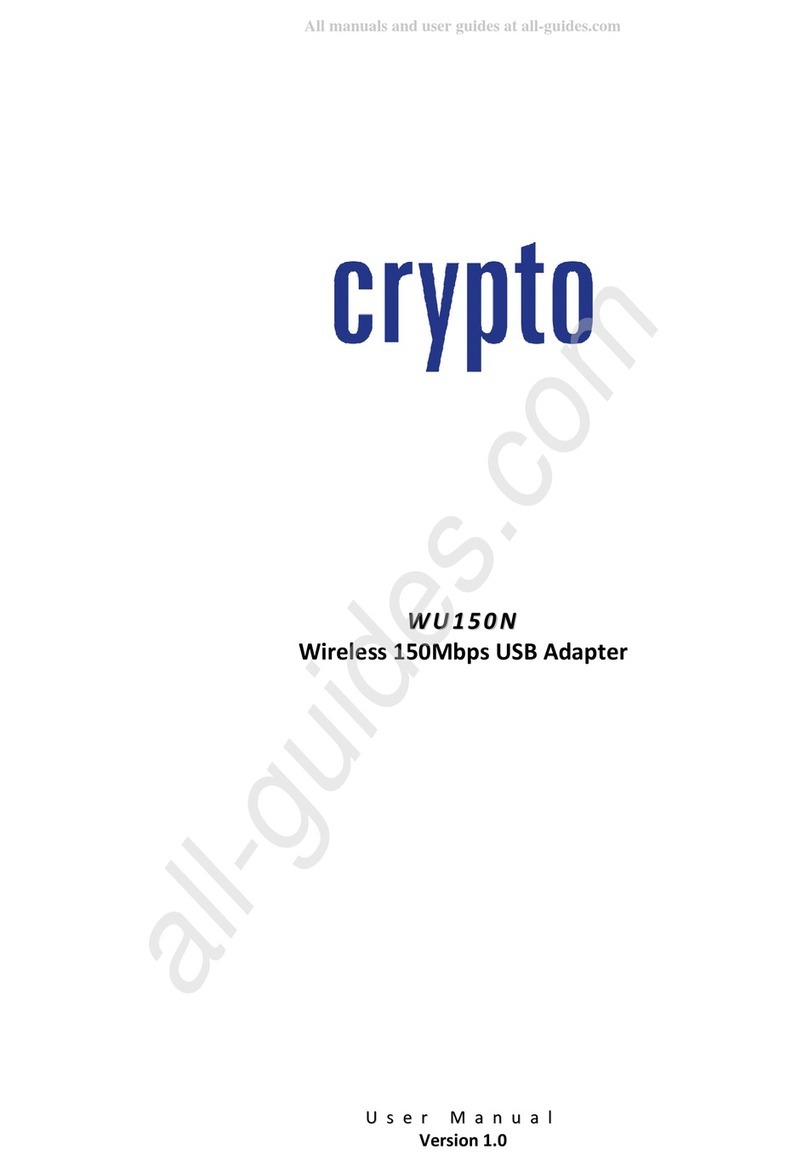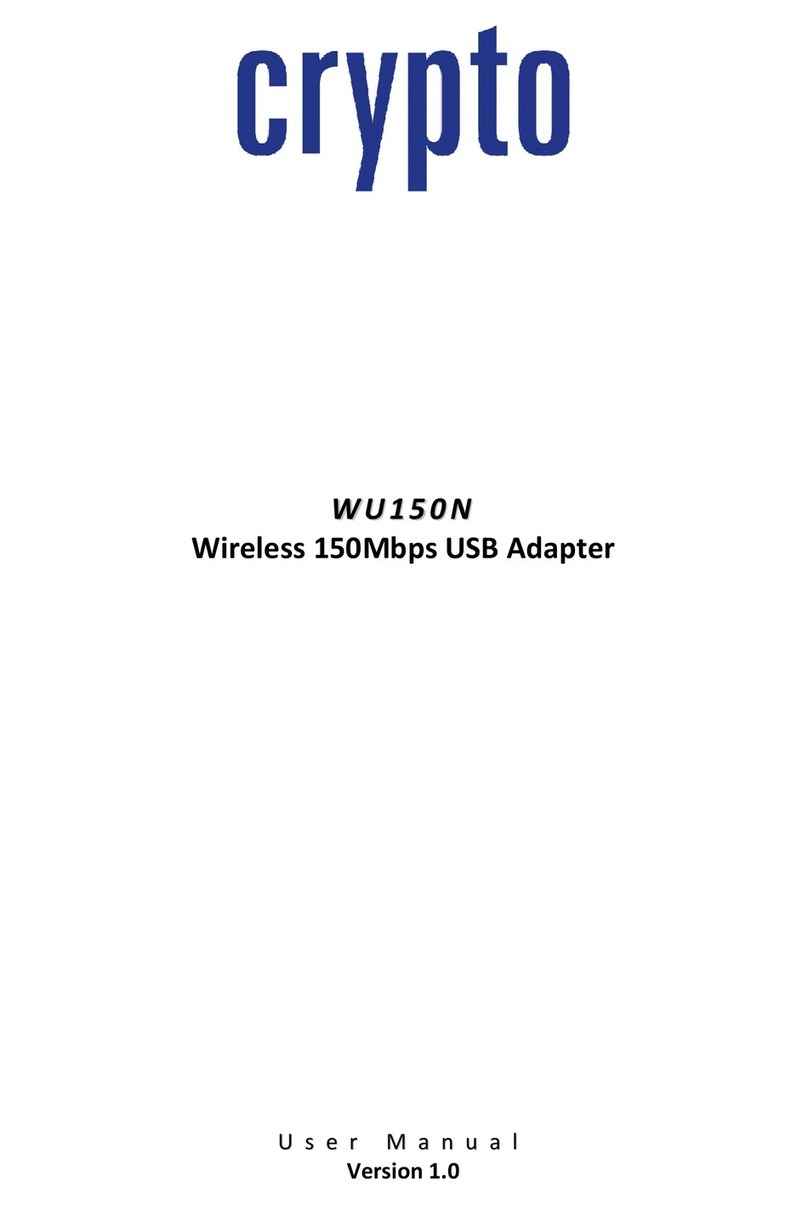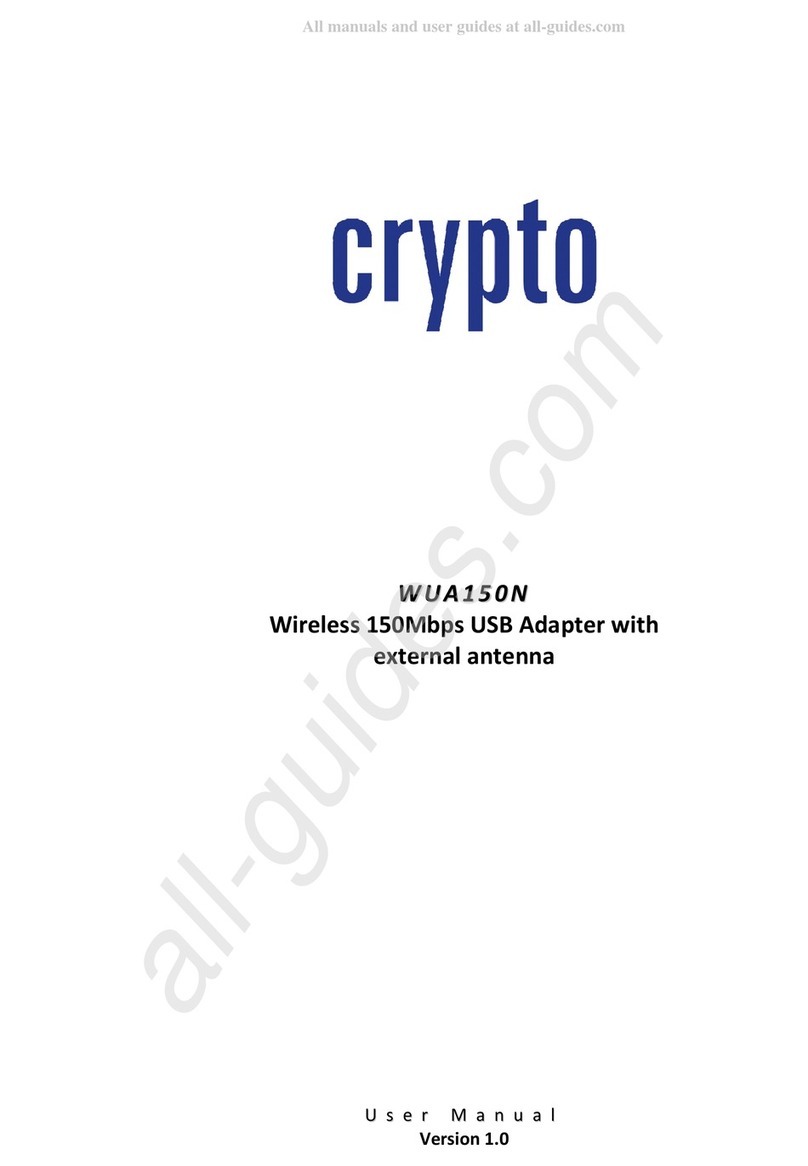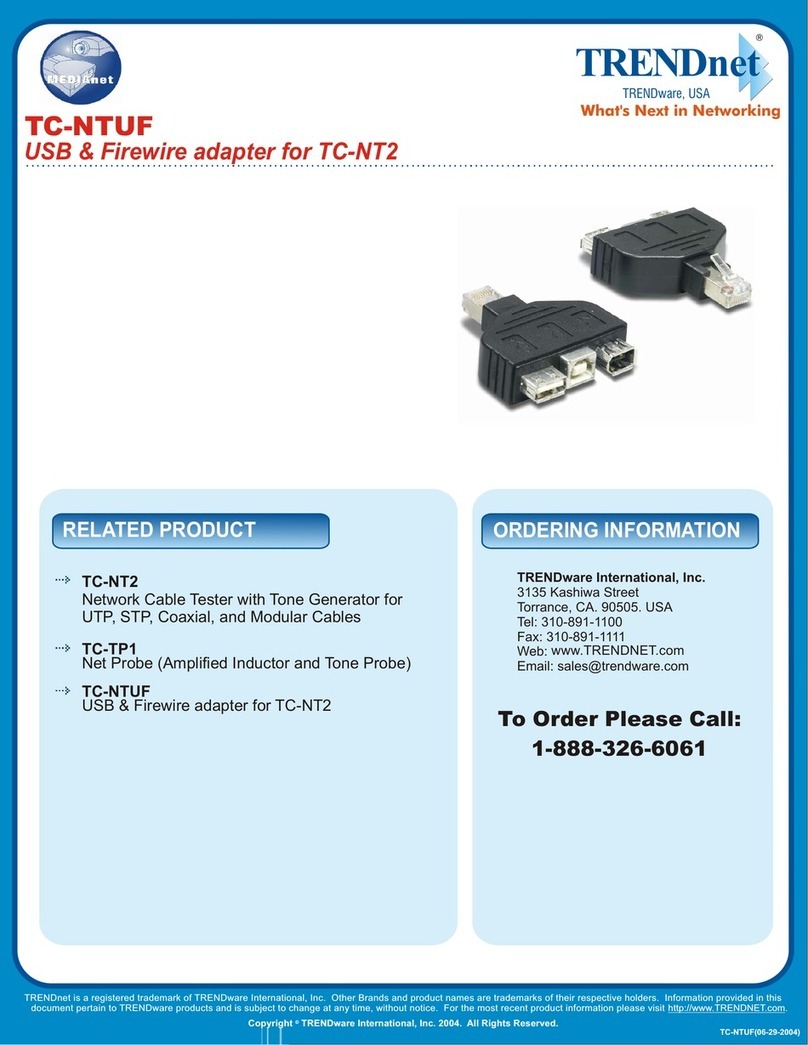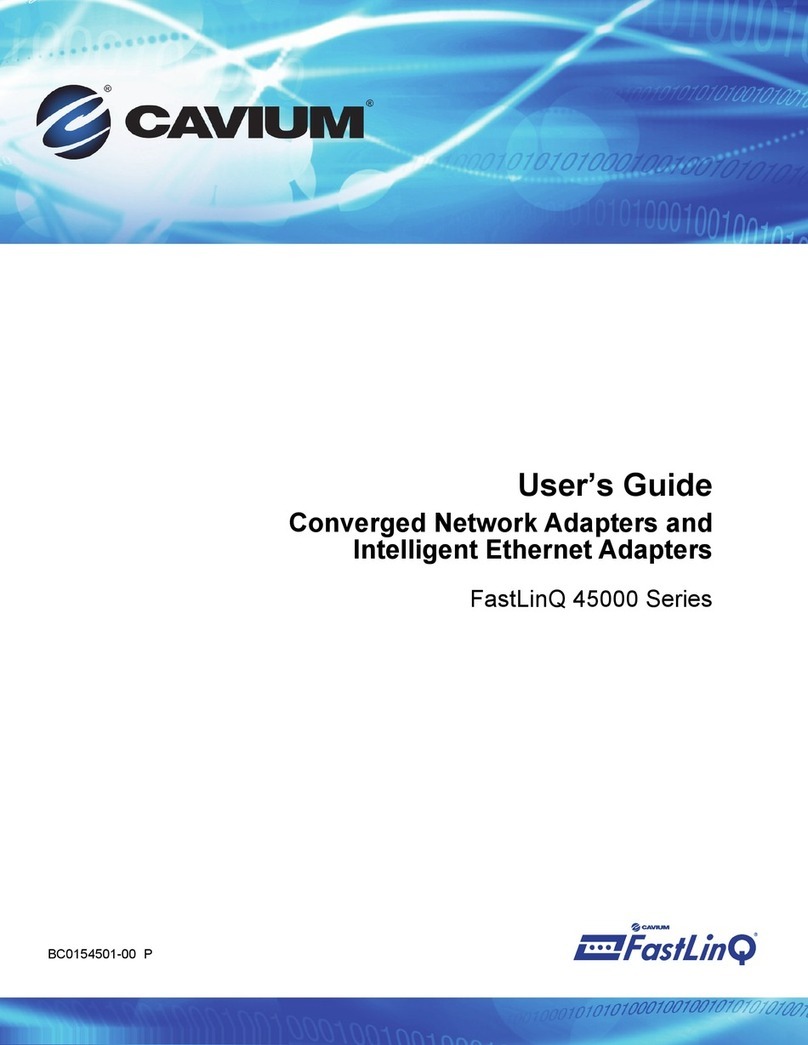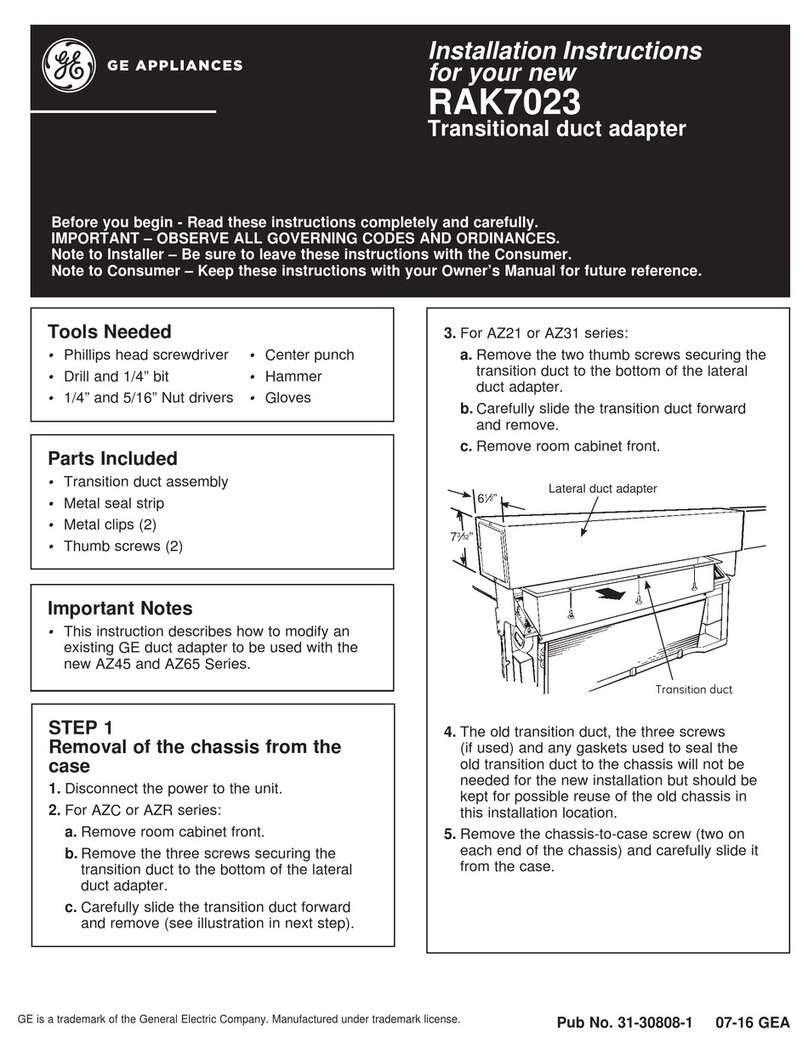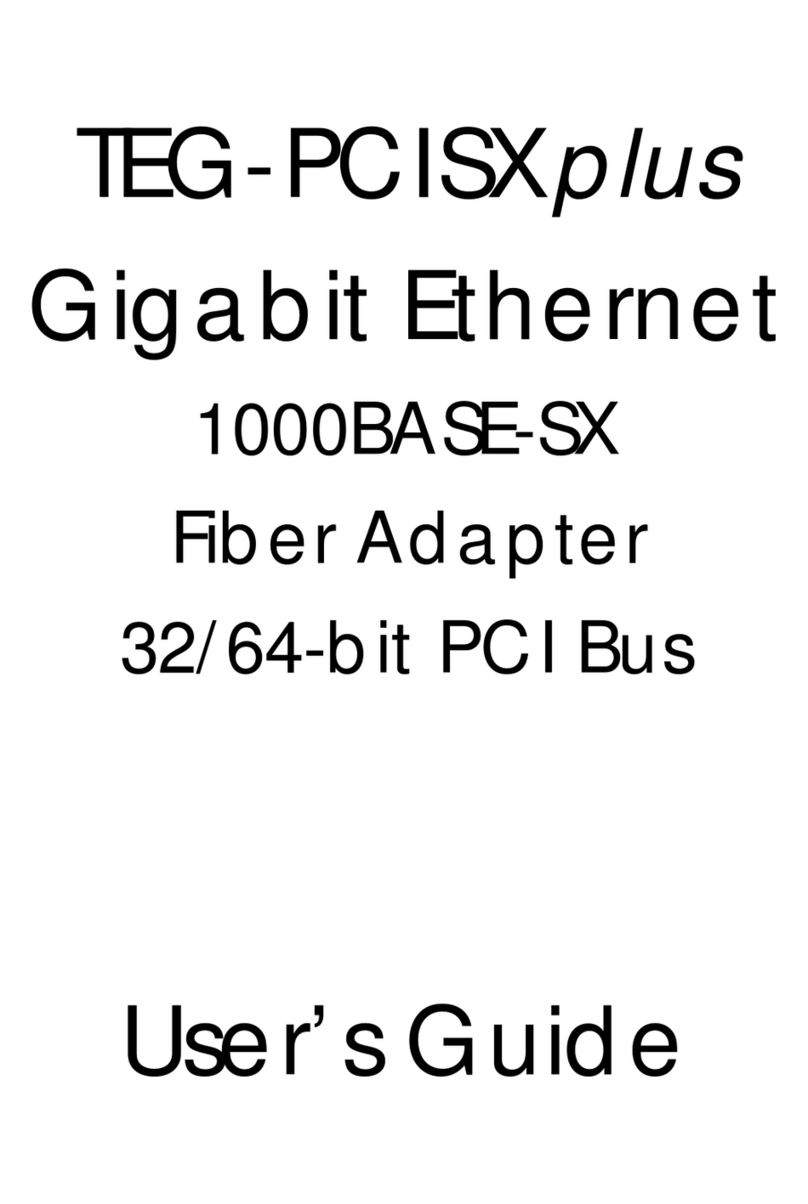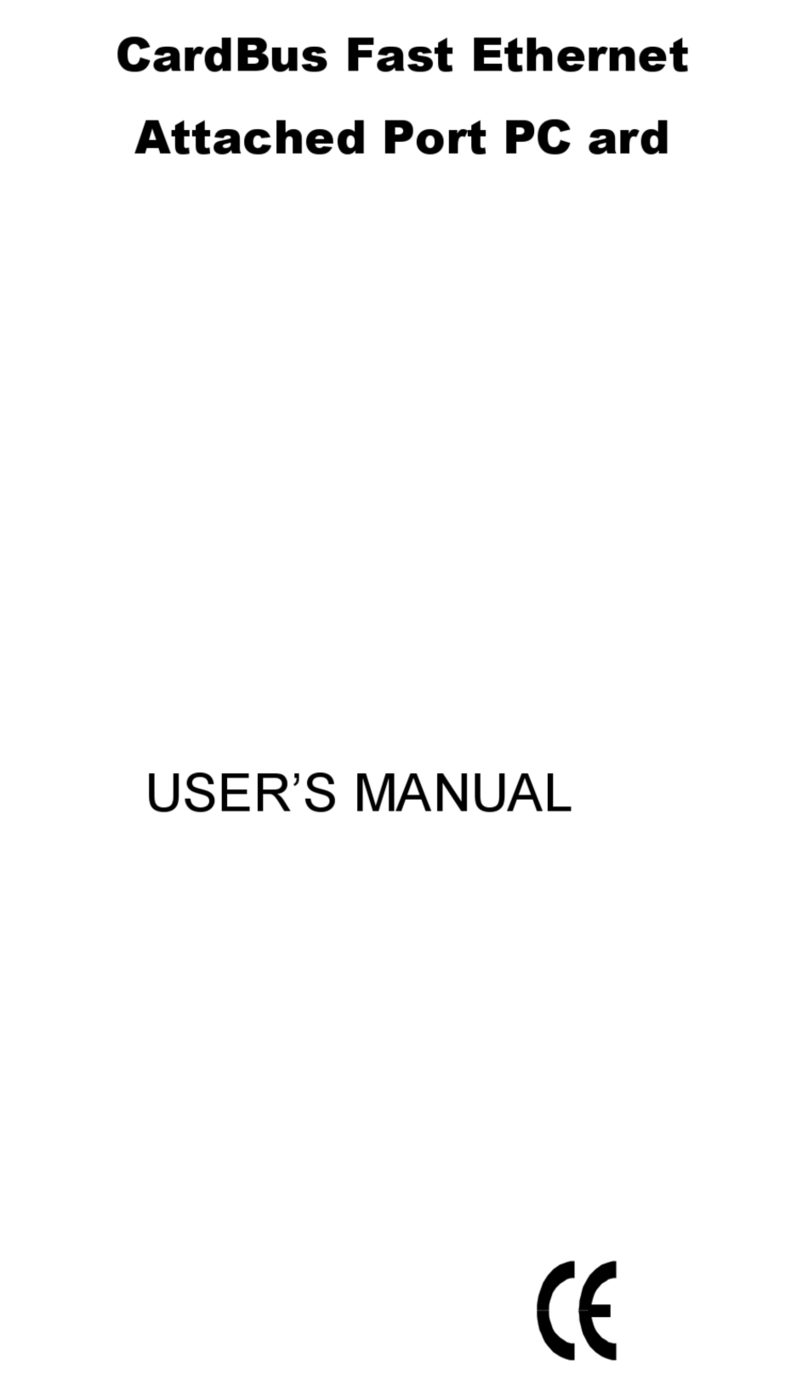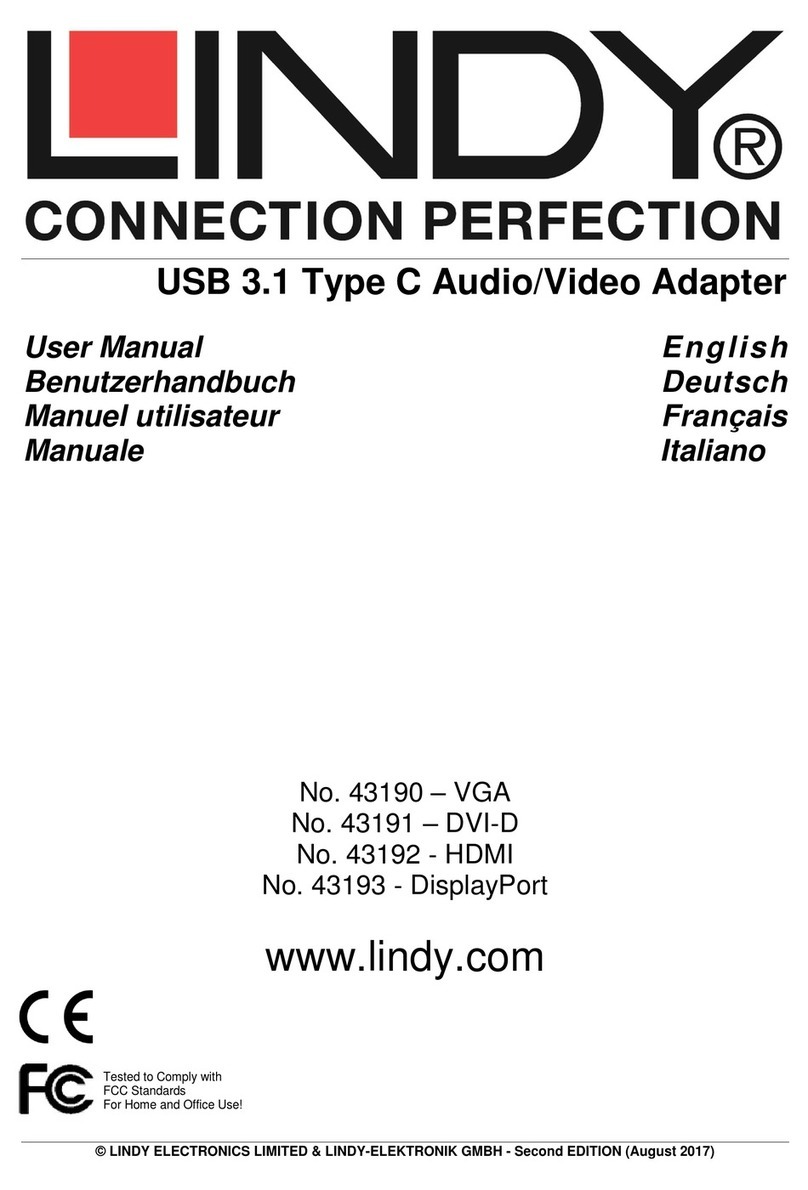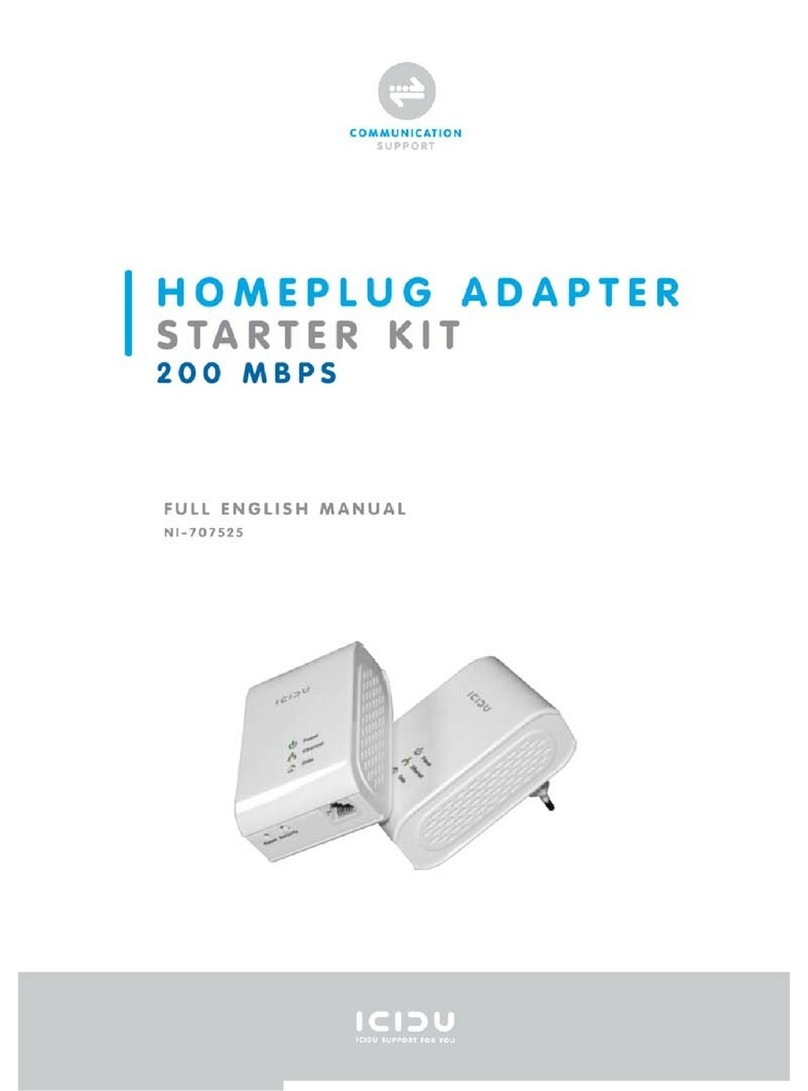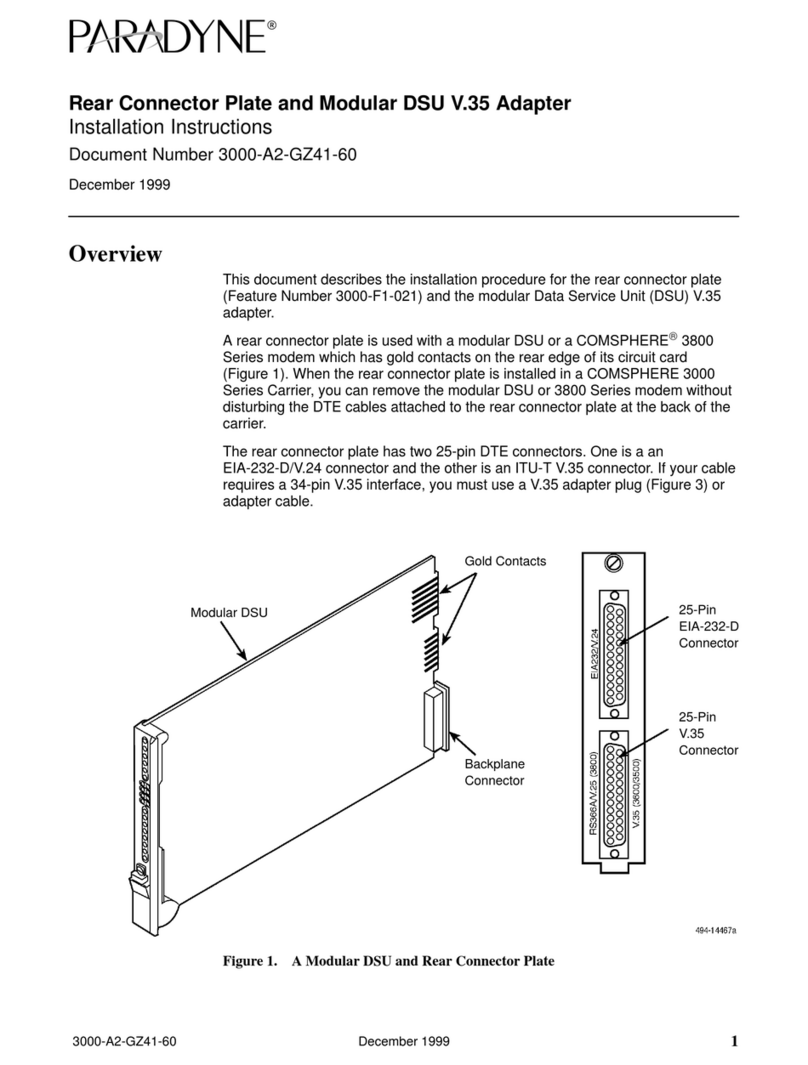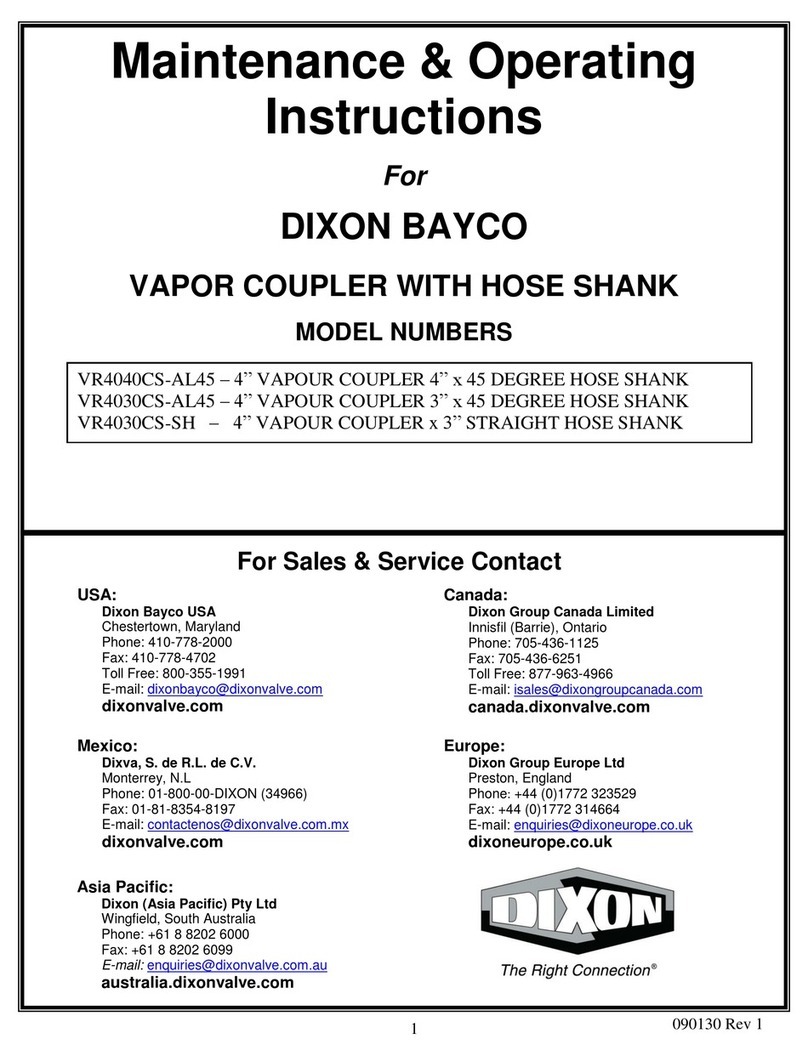Crypto WU300N User manual

W
WU
U3
30
00
0N
N
Wireless 300Mbps USB Adapter
U
Us
se
er
r
M
Ma
an
nu
ua
al
l
Version 1.0

WU300N User Manual
2
1 Introduction
1.1 Product Features
● Compliance with IEEE 802.11n, 802.11g,802.11b
● Data rates up to 300Mbps or 802.11n
● Strong network security with WEP,WPA, WPA-PSK, AES
● Windows XP/VISTA/7/Win8/Win8.1 compatible
1.2 System equirements
● Windows XP/VISTA/7/Win8/Win8.1 operating systems
Package Contents
2 Installation Procedure
2.1 Driver and Utility Program Installation
Note:
2.1.2 Installation under Windows Win7/Win8/Win8.1

WU300N User Manual
3
Finish”
YesFinish
Note:
DeviceManager
3 Utility

WU300N User Manual
4
efresh
Add to Profile.

WU300N User Manual
5
NOTE:
3.1 Using the Configuration Utility
WU300N USB Adapter.
•
•
•
•

WU300N User Manual
6
3.2 Utility Overview
efresh
Mode
About
Show Tray Icon
adio Off
Disable Adapter
A
B
C
A
C
D
B
E

WU300N User Manual
7
3.3 Available Network
D
E

WU300N User Manual
8
3.4 General
WU300N USB
Infrastructure

WU300N User Manual
9
3.5 Profile

WU300N User Manual
10
3.5.1 Configure the Profile
Infrastructure
Ad Hoc

WU300N User Manual
11
Open System
Shared Key
WPA 802.1X
WPA-PSK
WPA2 802.1X
WPA2-PSK

WU300N User Manual
12
WEP 802.1X
Disabled
WEP
TKIP
AES
64-bit
128-bit
GTC

WU300N User Manual
13
TLS
LEAP
PEAP & TTLS
3.6 Status

WU300N User Manual
14
3.7 Statistics
3.8 Wi-Fi Protected Setup

WU300N User Manual
15
Note: This feature is not available under Vista.

WU300N User Manual
16
4 Technical Support
5 Technical Specifications
Standards
& Protocol
adio
Data ates
Data Modulation Type
Antenna Type
Operating Frequency / Channel
:
:
Interface
Security
OS Support
eceiver Sensitivity
Transmi
t Power
Disposal of old electrical and electronic equipment

WU300N User Manual
17
Declaration of Conformity*
Other manuals for WU300N
1
Other Crypto Adapter manuals