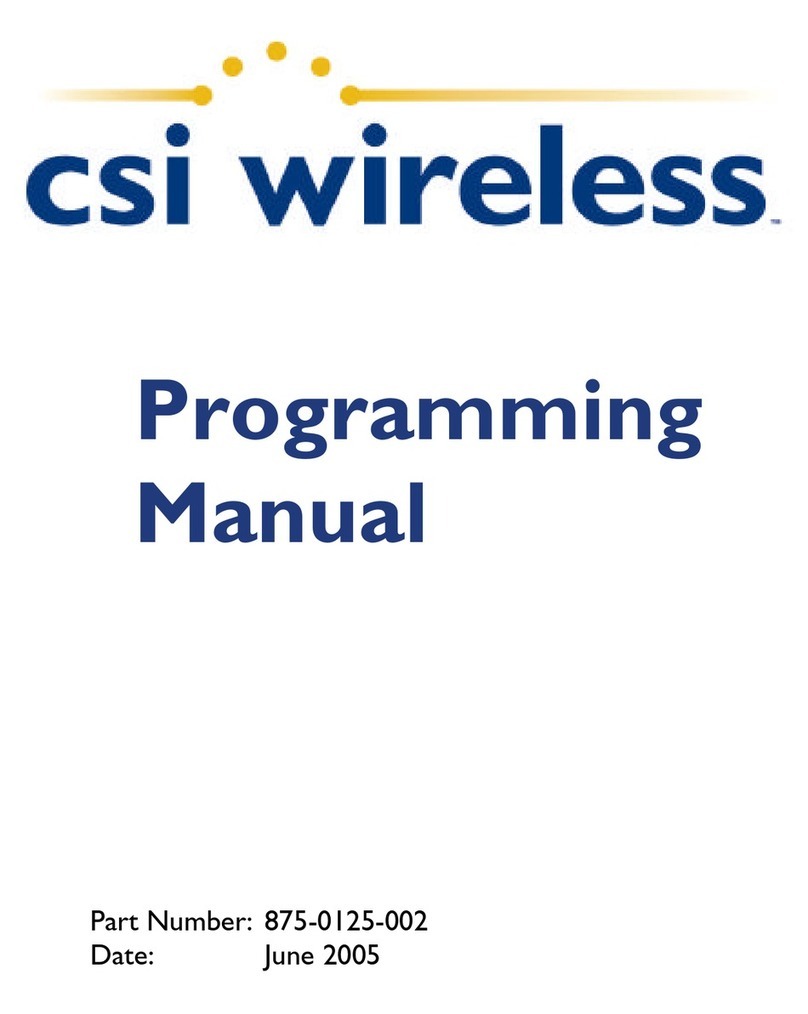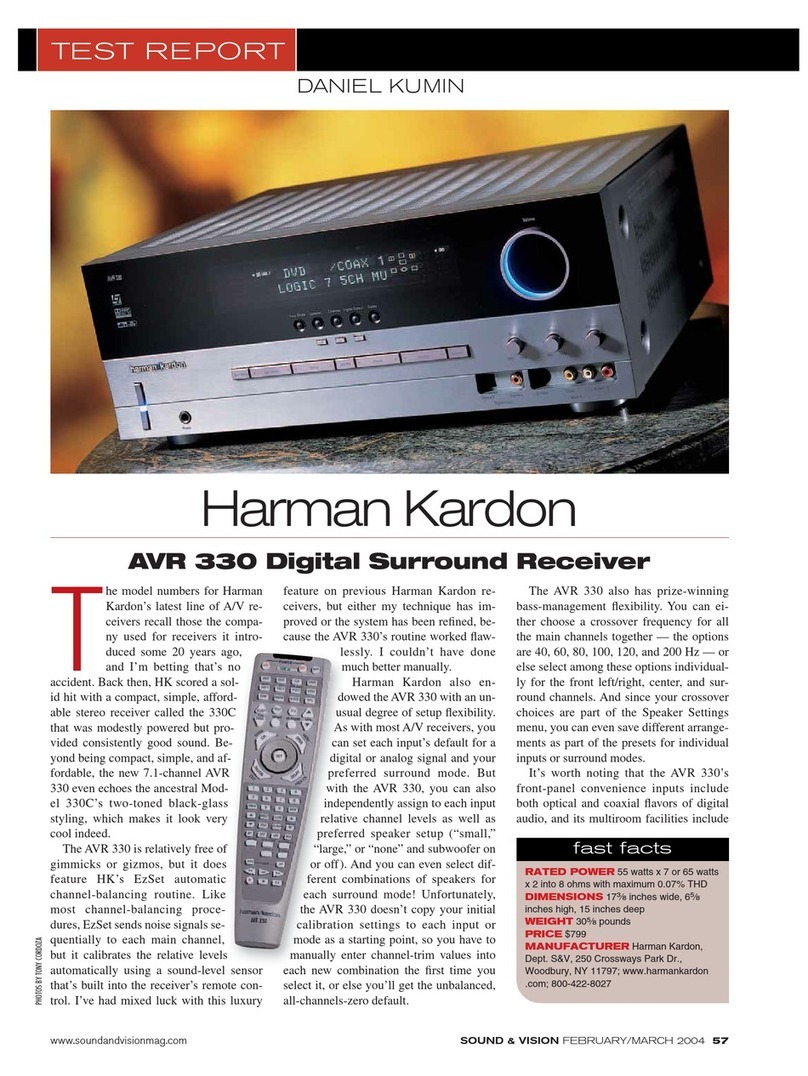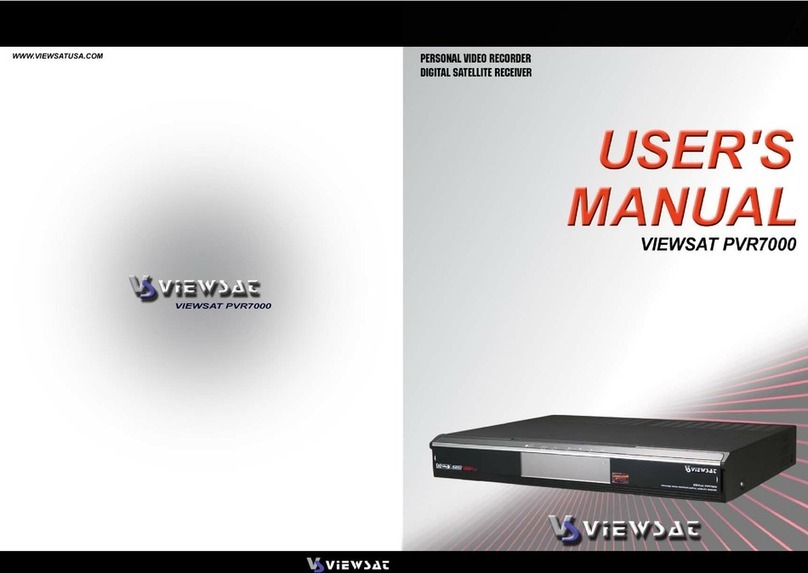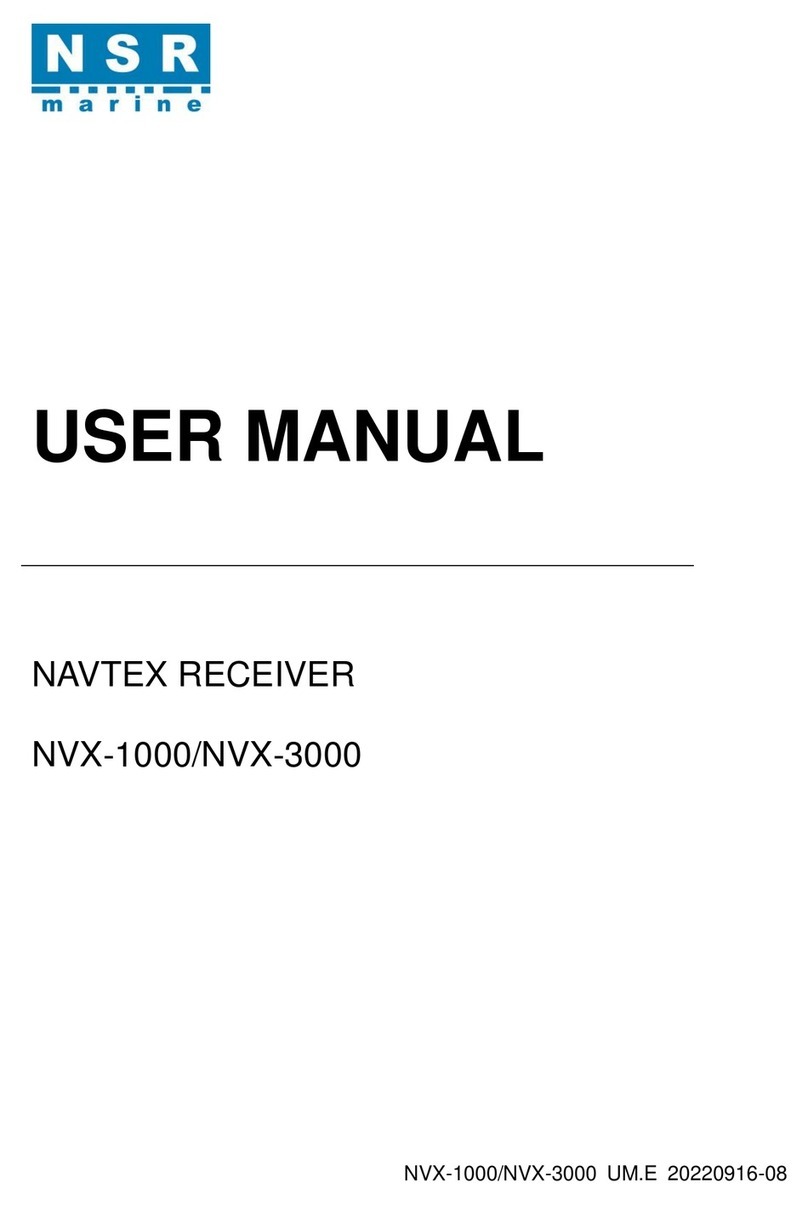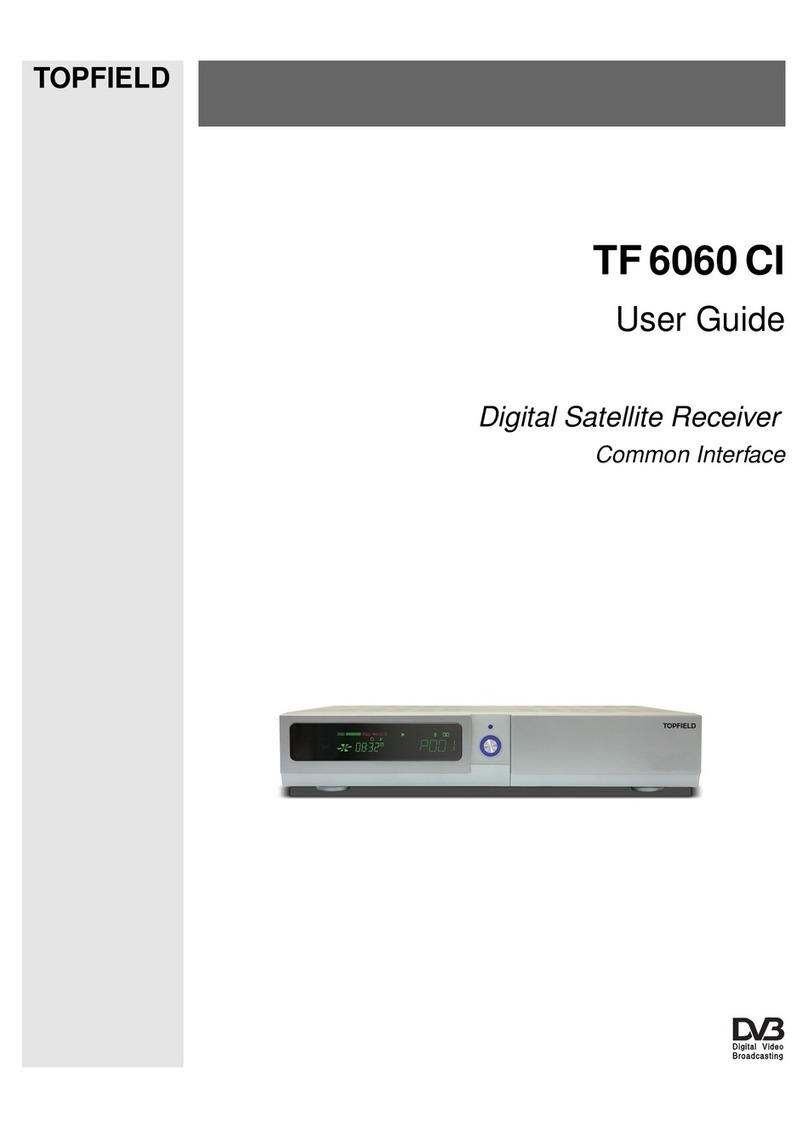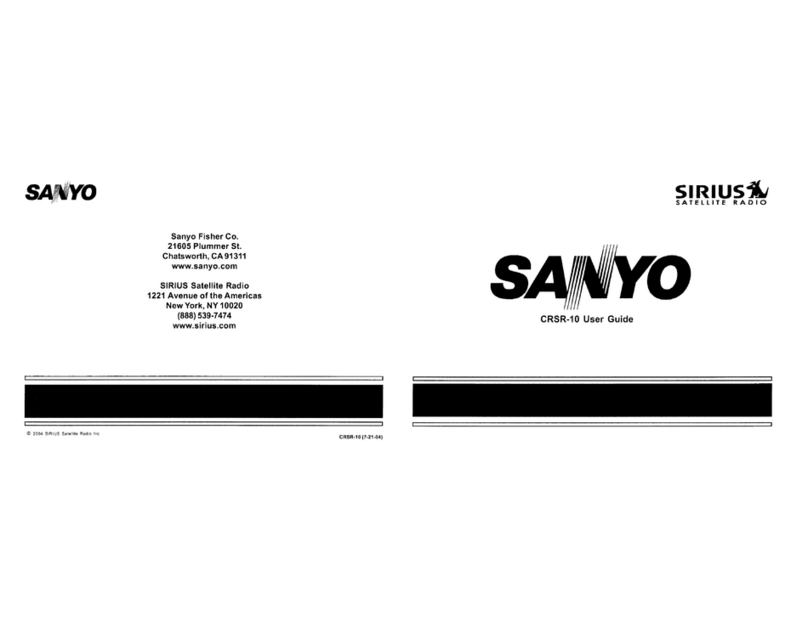CSI Wireless DGPS MAX User manual

DGPS MAX
Reference Manual
Part Number 875-0034-001
Date: March 2004

DGPS MAX Reference Manual ii
Copyright Notice
Copyright 2004 CSI Wireless Inc. All rights reserved.
No part of this manual may be stored in a retrieval system, transmitted, or
reproduced by any means, including, but not limited to photocopy,
photograph, digitizing, or otherwise, without the prior written permission
from CSI Wireless Inc.
Trademarks
The CSI Wireless logo and COAST™ are trademarks of CSI Wireless Inc.
All other trademarks are the property of their respective owners.
CSI Wireless Inc.
4110 9th Street SE
Calgary, Alberta, Canada T2G 3C4
Telephone number: +1-403-259-3311
Fax number: +1-403-259-8866
E-mail address: info@csi-wireless.com
Web Site: www.csi-wireless.com

DGPS MAX Reference Manual iii
CSI Wireless Inc. Limited Warranty
CSI Wireless Inc. (hereinafter referred to as "CSI Wireless") products are
warranted, subject to the conditions set forth herein below, against defects
in material and workmanship for a period of 12 months. Warranty
services will be provided through your CSI Wireless distribution center,
please contact them for shipping information. You must retain your proof
of purchase for warranty purposes.
Limitation of Liability
The Limited Warranty contained herein replaces all other warranties,
express or implied, including warranties of merchantability or fitness for a
particular purpose. CSI Wireless hereby disclaims and excludes all other
warranties. In no event shall CSI Wireless be liable for direct, indirect,
incidental, collateral or consequential damages of any kind, including but not
limited to damages resulting from installation or use, quality, performance,
or accuracy of CSI Wireless products. This warranty provides you with
your exclusive remedies for any breach in warranty.
Purchaser’s Exclusive Remedy
The purchaser’s exclusive remedy under this warranty shall be limited
to the repair or replacement, at the option of CSI Wireless, of any
defective part(s) of CSI Wireless receivers or accessories. Repairs
shall be made through a CSI Wireless approved service center only.
Unauthorized repairs to CSI Wireless products shall render this
warranty null and void.
Governing Legislation
This warranty shall be governed by the laws of the Province of Alberta,
Canada. This warranty gives you specific legal rights which may vary

DGPS MAX Reference Manual iv
with Province/State and Country, and accordingly, some limitations
may not apply to you.
Conditions
CSI Wireless does not warrant damage dueto misuse, abuse, improper
installation, neglect, lightning (or other electrical discharge) or fresh/salt
water immersion of CSI Wireless products. Repair, modification or service
of CSI Wireless products by unauthorized person(s) or party(s) shall
render this warranty null and void.
CSI Wireless does not warrant or guarantee the precision or accuracy of
positions obtained when using CSI Wireless products. Product accuracy
as stated in CSI Wireless literature and/or product specifications serves to
provide only an estimate of achievable accuracy based on:
nSpecifications provided by the US Department of Defense (US
DoD) for GPS Positioning,
nGPS OEM Receiver specifications of the appropriate
manufacturer (if applicable),
nDGPS service provider performancespecifications
CSI Wireless reserves the right to modify CSI Wireless products without
any obligation to notify, supply or install any improvements or alterations to
existing products.

DGPS MAX Reference Manual v
Table of Contents
List of Figures.............................................................................................................................xi
List of Tables............................................................................................................................xiii
Preface.......................................................................................................................................xv
Organization...................................................................................................................xvi
Customer Service.........................................................................................................xvii
World Wide Web Site...............................................................................................xviii
Document Conventions...............................................................................................xix
Notes, Cautions, and Warnings.................................................................................xix
1. Introduction ..................................................................................................................1
1.1 GPS...........................................................................................................................1
1.1.1 How it Works...........................................................................................1
1.1.2 GPS Services.............................................................................................2
1.2 Differential GPS......................................................................................................2
1.2.1 How it Works...........................................................................................2
1.2.2 Real-Time DGPS......................................................................................3
1.3 DGPS Format..........................................................................................................3
1.4 Factors Affecting Positioning Accuracy.............................................................4
1.5 DGPS MAX DGPS Services.................................................................................6
1.5.1 Wide Area Augmentation System (WAAS)........................................6
1.5.2 OmniSTAR Worldwide DGPS Service..............................................12
1.5.3 Radiobeacon DGPS...............................................................................15
1.6 DGPS Service Comparison ................................................................................18
1.7 DGPS MAX Receiver Information ....................................................................19

DGPS MAX Reference Manual vi
1.8 COAST™ Technology........................................................................................21
1.9 CDA-2MAX Antenna Information....................................................................21
2. Installation ...................................................................................................................23
2.1 System Parts List...................................................................................................23
2.2 Receiver Layout and Connections....................................................................23
2.3 Installing the DGPS MAX Receiver..................................................................24
2.3.1 Receiver Placement................................................................................24
2.3.2 Environmental Considerations............................................................25
2.3.3 Power Considerations...........................................................................25
2.3.4 Turning the DGPS MAX On...............................................................26
2.3.5 Grounding the DGPS MAX.................................................................26
2.3.6 Connecting the DGPS MAX To External Devices..........................27
2.4 Installing the CDA-2MAX Antenna..................................................................29
2.4.1 Antenna Placement To Optimize Beacon Reception......................30
2.4.2 Antenna Installation –1-14-UNS Threaded Mount........................30
2.4.3 Antenna Installation –Surface Mount................................................31
2.4.4 Routing and Securing the Antenna Cable.........................................32
2.4.5 Connecting the CDA-2MAX Antenna...............................................33
2.5 Mounting Accessories.........................................................................................33
2.5.1 Magnetic Mount......................................................................................33
2.5.2 Permanent Mount..................................................................................34
2.5.3 Survey Adapter.......................................................................................34
3. DGPS MAX Overview..............................................................................................35
3.1 GPS Operation.....................................................................................................35
3.1.1 Automatic Tracking...............................................................................35
3.1.2 Receiver Performance...........................................................................36
3.2 WAAS Operation................................................................................................36

DGPS MAX Reference Manual vii
3.2.1 Automatic Tracking...............................................................................36
3.2.2 Receiver Performance...........................................................................37
3.3 OmniSTAR Operation........................................................................................37
3.3.1 Automatic Tracking...............................................................................37
3.3.2 Receiver Performance...........................................................................38
3.4 Beacon Operation................................................................................................38
3.4.1 Tune Modes............................................................................................39
3.4.2 Receiver Performance...........................................................................41
3.5 Factory Default Parameters................................................................................41
4. DGPS MAX Architecture.........................................................................................43
4.1 Hardware...............................................................................................................43
4.2Firmware................................................................................................................44
4.3 Applications..........................................................................................................44
5. Operation....................................................................................................................45
5.1 Front Display and Keypad.................................................................................45
5.2 Navigating the Menu System..............................................................................45
5.3 Menu Access Icon................................................................................................46
5.4 Receiver Status Icons...........................................................................................46
5.4.1 Position Fix Status Icon.........................................................................46
5.4.2 WAAS Lock Icon ...................................................................................47
5.4.3 OmniSTAR Lock Icon ...........................................................................48
5.4.4 Beacon Lock Icon...................................................................................49
5.4.5 External DGPS Correction Source Icon............................................49
5.4.6 Autonomous Mode Icon.......................................................................50
5.5 DGPS MAX Menu System Overview...............................................................50
5.6 Start-Up Sequence...............................................................................................54
5.7 Signal Tracking Bar Chart..................................................................................55

DGPS MAX Reference Manual viii
5.7.1 WAAS Mode Bar Chart........................................................................55
5.7.2 OmniSTAR Mode Bar Chart................................................................56
5.7.3 Beacon Mode Bar Chart.......................................................................57
5.7.4 External RTCM Input Bar Chart.........................................................57
5.7.5 Autonomous Mode Bar Chart.............................................................58
5.8 Main Menu............................................................................................................58
5.9 GPS Menu..............................................................................................................59
5.9.1 GPS Position Status Menu....................................................................61
5.9.2 GPS Satellites Menu...............................................................................73
5.9.3 GPS Configure Menu.............................................................................75
5.10 WAAS Menu.........................................................................................................81
5.10.1 WAAS Signal Status Menu...................................................................82
5.10.2 WAAS Configure Menu........................................................................85
5.11 OmniSTAR Menu.................................................................................................85
5.11.1 OmniSTAR Signal Status Menu...........................................................86
5.11.2 OmniSTAR Configure Menu................................................................92
5.12 Beacon Menu........................................................................................................96
5.12.1 Beacon Signal Status Menu...................................................................97
5.12.2 Beacon Configure Menu.....................................................................101
5.13 External RTCM Menu.......................................................................................103
5.14 Autonomous Menu............................................................................................105
5.15 System Setup Menu............................................................................................106
5.15.1 Display Applications Menu................................................................108
5.15.2 Display Format Menu..........................................................................108
5.15.3 Baud Rates Menu.................................................................................110
5.15.4 Software Display Menu.......................................................................111
5.16 Configuring the Receiver..................................................................................113

DGPS MAX Reference Manual ix
5.16.1 Changing the Source of DGPS Corrections...................................113
5.16.2 Changing the Output Data Messages..............................................113
5.16.3 Changing the Baud Rates...................................................................114
5.16.4 Monitoring the OmniSTAR Subscription Status............................114
5.16.5 Tuning the Internal Beacon Sensor..................................................114
5.17 Firmware Updates..............................................................................................116
6. Configuration Wizard .............................................................................................117
6.1 Start-up Sequence..............................................................................................119
6.2 Using the Configuration Wizard After Start-up...........................................119
6.3 Selecting a Previously Saved Configuration ..................................................120
6.4 Bypassing a Configuration Step.......................................................................120
6.5 Completing the Step-by-Step Process............................................................120
6.6 Saving a Configuration......................................................................................121
7. NMEA 0183 Messages............................................................................................123
7.1 Description of NMEA 0183.............................................................................123
7.2 NMEA Message Elements.................................................................................123
7.3 DGPS MAX Serial Port Configuration...........................................................124
7.4 SLXMon................................................................................................................124
7.5 PocketMAX.........................................................................................................124
7.6 GPS NMEA Data Messages..............................................................................125
7.6.1 GGA Data Message.............................................................................125
7.6.2 GLL Data Message...............................................................................126
7.6.3 GSA Data Message..............................................................................127
7.6.4 GST Data Message...............................................................................128
7.6.5 GSV Data Message...............................................................................128
7.6.6 RMC Data Message..............................................................................129
7.6.7 RRE Data Message...............................................................................130

DGPS MAX Reference Manual x
7.6.8 VTG Data Message..............................................................................131
7.6.9 ZDA Data Message..............................................................................131
8. Troubleshooting.......................................................................................................133
Appendix A -Specifications.................................................................................................135
Appendix B -DGPS MAX Interface...................................................................................139
Appendix C –Activating the OmniSTAR DGPS Service..............................................143
Appendix D -Beacon Information .....................................................................................147
Appendix E -Post Processing.............................................................................................149
Further Reading......................................................................................................................151
Index .....................................................................................................................................153

DGPS MAX Reference Manual xi
List of Figures
Figure 1-1 Broadcast WAAS Inonspheric Correction Map...............................................8
Figure 1-2 Extrapolated WAAS Inonspheric Correction Map..........................................9
Figure 1-3 WAAS Coverage..................................................................................................11
Figure 1-4 EGNOS Coverage................................................................................................12
Figure 1-5 Worldwide OmniSTAR Coverage....................................................................15
Figure 1-6 World DGPS Radiobeacon Coverage..............................................................17
Figure 2-1 Cable Interface......................................................................................................24
Figure 2-2 DGPS MAX Socket Connector Pin Numbering.............................................28
Figure 2-3 DGPS MAX Interface...........................................................................................29
Figure 5-1 DGPS MAX Display and Keypad......................................................................45
Figure 5-2 Menu Access Icon ................................................................................................46
Figure 5-3 GPS Position Fix Icon..........................................................................................47
Figure 5-4 WAAS Lock Icon..................................................................................................48
Figure 5-5 L-band Lock Icon..................................................................................................48
Figure 5-6 Beacon Lock Icon .................................................................................................49
Figure 5-7 External DGPS Source Icon...............................................................................50
Figure 5-8 Autonomous Mode Icon .....................................................................................50
Figure 5-9 GPS Menu..............................................................................................................51
Figure 5-10 WAAS Menu.......................................................................................................52
Figure 5-11 OmniSTAR Menu...............................................................................................52
Figure 5-12 Beacon Menu......................................................................................................53
Figure 5-13 External RTCM Input Menu.............................................................................53
Figure 5-14 Autonomous Menu............................................................................................54
Figure 5-15 Setup Menu.........................................................................................................54

DGPS MAX Reference Manual xii
Figure 6-1 Configuration Wizard Menu............................................................................118
Figure B-1 GPS Data Interface.............................................................................................140
Figure B-2 RTCM Data Interface.........................................................................................141
Figure B-3 External Correction Source Interface.............................................................142
Figure C-1 OmniSTAR Coverage Map..............................................................................145

DGPS MAX Reference Manual xiii
List ofTables
Table 2-1 Power Requirements of the DGPS MAX..........................................................26
Table 2-2 MAIN Port Pin-out, RS-232C Interface Level...................................................27
Table 2-3 AUX Port Pin-out, RS-232C Interface Level....................................................28
Table 3-1 Beacon Receiver Performance -SNR Reading.................................................41
Table 3-2 Preset DGPS Mode...............................................................................................41
Table 3-3 Preset Port Settings...............................................................................................42
Table 3-4 Preset GPS NMEA Message Output..................................................................42
Table 5-1 Beacon Health Status Values.............................................................................101
Table 7-1 NMEA Message Elements...................................................................................124
Table 7-2 GPS NMEA Messages.........................................................................................125
Table 7-3 GGA Data Message Defined.............................................................................126
Table 7-4 GLL Data Message Defined ...............................................................................127
Table 7-5 GSA Data Message Defined ..............................................................................127
Table 7-6 GSA Data Message Defined ..............................................................................128
Table 7-7 GSV Data Message Defined...............................................................................129
Table 7-8 RMC Data Message Defined..............................................................................130
Table 7-9 RMC Data Message Defined..............................................................................130
Table 7-10 VTG Data Message Defined............................................................................131
Table 7-11 ZDA Data Message Defined ...........................................................................132
Table 6-1 Troubleshooting..................................................................................................133
Table A-1 DGPS MAX Receiver Specifications................................................................135
Table A-2 CDA-2MAX Specifications................................................................................137
Table C-1 OmniSTAR Contact Information.....................................................................145

DGPS MAX Reference Manual xiv

DGPS MAX Reference Manual xv
Preface
Welcome to the DGPS MAX Reference Manual and congratulations on
purchasing this high-performance positioning tool. This is the third
generation all-in-one receiver, which incorporates a number of
improvements over the previous generation including support of the Wide
Area Augmentation System (WAAS) and other Space Based Augmentation
Systems (SBAS), and an improved menu system. The purpose of this
manual is to familiarize you with the proper installation, configuration, and
operation of your new receiver.
The DGPS MAX is a complete DGPS receiver, possessing two separate,
internal receivers that provide the versatility of this system. Within the
DGPS MAX, CSI Wireless has integrated the CSI Wireless SLX receiver, a
tri-purpose GPS / WAAS / L-band receiver, and the CSI Wireless SBX, a
high performance DGPS beacon receiver. You may use any of the three
internal differential correction services, depending which service is
available. The beacon receiver obtains free DGPS beacon signals where
available, the WAAS demodulator decodes correction data from the Wide
Area Augmentation System, and the L-band satellite differential receiver
obtains corrections from the OmniSTAR Worldwide DGPS service.
In addition to real-time DGPS, the DGPS MAX also supports post-
processing. You may configure the DGPS MAX for output of binary
measurement data for logging with the use of an external device. A
conversion utility is available from CSI Wireless for translation from the
proprietary binary format into the Receiver Independent Exchange format
(RINEX). Consult Appendix E for information on post processing and
RINEX.
CSI Wireless has designed this GPS product to function in a wide array of
applications and environments. Compact, lightweight, yet rugged, the
DGPS MAX will provide you with years of reliable operation.

DGPS MAX Reference Manual xvi
Organization
This manual contains the following chapters:
Chapter 1: Introduction -provides an introduction to GPS and DGPS
technology, the DGPS MAX receiver, and CDA-2MAX antenna.
Chapter 2: Installation -describes how to install the DGPS MAX receiver
and antenna, and provides a foundation for interfacing the DGPS MAX with
an external data logging or monitoring device.
Chapter 3: DGPS MAX Overview -provides details on the fundamental
operating modes of the internal sensors of the DGPS MAX.
Chapter 4:DGPS MAX Architecture -provides a description of the
integration of the DGPS MAX.
Chapter 5: Operation -describes how to configure and operate the DGPS
MAX receiver using the keypad-driven menu system. This Chapter also
provides a detailed listing of the default parameters.
Chapter 6: Configuration Wizard -introduces the Configuration Wizard
feature and describes how it may be used to simplify configuration of the
DGPS MAX receiver.
Chapter 7: NMEA 0183 Messages -describes the subset of NMEA 0183
commands and queries used to communicate with the GPS features of the
two internal DGPS MAX sensors.
Chapter 8: Troubleshooting -provides you with diagnostic information to
aid in determining a source of difficulty for a particular installation.
Appendix A: Specifications -details the technical characteristics of the
DGPS MAX receiver and CDA-2MAX antenna.

DGPS MAX Reference Manual xvii
Appendix B: DGPS MAX Interface-provides instructions to interface the
DGPS MAX with external devices.
Appendix C: Activating OmniSTAR DGPS Service -provides you with
information on how to enable an OmniSTAR subscription within your
receiver.
Appendix D: Beacon Information -provides a reference for DGPS
beacon transmitter sites and general information.
Appendix E: Post-Processing -describes how the DGPS MAX may be
used as a post-processing DGPS tool.
The Further Reading section provides a listing of GPS/DGPS sources for
further information.
The Index provides a listing of the locations of various subjects within this
manual.
Customer Service
If you encounter problems during the installation or operation of this
product, or cannot find the information you need, please contact your
dealer, or CSI Wireless Customer Service. The contact numbers and e-
mail address for CSI Wireless Customer Service are:
Telephone number: +1-403-259-3311
Fax number: +1-403-259-8866
E-mail address: techsupport@csi-wireless.com
Technical Support is available from 8:00 AM to 5:00 PM Mountain Time,
Monday to Friday.
To expedite the support process, please have the product model and serial
number available when contacting CSI Wireless Customer Service.

DGPS MAX Reference Manual xviii
In the event that your equipment requires service, we recommend that
you contact your dealer directly. However, if this is not possible, you must
contact CSI Wireless Customer Service to obtain a Return Merchandise
Authorization (RMA) number before returning any product to CSI
Wireless. If you are returning a product for repair, you must also provide
a fault description before CSI Wireless will issue an RMA number.
When providing the RMA number, CSI Wireless will provide you with
shipping instructions to assist you in returning the equipment.
World Wide Web Site
CSI Wireless maintains a World Wide Web home page at the following
address:
www.csi-wireless.com
A corporate profile, product information, application news, GPS and DGPS
literature, beacon coverage information, and software are available at this
site.

DGPS MAX Reference Manual xix
Document Conventions
Bold is used to emphasize certain points.
This font indicates information presented on the display of the receiver.
This icon indicates that you should press the up arrow button of the
receiver keypad.
This icon indicates that you should press the Enter button of the
receiver keypad.
This icon indicates that you should press the down arrow button of the
receiver keypad.
Notes, Cautions, and Warnings
Notes, Cautions, and Warnings stress important information regarding the
installation, configuration, and operation of the DGPS MAX combination
GPS/L-band/Beacon receiver.
Note -Notes outline important information of a general nature.
Cautions -Cautions inform of possible sources of difficulty or
situations that may cause damage to the product.
Warning -Warnings inform of situations that may cause harm to
yourself.

DGPS MAX Reference Manual xx
Other manuals for DGPS MAX
1
Table of contents
Other CSI Wireless Receiver manuals