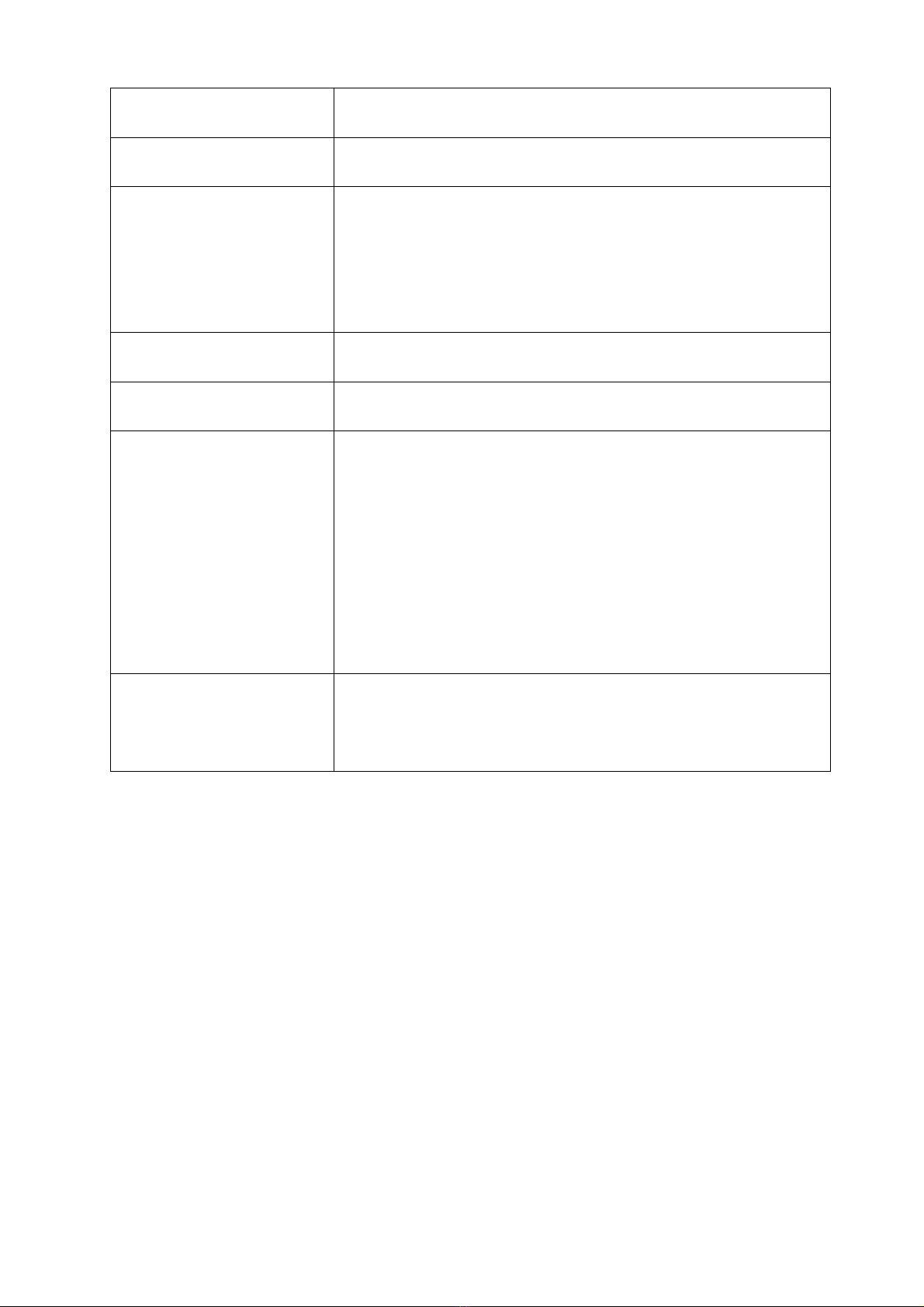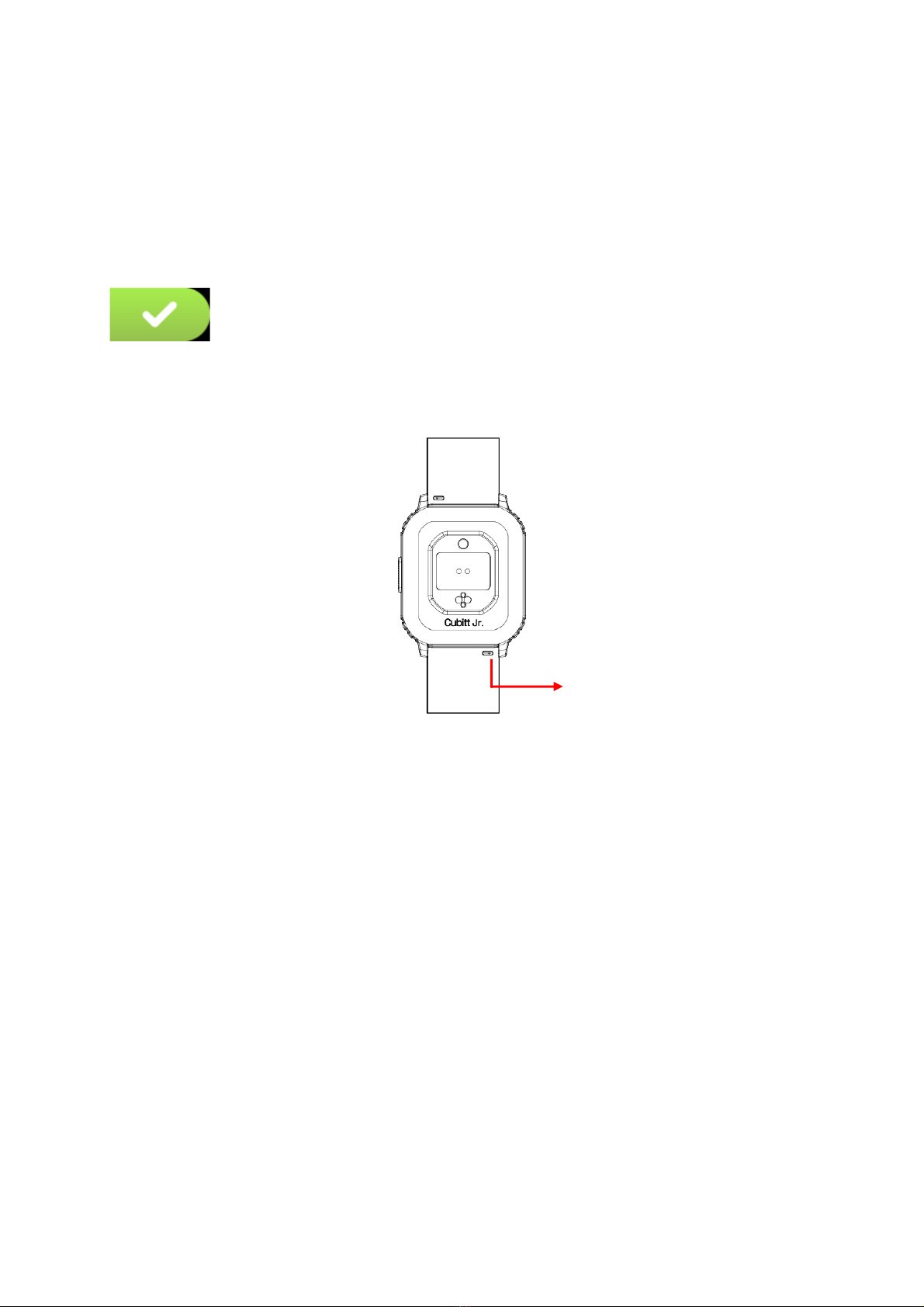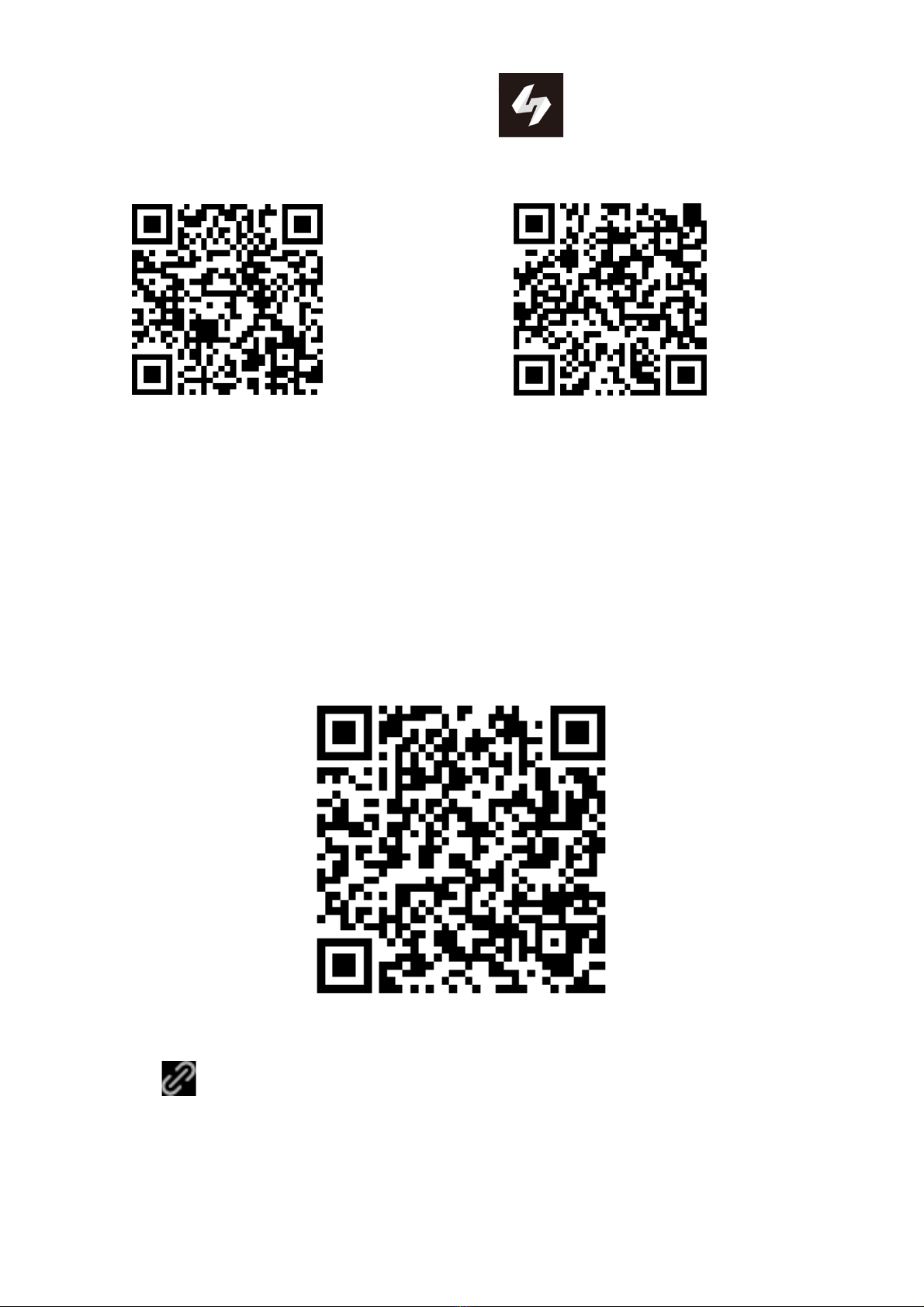· Do not use watch in extremely high or low temperature
environments.
· Do not use blowers and other heated equipment to dry the watch.
· In the sauna room, the waterproof function may be damaged.
1.2 Cleaning and management of Cubitt Jr.
Follow the points below to ensure that Cubitt Jr. is operating normally
and looks good. Otherwise, it may damage your Cubitt Jr. and cause
skin irritation.
· Protect watch from dust, sweat, ink, oil, and chemical products (such
as cosmetics, antibacterial sprays, hand sanitizers, detergents, and
insecticides). Otherwise, the internal and external parts may be
damaged or cause performance degradation. If Cubitt Jr. is stained
with the above substances, please clean it with a lint-free soft cloth.
· When cleaning Cubitt Jr., do not use soap, detergent, abrasive
materials, compressed air, ultrasonic waves, or external heat sources.
Otherwise, the watch may be damaged. Soap, detergent, hand
sanitizer, or detergent residue may cause skin irritation.
· After exercising or sweating, please clean your wrist and strap. Use
water to clean Cubitt Jr. and dip a small amount of alcohol to wipe,
then dry it thoroughly.
· If Cubitt Jr. is stained or infiltrated with other objects, please use a
wet soft toothbrush to clean it.