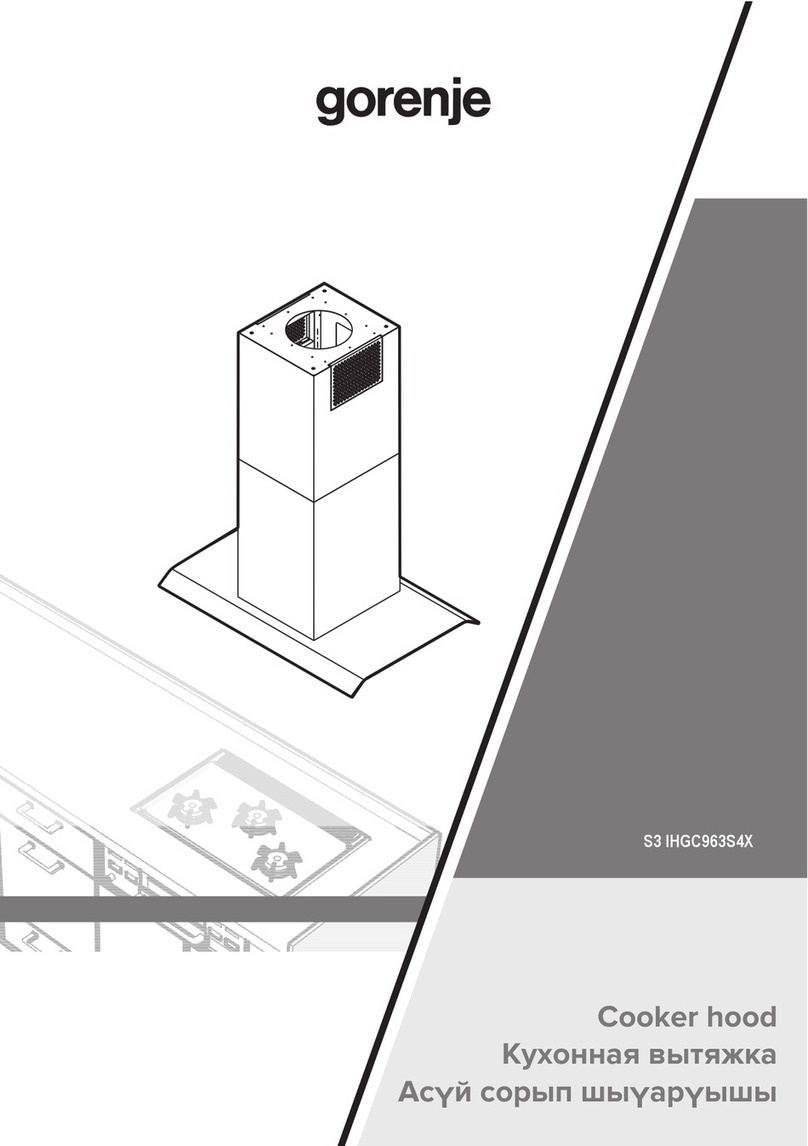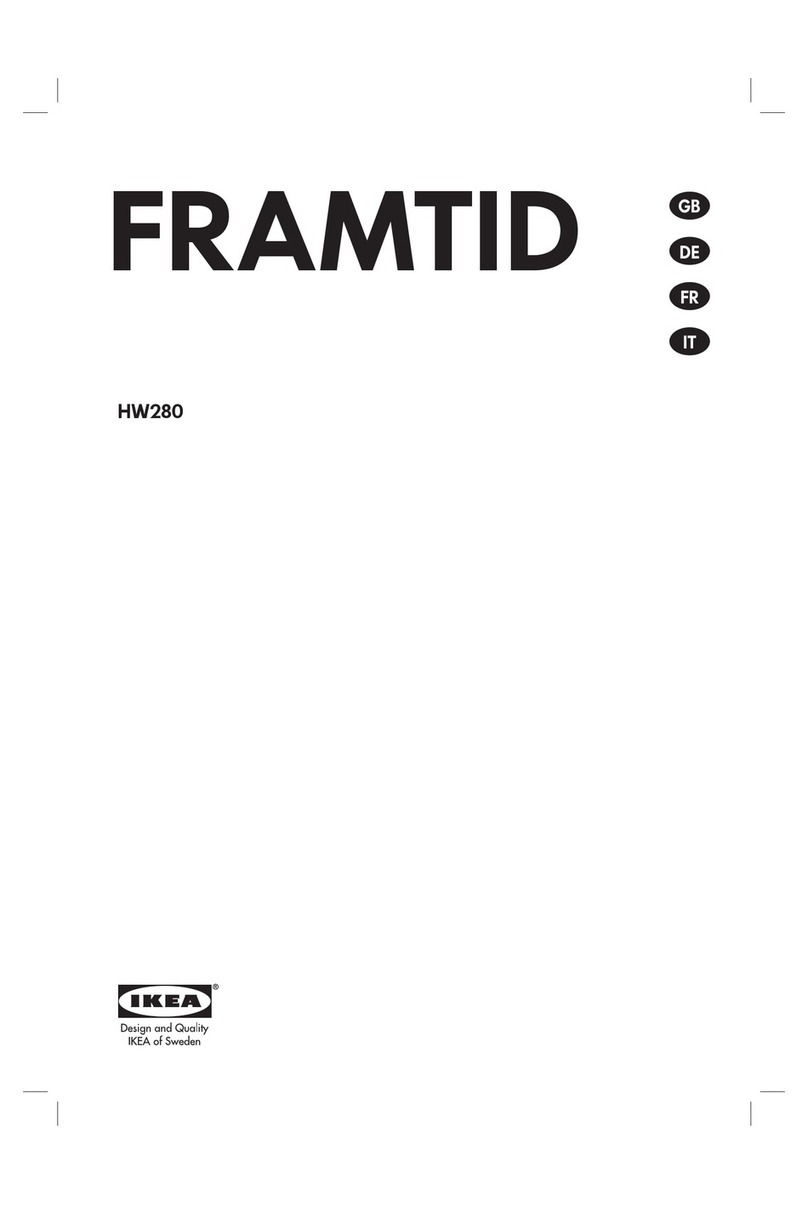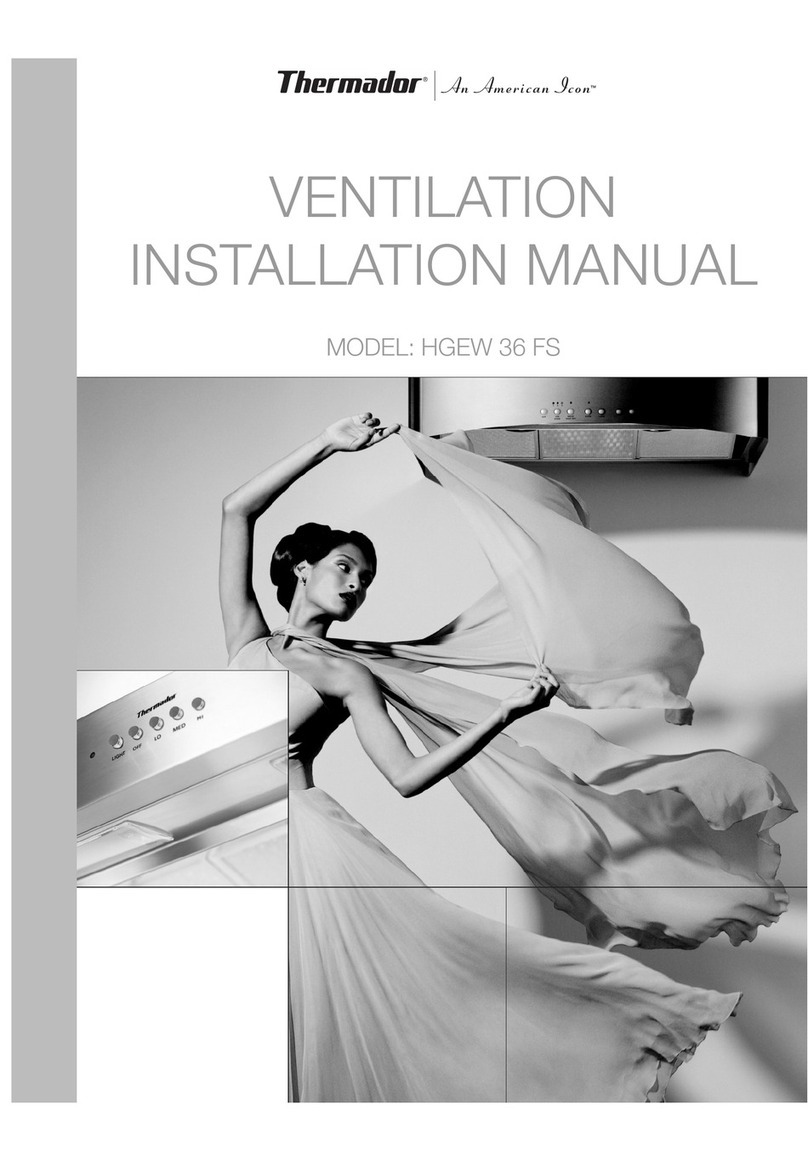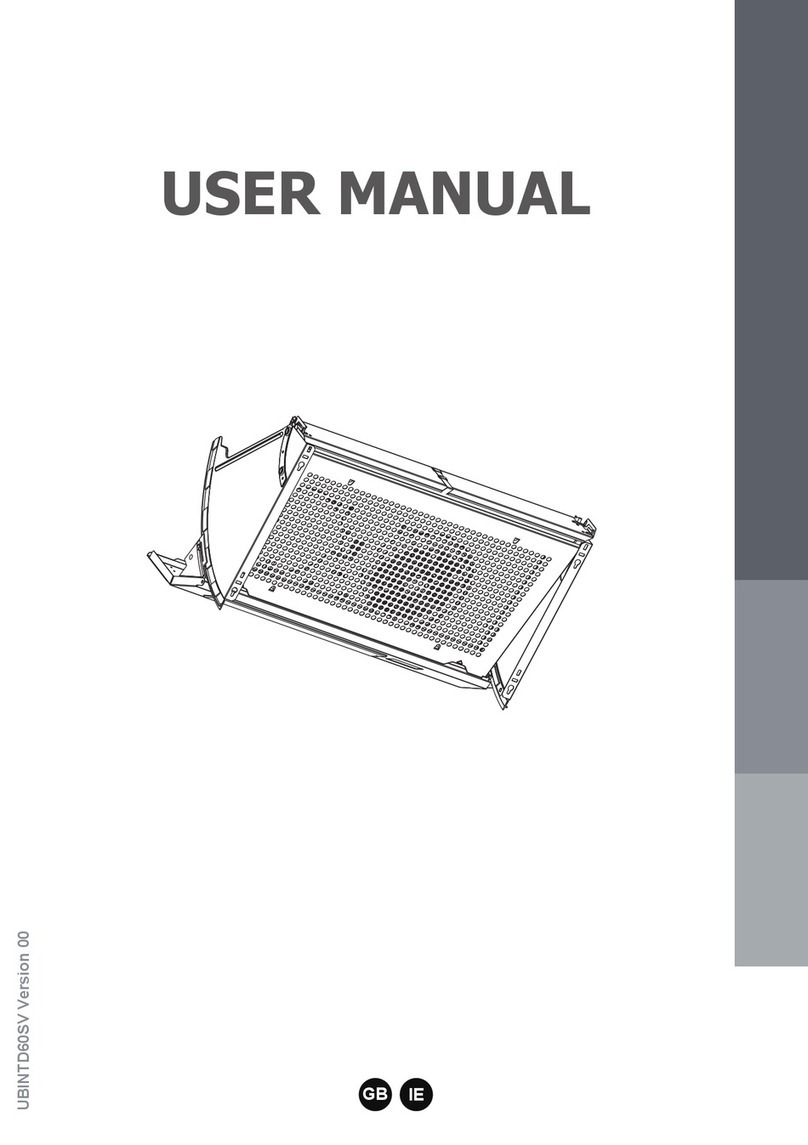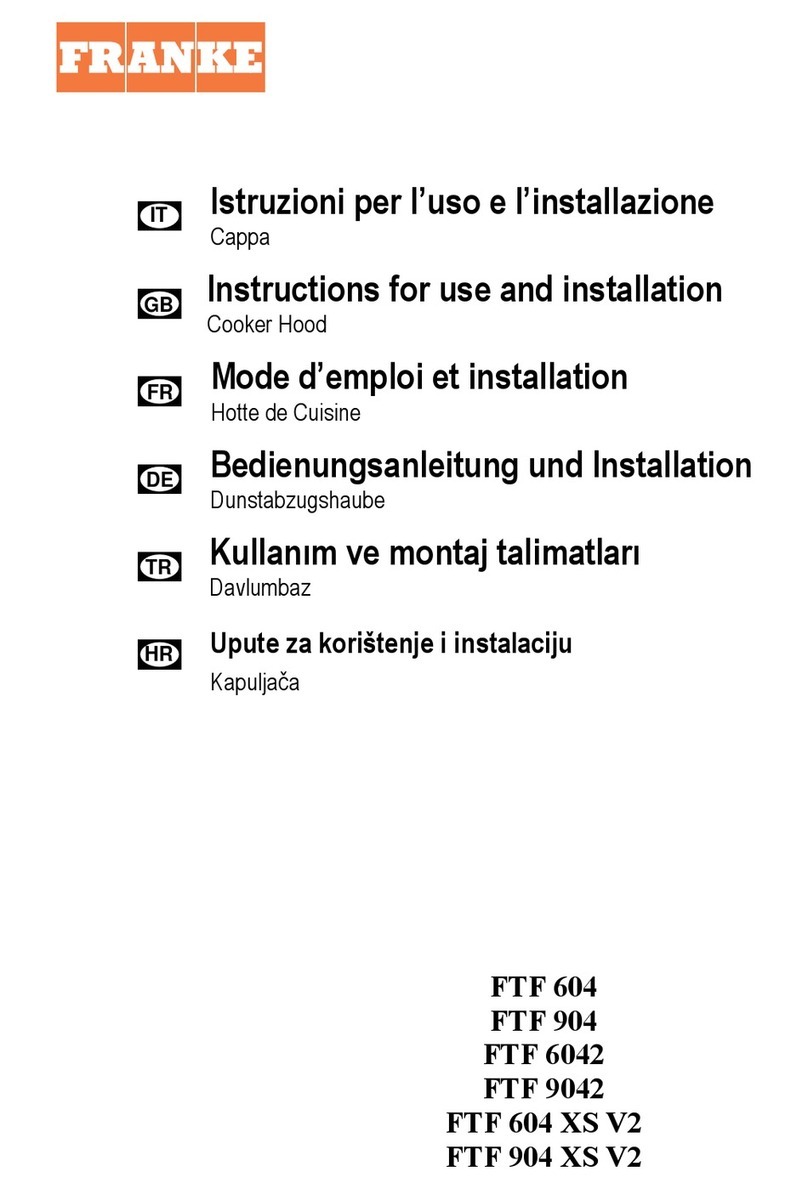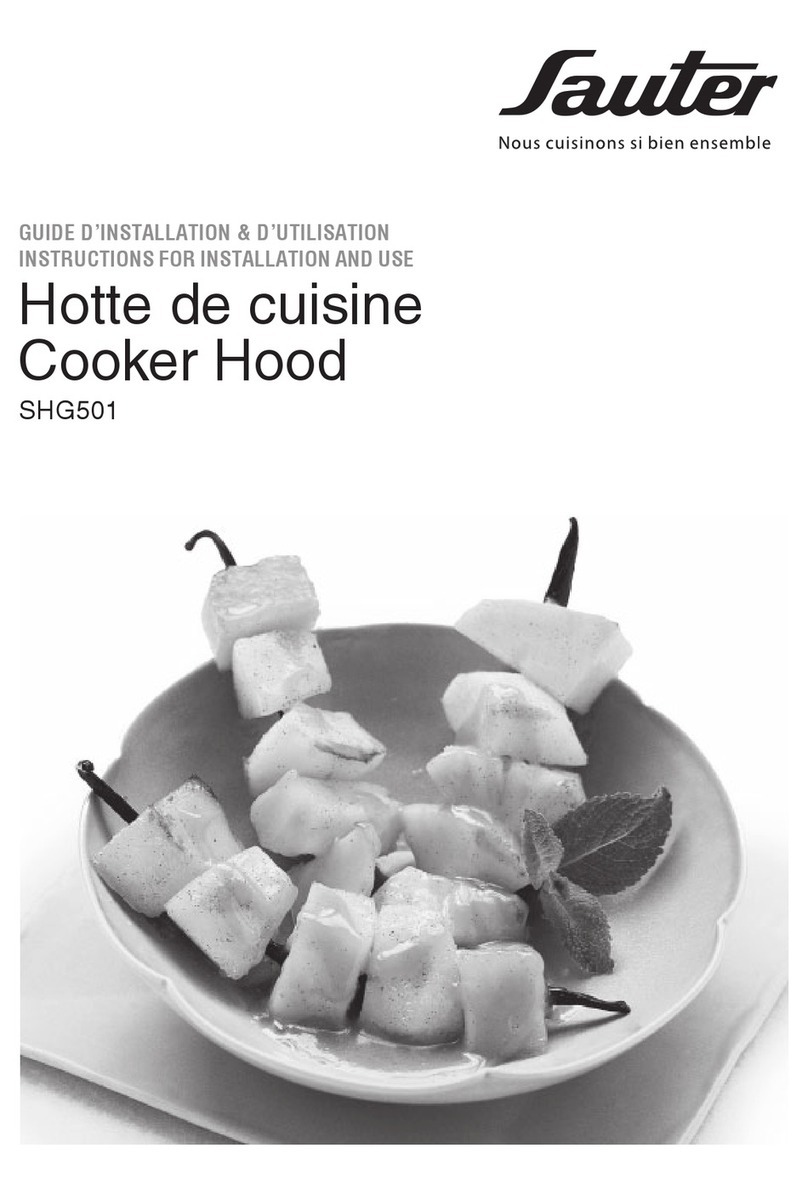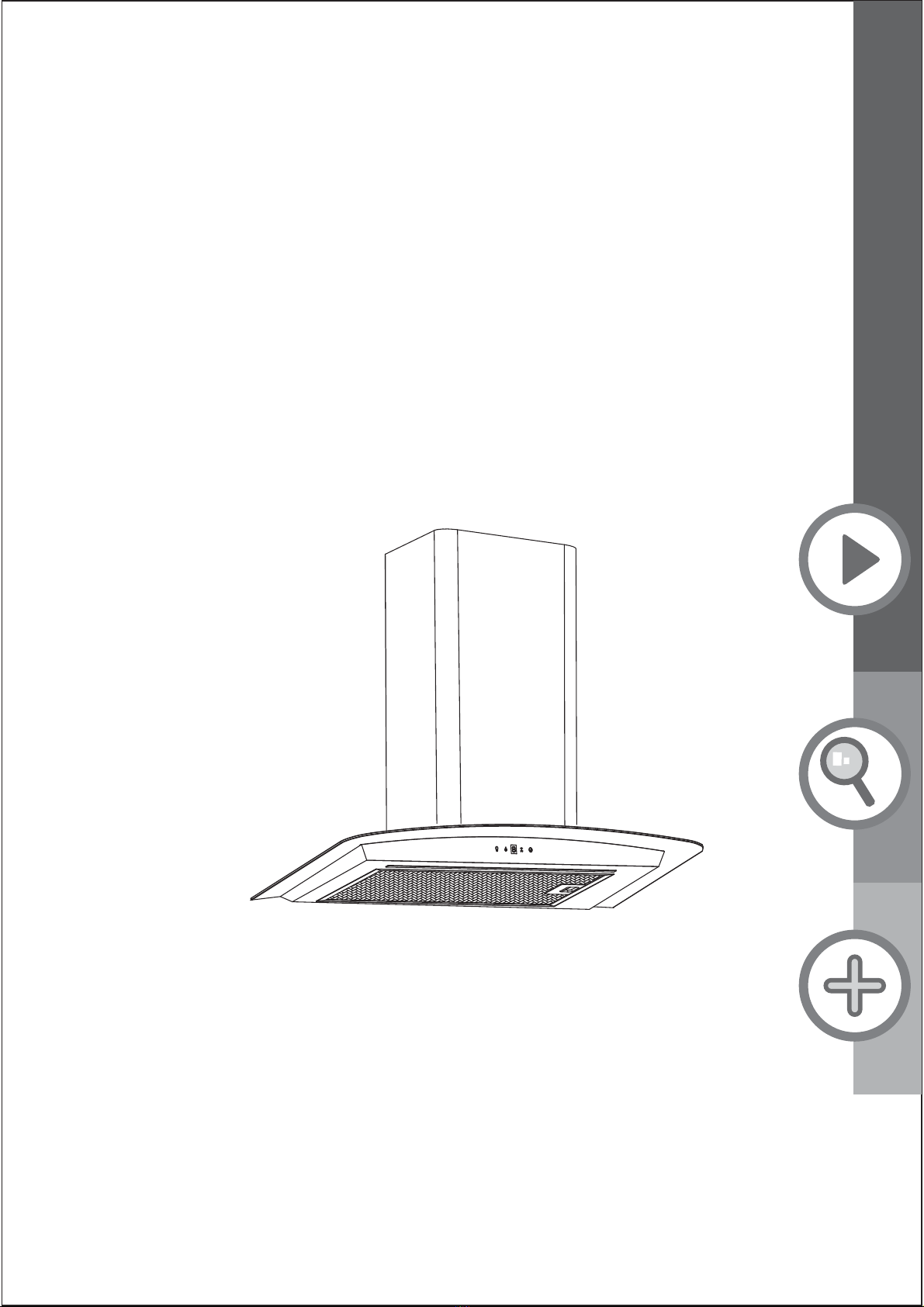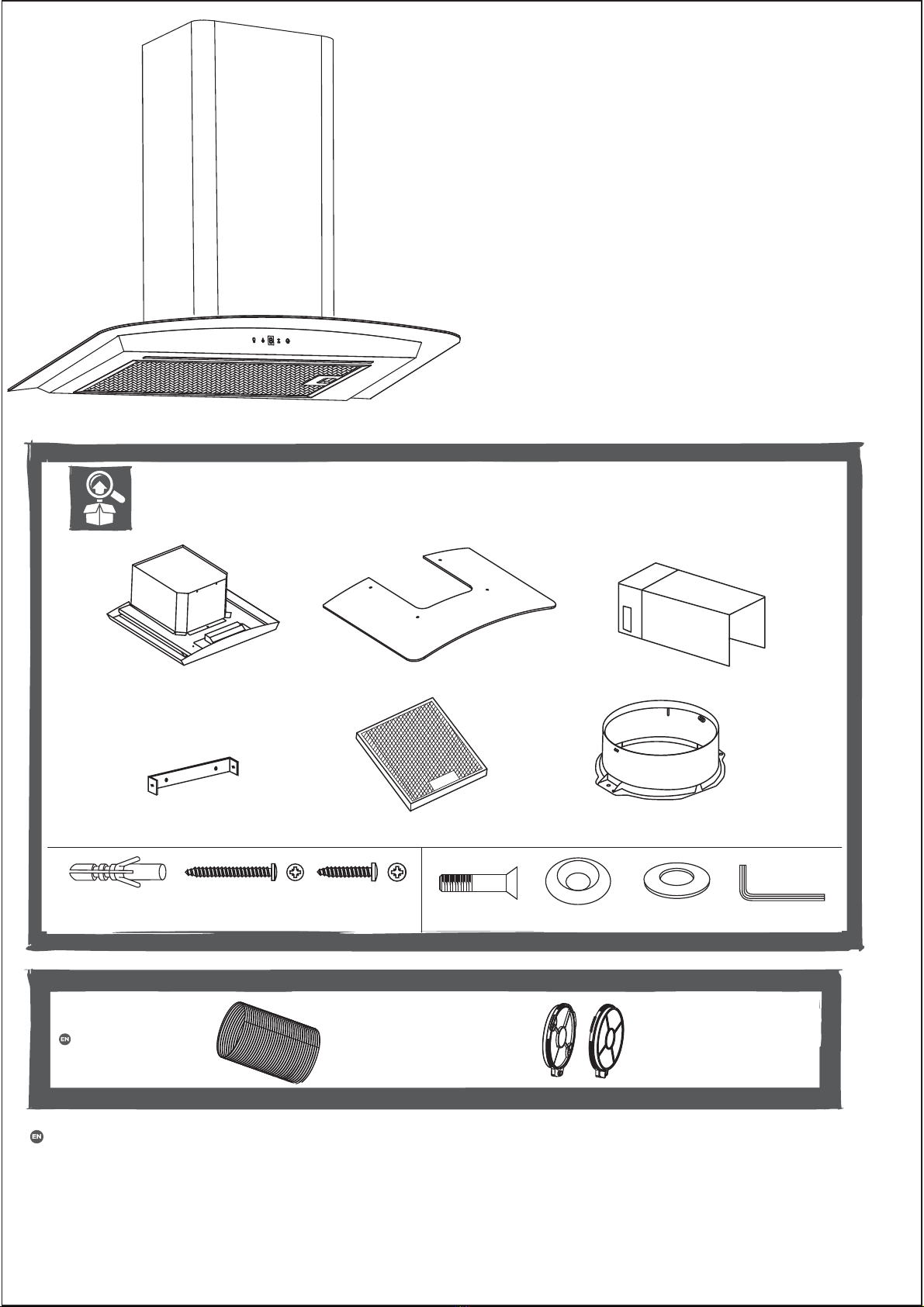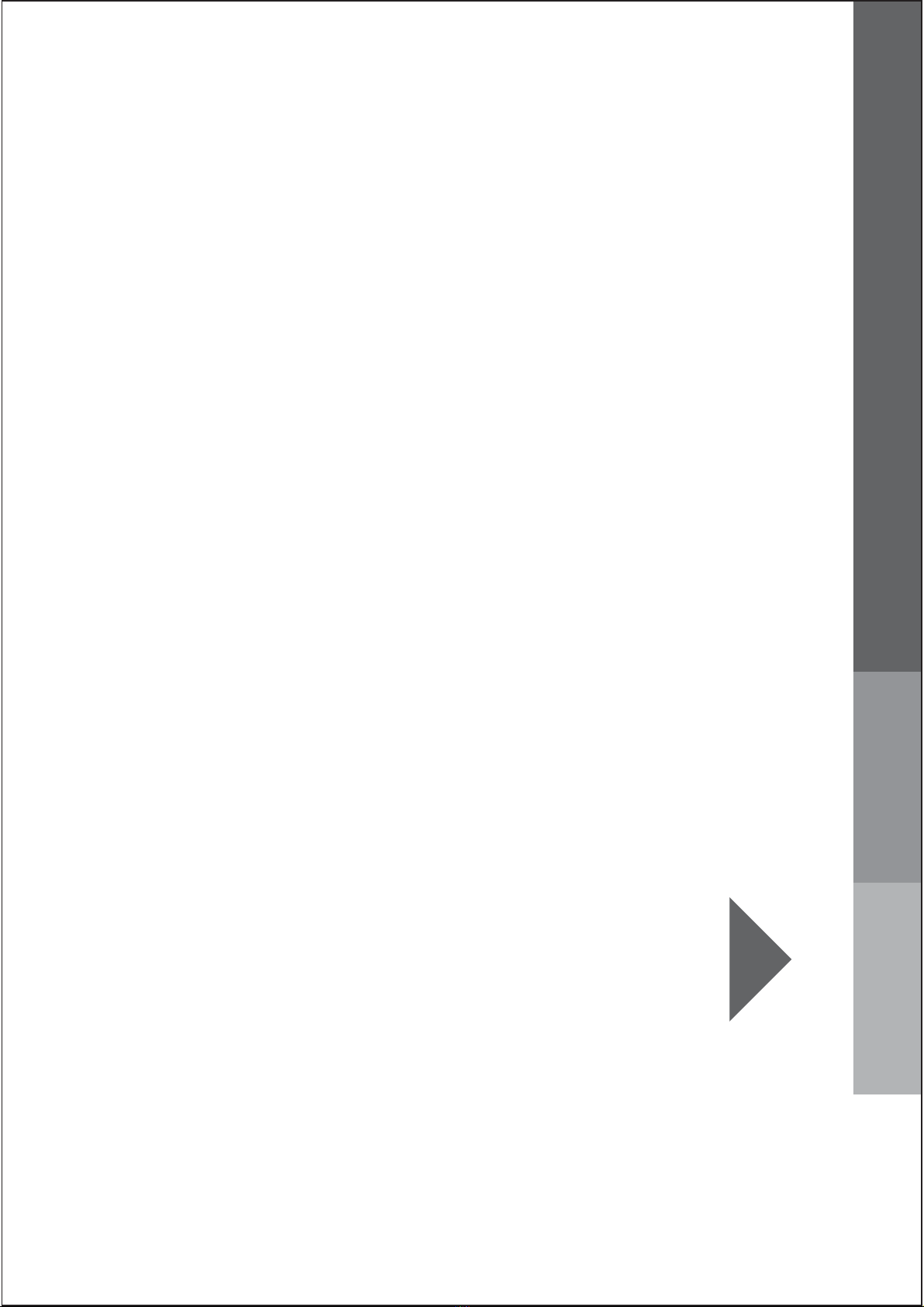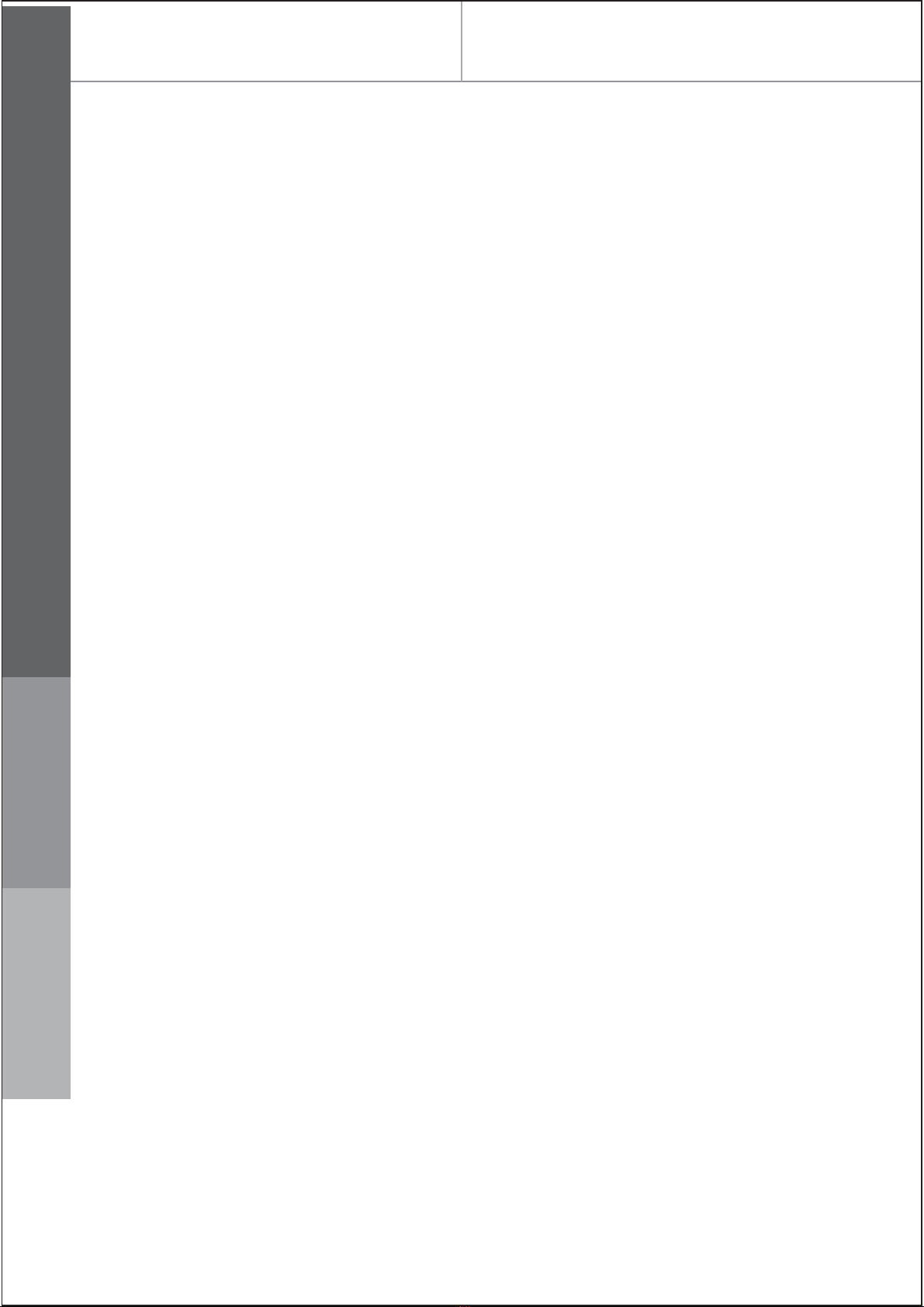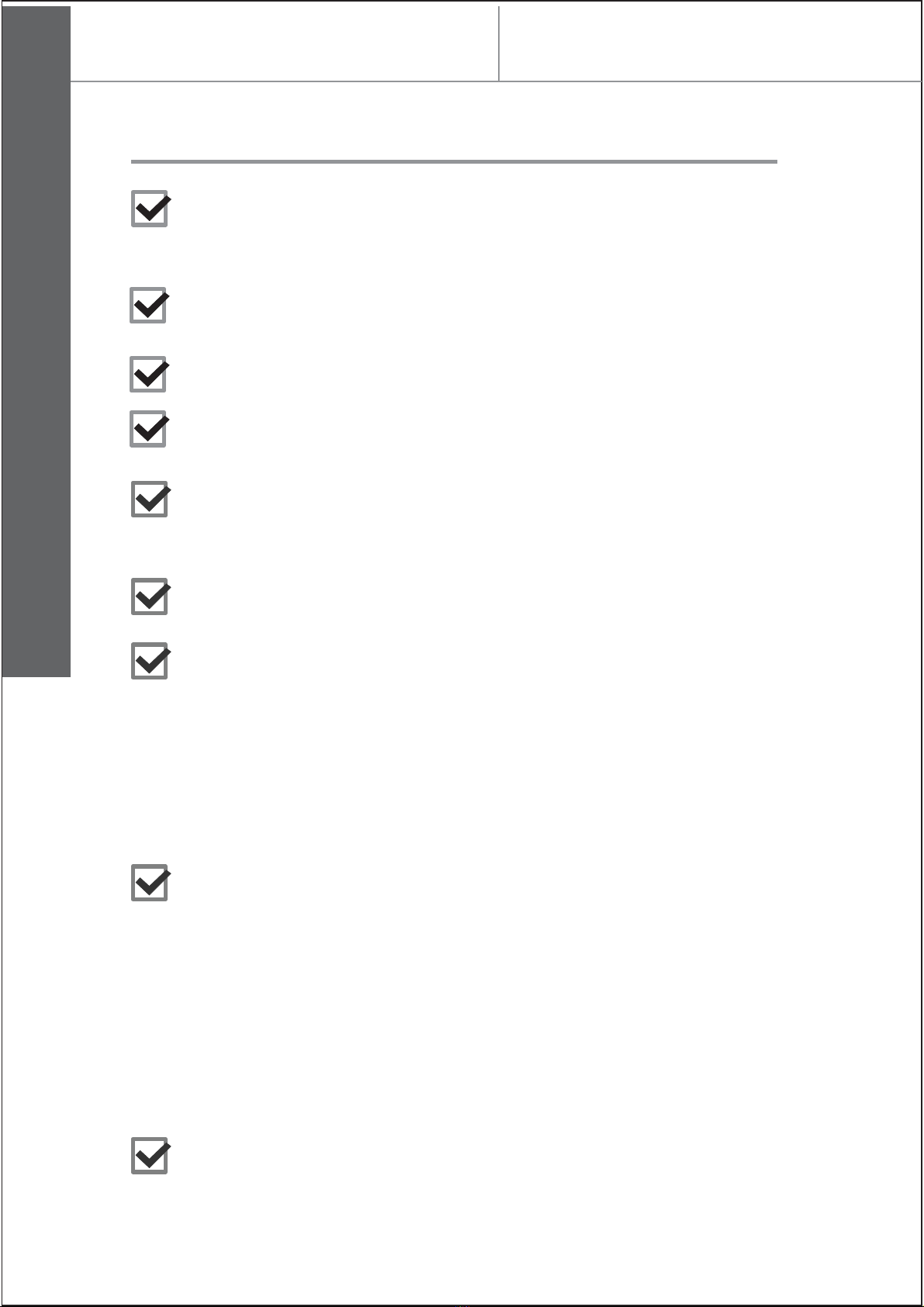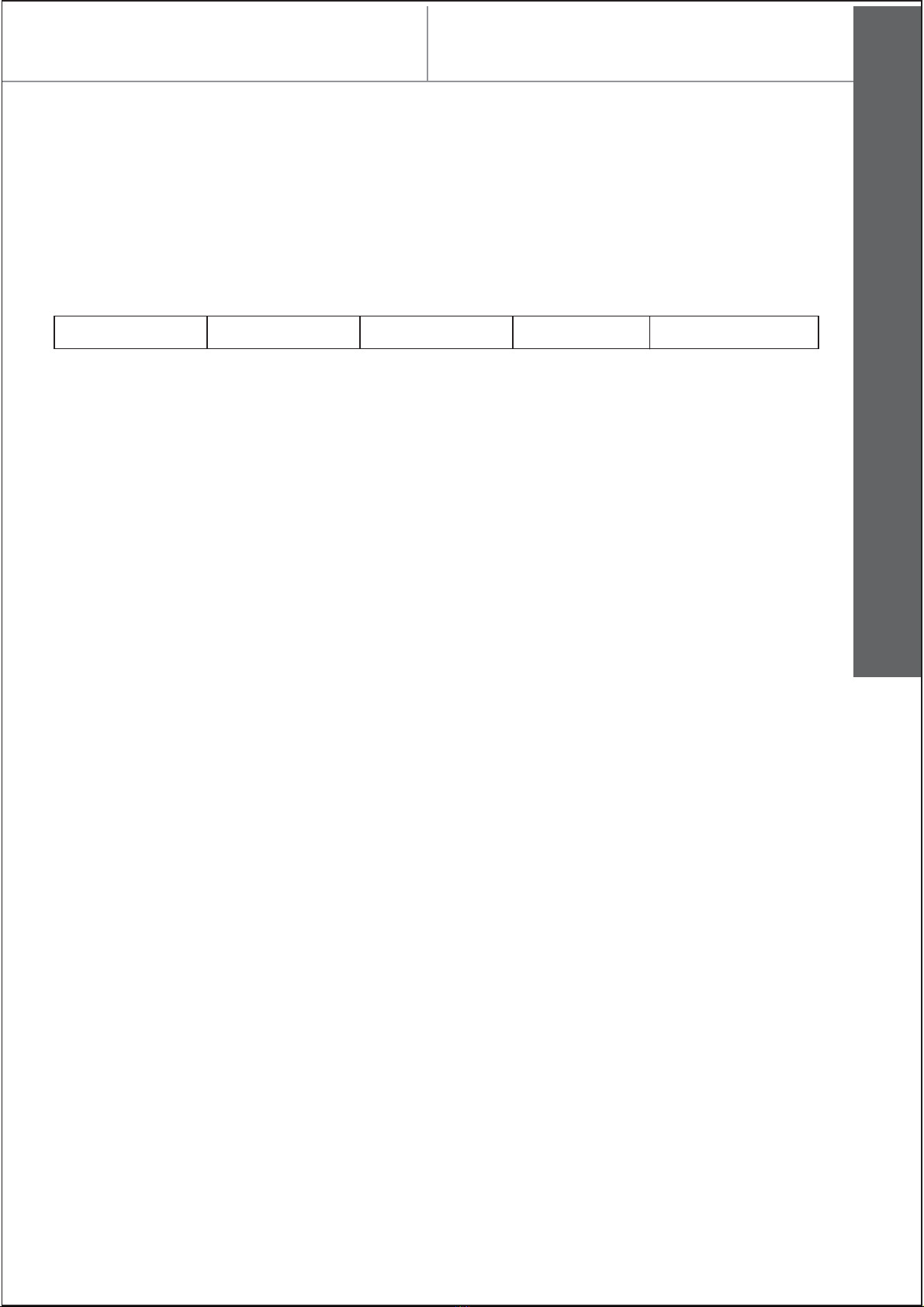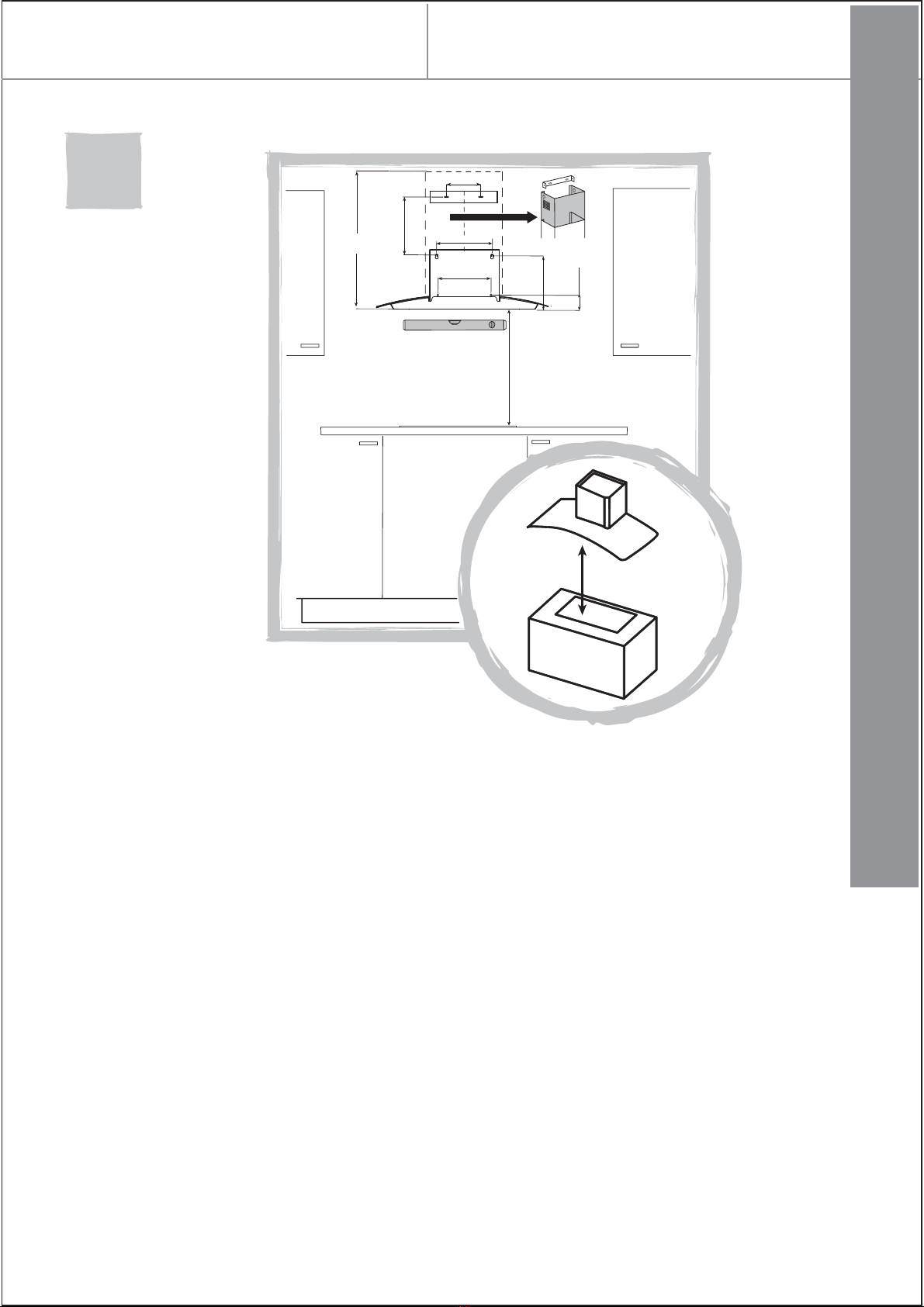6
Getting started...
safety instruction
safety
There shall be adequate ventilation of the room when
the range hood is used at the same time as appliances
burning gas or other fuels;
There is a fire risk if cleaning is not carried out
in accordance with the instructions;
Do not flambe under the range hood;
CAUTION: Accessible parts may become hot when
used with cooking appliances.
The air must not be discharged into a fuel that is
used for exhausting fumes from appliances
burning gas or other fuels;
Regulations concerning the discharge of air have to
be fulfilled
This appliance is not intended for use by
persons (including children) with reduced physical,
sensory or mental capabilities, or lack of
experience and knowledge, unless they have
been given supervision or instruction concerning
use of the appliance by a person responsible
for their safety.
This appliance can be used by children aged from 8
years and above and persons with reduced physical,
sensory or mental capabilities or lack of experience
and knowledge if they have been given super-
vision or instruction concerning use of the appliance
in a safe way and understand the hazards involved.
Children shall not play with the appliance. Cleaning
and user maintenance shall not be made by
children without supervision.
Disconnection must be incorporated in the fixed
wiring in accordance with the wiring rules.